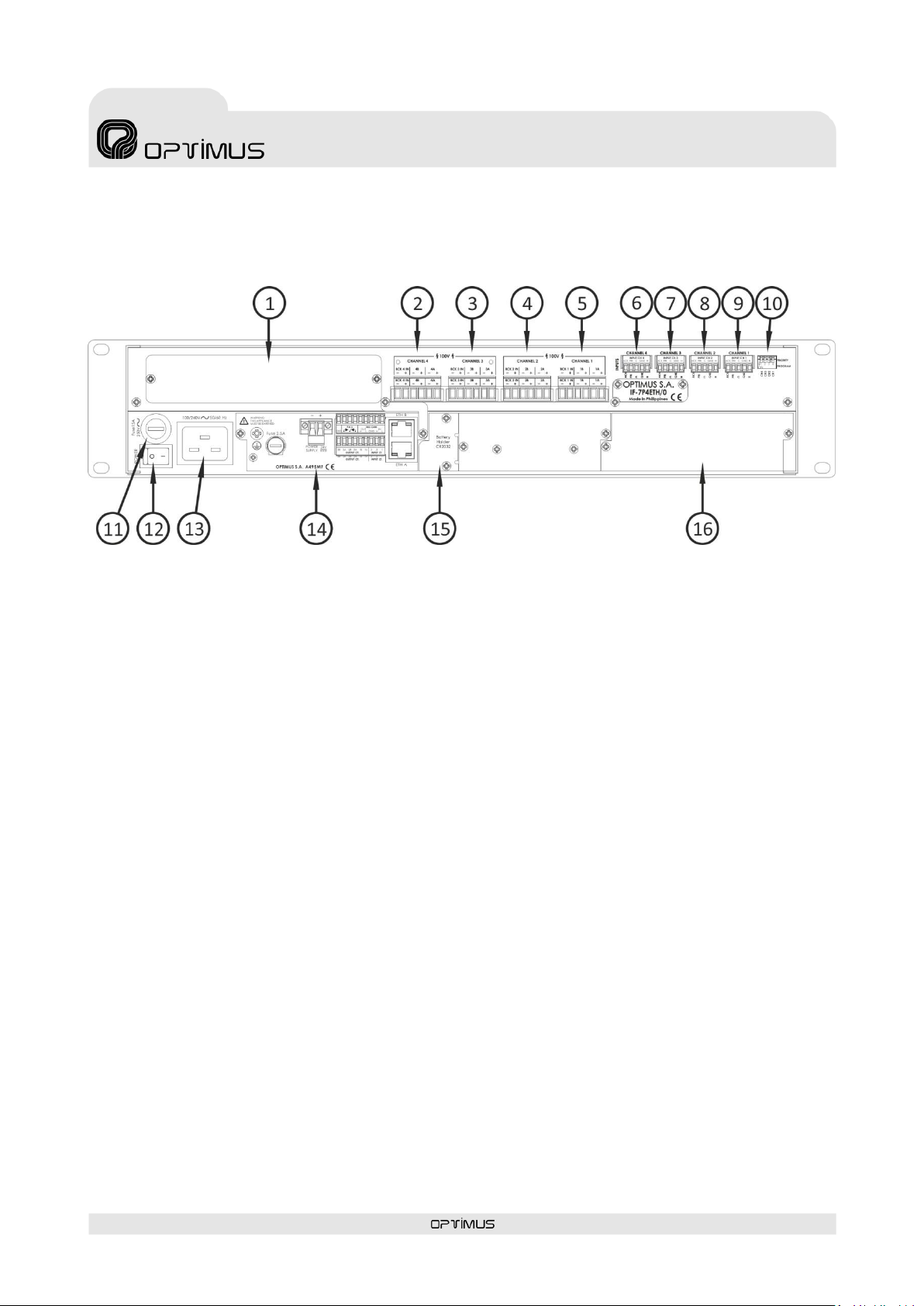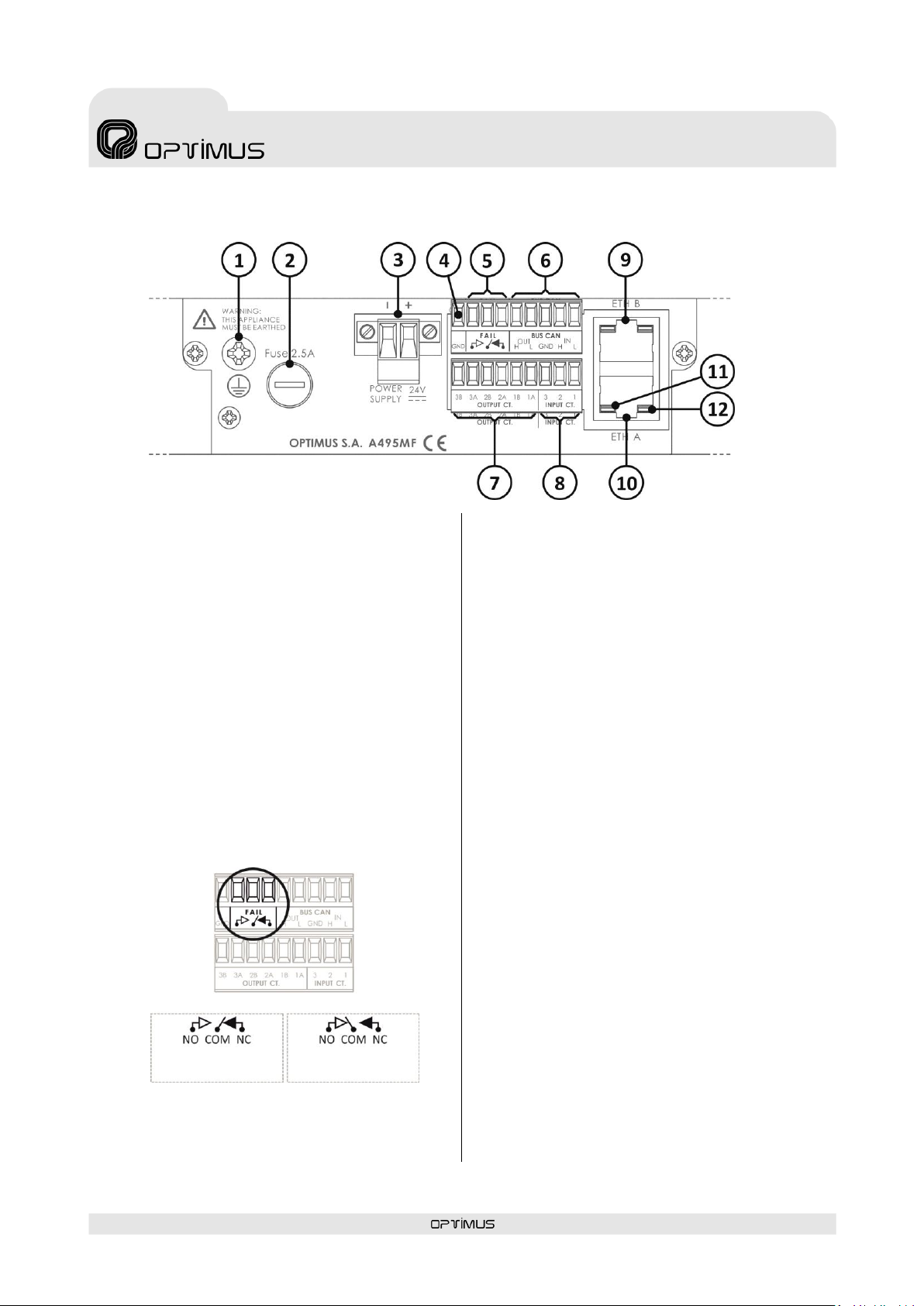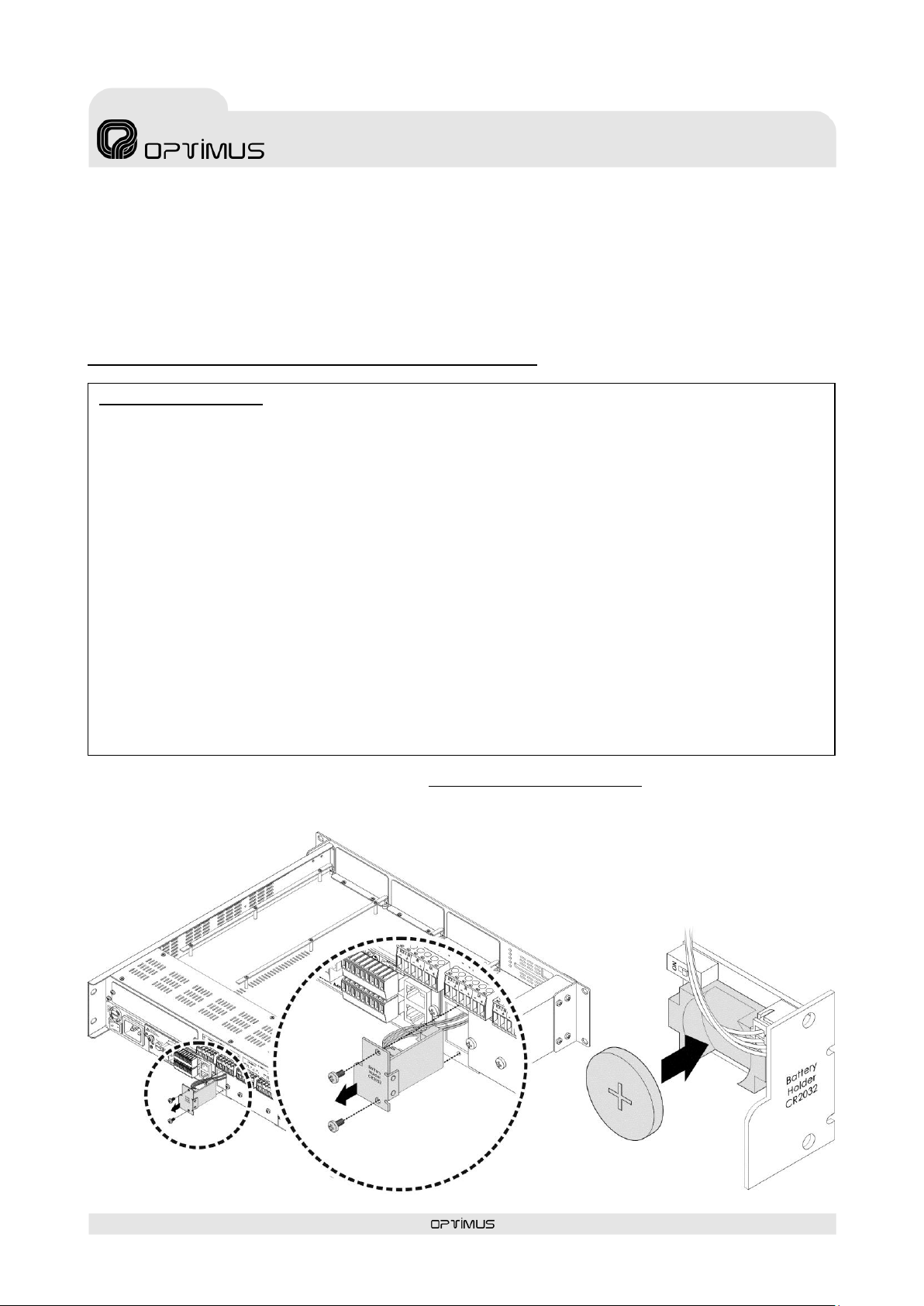IF-7P4ETH version 5.0.002 EN
IP Audio Interface
with 4 slot for power amplifier modules
allocate 4 amplifiers
1. INTRODUCTION
Audio interface with IP connection for COMPACT system.
It has four slots that allow to insert module amplifiers from MP-WD1* series (not included) and four local analog inputs (program
/priority) of configurable sensitivity.
Each zone output has connections for A / B lines (not implemented) and input for backup amplifier.
*Module amplifiers available: 120 W, 150 W, 250 W, 300 W & 460 W
Main characteristics:
Dual Ethernet connection for installations with redundant
network systems. The connection is constantly monitored
and switches automatically when required.
It is equipped with a full range power supply (100-240Vac
50/60 Hz) as well as a secondary battery 24 VDC (only for
the control part).
Four amplifiers outputs that incorporates DSP and
monitoring functions.
DSP functions:
-Controls for volume, bass and treble or 10 band filter
through the Call Point 3.2 software.
Monitoring functions:
-Monitoring of the speaker line: To accomplish this the
equipment injects different frequencies in the speaker
line; it then collects and analyses these frequencies to
determine the condition of the line (line open, short-
circuit, low impedance, high impedance or line in good
condition).
-Monitoring of the condition of the amplifier by
analysing the audio signal to detect if the power stage
has entered into protection mode or is turned off.
Front USB input for local BGM music.
CAN bus for communicating with the peripherals
(NS-CAN.
Reception of digital audio via an IP connection (4
simultaneous channels).
Reception and sending of control data via an IP
connection.
Monitoring of the operation of the equipment using
software and/or basic TELNET or SSH (Secure Shell)
functions.
Configuration of the IP address in Flash memory via
software and web page.
Constant notification (IP) of the status of the equipment
via a Heart Beat signal.
Pre-recorded messages residing in the equipment that
can be remotely updated using the Call Point software via
IP located in the internal Micro SD memory (16 GB).
Monitoring functions:
-of the speaker lines (short-circuit, open line and ground
leakage).
-of the amplifiers.
-of the primary and secondary power supplies.
-of the input contacts.
-of the pre-recorded messages.
Communication with external systems:
-VoIP: receiving of direct calls from any VoIP digital
telephone that uses standard SIP protocols.
Incorporates zone selection by sending DTMF tones.
Provides the possibility of protecting the access with a
password.
-Direct integration (XML, API/DLL and SNMP).
Allows housing module ME-200D (front evacuation
panel).