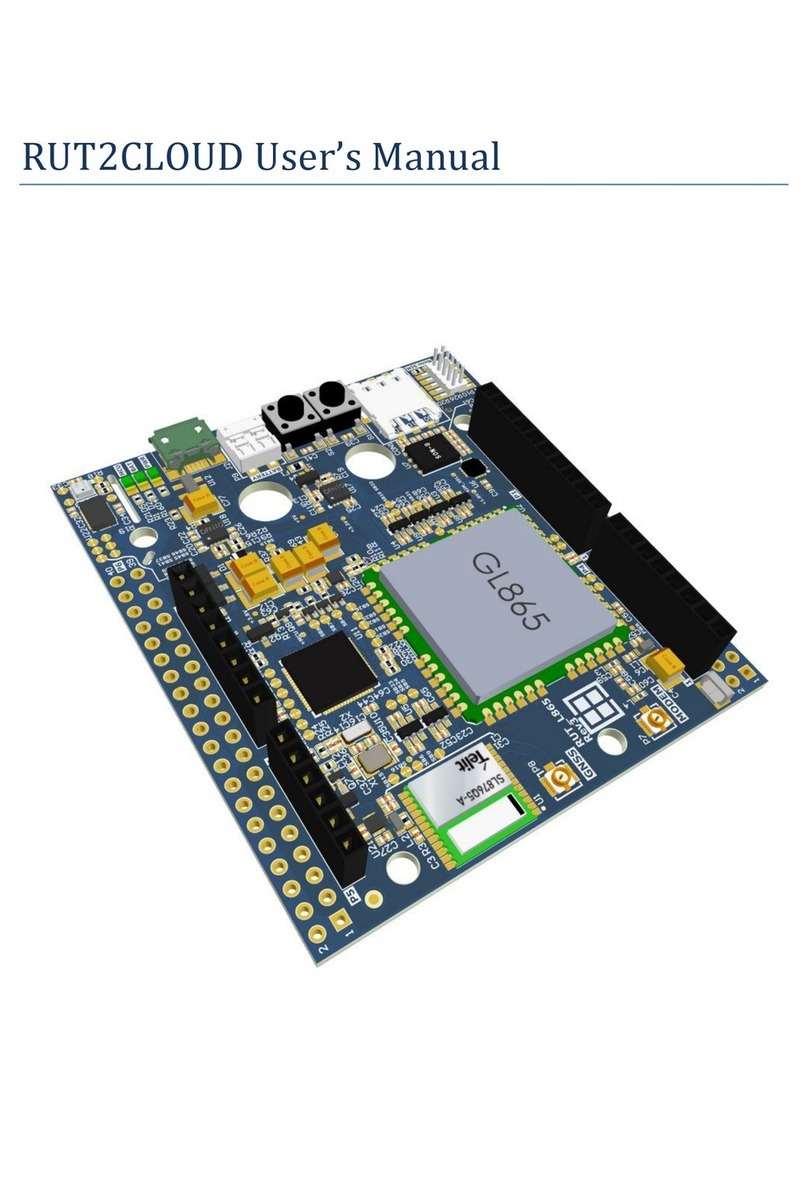Table of Contents
Overview.................................................................................................................... 4
Features ........................................................................................................... 4
Block Diagram .................................................................................................. 4
Component Placement ..................................................................................... 5
Delivery Set ...................................................................................................... 5
Applicable Boards............................................................................................. 5
Hardware................................................................................................................... 6
Microcontroller.................................................................................................. 6
Programming Using External Connector........................................................... 6
Power Sources ................................................................................................. 6
Insertion and Extraction of Wire from AVX 9296 Connectors ............................ 7
Spare GPIOs .................................................................................................... 8
Solder Bridges.................................................................................................. 8
Fuses...............................................................................................................10
Changing the Fuses or Solder Bridges.............................................................10
Software and Firmware.............................................................................................11
Getting Started.................................................................................................11
Creating New Project.......................................................................................12
Running Existing Project..................................................................................15
Firmware Examples.........................................................................................17
Production Data........................................................................................................18
Mechanical Layout...........................................................................................18
Schematics......................................................................................................19
BOM ................................................................................................................19
RDK4 Electromagnetic Compatibility................................................................19