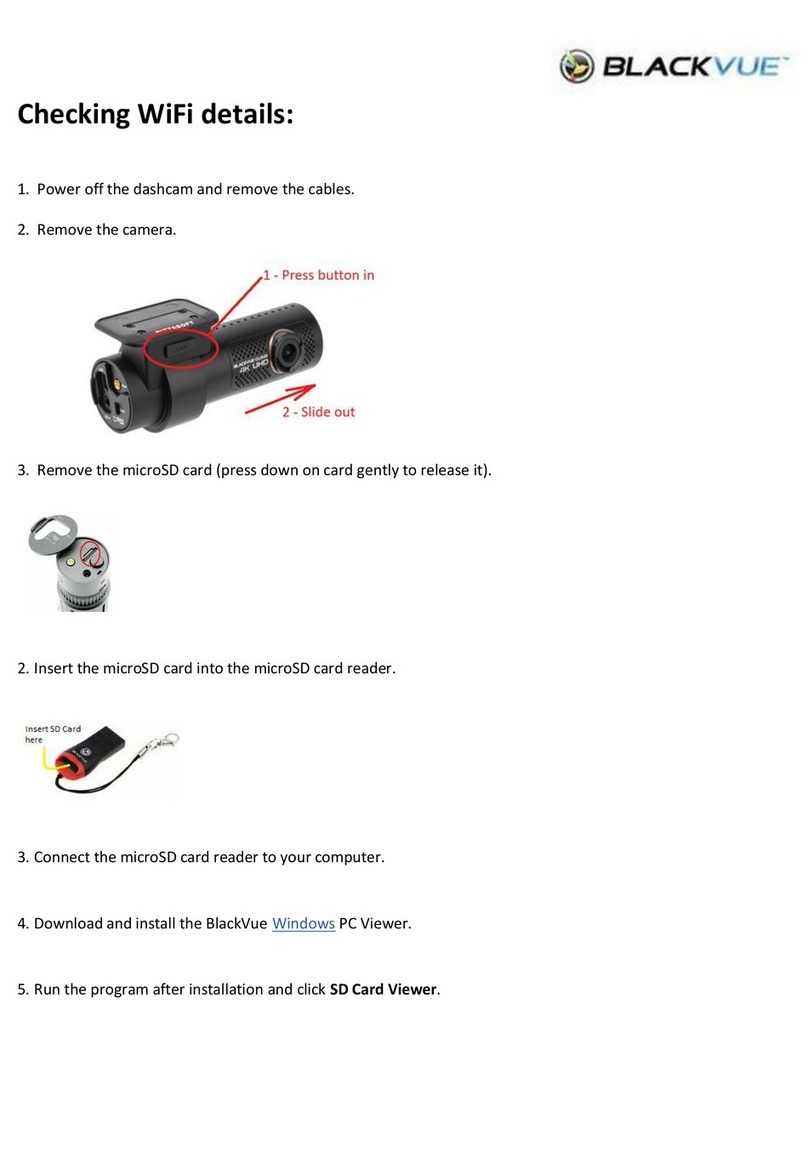RVS MOBILEMULE AI User manual

AI Powered Dual Dash Cam
Instruction Manual
©Rear View Safety 2023
RVS-AI

2©Rear View Safety
Table of contents .........................................................................................2
Introduction ...................................................................................................3
Safety Information ...................................................................................4-8
Precautions and Warnings .......................................................................8
Content ...........................................................................................................9
Product Overview .......................................................................................10
Tamper-proof Dash Cam Sensor .............................................................11
Installation Process .............................................................................12-16
LED Indicators ............................................................................................16
Button ............................................................................................................16
Features ........................................................................................................17
Hardware Reset ..........................................................................................20
MobileMule™AI Cloud ........................................................................21-23
Technical Specification ............................................................................24
Troubleshooting ..........................................................................................25
Caring for your device ................................................................................26
Appendix A - Installing Vysor and ADB drivers on Windows .........29
Appendix B - Using Vysor ........................................................................37
Warranty ......................................................................................................44
Disclaimer ....................................................................................................45
TABLE OF CONTENTS

Rear View Safety, 1797 Atlantic Ave., Brooklyn NY 11233
www.rearviewsafety.com 3
Thank you for choosing the RVS MobileMuleTM AI! With this product you are
taking an active part in reducing dangerous road trac events, while keeping
yourself, passengers and pedestrians safe. This manual will take you step by
step through the installation process and usage of MobileMuleTM AI.
Please read all of the installation instructions
carefully before installing the product. Improper
installation will void manufacturer’s warranty.
INTRODUCTION

4©Rear View Safety
SAFETY INFORMATION
USAGE : The Rear View Camera System is designed to help the driver improve
their attention on the road and avoid accidents stemming from distractions.
However, you the driver, must use it properly. Use of this system is not a substitute
for safe, proper or legal driving.
PLEASE READ THE ENTIRE MANUAL AND FOLLOW THE INSTRUCTIONS
AND WARNINGS CAREFULLY. FAILURE TO DO SO CAN CAUSE SERIOUS
DAMAGE AND/OR INJURY, INCLUDING LOSS OF LIFE. BE SURE TO OBEY ALL
APPLICABLE LOCAL TRAFFIC AND MOTOR VEHICLE REGULATIONS AS IT
PERTAINS TO THIS PRODUCT. IMPROPER INSTALLATION WILL VOID
MANUFACTURER’S WARRANTY.

Rear View Safety, 1797 Atlantic Ave., Brooklyn NY 11233
www.rearviewsafety.com 5
SAFETY INFORMATION
INSTALLATION
Electric shock or product malfunction may occur if this product
is installed incorrectly.
• Use this product within the voltage range specified. Failure to do so can
cause electronic shock or product malfunction.
• Take special care when cleaning the monitor.
• Make sure to firmly ax the product before use.
• If smoke or a burning smell is detected, disconnect the system immediately.
• Where the power cable may touch a metal case, cover the cable with a
friction tape. A short circuit or disconnected wire may cause a fire.
• While installing the MobileMuleTM AI be careful with the wire positioning in
order to avoid wire damage.
• The MobileMuleTM AI should only be used when the vehicle is in reverse.
• Do not watch movies or operate the monitor while driving; as it may cause
an accident.
• Dropping the unit may cause possible mechanical failure.

6©Rear View Safety
IN NO EVENT SHALL SELLER OR MANUFACTURER BE
LIABLE FOR ANY DIRECT OR CONSEQUENTIAL DAMAGES OF
ANY NATURE, OR LOSSES OR EXPENSES RESULTING FROM
ANY DEFECTIVE PRODUCT OR THE USE OF ANY PRODUCT.
If you have questions about this product,
please contact us at:
800.764.1028 sales@rearviewsafety.com
www.rearviewsafety.com
New York
1797 Atlantic Ave
Brooklyn, NY 11233
Indiana
319 Roske Dr.
Elkhart, Indiana 46516
Canada
68 Trafalgar Square
Thornhill, ON, L4J 7M5, Canada

Rear View Safety, 1797 Atlantic Ave., Brooklyn NY 11233
www.rearviewsafety.com 7
GENERAL
SAFE DRIVING DISCLAIMER
Reading the instruction of this manual before using MobileMule™AI is
mandatory:
1. The use of the system does not constitute a permit for the driver to drive the
vehicle illegally or an authorization to breach road trac laws. Any violation of
trac laws is the sole responsibility of the driver. RVS will not compensate the
drivers for any damage caused to the driver and / or passengers of the vehicle
and / or vehicle and shall have no responsibility arising from the behaviors
mentioned above.
2. The MobileMule™AI system only alerts (in accordance with system
restrictions) the drivers against hazards depending on the features installed in
the system. The final decision on how to operate / control the vehicle will be
made by the drivers and their responsibility.
Violation of the following safety guidelines may result in personal injury, death or
property damage.
1. Do not operate or adjust the system and / or monitor while driving. If
necessary, turn on the device and / or monitor after stopping in a safe place.
2. Do not cover the camera systems.
3. Do not change the angle of the camera system. Changing the angle will
prevent the system from warning against dangers.
4. Do not use excessive force when you press the system and / or display
buttons.
5. The Micro SD card is not to be removed from the main unit when the device is
switched on. You can remove it only after power is o.
6. Do not disassemble the system or make any changes to the cable connections
independently. Dismantling / modification must be performed by an authorized
BEFORE USING MobileMule™AI, CAREFULLY READ THE FOLLOWING SAFETY
INSTRUCTIONS AND WARNINGS THIS GUIDE CONTAINS

8©Rear View Safety
installer. Failure to comply with this instruction may cause an explosion or a
fire that would cause damage to you or the property.
7. The MobileMule™AI system detection performance may be aected due to
lighting conditions and / or weather conditions and / or due to dirt hiding in
the camera and / or due to camera angle change.
8. Foreign materials or fingerprints on the lens may result in poor safety
performance. If the taken videos are destroyed as a result of incorrect
user handling, then the damaged videos cannot be restored. RVS is not
responsible for any damages or malfunctions that may occur to the driver
and / or passengers of the vehicle and / or to the car and / or other persons
as a result of the driver's response which is related to a notification received
from the system.
PRECAUTIONS AND WARNINGS
1. This device has been tested and found to comply with the limits for radio-frequency
exposure. The equipment must be installed and operated at a minimum distance of
20 cm between the device and your body.
2. For your own safety, do not operate product controls while driving. The use of this
product does not exempt the driver from taking full responsibility for his driving
behavior, which includes observing all trac rules and safety regulations.
3. Make sure the camera is positioned so that it does not block the driver's field of
view or airbag deployment.
4. Make sure that no object is blocking the camera lens and that no reflective material
is near the lens. Please keep the lens clean.
5. The video quality may be impaired if the vehicle's windshield is tinted.
6. If the car's windshield is covered by a reflective coating, the surface may aect
GPS reception. Therefore, please assemble the device in the "Free Zone". 7. The
device will automatically calibrate its G sensor during start-up. Always turn on the
device after it is mounted in place to prevent a malfunction in the G-sensor.

Rear View Safety, 1797 Atlantic Ave., Brooklyn NY 11233
www.rearviewsafety.com 9
SYSTEM CONTENT
1. MobileMule™AI includes Rear and Front cameras
Warning: Do Not attempt to adjust the camera angle without releasing the
locking screw first.
2. Rear mounting plate with adhesive tape
3. Top/Cable cover
4. Cable kit (with fuse box wires / lighter plug):
Main Cable

10 ©Rear View Safety
PRODUCT OVERVIEW
1. Reset button
2. Sim card slot
3. Micro SD slot
4. Mini USB port
5. Power cable port
6. NFC Sensor
7. Camera locking Screw (x2)
8. Microphone (x2)
9. Emergency Recording Button
10. LED indicator
11. IR illuminator (x4)
12. Interior-facing Camera
13. Speaker
14. Mounting slot (x3)
15. Road Camera
16. Tamper-proof Dash Cam Sensor
This manual suits for next models
1
Table of contents
Other RVS Dashcam manuals