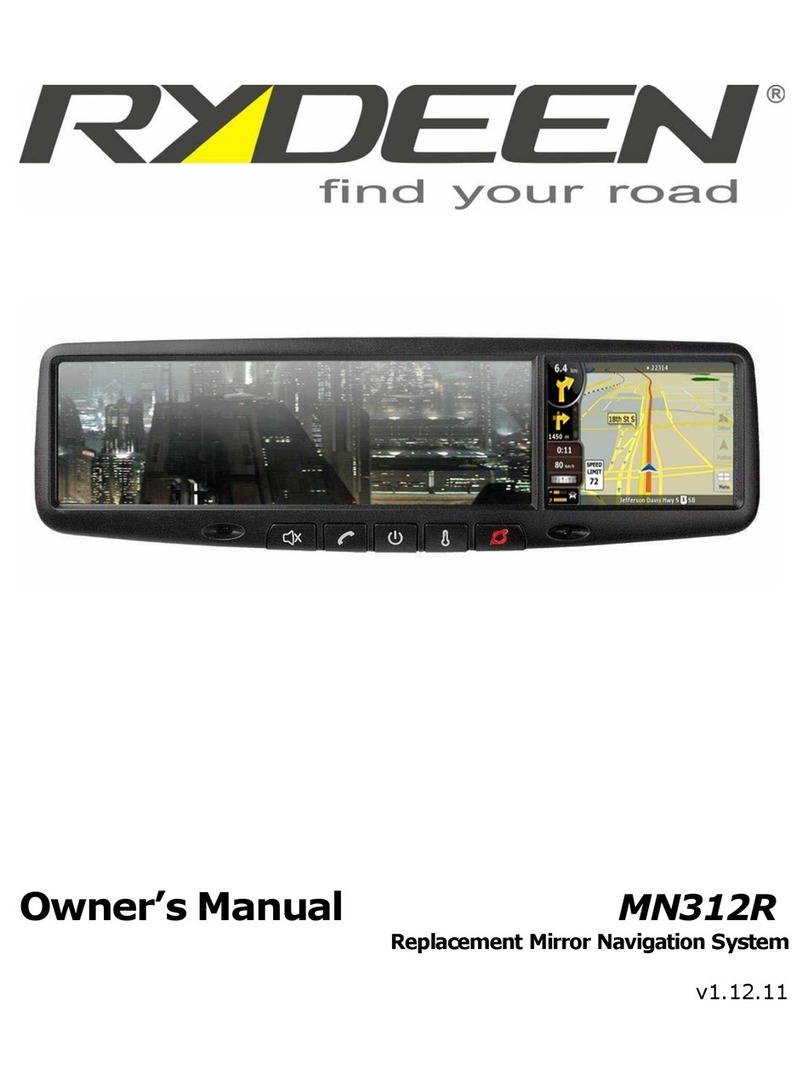1. Welcome Statement & Warnings
Co
n
g
ratu
l
a
ti
ons
and thank you for purchasing MN450S, the smart Mirror Car
Navigation Unit. We hope you will enjoy using this exciting product and trust that it
will make your driving experience more comfortable and hassle-free.
The MN450S provides an easy-to-use touch screen user interface, clear and
easy-to-understand spoken instructions, and innovative functionality in a stylish
housing that replaces the factory mirror.
Please read this Owner’s Manual carefully. If you have any further questions about
your MN450S operation, feel free to call RYDEEN, Toll Free at 1-877-777-8811
(within USA only) for product support, or visit our website: www.rydeenmobile.com
PRECAUTIONS & WARNINGS
IMPORTANT INFORMATION
PLEASE READ CAREFULLY BEFORE USING THIS PRODUCT
This product is intended to provide accurate turn-by-turn directions that will help
you quickly reach your desired destination. Therefore, we recommend that you read
and follow all information, and instructions in this Owner’s Manual for the best
performance and satisfaction of your MN450S.
Your MN450S IS NOT a substitute for personal judgment. The route suggestions
should never supersede any local traffic regulation, personal
judgment or
knowledge of safe driving practices. Before making any maneuvers (for example,
a U-turn or a left turn) suggested by the MN450S system, please be sure that
such a maneuver can be completed legally and
safely. Do not follow route
suggestions that could put you or your vehicle in a potentially unsafe or illegal
circumstance.
You should not depend on MN450S to locate emergency services (such as police,
fire stations, hospitals and clinics). The database may not include all
emergency
service providers. It is the best to call your local police department and ask for
directions in these situations.
Set the unit volume at a level that will allow you to hear outside traffic and
emergency vehicles.
The MN450S should not be programmed while driving. The driver can only
program the unit while the vehicle is parked in a safe location. Otherwise, a
p
assen
g
er may
p
ro
g
ram an
d
operate
t
he un
it
whil
e
t
he veh
icl
e
i
s
i
n mo
ti
on.
SEVERE INJURY RISK -DO NOT mount your MN450S on the surface of, or in
the deployment field of your vehicle’s driver and passenger airbag units.
Position the unit in a location that does not obstruct the driver’s view of the
road,
i
ns
t
rumen
t
s or veh
icl
e con
t
ro
l
s.