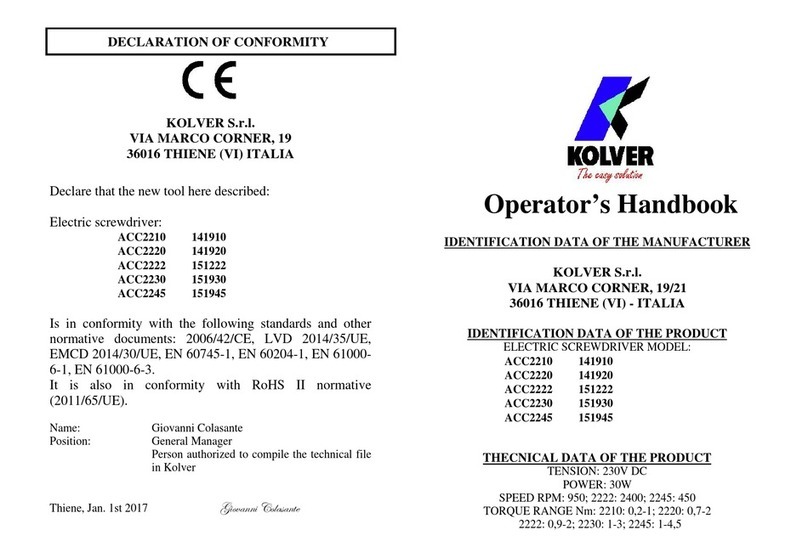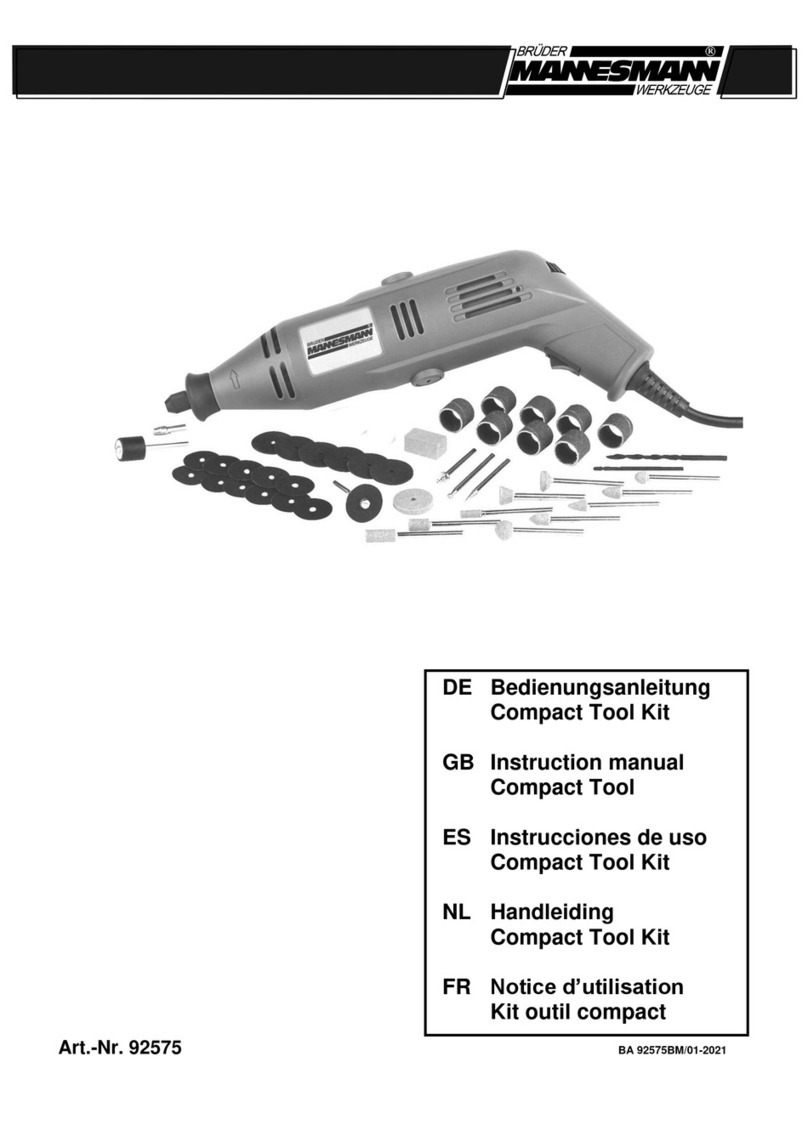S.E.F.A SUBLIMAX 1812 User manual
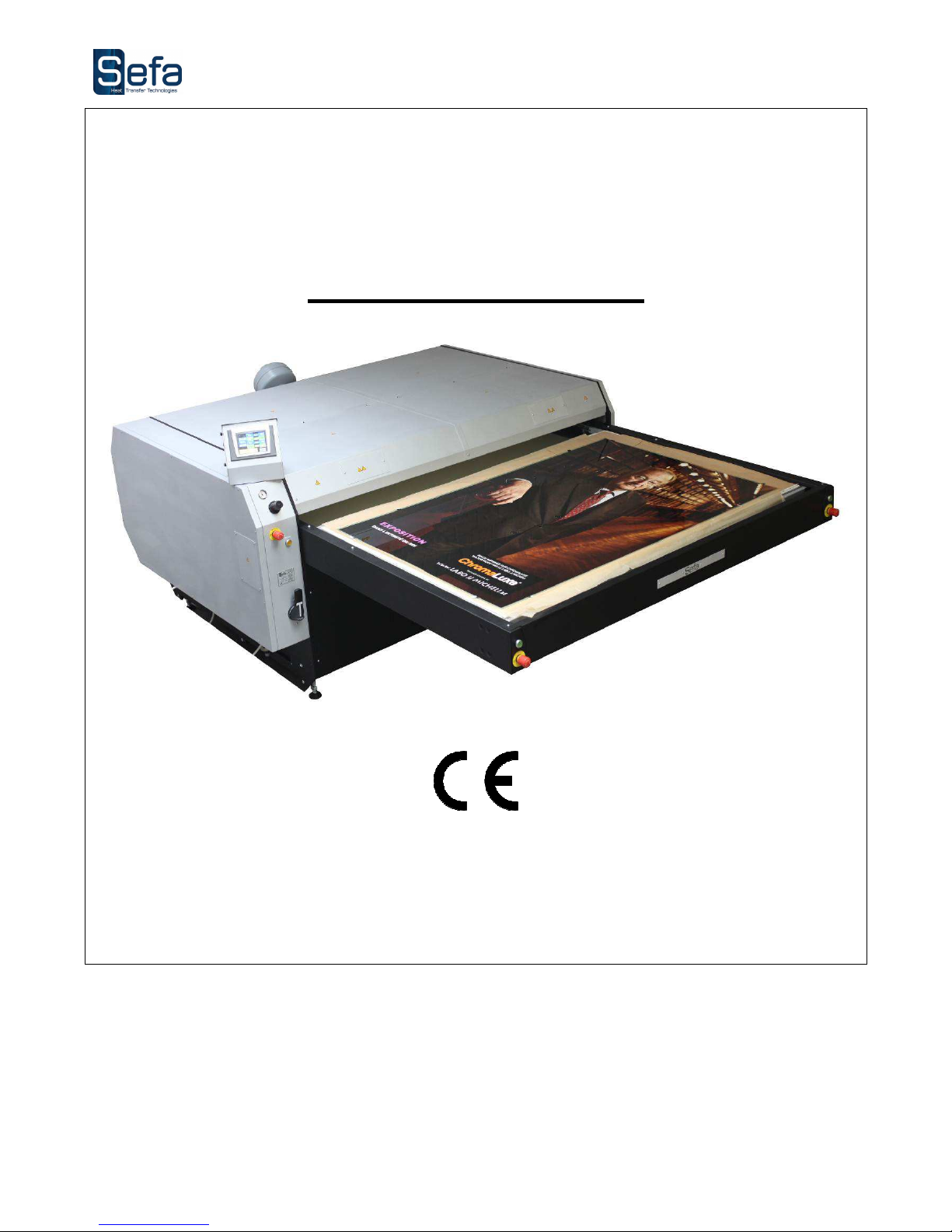
INSTRUCTION MANUAL
SUBLIMAX 1812
S.E.F.A®
Z.I PASTABRAC
11260 ESPERAZA
FRANCE
Tel: 33 (0)4.68.74.05.89 - Fax:33.(0)4.68.74.24.08
Email: [email protected]

V0 6
Page 2
INDEX
INDEX .......................................................................................................................................................... 2
I.
CONDITIONS OF UARANTEE ............................................................................................................ 3
II.
SPECIFICATIONS ................................................................................................................................ 4
III.
OVERVIEW ..................................................................................................................................... 5
IV.
USIN THE MACHINE ......................................................................................................................... 6
.
SAFETY .................................................................................................................................................. 6
2.
INSTALLATION ....................................................................................................................................... 8
A.
Mounting arm assembly left .............................................................................................................................. 8
B.
Mounting arm assembly right ............................................................................................................................ 9
C.
Mounting the support bar ............................................................................................................................... 0
D.
Removing motor pinion .................................................................................................................................. 0
E.
Reassembly motor pinion ................................................................................................................................
F.
Mounting free pinion set ................................................................................................................................. 2
G.
Mounting extraction fan .................................................................................................................................. 3
V.
DESCRIPTION OF THE OPERATIN CYCLE ....................................................................................... 14
.
COMPLETE CYCLE ................................................................................................................................. 4
2.
OPERATING WITH THE TOUCH SCREEN ................................................................................................ 5
3.
PRESS SETTINGS .................................................................................................................................. 8
A.
TEMPERATURE SETTING ................................................................................................................................ 8
B.
TIME SETTING .............................................................................................................................................. 8
4.
PROPPING THE PRESS FOR START CYCLE CONFIGURATION ................................................................... 8
5.
ASPIRATION TIMER SETTING ............................................................................................................... 8
VI.
ELECTRIC DIA RAM ......................................................................................................................... 19
VII.
PNEUMATIC DIA RAM ................................................................................................................. 22
VIII.
ELECTRICAL PANEL ...................................................................................................................... 23
IX.
MAINTENANCE .................................................................................................................................. 24
.
SERVICING ........................................................................................................................................... 24
2.
PARTS SUBJECTED TO WEAR AND TEAR ............................................................................................... 24
3.
QUICK REPAIR ADVICES ....................................................................................................................... 25
4.
MAINTENANCE LOG .............................................................................................................................. 26
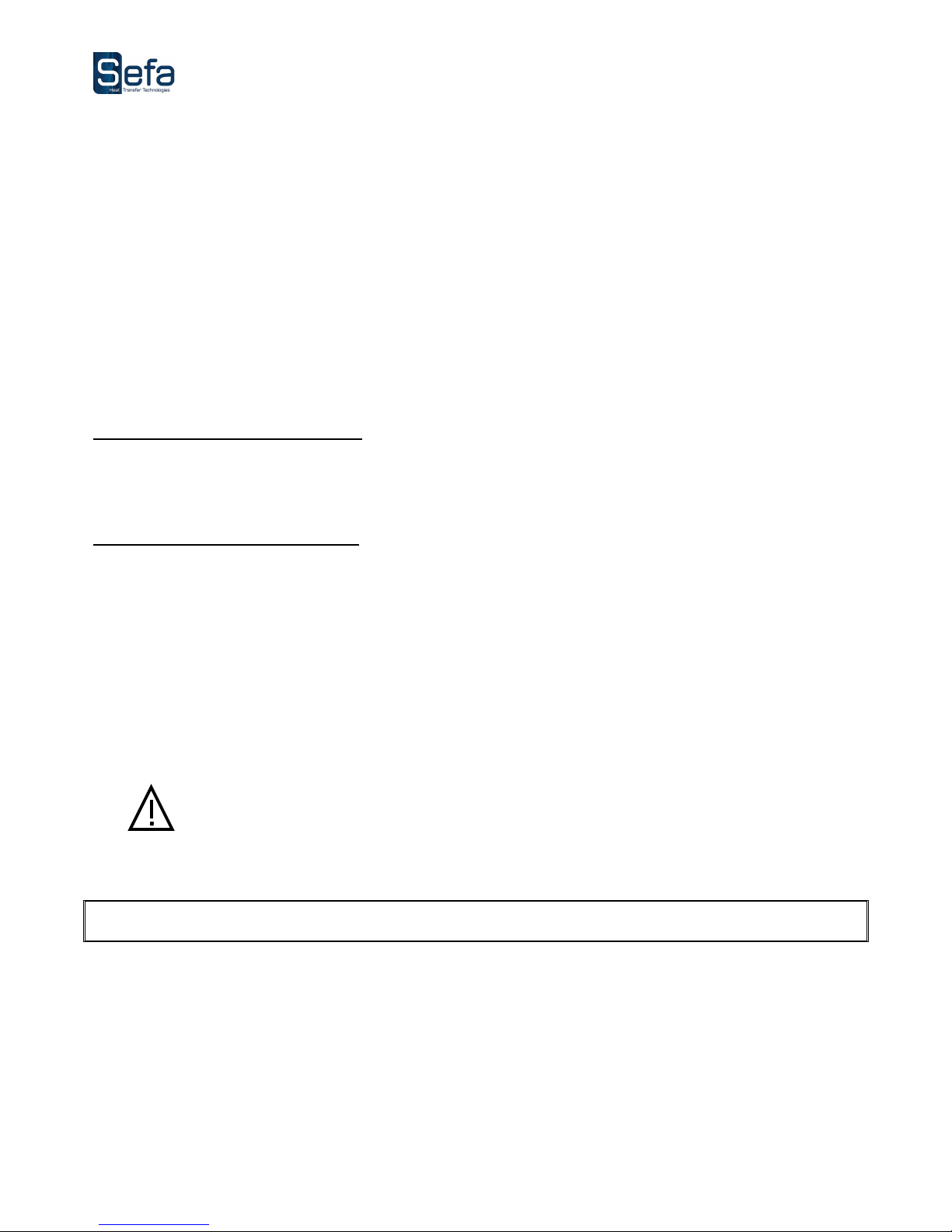
V0 6
Page 3
I. CONDITIONS OF UARANTEE
•The guarantee period starts the day of putting the equipment into service at the user’s place, materialized by the
return of the guarantee bill for a duration of two years, 8h per day meaning about 3000 hours.
•The guarantee is strictly limited to our equipments, against the defects of matter and execution, with the buyer’s
responsibility to prove the known defects.
•Our responsibility is limited to the obligation to rectify or replace free of charge the parts acknowledged as faulty
by ourselves, and there will no claim for any indemnity whatever the reason given.
•Parts replaced under the guarantee:
-remain our property
-are the subject of an invoicing of deposit
•A credit of cancellation is activated as soon as the faulty parts are returned.
The return will have to occur ONE MONTH MAXIMUM after the intervention
THE UARANTEE DOES NOT COVER :
•The retail consumables such as:
-Fuses, bulbs, joints, flexible devices, covers, nozzles, filters.....
-The supplies, which are not our own manufacturing, undergo the guarantee of their manufacturer.
THE UARANTEE DOES NOT APPLY :
•To replacements, nor repairs which would result from normal wear and tear of apparatus and machines, of
deteriorations and accidents coming from negligence, defect of monitoring and maintenance, defective use or
modifications without our written agreement.
•In case of vice coming from the material supplied by the buyer, or a design imposed by the latter.
•To repairs which would result from deteriorations or accidents occurred during transport.
•To operations of maintenance and adjustments inherent in the use of the machine, and indicated in the
maintenance manual, such as:
-adjustments of intermediaries
-screwing of piping, etc…
For the pneumatic machines, any trace of detergent oil in the pneumatic circuit inhibits
the conditions of guarantee previously mentioned.
For any technical information or spare parts orders,
please give the reference number of the machine as well as its serial number
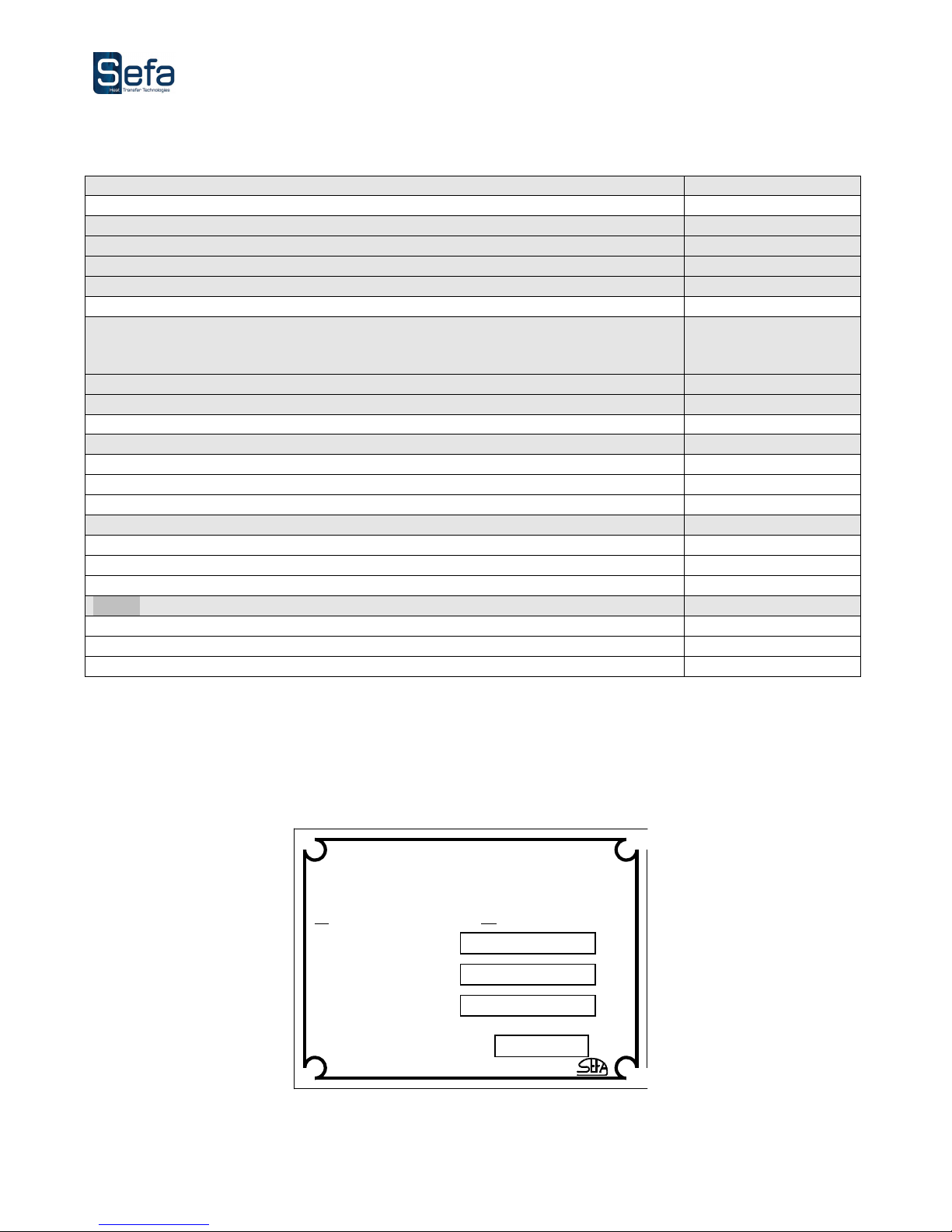
V0 6
Page 4
II. SPECIFICATIONS
Weight in running orde
r
1000 kg
Height
1370 mm
Depth
2990 mm
W
idth
1970 mm
Dimension of the heating plate
1800 x 1200 mm
Electric power supply
400 V +
neutral and
earth connections
50/60 Hz
Power
30 KW
Amperage
46 A
Working pressure
Mini
4 bars
Maxi
8 bars
Thermoregulator
Accurate to
+/
-
5%
Range of control
0 à 220°C
Timer
Accurate to
+/
-
2%
Range of control
1 à 30 mn
Non contractual document: according to the technical progress, we reserve the right to modify the characteristics of
our products.
Some of these characteristics are recalled on the nameplate you will find on the machine.
Made in France.by
MODELE
PUISSANCE
Tel
:+33.(0)4.68.74.05.89 Fax :+33(0)4.68.74.24.08
S.E.F.A
®
Z.I PASTABRAC
11 260 ES
PERAZA
–
(France)
N° de Série
Année de Fab.

V0 6
Page 5
III. OVERVIEW
This heat press machine is standard to the labour laws to ensure the security of the user.
It is designed to ensure the production with total reliability.
This press was designed for an operator working in front of the machine.
Touch
screen panel
Reset
Cycle start
button Emergency
stop
Pressure
regulator
Filter
Emergency
stop
Main plug
(400V)
Neutral and
earth
connections
Manometer Safety cells

V0 6
Page 6
IV. USIN THE MACHINE
The press SUBLIMAX 1812 was designed for the application of transfers of all grades.
This equipment has been tested in our workshops to get a one year warranty against manufacturing
defects.
Power settings, mechanical and pneumatic submitted by our technicians in the workshop as well as the
security established on the machine should never be changed. Otherwise, the SEFA ® company will
deny all responsibility on potential problems associated with said machine.
Before starting any pressing operation, it is recommended that you read the safety instructions and the
instructions for use.
The press should be used by an authorized person and having been informed of the risks that may be
caused by improper use of the equipment
1. SAFETY
THIS
EQUIPMENT
IS
DESI NED
FOR
SIN LE
USE
ONLY
USE
BY
QUALIFIED
STAFF
ONLY
I
nternationa
l Symbols
O
OFF HOT SURFACE
I
ON ELECTROCUTION RISK
DANGER, WARNING
You will find most of these symbols on the SEFA equipment.
Important point for security :
Don’t touch the hot parts of the equipment while in use.
During handling action, ensure the operator does not take any risk in terms of burns, electrocution or
other.
Proceed with a daily inspection of the machine before starting the production .
Make sure nobody is around or near the machine before you start it up.
If the machine does not work properly, shut down immediately all energy supplies and search for the
cause by using the book’s « Maintenance » chapter.

V0 6
Page 7
Security devices installed on the machine
The protections and security devices should not be modified.
They should be restored in case of removal for maintenance work.
The must be maintained in good running order during the production.
The press SUBLIMAX 8 2 is equipped with security systems preventing from pinching risk.
The main security devices are:
The emergency off
Located on the left side of the console of the machine as well as on both arms by pressing one of them the machine
is switched off and the cold plate goes down.
The photocell
Situated to the front of the heating plate, it ensures that the operator is remote from the heating plate during the
rise of the pressing plate.
Checking the operation of the safety device :
•Users have to verify the proper functioning of the various safety devices daily.

V0 6
Page 8
2. INSTALLATION
USE
BY
QUALIFIED
STAFF
ONLY
•Lower the machine from its packaging with a forklift
•Place the machine on its operating location.
•Remove all items related to packaging: paper, cardboard, plastic film, wood, etc. ...
•Put the machine level (if necessary) by turning the adjustable feet in height.
•Mount the machine as shown below
A. Mounting arm assembly left
Handing over the hatch for the arm
support cables within the enclosure
Screw and tighten
the 4 screws
M8
-
2
curved

V0 6
Page 9
B. Mounting arm assembly right
Handing over the door to
accompany the cables to the arm
inside the cap.
Screw and tighten
the 4 screws
M8
-
2
curved
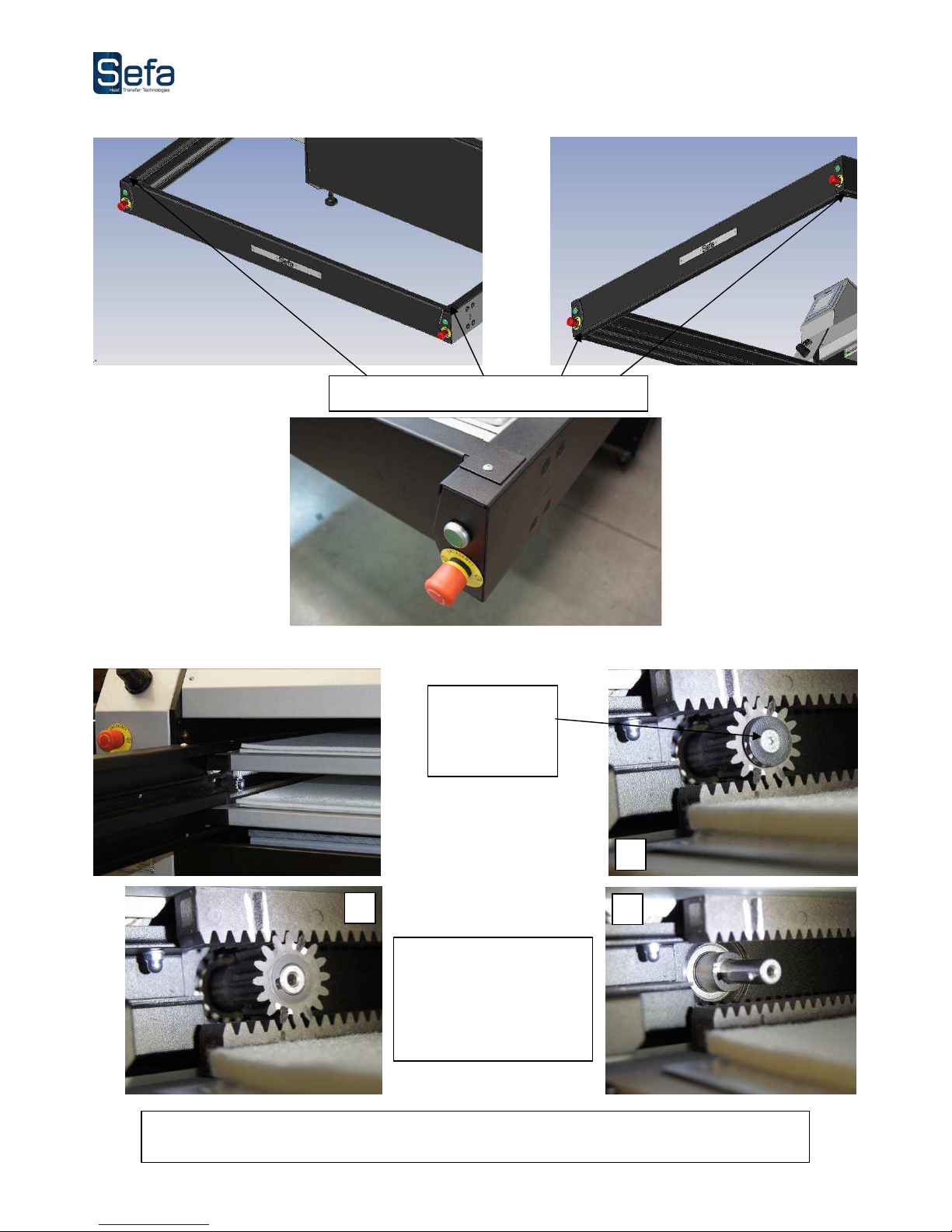
V0 6
Page 0
C. Mounting the support bar
D. Removing motor pinion
Unscrew and
remove the
screw TFM5- 2
+ Washer.
Remove the motor pinion
pulling. If necessary,
relieve the weight of the
upper frame by slightly
raising.
The frames are now free to move. Manually move the frame over the entire course to ensure that
they slide properly.
2
3
Screw and tighten
the 4 screws
curved
M
5
-
2

V0 6
Page
E. Reassembly motor pinion
Position
The upper rear frame (blue in the figure)
And the lower frame at the front (in pink on the drawing)
Reassemble the motor pinion ensuring continuity pins made on both the
pinion and the rack. If necessary, relieve the weight of the upper frame by
lifting slightly.
Then screw and tighten the screw TFM5- 2 + washer (removed in step 4).

V0 6
Page 2
F. Mounting free pinion set
Reassemble the free pinion set through the right door. Ensure continuity
marks made on both the pinion and rack.
And screw the screw TF M5- 6.
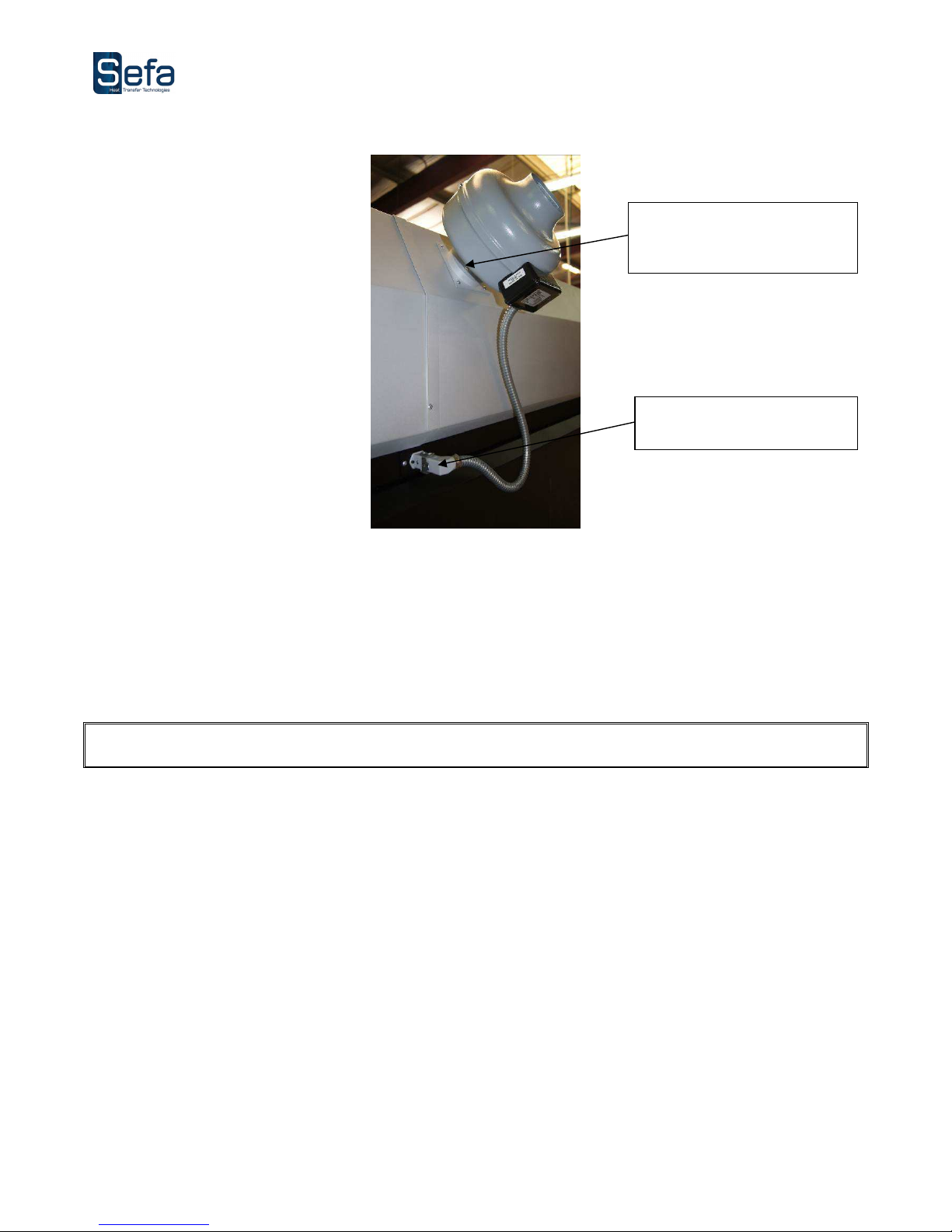
V0 6
Page 3
. Mounting extraction fan
HAVIN
DONE
CORRECTLY
THE
ASSEMBLY
AND
POSITIONIN
OF
EQUIPMENT
ON
THE
PLACE
OF
OPERATIONS
:
•Electrically connect the press (380 Volt + Neutral + Earth / 50 or 60 Hertz). The red jack is located on the left side of the
machine.
•Connect pneumatic press your compressed air system (3 mini bar, 0 bar). Connect the air filter on the controller (left side
of the machine).
Place the fan on the flange and
screw the 3 screws curved M5-
2
Connect the ventilator plug

V0 6
Page 4
V. DESCRIPTION OF THE OPERATIN CYCLE
1. COMPLETE CYCLE
1. Turn the machine by flipping the power switch located on the left side of the chassis. Press the push
button reset (screen lights up and displays the home page)
2. Press "control" to enter the temperature and time setting.
3. To start a cycle, carts must always lie in the extreme position, if that is the case, see SETTING MACHINE.
4. Set the temperature on the touch screen (to define the following type of application),
See § the TEMPERATURE ADJUSTMENT page 18
5. Set time pressing on the touch screen (to be defined for the type of application)
See § SETTING TIME page 18
6. Adjust the pressure by the regulator on the front of the electrical box (reading on the pressure gauge)
7. Place the item to be marked on the bottom plate,
8. Adjust the transfer sheet,
9. Press the "Cycle Start" and hold off the truck green button : the carriages move,
0. The cold plate rises and presses the heating, activating the timer board.
. At the end of the timer countdown, cold plate descends down position.
2. Repeat the process from 6 if the settings do not change (except No. 3)
During the cycle: On the touch screen "Stop pressing" allows interrupt pressing and lowers the pressure plate
Pressing the button “cycle start” stops the pressing, lowers the pressure plate and reverse the tray carts.

V0 6
Page 5
2. OPERATIN WITH THE TOUCH SCREEN
Summary
Dimensions
of the
4
areas
Control
T° adjustment area
T° adjustment area 2
T° adjustment area 3
T° adjustment area 4
Pressing time adjustment
interrupt the pressing cycle without moving
decks
During pressing: interrupts the press and trade
decks.
Off pressing: exchange decks.
2
1

V0 6
Page 6
Settings
Offset
Allows the offset of each zone.
Aspiration
Allows the aspiration motor test and adjust its operation
during the cycle
During the pressing :
stops the pressing cycle
and switches decks.
Off pressing : switches
decks.
Allows to correctly reposition
the deck up under the
heating plate
Allows to correctly reposition
the deck down under the
heating plate
3
4
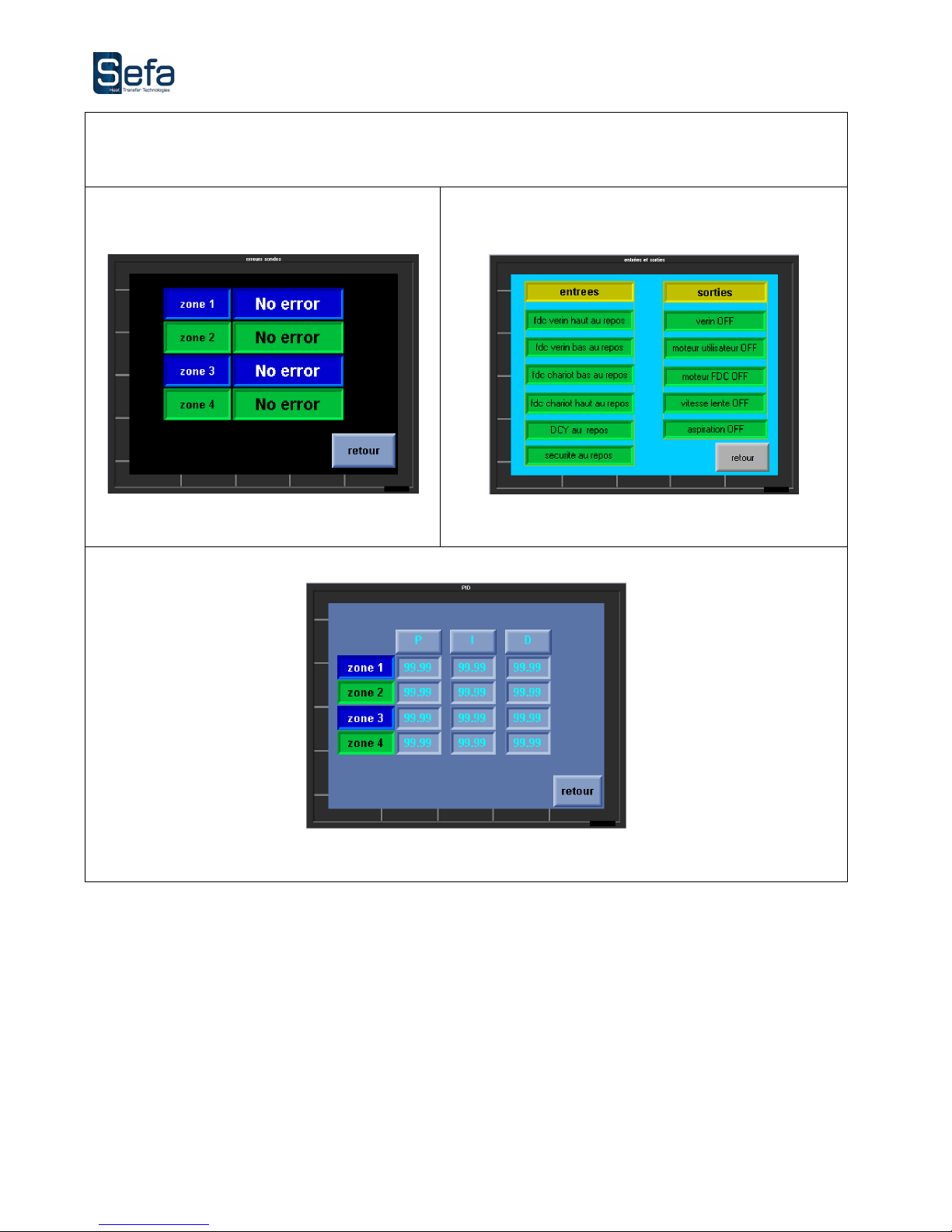
V0 6
Page 7
Diagnostics
Probe diagnostic
Indicates the faulty probe and the type of error
I/O diagnostic
Indicates the status of sensors and actuators
Shows the parameters used to control each area
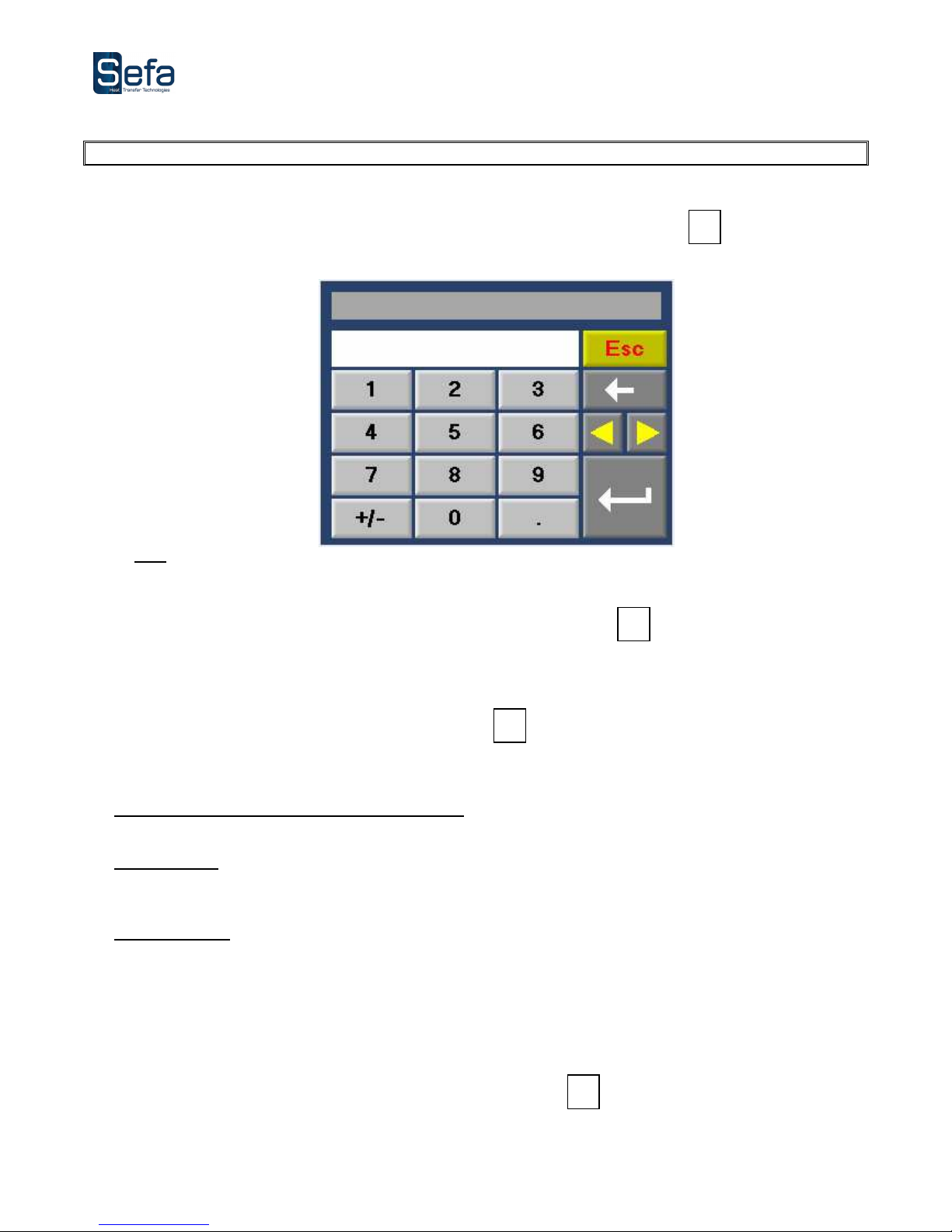
V0 6
Page 8
3. PRESS SETTIN S
USE
BY
QUALIFIED
STAFF
ONLY
A. TEMPERATURE SETTIN
Set the temperature for each area, refer to the operation of the touch screen, § Controls, note
Pressing the control button brings up the following temperature display :
Nota : This screen is the same for all digital input.
B. TIME SETTIN
Set the pressing time, refer to the operation of the touch screen, § Controls, note
Pressing the control key pressing time that appear identical to that of the temperature setting screen.
4. PROPPIN THE PRESS FOR START CYCLE CONFI URATION
Refer to the operation of the touchscreen § Settings, note
When first unpacking or after pressing one of the safety devices, the following points need to be validated before a
restart cycle :
Unlock 3 emergency stop buttons (if required) :
If an emergency stop button is pressed, you must unlock it by turning in the clockwise direction.
Reset button :
After pressing one of the safety devices, the machine is in "default position", it must be reset by pressing the
(bright yellow) reset button.
Prop the press :
To start a cycle, the decks must be in extreme position. On the touch screen, adjust the buttons "deck up" and
"deck down" for correctly reposition decks.
Nota : Return-is then made at a slow speed to avoid the risk of damage to the machine.
If these three points are validated, the machine is now in "start cycle" configuration.
5. ASPIRATION TIMER SETTIN
Refer to the operation of the touch screen, § Aspiration, note .
The aspiration can be activated during the pressing cycle and / or for a time selected at the end of pressing.
4
3
2
1

V0 6
Page 9
VI. ELECTRIC DIA RAM
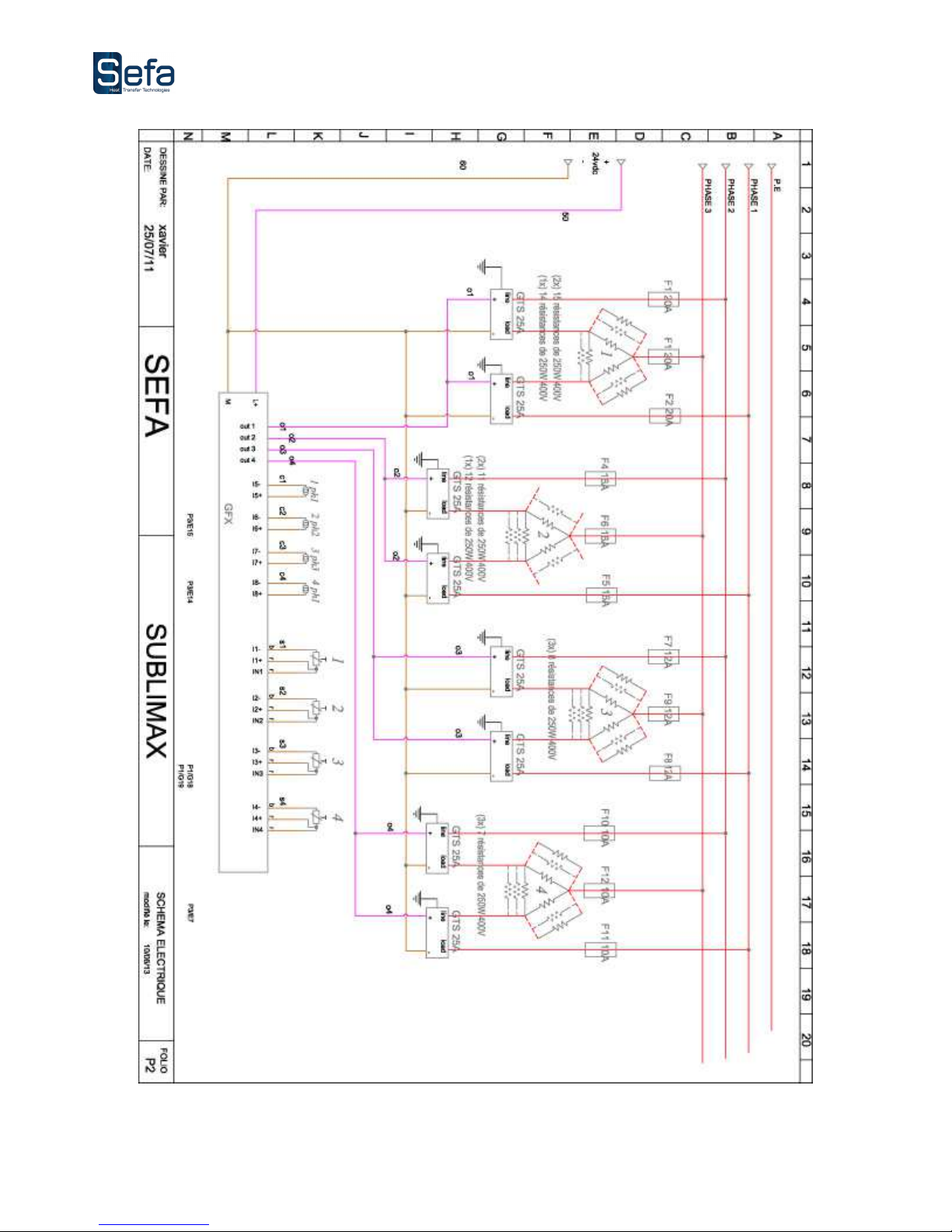
V0 6
Page 20
Table of contents
Popular Power Tools manuals by other brands

Klein Tools
Klein Tools BAT20-7161 instruction manual
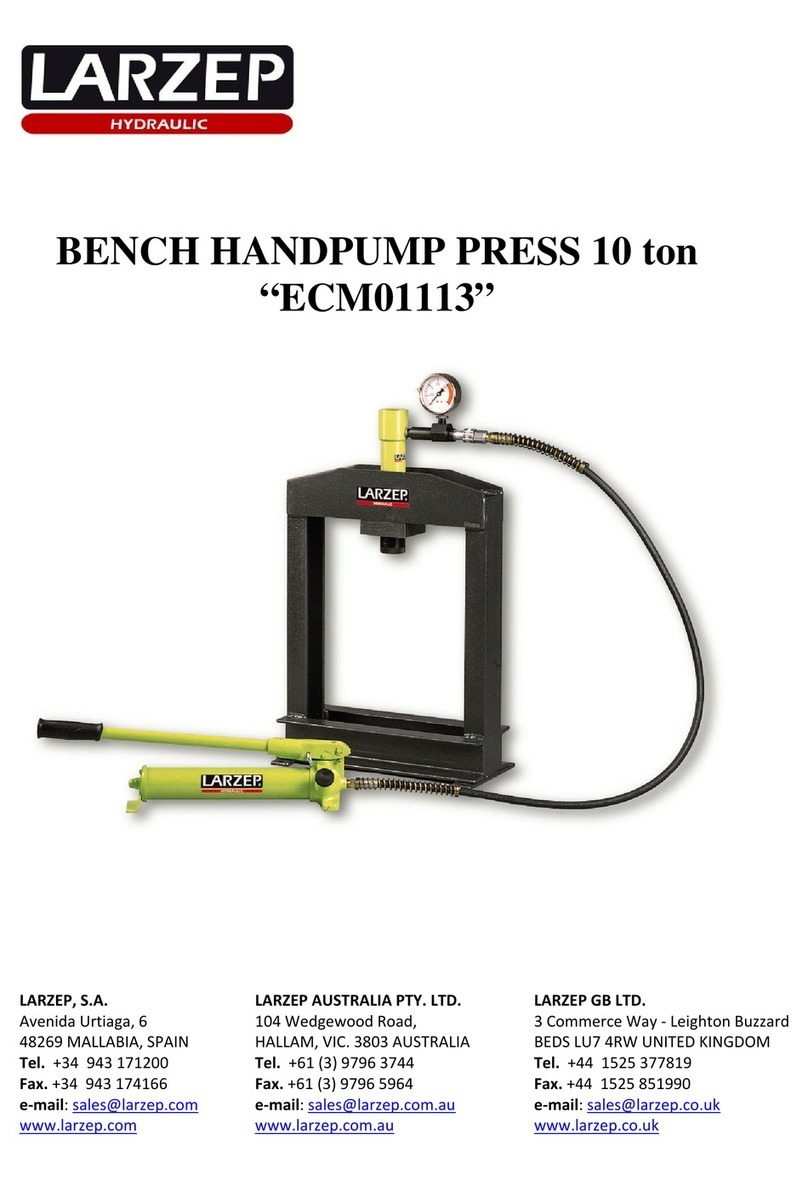
Larzep
Larzep ECM01113 quick start guide

Würth
Würth 0715 93 92 operating instructions
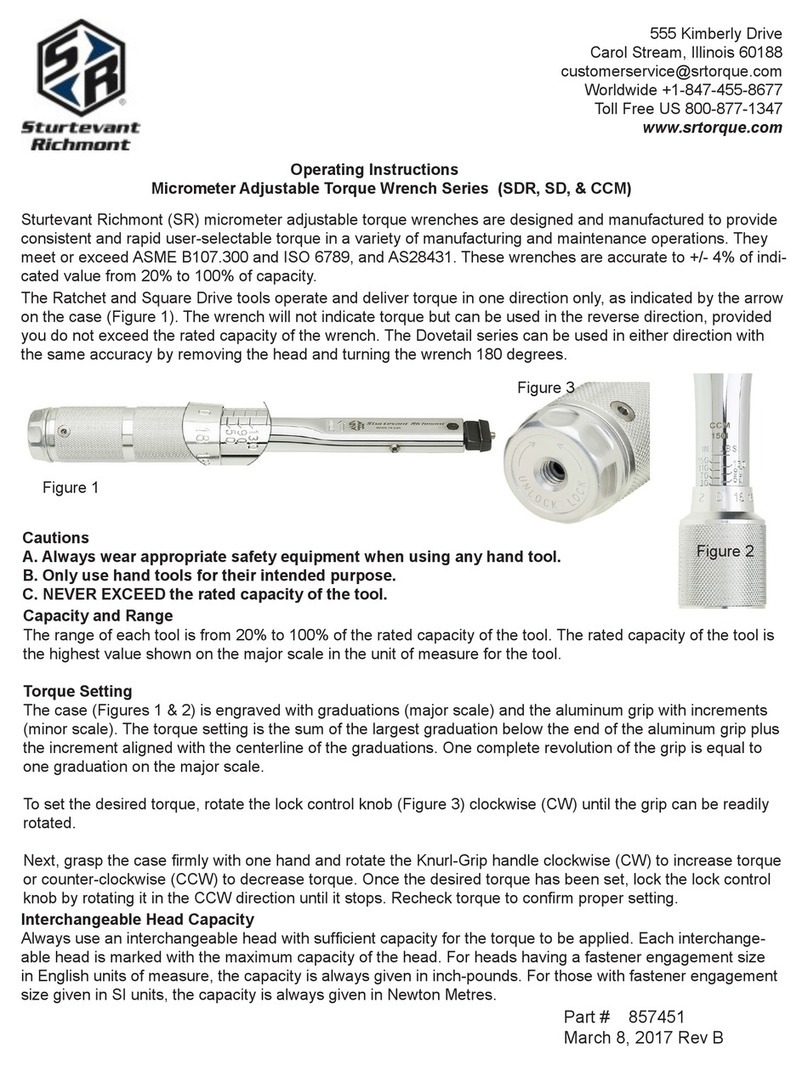
Sturtevant Richmont
Sturtevant Richmont SD Series operating instructions
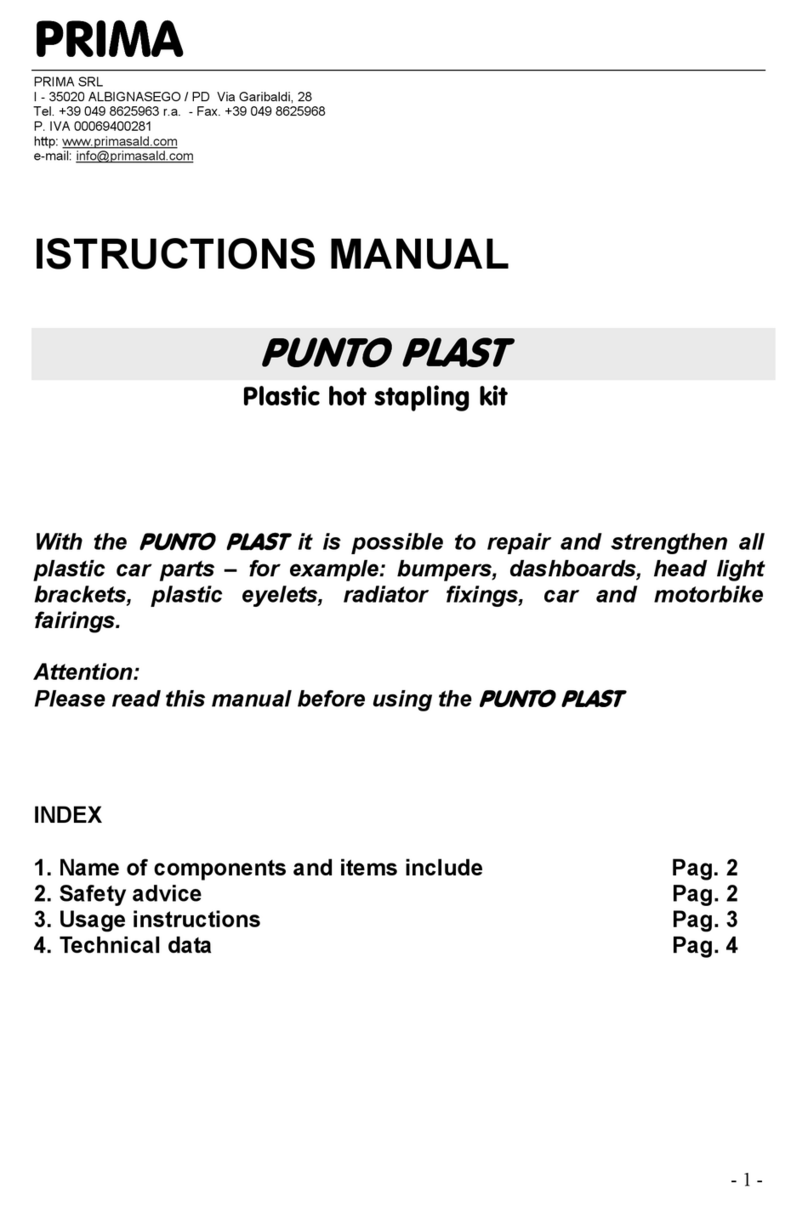
Prima
Prima PUNTO PLAST instruction manual

TE Connectivity
TE Connectivity 91904 Series instruction sheet