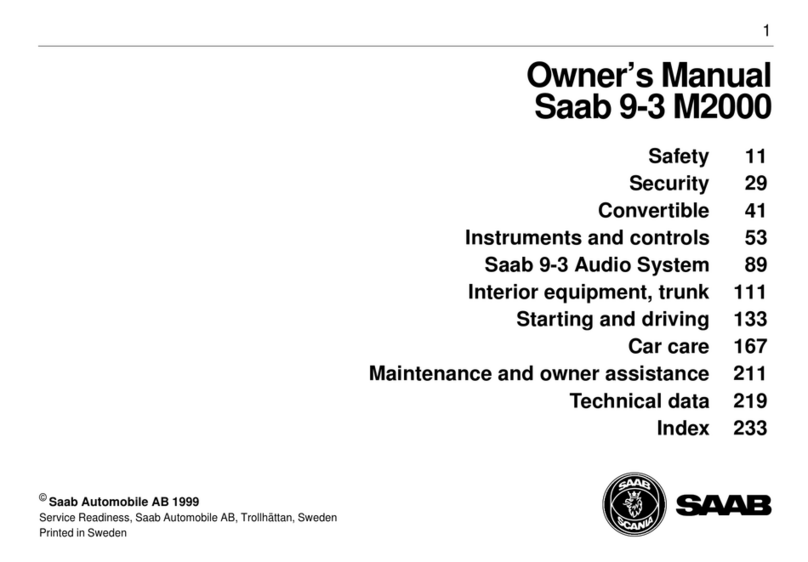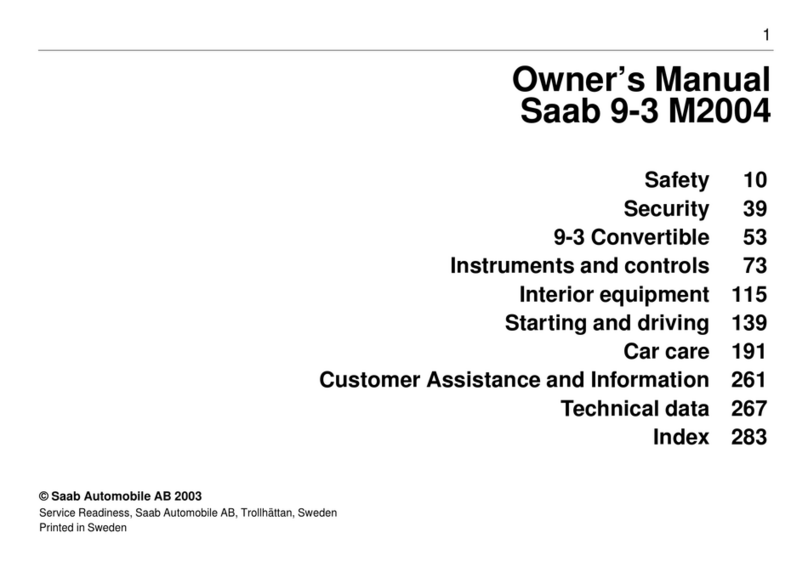Saab 9-3 User manual
Other Saab Automobile manuals
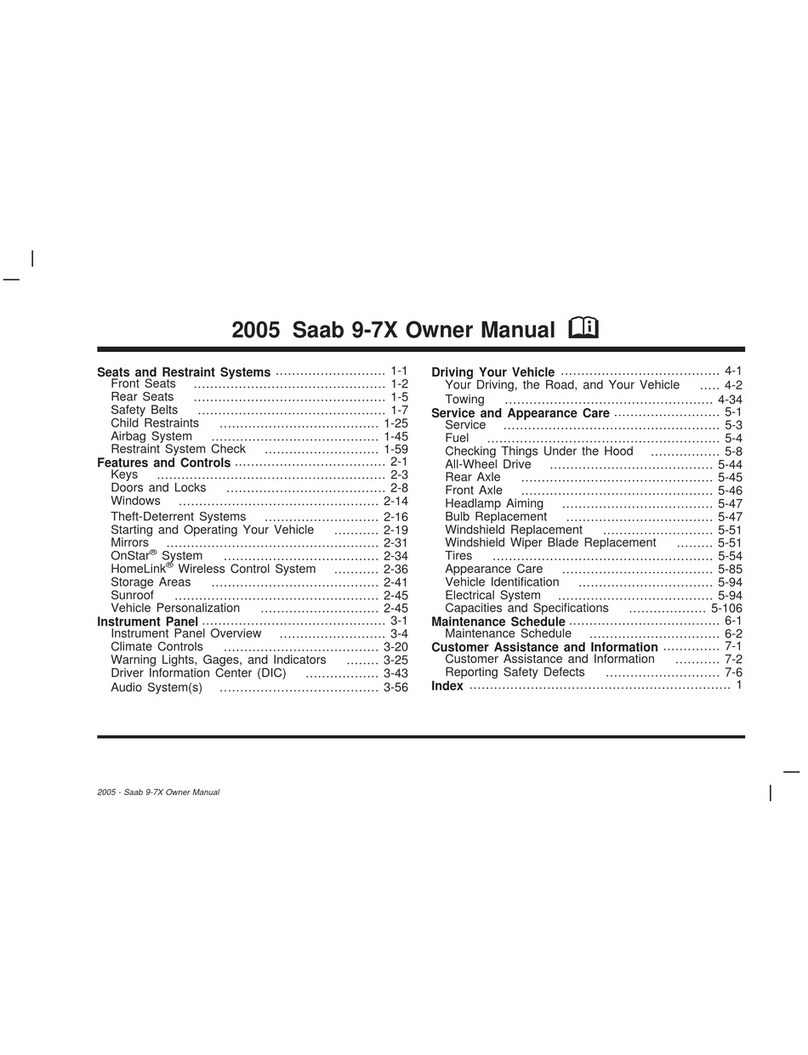
Saab
Saab 2005 9-7X User manual

Saab
Saab 9-5 User manual

Saab
Saab sonet III User manual

Saab
Saab 2003 9-5 2.3 Turbo Ecopower User manual

Saab
Saab 9-3 Convertible M2003 User manual

Saab
Saab 9-3 M2008 User manual

Saab
Saab 9-4X 2011 User manual
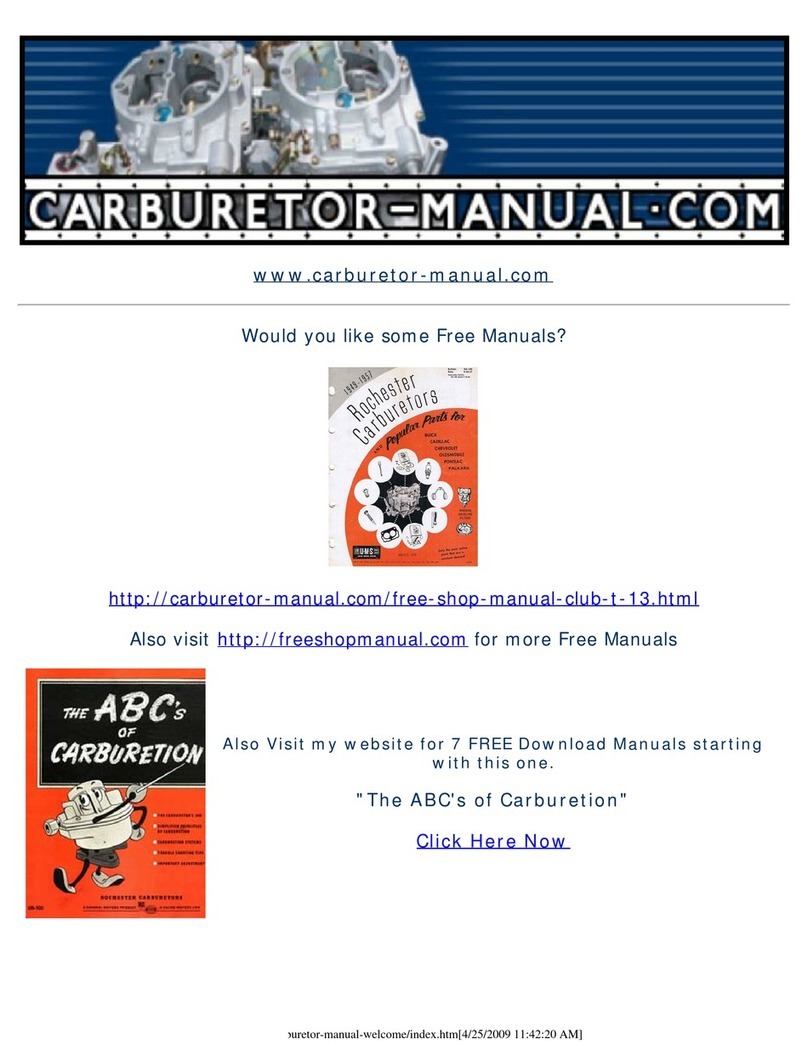
Saab
Saab 92X User manual

Saab
Saab 92X User manual

Saab
Saab V4 User manual