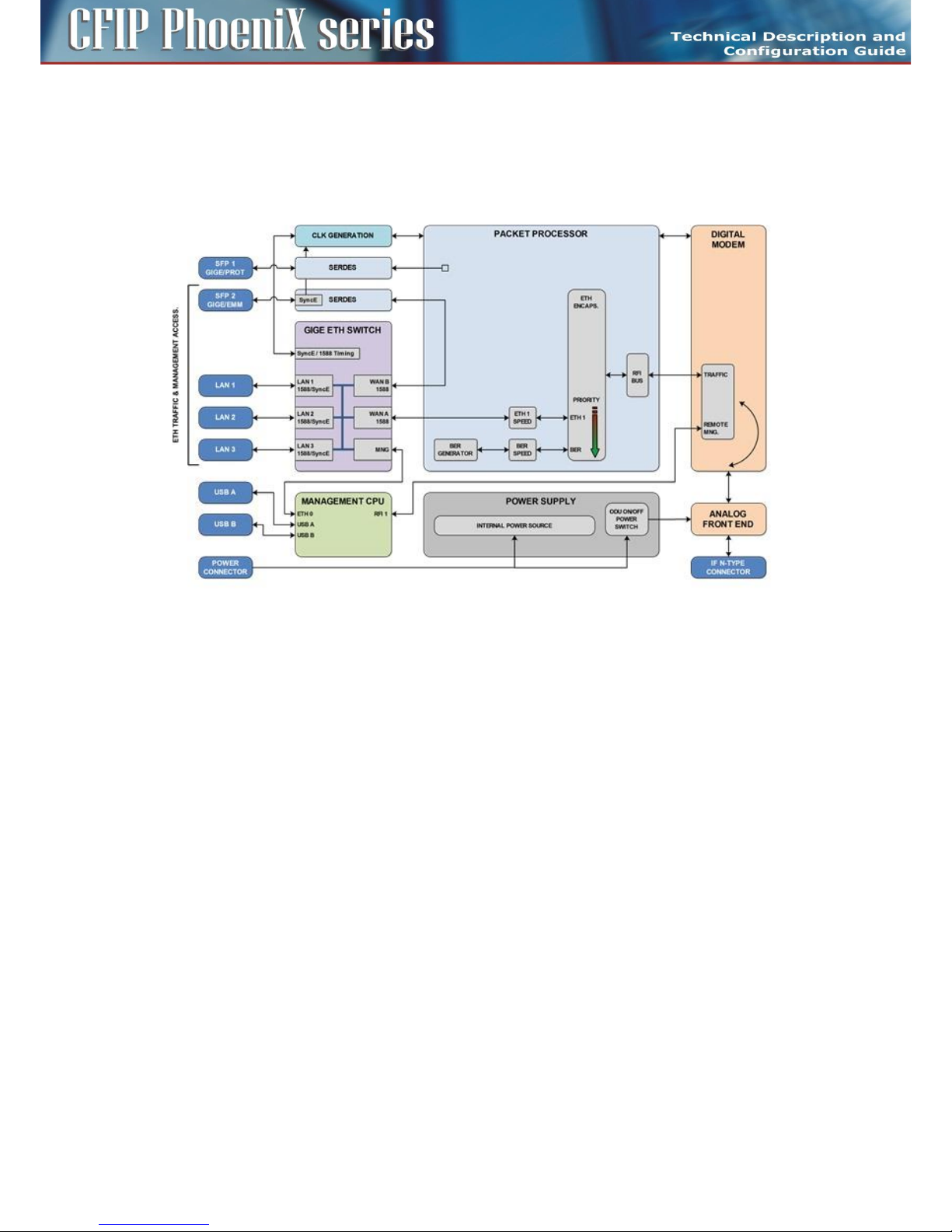3
CFIP PhoeniX C Series TDM/IP Split Mount System Technical Description and Configuration Guide • Rev. 1.0 •
© SAF Tehnika JSC 2013
CHAPTER 3 –INSTALLATION.............................................................................................................45
INTRODUCTION .......................................................................................................................................45
REQUIRED INSTALLATION TOOLS .................................................................................................................45
UNPACKING THE DEVICE............................................................................................................................45
ODU INSTALLATION.................................................................................................................................45
Setting the polarization ..................................................................................................................45
Mounting ODU to antenna .............................................................................................................46
IDU INSTALLATION ..................................................................................................................................47
CABLING INSTALLATION.............................................................................................................................48
IDU - ODU interconnection .............................................................................................................48
Connecting of management interfaces ..........................................................................................48
Connecting power supply ...............................................................................................................48
Grounding.......................................................................................................................................49
POWERING UP THE SYSTEM........................................................................................................................49
PREPARING FOR LINK CONFIGURATION .........................................................................................................49
PC setup with LAN adapter.............................................................................................................50
PC setup with USB adapter.............................................................................................................51
BASIC LINK SET UP....................................................................................................................................52
Login ...............................................................................................................................................52
GUI Basics .......................................................................................................................................53
IP setting.........................................................................................................................................54
Basic radio settings.........................................................................................................................55
ANTENNA ALIGNMENT..............................................................................................................................56
THE FUNCTIONAL TEST ..............................................................................................................................57
Obtaining the basic link information ..............................................................................................58
Five minute link quality measurement (optional)...........................................................................58
CONNECTION OF EXTERNAL EQUIPMENT.......................................................................................................59
Connecting Gigabit Ethernet port...................................................................................................60
Connecting the external EMM module via port SFP 2 ....................................................................60
CHAPTER 4 –LINK CONFIGURATION ................................................................................................61
INTRODUCTION .......................................................................................................................................61
CONNECTION AND LOGIN..........................................................................................................................61
The local access over Ethernet LAN interface .................................................................................61
The local access over USB-B interface ............................................................................................61
LOGIN from the Web browser ........................................................................................................61
GENERAL SYSTEM CONFIGURATIONS............................................................................................................62
Protection scheme setting ..............................................................................................................62
Aggregation scheme settings .........................................................................................................64
Basic Link Info .................................................................................................................................65
Date and Time ................................................................................................................................66
Access Rights ..................................................................................................................................67
ALARMS CONFIGURATIONS ........................................................................................................................69
Config&Status.................................................................................................................................69
RADIO CONFIGURATIONS...........................................................................................................................72
Basic Radio settings ........................................................................................................................72
Advanced Radio settings ................................................................................................................75
PORT CONFIGURATIONS ............................................................................................................................76
Basic port settings –Design SINGLE ...............................................................................................76
Basic port settings –Design MULTI ................................................................................................77
Basic port settings –Design PROTECTED........................................................................................78
Basic port settings –Design AGGREGATE.......................................................................................79
ETH VLAN settings ..........................................................................................................................81
ETH SyncE .......................................................................................................................................82
ETH Advanced settings ...................................................................................................................83
Advanced Port settings...................................................................................................................87