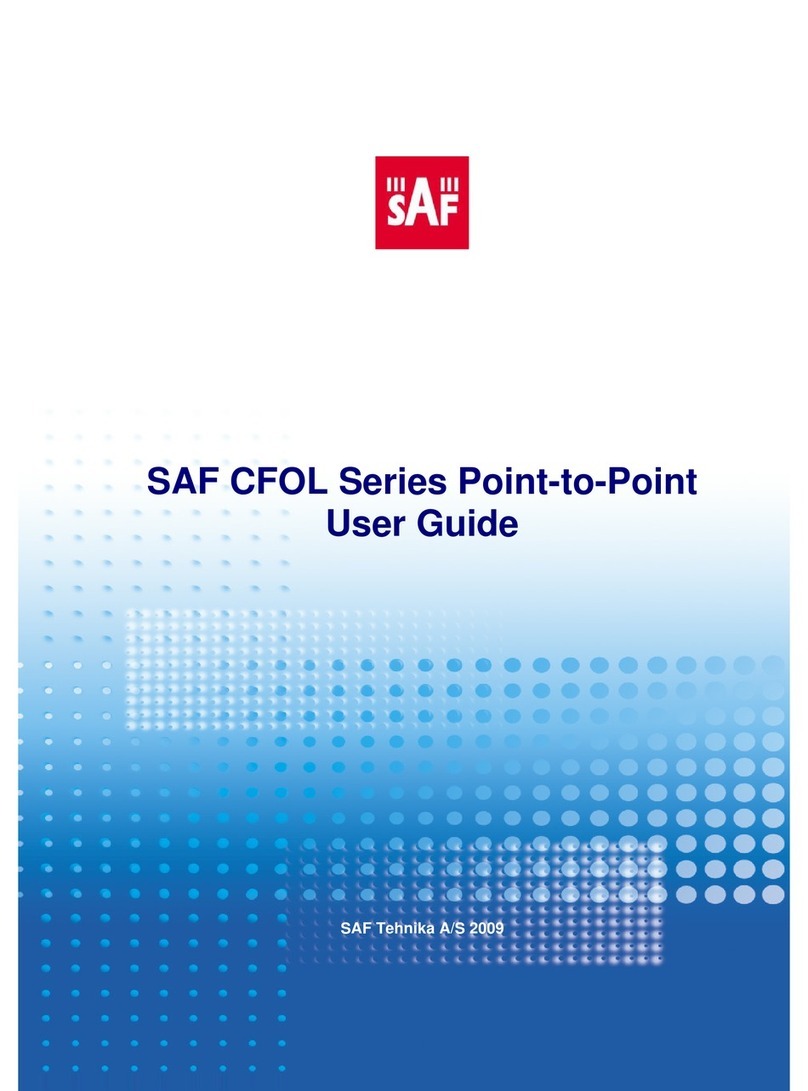Phoenix G2 IDU User Manual OVERVIEW
SAF Tehnika JSC
Chapter 1: OVERVIEW
This document briefly describes the PhoeniX G2 series TDM/ASI/IP split mount system
(IDU+ODU) covering the built-in management system, configuration functionality, hardware
features, etc.
The Phoenix G2 is a robust and versatile dual-channel Indoor Unit designed for High Capacity
point-to-point microwave networks. Two integrated modems in one Indoor Unit provide
excellent ability to connect two active ODUs and aggregate or switch the traffic between two
links. The device operates with SAF ODUs and allows to build wireless links in protected
(hitless 1+1 HSB, SD, FD), aggregate (2+0) and “Dual End Station” configurations. Due to its
design and license keys the device is fully scalable and allows a seamless upgrade of
transmission capacity, unlock the additional functionality and expand with more interface ports
(e.g., E1/T1 for TDM application or DVB-ASI for video broadcasting). The open device
architecture is prepared for growing along with customer needs in the future.
The primary traffic interface for PhoeniX G2 split mount system is Gigabit Ethernet. As PhoeniX
G2 system is capable of providing bit rate of up to 452Mbps, it is a great addition to SAF
portfolio. PhoeniX G2 radio and modem performance allows achieving high system capacity by
employing 1024-decision states modulation scheme by user’s choice. Apart from the full
system capacity of 452Mbps, it is possible to configure the radio to any of 10, 14, 20, 25, 28, 30,
40, 50, 56 and 60 MHz channels as well as to any of QPSK, 16QAM, 32QAM, 64QAM, 128QAM,
256QAM, 512QAM and 1024QAM modulations, thus providing various capacities to suit
particular needs.
SAF Tehnika has employed most modern design solutions and components to create high
performance split mount system with low power consumption –43-85W per system.
PhoeniX G2 system is a perfect building block for any modern future proof wireless network,
including mobile service providers, fixed data service operators, enterprise customers,
municipal and governmental networks among others.
PhoeniX G2 IDU features summary
Main features:
Split mount system solution
1+0, 1+1 (HSB, FD, SD) and 2+0 configuration schemes
1+1 Full protection split mode utilizing two IDU units
Integrated XPIC mechanism
Capacity: up to 452 Mbps over single channel, 904 Mbps aggregated capacity
Channel Bandwidth ETSI and ANSI: 7/10/14/20/25/28/30/40/50/56/60 MHz
Modulations: QPSK/16QAM/32QAM/64QAM/128QAM/256QAM/512QAM/1024QAM
Interfaces: 10 / 100 / 1000 Eth
Traffic: Ethernet (4xSFP, 3xLAN), E1 (up to 64E1),ASI (up to 16 ASI streams)
TDM and ASI port extension by means of “ External MUX Module (EMM)”
Frequency bands: 2.3* / 4 / 6 / 7 / 8 / 10 / 11 / 13 / 15 / 18 / 23 / 26 / 38 GHz
Hitless ACM and ATPC functions
802.1Q VLAN support
AES256 encryption
SyncE, PTP 1588v2 synchronization
Standard management access: HTTPS, SNMP v2&3, Telnet, SSH
Two integrated wide-band modems in one indoor unit for different Point-to-Point
applications
Single USB port for local management access
*The 2.3GHz radio unit complies with FCC part 27