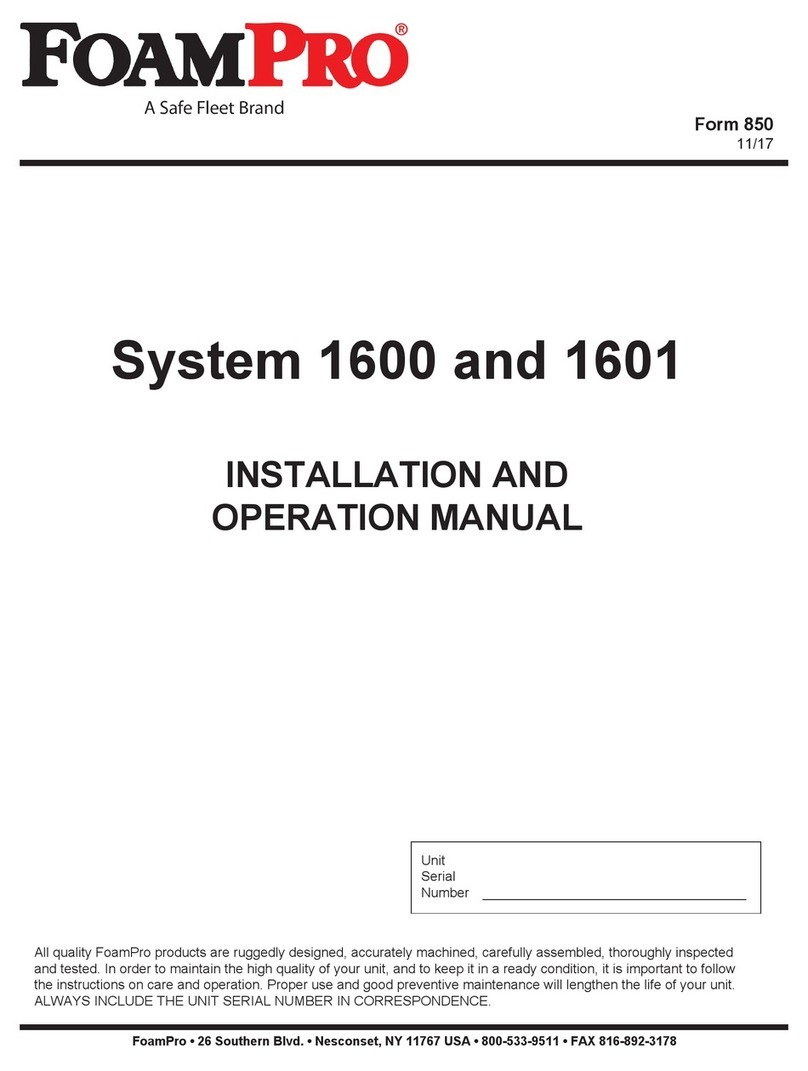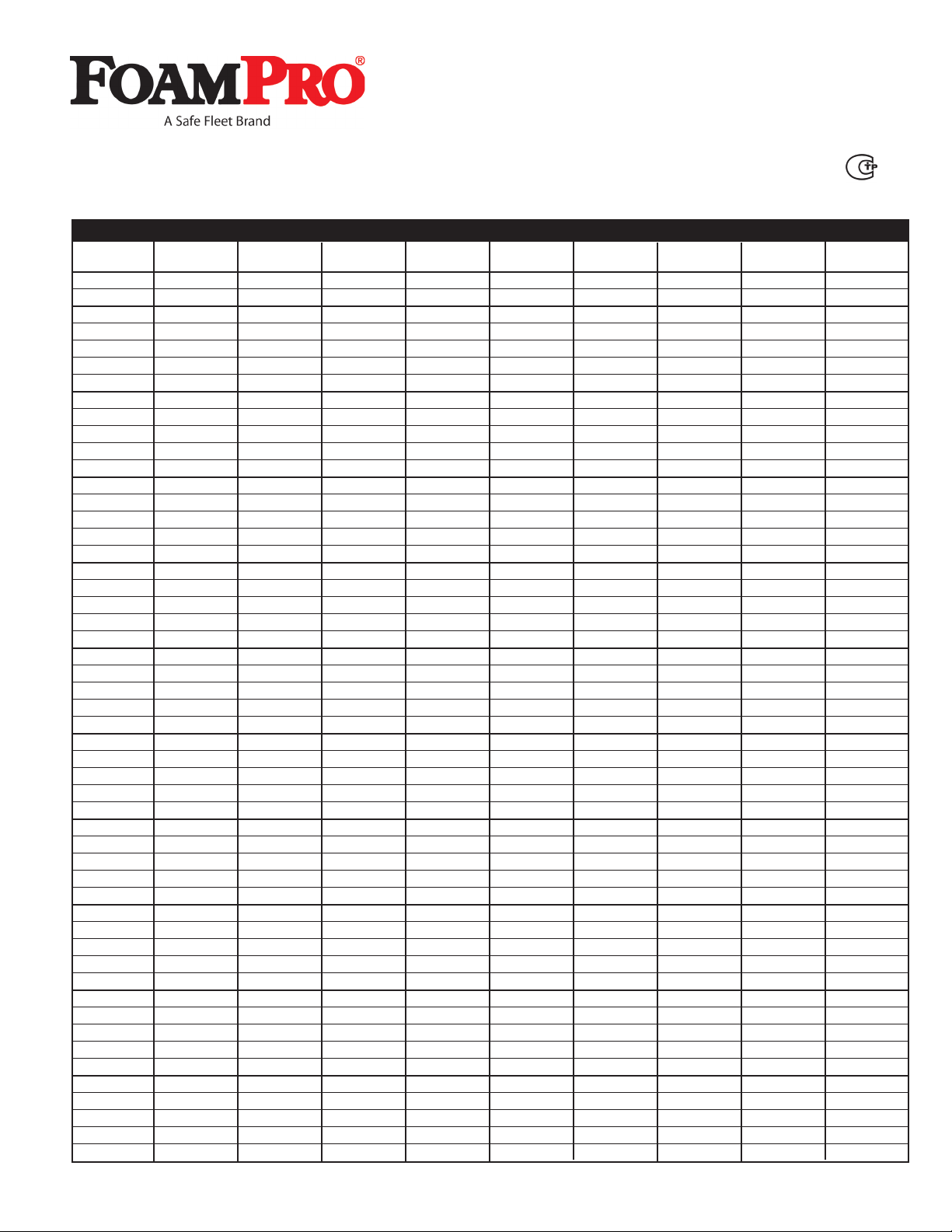CALIBRATION AND SETUP MODE
Enter the Calibration and Setup mode by using the
Digital Display Control Head function buttons. To enter
or exit the calibration mode, remove the cover screw
and O-ring to the left of the display. Use a 3/32-inch
Allen wrench to remove and to operate the switch that
is located beneath it. To enter the mode, simply insert
the long end of the Allen wrench into the hole and gently
depress and release the switch. The display will flash
ELEC/SETUP until any function button is pressed. To
exit the mode, simply reinsert the Allen wrench into the
hole and depress and release the switch. The display
will return to HYPRO.
NOTE: The viscosity of different foam concentrates may have
an effect on the amount of foam concentrate that is injected into
the water stream. When calibrating the system, use the foam
concentrate that will be used most frequently during normal
operations. When different viscosity foam concentrates are used,
the actual concentrate injection may vary as much as 10%.
FLOWMETER CALIBRATION
Using a suitable size smooth bore nozzle and an
accurate Pilot Gauge instrument, connect to a hose
which is connected to a discharge fed by a FoamPro
flowmeter. Enter Calibration/Setup mode; press the
SELECT button. The current water flow rate will be
displayed. Measure the psi of the water flow and find
the correct gpm from the chart. Press the down or up
button to set the reading to match the actual flow. To
lock the setting, exit the Calibration/ Setup mode.
SIMULATED FLOW
Enter the Calibration/Setup mode, then press the
SELECT button until the light under FLOW is illuminated.
Pressing both the down and up simultaneously will
display the default setting. Adjust the setting by pressing
the down or up buttons to set the desired rate i.e.,
“=100”. After the flow rate has been set, press the down
and up simultaneously again to return to Setup mode.
Exit Calibration/Setup mode.
SETUP FOR DUAL-TANK MODE OR REMOTE
START/STOP MODE
Remove both Calibration/Setup and Diagnostic
screws. Enter the Calibration/Setup mode, then enter
Diagnostic mode. The display will flash “DUAL.T
CONF” or “RSTART CONF”. If you want DUAL-TANK
option, press the down button once. For REMOTE
START/STOP option, press the up button once. In
Dual Tank Mode, the control head will read PA / Pb.
In Remote Start/Stop, it will read PC. Pressing the
left internal button puts you back to operational mode.
Replace screws.
FOAM CONCENTRATE %
The default concentrate injection rate (%) can be
adjusted. Enter the Calibration/Setup mode. Use the
SELECT button to illuminate the light below “%”. With
a single foam tank, the display will show the current
default % as “PA x.x”. Press the down or up buttons
to set the desired “%” used most frequently. If using
a FoamPro Dual Tank selector, select tank “B”. The
display will show “Pb x.x”. Press the down or up buttons
to set the desired “%” depending on which type of foam
is used. For single tank in REMOTE START/STOP
option, the display will show the current default % as
“PC x.x”. Exit Calibration/Setup mode.
FOAM PUMP CALIBRATION
When using a FoamPro dual tank system, each foam
concentrate should be calibrated individually because
of differences in foam viscosity. First select “PA” or
“PB”. To calibrate, enter Calibration/Setup mode. Press
the SELECT button to illuminate the light below TOTAL
FOAM. Turn the CAL/INJECT valve on the discharge
side of the concentrate pump to CAL/FLUSH position.
Place a graduated measuring container (measured
in ounces) beneath the outlet from the CAL/INJECT
valve to hold about 1 gallon of concentrate. Start the
FoamPro pump by pressing the red FOAM button.
The foam pump will operate and pump the foam
concentrate into the container. When the desired
amount of foam concentrate has been pumped, stop
the foam pump by pressing the red FOAM button. Turn
the CAL/INJECT valve back to the INJECT position.
Precisely measure, by the ounce, the amount of
foam concentrate collected. Then divide the number
of ounces by 128 giving you the volume of foam
concentrate to 1/100 of a gallon, i.e., 82 oz. / 128 = .64.
Adjust the reading by pressing the down or up button. If
the unit has Dual-Tank option, select tank “B”. Flow off
about one gallon and repeat the procedure. (DO NOT
PUT CONTAMINATED CONCENTRATE BACK IN
TANK.) Exit the Calibration/Setup mode.
1 gallon = 3.785 liters or 0.833 Imp. Gal.
CALIBRATION AND SETUP INSTRUCTIONS
SYSTEM RESET
If the control head errors or locks up, it may be necessary to
return to factory default settings. Enter Calibration/Setup mode.
Immediately, before pressing any other buttons, depress the
down and up
simultaneously. The system will return to Remote
Start/Stop Mode (PC) and will require recalibration.
Form 874 11/14
Printed in USA
26 Southern Blvd. • Nesconset, NY 11767 USA
Phone 800-533-9511 • FAX 816-892-3178
www.foampro.com