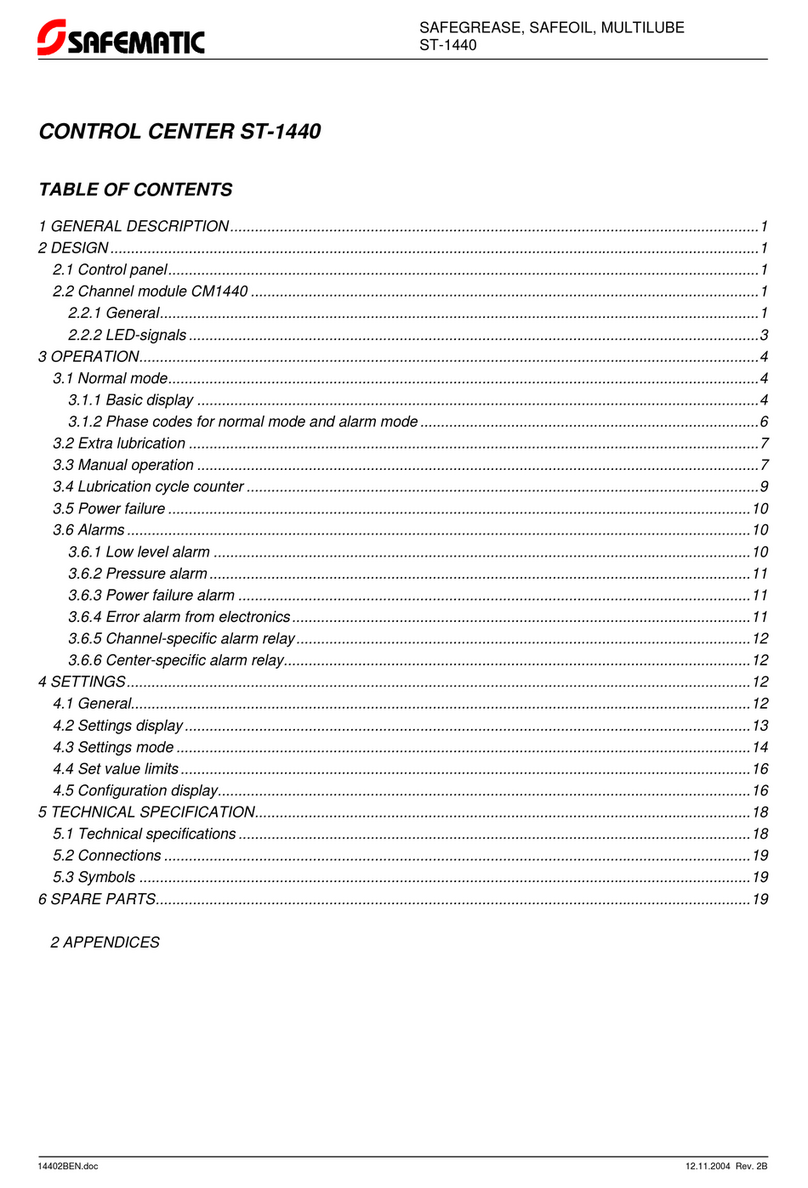SAFEGREASE, SAFEOIL, MULTILUBE
ST-1340
13401BEN.doc 27.12.2004 Rev. 1B
CONTROL CENTER ST-1340
TABLE OF CONTENTS
1 GENERAL DESCRIPTION................................................................................................................................1
2 DESIGN.............................................................................................................................................................1
2.1 Control panel...............................................................................................................................................1
2.2 Channel module CM1440 ...........................................................................................................................2
2.2.1 General.................................................................................................................................................2
2.2.2 LED-signals..........................................................................................................................................3
3 OPERATION......................................................................................................................................................4
3.1 Normal mode...............................................................................................................................................4
3.1.1 Basic display ........................................................................................................................................4
3.1.2 Phase codes for normal mode and alarm mode..................................................................................6
3.2 Extra lubrication ..........................................................................................................................................7
3.3 Manual operation ........................................................................................................................................7
3.4 Lubrication cycle counter ............................................................................................................................9
3.5 Power failure .............................................................................................................................................10
3.6 Alarms.......................................................................................................................................................10
3.6.1 Low level alarm ..................................................................................................................................10
3.6.2 Pressure alarm...................................................................................................................................11
3.6.3 Power failure alarm ............................................................................................................................11
3.6.4 Error alarm from electronics...............................................................................................................11
3.6.5 Channel-specific alarm relay..............................................................................................................12
3.6.6 Center-specific alarm relay.................................................................................................................12
4 SETTINGS.......................................................................................................................................................12
4.1 General......................................................................................................................................................12
4.2 Settings display.........................................................................................................................................13
4.3 Settings mode ...........................................................................................................................................14
4.4 Set value limits..........................................................................................................................................16
4.5 Configuration display.................................................................................................................................16
5 TECHNICAL SPECIFICATION........................................................................................................................18
5.1 Technical specifications............................................................................................................................18
5.2 Connections ..............................................................................................................................................19
5.3 Symbols ....................................................................................................................................................19
6 SPARE PARTS................................................................................................................................................19
2 APPENDICES