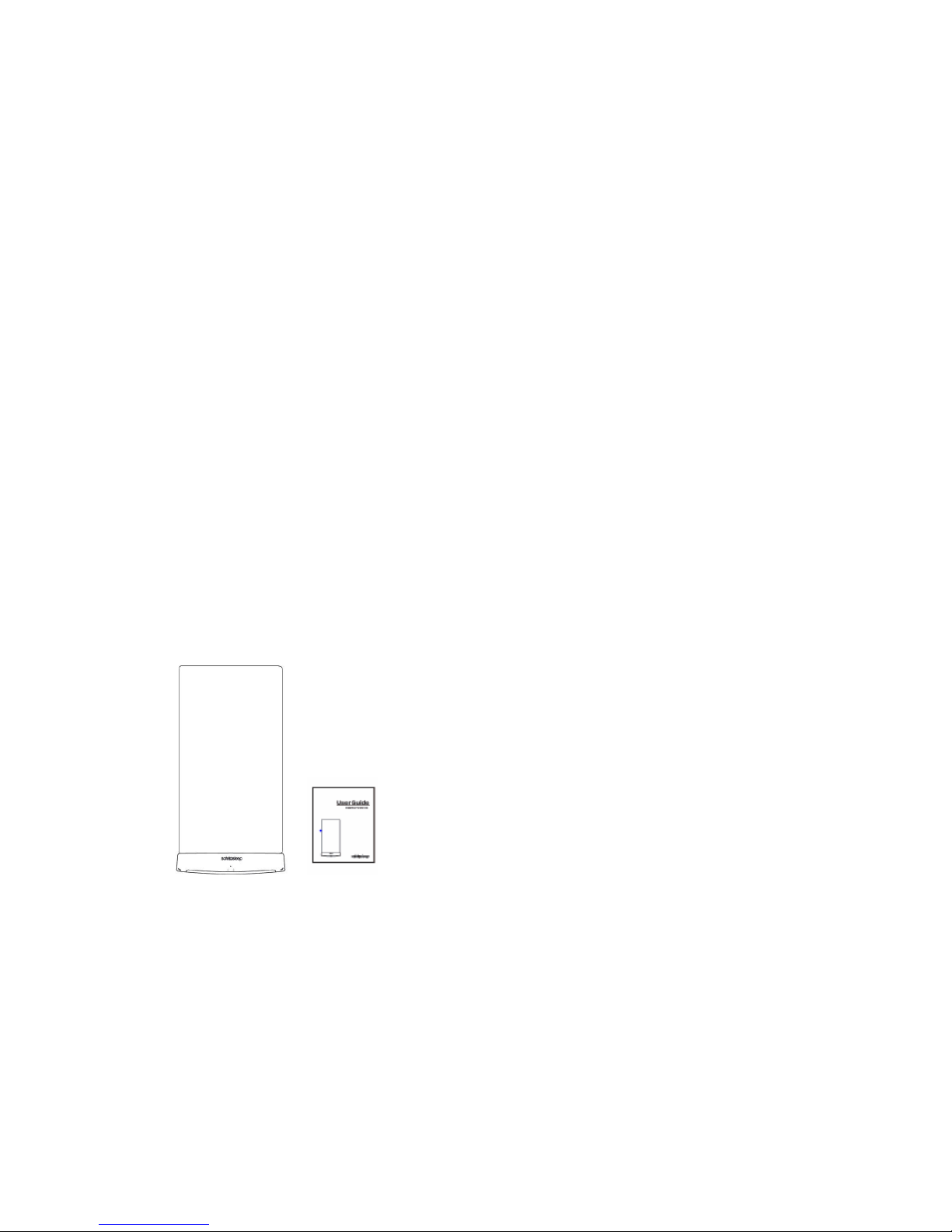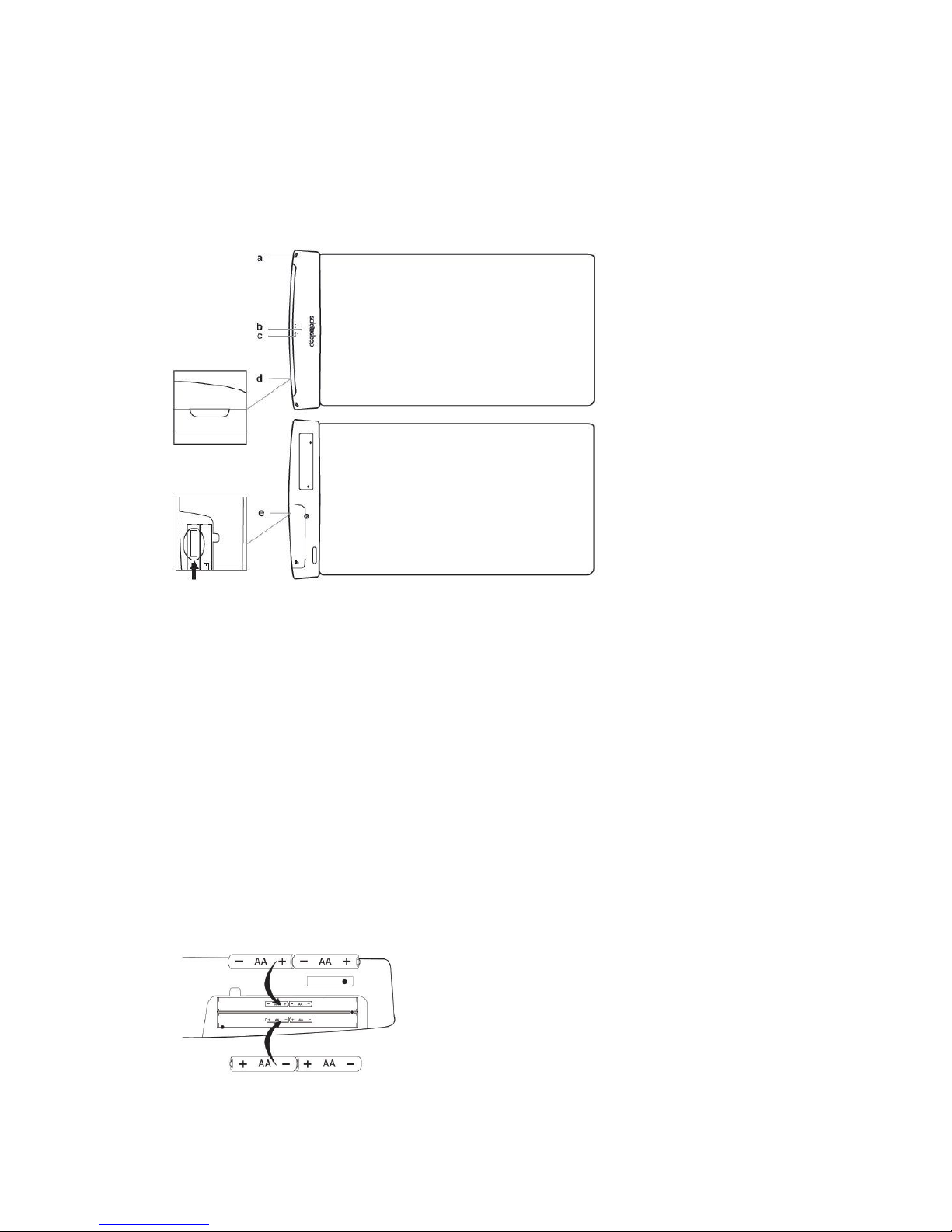Page 10 of 13
the Center for Disease Control (CDC). We have provided the top tips for a
safe sleep environment on page 3. You can learn more at
http://www.cdc.gov/sids/.
Please note that this product is not a medical device, but rather a home-use
monitor designed to help parents care for the sleep wellness of their babies.
Babies with a known predisposition to any breathing or health abnormality
should be monitored by a doctor. Please seek advice from doctors or health
care professionals for a medical diagnosis or when unsure of any symptoms.
Finally, you should not rely on the SafeToSleep Monitor for the wellbeing of
your baby. It is not a substitute for proper adult supervision. It is important that
an adult stays within range of the monitor at all times during use.
FCC Statement
This equipment has been tested and found to comply with the limits for a
ClassB digital device,pursuant to part15 of the FCC Rules.These limits are
designed to provide reasonable protection against harmfu linterference in a
residential installation. This equipment, generates uses and can radiate radio
frequency energy and, ifnotinstalled and used in accordance with the
instructions, may cause harmful interference to radio communications.
However, there is no guarantee that interference will not occur in a particular