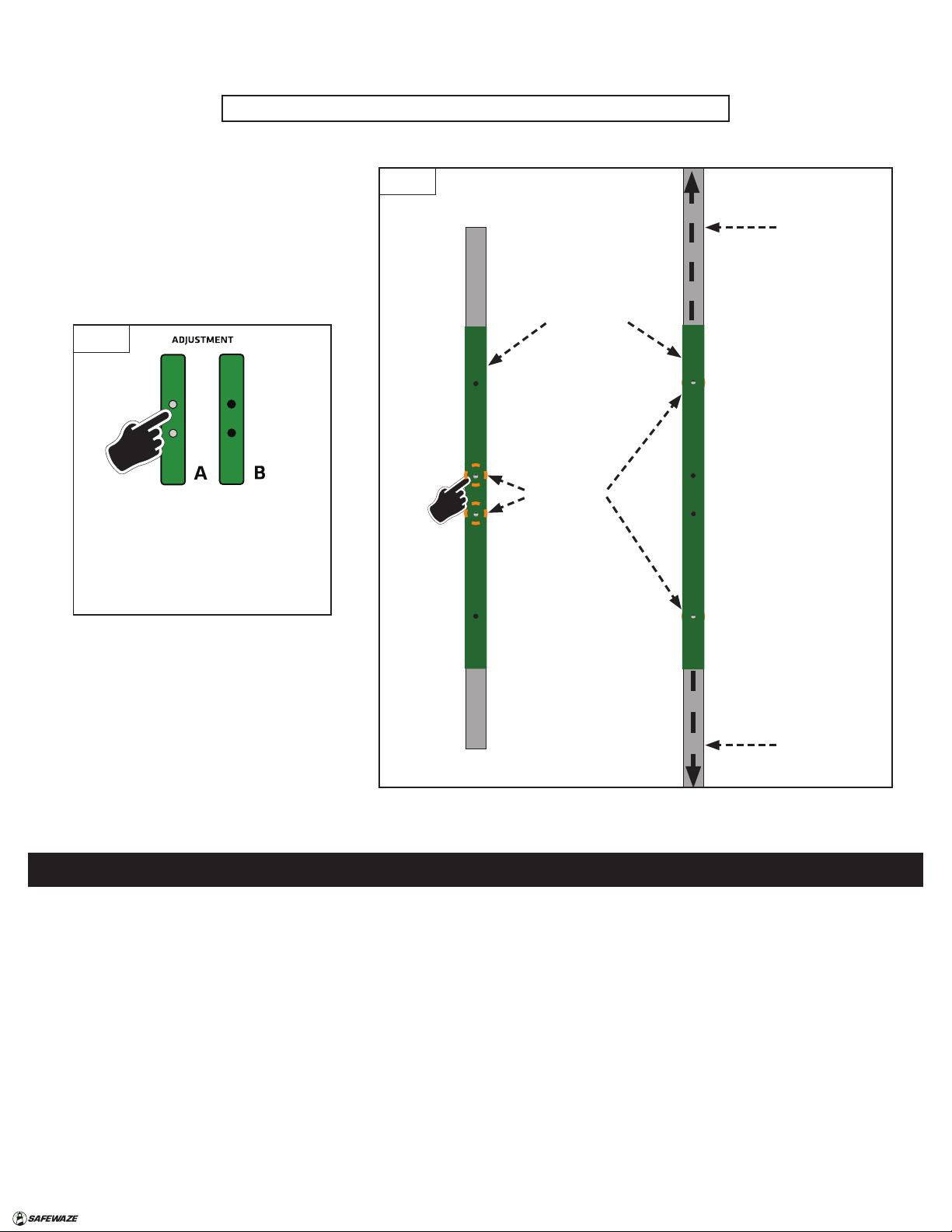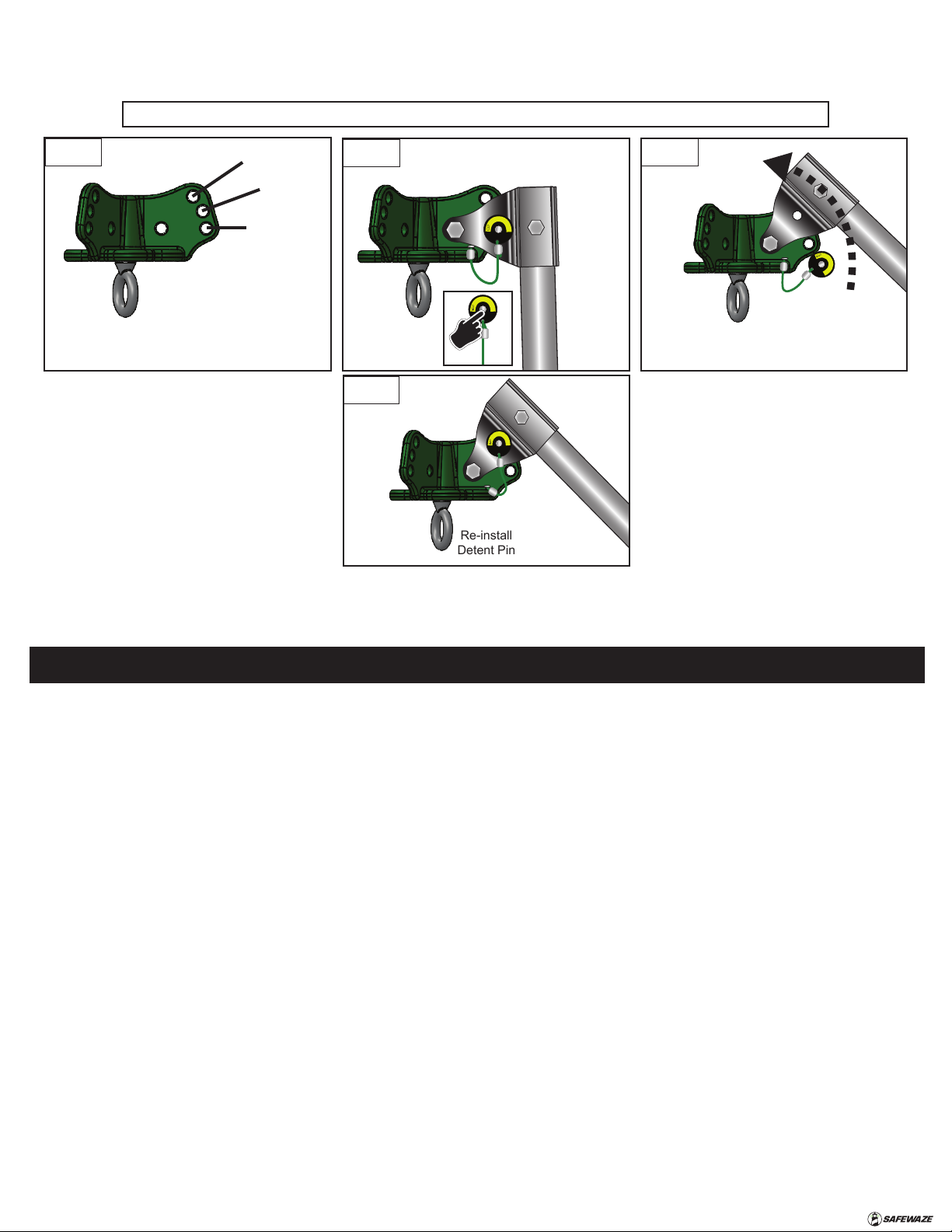V1.0 2023 Copyright Safewaze
Every user must be trained in the inspection, installation, operation, and proper use of their Fall Protection, Conned Space, and Rescue Equipment. Unapproved
or inappropriate use of this equipment could result in serious injury or death. Refer to these instructions for the proper selection, installation, maintenance, and
service of this equipment. For questions regarding use of this equipment beyond the scope of this manual, contact Safewaze.
The warnings indicated below are designed to minimize risk associated with the use of the 10’ Tech Tripod and associated equipment. Failure to heed
these warnings, and/or improper use of this equipment may result in serious injury or death.
• Inspect this equipment prior to each use and at least annually by a Competent Person other than the user.
• If inspection reveals an unsafe or defective condition, the equipment must be removed from service and repaired or replaced as specied in this
manual.
• If this equipment is exposed to fall arrest or impact forces, it must be immediately removed from service and tagged “Unusable.”
• Never allow slack to form in a lifeline constituent.
• Never tie knots for load bearing end terminations.
• Utilize extra caution to keep lifeline free from any obstructions including but not limited to surrounding objects, tools, equipment, moving machinery,
co-workers, yourself, or possible impact from overhead objects.
• Do not use this equipment in an environment where the intended rescue/descent path is obstructed by machinery, equipment, or other potential
hazards. User or rescuer must ensure that the descent path is clear and will not allow contact with an object that could cause or exacerbate injury.
• Follow all recommendations in this manual regarding installation and use of this equipment.
• Ensure all feet of tripod are securely anchored to resist side-ways, spreading, and uplift forces.
• Proper edge protection must be used if a lifeline constituent will be exposed to sharp or abrasive edges.
• If the PFAS is made up of components from dierent manufacturers, ensure that all components of the PFAS are compatible with each other and
meet all applicable standards, regulations, or requirements. A Competent or Qualied Person should always review and approve the PFAS system
prior to worker use.
• Always account for the direction and strength of forces on the tripod when installing.
• Improper exposure of forces on the tripod may allow the system to topple over.
• Ensure that proper fall protection safety measures are adhered to during rescue operations per the jobsite rescue plan.
• Never attach any user equipment to the tripod until fully assembled, anchored, and adjusted for the specic application.
• Never attempt to adjust location, height, or stance of the tripod while in use.
• Never exceed the maximum allowed number of users on the system.
• Never exceed the maximum allowed capacity of the system.
• Consult your doctor if there is reason to doubt your tness to safely absorb the shock from a fall arrest. Age and tness seriously aect a worker’s
ability to withstand falls. Pregnant women or minors must not use Safewaze equipment.
• For questions regarding service/repair of components, contact Safewaze.
• A Rescue Plan must be in place in the event of a fall. All employees should be trained and knowledgeable in the Rescue Plan and
Rescue Operations.
• Equipment must never be altered or modified. Only Safewaze, or entities authorized in writing by Safewaze, may make repairs to
Safewaze fall protection equipment.
• User(s) of Safewaze fall protection equipment must ensure that their health and physical condition allows them to withstand the potential forces
and risks associated with working at heights.
• Use of a body belt is not authorized for fall arrest applications.
• Always wear required personal protective equipment when installing, using, or inspecting this equipment.
• If conducting training operations with this equipment, ensure that a secondary fall protection system is installed and utilized in a manner that does
not expose the trainee to unintended fall hazards.
• Immediately seek medical attention in the event a worker suffers a fall arrest incident.
• Work directly under the anchor point as much as possible to minimize swing fall hazards.
• Certain subsystems may interfere with the proper operation of the equipment in this manual. Use only compatible connections. Contact
Safewaze for questions regarding compatibility of equipment or components not covered in this manual.
• Avoid objects, equipment, or surfaces that could harm the user or equipment.
• User must ensure that there is adequate fall clearance when working at height.
• If work is conducted in a high heat environment, ensure that Arc Flash or other suitable fall protection equipment is utilized.
Users should enact the precautionary measures listed below to reduce the inherent risks of working at height:
Safety Information and Precautions:
User must read, understand, and follow all safety and usage information contained within this manual prior to use of this equipment. Failure to follow
all safety and usage information can result in serious injury or death.
WARNING
CAUTION