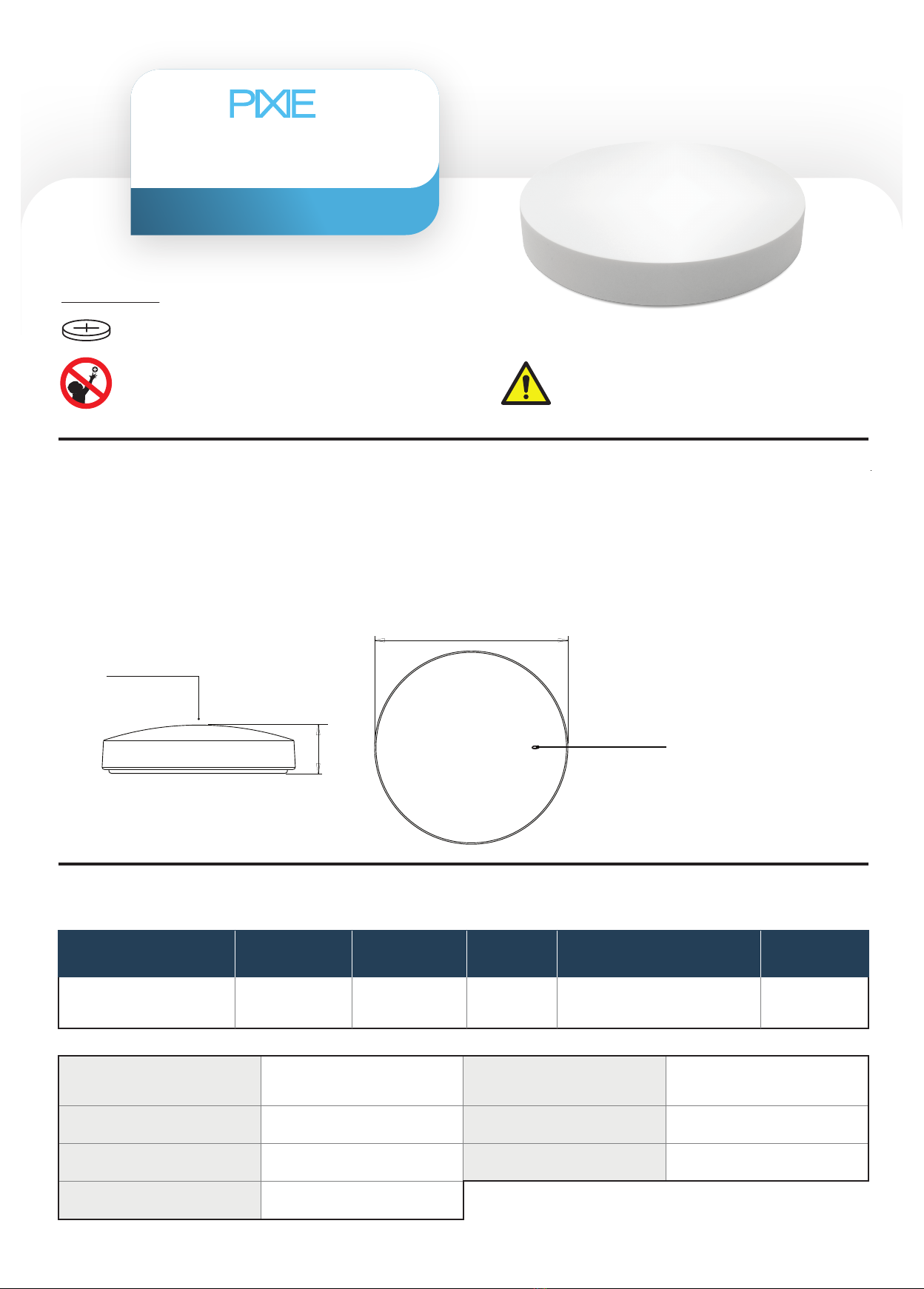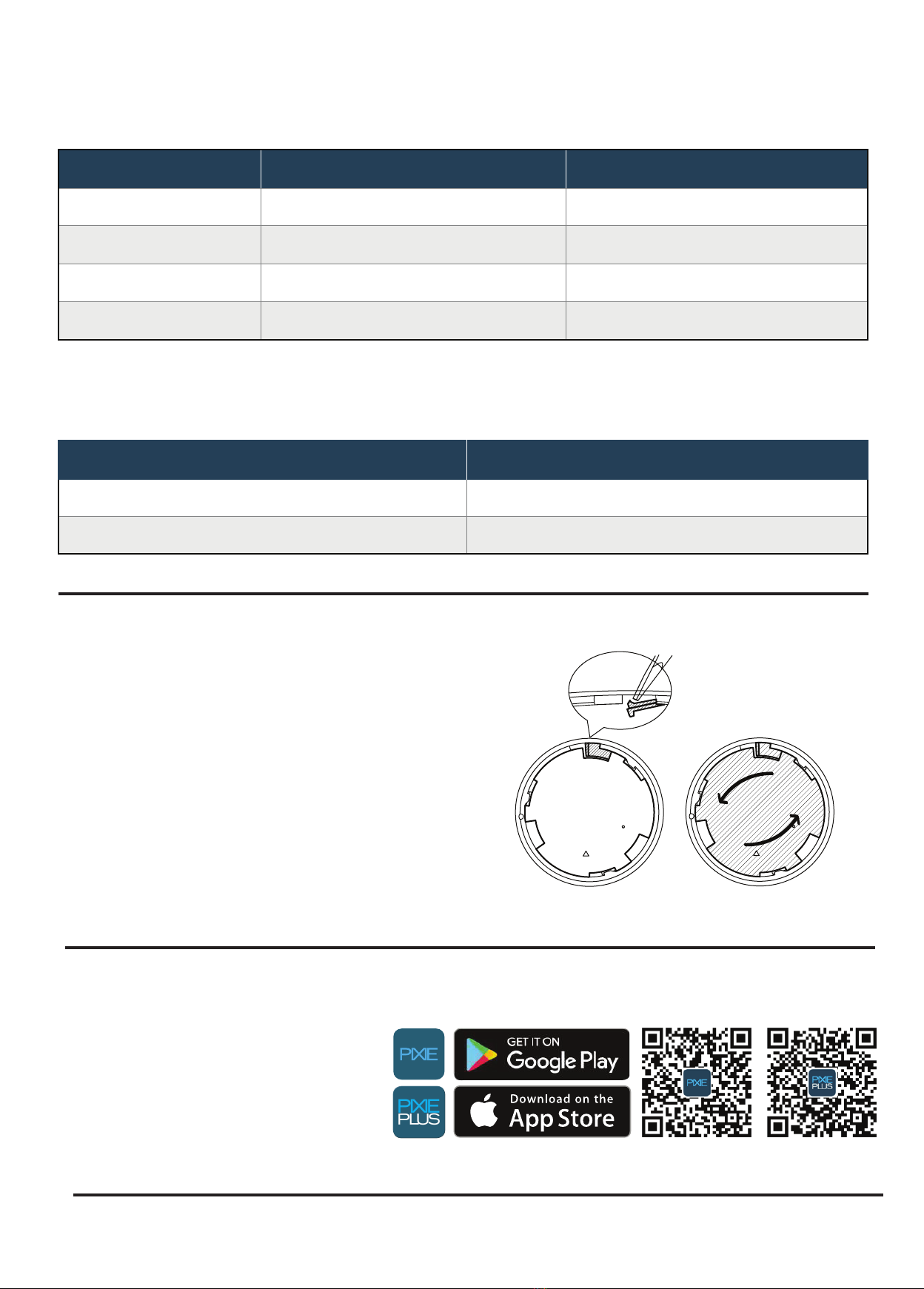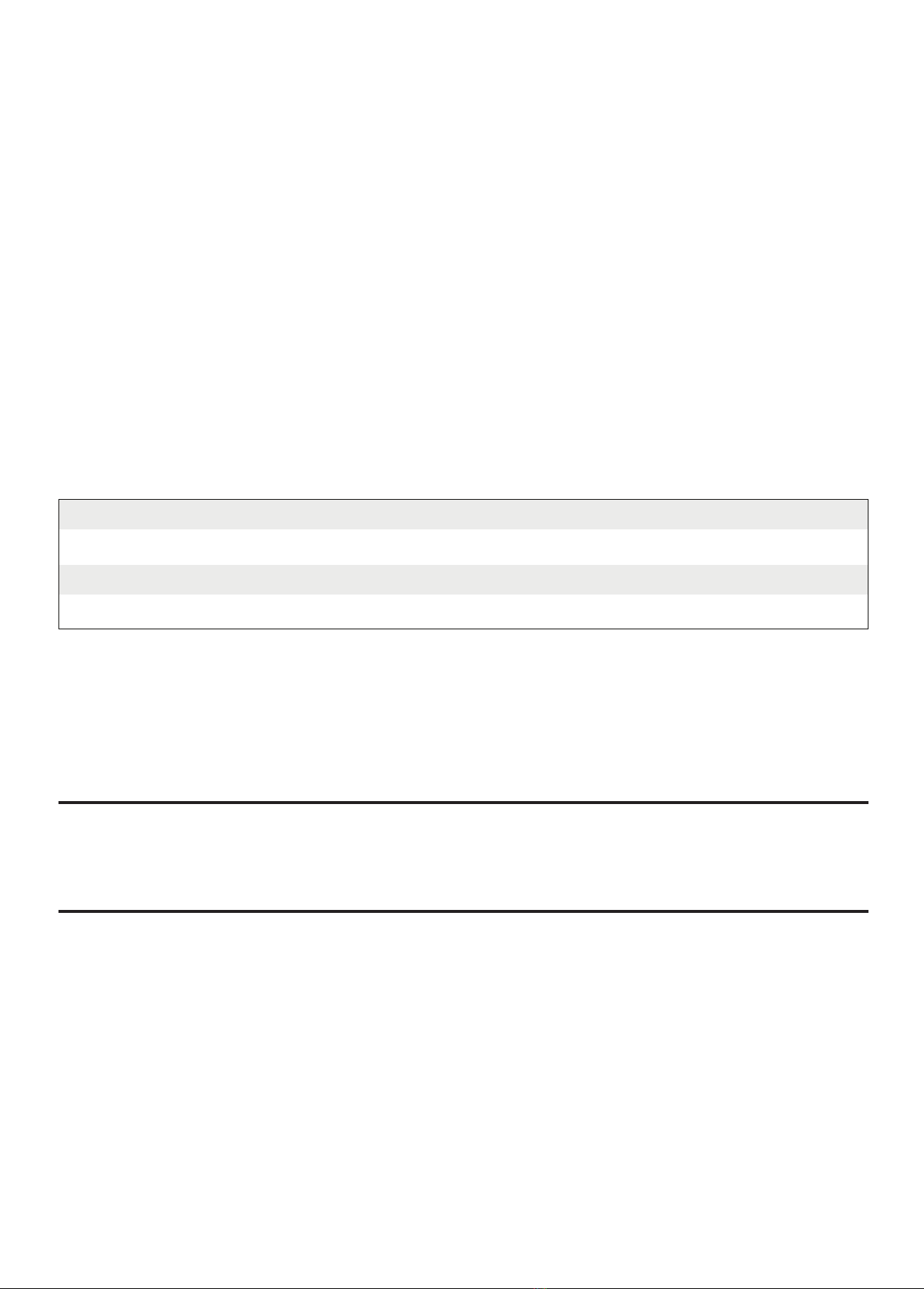3. Installation process
3.1 - Before installation, for optimum signal communication, the maximum distance between a PIXIE device and
the controlled device is 15 metres.
3.2 - Launch pairing mode for PIXIE Master device
3.3 - Launch paring mode of SMC3BTAS within 30 seconds.
Note: If the paired PIXIE product changes HOME setup in the PIXIE Apps or reset to factory, the pairing process will
need to be repeated.
4. Operations
4.1 Setting operations
4.2 Control operations - paired with a master device
Change the LED
indicator color
Toggle LED indicator colour selectable - blue or
amber
Reset the product to
factory default
All the previous pairing will be
cleared after a successful reset
Enter pairing mode, the mode
lasts 10 seconds
5 Clicks
9 Clicks
- Can pair with a PIXIE master device, a group or
two scenes
- After a successful pairing, pairing mode will end.
Pressing the button during pairing mode will
cancel and exit pairing mode
- LED indicator will flash twice, and stay solid blue
for 2 seconds to indicate the pairing is successful
4 Clicks
Function
_
Slowly flash ble for
3 seconds
Quickly flash in blue
for 10 seconds
LED Indicator RemarkOperation
1 Click
2 Clicks
Turn ON/OFF.
When turning the light on, it will
work on the last used brightness
setting
Turn ON/OFF.
When turning the light on, it will
work on the last used brightness
setting
Turn ON/OFF.
When turning the light on, it will
work on the last used brightness
setting
Shortcut to the maximum
brightness
Shortcut to the maximum
brightness
Shortcut to the maximum
brightness
3 Clicks
Long Press
Switch to the next color
temperature, which circulates in
Warm White->Cool White->
Daylight. For S9842 downlight
only.
Switch to the next color. Color
circulates in
White->Red->Green->Blue.
NA
When the light is on, long press
the button to dim up or down,
release the button to stop.
When the light is off, long press
the button to turn on the light at
minimum brightness and
increase brightness, release the
button to stop.
When the light is on, long press
the button to dim up or down,
release the button to stop.
When the light is off, long press
the button to turn on the light at
minimum brightness and
increase brightness, release the
button to stop.
When the light is on, long press
the button to dim up or down,
release the button to stop.
When the light is off, long press
the button to turn on the light at
minimum brightness and
increase brightness, release the
button to stop.
Operation
Paired device
PIXIE
Smart Dimmer
PIXIE
Smart RGB Strip, RGB Strip
Controller
PIXIE
Smart Single Color Strip,
Single Color Strip Controller
Operations when configured to control a device