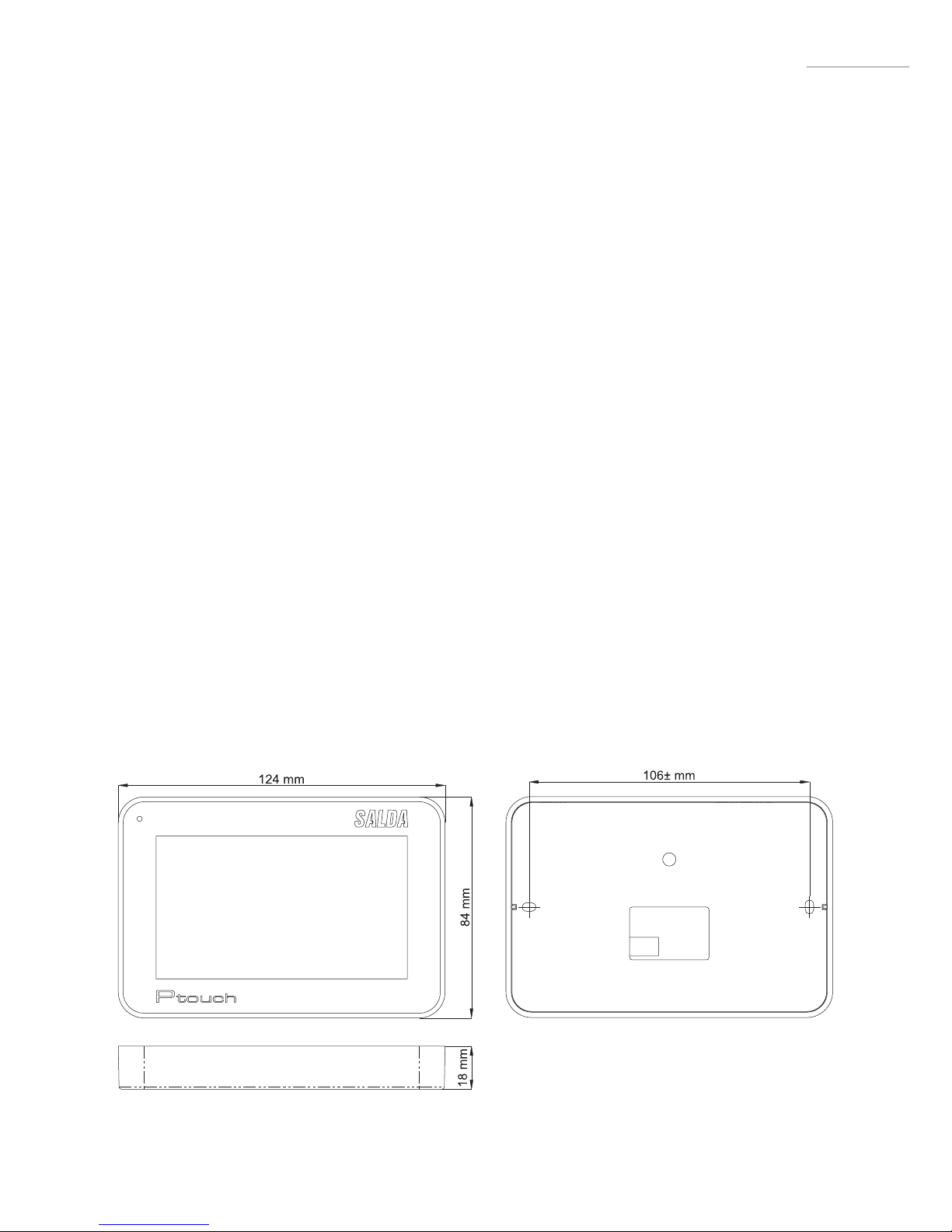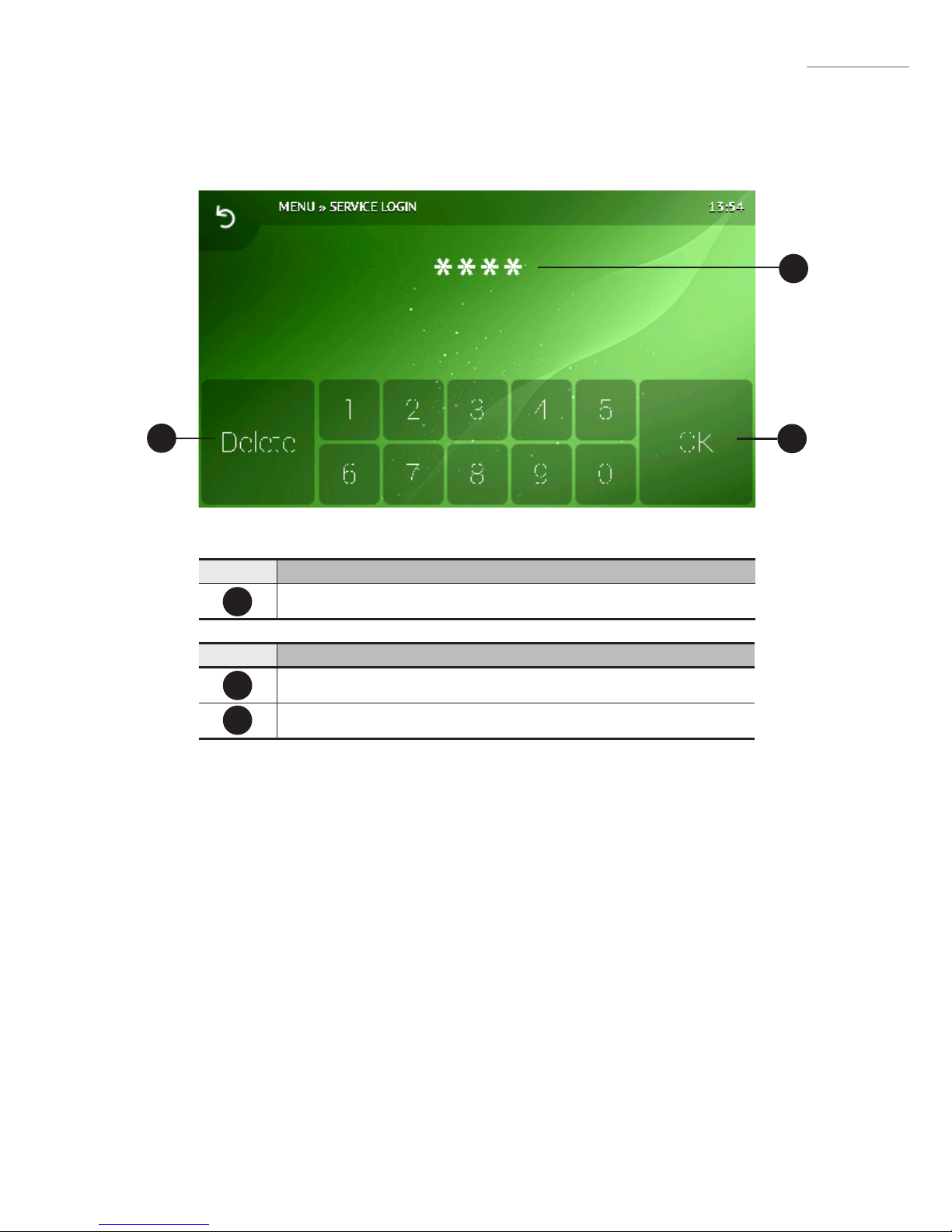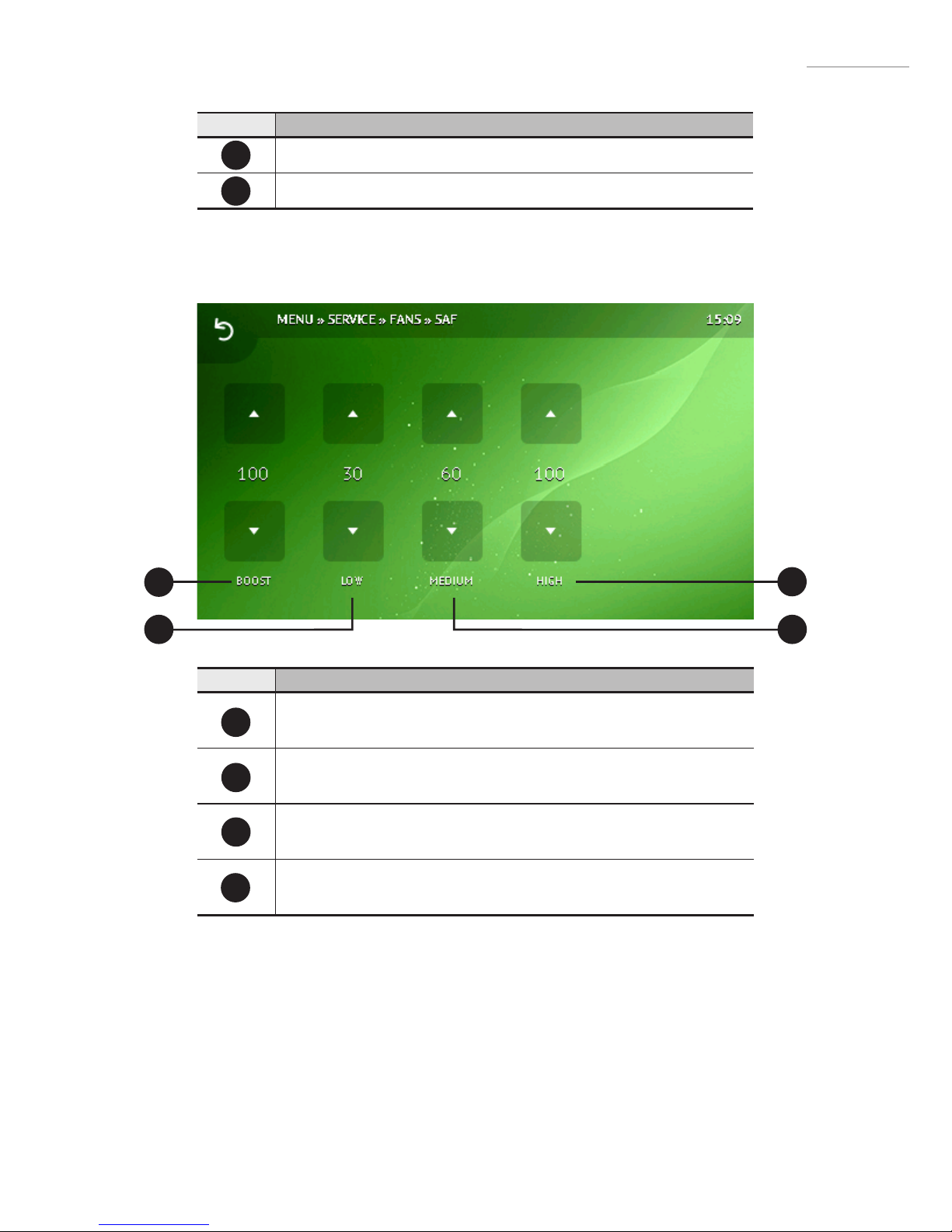1GENERALINFORMATION...................................................................................................... 3
2DIMENSIONS............................................................................................................................. 3
3INSTALLATION.......................................................................................................................... 4
4SERVICE........................................................................................................................................ 5
4.1 Service login ...................................................................................................................... 5
4.2 Service menu .................................................................................................................... 6
4.3 Ventilation mode settings ............................................................................................ 7
4.4 Cooling settings ............................................................................................................... 8
4.5 Fan settings menu ........................................................................................................... 8
4.5.1 Air supply fan settings ......................................................................................... 9
4.5.2 Air extraction fan settings ................................................................................ 10
4.6 Modbus interface settings ......................................................................................... 11
4.7 System settings ...............................................................................................................12
4.8 Water heater settings ................................................................................................... 13
4.9 Ventilation settings ........................................................................................................14
4.10 PI controller settings................................................................................................... 15
4.10.1 PID adjustment screen ................................................................................... 16
4.11 Pressure sensor settings ............................................................................................17
4.12 CO2 sensor settings ....................................................................................................17
4.13 Anti-freezing settings .................................................................................................18
4.14 Air lter settings .......................................................................................................... 19
4.15 Factory settings ........................................................................................................... 19
TABLE OF
CONTENTS