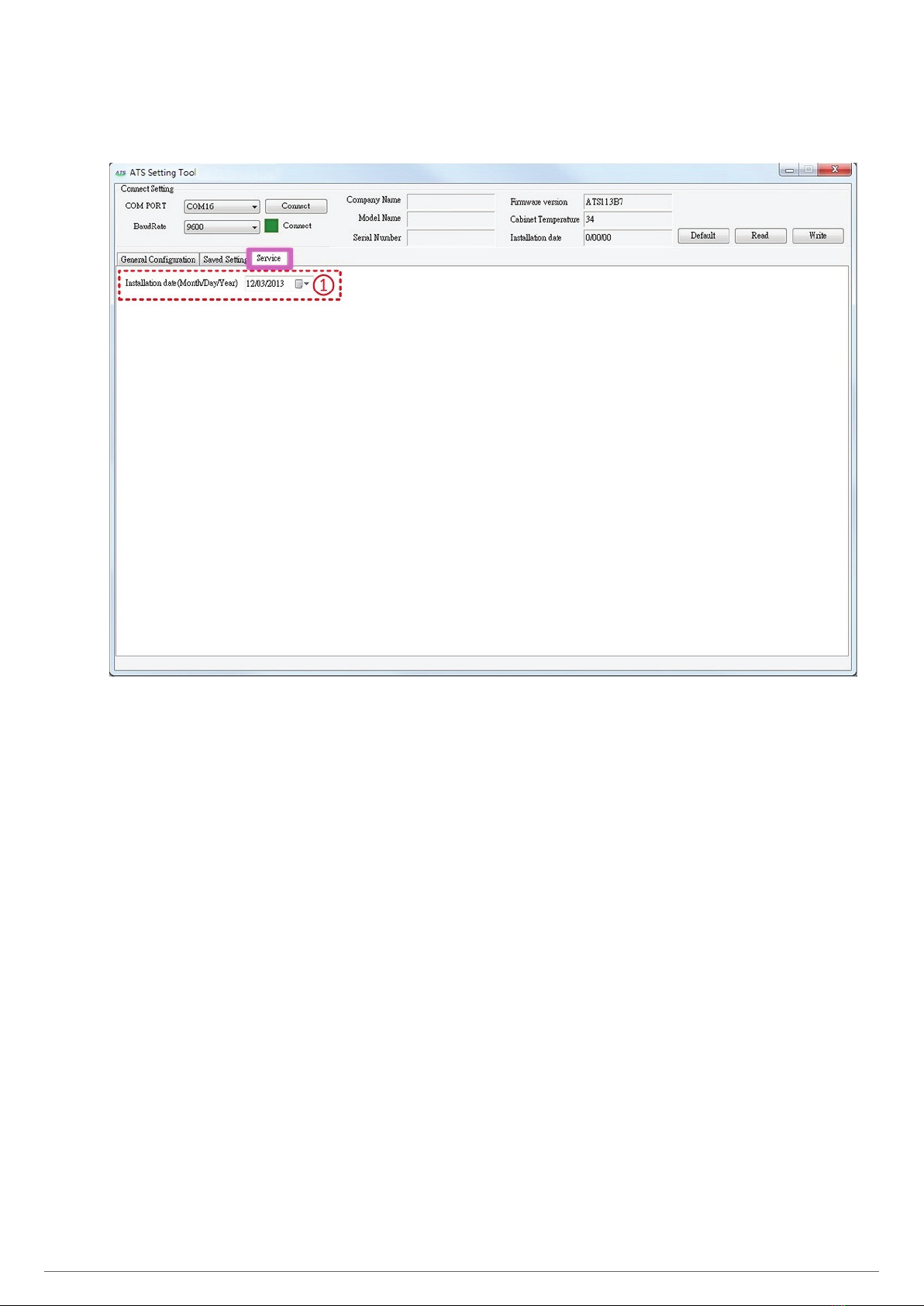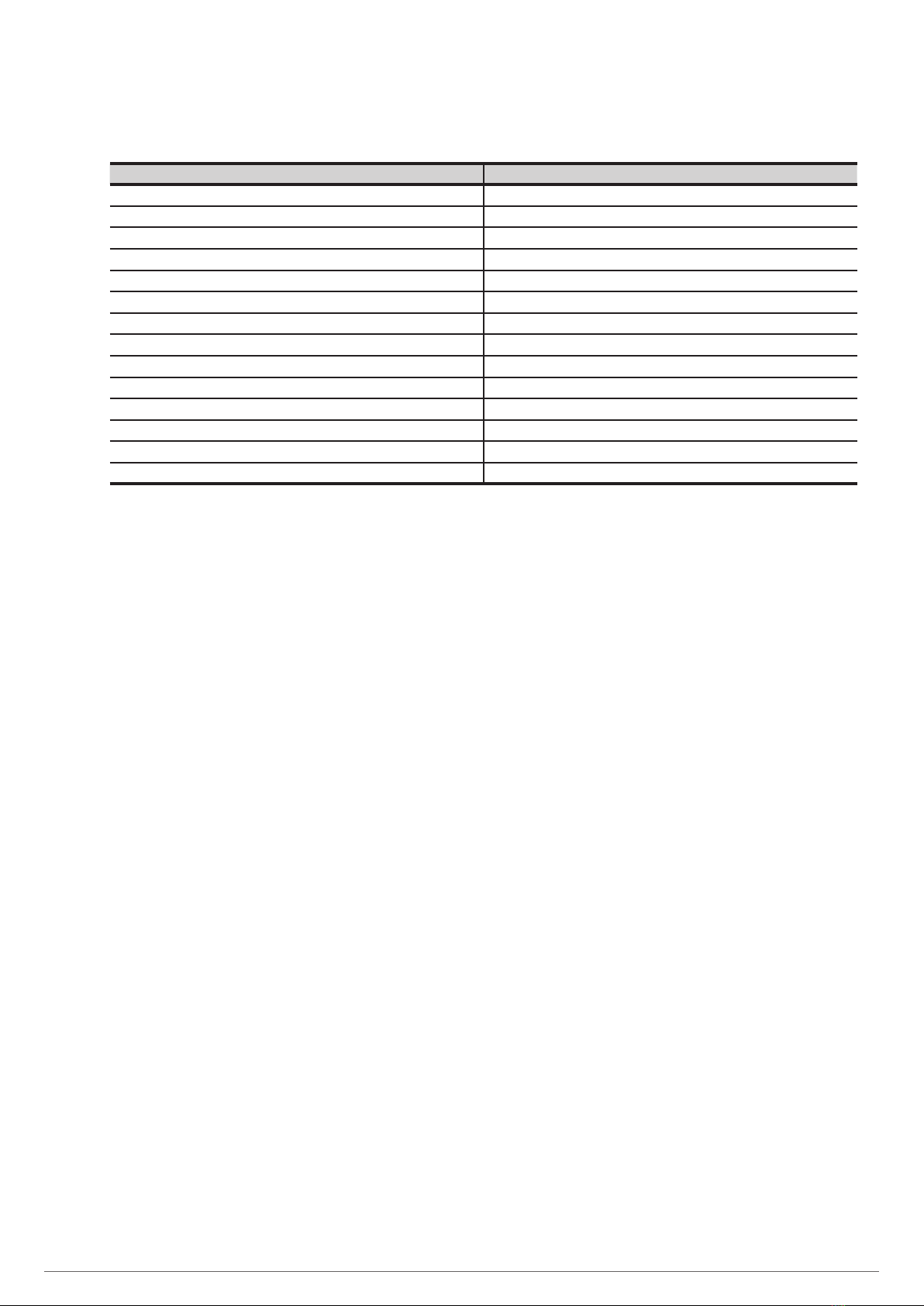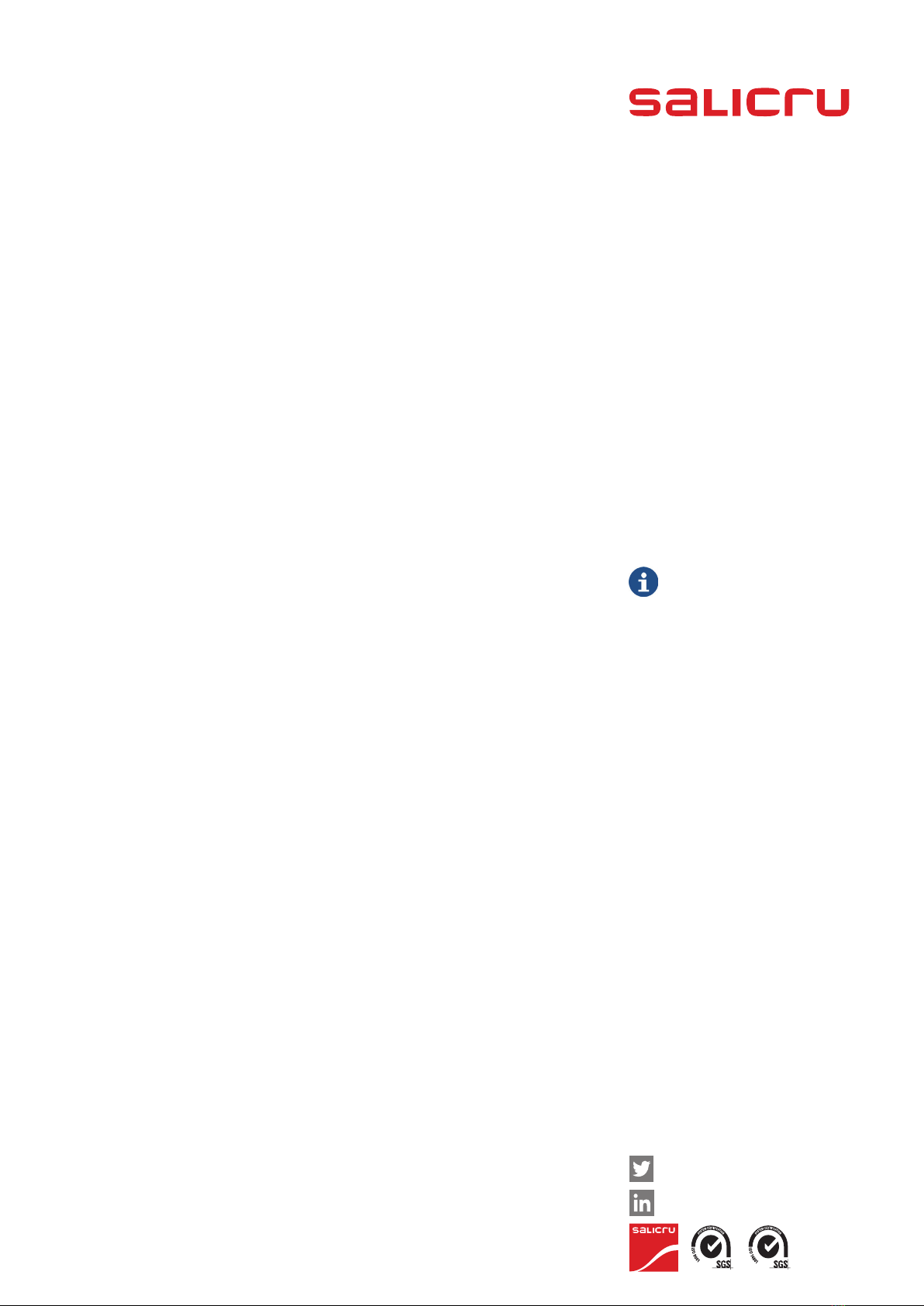3
YES: When ATS needs to perform transferring, checks
whether the phase difference of the two inputs is
within the range set in item 21.
–If the phase of the two inputs is within the allowed
range: Allow transferring.
–If the phase of the two inputs exceeds the range
set: Forbids transferring, shuts OFF output, displays
Er31 and locks down the system.
19. Phase angle ≤: It is limited phase angel difference when
«Synchronized Transfer Only» is active.
Settable range: 10°~ 180°.
20. Overload transferring:
ON: When overloading condition is over time limit, ATS
will turn OFF the output before transferring to the other
input source.
OFF: When overloading condition is over time limit, ATS
will turn OFF the output and lockdown the unit.
21. Manual transferring: The button setting of manual transfer-
ring.
Complex Trans Mode: Must use the panel’s combina-
tion buttons to perform transferring.
Direct Trans Mode: Simply press on transfer button to
perform manual transferring.
22. Source sensitivity: The input power waveform detecting
sensitivity. Lower sensitivity has greater tolerance in har-
monic distortion.
Settable values: High sensitivity, Medium sensitivity
and Low sensitivity.
23. Source A trip voltage Upper window: Overvoltage trigger
point of source A.
24. Source A trip voltage Lower window: Low voltage trigger
point of source A.
25. Source A recovery Upper error voltage: Overvoltage recover
tolerance of source A.
26. Source A recovery Lower error voltage: Low voltage re-
covery tolerance of source A.
27. Source A trip frequency Upper window: Over Frequency
trigger point of source A.
28. Source A trip frequency Lower window: Frequency low
trigger point of source A.
29. Source A recovery Upper error frequency: Over frequency
recover trigger point tolerance of source A.
30. Source A recovery Lower error frequency: Frequency low
recover trigger point tolerance of source A.
31. Source B trip voltage Upper window: Overvoltage trigger
point of source B.
32. Source B trip voltage Lower window: Low voltage trigger
point of source B.
33. Source B recovery Upper error voltage: Overvoltage recover
tolerance of source B.
34. Source B recovery Lower error voltage: Low voltage re-
covery tolerance of source B.
35. Source B trip frequency Upper window: Over Frequency
trigger point of source B.
36. Source B trip frequency Lower window: Frequency low
trigger point of source B.
37. Source B recovery Upper error frequency: Over frequency
recover trigger point tolerance of source B.
38. Source B recovery Lower error frequency: Frequency low
recover trigger point tolerance of source B.
39. 111 % overload shutdown delay: Overload 111~125 %
shutdown delay time, settable range 30~60 seconds.
40. 126 % overload shutdown delay: Overload 126~150 %
shutdown delay time, settable range 5~30 seconds.
41. 151 % overload shutdown delay: Overload 151~200 %
shutdown delay time, settable range 1~5 seconds.
42. 201 % overload shutdown delay: Overload ≥ 201 % shut-
down delay time, settable range 0~1 second.
43. Pre-alarm load level >: ATS can give warning while ATS
loading exceed a specific level.
Settable range: 20 % ~ 110 %.
For example: If set pre-alarm level at 80 %, when the
loading of ATS is higher the 80 %, the system will dis-
play Er32 and alarm to warn user in advance. This func-
tion only give alarm, will not shutdown output.
44. Delay Time for Recognition Power: Recovery time delay ac-
knowledge the input source.
When the input source from the abnormal returns to
normal, you can set the delay time to determine how
much of this input source has returned to normal.
Range: 0~600 Second, «default: 0 Second».
45. Contact: Relay contact position parameter.
NC: When no events occur, the default for Relay is NC
(Normally Closed); when events occurred, Relay contac-
tors will be opened.
NO: When no events occur, the default for Relay is NO
(Normally Open); when events occurred, Relay contac-
tors will be closed.
46. Event 01: The primary relay trigger event. Please refer to
page 5 for useable events list.
47. Logic: Relay trigger events calculating logic.
Settable parameter: OR and AND.
48. Event 02: The second relay trigger event, it can be set as
«N/A» to be ignored.
49. Keep active before shutdown: Enable to keep activated
relay condition after event recovered until unit shutdown.
SPS ATS AUTOMATIC TRANSFER SYSTEMUSER'S MANUAL