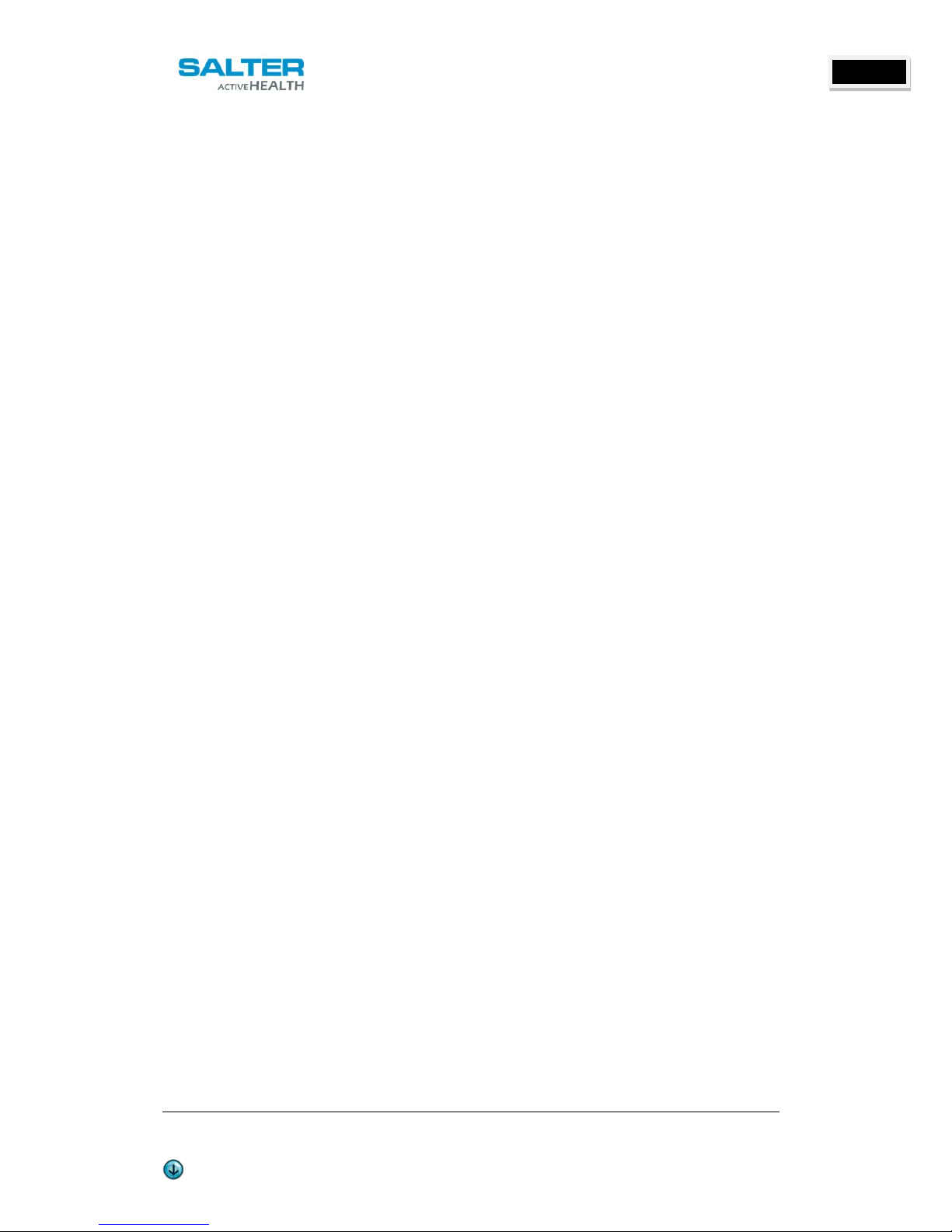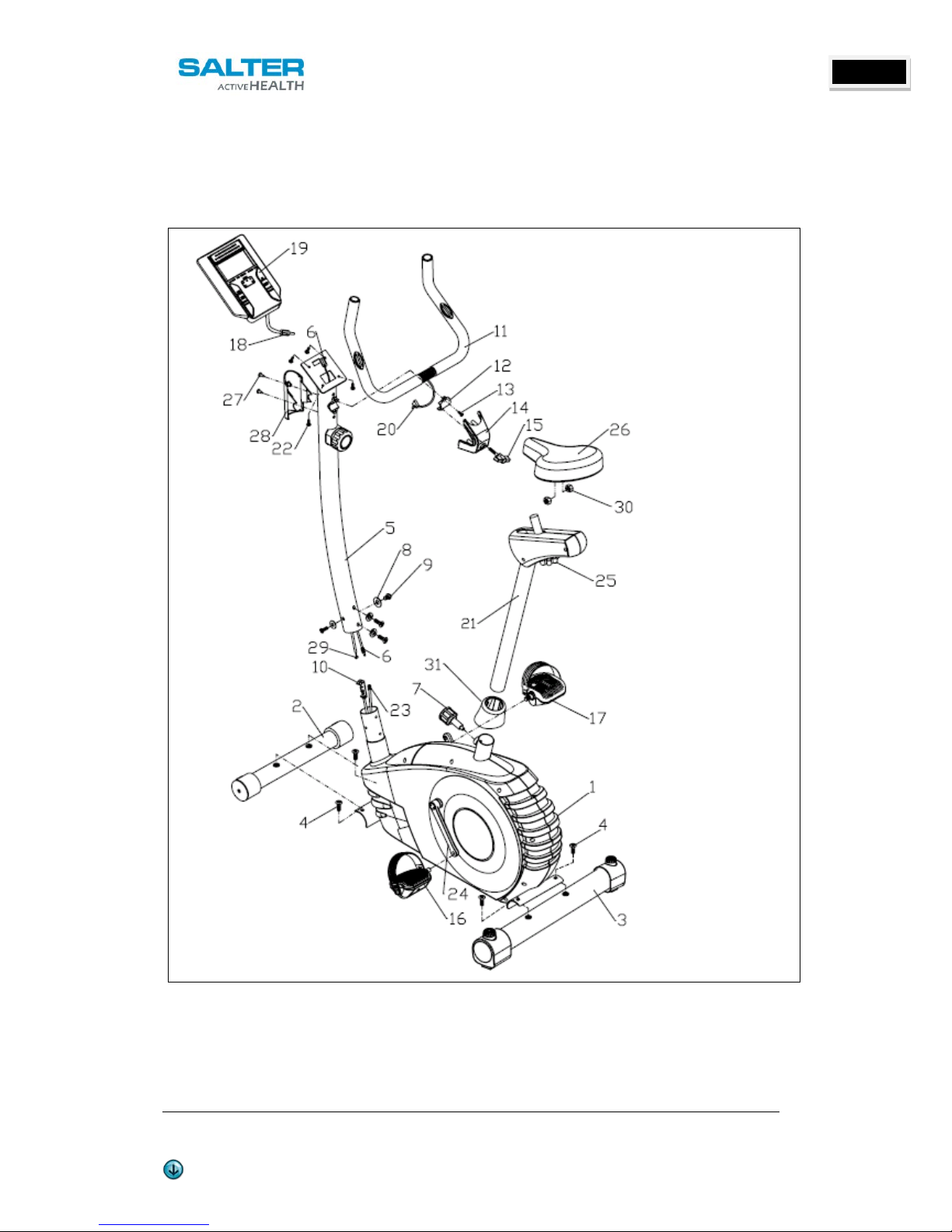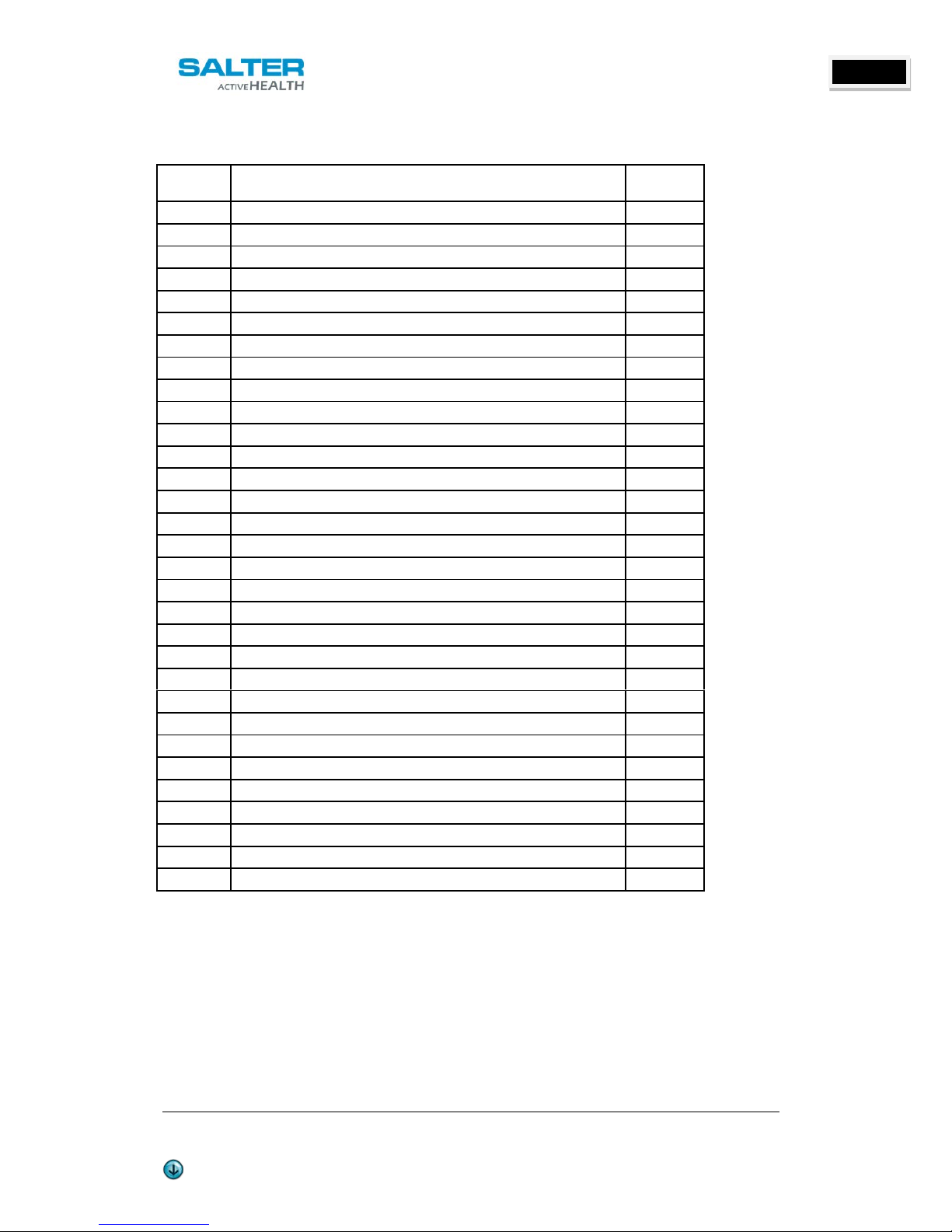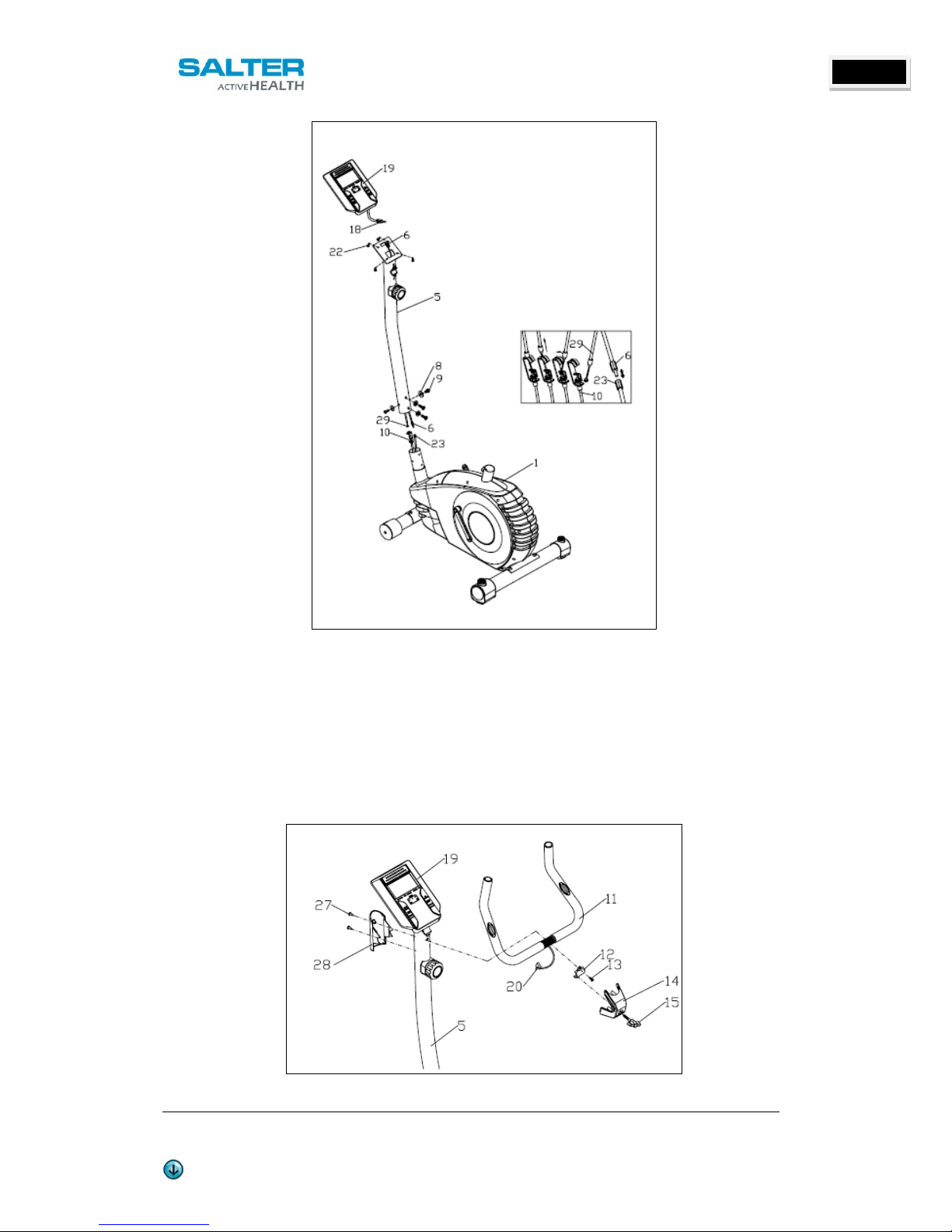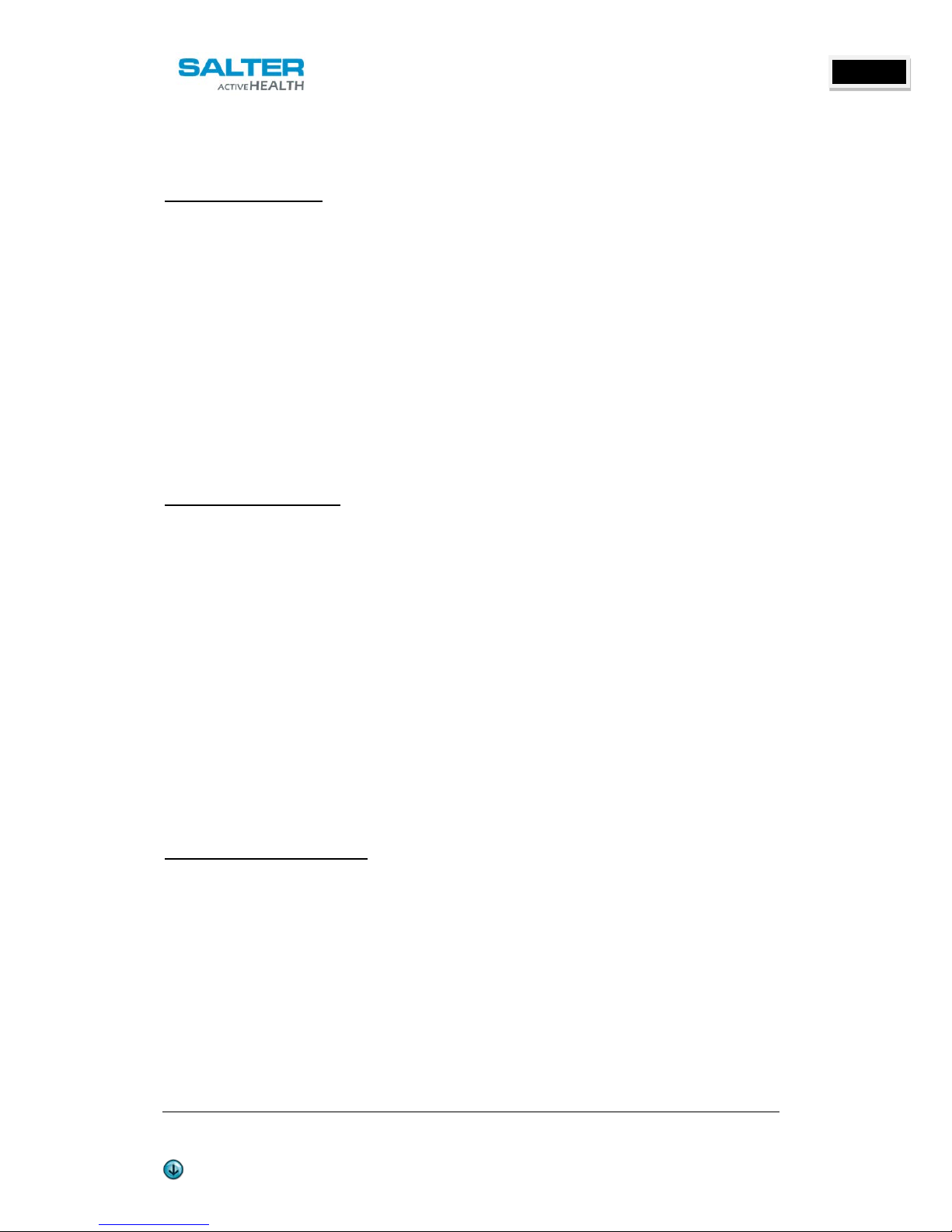5. INSTRUCTIONS FOR USE
COMPUTER BUTTONS
MODE 1. Press "MODE" to select each function display on the main screen and the same one
blinking on the bottom field.
2. Press "MODE" and hold on for 2 seconds to reset all function figures.
UP to set up the value of time, distance, and calories. You can hold the button to increase the
value faster. (the monitor has to be in stop condition.)
DOWN To set down the value of time, distance and calories. You can hold the button to decrease
the value faster (the monitor has to be in stop condition.)
RESET The user may use reset key for single reset each function: time, distance, calories and
pulse. Or hold on for 2 seconds to reset all function values while presetting (when the user replace
batteries, all function values may also be reset to zero.)
RECOVERY Press the bottom to have recovery function work after exercising for a while.
BODY FAT Press the button to act body fat measurement.
TOTAL RESET To clear all values and restart the computer.
COMPUTER FUNCTIONS
TIME: Accumulates workout time from 00:00 up to 99:59.
DISTANCE: Accumulates total distance from 0.00 up to 99.99 km.
SPEED: Displays current training speed, the maximum is 99.9km.
RPM: Displays current rotation per minute. Values from 0 to 100 RPM.
CALORIES: Accumulates calories consumption during training from 0 to the maximum 9999 cal.
PULSE: Displays the heart pulse.
RECOVERY: This function allows the user to check the pulse recovery after the exercise. After
exercising for a period of time, keep holding on grips and press "recovery" button, the monitor will
stop all the function display except "time" which will keep counting from 1:00 - 00:59 - 00:58 - down
to 00:00. As soon as 00:00 is achieved, the bottom area will show your heart rate status with grade
F1, F2, to F6. F1 is the best, and F6 is the worst.
TEMPERATURE: The monitor will show current room temperature on the bottom of screen.
CALENDAR: The monitor has a calendar display on the bottom of the screen. You may set year,
month and date.
CLOCK: Displays the time.
BODY FAT: Program that lets the user check the body fat percentage and the body fat index.
COMPUTER INSTRUCTIONS
1. Press MODE to turn on the computer.
2. Confirm the values of year, month, day and time with the MODE key. To change any of this
data, use the UP / DOWN to select the desired value. Press MODE to confirm.
3. The device can store information for up to nine user profiles. So that the user only needs to
enter data on sex, age, height and weight in the first training and confirm by pressing MODE in
the coming sessions. To do this, select the desired user profile (P1 to P9) using the UP / DOWN.
Press MODE to confirm.
4. Select or confirm the user's gender Male / Female using the UP / DOWN. Press MODE to
confirm.
5. Select or confirm the user's age using the UP / DOWN. Press MODE to confirm.
6. Select or confirm the user's height using the UP / DOWN. Press MODE to confirm.
7. Select or confirm the user's weight using the UP / DOWN. Press MODE to confirm.