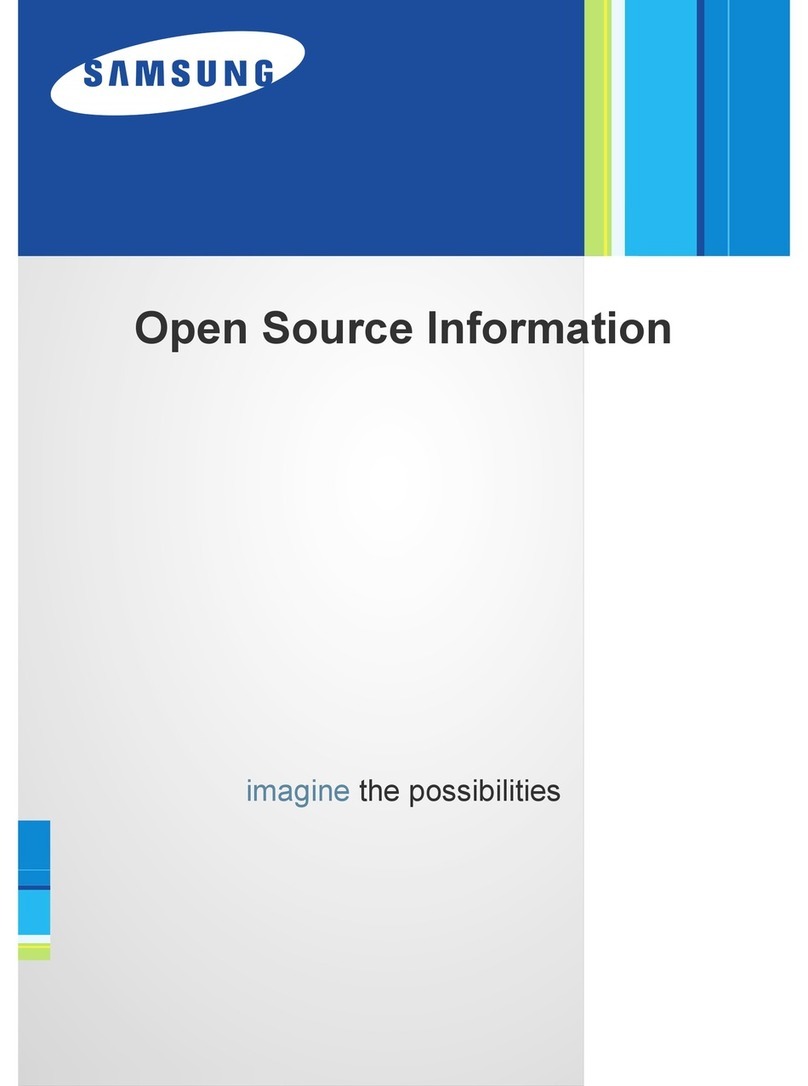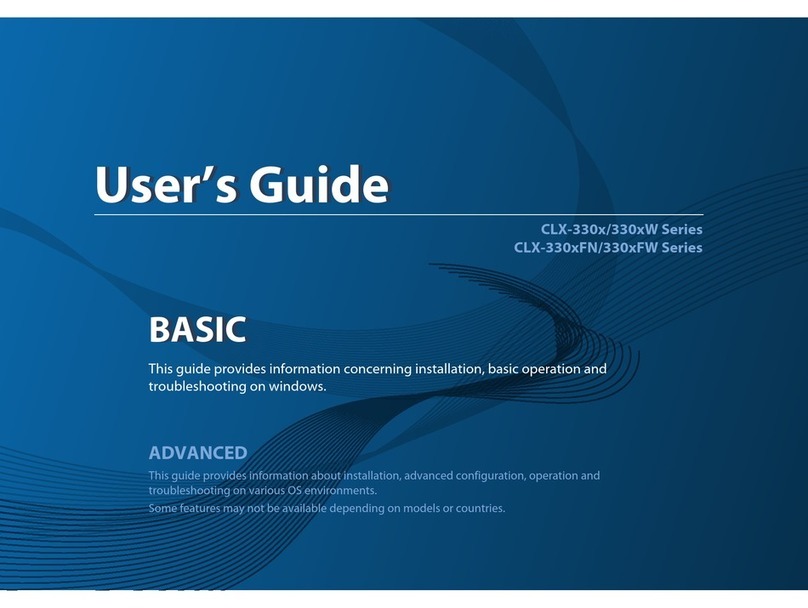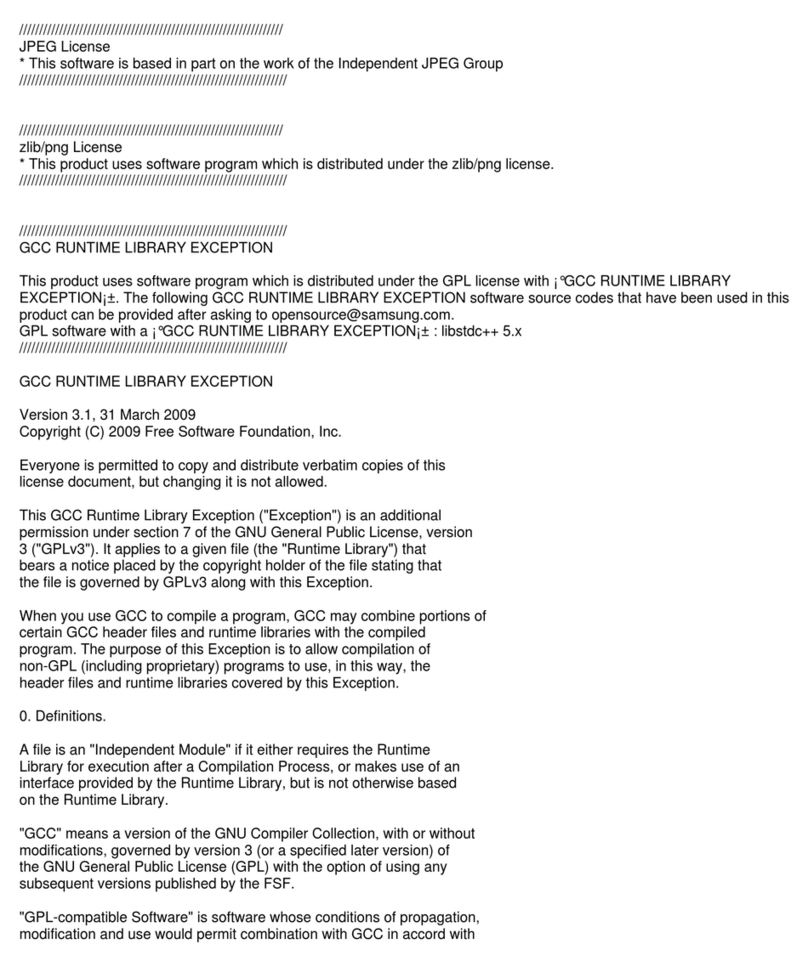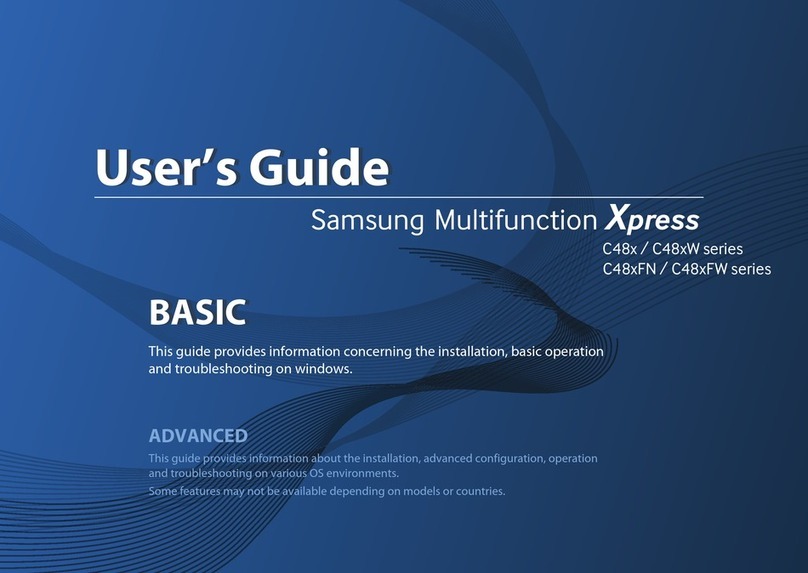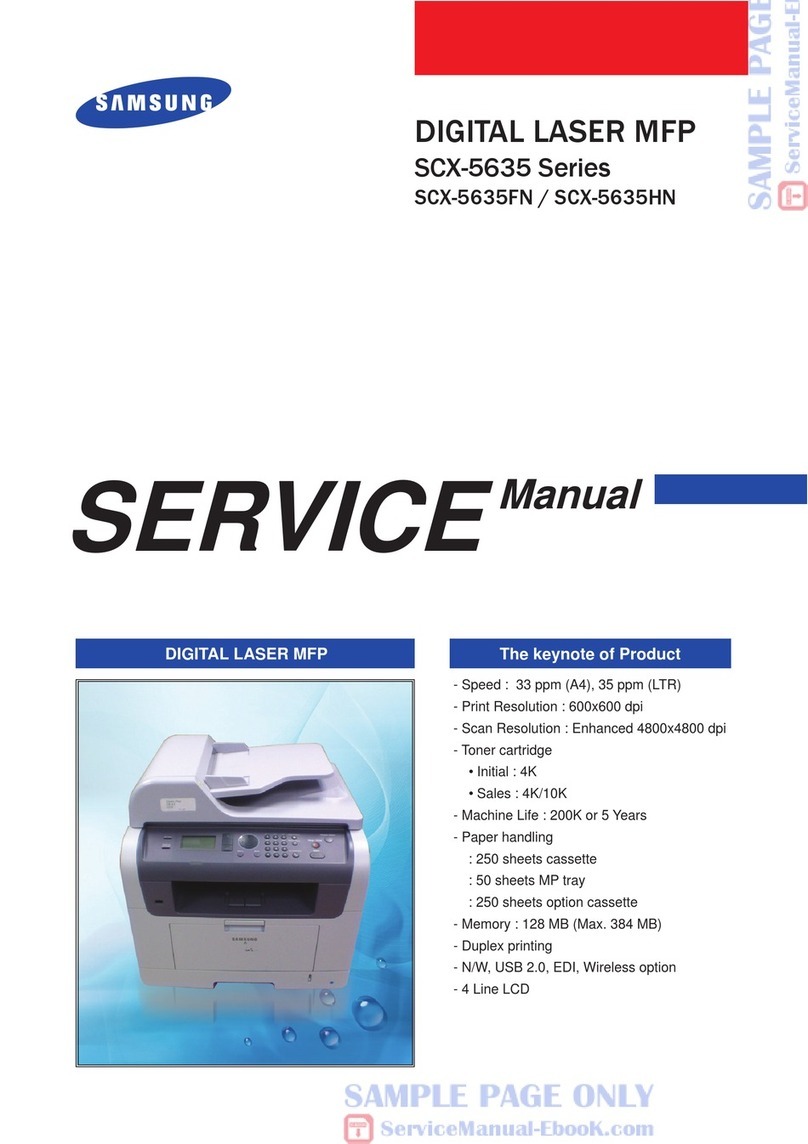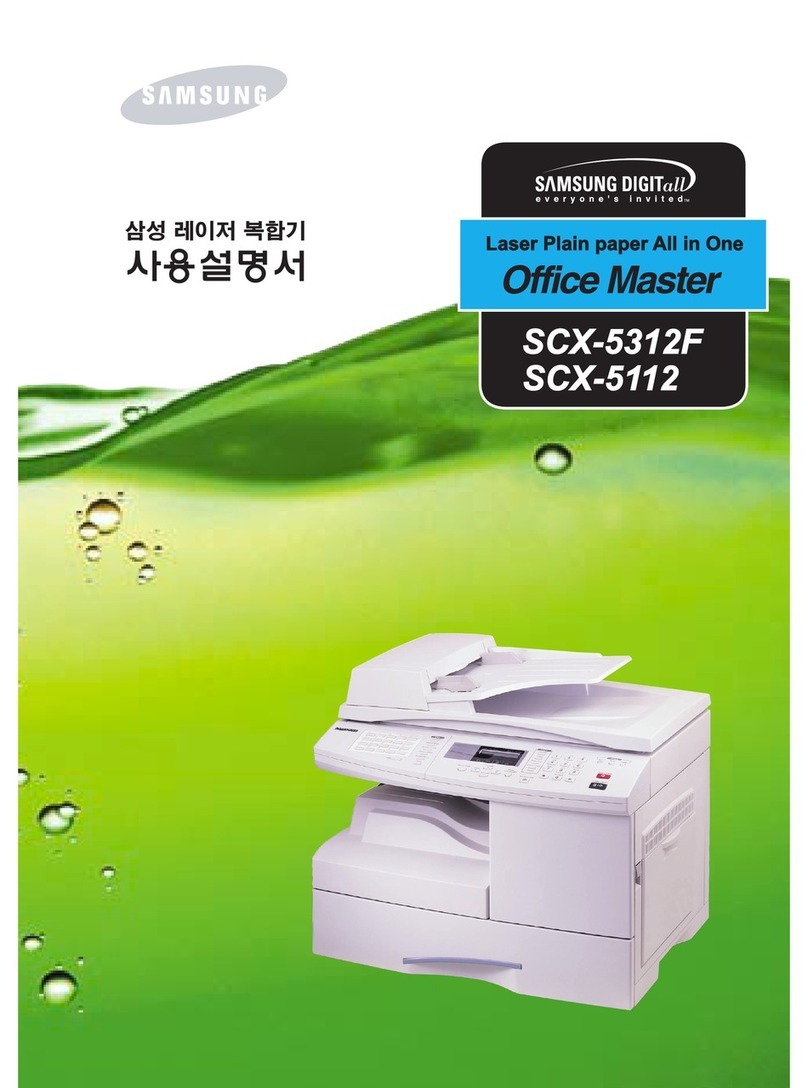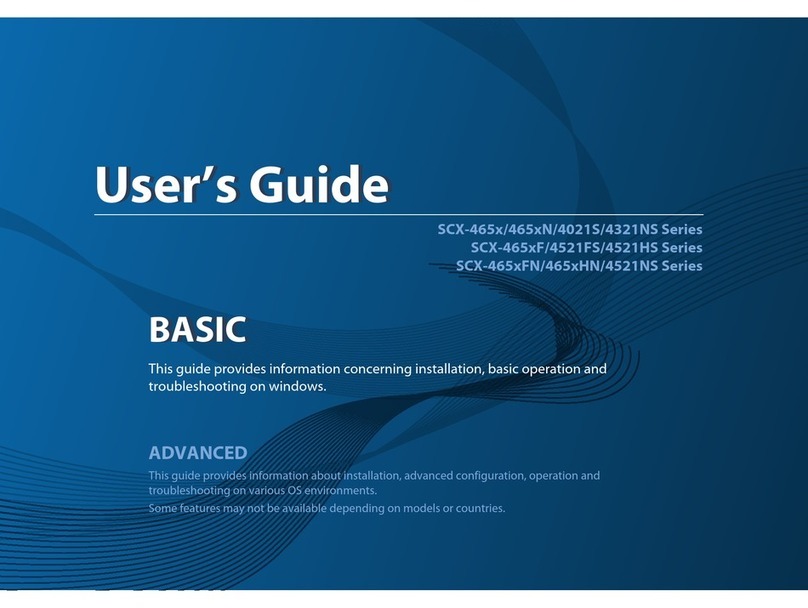Visit us at
www.samsungprinter.com
To connect the printer to the parallel port,
you will need to buy a IEEE1284
compliant cable.
To connect the printer to the USB port of the
computer, you will need to buy a USB 1.1
compliant cable that is within 3 m in length.
OR
Use a standard grounded AC wall outlet.
INSTALLING SAMSUNG SOFTWARE IN WINDOWS ab
Cancel the “New Hardware Found”screen.
Your computer automatically restarts.
c
d e
You can choose the setup type. If you select Custom,
you may choose SmarThru Software, OCR
Software, or MFP Driver individually.
f g
Choose Stand-alone configuration to use
SmarThru locally, or SmarThru networking to
use its network capabilities.
If you choose SmarThru networking you can
select Server, Client, or both to install.
h
Apply to SCX-4216F only
To a wall jack
➜
Click Click
Click Click Click
Click
Click
i
Click
jk
Click Click
Notes:
• For Windows NT/2000/XP, the system
administrator should install the software.
• To install the printer software in Macintosh,
refer to the MFP User’s Guide in the
CD-ROM.
VIEWING THE USER’SGUIDES
• Windows
1. Place the CD-ROM in the CD-ROM drive.
2. Select the appropriate language.
3. Click View User’s Guide.
The Adobe Acrobat program opens and you can
view the User’s Guide.
Note: To open the User’s Guide, you should
install the Adobe Acrobat Reader program on
your computer. If you do not have the program
on your PC, click Install the Bonus Software
on your PC to install the program.
• Macintosh
1. Place the CD-ROM in the CD-ROM drive.
2. Double-click SAMSUNG_MFP on your
Macintosh desktop.
3. Double-click West.
4. Double-click User’s Guide.pdf (xxx), where
xxx is the required language.
The Adobe Acrobat program opens and you
can view the User’s Guide.
System Required
• OS : Windows 95/98/NT 4.0/Me/2000/XP
• Disk space : 120 MB or more
• Memory : 64 MB or more
• CPU : Pentium II 233 or higher
• Internet Explorer 4.01 or later
The following User’s Guides, which are in Adobe
Acrobat PDF format, come with your machine in
the supplied CD-ROM.
• Laser MFP User’s Guide
• Laser Facsimile User’s Guide (for SCX-4216F)
• SmarThru User’s Guide
You can view the manual on-screen in different
formats (viewing a single page, continuous single
page or continuous facing page, zooming in up
to 1600% and out up to 12.5%, scrolling two-up
page or article flow), and print the manual, if
necessary.
P/N. JC68-01074A Rev.2.00
ab
For UK only