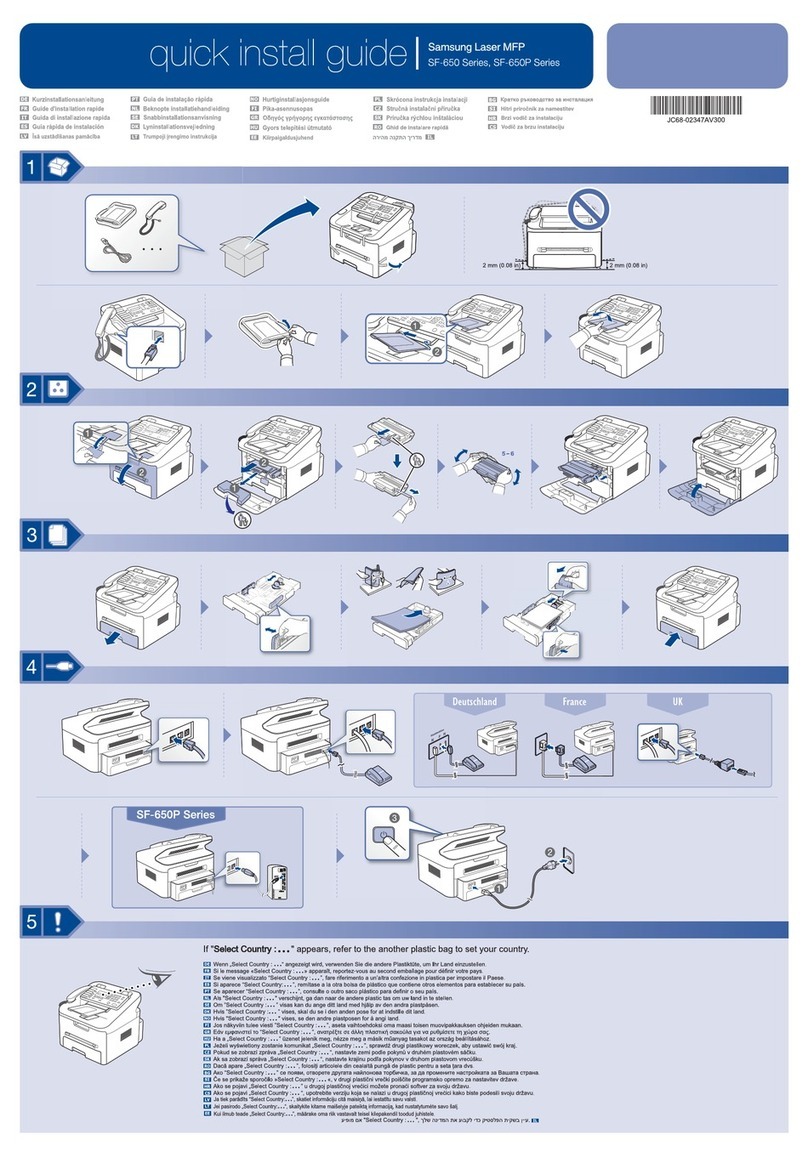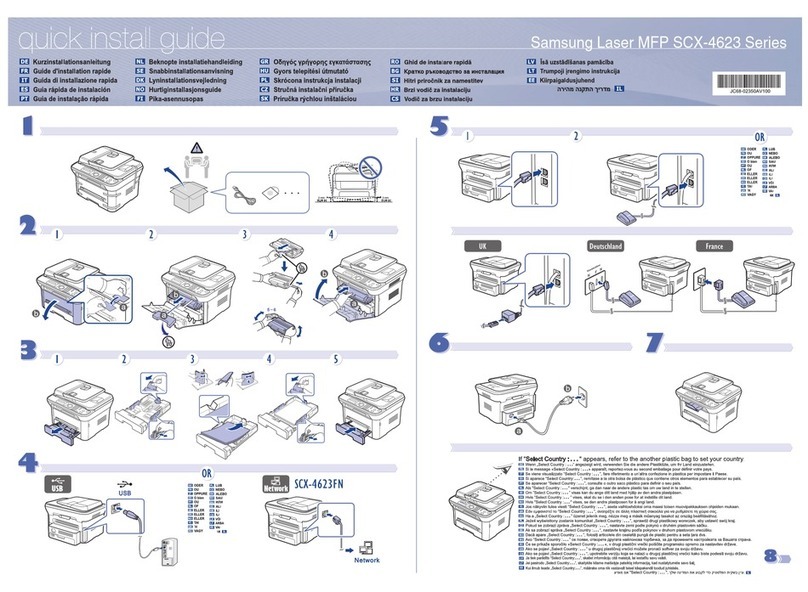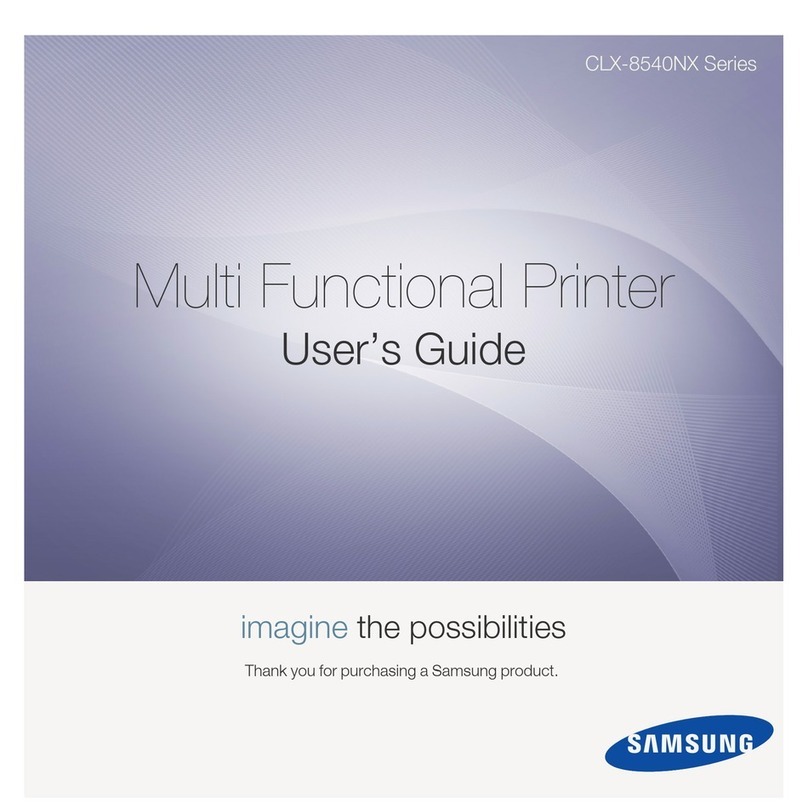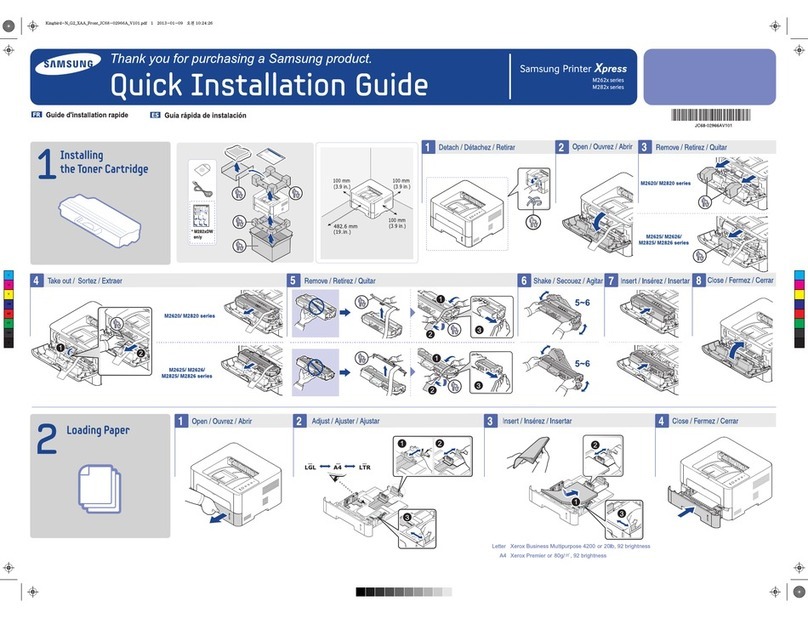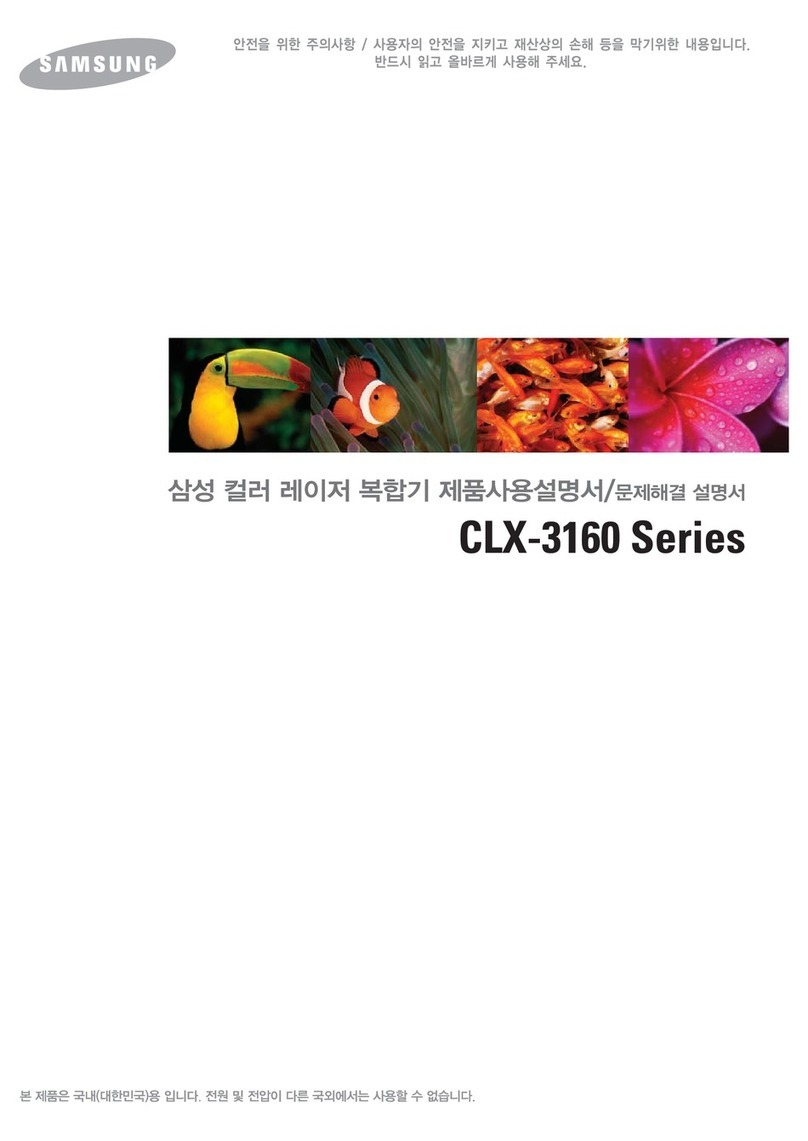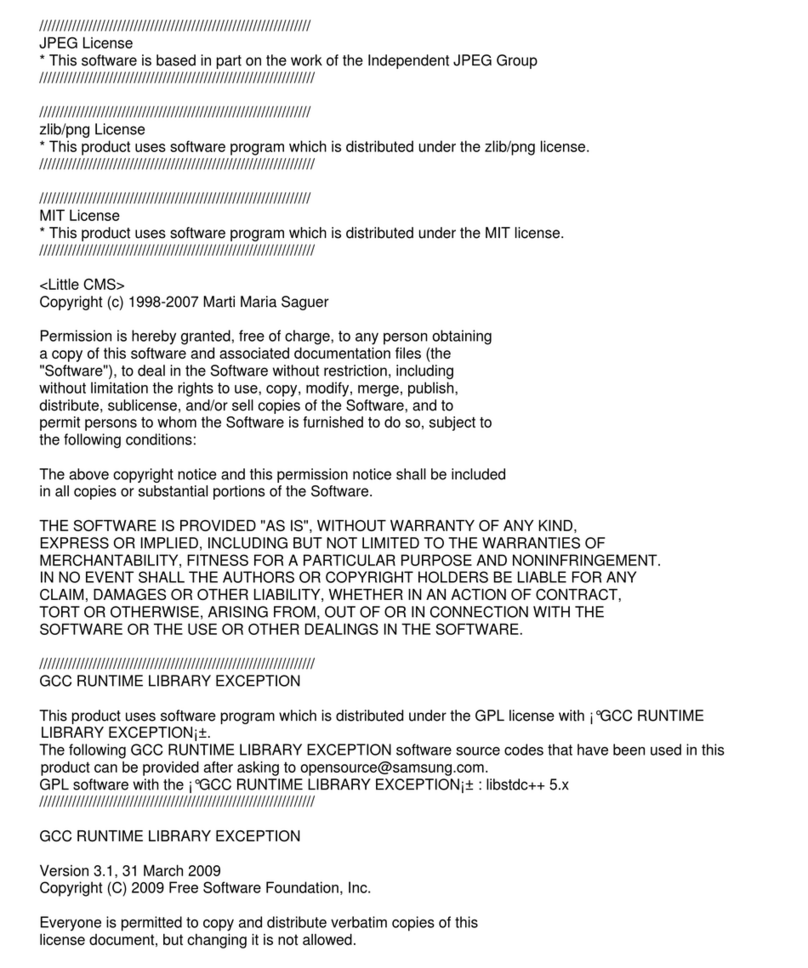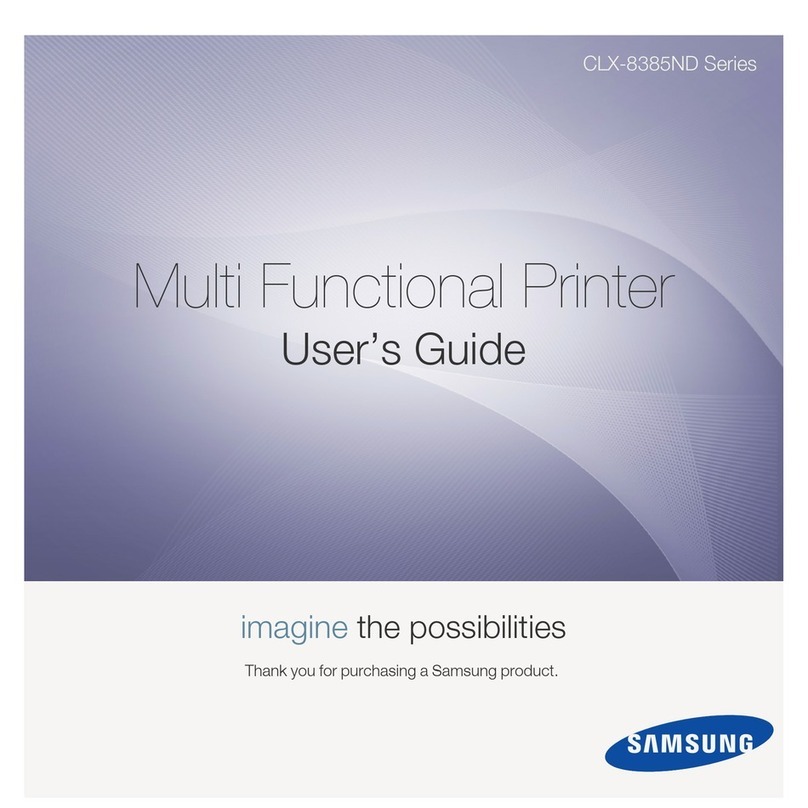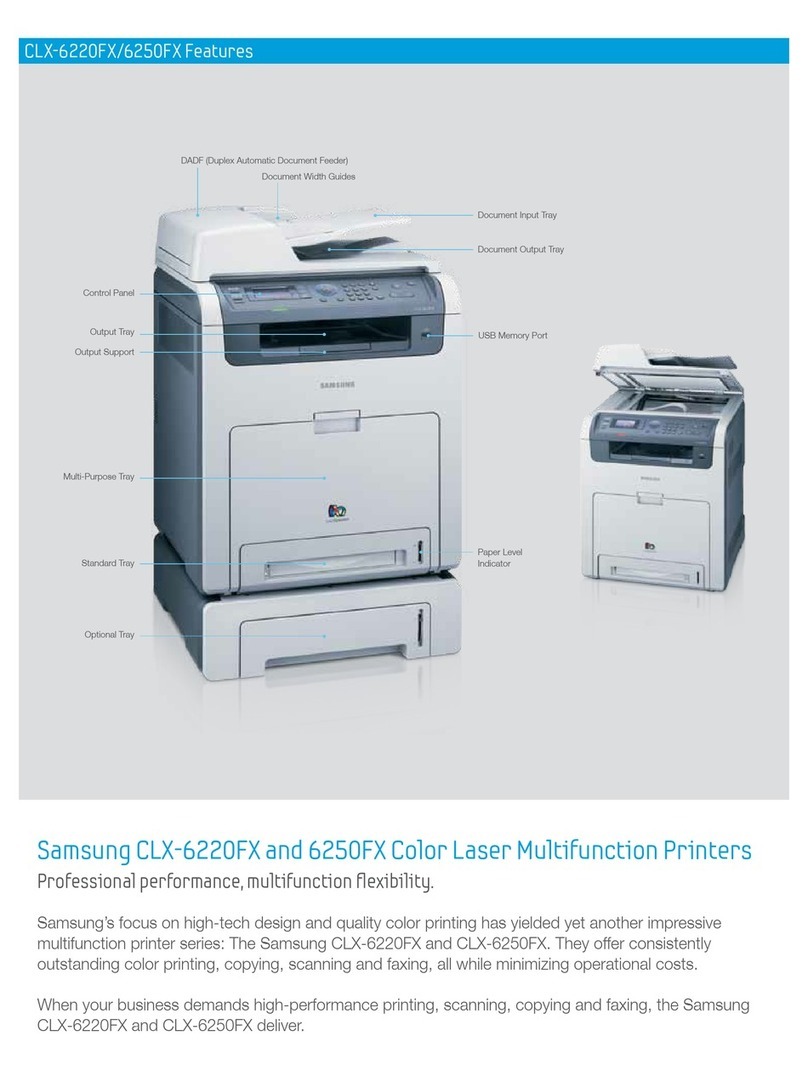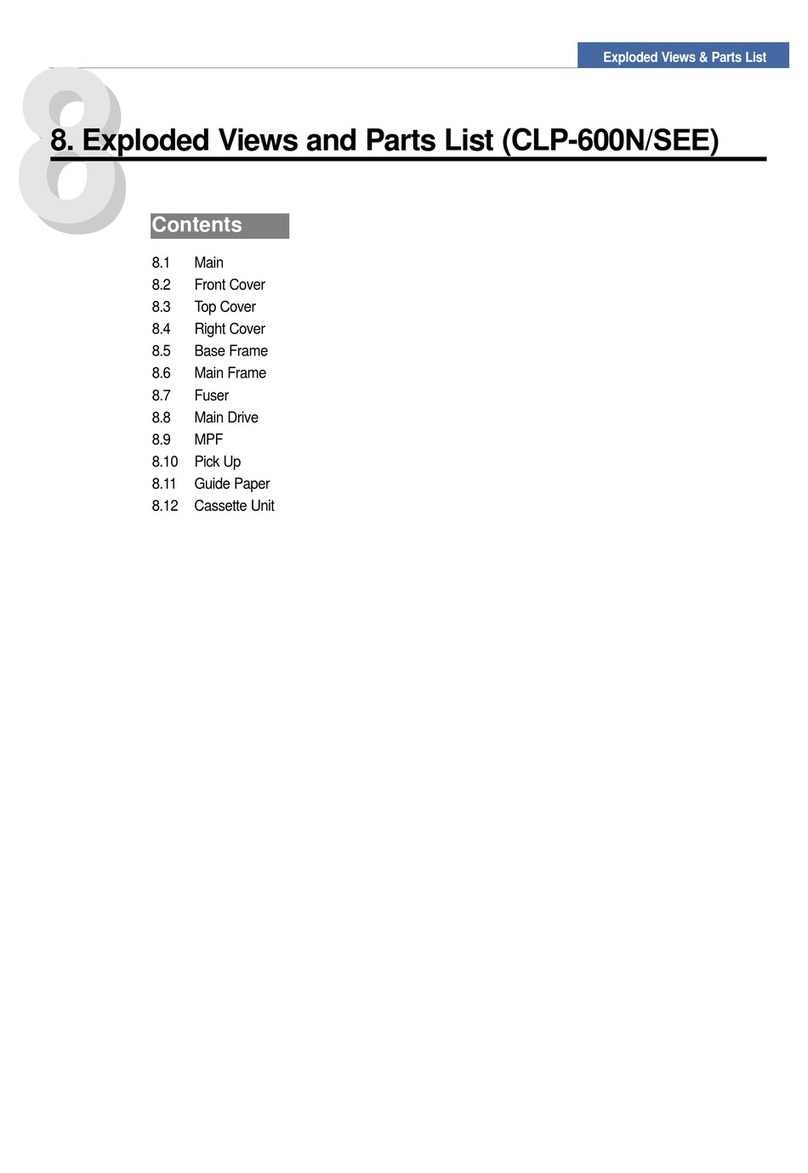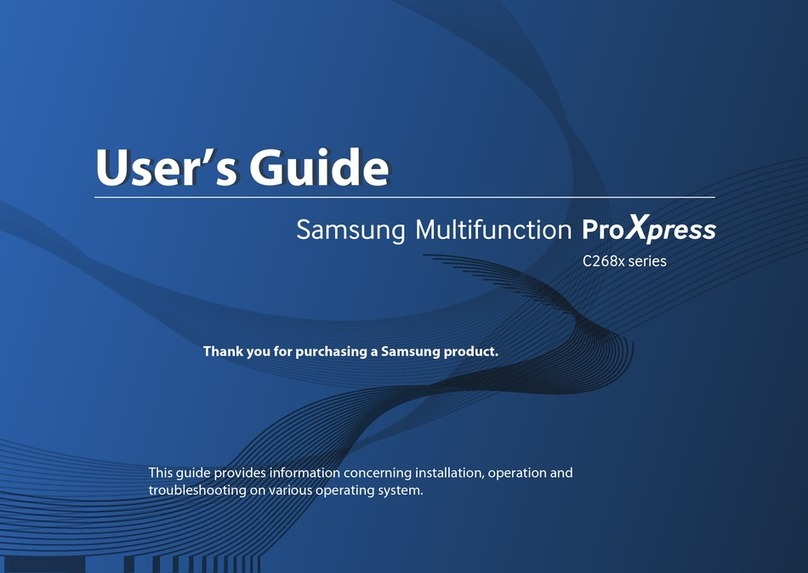©2013 Samsung Electronics America, Inc. Samsung is a registered mark of Samsung Electronics
Corp., Ltd. Specifications and designs are subject to change without notice. Non-metric weights
and measurements are approximate. All other brand, product, service names and logos are
trademarks and/or registered trademarks of their respective manufacturers and companies.
Simulated screen images. See samsung.com for detailed information. Printed in USA on 50%
recycled (30% post-consumer waste) paper using soy inks. PNT-M407038703370-JUN13T
SAMSUNG Toner Recycling Program
samsung.com/starus
Specifications M3370FD M3870FW M4070FR
Print
Engine Speed Up to 35 ppm in Letter Up to 40 ppm in Letter Up to 42 ppm in Letter
Resolution Up to 1,200 x 1,200 dpi Up to 1,200 x 1,200 dpi Up to 1,200 x 1,200 dpi
FPOT (From Ready) < 6.5 seconds < 6.5 seconds < 6.5 seconds
Duplex Automatic Automatic Automatic
Emulation SPL, PCL5e/6, PS3, IBM ProPrinter, EPSON (ESC/P), PDF v1.7 SPL, PCL5e/6, PS3, IBM ProPrinter, EPSON (ESC/P), PDF v1.7 SPL, PCL5e/6, PS3, IBM ProPrinter, EPSON (ESC/P), PDF v1.7
Copy
Copy Speed Up to 35 cpm in letter Up to 40 cpm in letter Up to 42 cpm in letter
Resolution Up to 600 x 600 dpi Up to 600 x 600 dpi Up to 600 x 600 dpi
First Copy Out Time Less than 10 Seconds Flatbed, Less than 13 Seconds ADF Less than 10 Seconds Flatbed, Less than 13 Seconds ADF Less than 10 Seconds Flatbed, Less than 13 Seconds ADF
Multi Copy 1~99 1~99 1~99
Duplex Copy No Yes Yes
Copy Features ID Copy, N-Up, Book Copy, Erase Edge, Watermark Copy, Page
Numbering, Time & Date Stamping, ID Stamp, Erase Background
ID Copy, N-Up, Book Copy, Erase Edge, Watermark Copy, Page
Numbering, Time & Date Stamping, ID Stamp, Erase Background
ID Copy, N-Up, Book Copy, Erase Edge, Watermark Copy, Page
Numbering, Time & Date Stamping, ID Stamp, Erase Background
Fax
Compatability ITU-T G3, ECM ITU-T G3, ECM ITU-T G3, ECM
Communication System PSTN / PABX PSTN / PABX PSTN / PABX
Modem Speed 33.6 Kbps 33.6 Kbps 33.6 Kbps
Color Fax Yes Yes Yes
Resolution Standard: 203 x 98 dpi, Fine: 203 x 196 dpi, Superfine: 300 x 300
dpi, Color: Up to 200 x 200 dpi
Standard: 203 x 98 dpi, Fine: 203 x 196 dpi, Superfine: 300 x 300
dpi, Color: Up to 200 x 200 dpi
Standard: 203 x 98 dpi, Fine: 203 x 196 dpi, Superfine: 300 x 300
dpi, Color: Up to 200 x 200 dpi
Fax Memory 6 MB (500 pages) 6 MB (500 pages) 6 MB (500 pages)
Fax Features
Fax to PC/Email/SMB/FTP, Speed Dial, Auto Redial, On Hook Dial, Last
Number Redial, Delayed Fax, Fax Forward to Fax/PC, Junk Fax Barrier,
Auto Reduction, Secure Receive, Confirmation Report
Fax to PC/Email/SMB/FTP, Speed Dial, Auto Redial, On Hook Dial, Last
Number Redial, Delayed Fax, Fax Forward to Fax/PC, Junk Fax Barrier,
Auto Reduction, Secure Receive, Confirmation Report
Fax to PC/Email/SMB/FTP, Speed Dial, Auto Redial, On Hook Dial, Last
Number Redial, Delayed Fax, Fax Forward to Fax/PC, Junk Fax Barrier,
Auto Reduction, Secure Receive, Confirmation Report
Scan
Scan Compatibility TWAIN, WIA, ICDM, SANE (Linux) TWAIN, WIA, ICDM, SANE (Linux) TWAIN, WIA, ICDM, SANE (Linux)
Scan Method Color CIS Color CIS Color CIS
Scan Speed Up to 20 ipm Up to 24 ipm Up to 24 ipm
Resolution Optical Up to 1,200 x 1,200 dpi Up to 1,200 x 1,200 dpi Up to 1,200 x 1,200 dpi
Enhanced Up to 4,800 x 4,800 dpi Up to 4,800 x 4,800 dpi Up to 4,800 x 4,800 dpi
Duplex Scan No Yes Yes
Scan Depth Mono: 8 bit, Color: 48 bit Mono: 8 bit, Color: 48 bit Mono: 8 bit, Color: 48 bit
Scan To Email, SMB, FTP, PC, WSD USB, Email, SMB, FTP, PC, WSD USB, Email, SMB, FTP, PC, WSD
Paper Handling
Input Capacity
250-sheet Cassette, 1-sheet Manual Bypass (771 sheets max) 250-sheet Cassette, 50-sheet Multipurpose Bypass Tray (820 sheets max) 250-sheet Cassette, 50-sheet Multipurpose Bypass Tray (820 sheets max)
Output Capacity 150 sheets face down 150 sheets face down 150 sheets face down
Media Size 3" x 5" ~ 8.5" x 14" 3" x 5" ~ 8.5" x 14" 3" x 5" ~ 8.5" x 14"
Media Types Plain, Thick, Thin, Bond, Pre-printed, Recycled, Envelope,
Transparency, Label, Cardstock, Cotton, Colored, Archive
Plain, Thick, Thin, Bond, Pre-printed, Recycled, Envelope,
Transparency, Label, Cardstock, Cotton, Colored, Archive
Plain, Thick, Thin, Bond, Pre-printed, Recycled, Envelope,
Transparency, Label, Cardstock, Cotton, Colored, Archive
Media Weight 16~58 lb. 16~58 lb. 16~58 lb.
ADF Capacity 50 Sheets 50 Sheets 50 Sheets
ADF Type ADF DADF DADF
ADF Document Size 5.6" x 5.8" ~ 8.5" x 14" 5.6" x 5.8" ~ 8.5" x 14" 5.6" x 5.8" ~ 8.5" x 14"
ADF Document Weights 16~28 lb. 16~28 lb. 16~28 lb.
General
Processor 600 MHz 600 MHz 600 MHz
Memory 256 MB (Max 512 MB) 256 MB (Max 512 MB) 256 MB (Max 512 MB)
OS Compatibility
Windows (32/64 bit) XP/2003/Vista/2008/7/2008 R2, Mac OS X
10.5~10.8, Various Linux, Various Unix, Citrix Presentation Server,
Windows Terminal Services
Windows (32/64 bit) XP/2003/Vista/2008/7/2008 R2, Mac OS X
10.5~10.8, Various Linux, Various Unix, Citrix Presentation Server,
Windows Terminal Services
Windows (32/64 bit) XP/2003/Vista/2008/7/2008 R2, Mac OS X
10.5~10.8, Various Linux, Various Unix, Citrix Presentation Server,
Windows Terminal Services
Interface Hi-Speed USB 2.0, Ethernet 10/100 Base TX Hi-Speed USB 2.0, Ethernet 10/100 Base TX, Wireless 802.11b/g/n,
Wi-Fi Direct, Direct USB Hi-Speed USB 2.0, Gigabit Ethernet, Direct USB
User Interface 4-line LCD, 11 Status LEDs, Numeric Keypad, Function Keys,
Soft Power
4-line LCD, 11 Status LEDs, Numeric Keypad, Function Keys,
Soft Power
4-line LCD, 11 Status LEDs, Numeric Keypad, Function Keys,
Soft Power
Monthly Duty Cycle 50,000 pages per month 80,000 pages per month 100,000 pages per month
Noise Level <55 dBA while Printing <57 dBA while Printing <57 dBA while Printing
Power Consumption 700W Printing, 10W Ready, 1.1W Power Save, 1.7 kWh TEC 700W Printing, 10W Ready, 1.6W Power Save, 2.1 kWh TEC 700W Printing, 10W Ready, 1.1W Power Save, 2.0 kWh TEC
Unit Dimension (W x D x H) 16.3" x 16.6" x 17.7" 18.5" x 17.5" x 19.0" 18.5" x 17.5" x 19.0"
Box Dimensions (W x D x H) 21.2" x 21.0" x 24.6" 23.3" x 21.5" x 26.0" 23.3" x 21.5" x 26.0"
Unit Weight 33.4 lbs. 37.6 lbs. 37.6 lbs.
Box Weight 40.4 lbs. 45.2 lbs. 45.2 lbs.
Consumables
Toner System All-in-One Integrated Cartridge System All-in-One Integrated Cartridge System All-in-One Integrated Cartridge System
Toner
Starter Toner Full Standard Toner 3,000 Page Yield Full Standard Toner 3,000 Page Yield Full Standard Toner 3,000 Page Yield
Toner Models
and Yields
Standard 3,000 Page Yield (MLT-D203S)
High Yield 5,000 Page Yield (MLT-D203L)
Standard 3,000 Page Yield (MLT-D203S)
High Yield 5,000 Page Yield (MLT-D203L)
Extra High Yield 10,000 Page Yield (MLT-D203E)
Standard 3,000 Page Yield (MLT-D203S)
High Yield 5,000 Page Yield (MLT-D203L)
Extra High Yield 10,000 Page Yield (MLT-D203E)
Ultra High Yield 15,000 Page Yield (MLT-D203U)
Toner Metrics Declared Cartridge Yield in Accordance with ISO/IEC 19752 Declared Cartridge Yield in Accordance with ISO/IEC 19752 Declared Cartridge Yield in Accordance with ISO/IEC 19752
Accessories
Included Power Cord, Fax Line Cable, Full Standard Yield Toner, Driver/Software
CD with Digital User Manual, Warranty Card, Quick Installation Guide
Power Cord, Fax Line Cable, Full Standard Yield Toner, Driver/Software
CD with Digital User Manual, Warranty Card, Quick Installation Guide,
Hi-Speed USB 2.0 Cable
Power Cord, Fax Line Cable, Full Standard Yield Toner, Driver/Software CD
with Digital User Manual, Warranty Card, Quick Installation Guide
Follow us: @SamsungBizUSA | youtube.com/samsungbizusa
Product Support: 1-800-SAMSUNG | 1-866-SAM4BIZ | samsung.com/printer