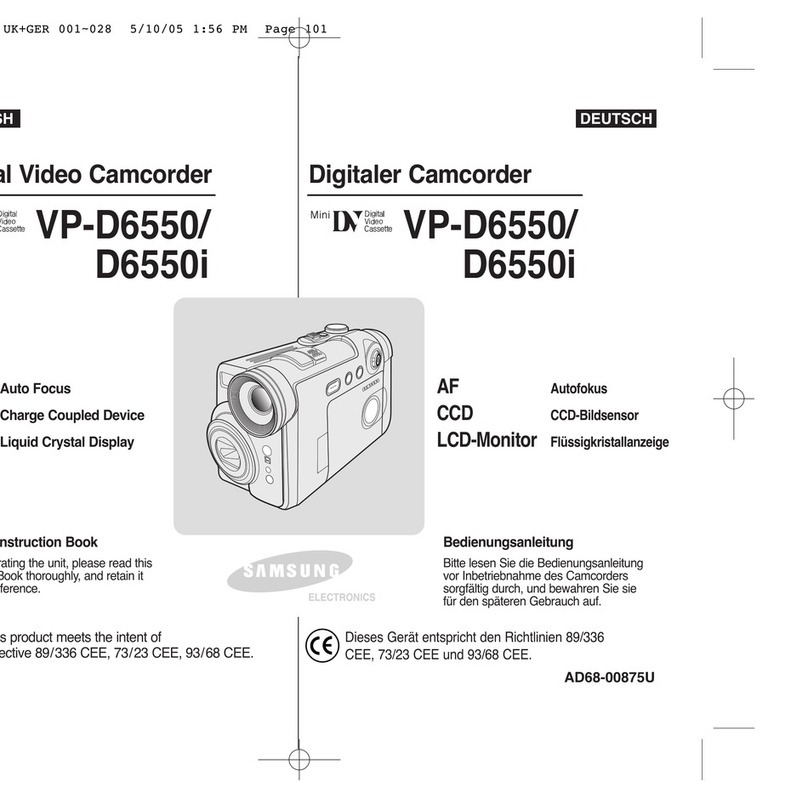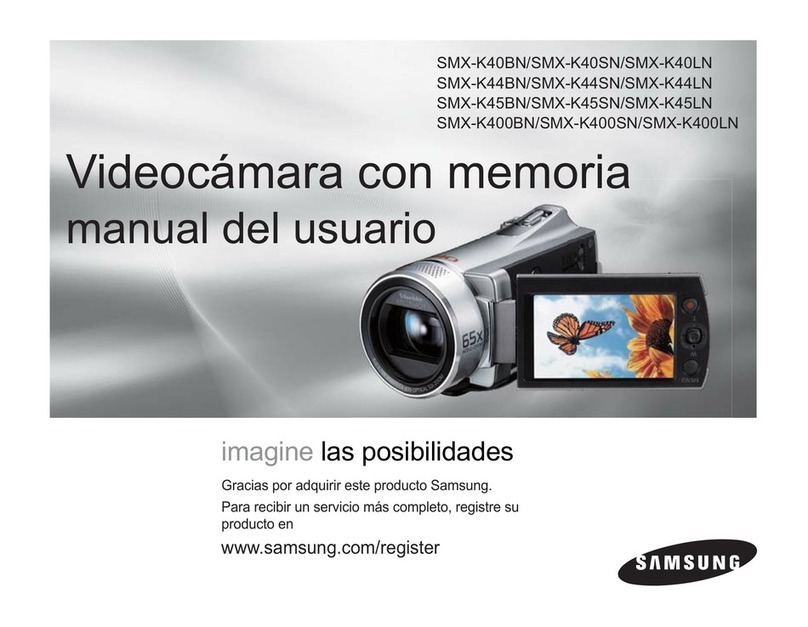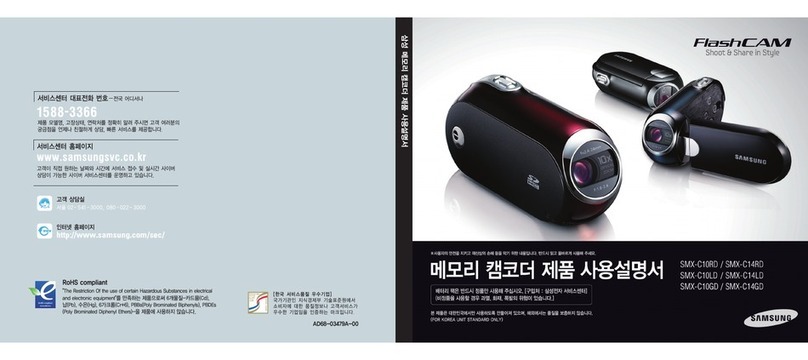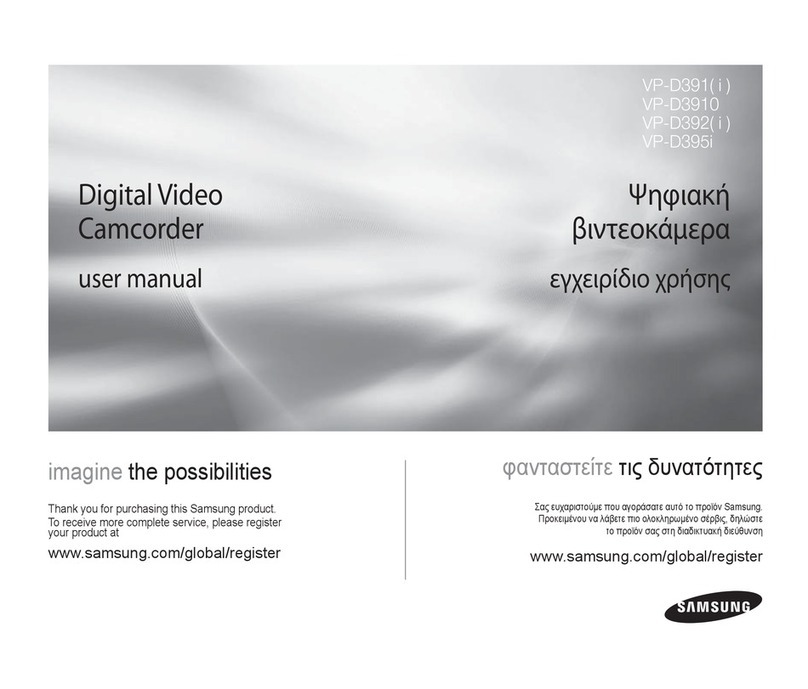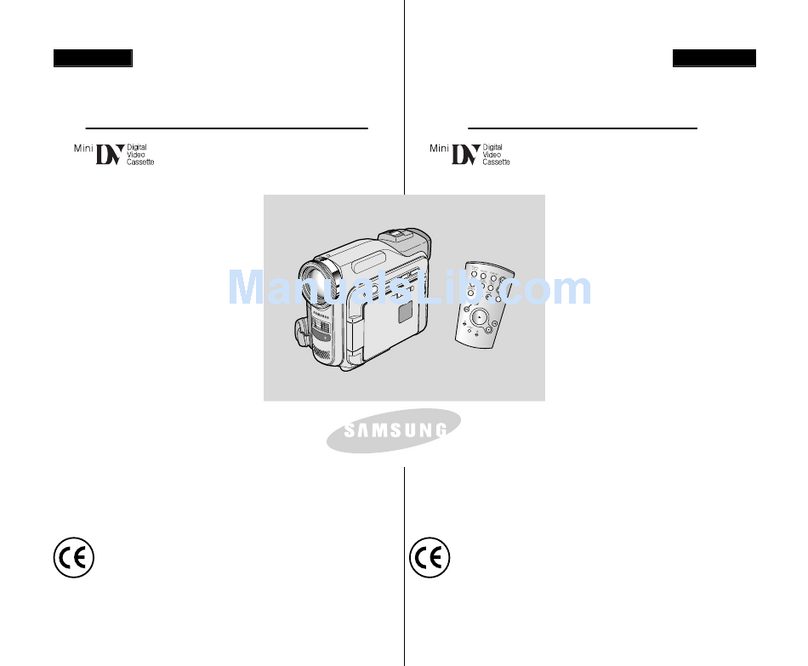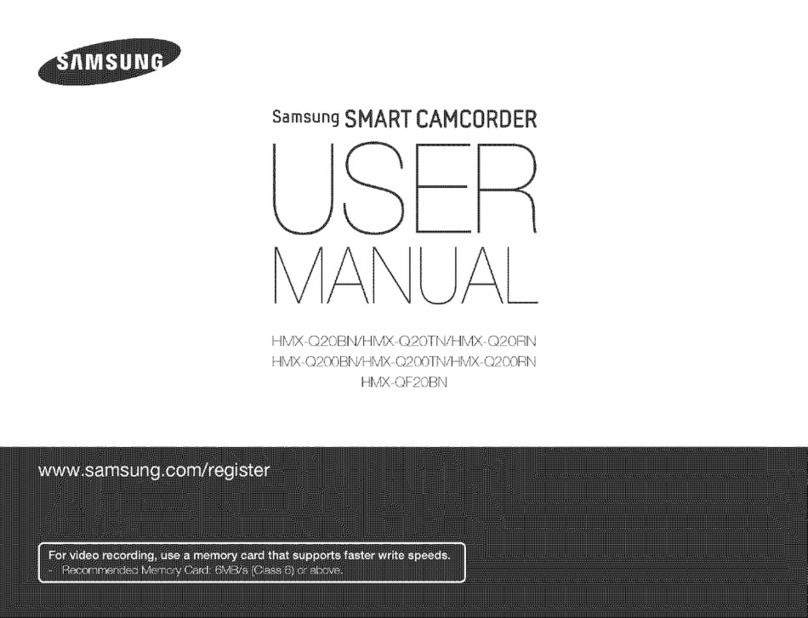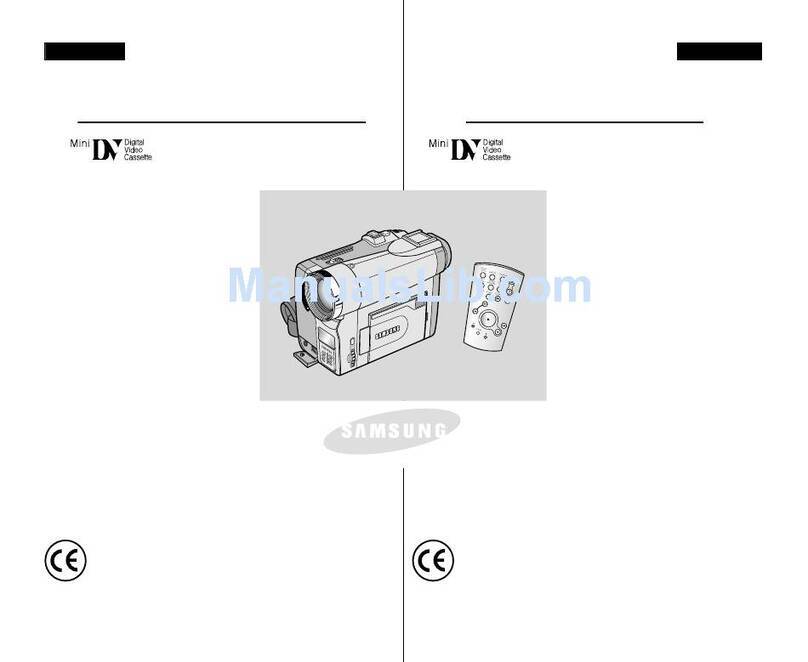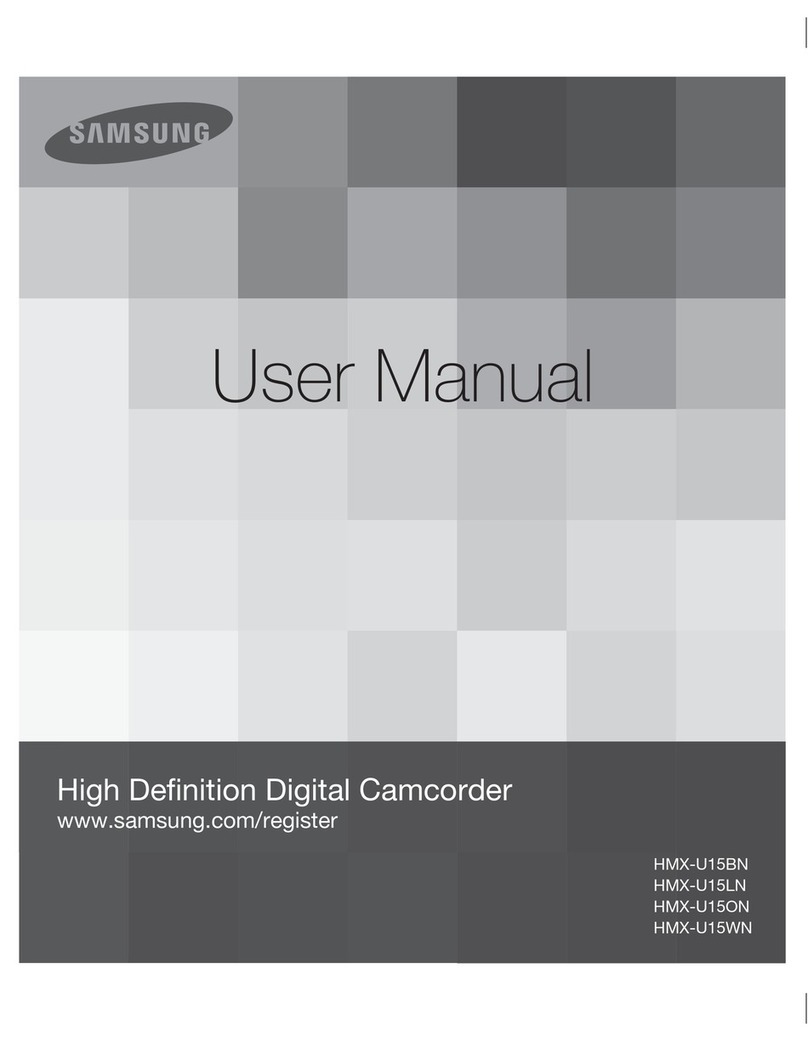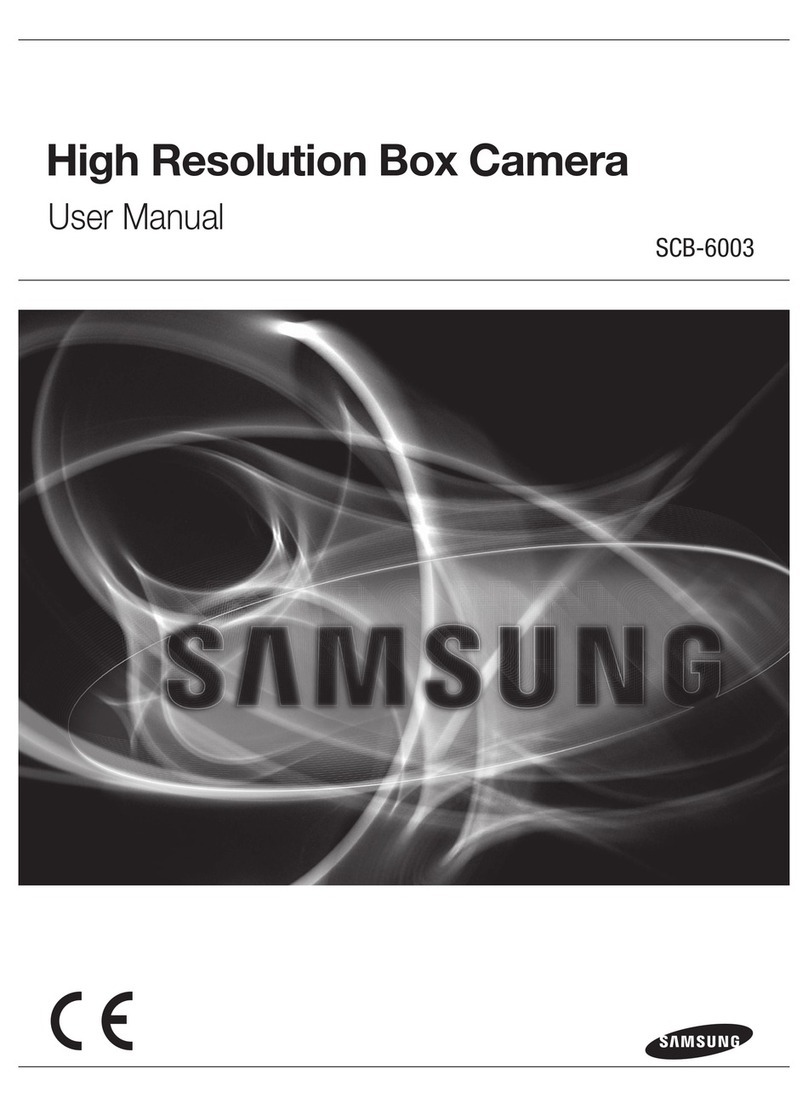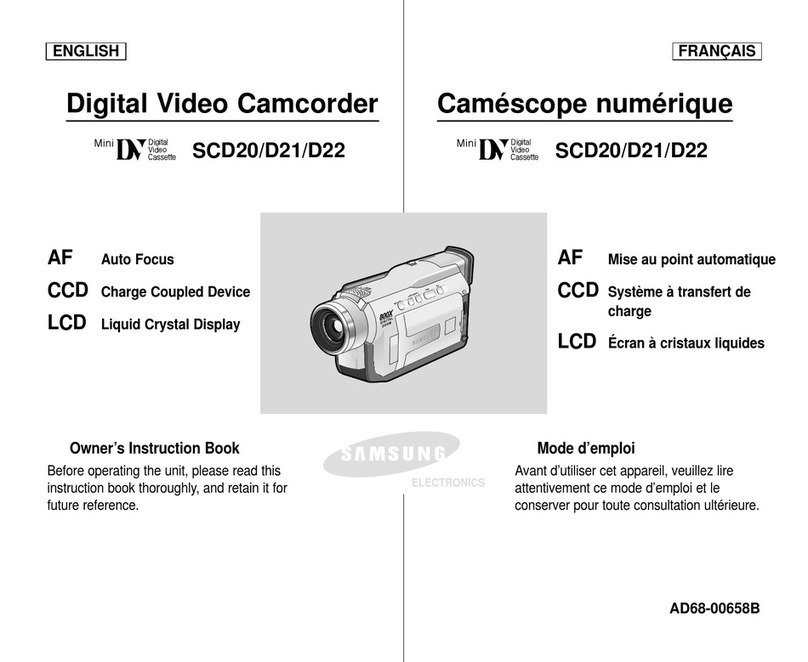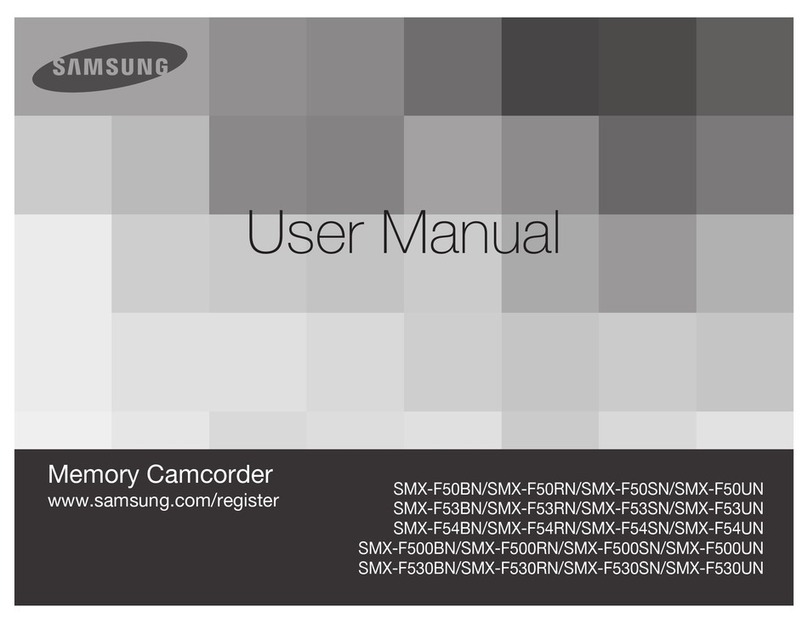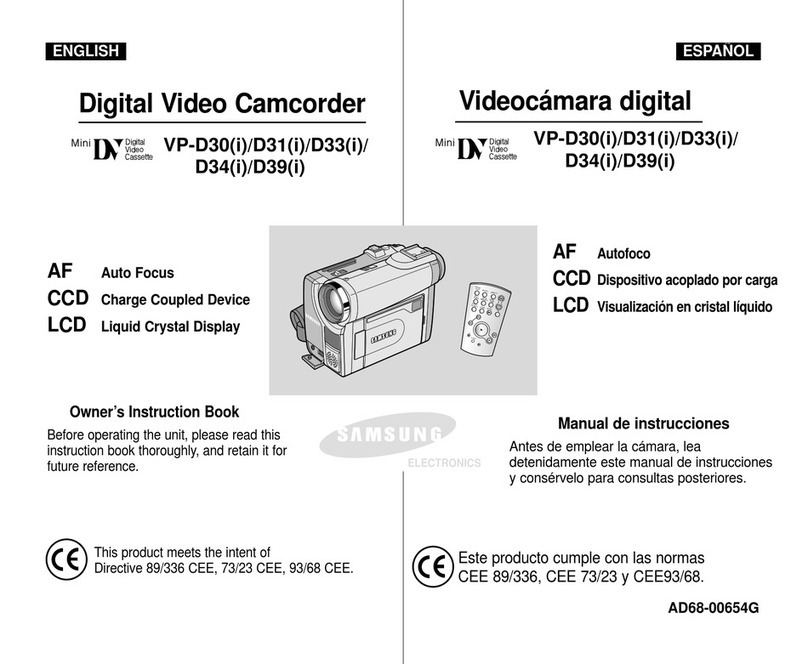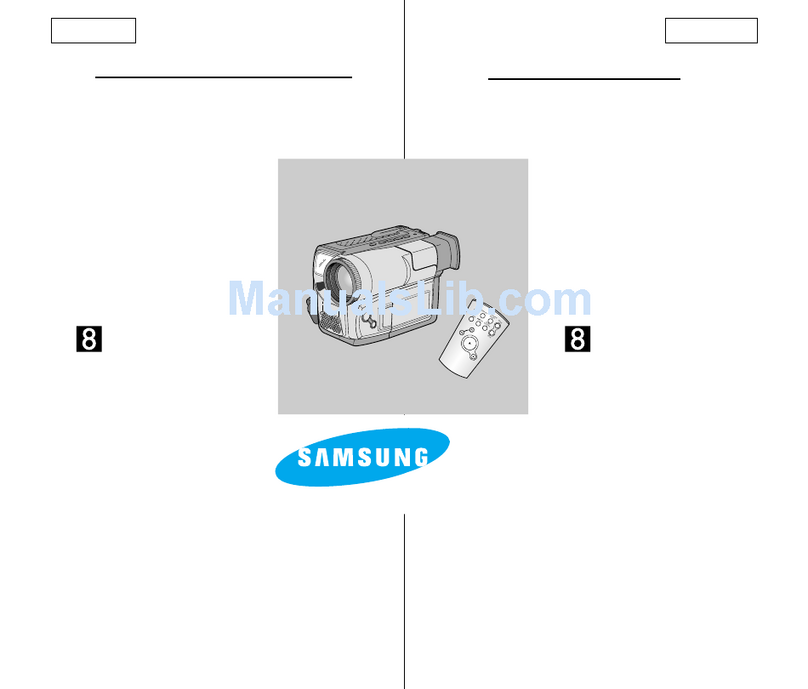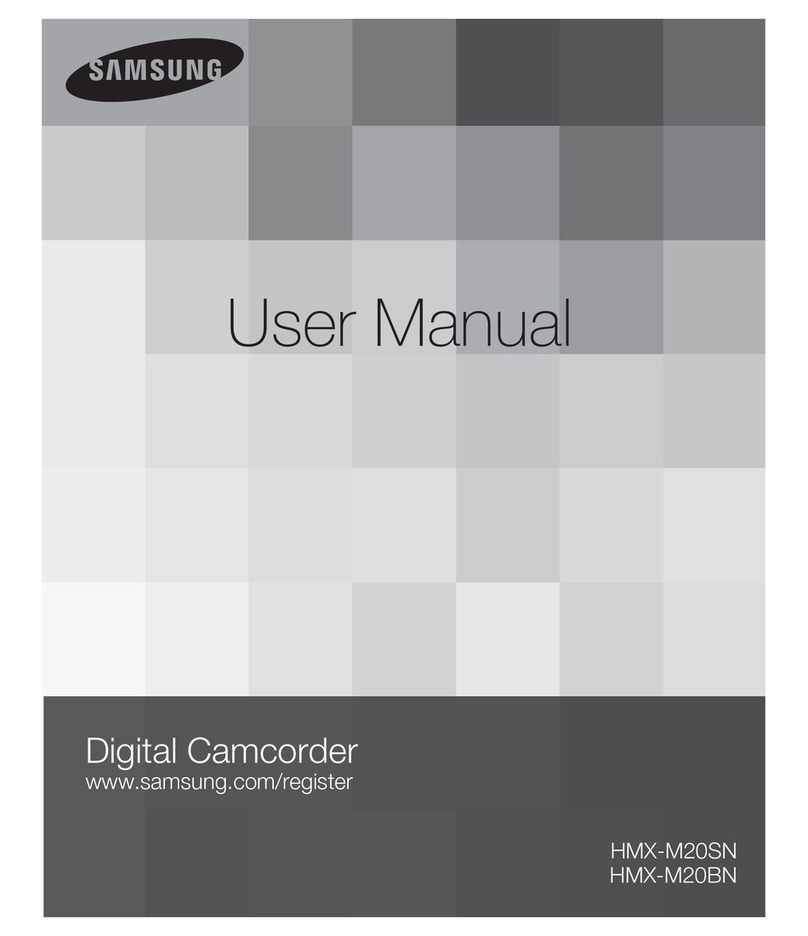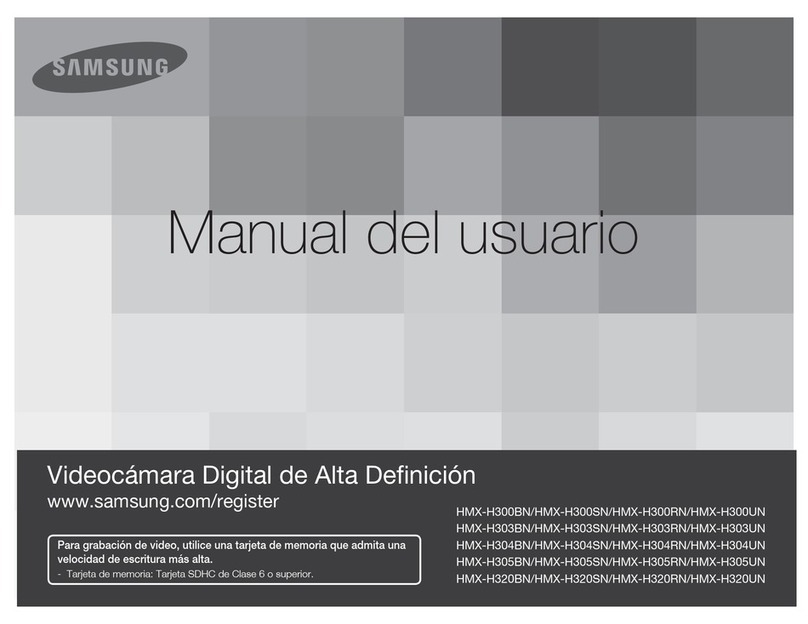Controlling Sound from the Speaker ......................................................................... 35
Use of various Functions ............................................................................................ 36
Setting menu items ............................................................................................... 36
Set the camcorder to CAMERA or PLAYER mode and M.REC or M.PLAY
mode....................................................................................................................... 36
Availability of functions in each mode ................................................................ 37
CLOCK SET ....................................................................................................... 38
WL. REMOTE .................................................................................................... 39
BEEP SOUND .................................................................................................... 40
SHUTTER SOUND ............................................................................................. 41
DEMONSTRAT ON ........................................................................................... 42
PROGRAM AE ................................................................................................... 43
Setting the PROGRAM AE ................................................................................. 44
WHT. BALANCE (WH TE BALANCE) ........................................................... 45
Zooming n and Out with D G TAL ZOOM ...................................................... 46
Zooming n and Out ............................................................................................. 46
Digital Zoom ....................................................................................................... 47
E S (Electronic mage Stabilizer) ........................................................................ 48
DSE (Digital Special Effects) SELECT .............................................................. 49
Selecting an effect ................................................................................................ 50
MEMORY M X .................................................................................................... 51
Recording Superimposed images on a tape.......................................................... 52
Using the Built-in Flash ............................................................................................... 53
FLASH SELECT................................................................................................... 53
REC MODE ........................................................................................................ 54
AUD O MODE ................................................................................................... 55
W ND CUT ......................................................................................................... 56
DATE/T ME ........................................................................................................ 57
TV D SPLAY ...................................................................................................... 58
Using Quick Menu ..................................................................................................... 59
Setting the Quick menu ........................................................................................ 60
SHUTTER SPEED & EXPOSURE ................................................................... 61
SLOW SHUTTER(Low Shutter Speed) ................................................................... 62
EASY Mode (for Beginners) ...................................................................................... 63
AF/MF(Auto Focus/Manual Focus) ........................................................................... 64
Auto Focusing ...................................................................................................... 64
Manual Focusing .................................................................................................. 64
BLC (Back Light Compensation) ............................................................................... 65
Fade n and Out ........................................................................................................... 66
To Start Recording ............................................................................................... 66
To Stop Recording (use FADE N / FADE OUT) .............................................. 66
Audio dubbing ............................................................................................................ 67
Advanced Recording .......................................................... 36
Contents
33
ENGLISH
............................................................................................... 35
......................................................................................................... 36
...................................................................................................... 36
.......... 36
.............................................................................. 37
CLOCK SET ...............................................................................38
WL. REMOTE ................................................................................... 39
BEEP SOUND ............................................................................. 40
SHUTTER SOUND ....................................................................... 41
DEMONSTRAT ON .................................................................. 42
PROGRAM AE .................................................................. 43
.......................................................................................... 44
WHT.BALANCE WH TE BALANCE ) ....................................... 45
D G TAL ZOOM ......................................... 46
Zooming n and Out ............................................................... 46
Digital Zoom .............................................................................. 47
E S ( ) ................................................................................... 48
DSE Digital Special Effects .................................. 49
.......................................................................................................... 50
MEMORY M X ............................................................................ 51
...................................................................... 52
..................................................................................................... 53
...................................................................................................... 53
REC MODE ............................................................................... 54
AUD O MODE .................................................................. 55
W ND CUT ................................................................................ 56
DATE/T ME / .............................................................................. 57
TV D SPLAY ............................................................................. 58
................................................................................... 59
.................................................................................................. 60
...................................................................................... 61
............................................................................... 62
EASY ................................................................. 63
/AF / MF ............................................................................ 64
.......................................................................................................... 64
.......................................................................................................... 64
BLC Back Light Compensation ..................................................... 65
Fade n and Out ............................................................................. 66
.......................................................................................................... 66
....................................................................... 66
........................................................................................................................ 67
...................................................................... 36