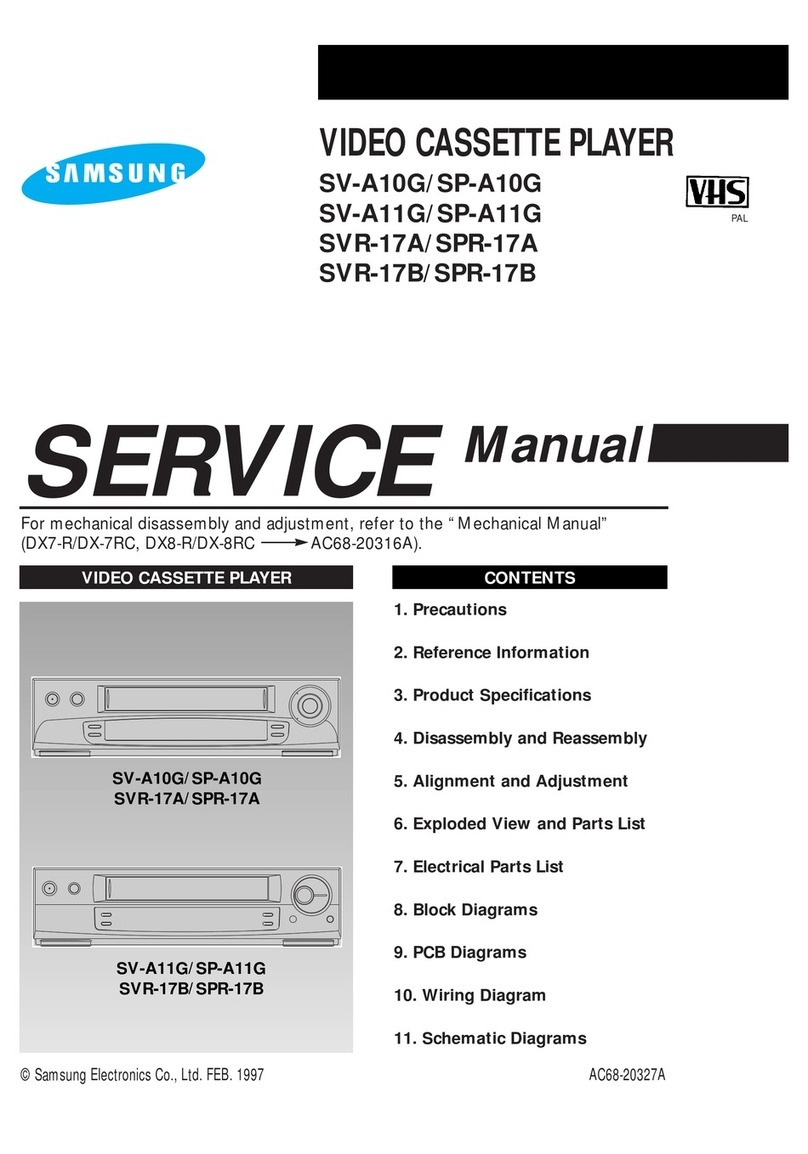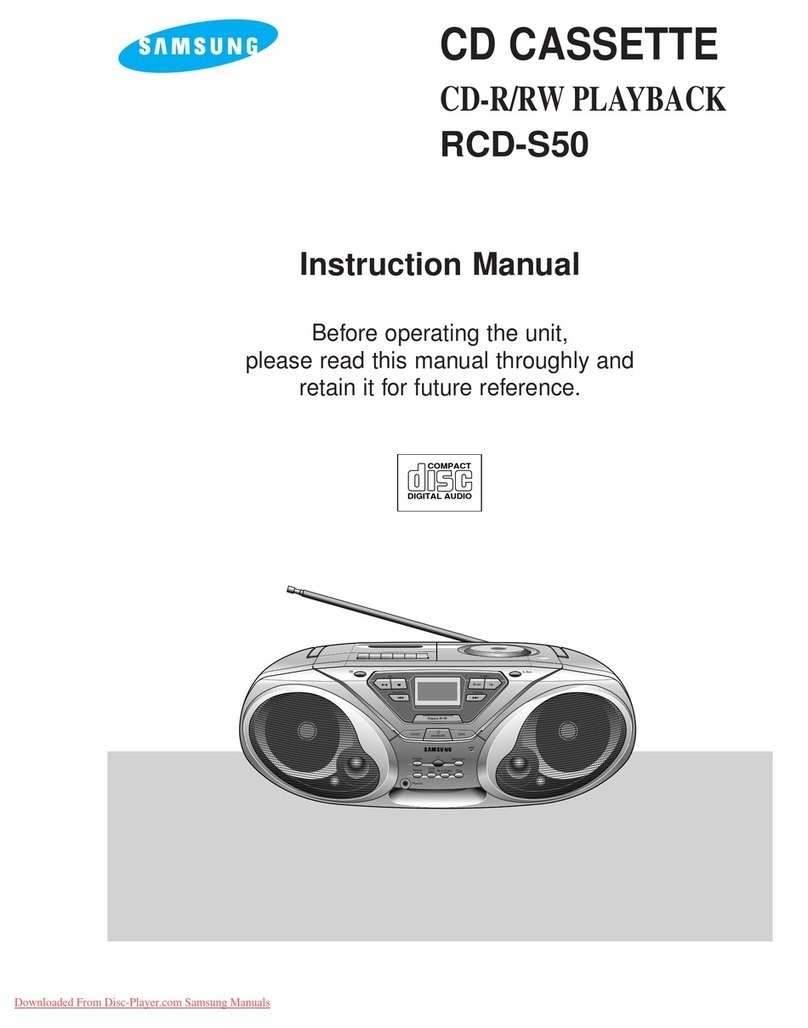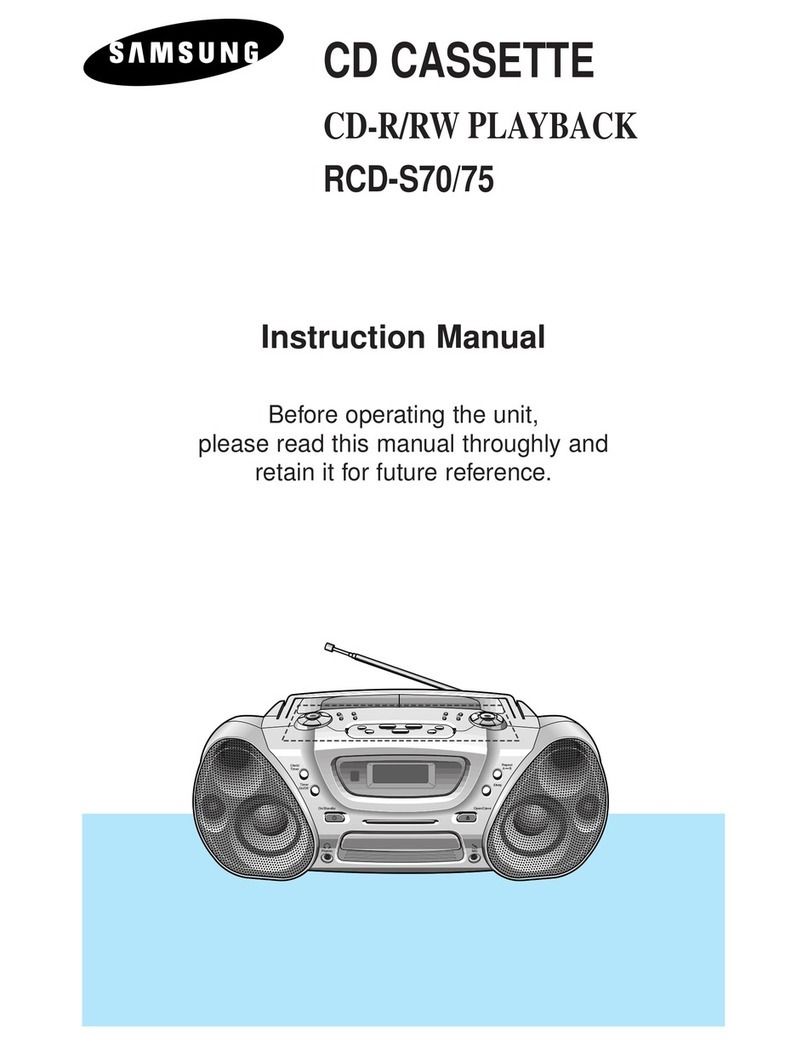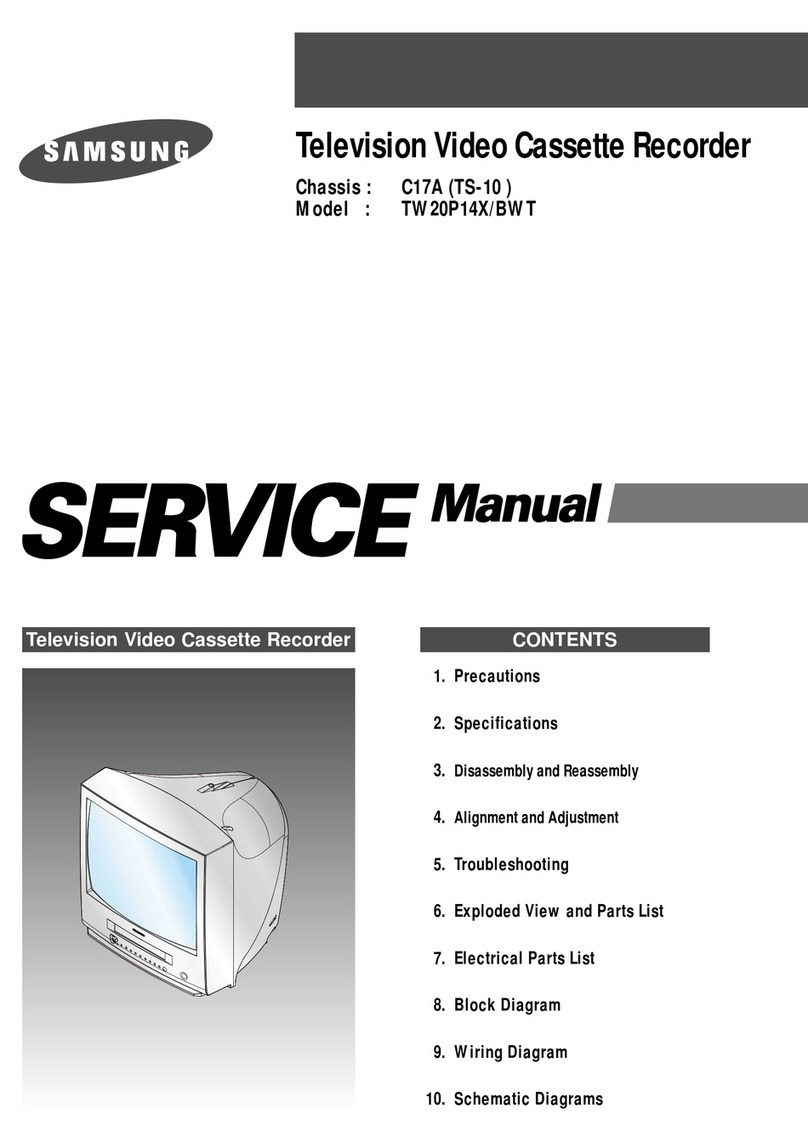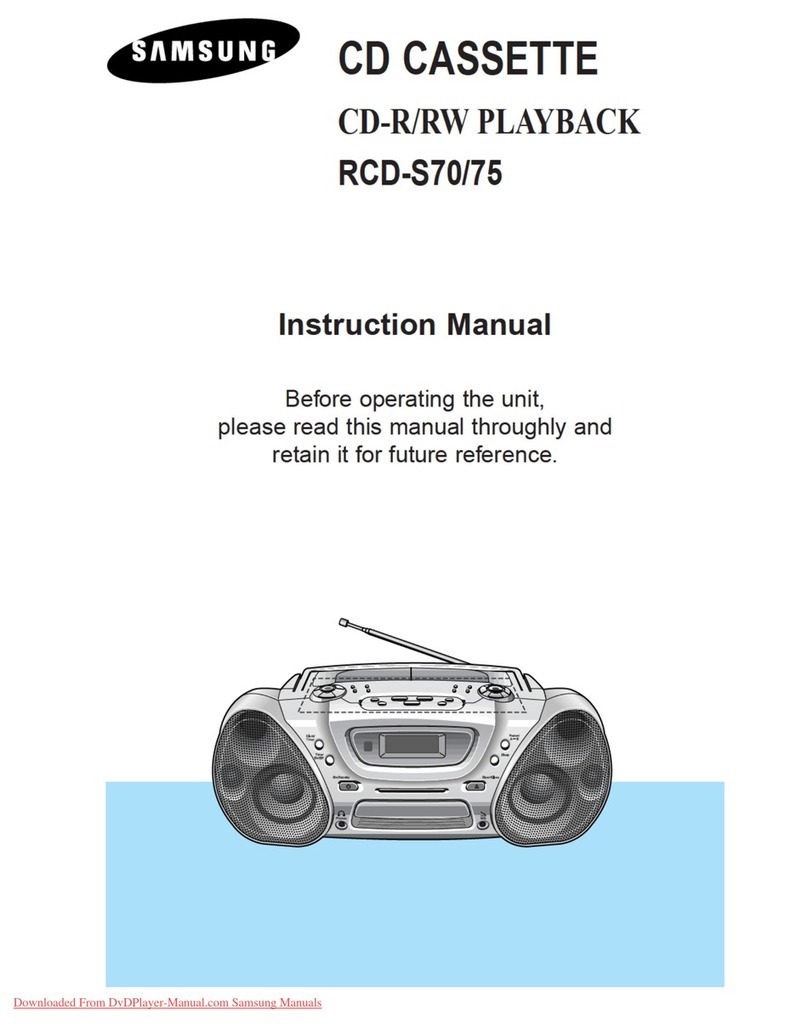CONTENTS
etal
MR
SSAPE
EY
PRECAUTION
oa
osstecses
bisesasectrscss
ahensasinceyscasceda
aqua
hoyasoasausdoada
host
Seals
aashanagsea
tay
abasic
ee
cheesiest
0.
9
MM
S
SERVICING
NOTE
i
osackencnsciassaseioses
cea
zenastus
adap
cuas
tas
chal
uusavhad
es
dadscak
oot
cat
aceaa
eivosvu
nd
ovaseareuad
acca
ea
Stan
ein
ea
Neceed
3
ME”
SOGATION-OF
CON
TROUG
x
ssocssesstosesntsinaso
sux
aases
ates
csceencns
td
ots
cues
cacausotut
ugceaauseeasencs
eatin
dec
sax
ated
vtaaduasa
aK
oases
4
MI
DISASSEMBLY
INSTRUCTION
.......cssscssccsssccsscasssssssassccnseessossneusoussesvsseussessesssseessuvscutsoneesunseeneesasenecsasesusetussesavtstasertetsmsenseccesss
6
M
DESCRIPTION
OF
LCD
SEGMENTS
.......0....ccscsscsssssssseecssessssssssssesssecsussssessuesssesasecsesasesasessesuassussussucsssssasessstessesessesescesecesees
8
HM
TROUBLE
SHOOTING
CHART
.......scsscssscesssscssssssscsessoeresesnsesnesusnercasenescossorssscsorscuecnecasansensessesussossesostassessestsesseusetosarseseseoseosoess
9
MB
DIES
VME
D
vec
censtce
basco
viva
encen
ens
Breck
Dens
tpdyotlvau
sane
aaou
tabs
bcasursoa
ashe
asda
esed
nc
eats
to
susdts
Ces
vaw
anes
decd
e
ancbeeestegcttee
17
1.
MAIN
&
TUNER
ADJUSTMENT
2.
CD
ADJUSTMENT
EC,
NBT
DAY
QUI
cach
cs
tuts
co
dovnavtavasakas
ceccbudaatentpDeaaueate
site
eed.go
dimes
ny
itdaas
ee
abouts
ues
Rose
20
EOC
IE
EAGAN
ces
ccccoiuahaecstiiacte
ceases
acevo
cha
seeecete
tec
etasl
da
cacast
cu
stcnedSucaaulatcdedssadgn
ion
ta
OS-extasadkadeots
alee
ba
24
SCHEMATIC
DUA
GEA
siuctscsacactscs
canis
cays
peed
tebe
sue
boubasaidzedesactieh
sp
cc
b.ih
cas
ede
ogudir
ves
buva
ati
zeecdubds
atta
cde
aadetbautdaeeamaeeseeae
26
PCB
PATTERN
AND
MARKING
DIAGRAM
..........csccssssssssccssssseesssssesssesesesonesssssssessuesussavecsuseuscassatenscsusssscssscessuessseseececseveneees
28
MV
TRENG
DEA
GUAM
iisseies
fsck
a0sescaeasson
cada
ecnann
ntdu
edgvl
deuce
cheat
asdicazccans
scl
savstaitaodlgable
Bes
dueasecSvaedeccuss
daviclactexadioctissetnanes
30
CB:DECK
EXPLODED:
VIEW
cscsvevriisciasivacsassestacacutesvstvcsscecinatutsdlihciuagasdaiisouaala
avec
danoudedeunipeeounccaevln
'vove'vbacaceubessaesiosicancetuoas
ted
32
SD
BACI
PAE
TS
EUS
Dis
sieatceudus
te
siccusde
cst
tagdcipeevectssce
teste
qahitsnasvasvevaastanenitseaaunvtaysdeuanskaborshadods
Mag
teldeacinia
Gcaetel
dado
dé
tee
32
EXPLODED:
VIEW
oie
cnenseseusassuacananacsastapanavibnshashnashesuouoauseucdbdsyntadivncai2usOshateisus
nstasiuovetedbindea
sosdvucesadeaderteanesaieeriwota
desaseensdeasac
33