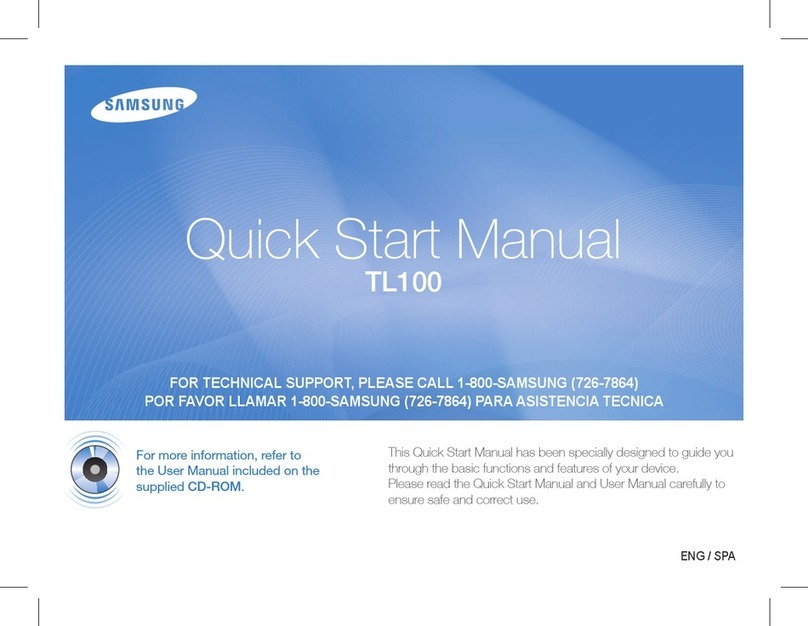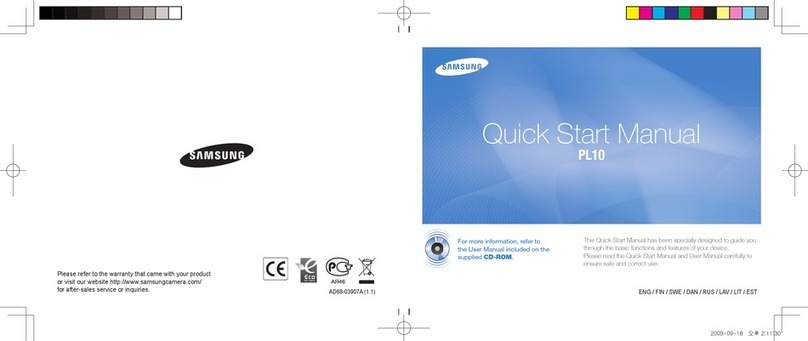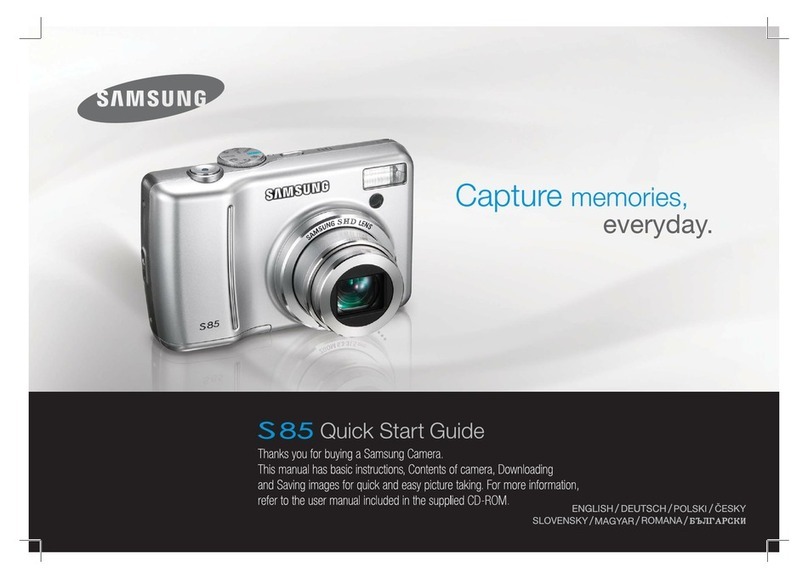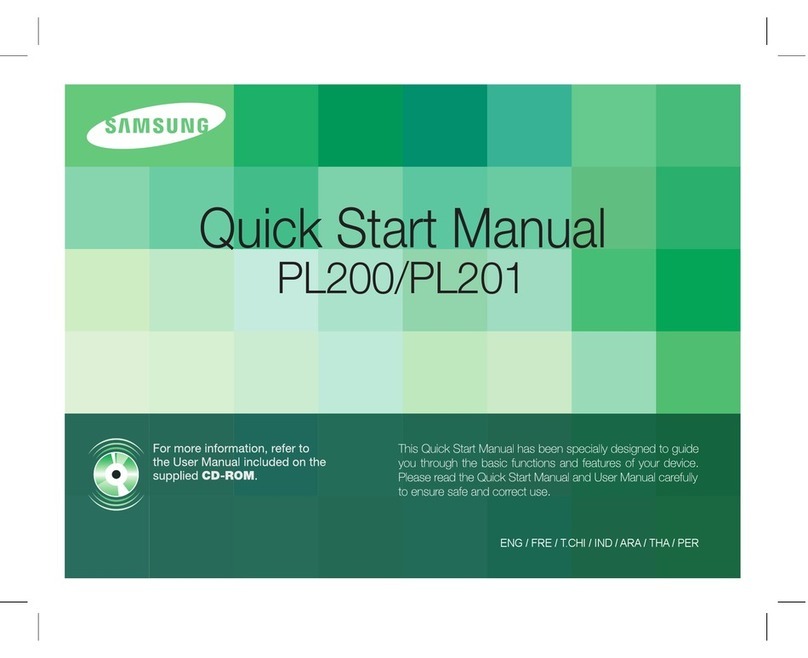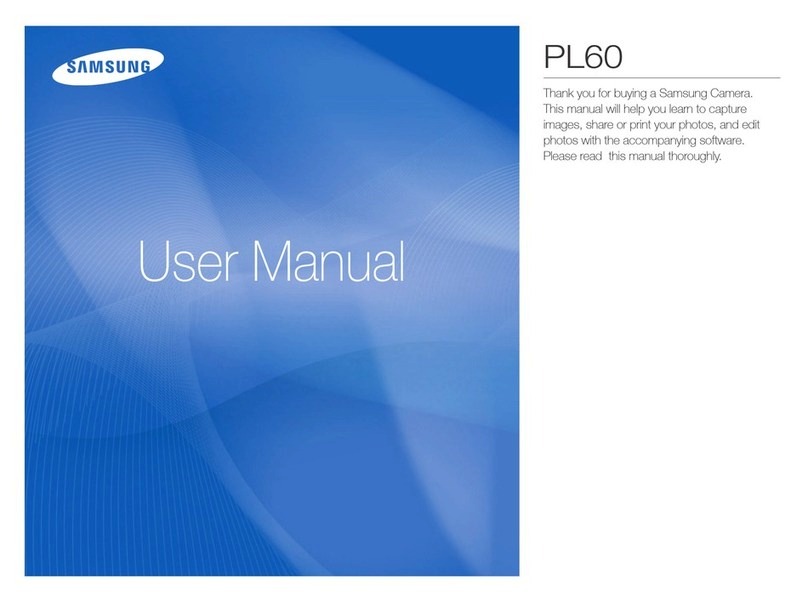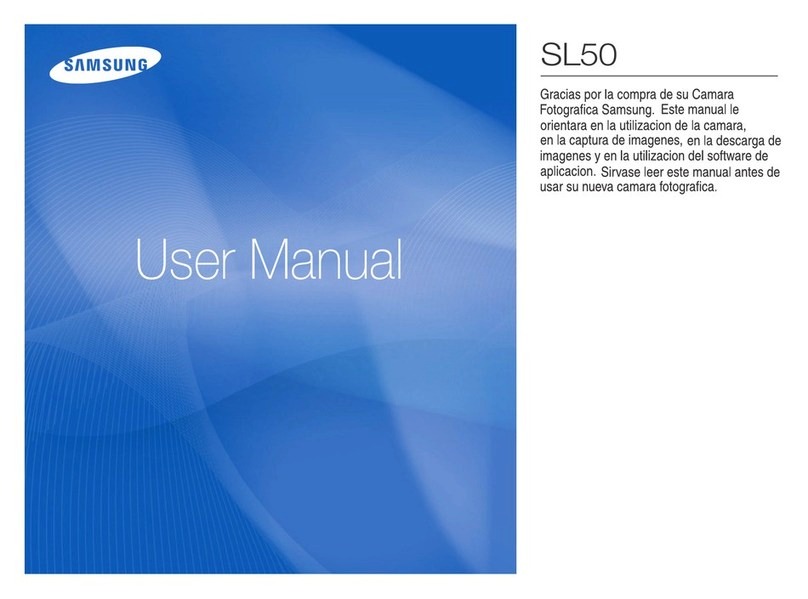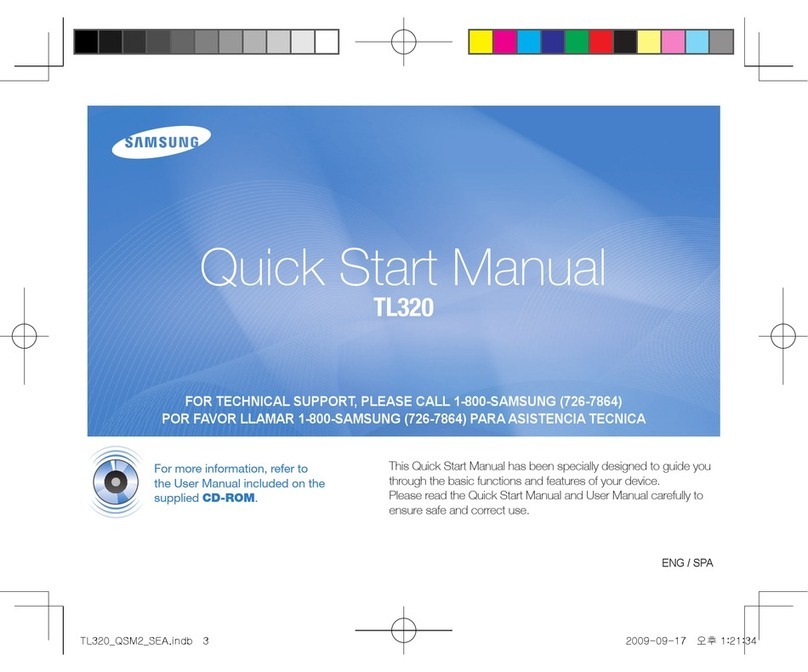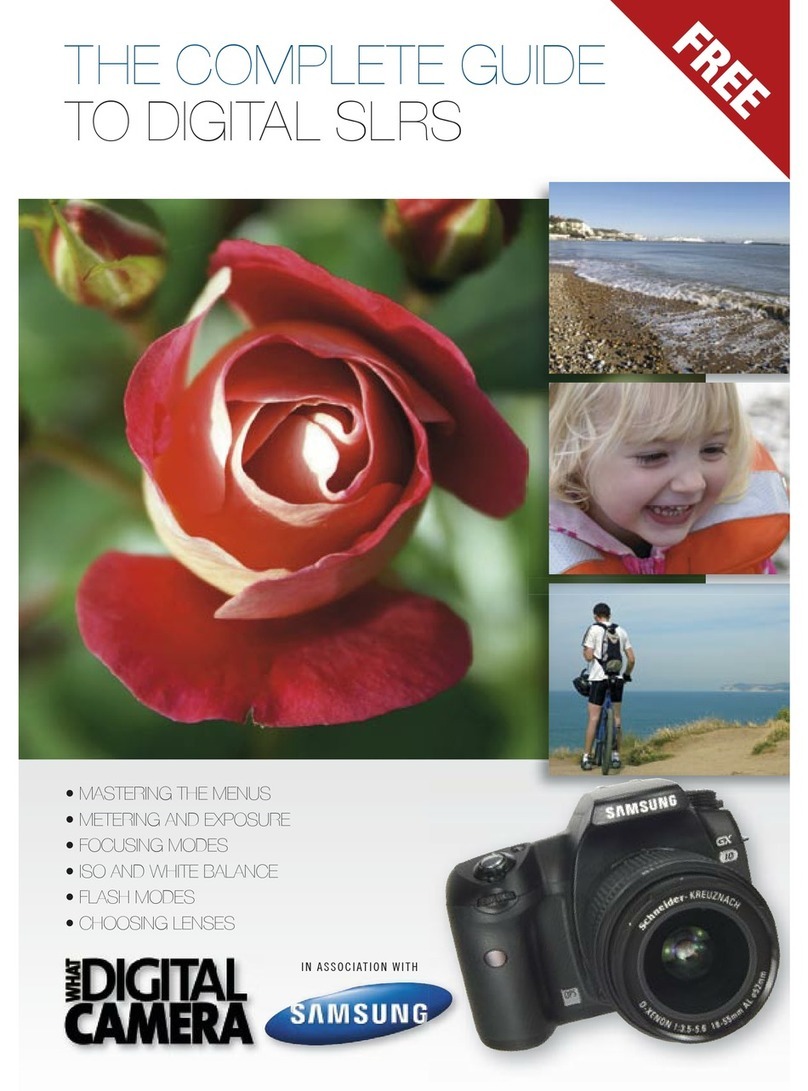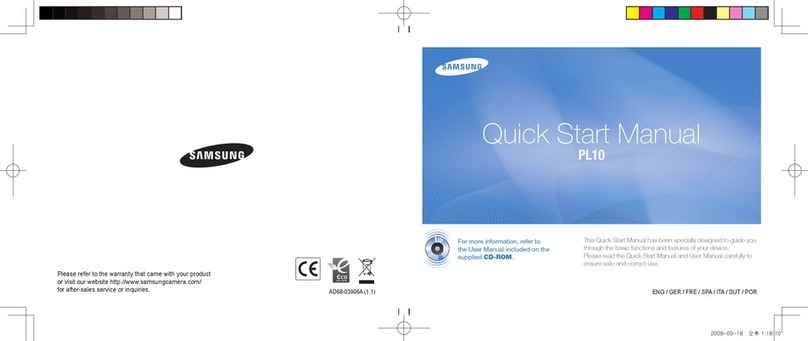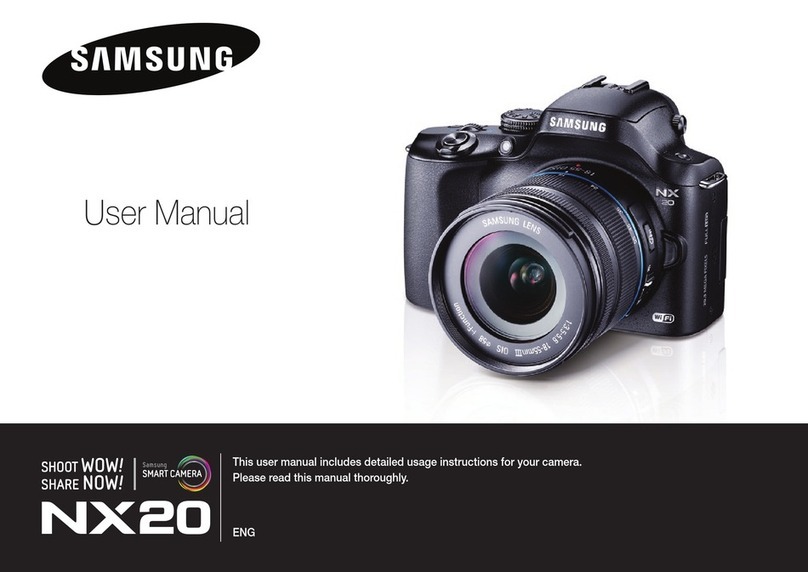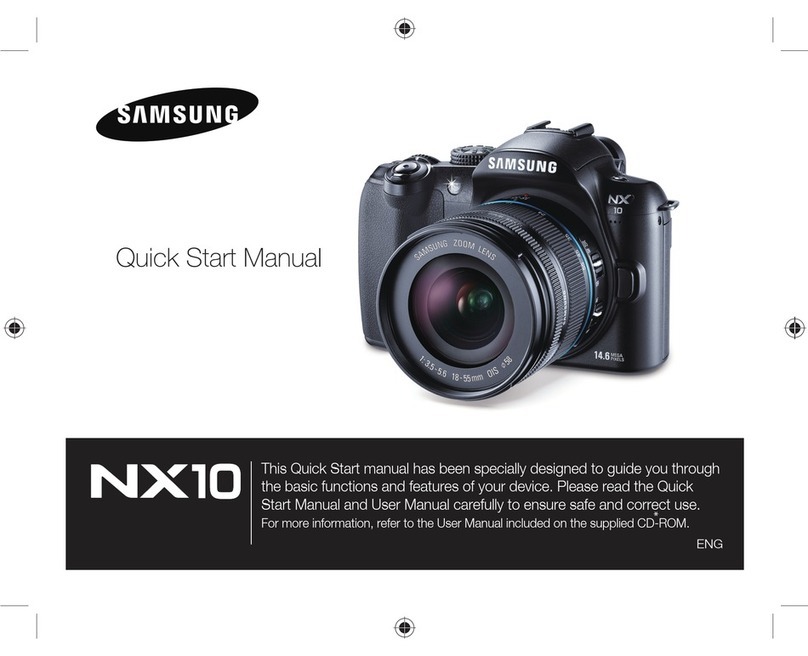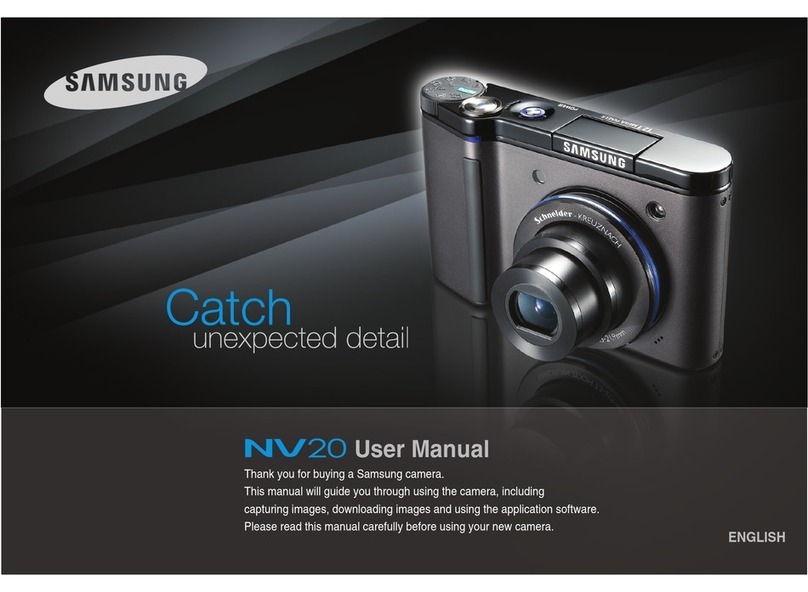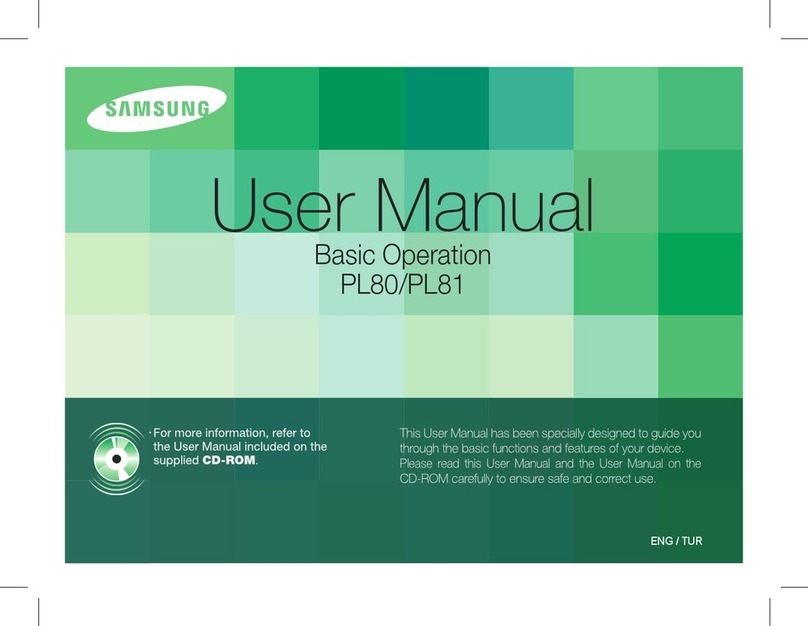X (depends on image size, Min. size is 320x240)"
Viewfinder Electronic Viewfinder N/A
LCD Monitor 2.7" (6.9cm), 230K
Focusing Type TTL auto focus (Multi AF, Center AF, Face Detection
AF)
Range Normal : 80cm ~ infinity(Wide),
100cm~infinity(Tele)Macro : 5cm~80cm (Wide),
100cm~150cm (Tele)Auto Macro : 5cm~Infinity (Wide),
Shutter Speed Auto : 8 ~ 1/2,000 sec.,Program : 1 ~ 1/2,000 sec.
Night : 8 ~ 1/2,000 sec.,Fireworks : 2 sec.
Exposure Control Program AE
Metering Multi, Spot, Center Weighted, Face Detection AE
Compensation ±2EV (1/3EV steps)
ISO Equivalent Auto, 80, 100, 200, 400, 800, 1600
Flash Modes Auto, Auto & Red-eye reduction, Fill-in flash, Slow
sync, Flash off, Red Eye Fix
Wide : 0.2m ~ 2.68m, Tele : 0.5m ~ 1.59m (ISO AUTO)
Recharging Time Approx. 4 sec.
Effect Sharpness Soft+, Soft, Normal, Vivid, Vivid+
White Balance Auto, Daylight, Cloudy, Fluorescent_H, Fluorescent_L,
Tungsten, Custom
Shooting Still Image Mode: Smart Auto, Program, DIS,Photo help Guide ,
Scene *Smart Auto:Portrait, Night Portrait, Backlight
Portrait, Macro Portrait, Backlight, Landscape, White,
Action, Tripod, Night, Macro, Macro Text, Blue Sky,
Sunset Sky, Macro Color, Natural Green Scene :
Beauty Shot, Frame Guide, Night, Portrait, Children,
Landscape, Close Up, Text, Sunset, DownDawn,
Backlight, Fireworks, Beach & Snow Continuous:
Single, Continuous, Motion Capture, AEB Self-timer:
10sec.2sec., Double, Motion Timer
Movie Clip With Audio or without Audio (user selectable, recording
time : Max 2 hours) Size :640x480, 320x240 5x Optical
Zoom Frame rate : 30 fps, 15 fps
Storage Media Internal memory: Approximately 10.5MB flash memory
External memory: SD Card(up to 2GB guaranteed)
SDHC (up to 8GB guaranteed) * Internal memory
capacity is subject to change without prior notice.
File Format Still Image : JPEG (DCF), EXIF 2.21, DPOF 1.1,
PictBridge 1.0 Movie Clip : AVI (MJPEG) Audio : WAV
Image Size 14M: 4320 x 3240 pixels12M: 4000 x 3000 pixels12MP:
4320 x 2880 pixels10MW :4320 X 2432 pixels8M: 3264
x 2448 pixels 5M: 2560 x 1920 pixels3M: 2048 x 1536
pixels 2MW: 1920 x 1080 pixels1M: 1024 x 768 pixels
Image Play Type Single image, Thumbnails, Multi Slide show, Movie
Clip* Slide show : Slide show with Effect & Music