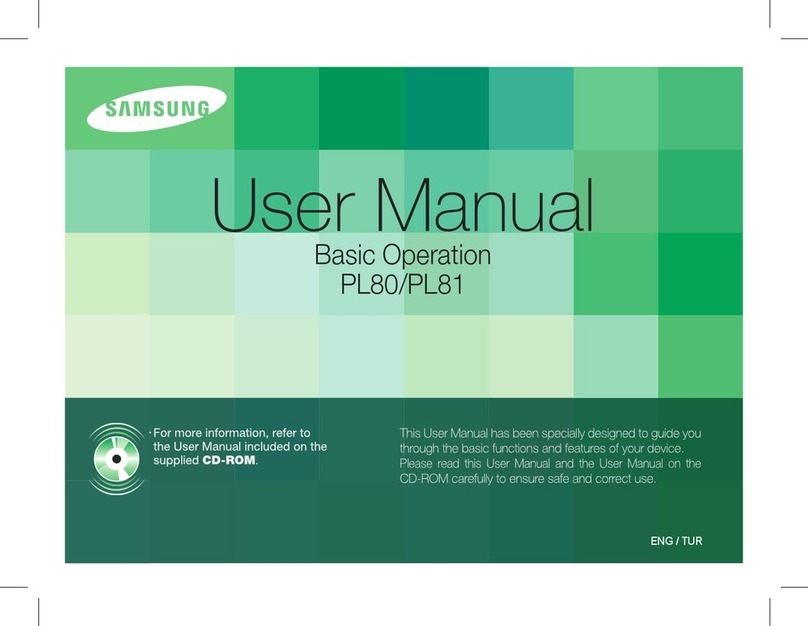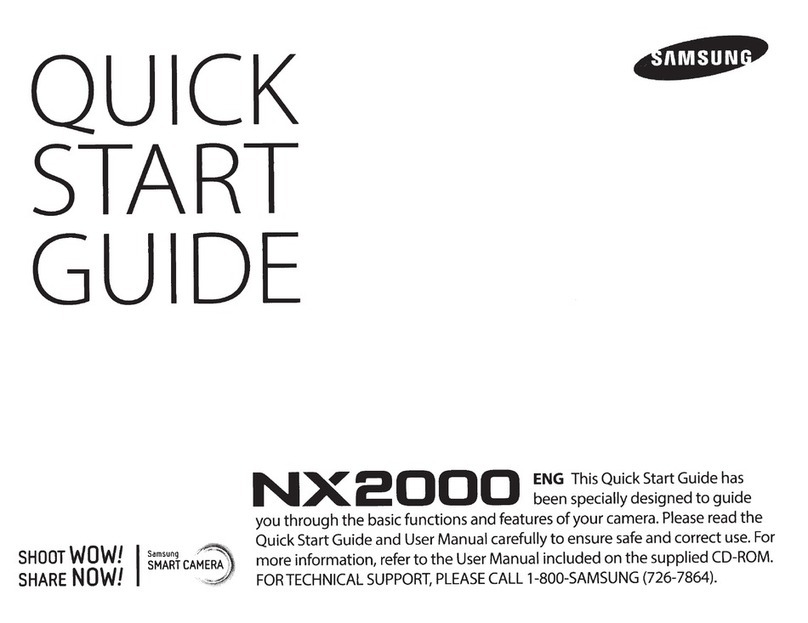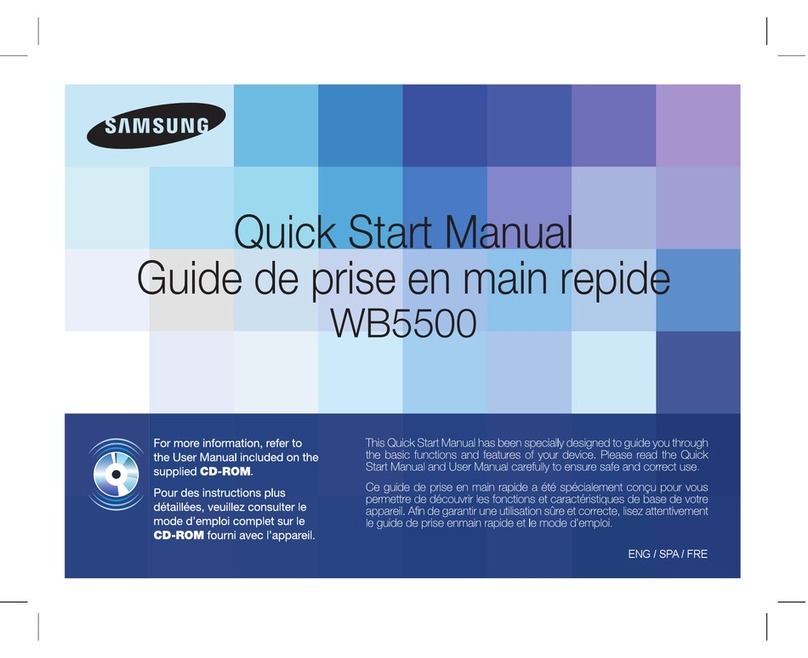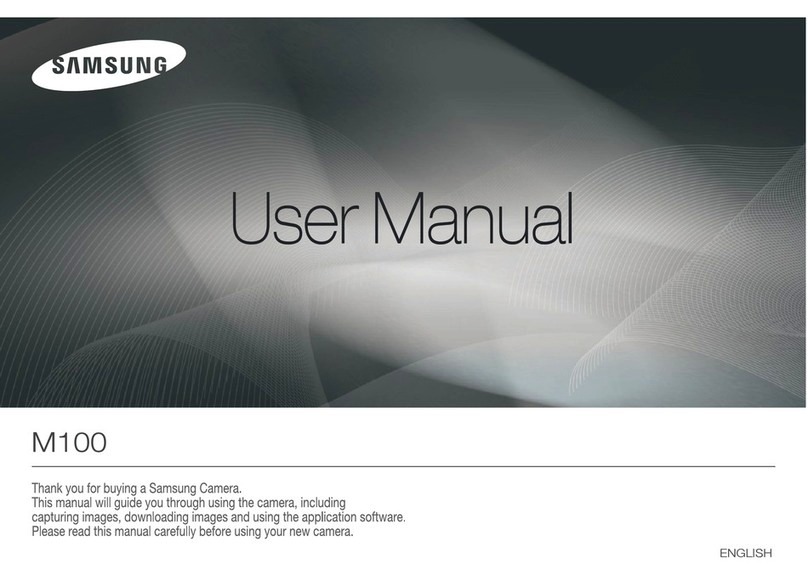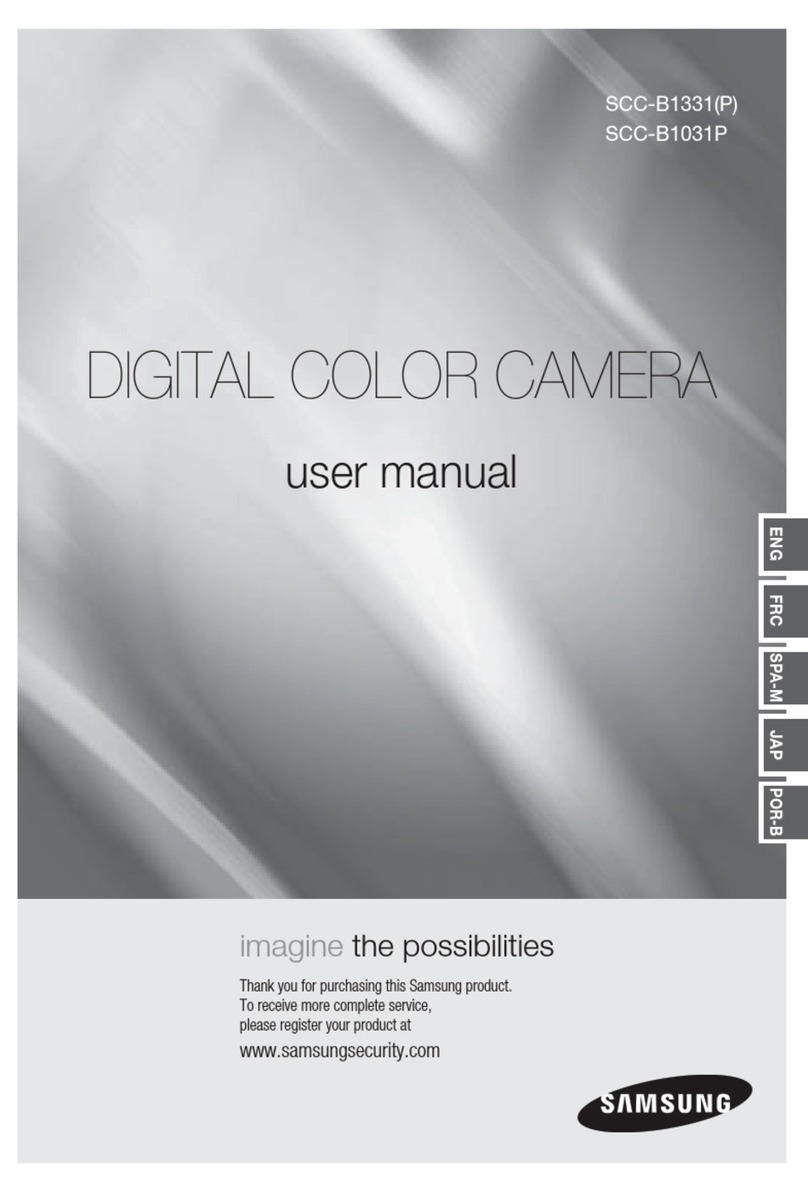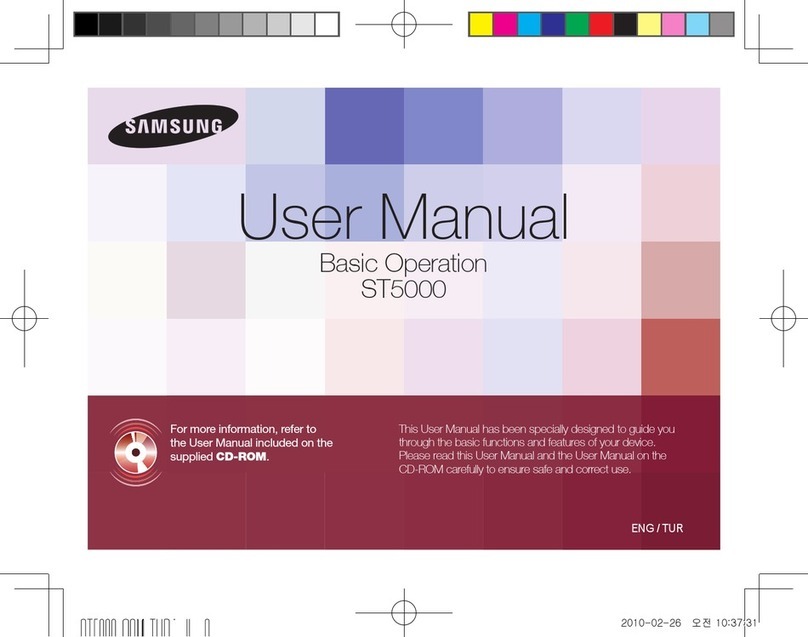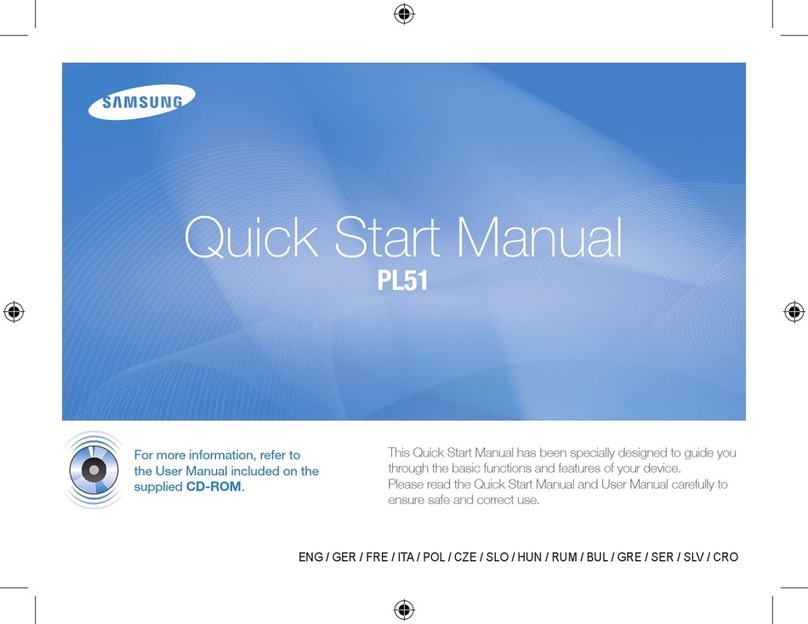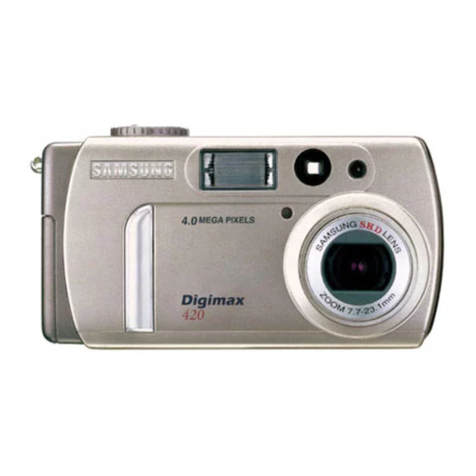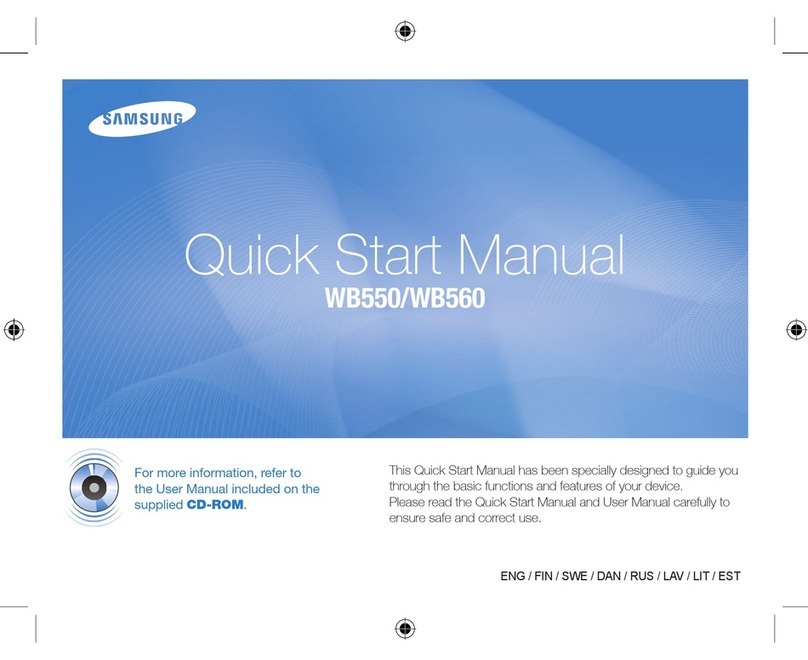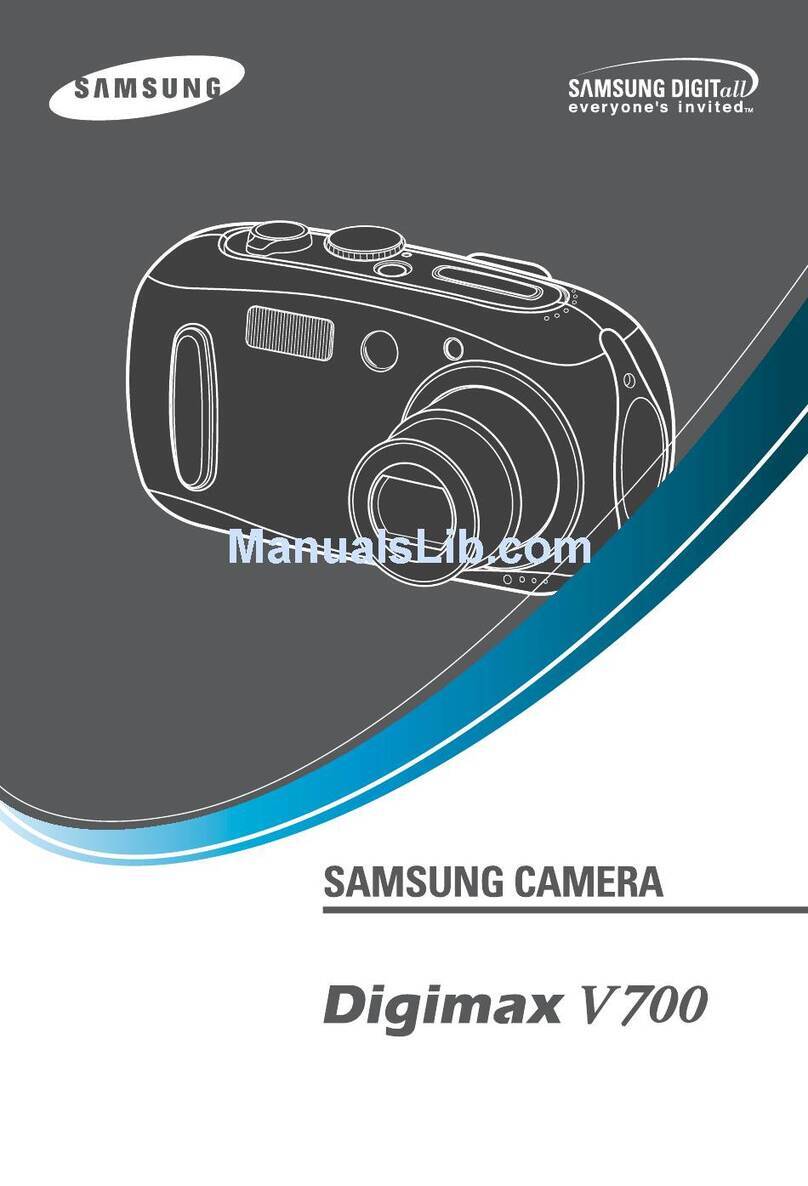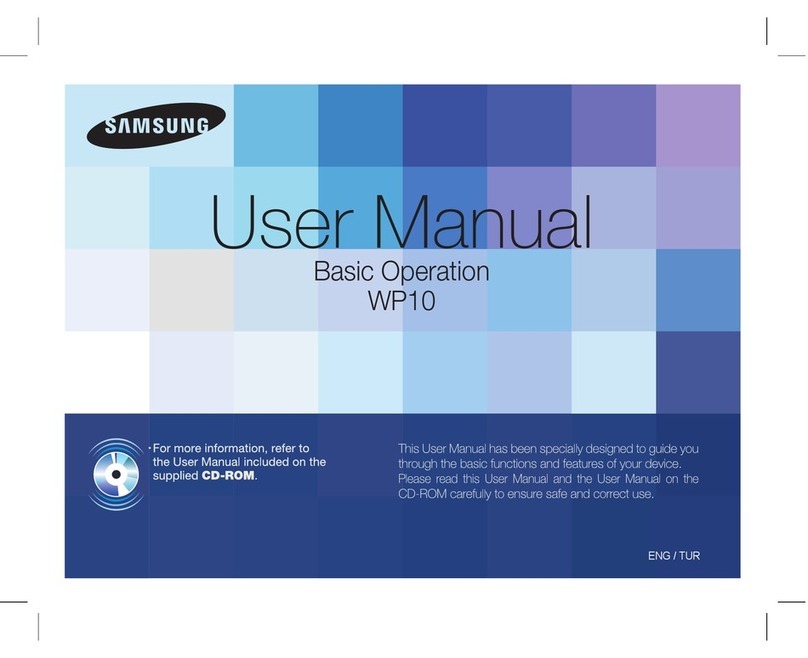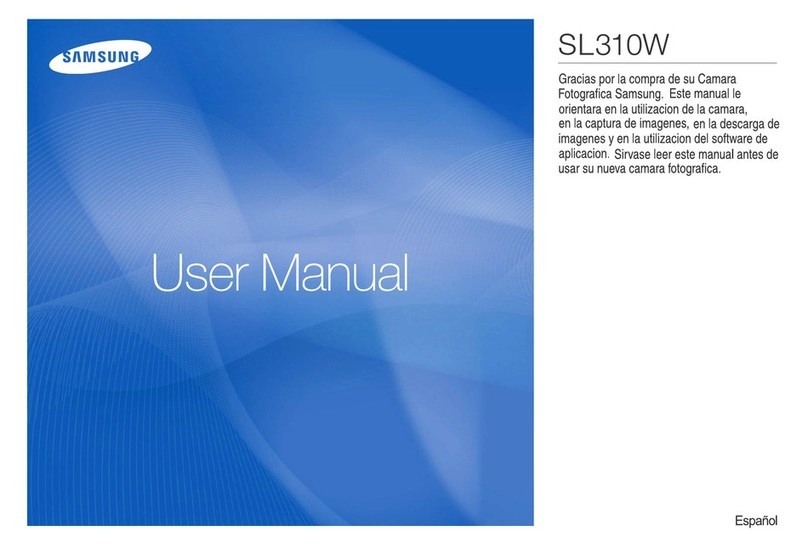each lens. The camera also includes a convenient, one-touch i-Function button that activates common
shooting controls like aperture, shutter speed, ISO and white balance, meaning easier and quicker
configuration while shooting. The camera makes taking great landscape scenes or pictures of large
groups simple by featuring a panorama mode, which allows the user to take panoramic pictures in one
press-and-sweep motion. As with the NX10, the NX11 uses the best in class APS-C sensor for high
image quality. The APS-C sensor is larger than Micro 4/3 and the larger sensor delivers high quality
images, easily.
Mr. Hyunho Chung, Executive Vice President and Head of the Digital Imaging Business, Samsung
Electronics, said: “Today’s launch is important for Samsung in reinforcing our position as a leading
innovator in the digital camera market and for showing our innovation in the compact system camera
market. The NX11, while offering the best features of the NX10, has an upgraded design and the
additional i-Function capability with more lenses. The launch of our next offering in the NX range also
demonstrates our commitment to our customers, by producing user driven innovation in the form of easy-
to-use functions and upgraded customisation.”
Alongside the built-in flash and built-in electronic VGA (640x480) viewfinder, the NX11 has a 3.0”
AMOLED screen. The AMOLED screen reduces the glare from sunlight so the user can see their images
under any lighting conditions, including sunlight. The user can also get a more vivid, clearer image
through enhanced colour reproduction. The NX11 also provides high quality video with 720p HD
recording, and its large APS-C sensor allows videos to be recorded with a shallow depth of field.
-ENDS-
Specifications*:
23.4×15.6mm
CMOS
Approx. 14.6 Megapixels
Samsung NX Mount
Samsung Lenses for Samsung NX Mount
Lens Shift (depends on Lens)
123 x 87 x 39.8mm (excluding the projecting part)
353g (without battery and card)