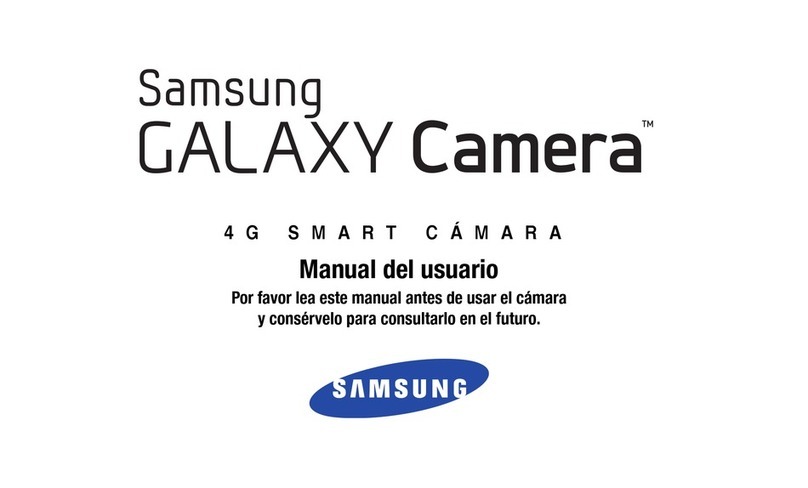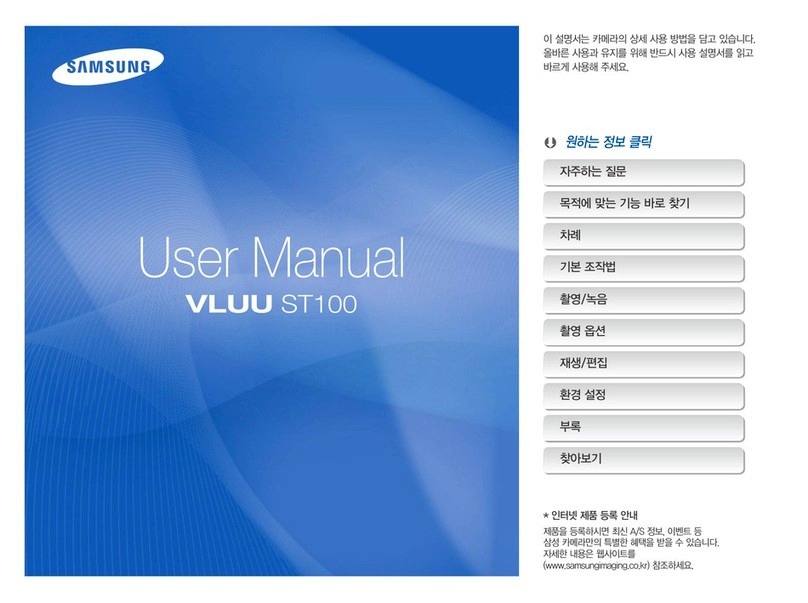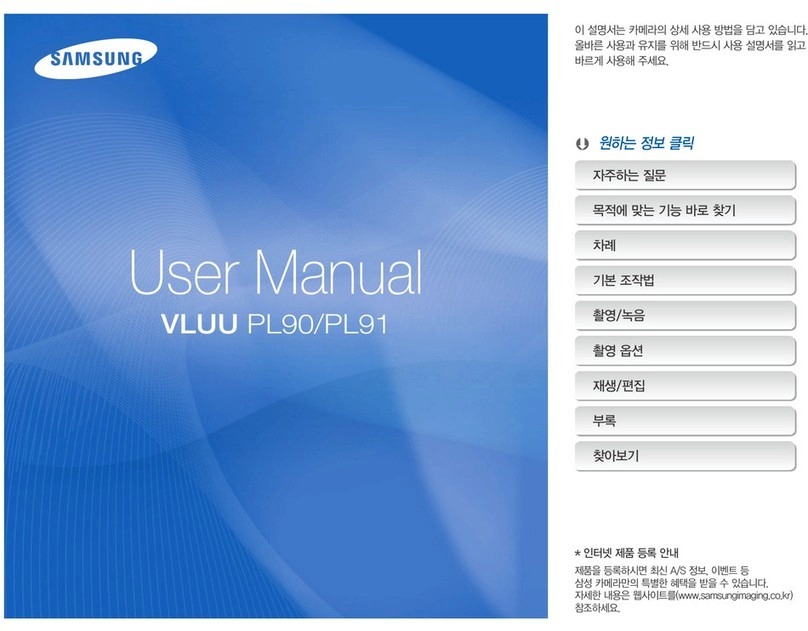Samsung SAMSUNG SH100 User manual
Other Samsung Digital Camera manuals

Samsung
Samsung TL220 - DualView Digital Camera Instruction manual

Samsung
Samsung DIGIMAX A7 User manual
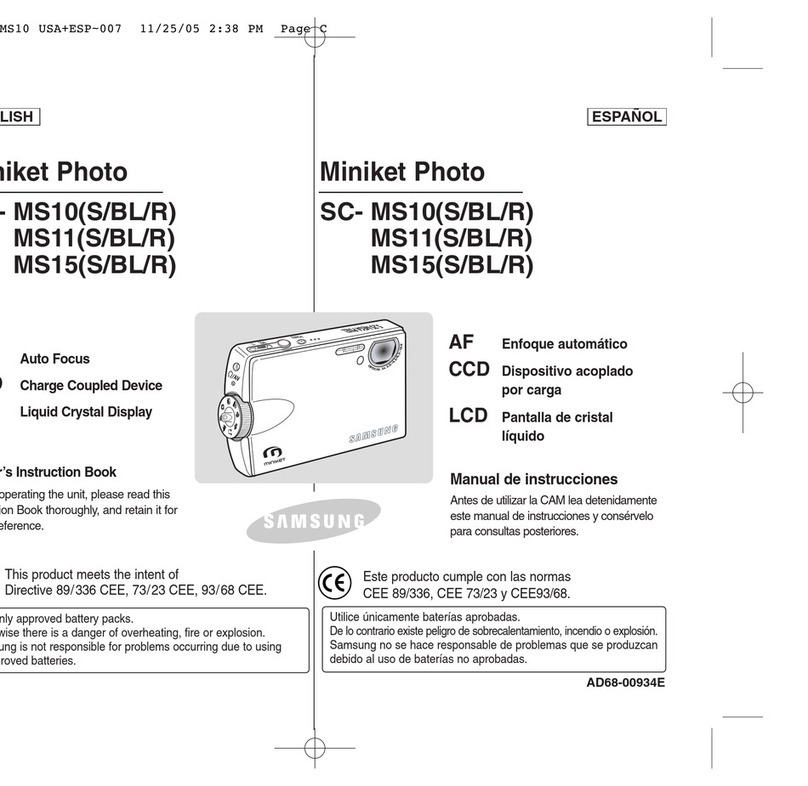
Samsung
Samsung MS11(S/BL/R) User manual

Samsung
Samsung ES28 User manual

Samsung
Samsung P1000 User manual
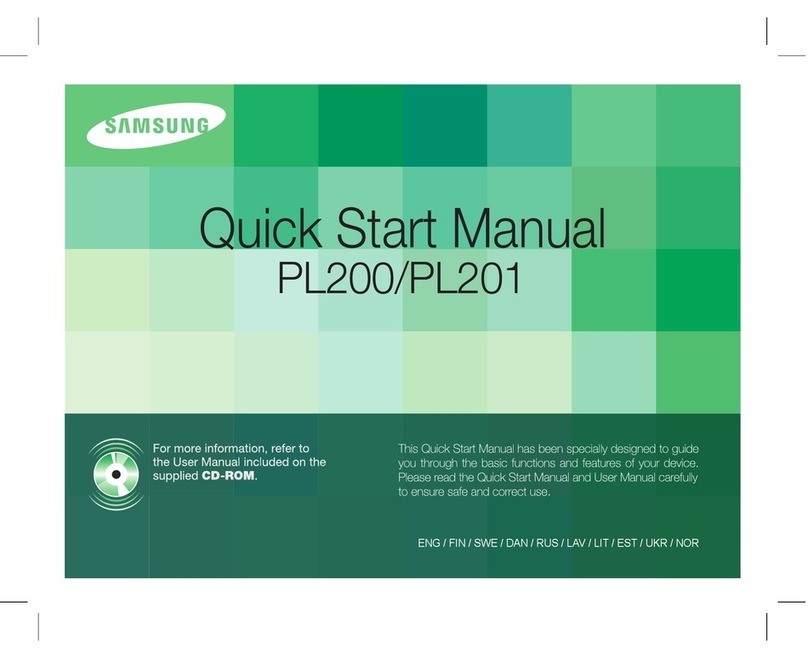
Samsung
Samsung Vluu PL200 Instruction manual

Samsung
Samsung ES80 User guide

Samsung
Samsung i170 User manual

Samsung
Samsung PL10 Instruction manual

Samsung
Samsung HZ15W - Digital Camera - Compact Instruction manual
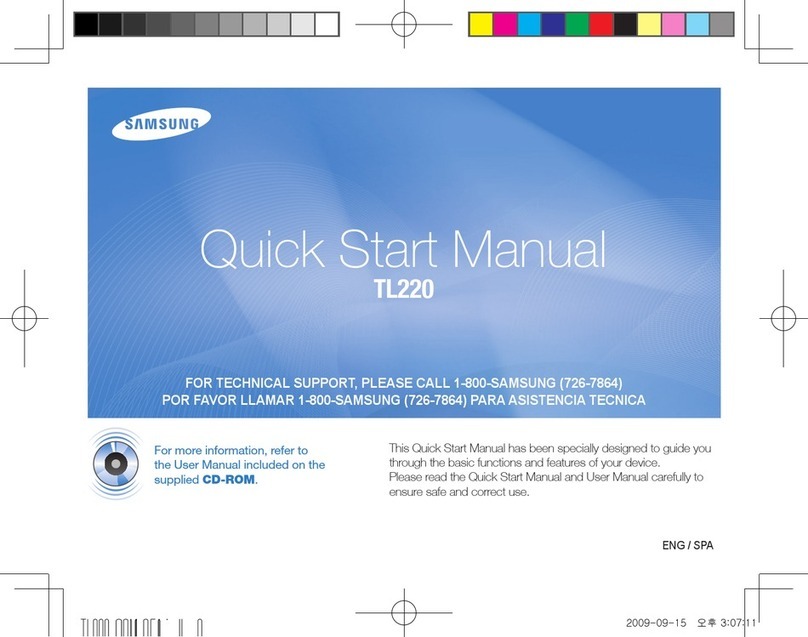
Samsung
Samsung TL220 - DualView Digital Camera Instruction manual
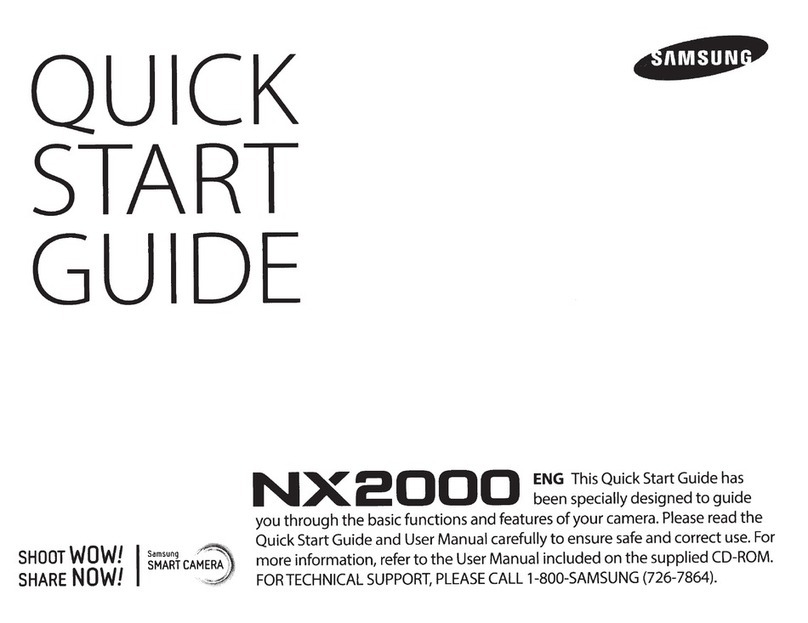
Samsung
Samsung Nx2DDD User manual
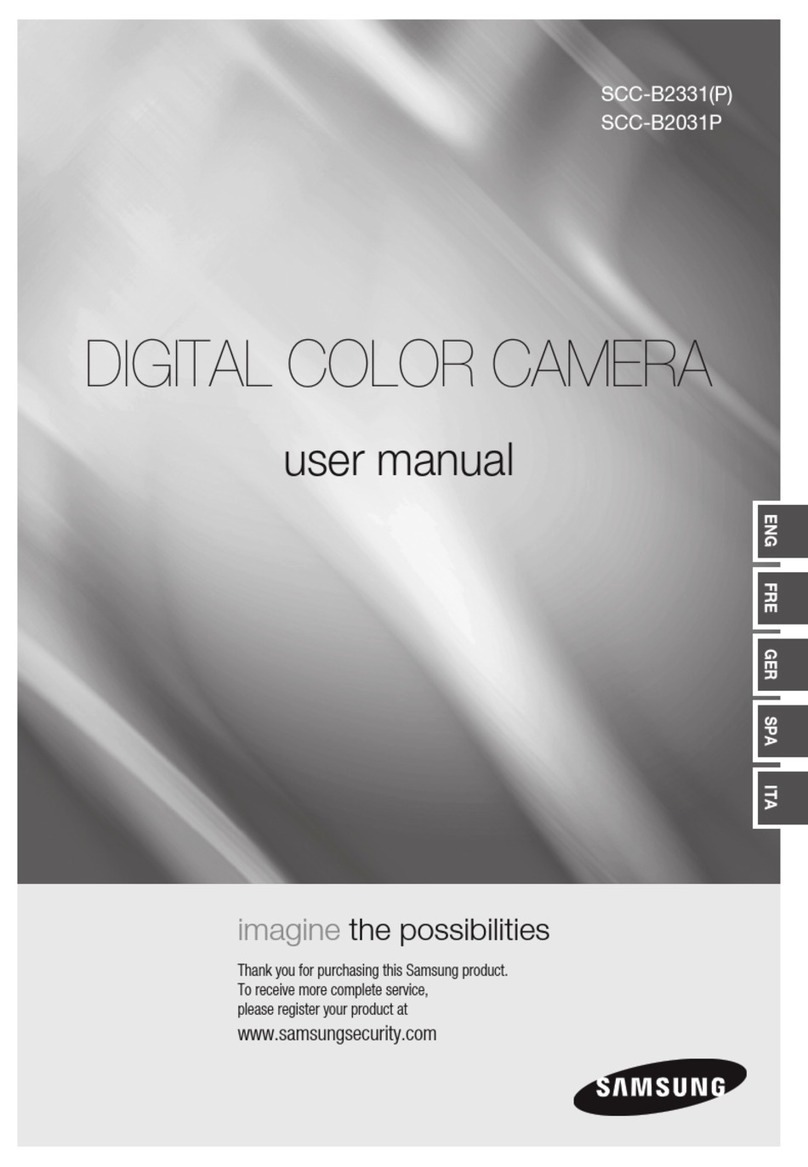
Samsung
Samsung SCC-B2331P User manual
Samsung
Samsung TL90 - 12.2-megapixel Digital Camera User manual
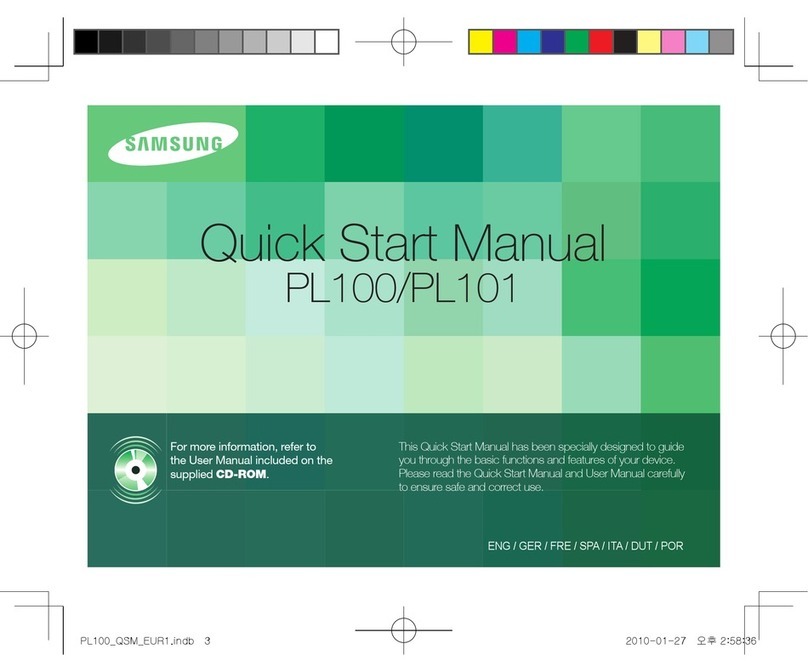
Samsung
Samsung VLUU PL100 Instruction manual

Samsung
Samsung HZ15W - Digital Camera - Compact Instruction manual
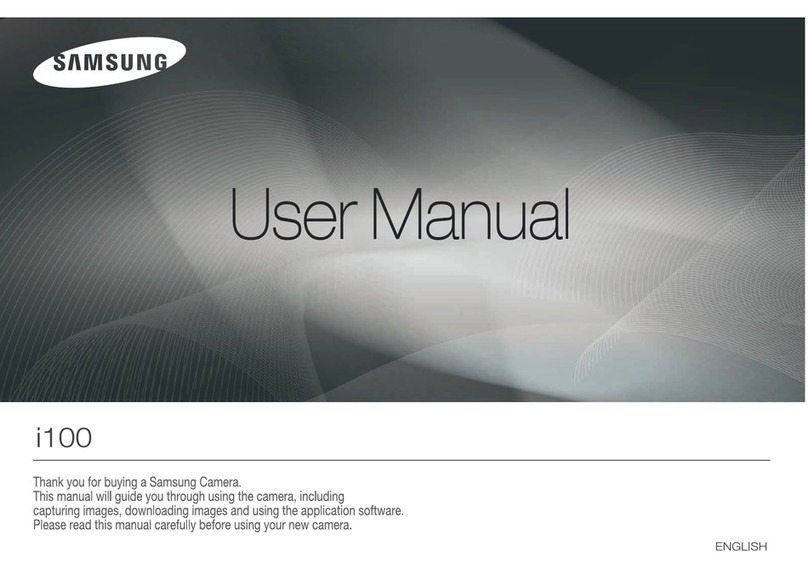
Samsung
Samsung SAMSUNG I100 User manual
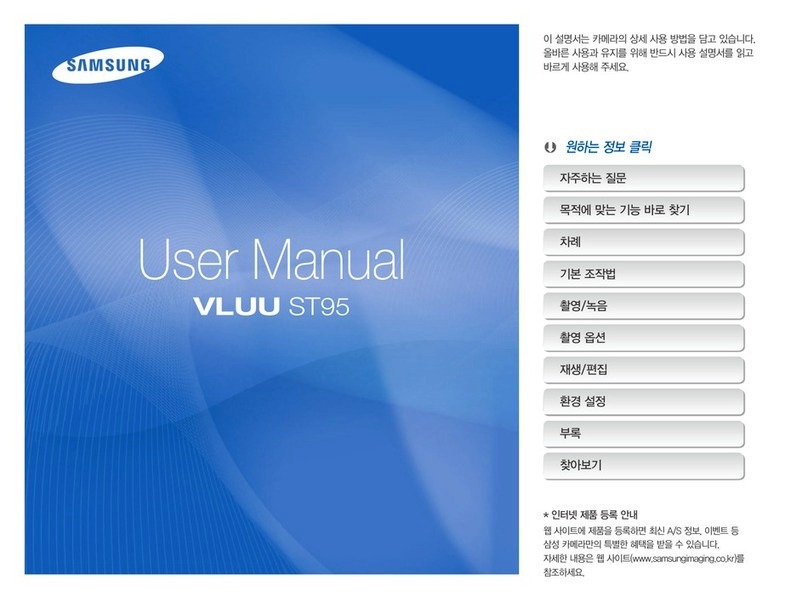
Samsung
Samsung VLUU ST95 User manual
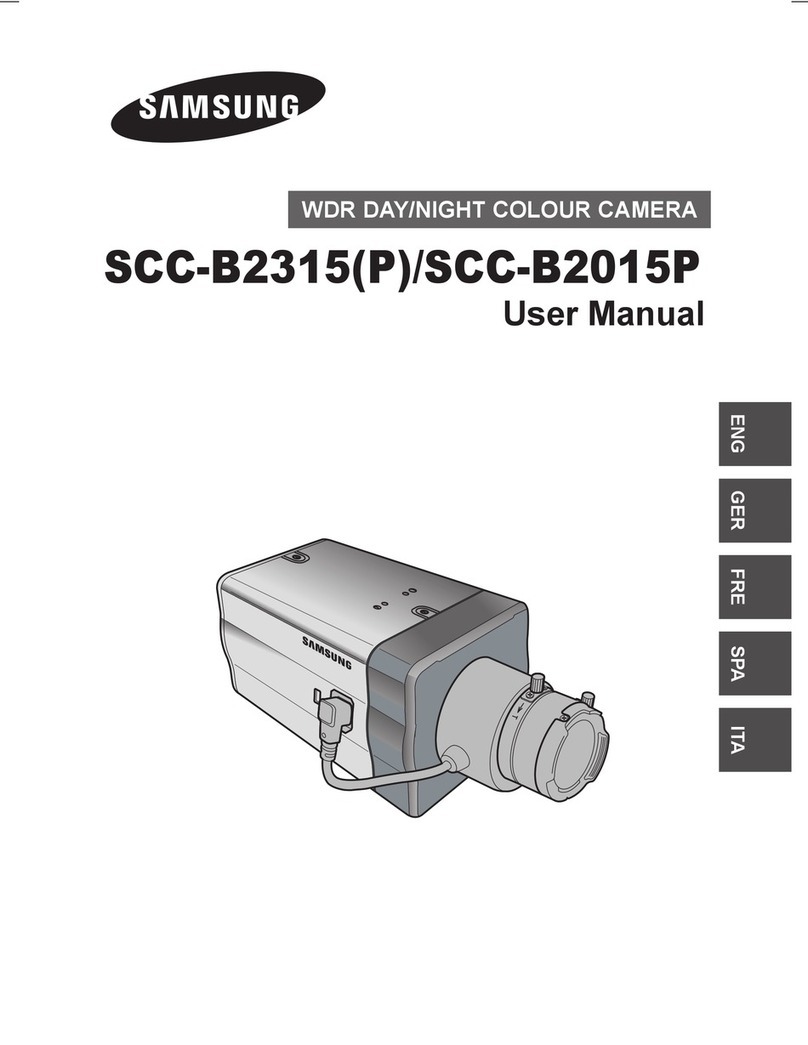
Samsung
Samsung SCC-B2015P User manual

Samsung
Samsung Galaxy Camera EK-GC100 User manual