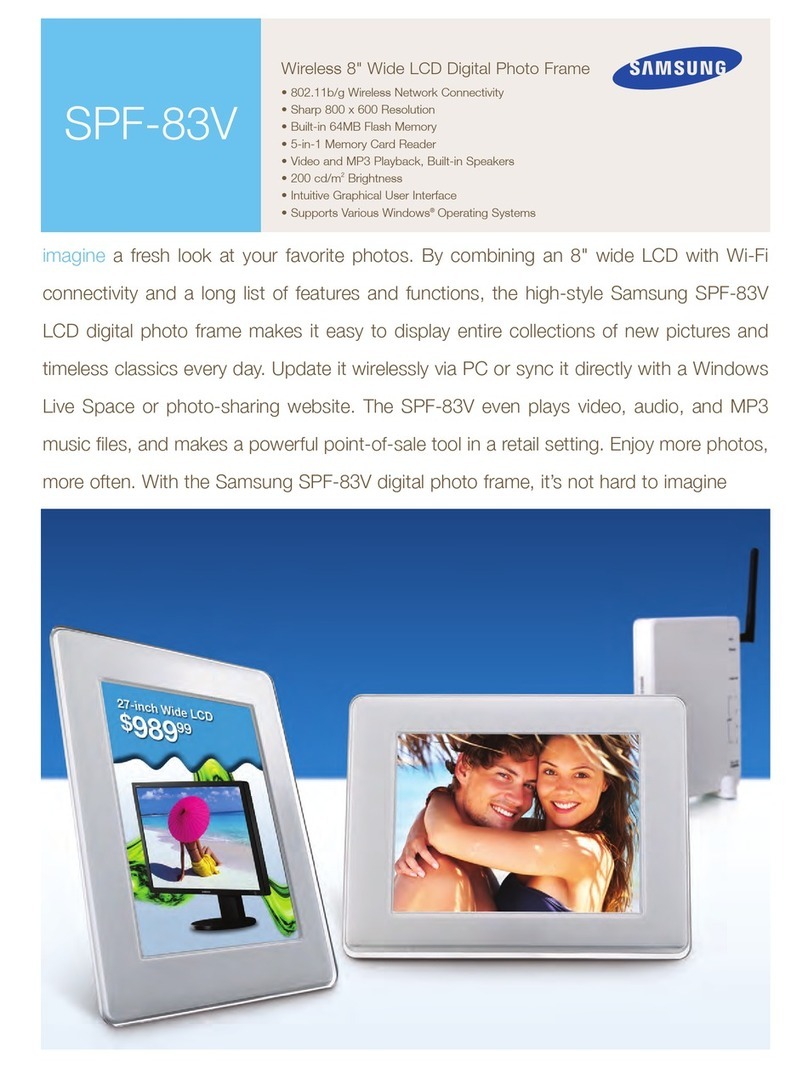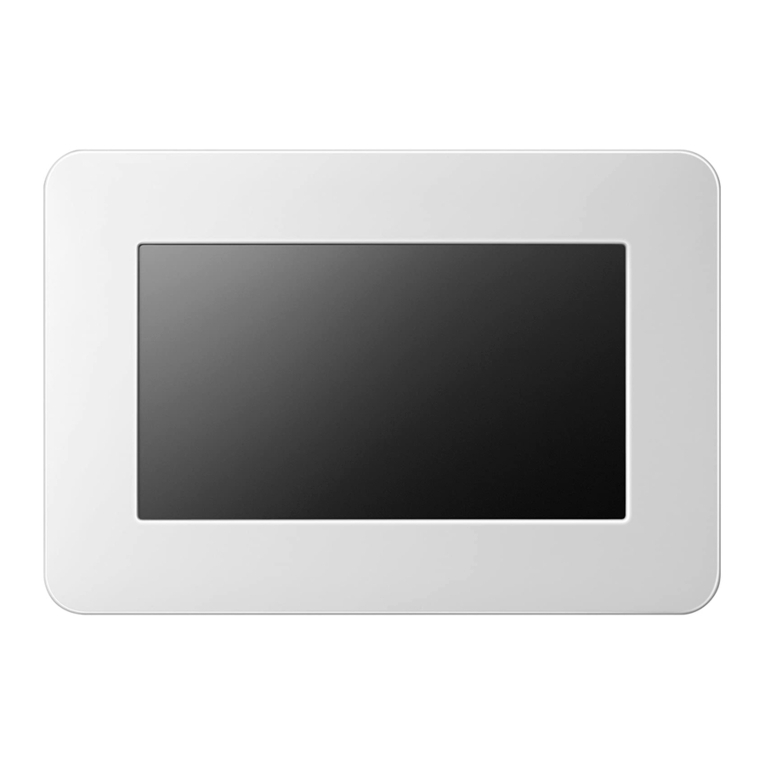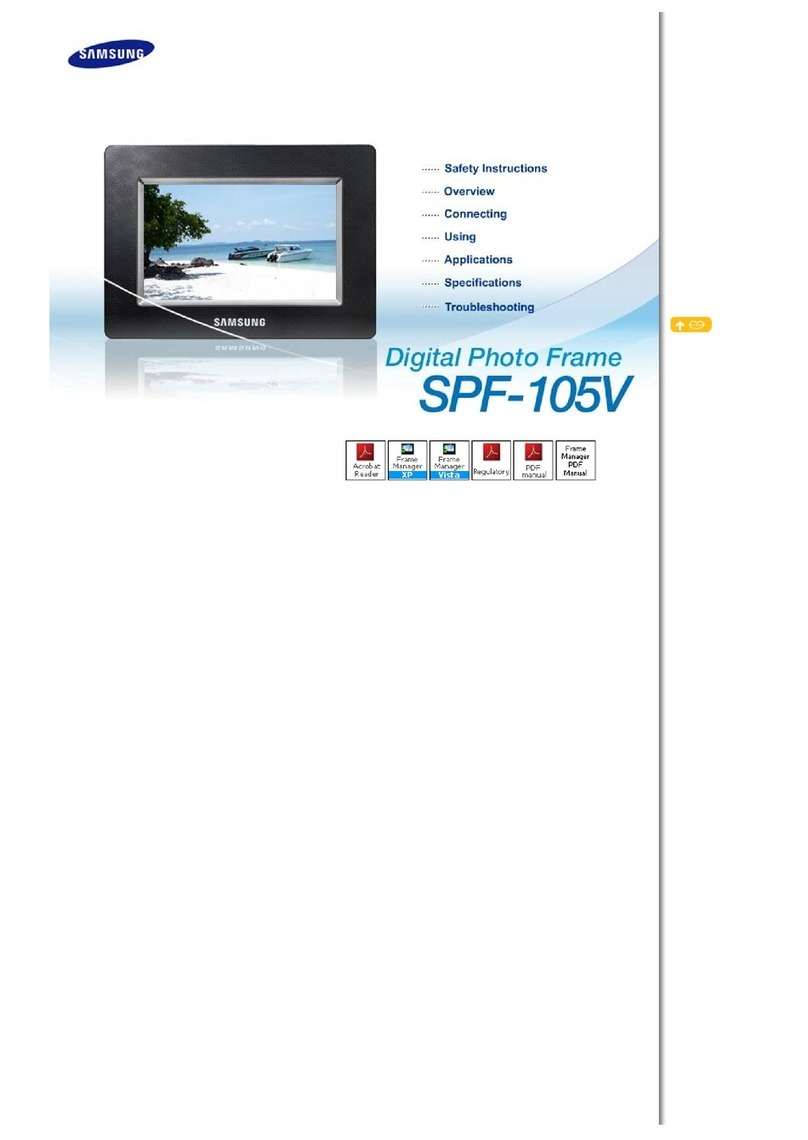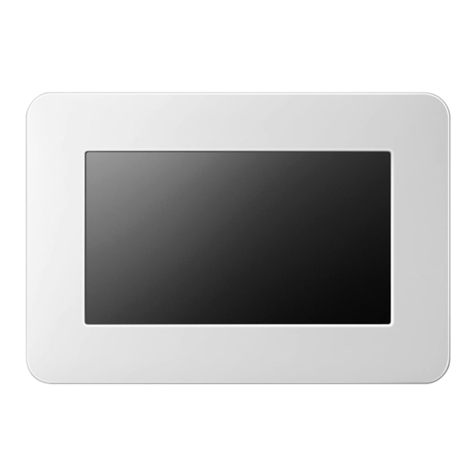Dimensions Dimensions
SPF-75H / unit: mm SPF-76H / unit: mm SPF-85H / unit: mm SPF-86H / unit: mm SPF-85P / unit: mm
217.5
43
156.5
Class SPF-75H SPF-76H SPF-85H SPF-86H SPF-85P
Display Screen size 7 inch Wide 7 inch Wide 8 inch 8 inch 8 inch
Brightness 200 cd/m2200 cd/m2200 cd/m2200 cd/m2200 cd/m2
Contrast Ratio 300:1 300:1 400:1 400:1 400:1
Resolution 800 x 480 800 x 480 800 x 600 800 x 600 800 x 600
Memory Built-in Memory 1G 1G 1G 1G 1G
External Memory Support
SD/MMC/MS SD/MMC/MS SD/MMC/MS SD/MMC/MS SD/MMC/MS
Feature USB 1Host (USB1.1) 1Host (USB1.1) 1Host (USB1.1) 1Host (USB1.1) 1Host (USB1.1)
1Device (USB2.0) 1Device (USB2.0) 1Device (USB2.0) 1Device (USB2.0) 1Device (USB2.0)
Mini-Monitor Mini-Monitor Mini-Monitor Mini-Monitor Mini-Monitor
Speaker X X X X O
Optional Accessories Quick setup guide Quick setup guide Quick setup guide Quick setup guide Quick setup guide
USB cable USB cable USB cable USB cable USB cable
Power Adaptor Power Adaptor Power Adaptor Power Adaptor Power Adaptor
Power cable Power cable Power cable Power cable Power cable
Image File JPEG JPEG JPEG JPEG JPEG
Music File X X X X MP3
Moving Pictures X X X X X
Network Connection X X X X X
IP Setting X X X X X
Power Power Consumption 7W 7W 7W 7W 14W(Rechargeable Battery)
Dimension Product( WxHxD ), (w/o Stand) 217.5 x 156.5 x 43 228 x 187.5 x 45.5 228 x 187.5 x 45.5 228 x 187.5 x 45.5 228 x 187.5 x 45.5
UNIT PACKAGE( WxHxD ) 275 x 117 x 215 287 x 119 x 241 287 x 119 x 241 287 x 119 x 241 287 x 119 x 241
MASTER PACKAGE( W*H*D ) 612 x 245 x 566 592 x 279 x 493 592 x 279 x 493 592 x 279 x 493 592 x 279 x 493
Weight Set(kg) 571 761 761 827 827
Packing(kg) 531 721 721 787 787
Packing(kg) 1335 1580 1580 1654 1654
Specification
Contents
Format
Class SPF-86P SPF-85V SPF-86V SPF-105P SPF-105V
Display Screen size 8 inch 8 inch 8 inch 10.2 inch Wide 10.2 inch Wide
Brightness 200 cd/m2200 cd/m2200 cd/m2300 cd/m2300 cd/m2
Contrast Ratio 400:1 400:1 400:1 500:1 500:1
Resolution 800 x 600 800 x 600 800 x 600 1024 x 600 1024 x 600
Memory Built-in Memory 1G 64M 64M 1G 64M
External Memory Support
SD/MMC/MS SD/MMC/MS SD/MMC/MS SD/MMC/MS SD/MMC/MS
Feature USB 1Host (USB1.1) 1Host (USB1.1) 1Host (USB1.1) 1Host (USB1.1) 1Host (USB1.1)
1Device (USB2.0) 1Device (USB2.0) 1Device (USB2.0) 1Device (USB2.0) 1Device (USB2.0)
Mini-Monitor Mini-Monitor Mini-Monitor Mini-Monitor Mini-Monitor
Speaker O O O O O
Optional Accessories Quick setup guide Quick setup guide Quick setup guide Quick setup guide Quick setup guide
USB cable USB cable USB cable USB cable USB cable
Power Adaptor Power Adaptor Power Adaptor Power Adaptor Power Adaptor
Power cable Power cable Power cable Power cable Power cable
Image File JPEG JPEG JPEG JPEG JPEG
Music File MP3 MP3 MP3 MP3 MP3
Moving Pictures X MPEG1/4, WMV9 MPEG1/4, WMV9 X MPEG1/4, WMV9
Network Connection X WiFi (802.11b/g) WiFi (802.11b/g) X WiFi (802.11b/g)
IP Setting X Auto (DHCP) Auto (DHCP) X Auto (DHCP)
Power Power Consumption 14W(Rechargeable Battery) 12W(Rechargeable Battery) 12W(Rechargeable Battery) 14W(Rechargeable Battery) 14W(Rechargeable Battery)
Dimension Product( WxHxD ), (w/o Stand) 228 x 187.5 x 45.5 228 x 187.5 x 45.5 228 x 187.5 x 45.5 288.8 x 198.5 x 45.7 288.8 x 198.5 x 45.7
UNIT PACKAGE( WxHxD ) 287 x 119 x 241 287 x 119 x 241 287 x 119 x 241 346 x 117 x 258 346 x 117 x 258
MASTER PACKAGE( W*H*D ) 287 x 119 x 241 592 x 119 x 241 592 x 119 x 241 604 x 228 x 361 604 x 228 x 361
Weight Set(kg) 862 862 862 993 993
Packing(kg) 822 822 862 950 950
Packing(kg) 1689 1689 1689 1883 1883
Specification
Contents
Format
228
45.5
187.5
228
45.5
187.5
228
45.5
187.5
228
45.5
187.5
SPF-86P / unit: mm SPF-85V / unit: mm SPF-86V / unit: mm SPF-105P / unit: mm SPF-105V / unit: mm
228
45.5
187.5
228
45.5
187.5
288.8
45.7
198.5
288.8
45.7
198.5
288.8
45.7
198.5