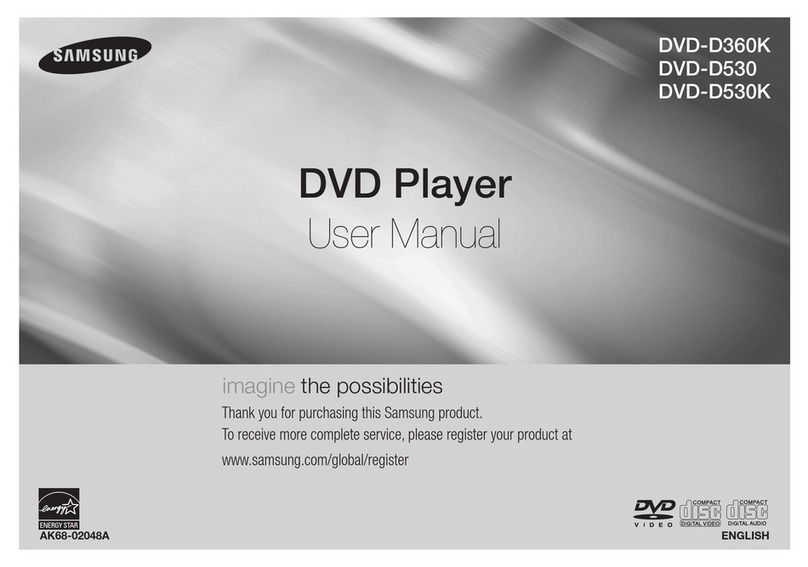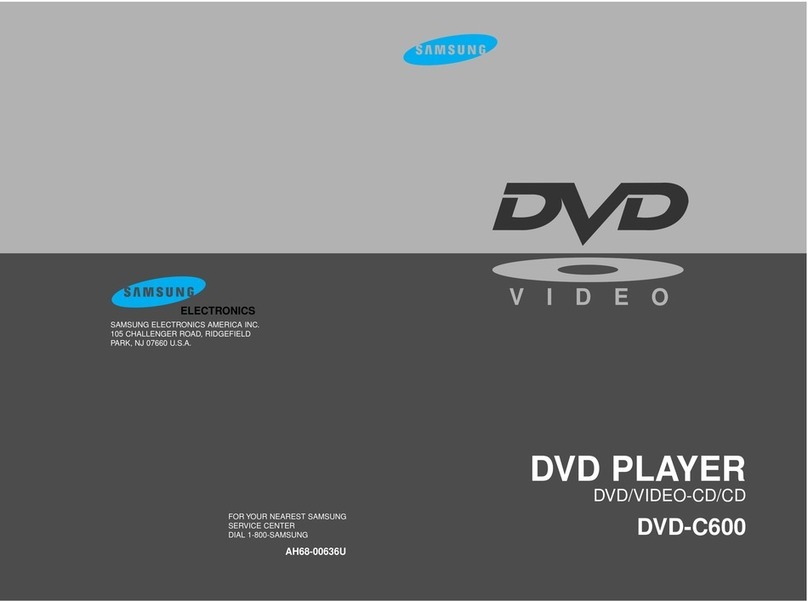Samsung DVD-HD950 User manual
Other Samsung DVD Player manuals
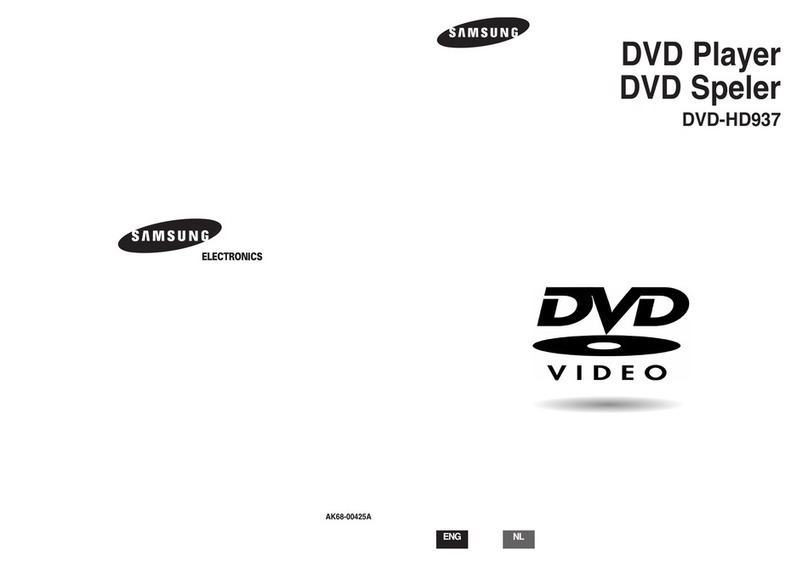
Samsung
Samsung DVD-HD937 User manual

Samsung
Samsung DVD-AR650 User manual
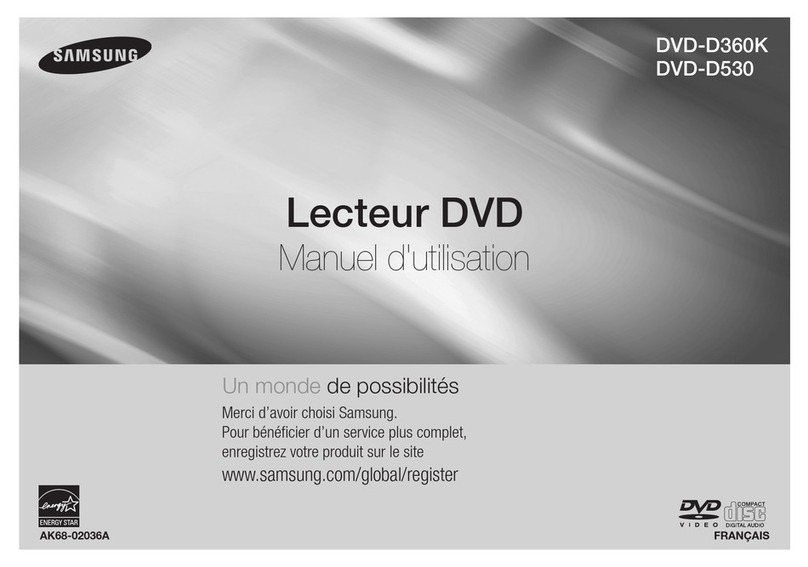
Samsung
Samsung DVD-D360K User manual

Samsung
Samsung DVD-HD1080P7 User manual
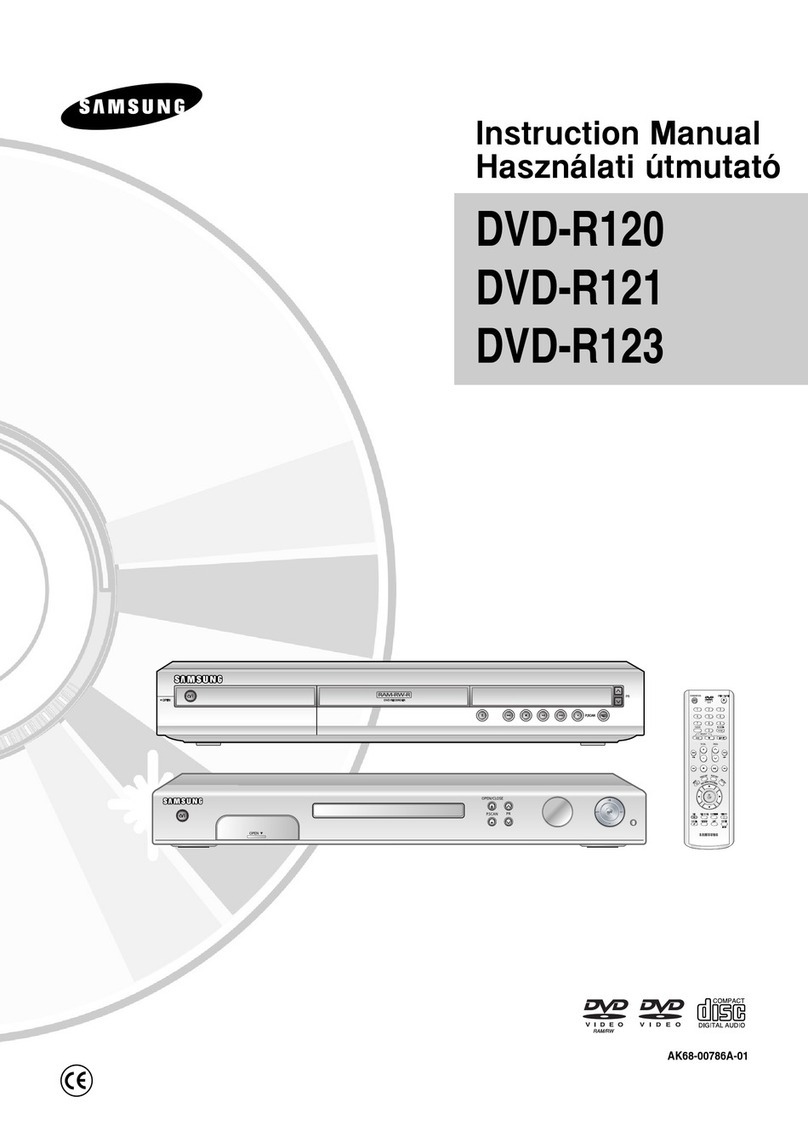
Samsung
Samsung DVD-R120 User manual
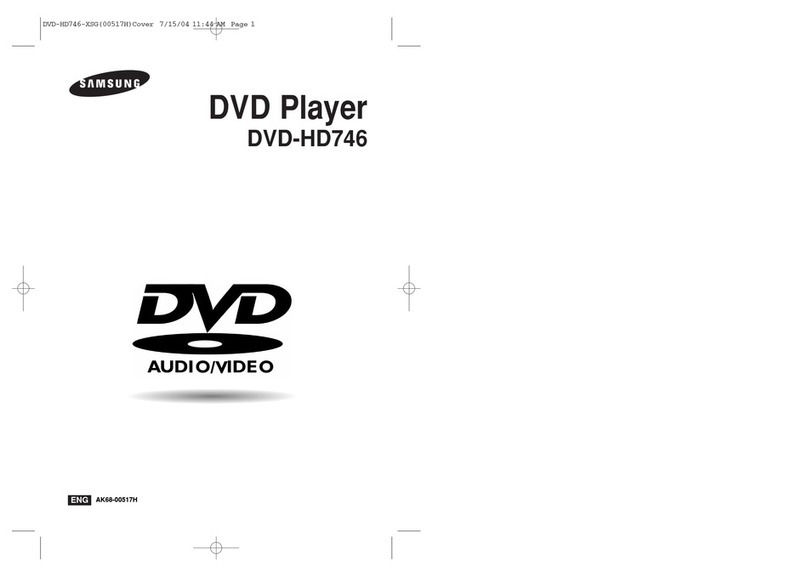
Samsung
Samsung DVD-HD746 User manual

Samsung
Samsung DVD-SR150M User manual

Samsung
Samsung DVD-P410 User manual

Samsung
Samsung DVD-C600 User manual
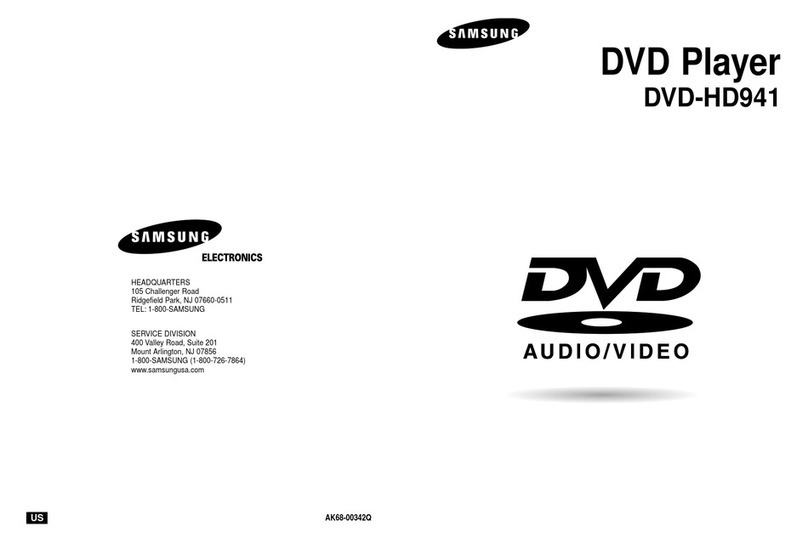
Samsung
Samsung DVD-HD941 User manual
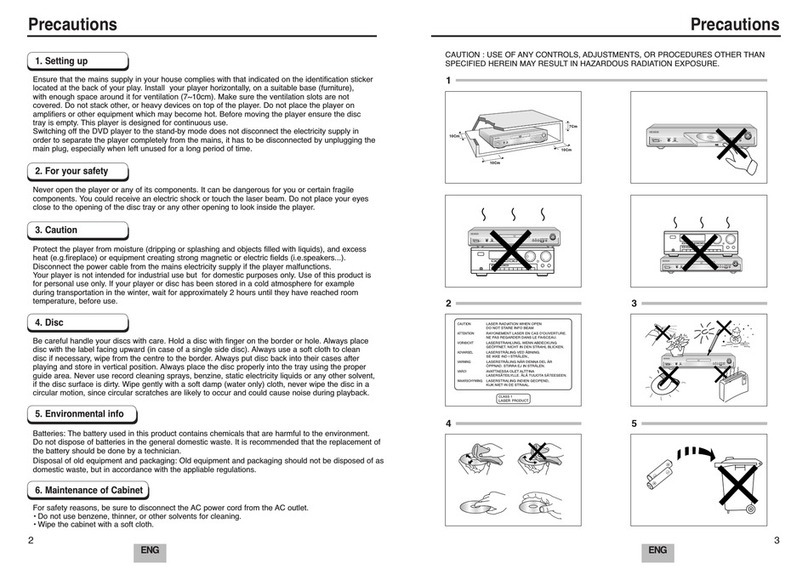
Samsung
Samsung DVD-E232A User manual
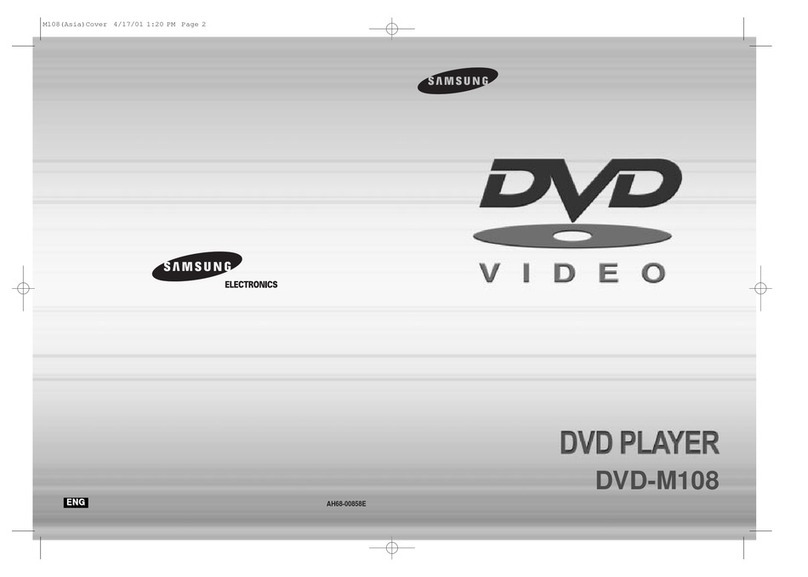
Samsung
Samsung DVD-M108 User manual

Samsung
Samsung DVD-HD950 User manual

Samsung
Samsung DVD-C510 User manual

Samsung
Samsung DVD-1080PR User manual

Samsung
Samsung DVD-V2500 User manual
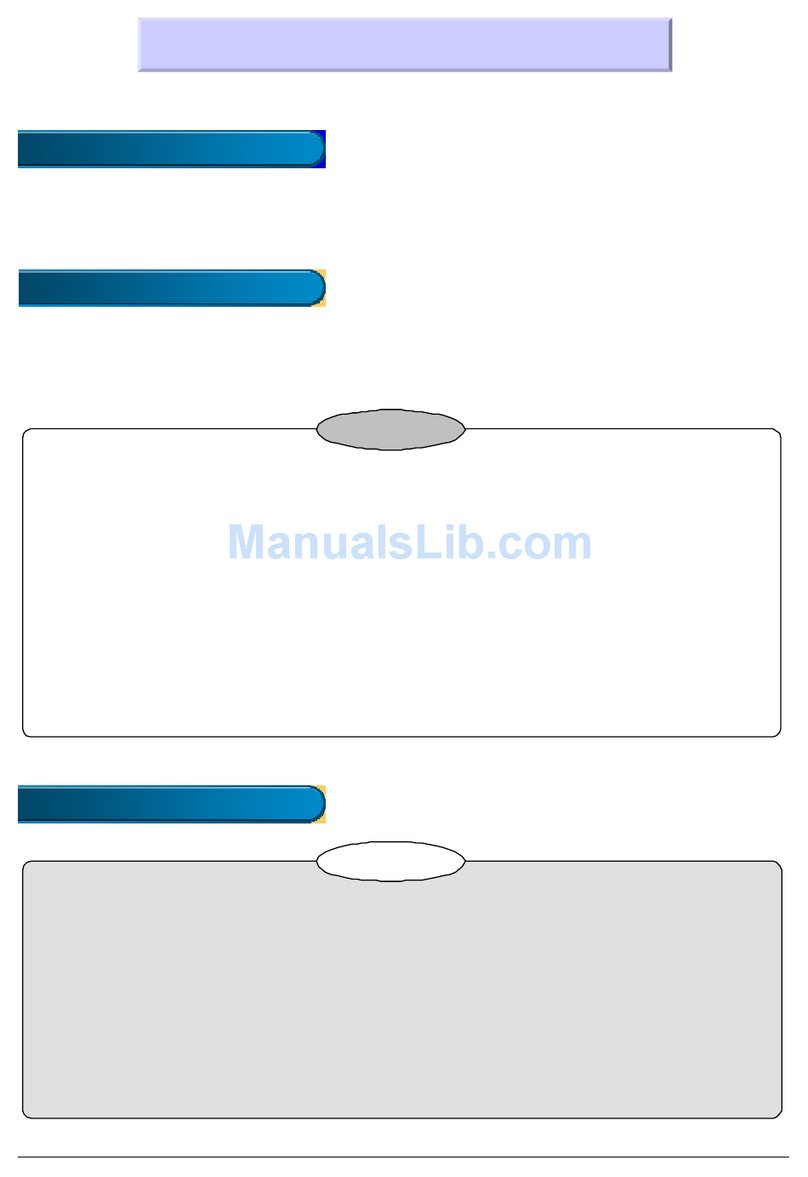
Samsung
Samsung DVD-R100 Mounting instructions

Samsung
Samsung DVD-P721M User manual

Samsung
Samsung DVD-707 User manual

Samsung
Samsung DVDVR375 - 1080p Up-Converting VHS Combo DVD... User manual