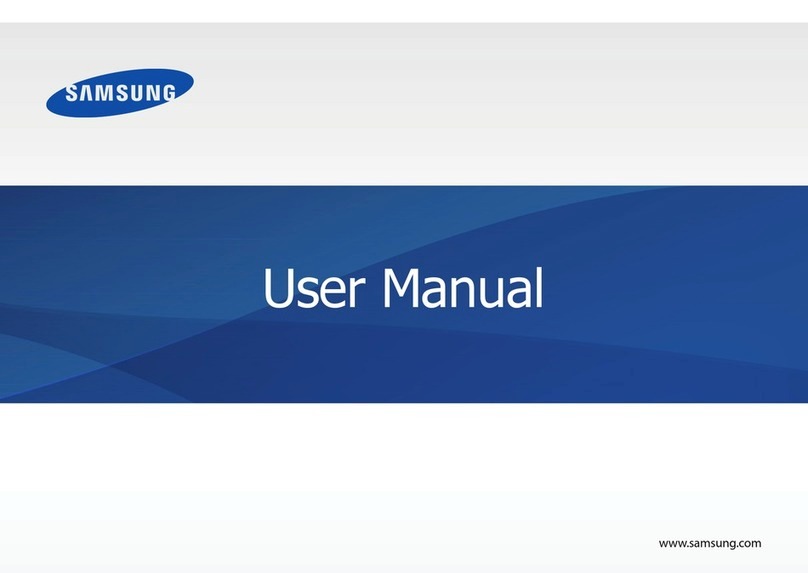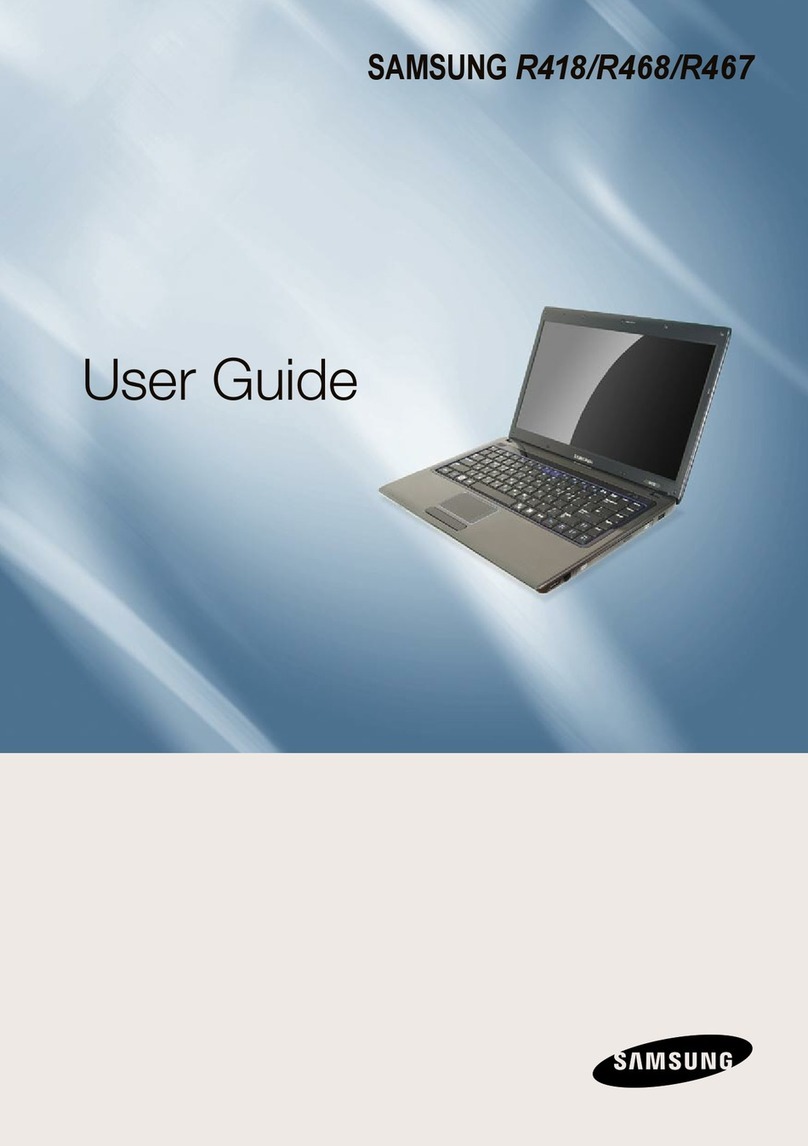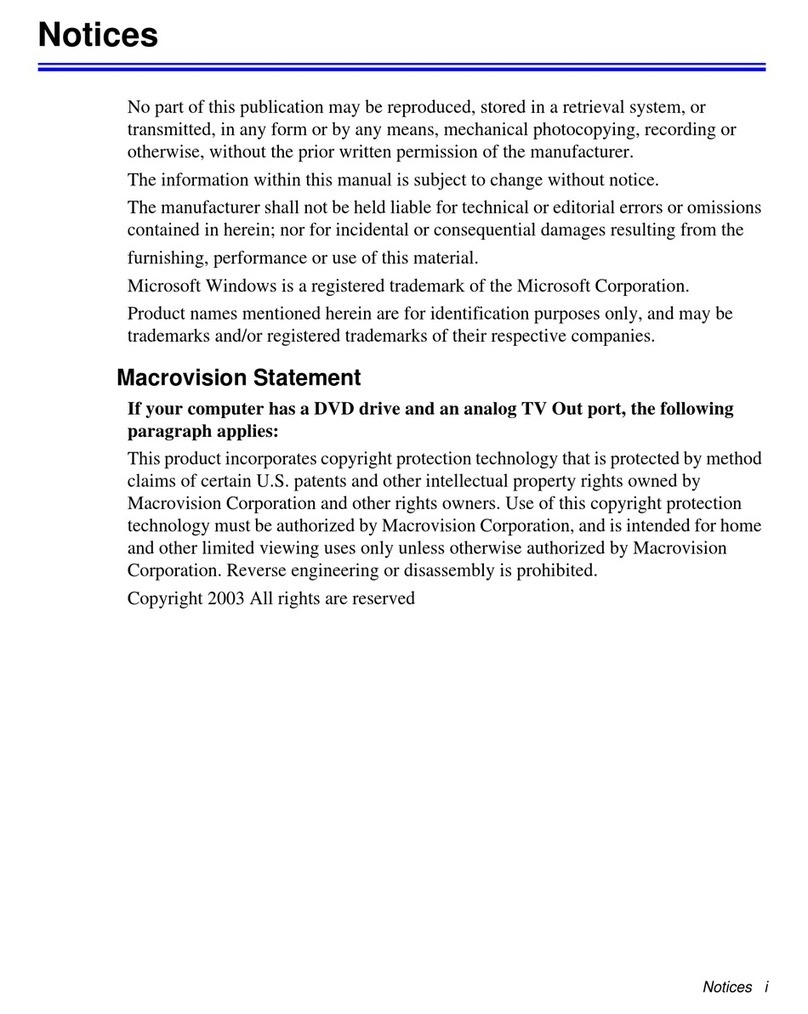Samsung NP-P480-JA04US User manual
Other Samsung Laptop manuals

Samsung
Samsung NP900X3B Series 9 Notebook User manual

Samsung
Samsung VENUS3-16 EXT Assembly instructions
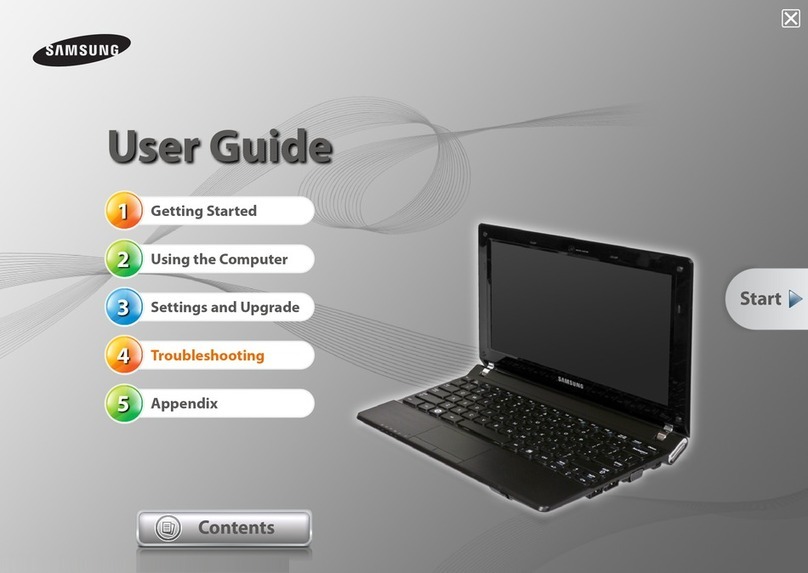
Samsung
Samsung N230 User manual
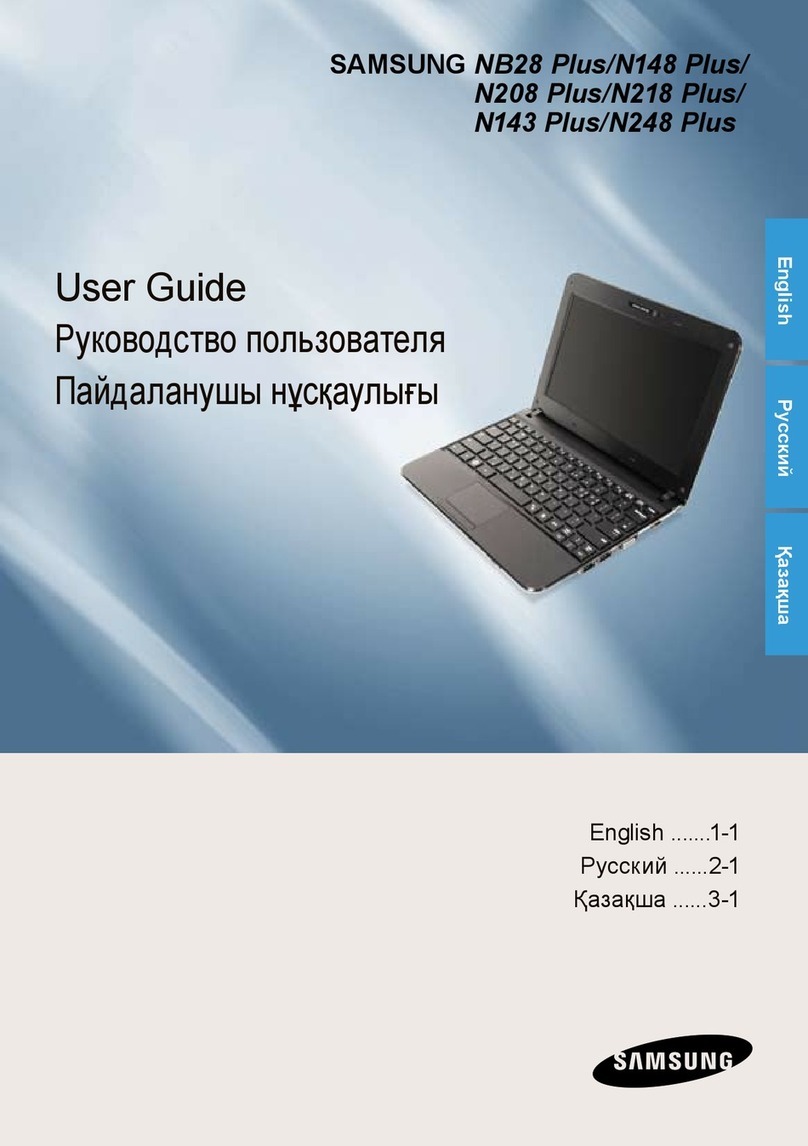
Samsung
Samsung NB28 Plus User manual
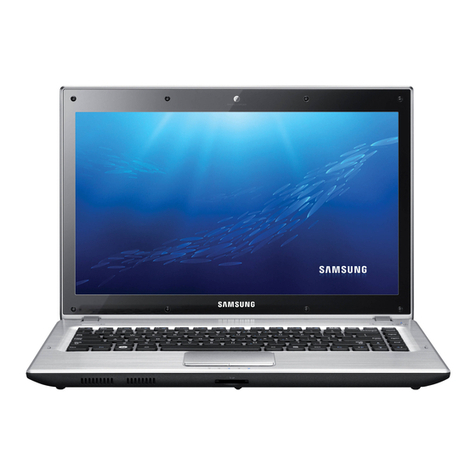
Samsung
Samsung NP-Q430-JS03US User manual

Samsung
Samsung NV40 - Digital Camera - Compact User manual

Samsung
Samsung NP740U3M-K01US User manual

Samsung
Samsung 900X3 User manual
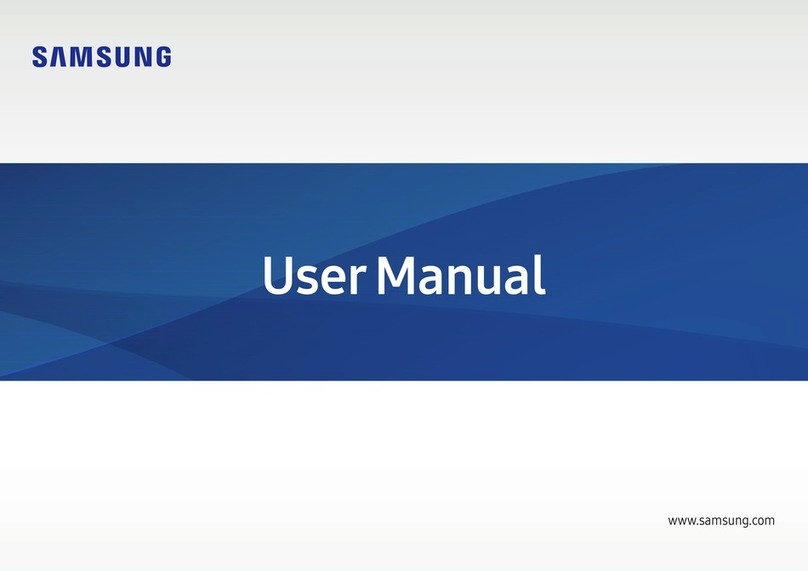
Samsung
Samsung Galaxy Book 3 User manual

Samsung
Samsung NP-RV518E User manual
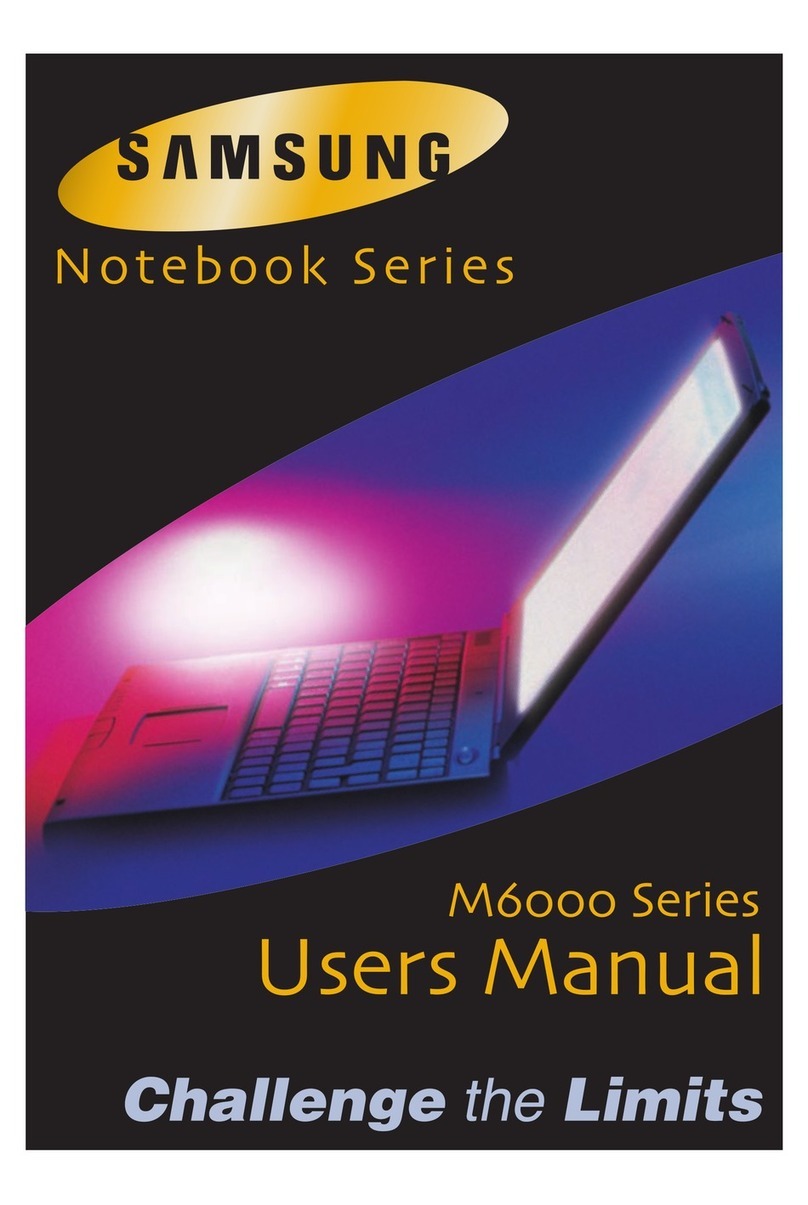
Samsung
Samsung M6000 Series User manual
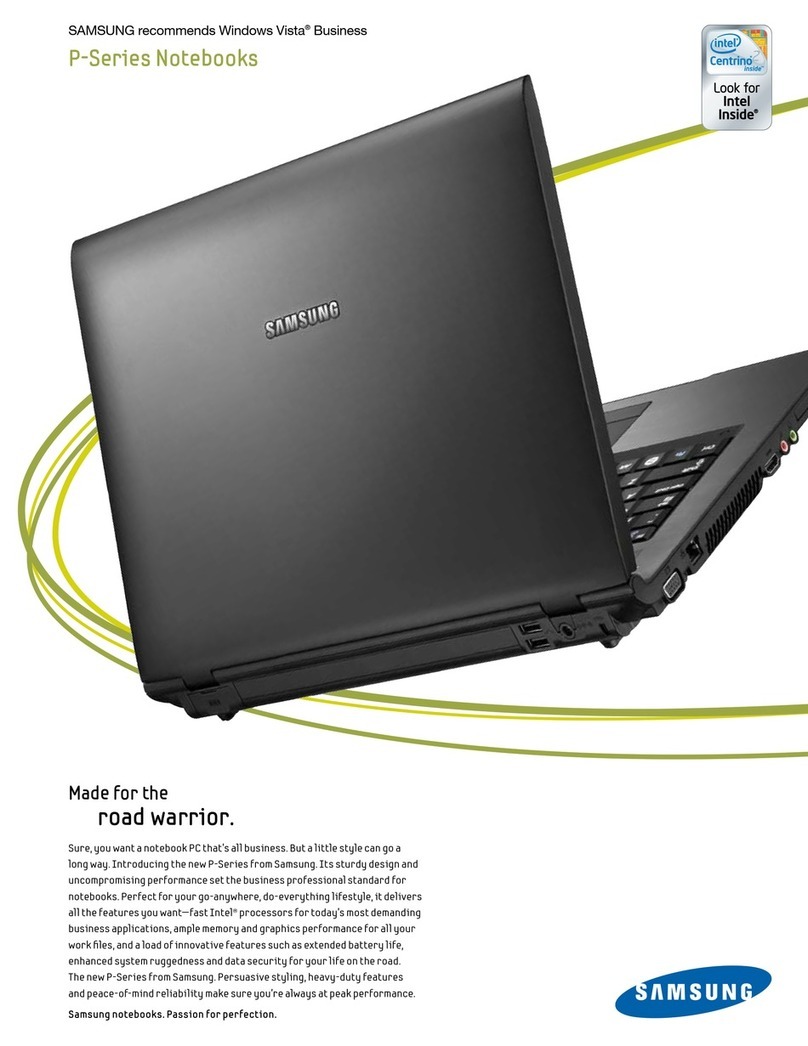
Samsung
Samsung NP-P560-AA03US User manual
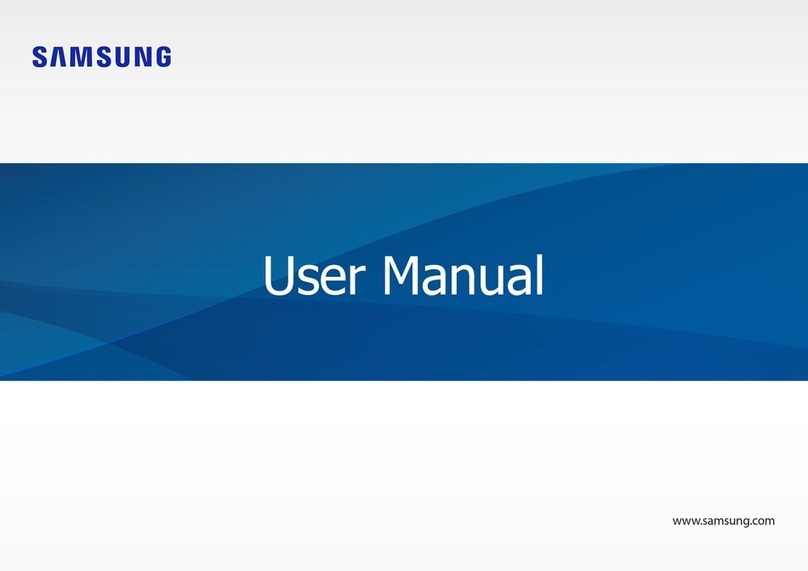
Samsung
Samsung Galaxy Book2 pro User manual

Samsung
Samsung 300E4V User manual

Samsung
Samsung Laptop User manual
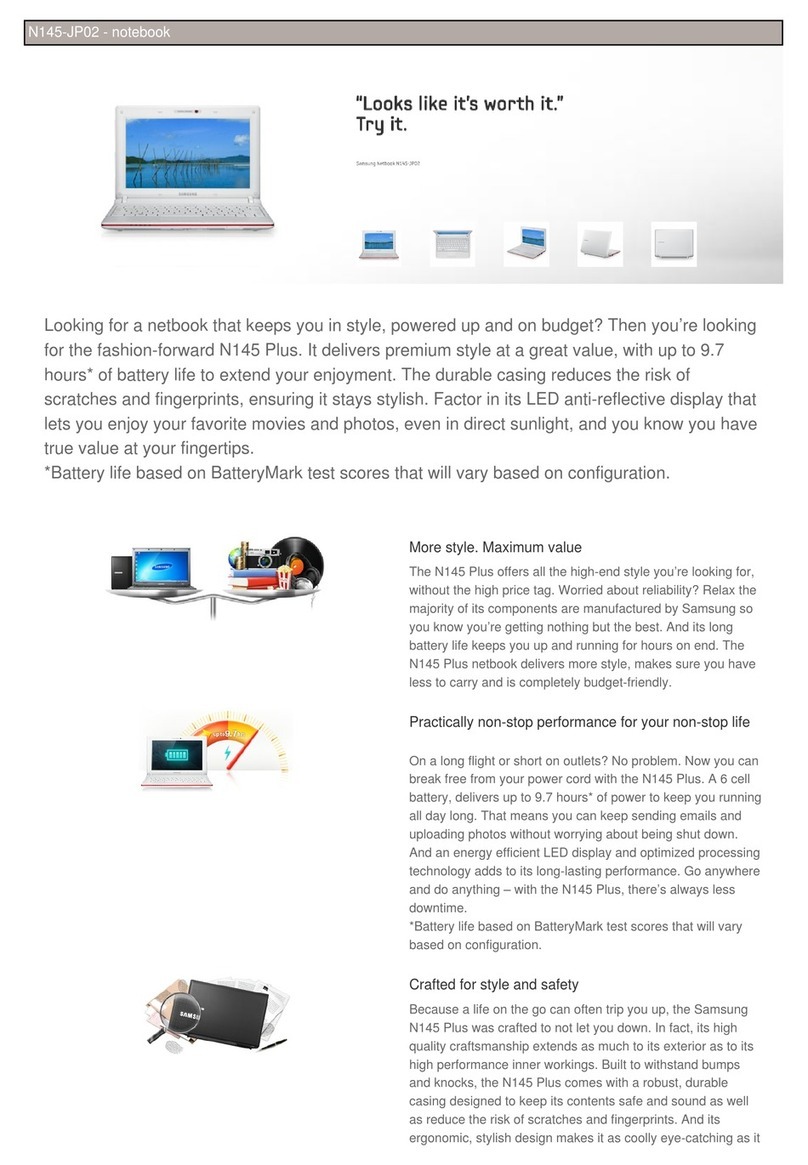
Samsung
Samsung NP-N145-JP02US User manual

Samsung
Samsung computer User manual
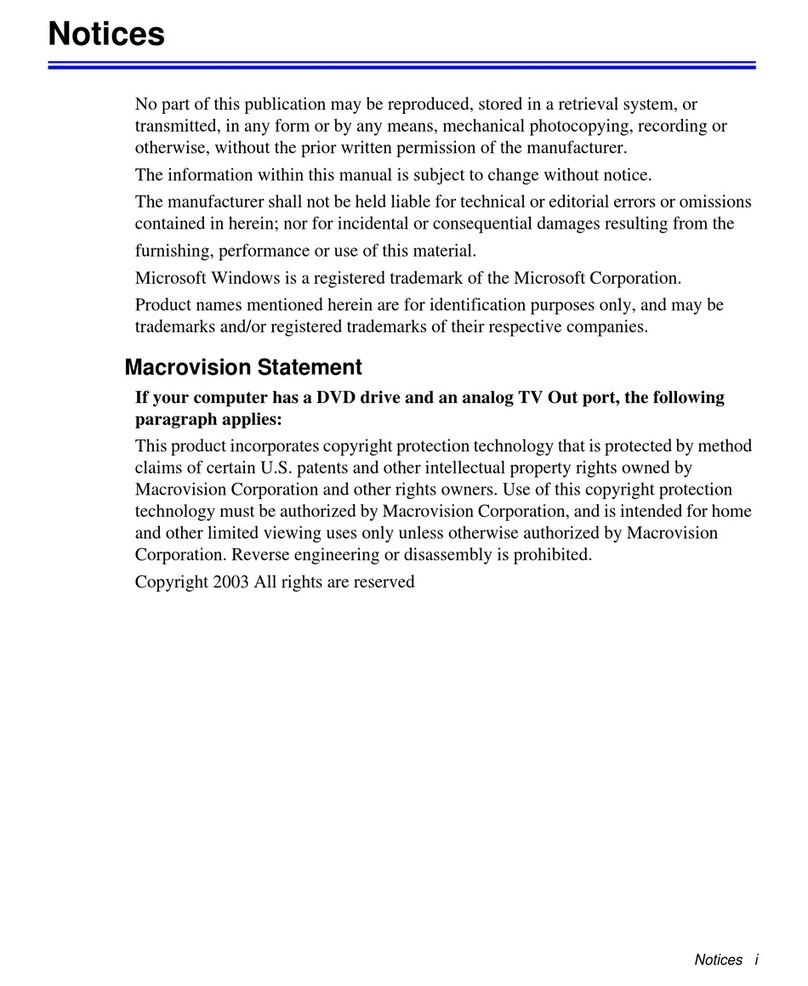
Samsung
Samsung NP-M50 User manual

Samsung
Samsung NP300E5C Series 3 15.6" Notebook User manual

Samsung
Samsung NP900X5LK02US User manual