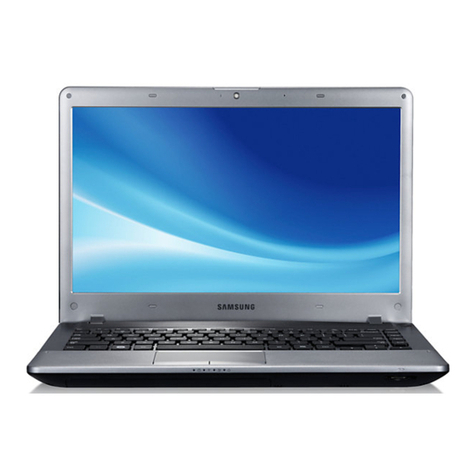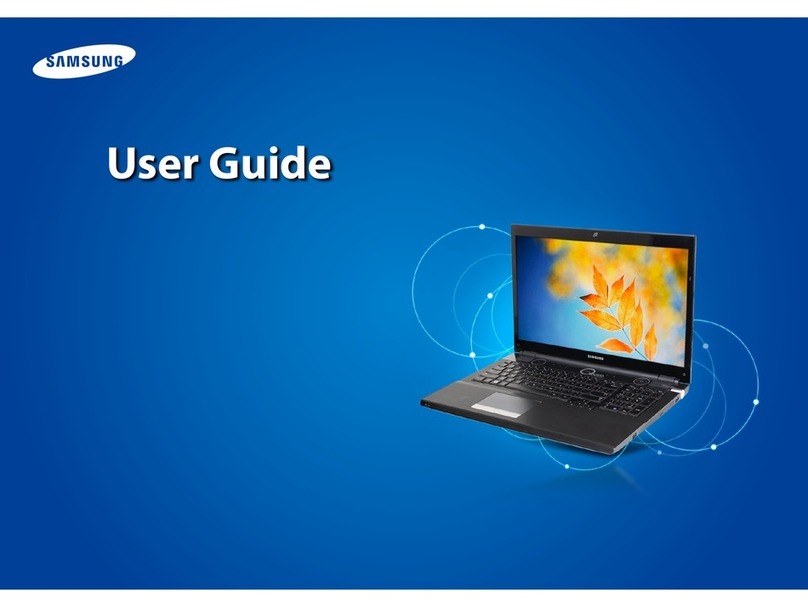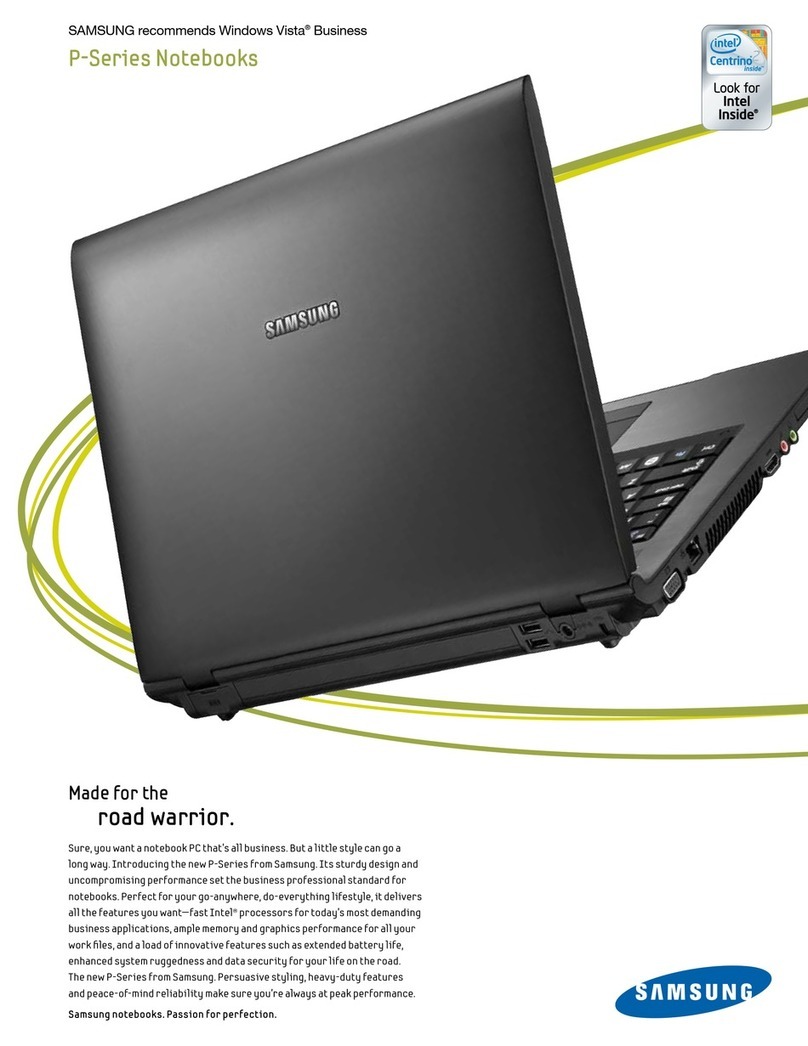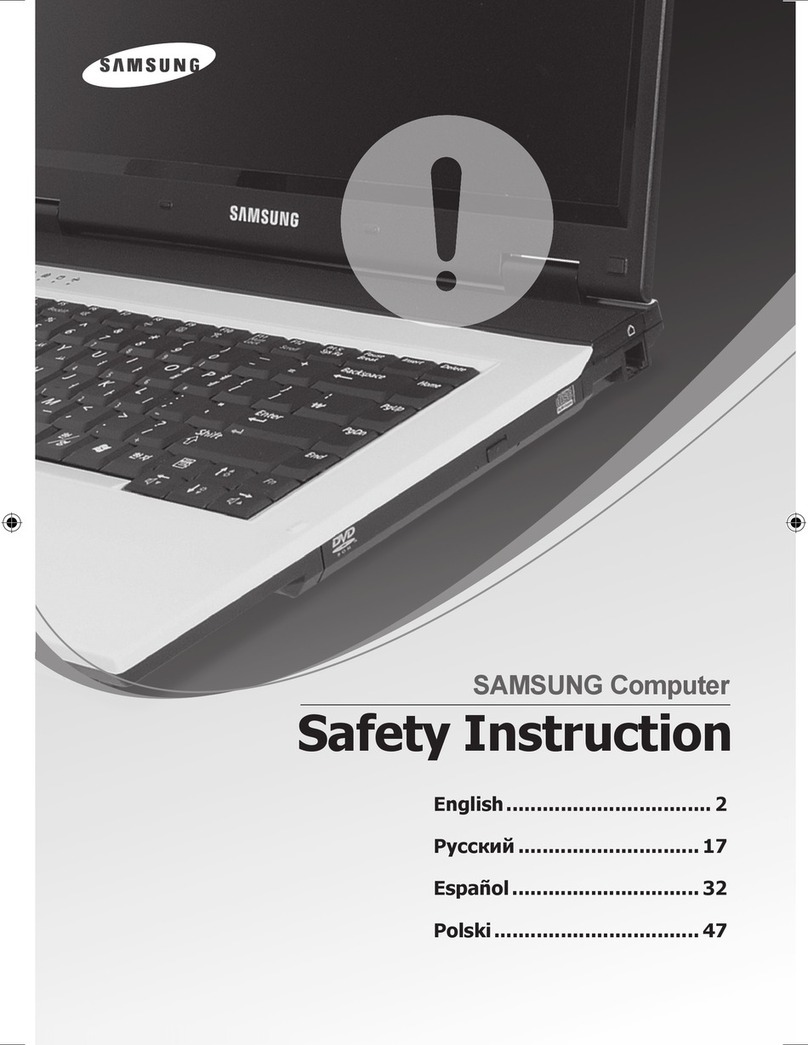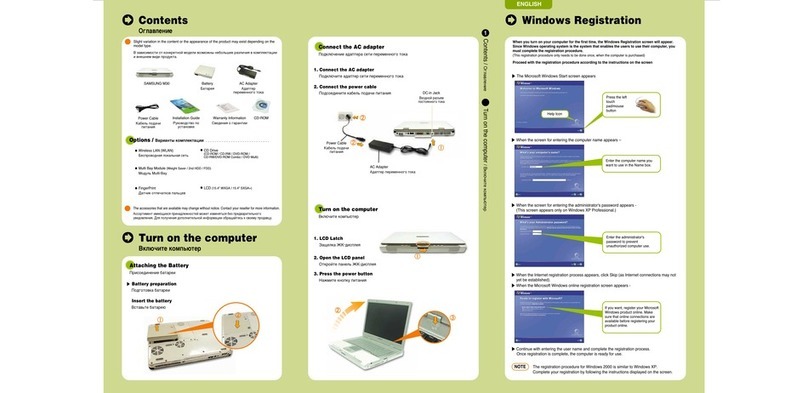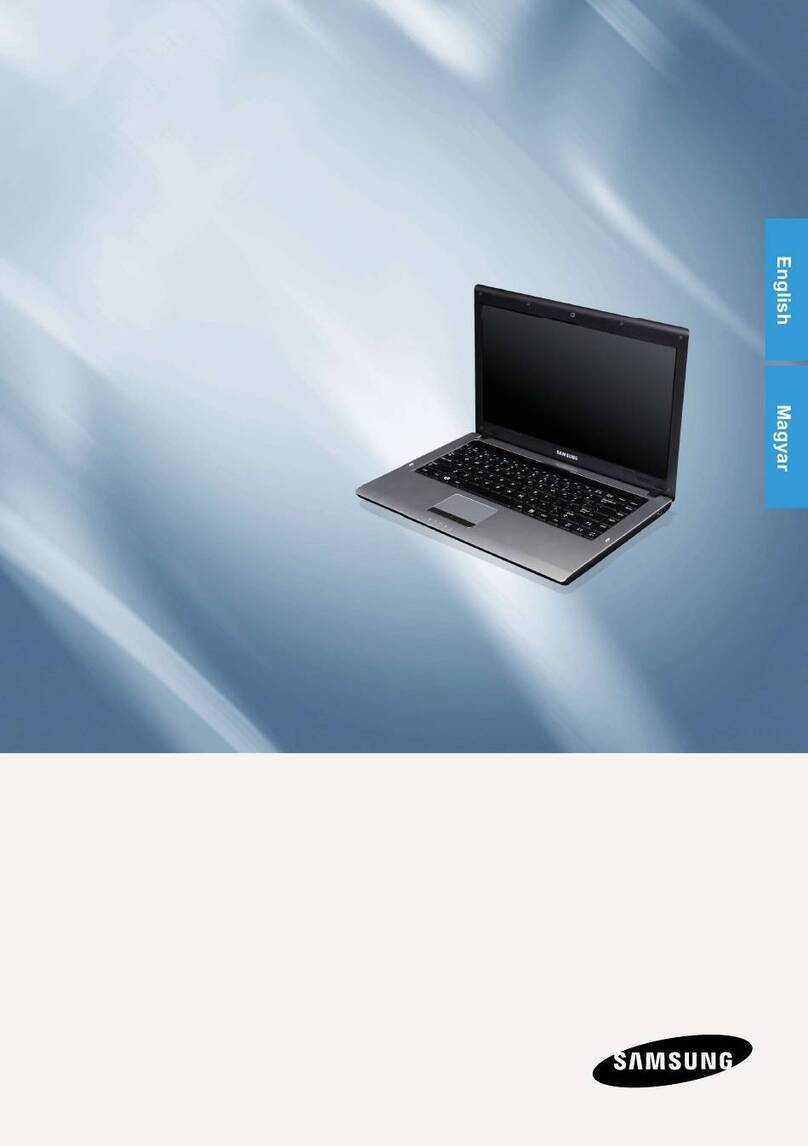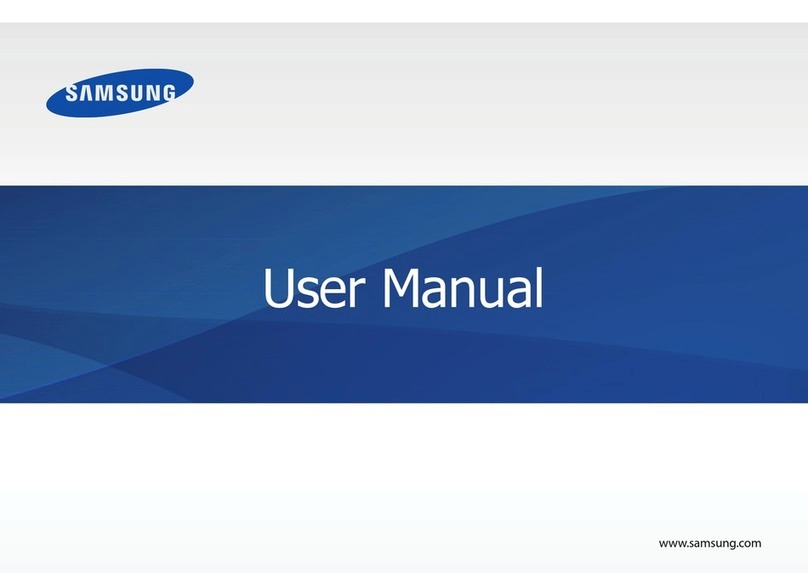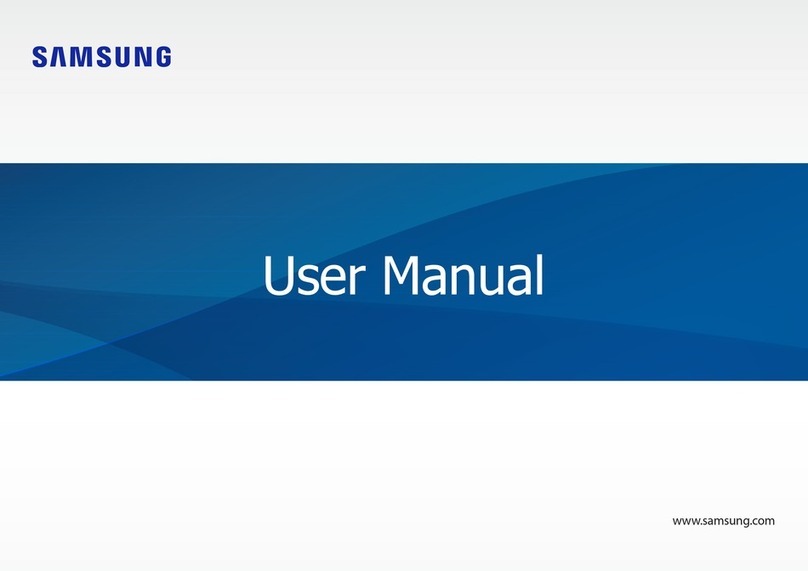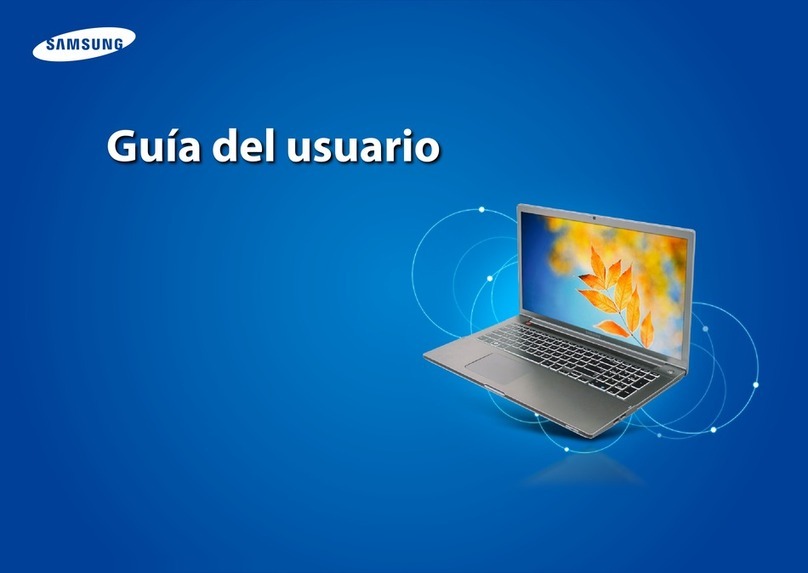is reliable.
Perfect for watching movies in bright daylight
What good are sharp details and bold colors if you can’t see
them? The Samsung N145 Plus boasts a 10.1” anti-reflective
display which reduces bothersome light reflections. You’ll see
movies and images that are clear and picture perfect, even in
bright light. And you’ll get more mobility with an LED display
that uses less power. The Samsung N145 Plus netbook—a
reflection of your impeccable taste.
Get online almost anywhere
The N145 Plus incorporates advanced communications
technologies, including and 802.11bgn wireless and 3G
modem (HSPA* and WiMAX*), to provide high-speed access
to the Internet and your data anytime and anywhere.
*Factory option
Seamless form. Sleek style
The uniquely user-friendly Samsung N145 Plus is cleverly
styled with an integrated hinge. That means the screen blends
together seamlessly with the keyboard even when it’s open,
which makes adjusting the screen easier. With smooth lines
and seamless style, it’s hard to stop staring. So let them stare.
The N145 Plus lets you show off your sophisticated style
everywhere you go.
Operation System Operation System Genuine Windows® 7 Starter (ENG, CHT or CHS)
Processor Processor Intel® ATOM™ Processor N450 (1.66GHz, 667MHz,
512KB)
Easy Resolution Manager
See the whole picture on your
netbook with our Easy
Resolution Manager. If your
program or game supports a
higher resolution you can
easily upgrade to 1024x768 to
see more details, crisper
imager and bolder colors.
Cyberlink YouCam
Incorporate cool video effects
into your webcam chats with
Live YouCam. Liven up your
chats with ‘virtual’ hats and
masks or choose one of 12 3D
avatars to mimic your facial
movements. Once you’re
done, easily upload your video
to YouTube and Facebook.
And for the workaholics, use
the Live YouCam to share
powerpoint files and capture
desktop videos for quick do-it-
yourself demos and tutorials.