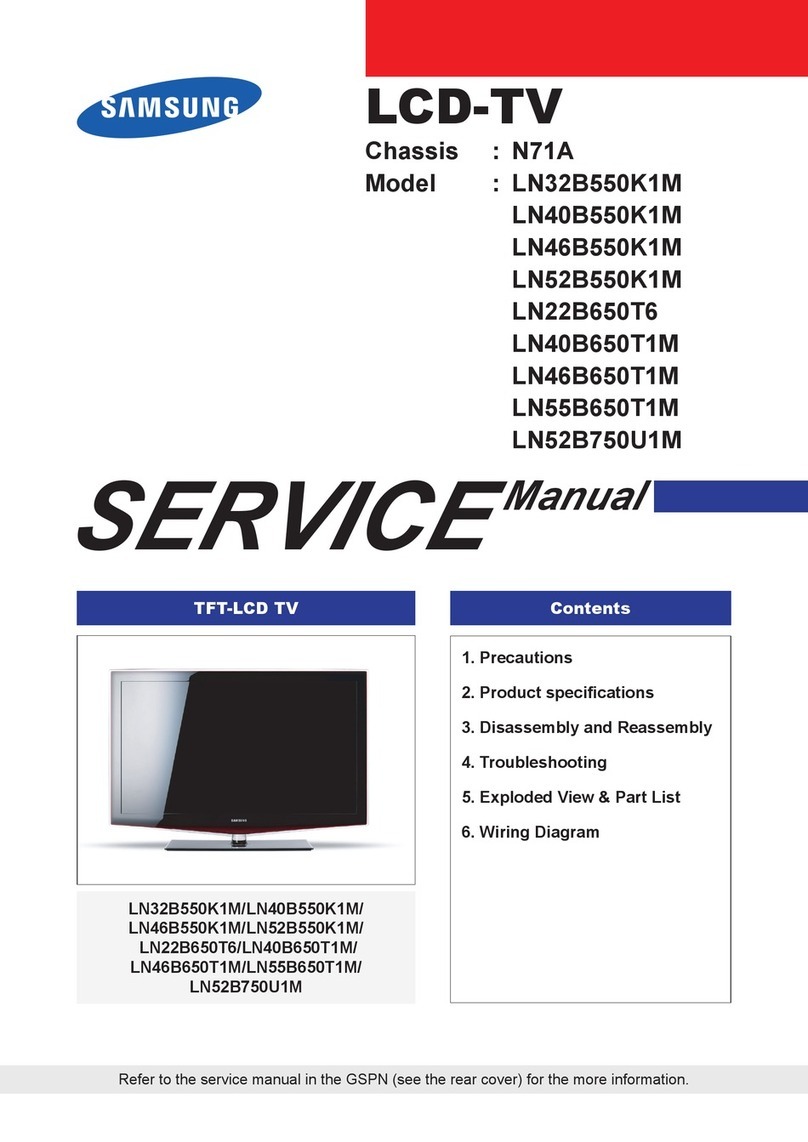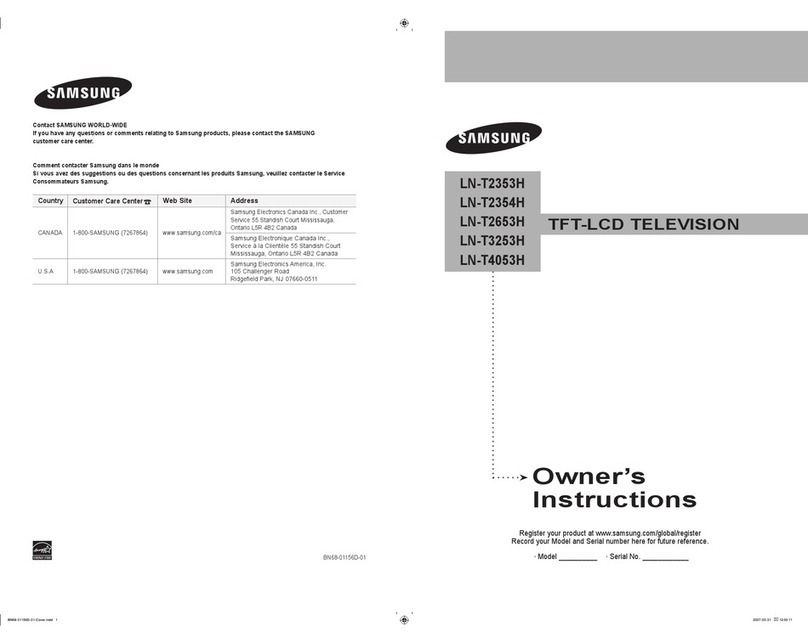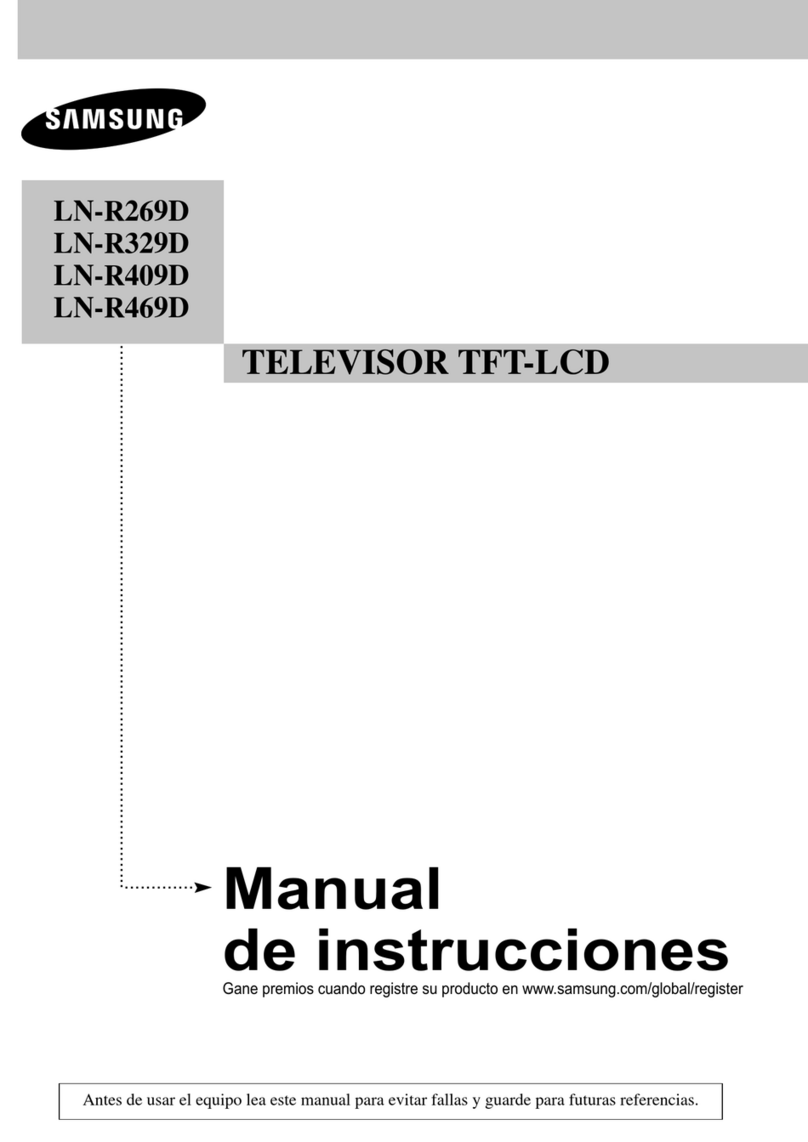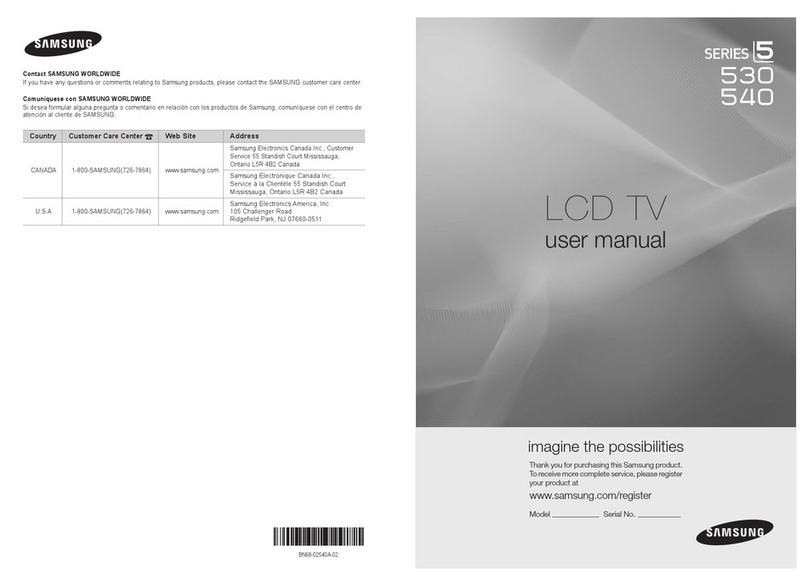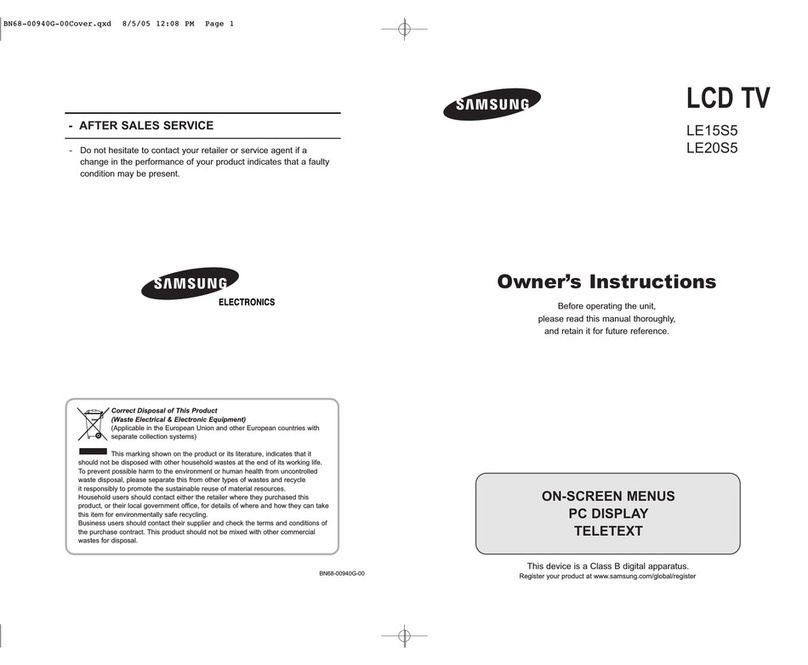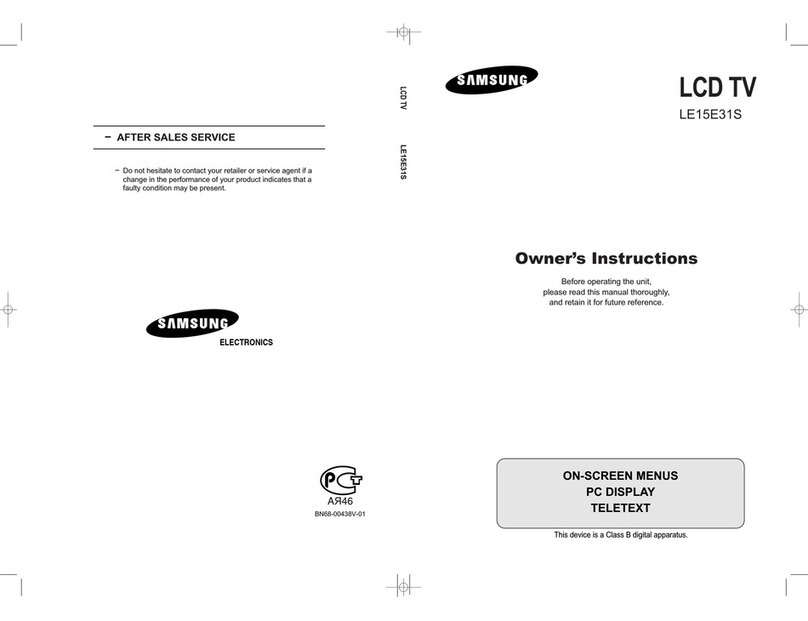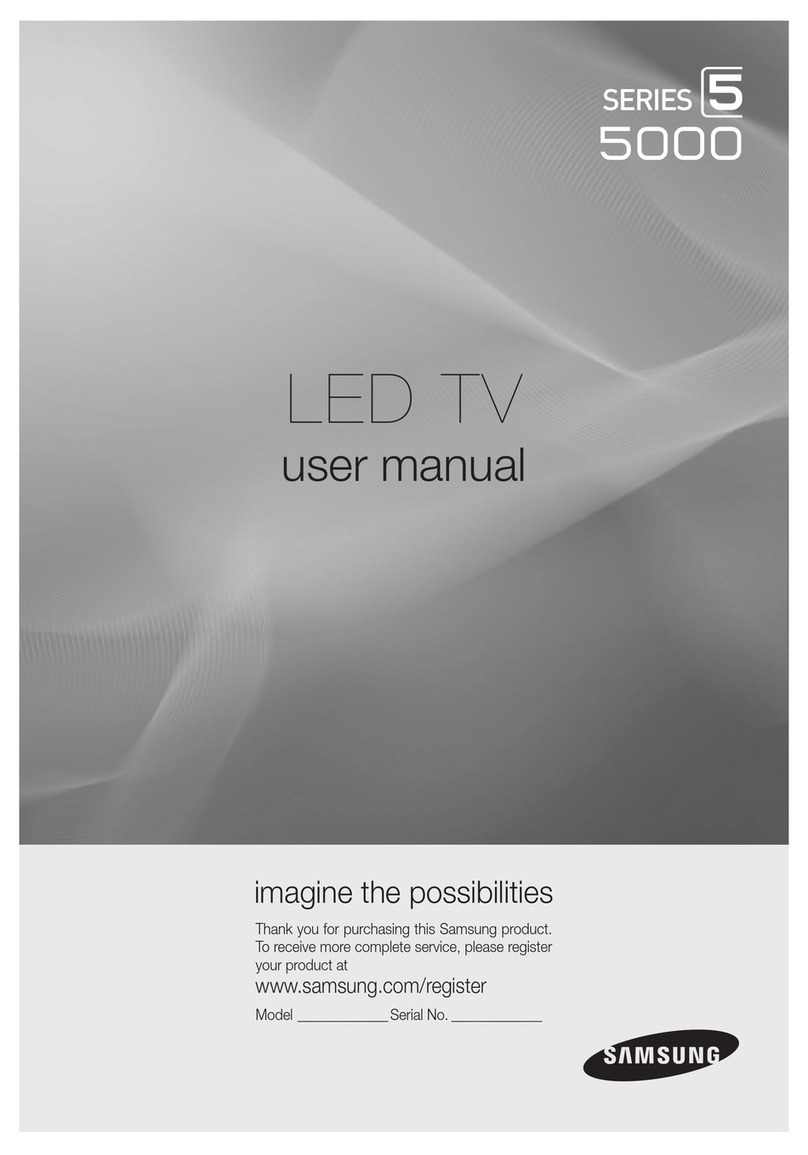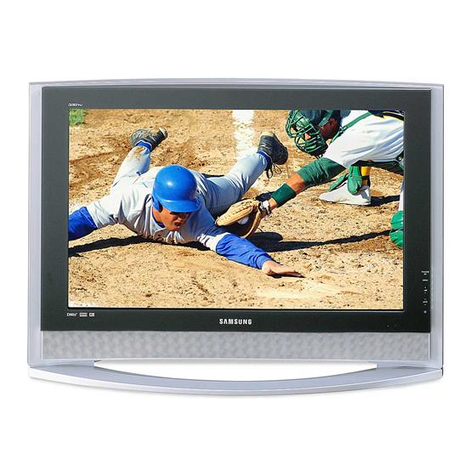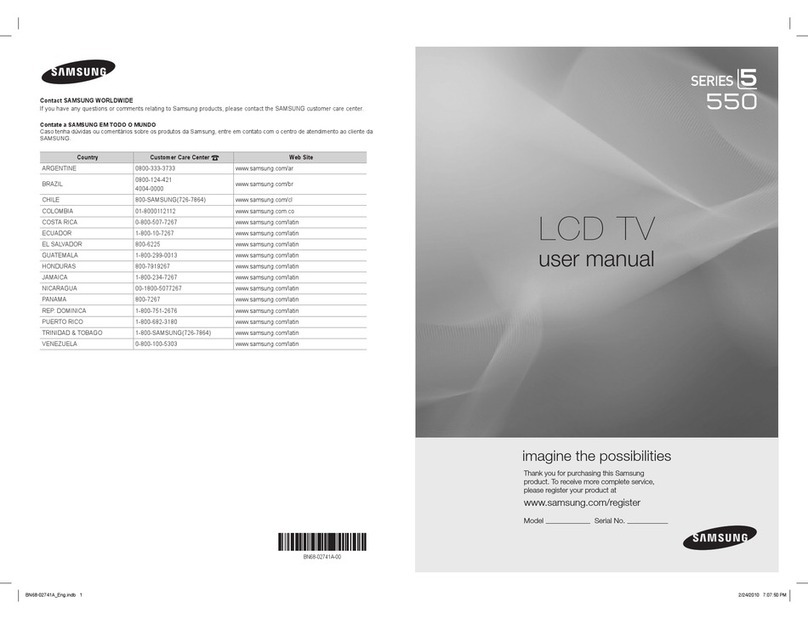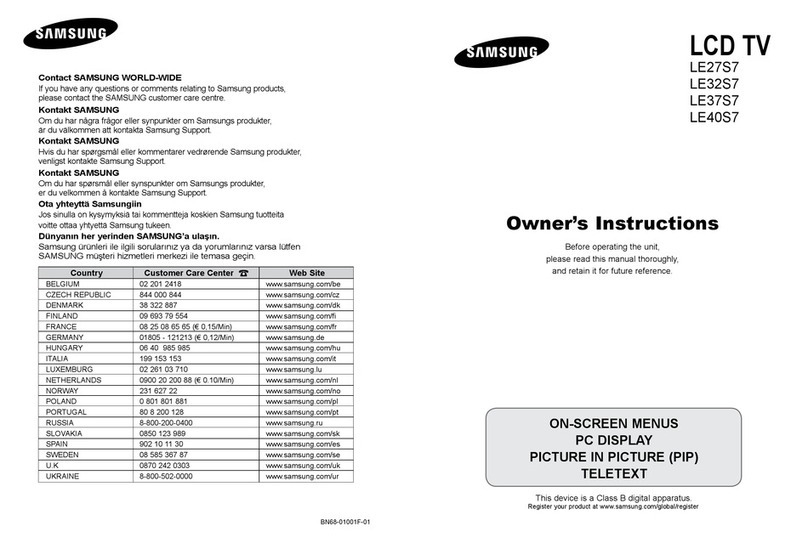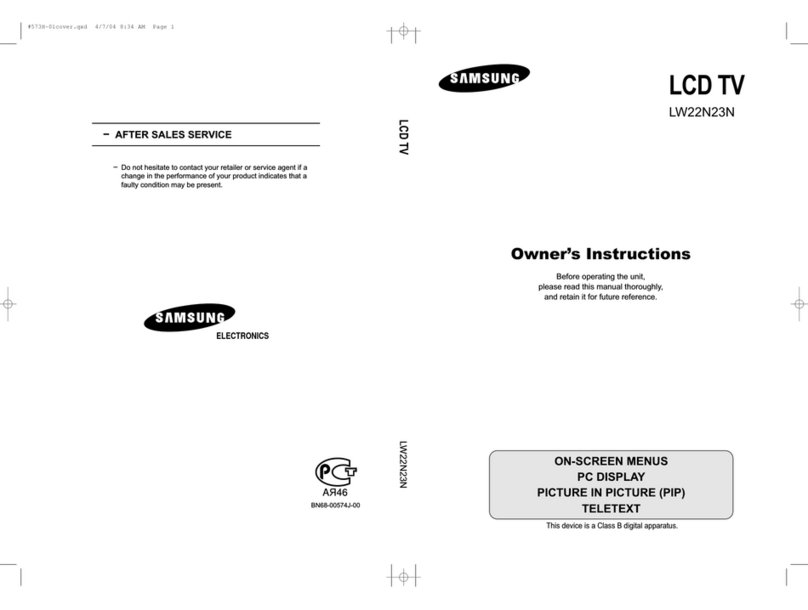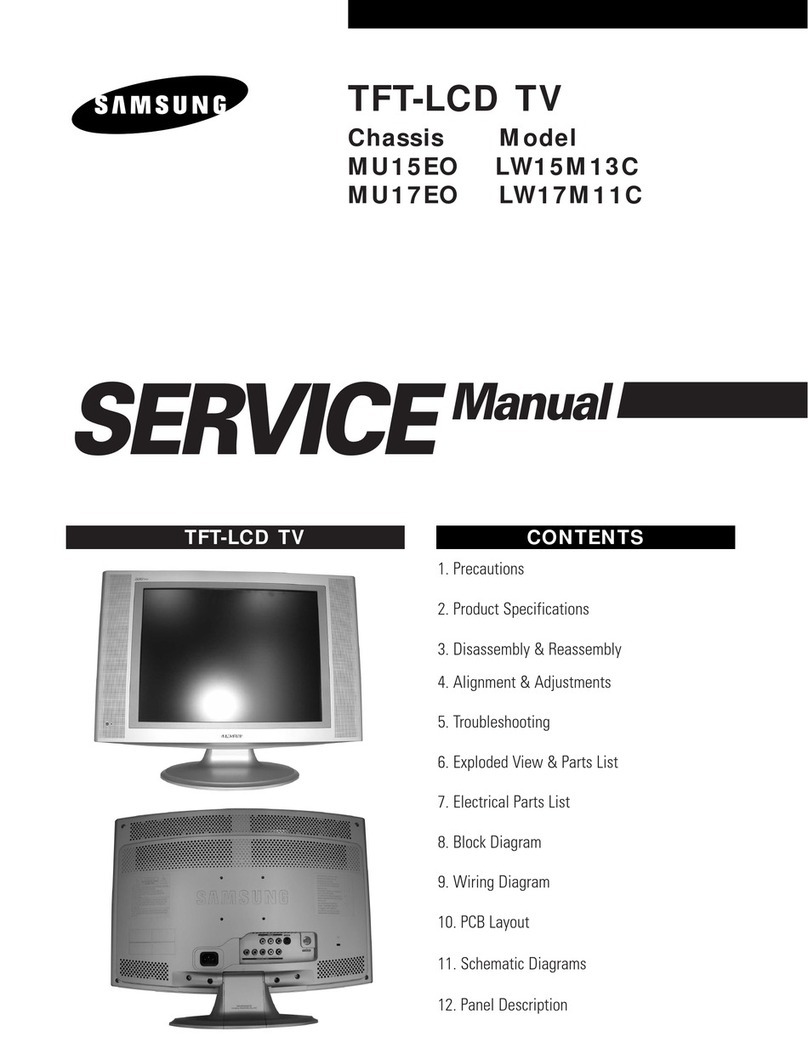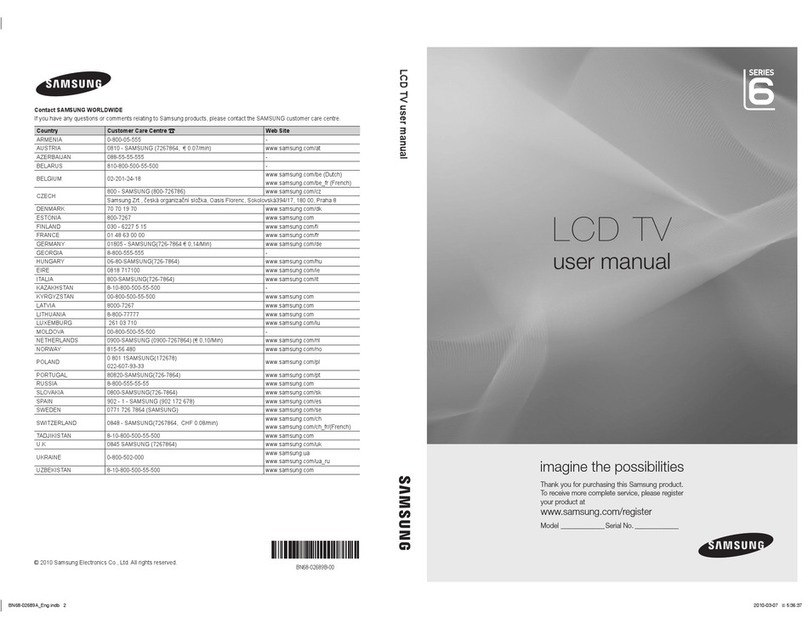RS232C IN
RS232C OUT
DVI IN
DC OUT
(5V/1.5A)
POWER IN POWER S/W
Using Serial MDC
Usando o MDC
Utilización de Serial MDC
Connection Using the DVI to HDMI Cable
Conexão utilizando o cabo HDMI para DVI
Conexión mediante un cable HDMI-DVI
Connecting to a PC
Conectando a um PC
Conexión a un PC
1-1
Connecting and Using a Source Device
Conectando e usando um dispositivo de origem
Conexión y uso de un dispositivo fuente
2 3
AUDIO IN
DVI IN
HDMI OUT
POWER IN POWER S/W
RGB OUT
AUDIO OUT
AUDIO IN RGB IN
POWER IN POWER S/W
AUDIO IN
DVI IN
AUDIO OUT HDMI OUT AUDIO OUT
DVI OUT
POWER IN POWER S/W
Connecting to a PC
Conectando a um PC
Conexión a un PC
1-2
Before Connecting
Antes de conectar
Antes de la conexión
Eng
Devices that can be connected to this product include
PCs, camcorders, speakers, set top boxes and DVD/
Blu-ray Disc players.
– Before connecting a source device, read the user manual
provided with it.
The number and locations of ports on source devices
may differ from device to device.
– Do not connect the power cable until all connections are
completed.
Connecting the power cable during connection may
damage the product.
– Check the types of ports at the back of the product you
want to connect.
Bpo
Os dispositivos que podem ser conectados a este
produto incluem PCs, câmeras de vídeo, alto-falantes,
decodificadores e DVD/Blu-ray Disc players.
– Antes de conectar um dispositivo de origem, leia o man-
ual de usuário fornecido com ele.
O número e as localizações das portas nos dispositivos
de origem podem ser diferentes de dispositivo para dis-
positivo.
– Não conecte o cabo de energia até que todas as con-
exões estejam concluídas.
Conectar o cabo de energia durante as conexões pode
danificar o produto.
– Verifique os tipos de portas na parte traseira do produto
que você deseja conectar.
Spa
Los dispositivos que pueden conectarse a este pro-
ducto incluyen PC, videocámaras, altavoces, decodifi-
cadores y reproductores de DVD/Blu-ray.
– Antes de conectar un dispositivo fuente, lea el manual
del usuario que se proporcione.
El número y las ubicaciones de los puertos en los disposi-
tivos fuente puede variar, según el dispositivo.
– No conecte el cable de alimentación hasta que todas las
conexiones se hayan completado.
La conexión del cable de alimentación durante la conex-
ión puede dañar el producto.
– Compruebe los tipos de puertos en la parte posterior del
producto que desee conectar.
See the User’s Manual for further instructions for installation and adjustment.
Consulte o Manual do usuário para obter mais instruções sobre instalação e ajuste.
Consulte el manual del usuario para obtener más instrucciones sobre la instalación y el ajuste.
BN68-03303B-00.indd 2 2012-02-03 오전 10:45:43