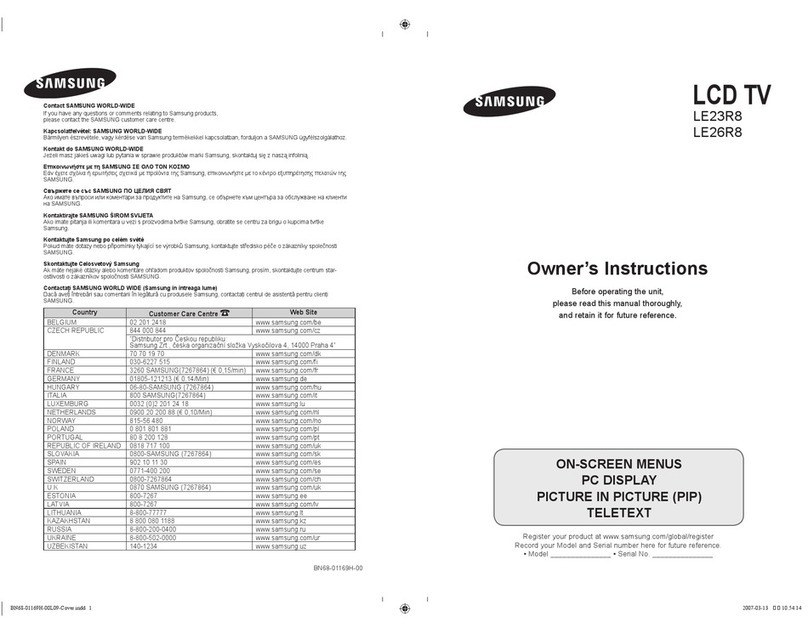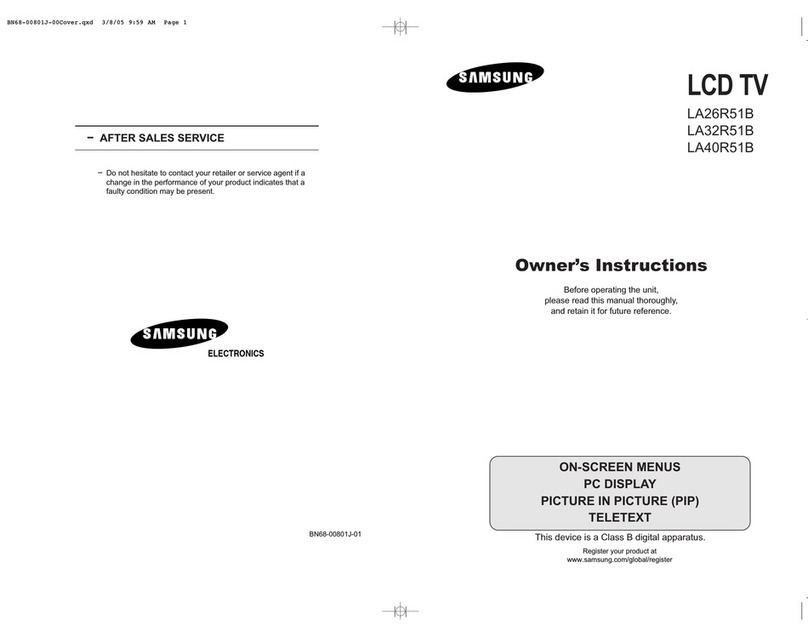Samsung 4 Series User manual
Other Samsung LCD TV manuals
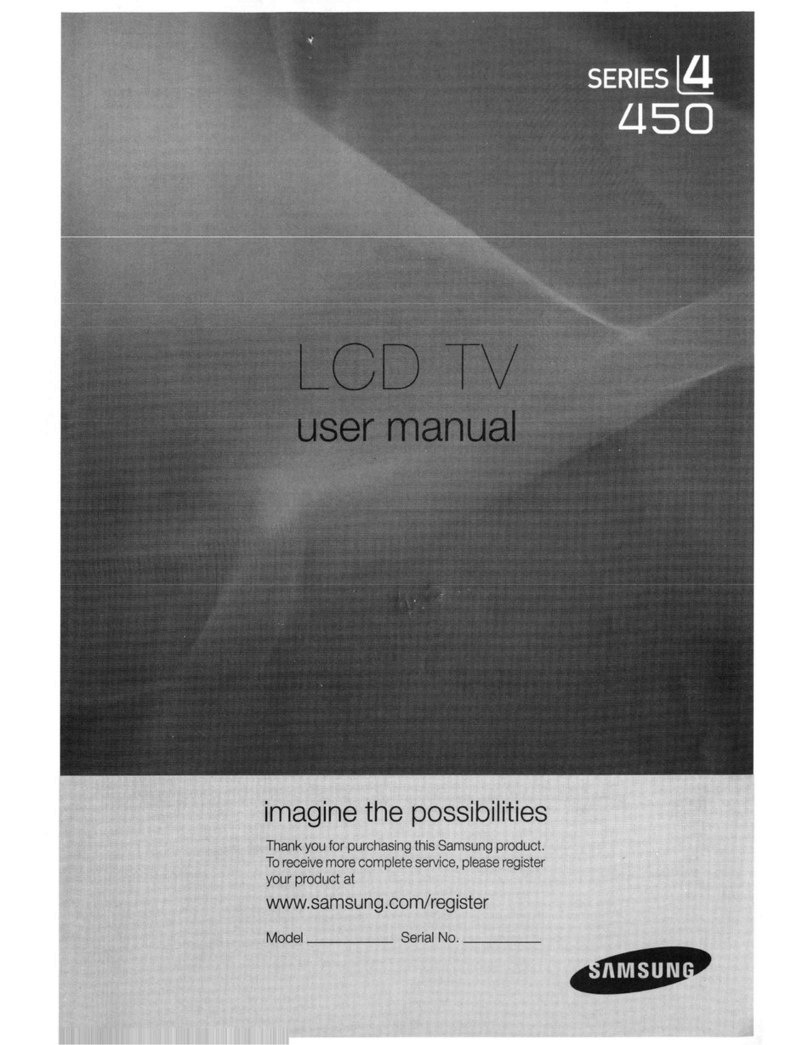
Samsung
Samsung 450 Series User manual
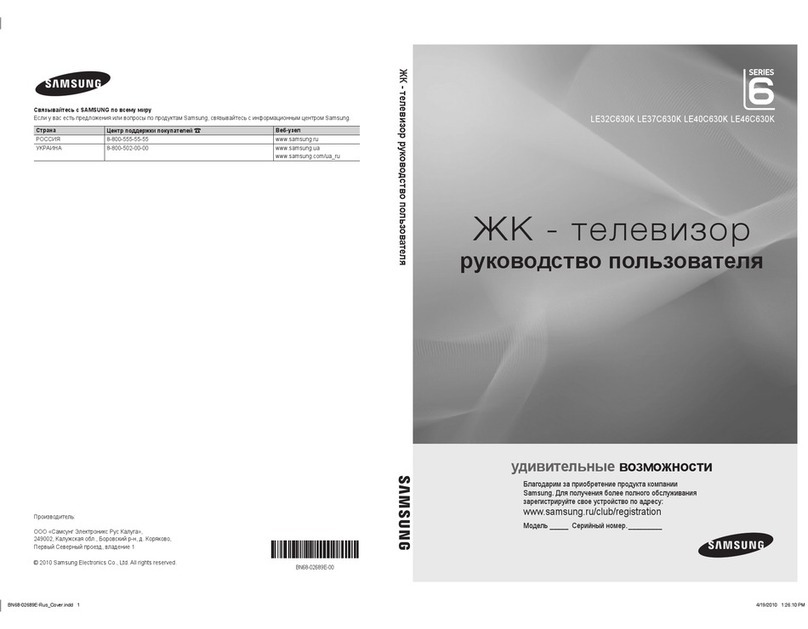
Samsung
Samsung 6 series User manual

Samsung
Samsung LCD TV LE32MM8 User manual
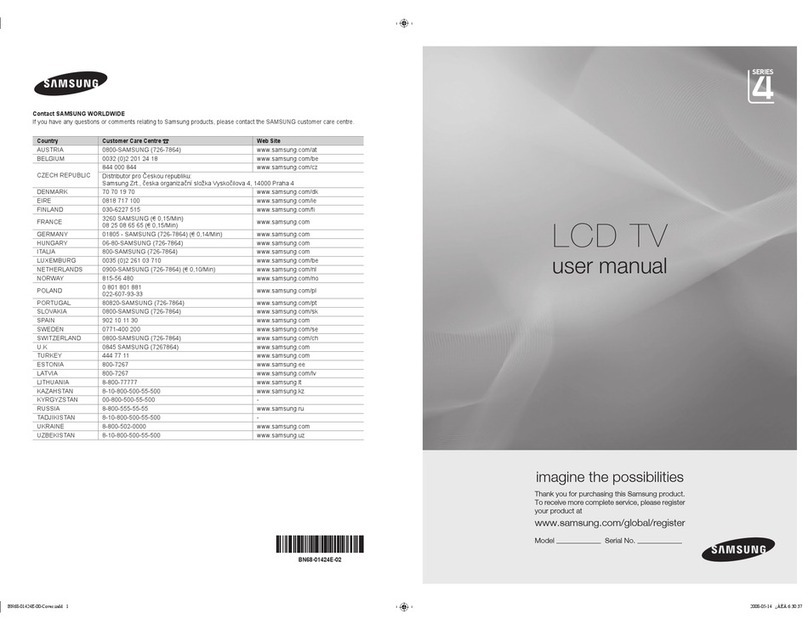
Samsung
Samsung LE26A466C2M User manual

Samsung
Samsung LE26C35 SERIES User manual
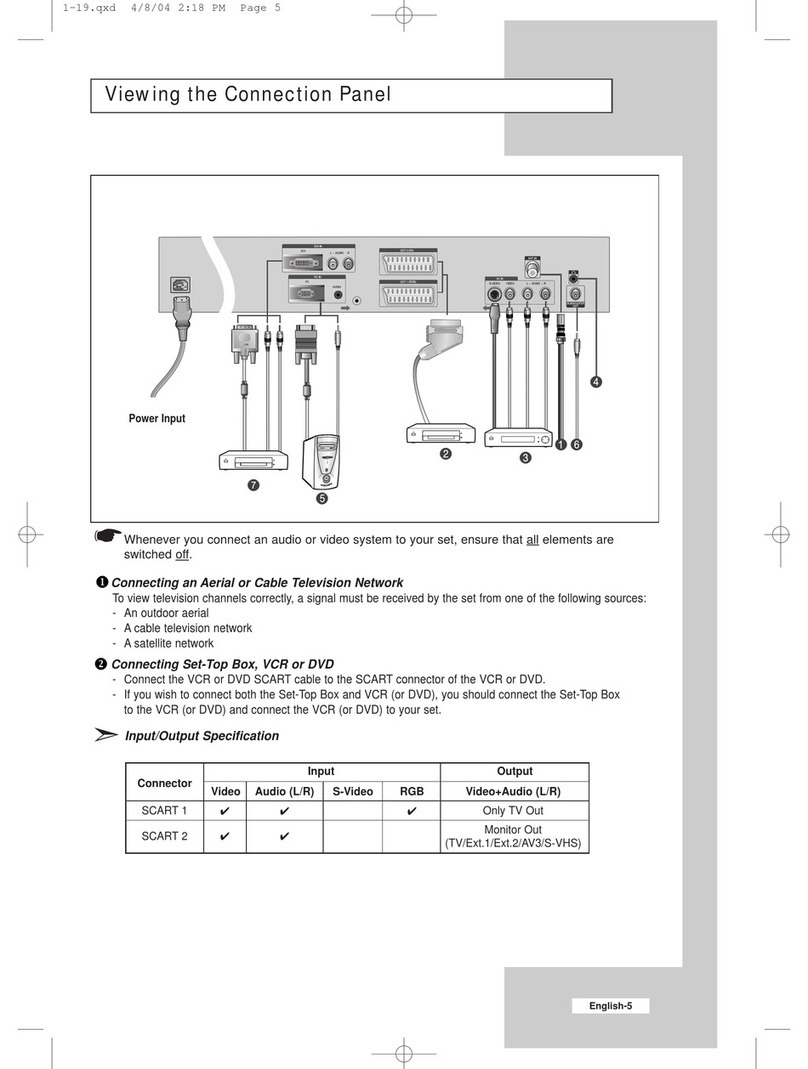
Samsung
Samsung LW26A33W Quick start guide
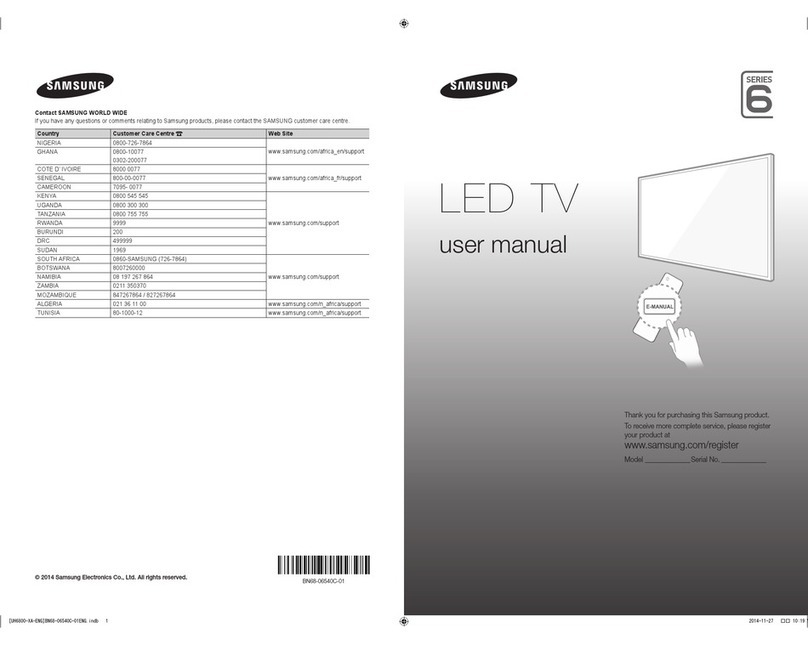
Samsung
Samsung 6 series User manual

Samsung
Samsung UE43AU7100U User manual

Samsung
Samsung NU7090 series Guide

Samsung
Samsung LE32A676A User manual
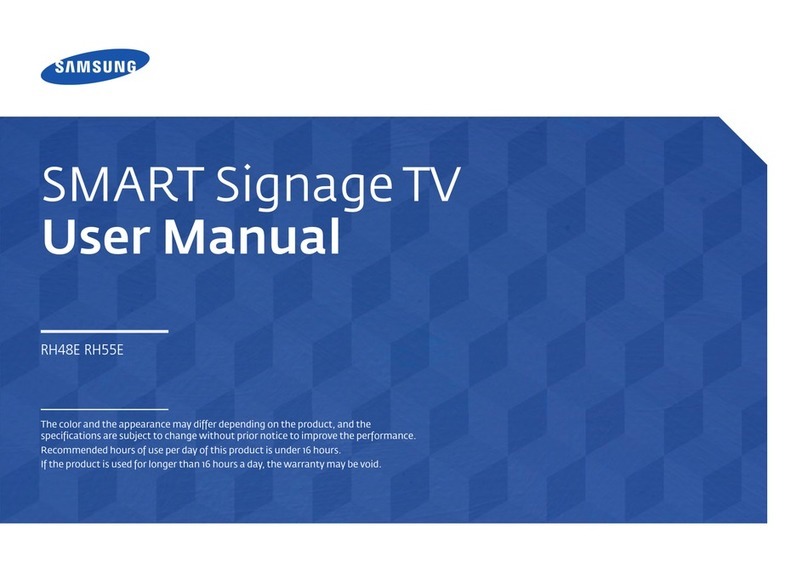
Samsung
Samsung RH48E User manual

Samsung
Samsung LE23T51B User manual

Samsung
Samsung LE22B350F2W User manual

Samsung
Samsung PN58C550G1F User manual

Samsung
Samsung H8000 Guide

Samsung
Samsung LN-S4095D User manual
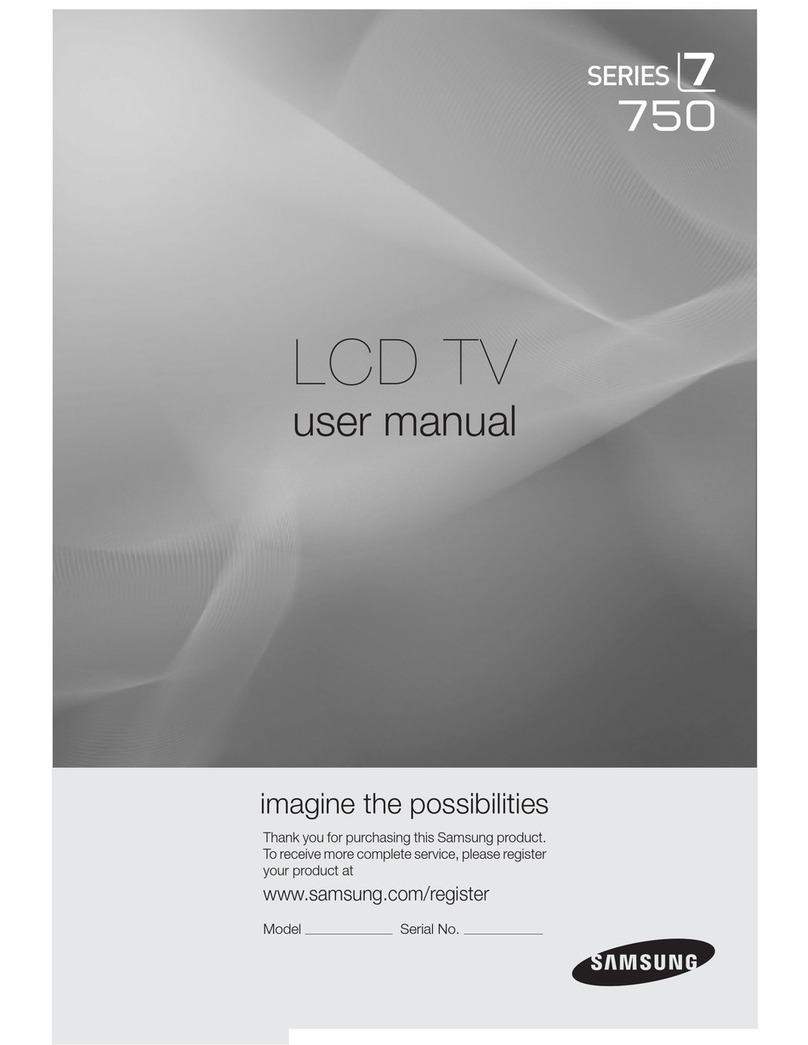
Samsung
Samsung 750 series User manual
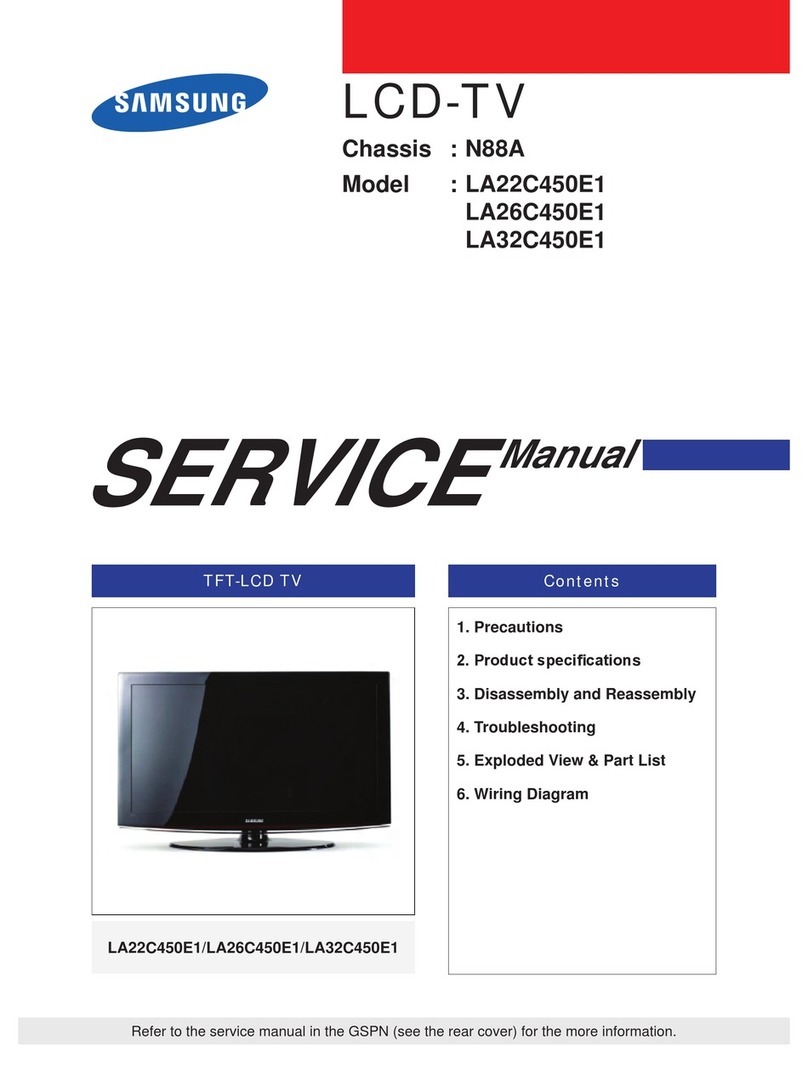
Samsung
Samsung LA22C450E1 User manual

Samsung
Samsung LE32C53 Series User manual
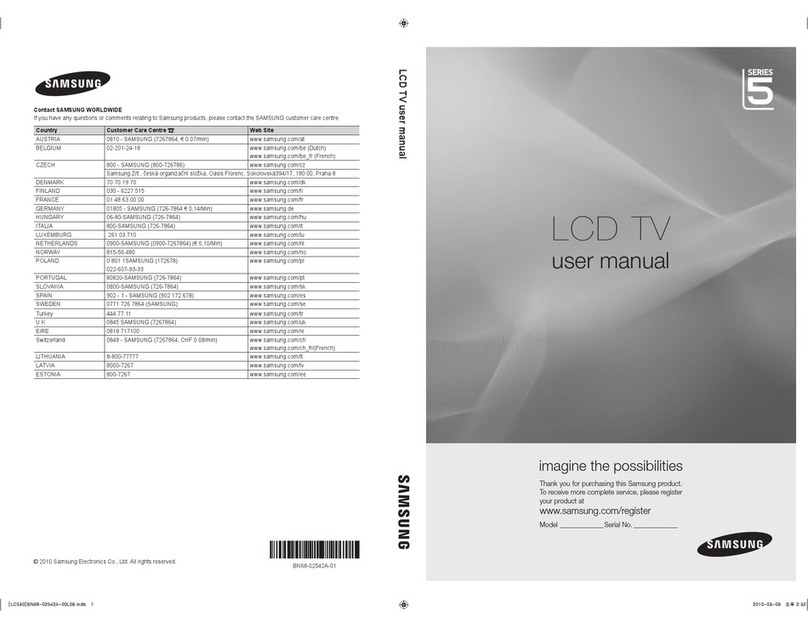
Samsung
Samsung 5 Series User manual