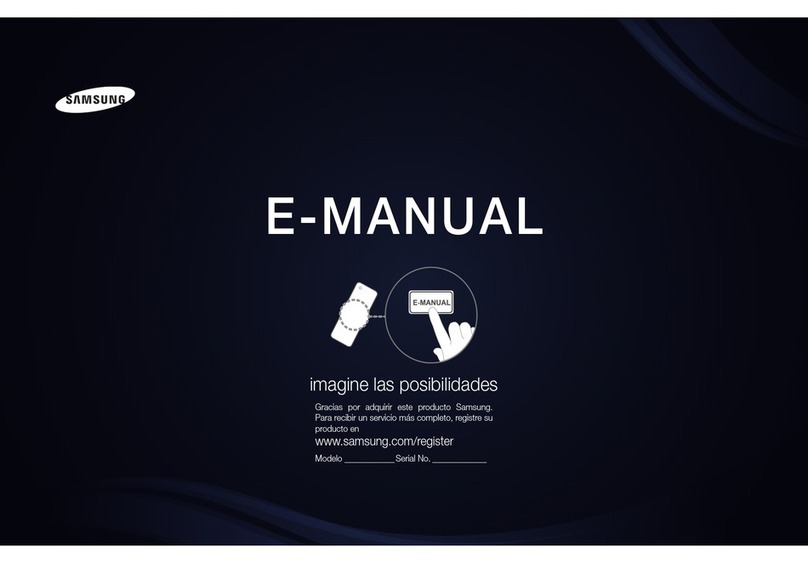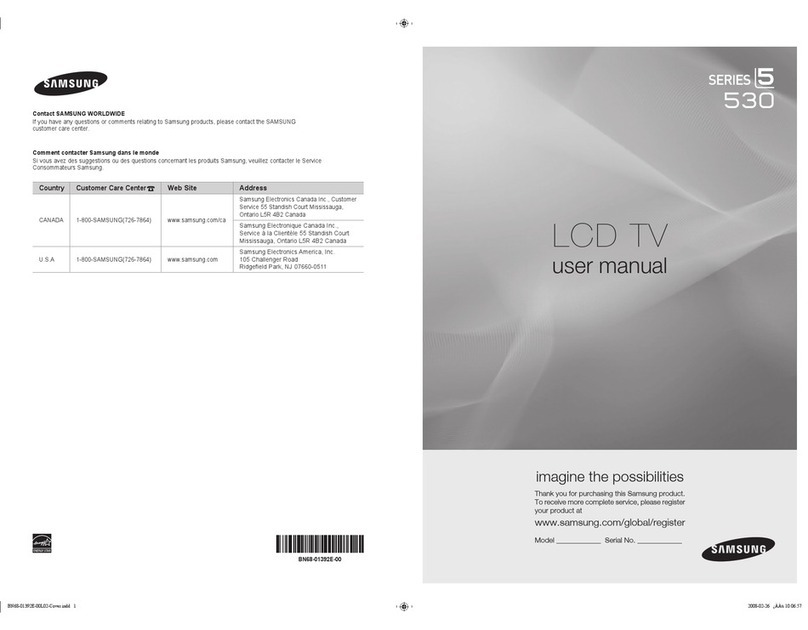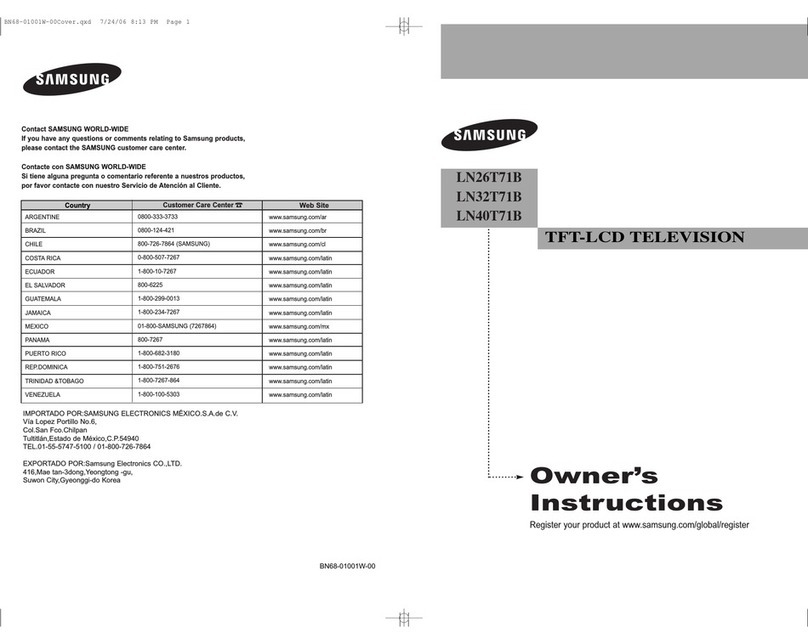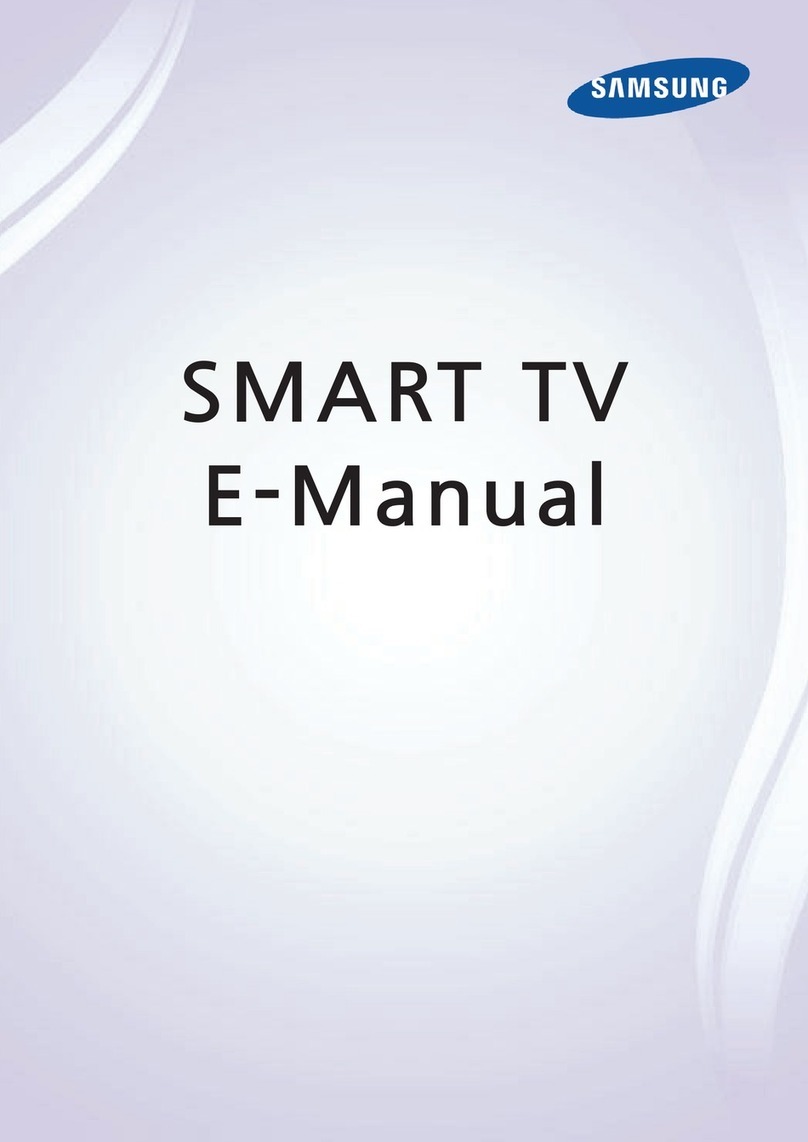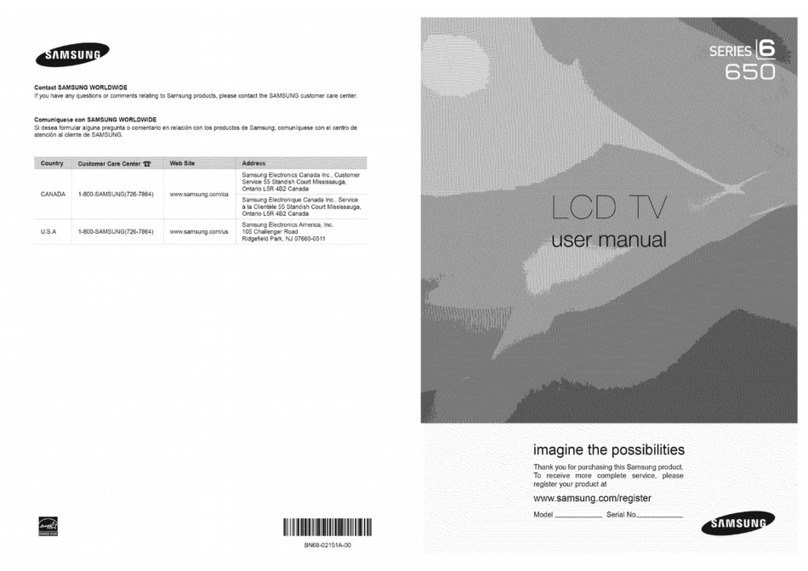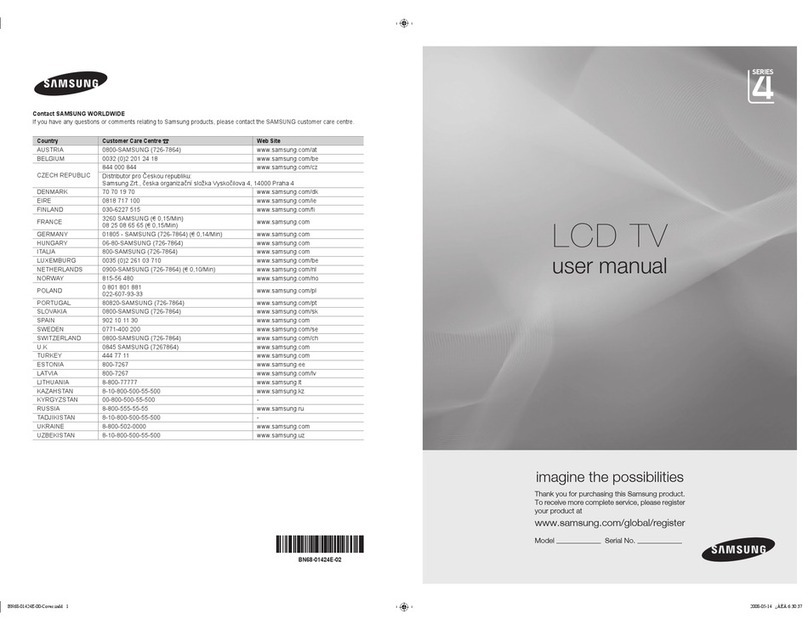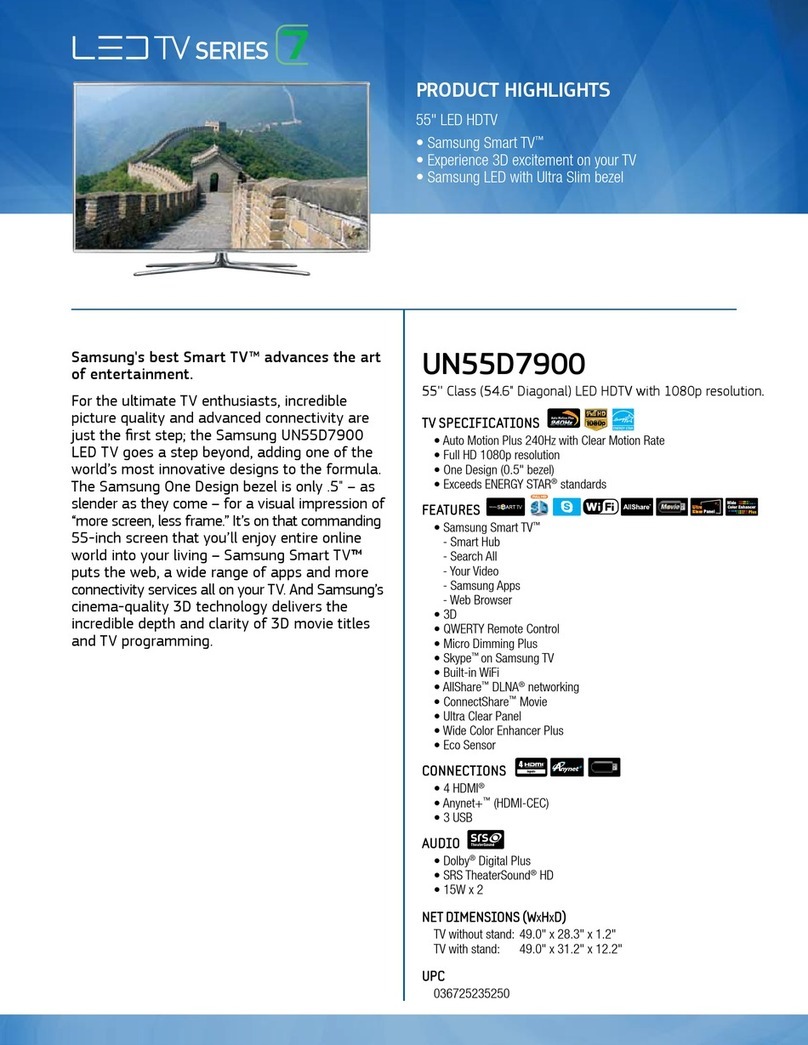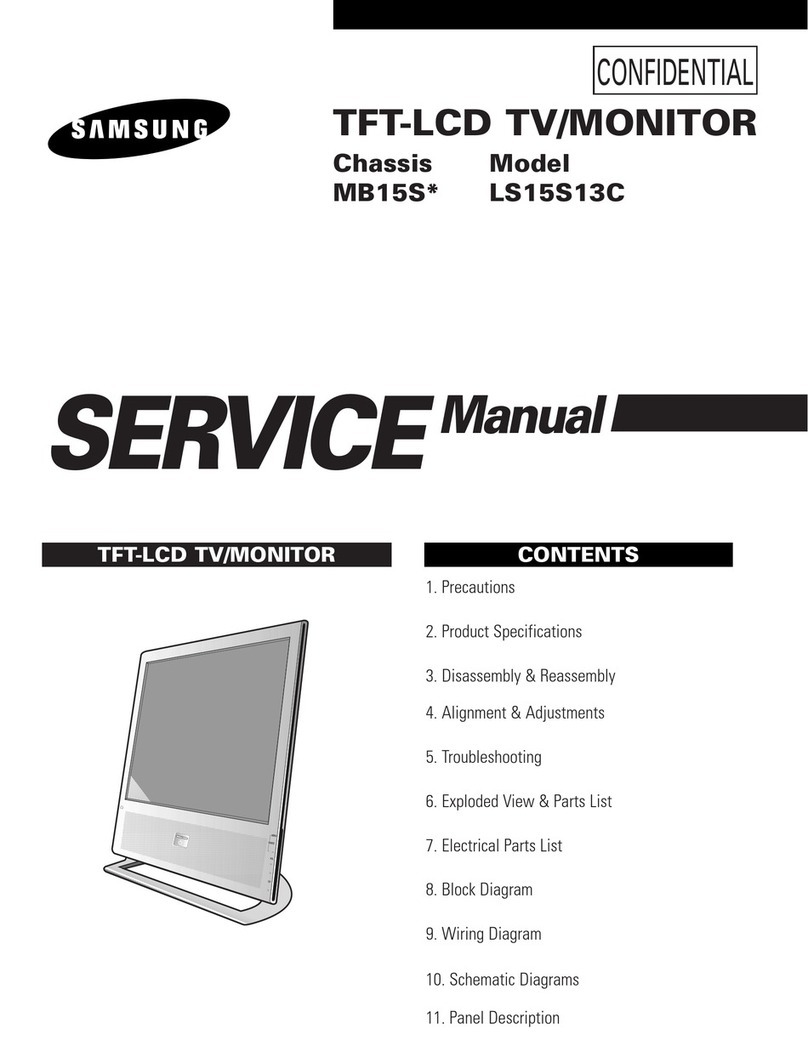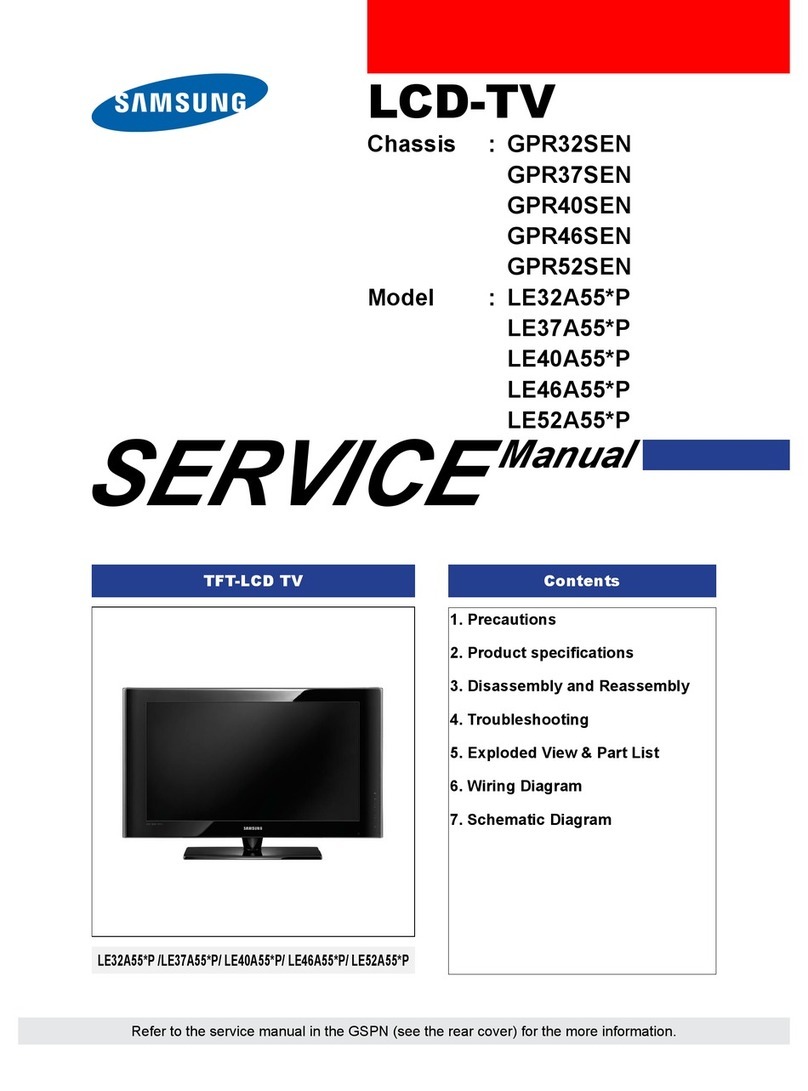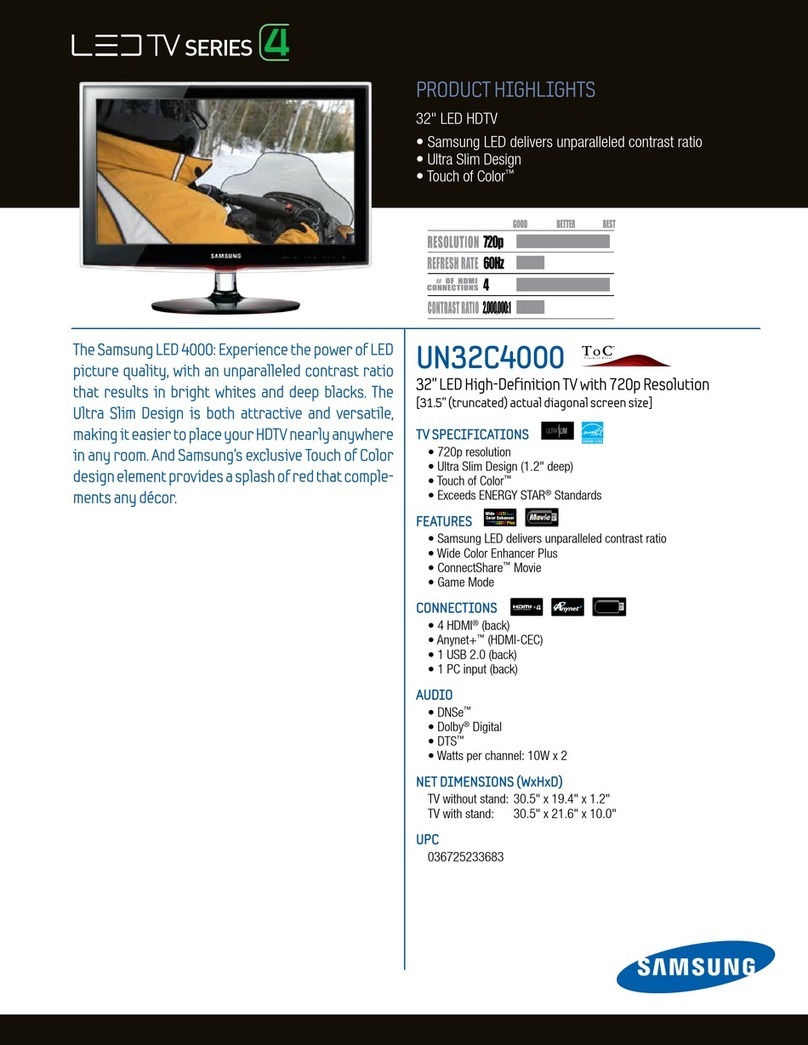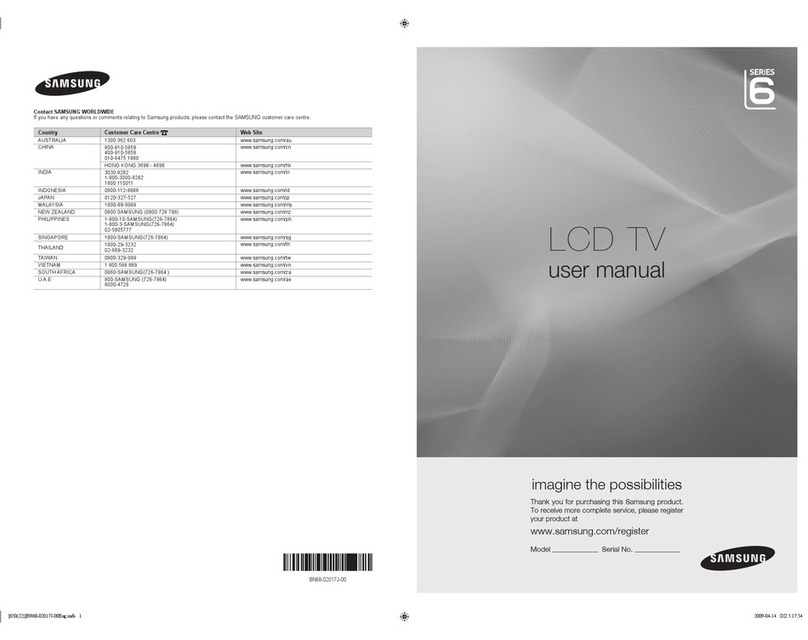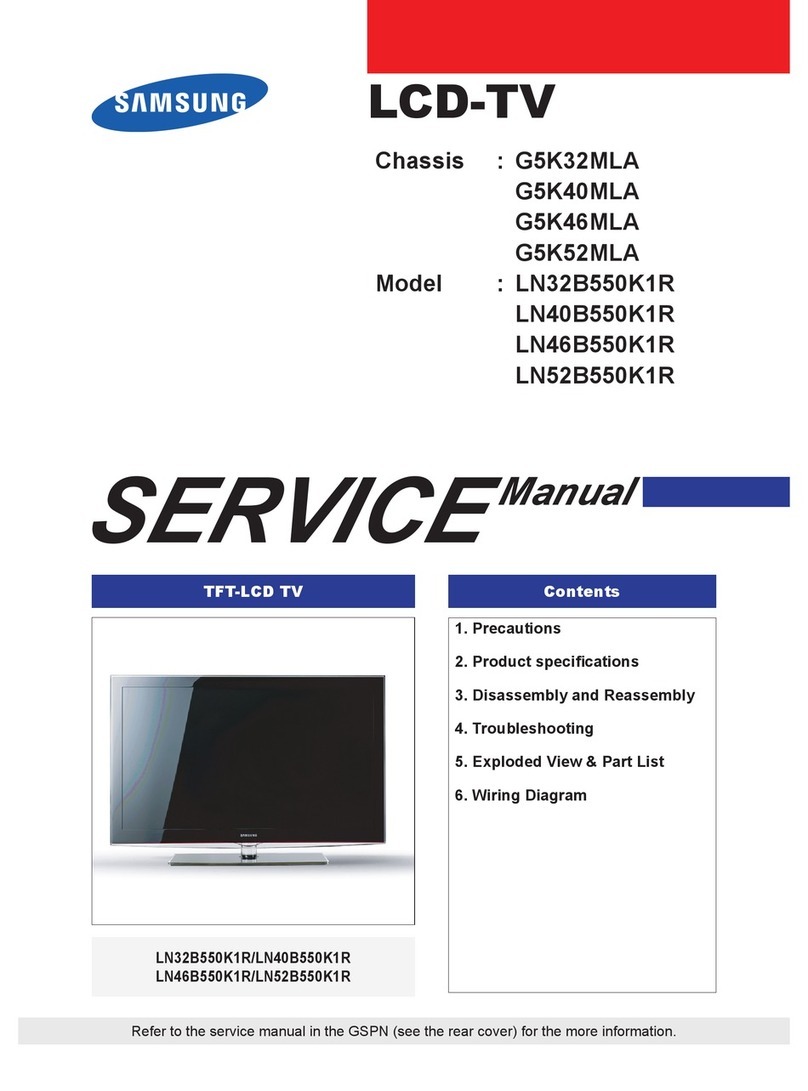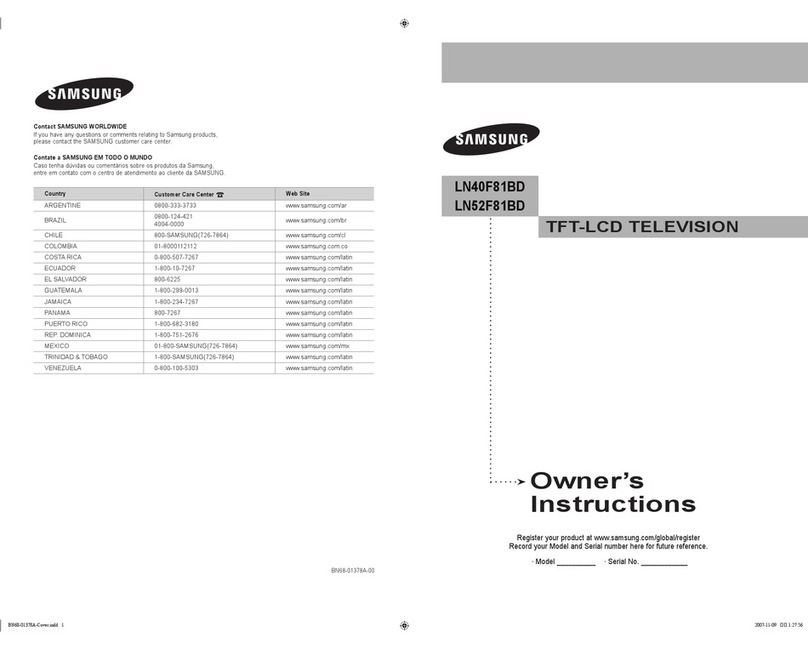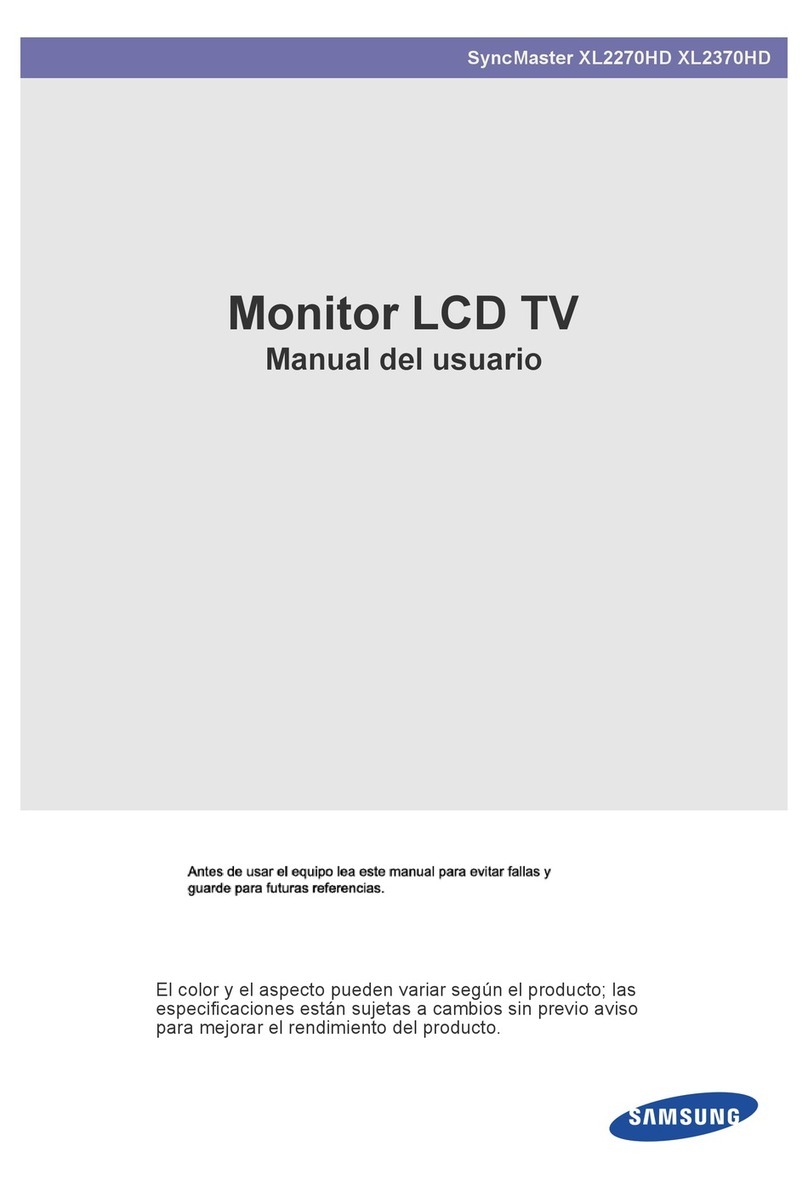English-1
English
Contents
CONNECTING AND PREPARING YOUR TV
List of Parts .............................................................. 2
Installing the Stand .................................................. 2
Installing the Wall Mount Kit ................................ 2
Viewing the Control Panel ........................................ 3
Viewing the Conne tion Panel.................................. 4
Viewing the Remote Control .................................... 5
Installing Batteries in the Remote Control ................ 6
Swit hing On and Off................................................ 6
Pla ing Your Television in Standby Mode ................ 6
Plug & Play .............................................................. 6
SETTING THE CHANNELS
Storing Channels Automati ally ................................ 7
Storing Channels Manually ...................................... 8
Editing the Channels ................................................ 8
SETTING THE PICTURE
Changing the Pi ture Standard ................................ 9
Adjusting the Custom Pi ture .................................. 9
Changing the Colour Tone........................................ 10
Resetting the Pi ture Settings to the
Fa tory Defaults........................................................ 10
Changing the Pi ture Size ........................................ 10
Digital Noise Redu tion / Dynami Contrast ............ 11
Viewing the Pi ture In Pi ture (PIP) ........................ 11
Freezing the Pi ture ................................................12
SETTING THE SOUND
Changing the Sound Standard ............................12
Adjusting the Sound Settings ..............................12
Adjusting the Volume Automati ally ....................13
Listening to the Sound of the Sub Pi ture............13
Resetting the Sound Settings to the
Fa tory defaults ....................................................13
Sele ting the Sound mode ..................................13
SETTING THE TIME
Setting and Displaying the Current Time..............14
Setting the Sleep Timer ........................................14
Swit hing the Television
On and Off Automati ally......................................15
SETTING THE OTHERS
Choosing Your Language ....................................15
Using the Game Mode ........................................16
Using the Energy Saving Feature ........................16
Setting the Blue S reen Mode /
Sele ting the Melody ..........................................16
Sele ting the Sour e ............................................17
Editing the Input Sour e Names ..........................17
USING THE TELETEXT FEATURE
Teletext De oder ..................................................17
Displaying the Teletext Information ......................18
Sele ting a Spe ifi Teletext Page ......................18
Using Fastext to Sele t a Teletext Page ..............19
SETTING THE PC
Setting up Your PC Software
(Based on Windows XP) ......................................19
Display Modes ......................................................19
Setting the PC ......................................................20
RECOMMENDATIONS FOR USE
Troubleshooting:
Before Conta ting Servi e Personnel ..................21
Te hni al and Environmental Spe ifi ations ......21
Symbol Press Important Note One-Tou h
Button
BN68-01074K-00Eng.qxd 8/28/06 1:36 PM Page 1