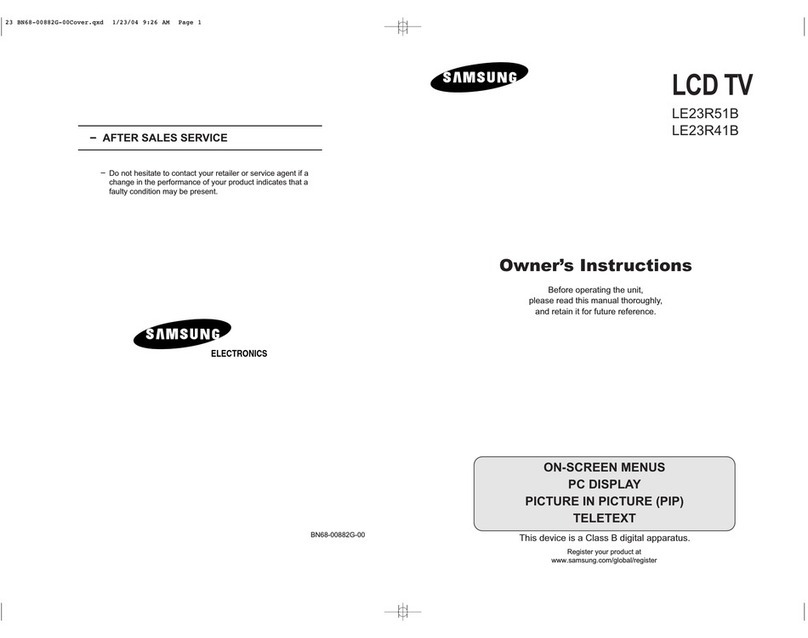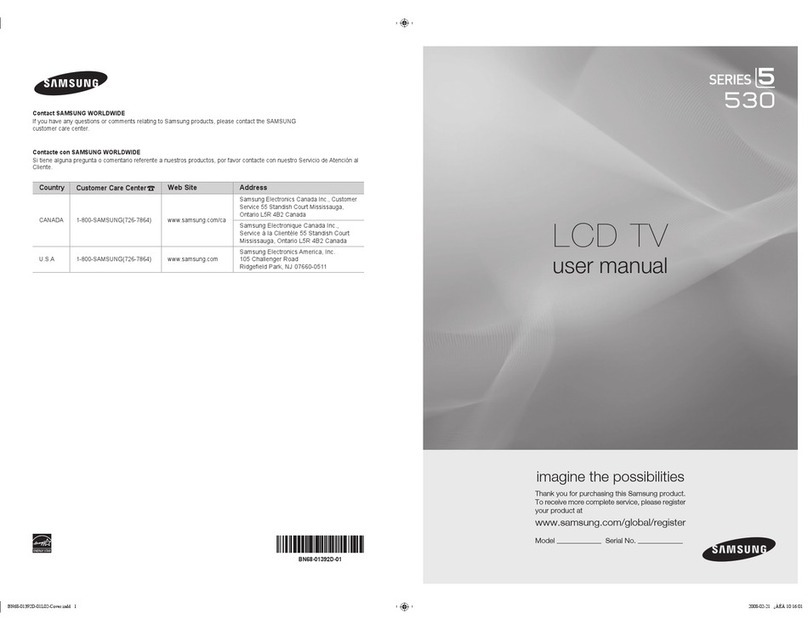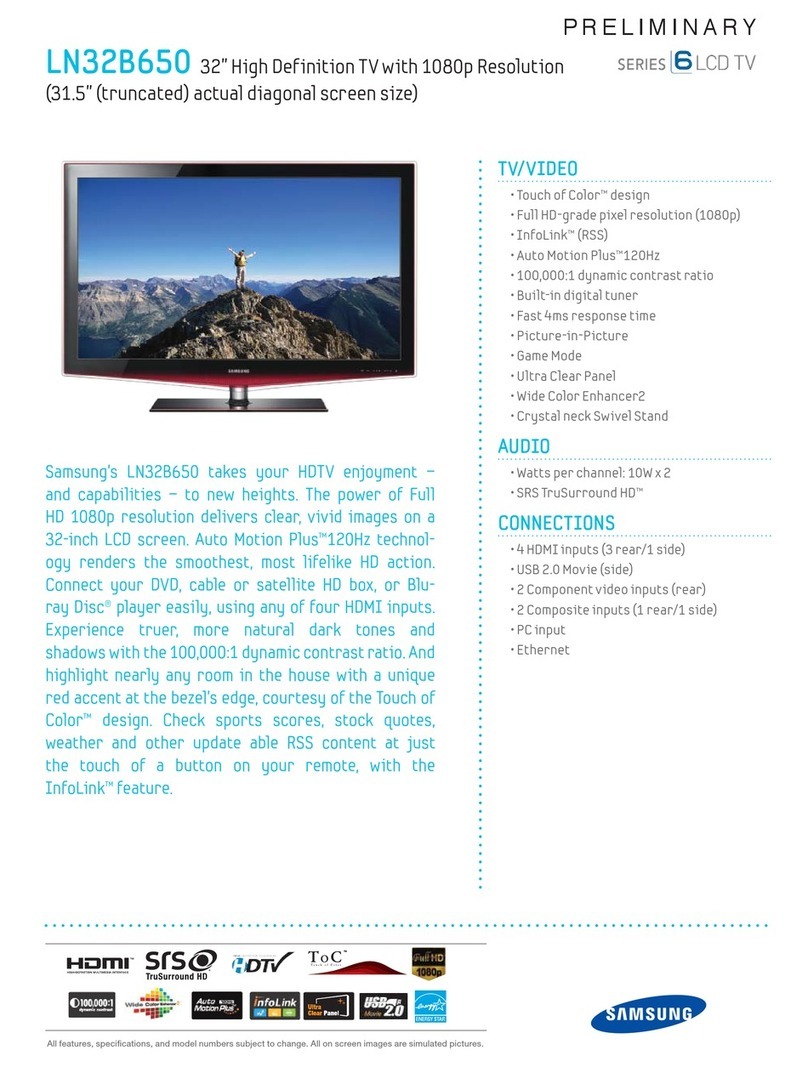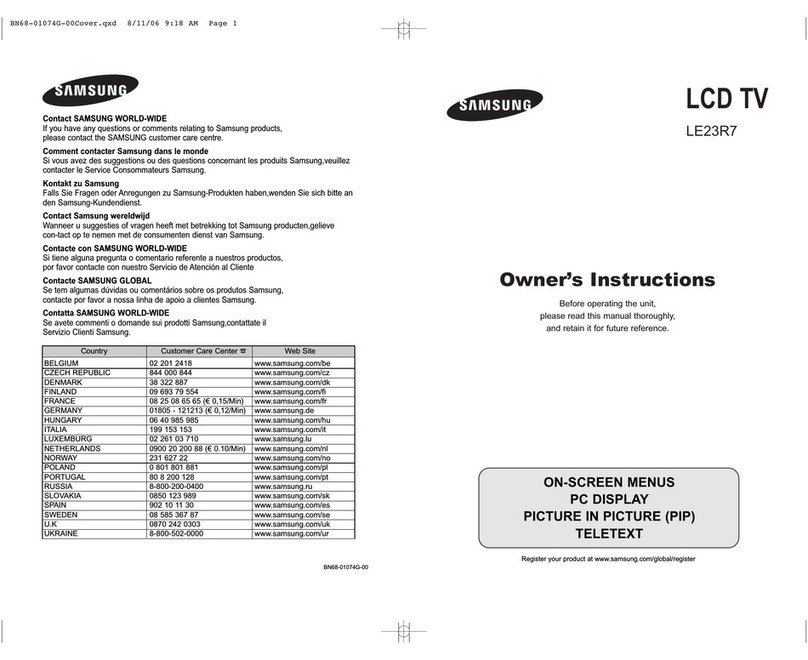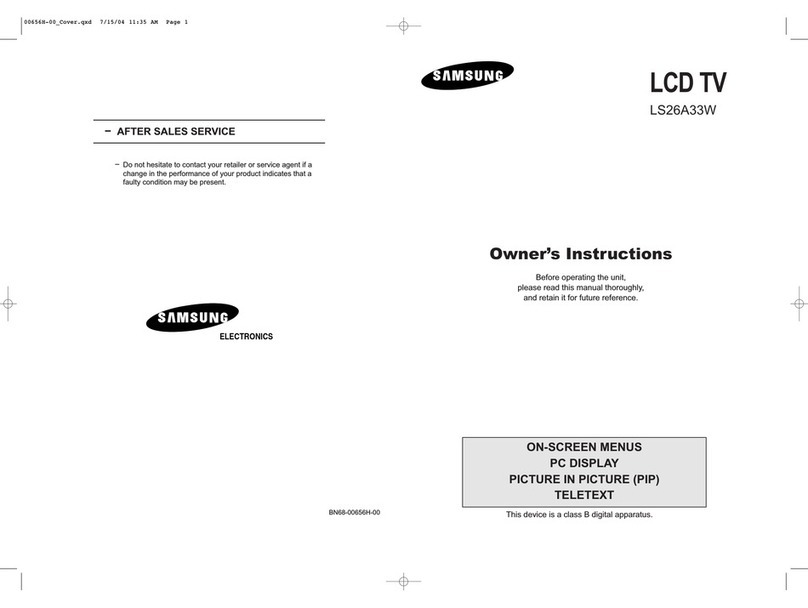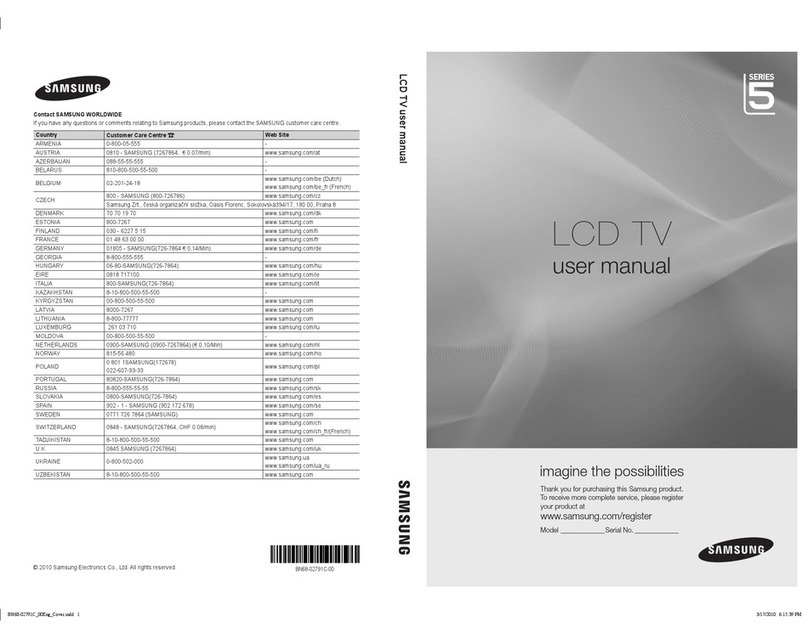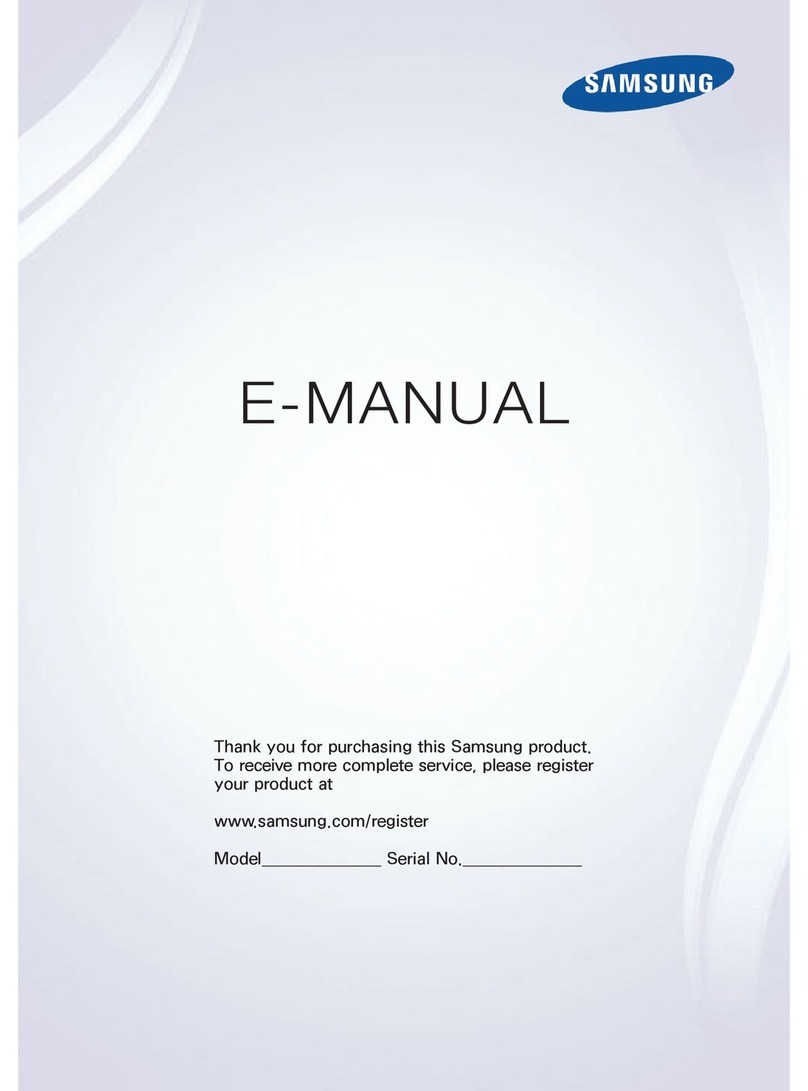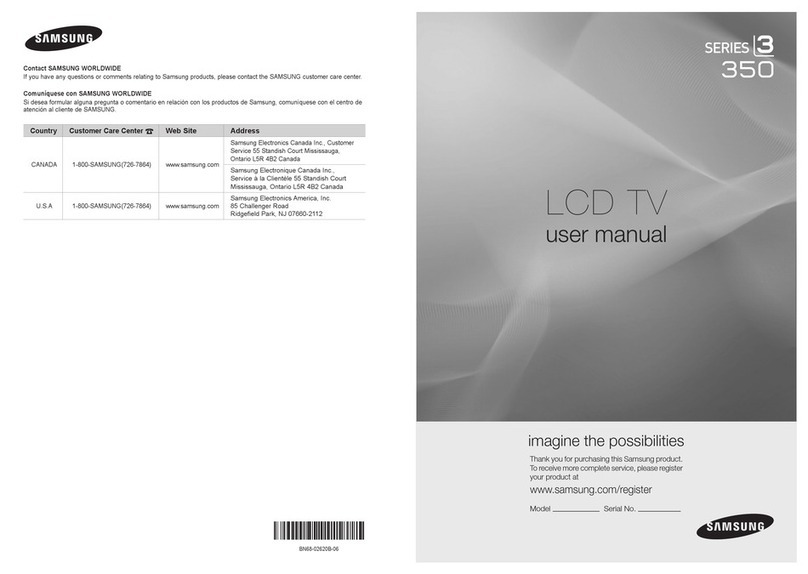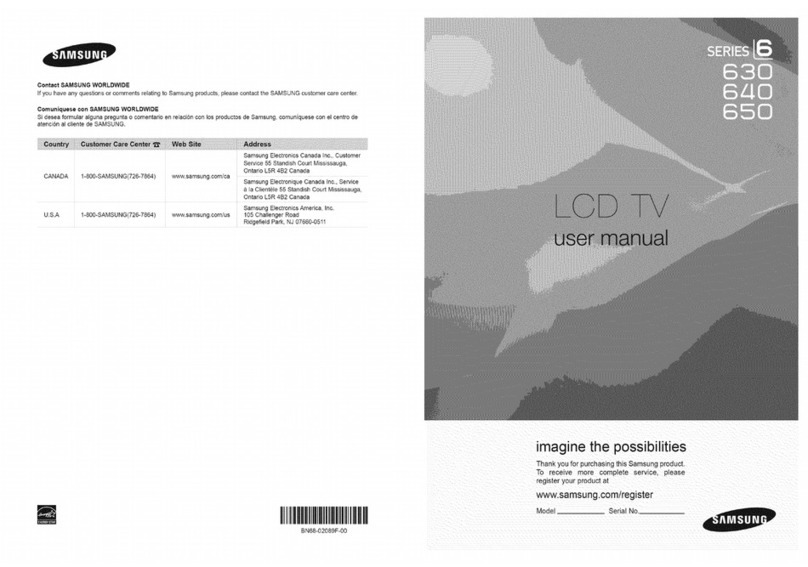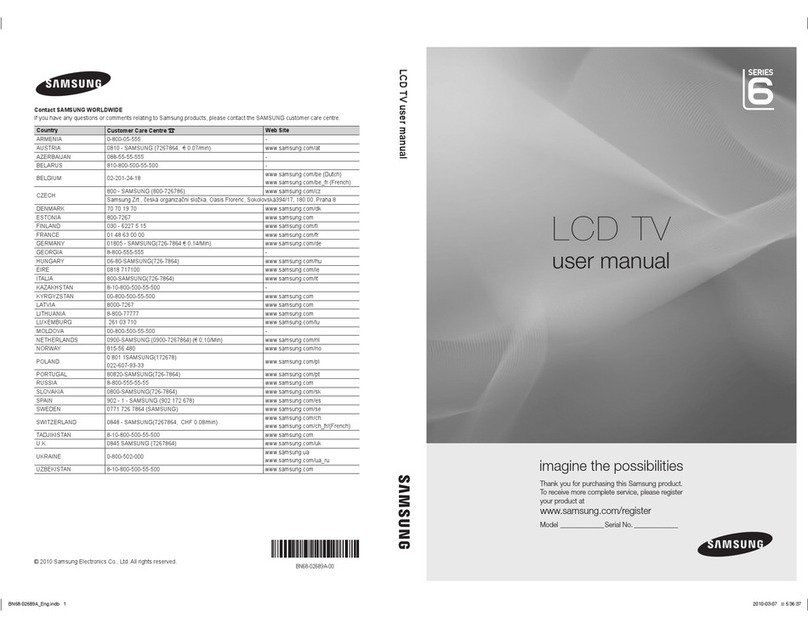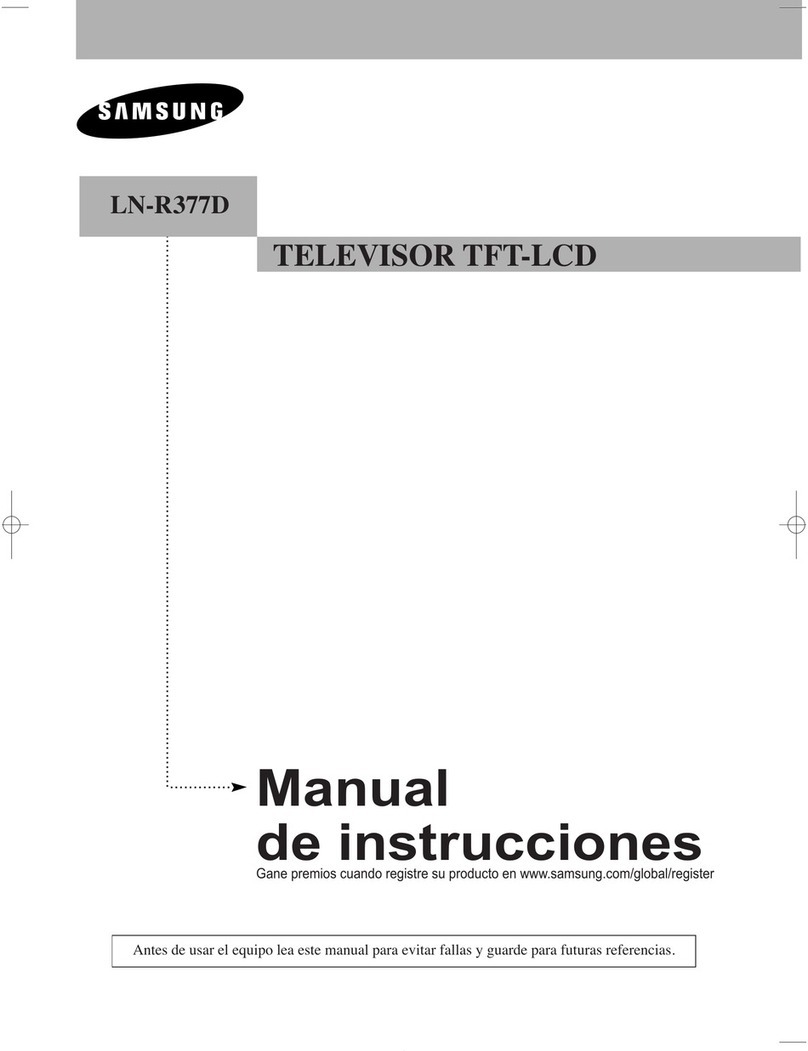Contents
_ _ _ _J _ _J _ _J _ _J _ _J _ _J _ _J _ _J _ _J _ _J _ _J _ •
• List of Features 2 • SelectJng_neAntenna
• Accessones ........................................................................................ 2 • Settff j the Channel Manager
• dewing the Control Pane ..... 3 • To set-UD Your Favorite Channels
• e_, ng the C 3nnec_ion Panel
• Remote Control ........ 6
• Instalhr ] 3arteries in the Remote Control ......................................... 7
• Connecling VHF aed UHF Antennas
• Connectinp _able T 8
• Connecting a vCR ........ 9
• Connecling an S-VHS VCR ............................................................. 9
• Connecting a Camcorder
LN_3251D/LN_3252D/LN_4051D/LN-S4052C I0
• Connecting a DVD Player ........................ Ie
• Connecting a DVD Player/Set-Top Box a DVl ....... l0
• Connecting a DVD Player/Set-Top Box via HDMI "
• Connecting e DigitalAudio System .................................................. ""
32
32
33
• Using tile Channel Lists 34
• VJewir J the Channel _isis 34
• Labeling Channels 35
• Fine Tuning Analog Channels 35
• Checking the Digital-Signal Strengm 36
• LNA (Low Noise Amplifier 36
• Using Your TV as a Computer (PC) Display 37
• Display Modes 37
• Setting up the TM with your PC .................................................... 38
• ConnectlnganAmplifier/DVDHomeTheate- "- • SettffjLheCloc_ 4J
• Connecling e PC ...... 2
• Connecting the iPod........................................................................... 2
• Select -g a Menu Language 43
• Setting the Blue Screen Mode 43
• Selecting vie Film Mode 44
• Digital Noise Reducllon 44
•using tile Game Mode 44
• Viewing Dlosed Captions (On-Screen Text Messages) - Analog 45
• VJewir _ Closed Captions (On-ScreenText Messages)- Digital .. 46
• MenL Transparency LeVel _,7
• using me Energy Saving Featere 47
• Setting the Function Help 48
• Using ti]eV-Chi_ 48
• How to play _ne JPod on the TV 54
...... J Ji
• Turninc the TV Or and Off ...................... 3
• Plug & Play Feature. 3
Changing Channels ....
Adjusting me VOlume 15
•ewlng the Display ............................................................................ 15
• ewlng the Menus 15
• Memorizing the Channels ...... 16
Setting Up Your Remote Contro .......................................................
• To Select me Source taepenalng on me moae 22
• To Edit the Ir oul Source Name taepenalng on me moae 22
• using Automatic Picture Settings 23
• Adjusting the Color Tone. 24
• DNle Demo(DJgJtal Natural Image engine 24
• Changing the Screen Size 25
• Freezing the PJciure 26
• VJewlr g PJcturedn-PJcture 26
• Customizinc the Sound 28
• using Automatic Sound Settings 28
• Setting tneTruSunour J XT 28
• Choosing a Mult -Channel Sound (MTS} track - Digital .............. 29
• Choosing a MuiGChannel Sound (MTS) t_ack - Analoc 29
• Selecting _ne Internal Mute. 30
• Automatic Volume Control 30
• Setting the On/Off Melod, 31
• Listening tothe Souna of the Sub (PIPI Picture
• Identifying Problems 55
• 1stalling tile Stand. 56
• DJsconnectg g the Siaed 56
• Stand Swivel Function
LN-$3251 D/LN-S3252D/LN-$4051 D/LN-S4052D 56
• lstalllr g tile Wall Mount Kit (LN-S2651D/LN-S2652D) ............... 57
• Installing the Wall Mount Kit
LN-S3251 D/LN-S3252D/LN-S4051 D/LN-S4052D/ 58
• Us ag [neAnthTheft Kensington Lock 59
• Specifications 59
31
Symbol m
Press Important Note One-Touch
Button
English-I