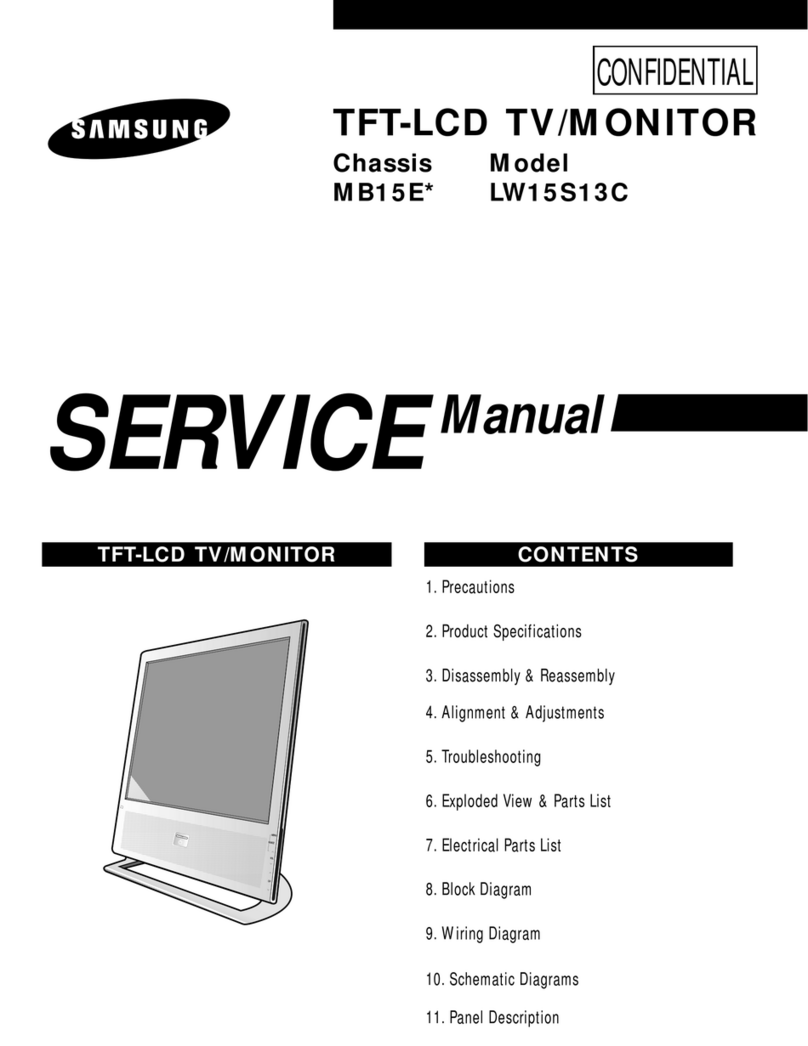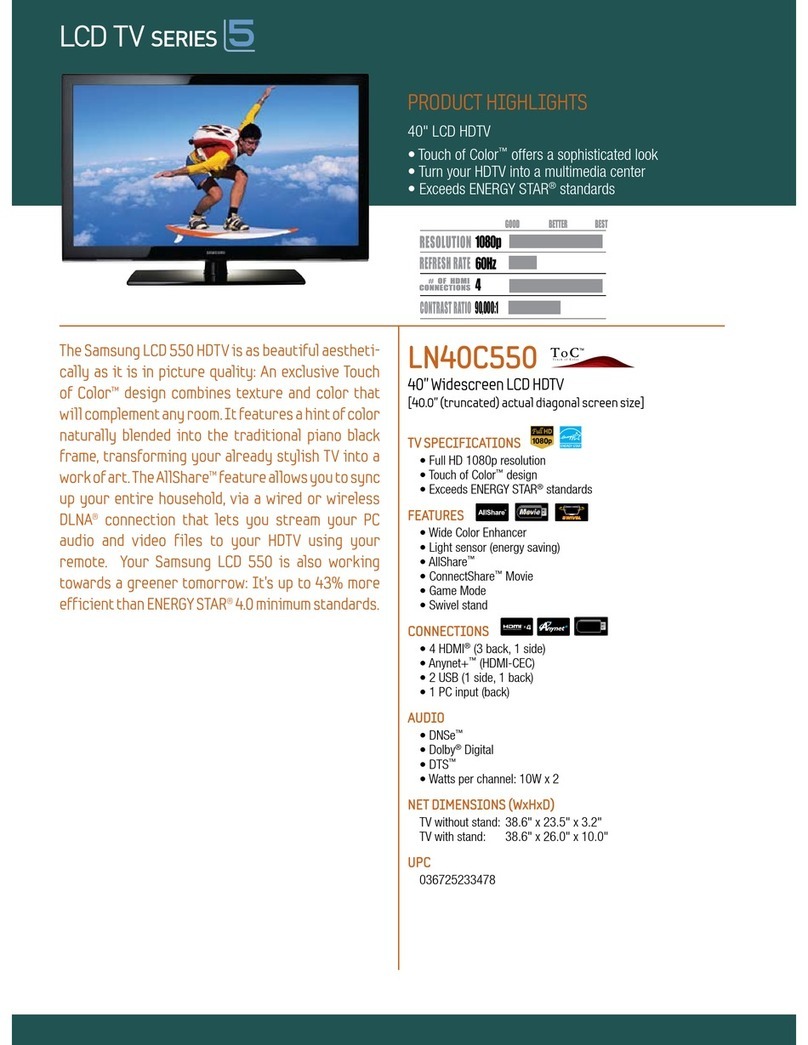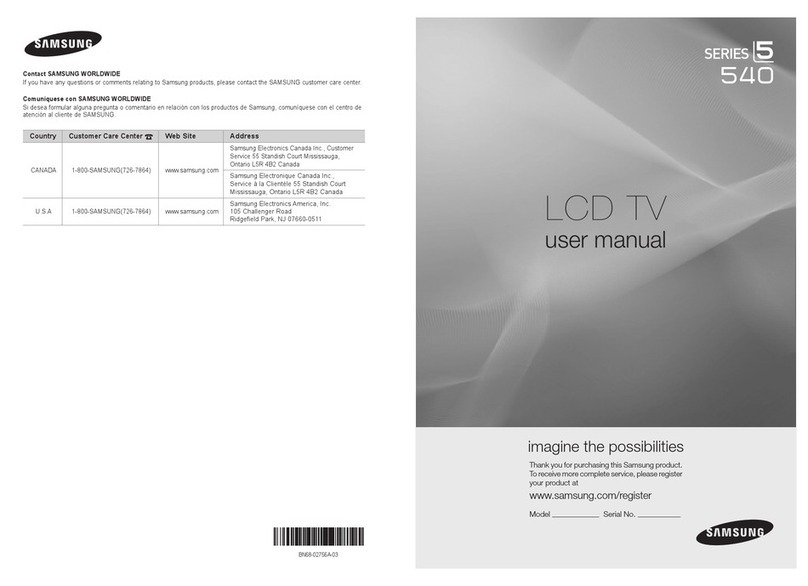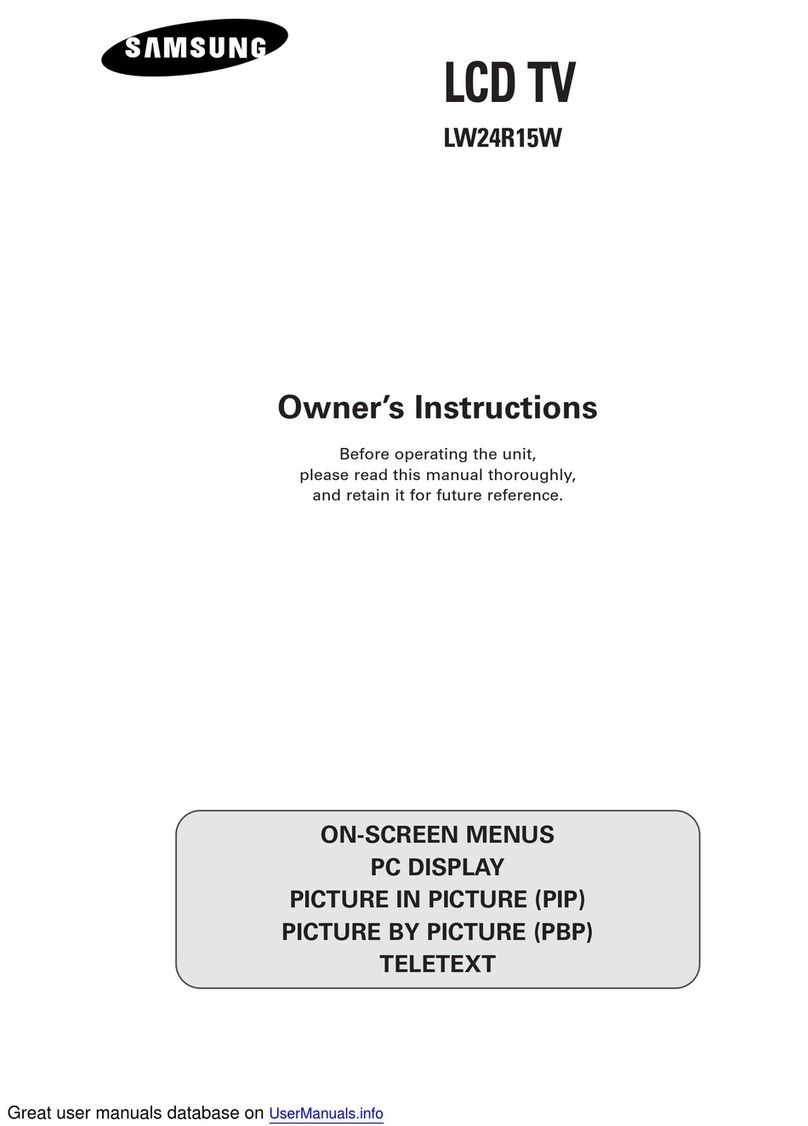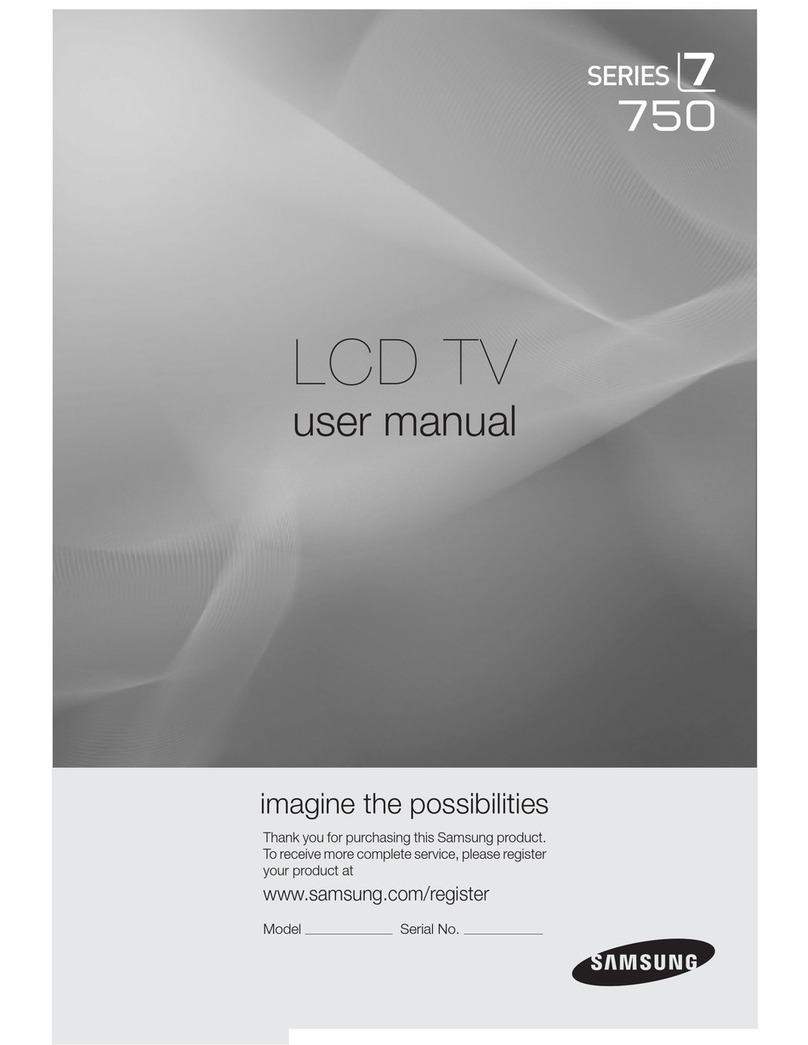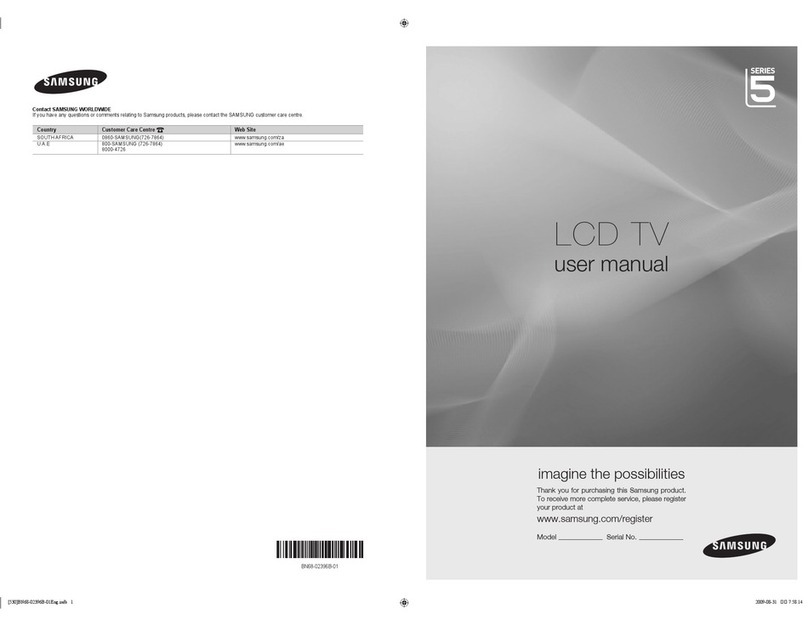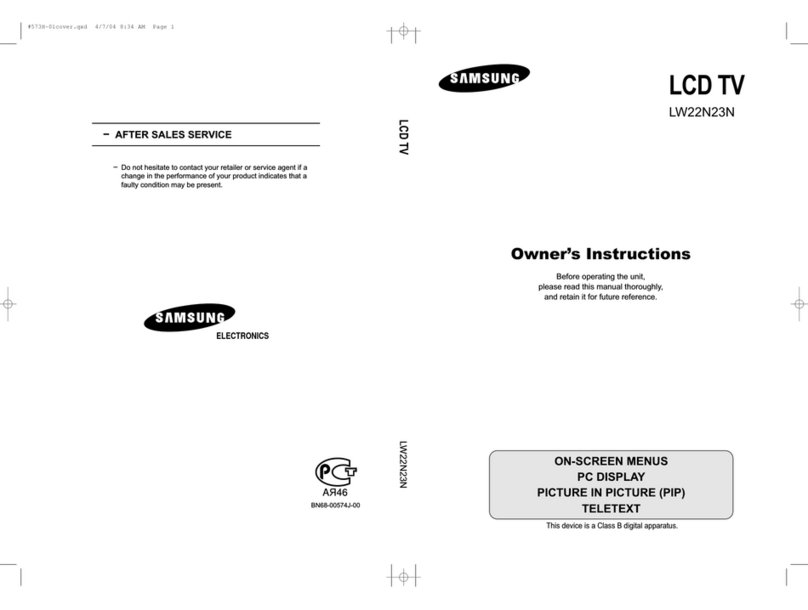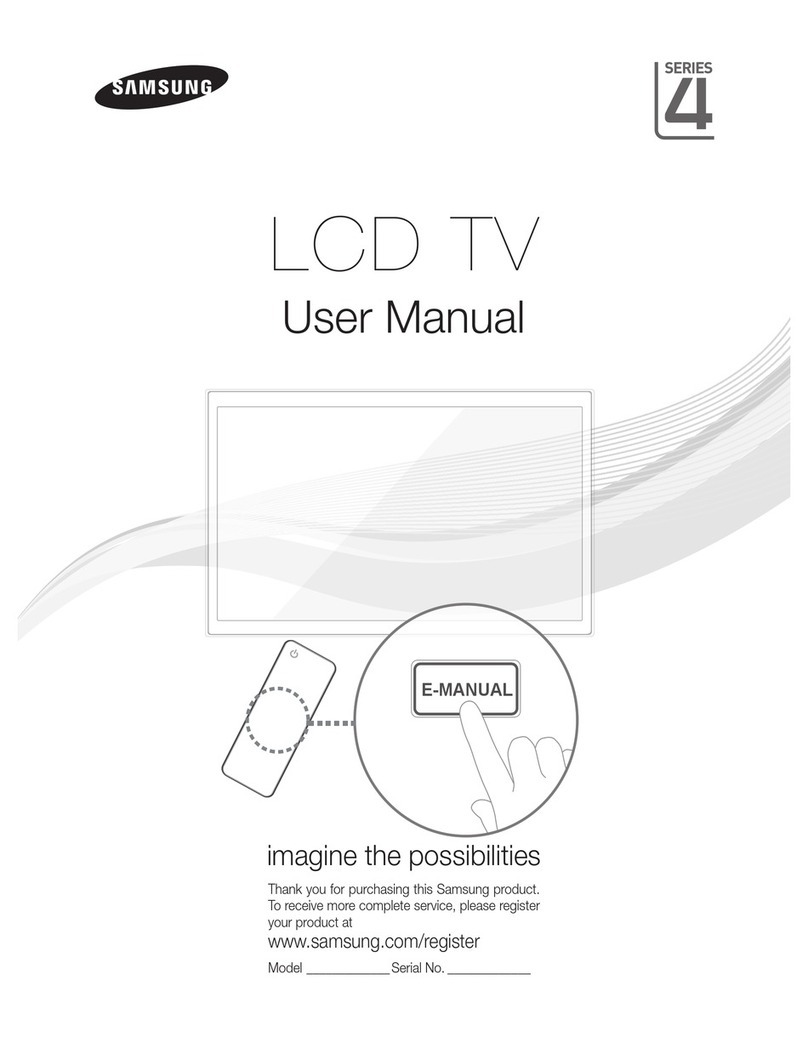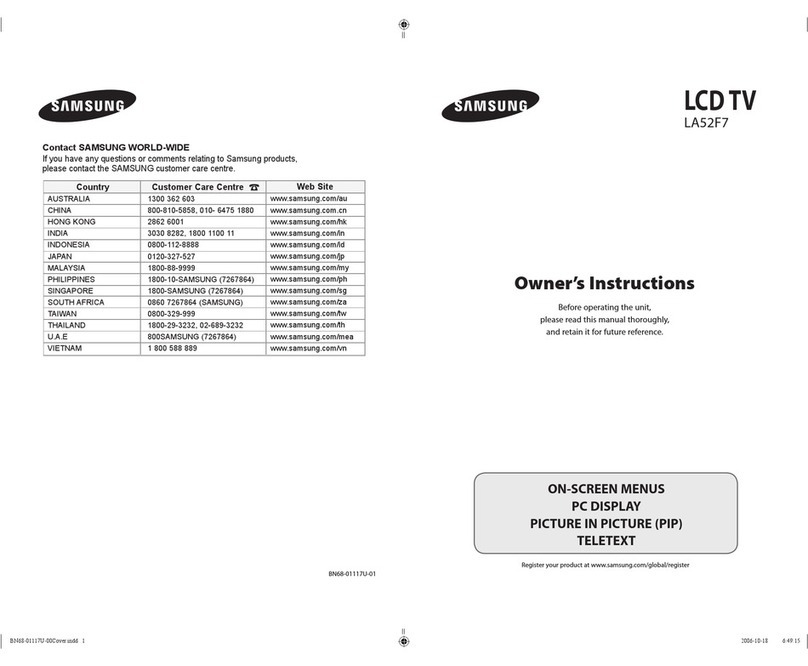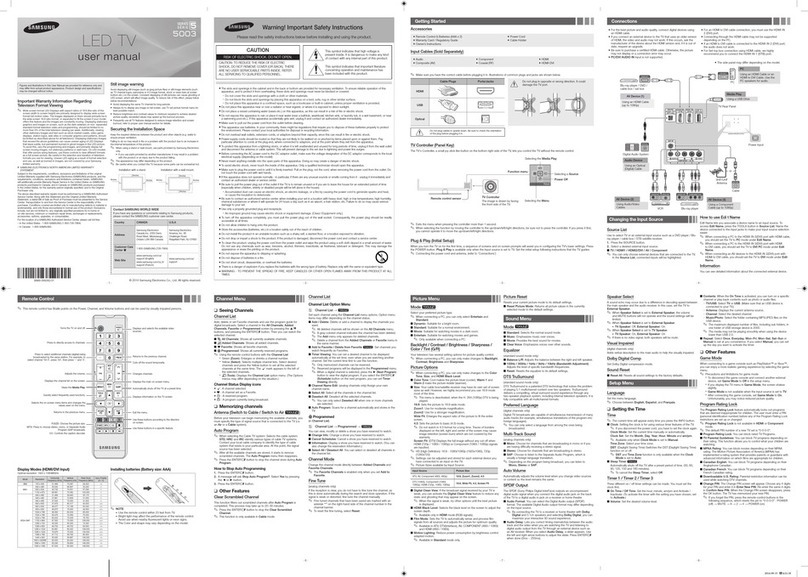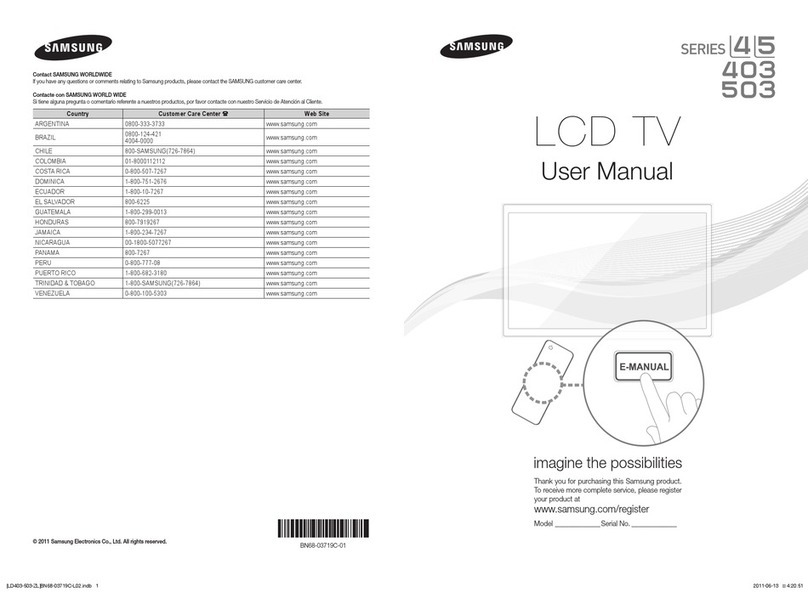Contents
• List of Features ..................................................................... 3
• Accessories ....................................................................................... 3
• Viewing the Centrot Panel .................................................................. 4
• Viewing the Connection Pane 5
• Remote Control ................................................................................. 7
• Installing Batteries in the Remote Control ......................................... 8
Conn+ +ting VHF and UH FAntennas ................................................ 8
• Picture Comte+ .............................................. 4C
• Customizing me Picture Settings ................................................ al
• Changing the Picture Size .................................................... 43
• Using the Color Weakness Enhancement Feature ............. aa
• Digite Noise Reductior .. 45
• DNIe _Digital Natural Image engine) 46
• Setting the Film Mode.. 47
• Viewing PicturedmPicture ............................................................ 4_
• Changing the Size of the Sub (PIP'_ Picture ................................. 49
• Changing the Location of the Sub PiP] Picture .... 49
• Changing me Channel of the Sub (PIP'_ _icture ........... 50
• Connecting Cable'P, ......................................................................... 9 • Freezing the Picture .................................................................. 51
ConnecHng a VCR ............................. 10 • Setting the Blue Screen Mode ...................................................... 51
Connecting an S+VHS VCR .............................................................. 10
Connecting a Camcorder ..................................................... 11
Connecting a DVD Player/Set+Top Box ............................................. 11
• Connecting a DVD Player/Set+Top Box via DVt ................................ 12 _ @+__lJ_ __,_u_+
Connecting a DMD PiayedSet+Top Box via HDMI ...................... "2 • Sound Centre+ ........................... 52
Connecting a Digital Audio System ................................................... 13 • Customizing the Sound ........................................................ 5::
Connecting an Ampiifier/DVD Home Theater .................................... 13 • Setting the SRS TruSurround XT .................... 54
• Connecting a PC ............................................................................... 14 • Auto Votume ............................ 55
.............. _ _11_
• Turning the TV On and Off ................................................................. 15
• Plug & play Feature ..................................................................... 15
• Dynamic Menus and On+Screen Disptays ........................................ "7
• Nawgaung Menus by Using the Menu Map . 18
• Selecting a Menu Language ................ 19
• Memorizing ChanneIs ........................................................................ 2G
• Changing Channels ......................................................................... 22
• Setting Up Your Remote Control ...................................................... 23
• Remote Control Codes ...................................................................... 25
• Semng the Clock ............................................................................... 28
• Setting the On/OffTimer .................................................................... 30
• Setting the Sleep Timer ...................................................................... 31
• Viewing an Extemat Signat Source .................................................... 32
• Assigning Names to External Input Mode 33
• Se+ecting Your Favorite Channels ................................................ 34
• Viewing the Channet Lists ................................................... 35
• Aooing ano Erasing Channels ............ 36
• Labeling the Channels .................................................................. 37
• Fine Tuning Analog Channels _ ........................................ 38
• Checking the DigitabSignai Strength _ ............................. 39
• LNA (Low Noise Amplifier) .................................................... 39
• Choosing a Multi-Channel Sound (MTS] track _ ............. 56
• Choosing a Multi+Channel Sound (MTS] track _ .............. 57
• Seiecting me Internai Mute ..... 58
• Selecting me Sound Setect .......................................................... 59
• Setting the On/Off MeIod_ 60
• Setting the Function Heip ...................... 61
• Using the Energy Saving Feature ............................................... 62
• Menu Transparency Levei ............... 62
• Using Game Mode ............................. 63
• Using the V-Chip ....................................... 64
• How to Enable/Disable the Rating Controls ................................ 65
• Hey. to Set up Restrictions Using "TV Parental Guidelines". ....... 66
• How to Set up Restrictions Using "MPAA Rating. ...................... 67
• important NotesAbout Parentat LOCKS......................................... 68
• How to Set up Restrictions Using Canadian Engiish ................... 69
• How to Set up Restrictions Using Canadian French .................... 70
• Using me V-Chip for Digitai channeis ........................................... 71
• View+r _ Closed Captions (On-Screen Text Messages) _ ...... 72
• Viewir # Ctosed Captions (On+Screen Tex+ Messages) _ ...... 73
• Setting the Blue Eye ............................. 75
A
Symbol Press Note
English- l