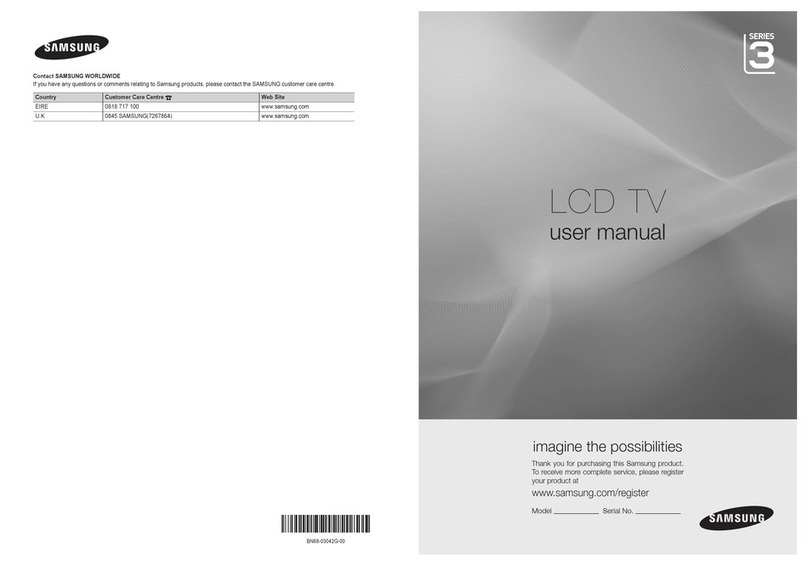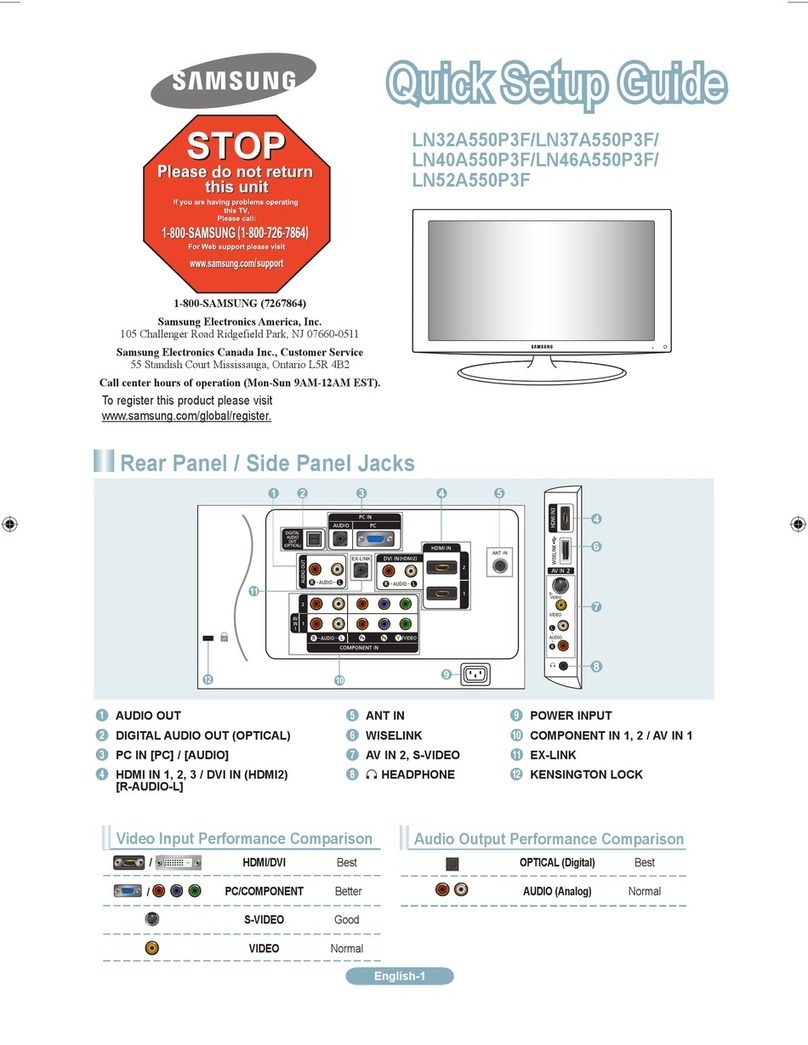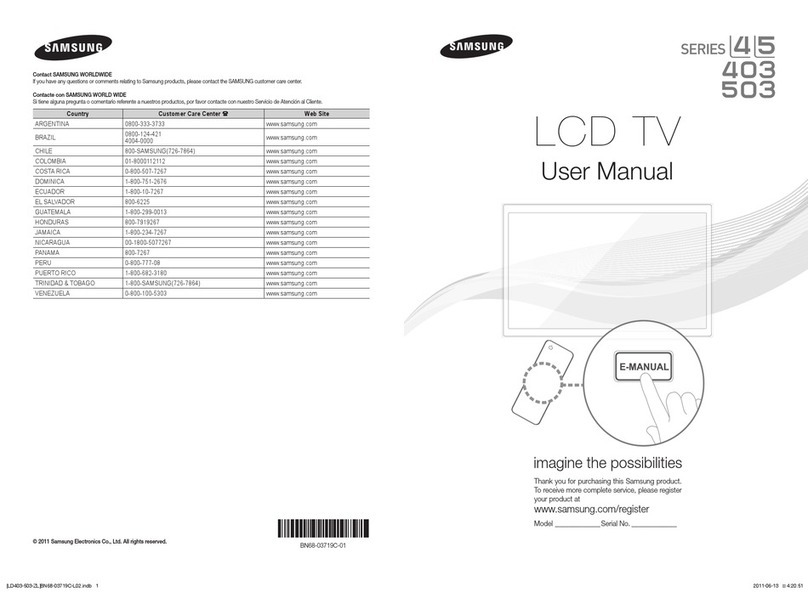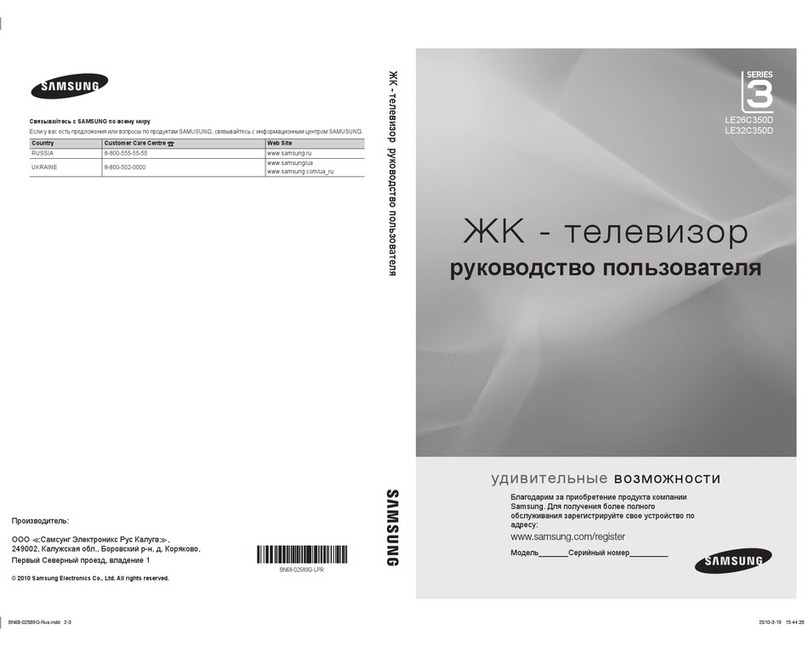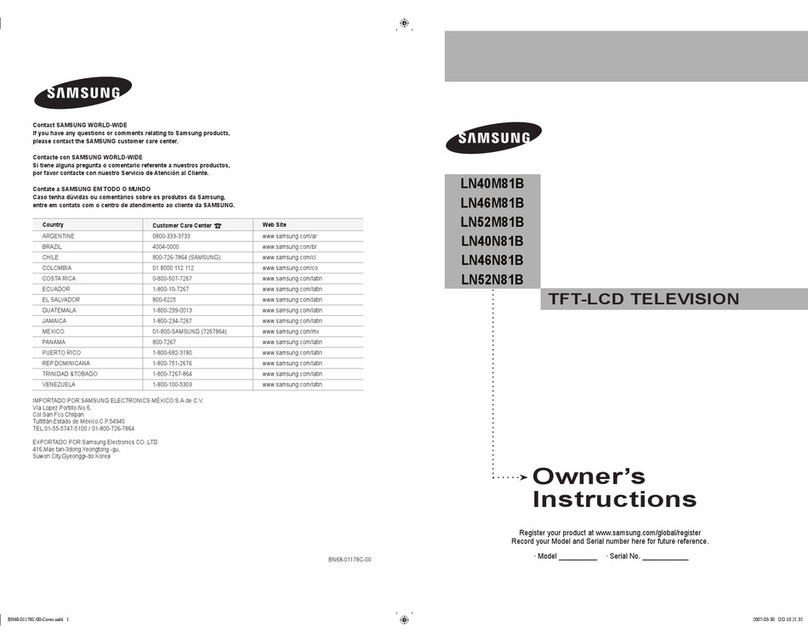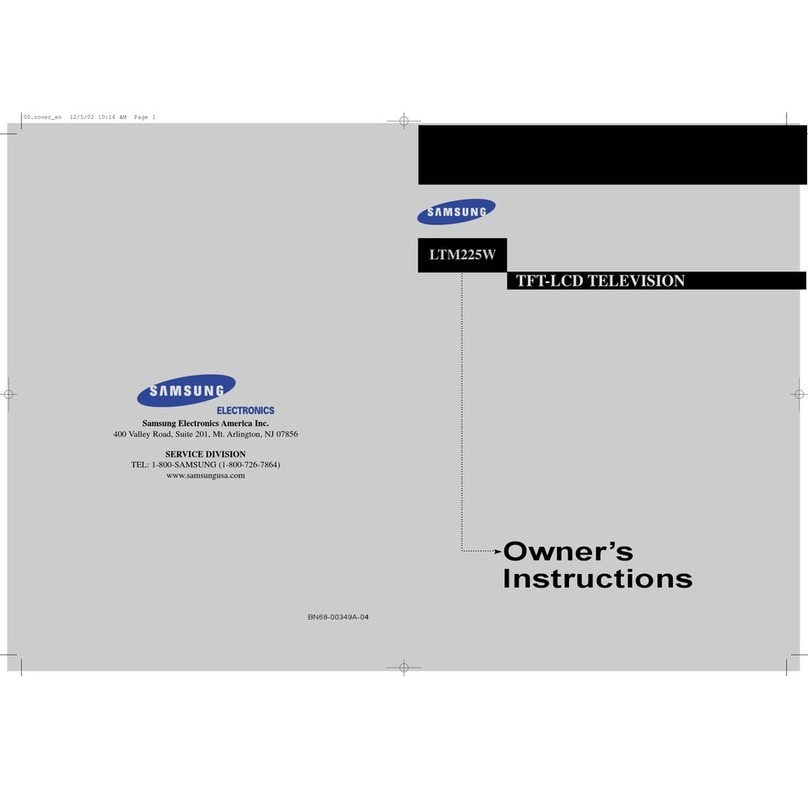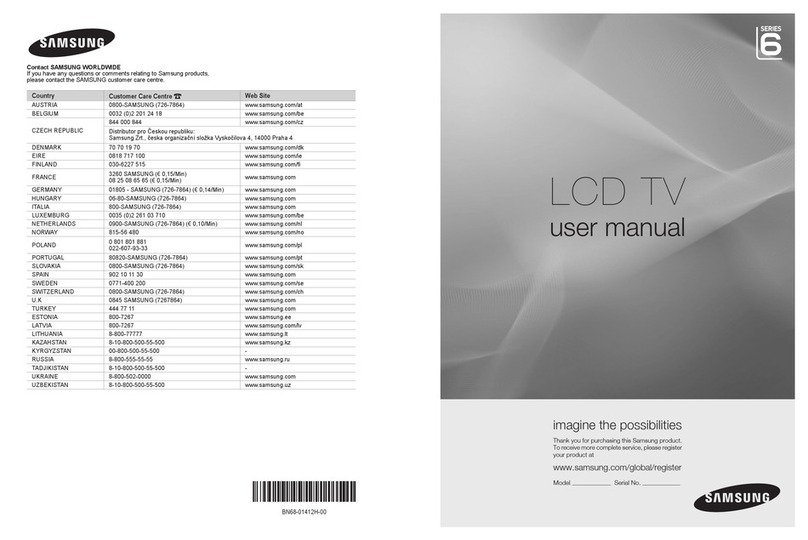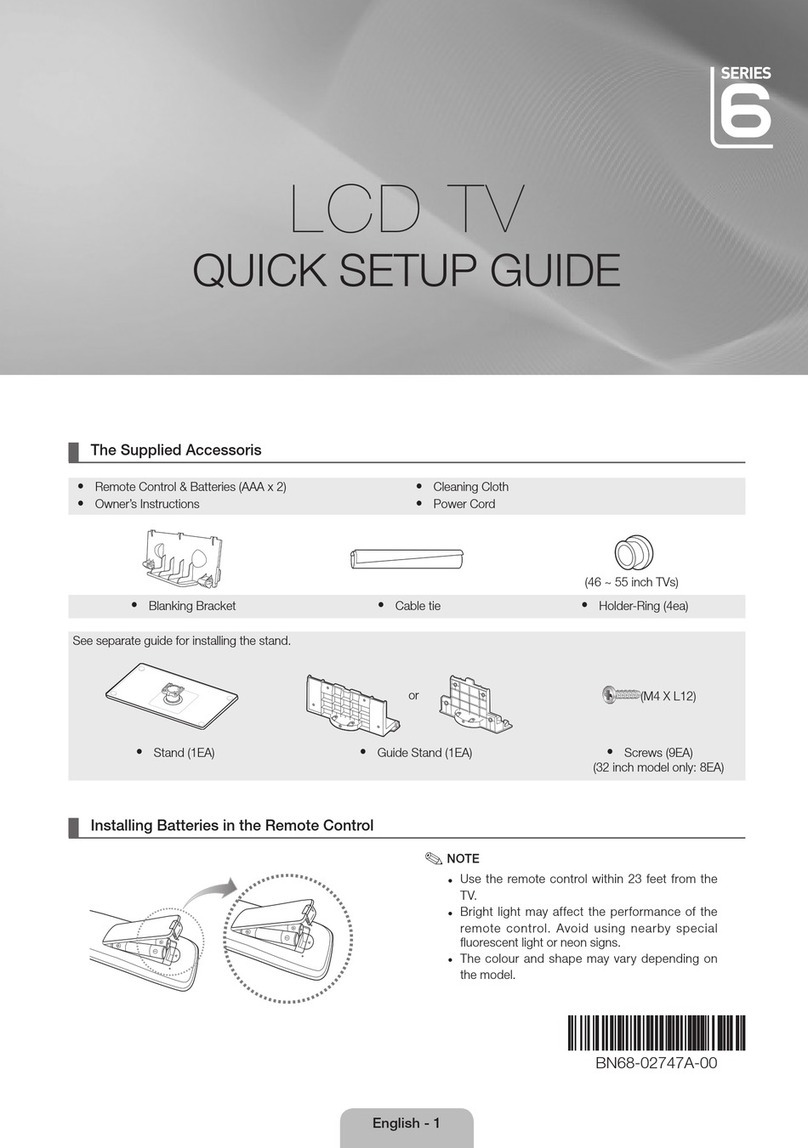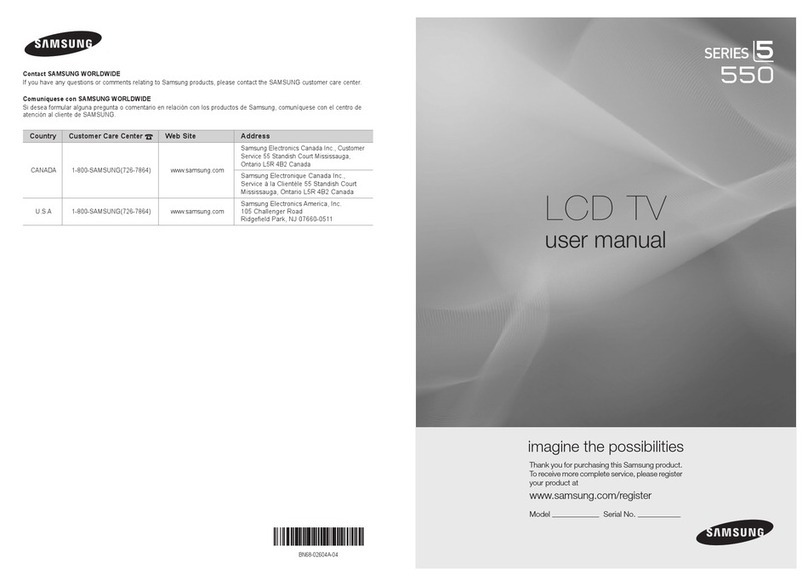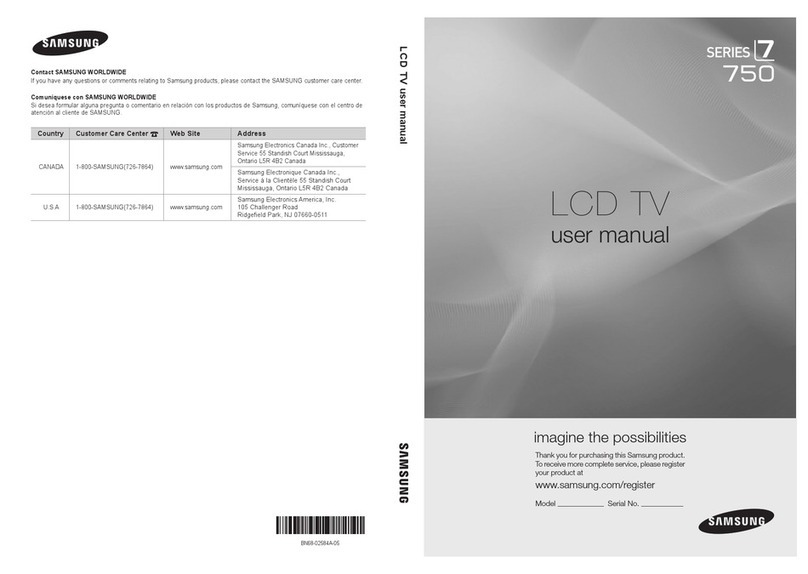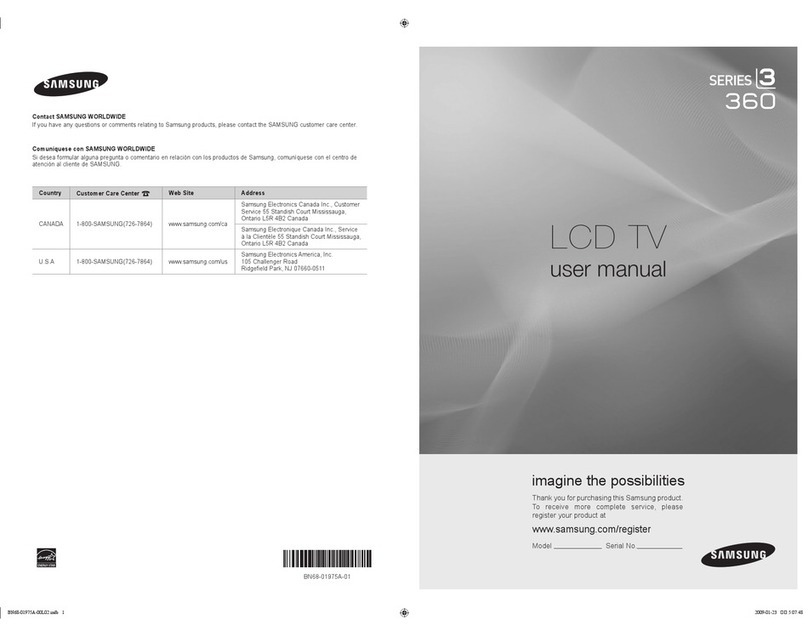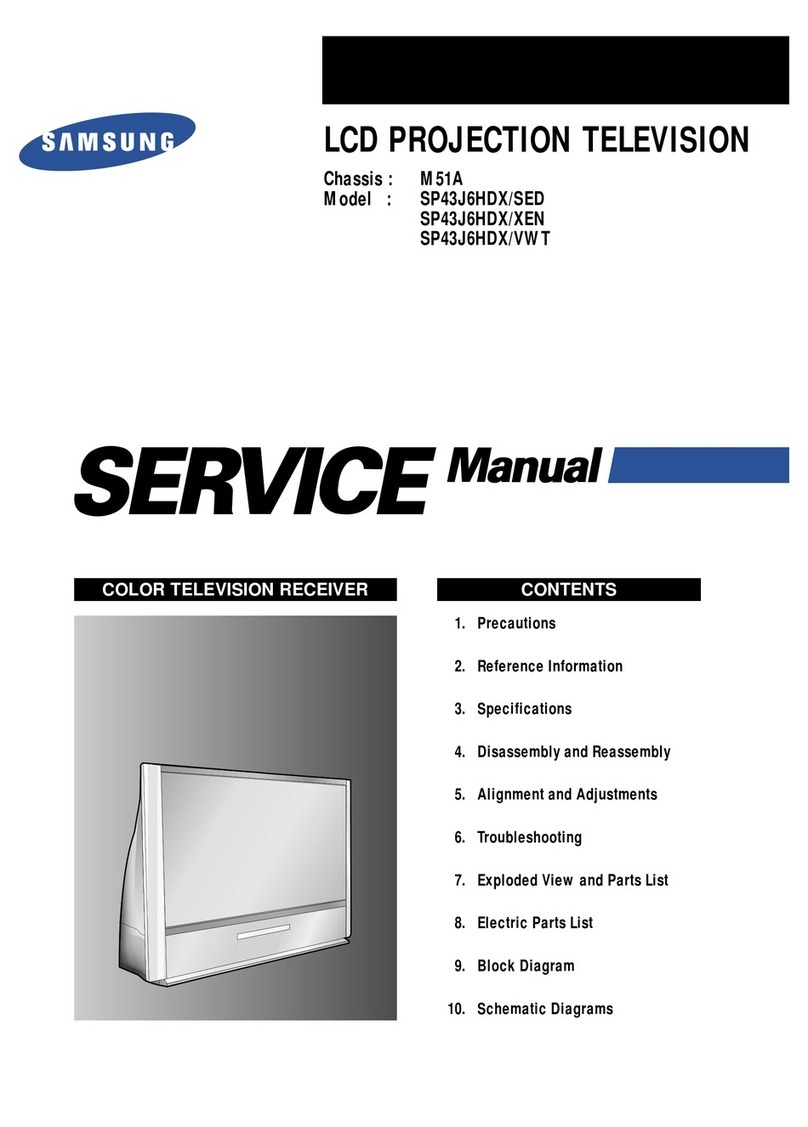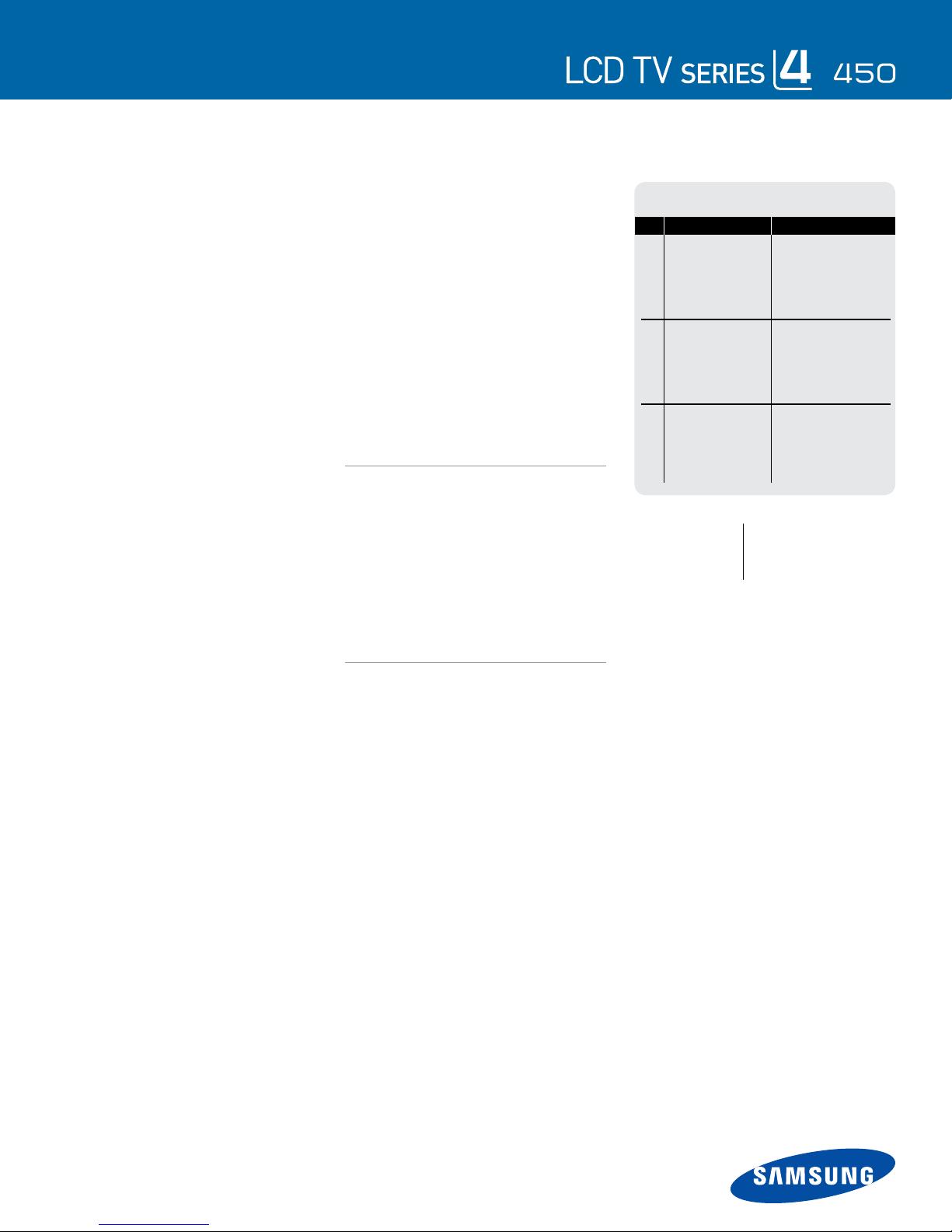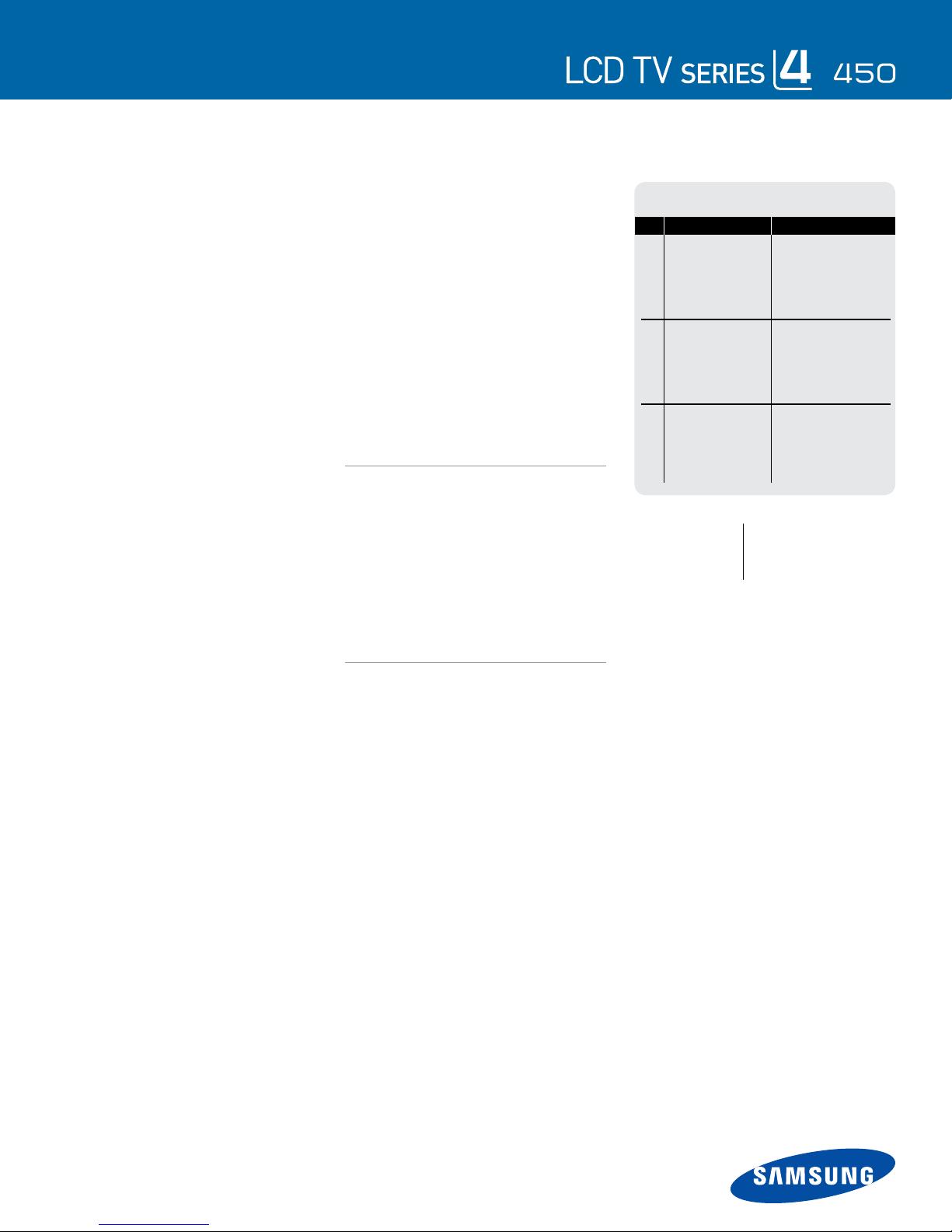
1.800.SAMSUNG • samsung.com
Widescreen LCD HDTV
FEATURES
DNIe+
DNIe technology optimizes the moving picture
image and colour, while the contrast ratio and
fine details are amplified. These four processes
automatically and precisely capture broadcast
signals in all formats, from analog to high
definition. This high clarity, high detail image
technology provides the best possible picture
quality under all conditions
Wide Color Enhancer
Samsung’s Wide Color Enhancer drastically
improves the quality of any image and even
uncovers hidden colours and details. It
automatically corrects and enhances the level of
green, blue, red, yellow, cyan and magenta of an
image that would otherwise look washed up and
lifeless.
ConnectShare™ Movie
With ConnectShare™ Movie simply plug in
your USB memory drive or HDD into the TV and
instantaneously enjoy a range of movies, photos
and music on your LCD TV. So instead of watching
movies on your PC, you can download them onto a
USB and watch them in the comfort of your living
room on your TV.
ConnectShare™
With ConnectShare™, simply plug in your
USB memory drive or HDD into the TV and
instantaneously enjoy a range of photos and music
on your TV.
Game Mode
Game Mode enhances your gaming experience
by providing you with smooth moving images,
incredibly sharp detail, and sound that is clear and
powerful.
AUDIO
Dolby Pulse
Technology delivers high-quality multichannel
content and is the ideal solution for bandwidth-
critical services like next-generation HDTV, cable,
and satellite providers. Broadcasters can now
transmit stereo and 5.1-channel audio, occupying
the lowest bandwidth while maintaining high audio
quality.
SRS TheaterSound®
An all-in-one audio suite that automatically detects
and consistently levels abrupt volume fluctuations
that normally occur when TV programming
switches to commercial break or while changing
channels. It also delivers up to 5.1 surround
sound from multichannel content using built-in
TV speakers while enhancing sound depth and
dimension.
CONNECTIONS
2 HDMI™ (High-Definition Multimedia Interface)
with Anynet+™ (HDMI-CEC) Ver 1.3: 2 back (32”) /
1 back (19” & 22”)
Component Video Inputs: 2 back (32”) / 1 back
(19” & 22”)
Composite Video Inputs: 2 back (32”) / 1 back
(19” & 22”)
USB: 1 side
PC with Audio Input: 1 back
WARRANTY
1 Year Parts and Labour Warranty.
90 days parts and labour for commercial use, with
in-home service, backed by Samsung toll-free
support. 1-800-SAMSUNG.
WITHOUT STAND / WEIGHT
21.4 x 13.9 x 2.4 / 11 543.4 x 353.5 x 61.9 / 4.9
WITH STAND / WEIGHT
21.4 x 15.5 x 6.7 / 11.5 543.4 x 395.9 x 171.6 / 5.23
PACKAGE / WEIGHT
23.8 x 5.1 x 19.8 / 15.6 605 x 130 x 504 / 7.1
22”
WITHOUT STAND / WEIGHT
TBD TBD
WITH STAND / WEIGHT
TBD TBD
PACKAGE / WEIGHT
TBD TBD
19”
NET DIMENSIONS & WEIGHT (WxHxD)
SIZE IMPERIAL (inches / lbs) METRIC (mm / kg)
WITHOUT STAND / WEIGHT
31.4 x 20.1 x 3.2 / 18.9 795.5 x 510.3 x 80.4 / 8.6
WITH STAND / WEIGHT
31.4 x 22.5 x 9.9 / 24 795.5 x 571.1 x 251.7 / 10.85
PACKAGE / WEIGHT
39.3 x 23.2 x 6.2 / 48.2 1000 x 590 x 160 / 21.9
32”
ORDER CODE UPC
LN32D450G1DXZC 770332086040
LN22D450G1FXZC 770332086019
LN19D450G1DXZC 770332086002
ACCESSORIES
Remote Control
©2011 Samsung Electronics Canada, Inc. All rights reserved.
Samsung is a registered trademark of Samsung Electronics Co., Ltd.
Design and specifications are subject to change without notice.
Non-metric weights and measurements are approximate. HDMI, the
HDMI logo and High-Definition Multimedia Interface are trademarks
or registered trademarks of HDMI Licensing LLC.
ENERGY STAR® is a registered trademark of the U. S. Environmental
Protection Agency.
SRS TruSurround is a registered trademark of SRS Labs, Inc.
ConnectShare is a trademark of Samsung Electronics Co., Ltd.
All other product and brand names are trademarks or registered
trademarks of their respective owners.
Screen images are simulated.