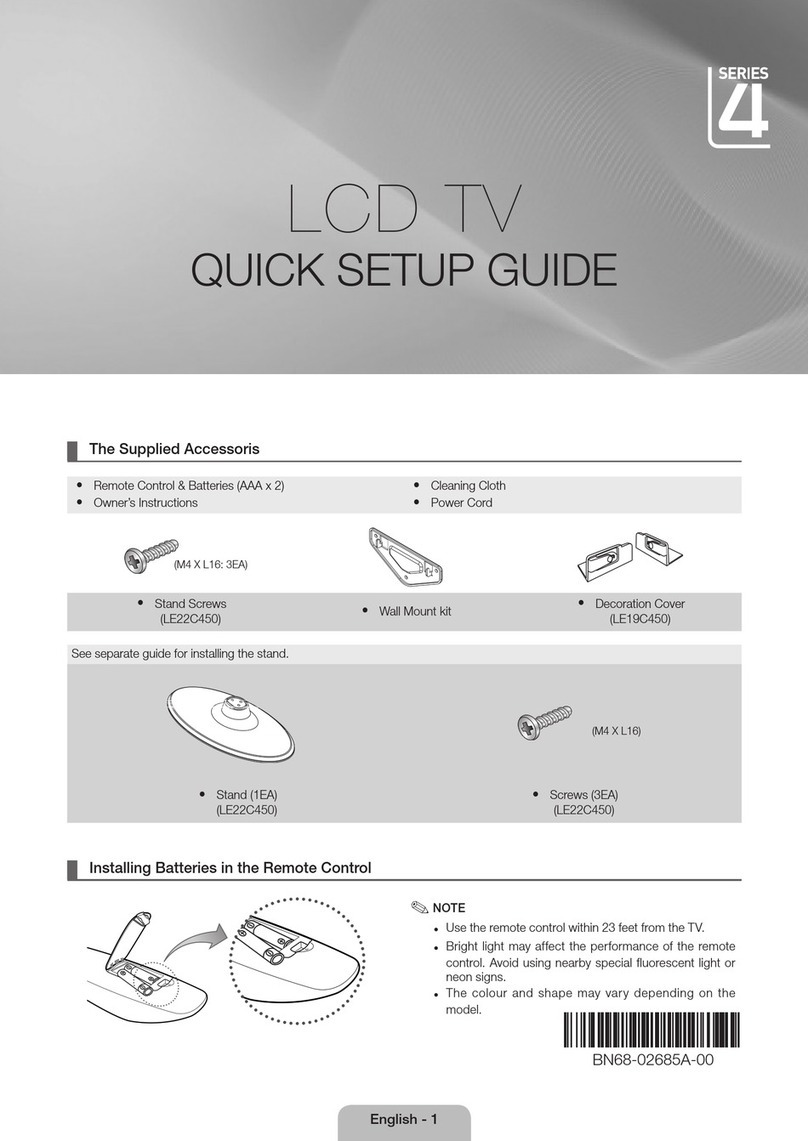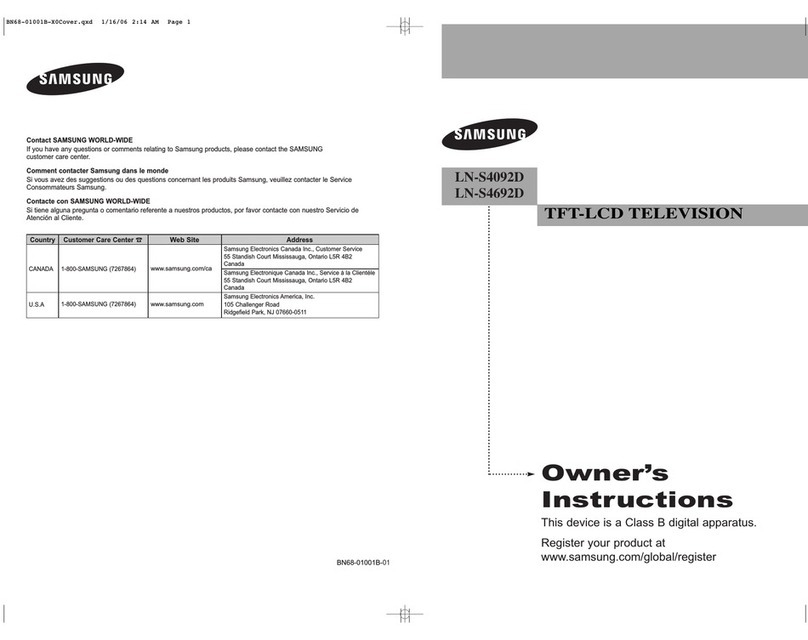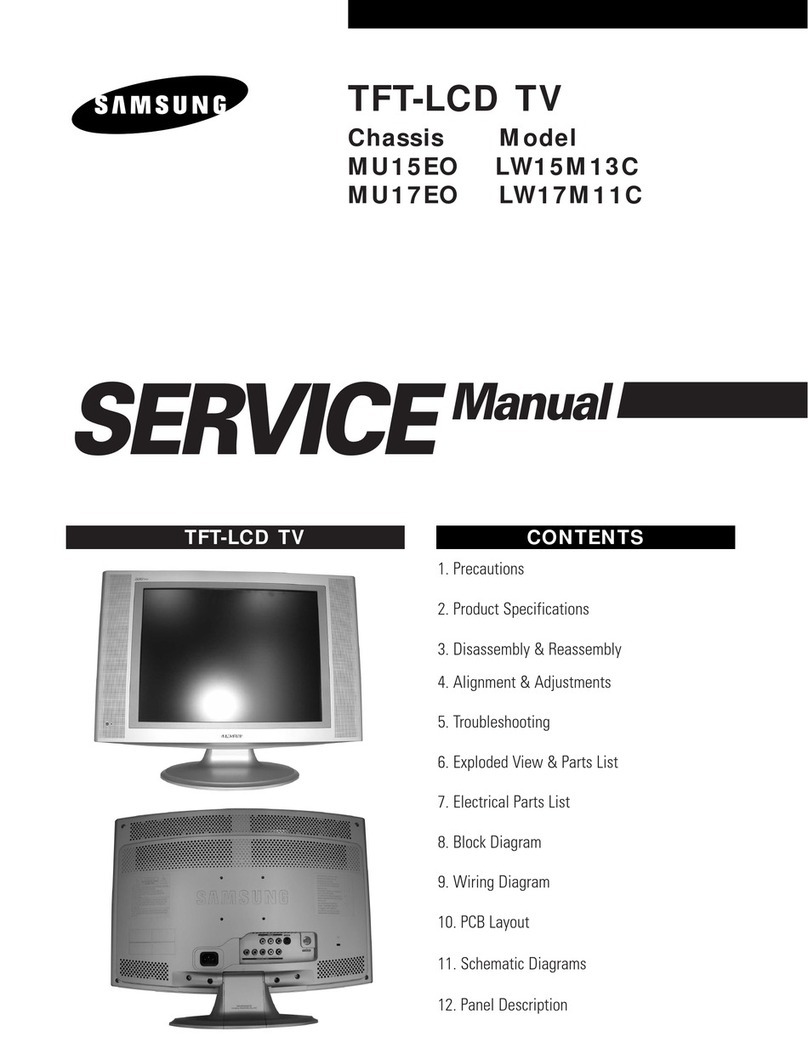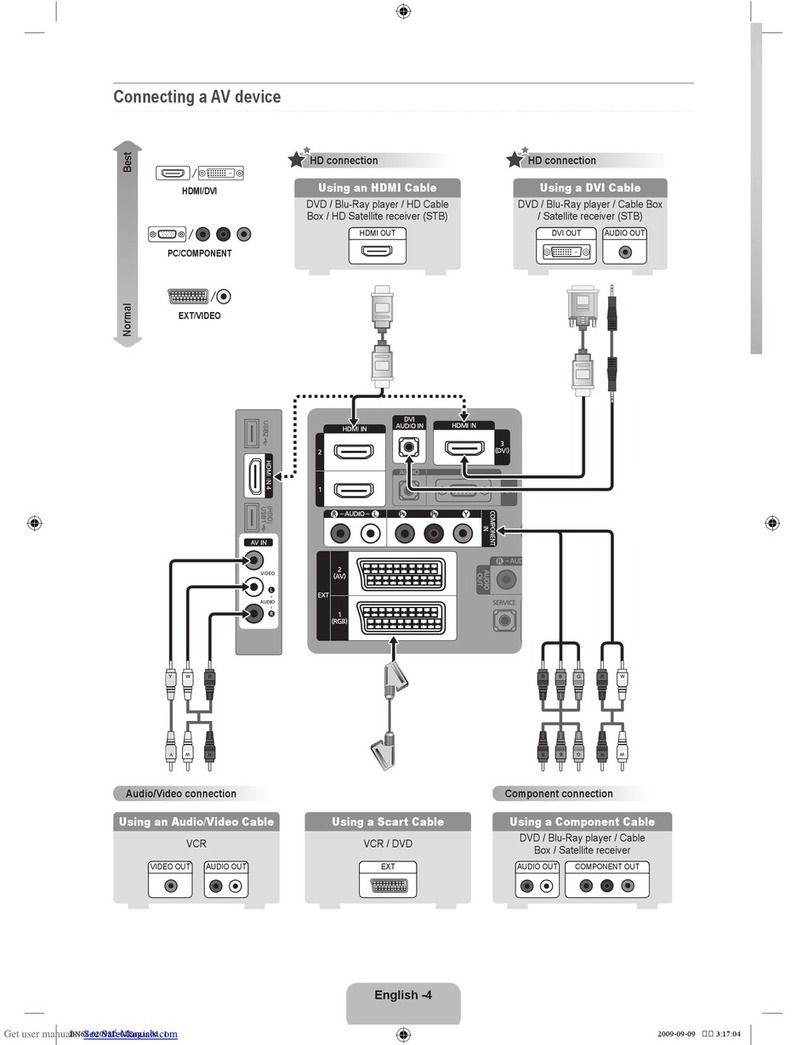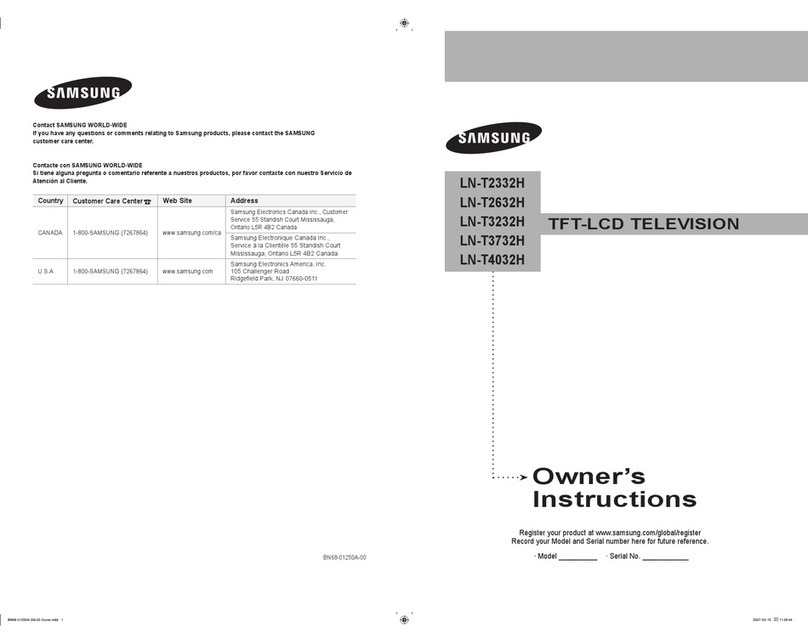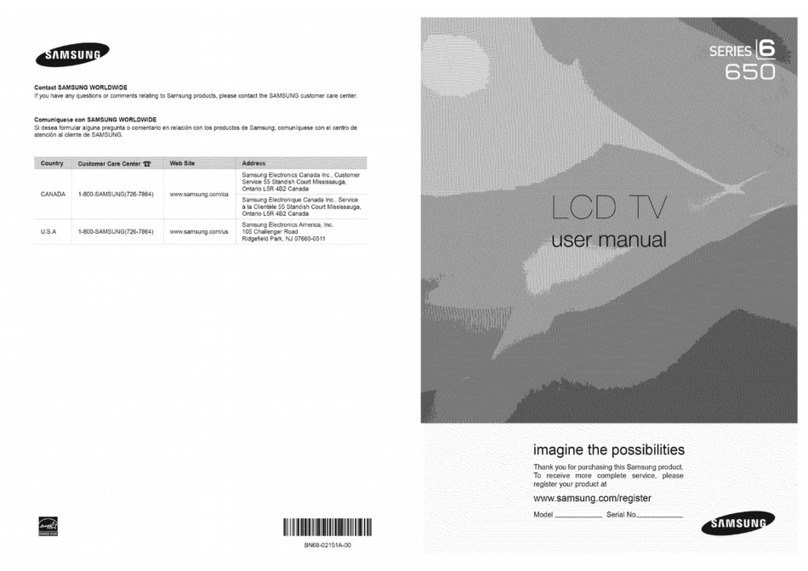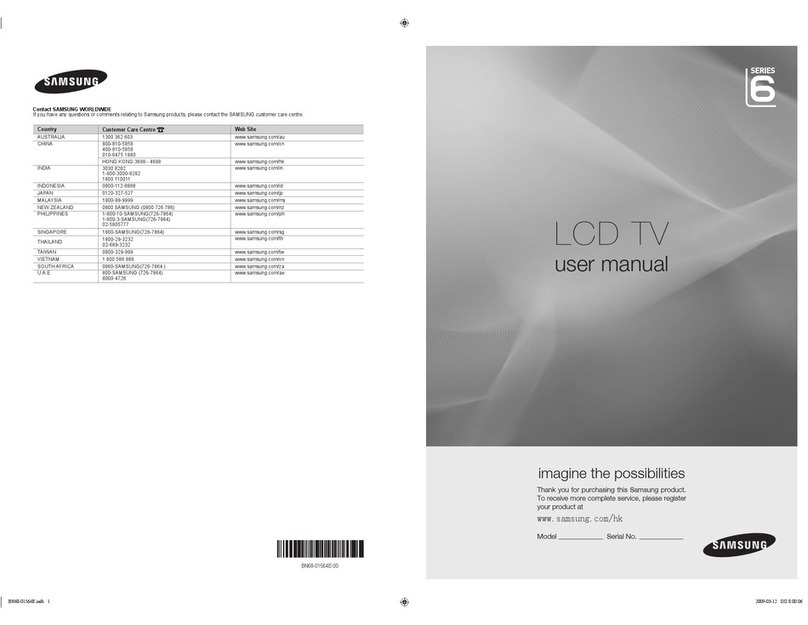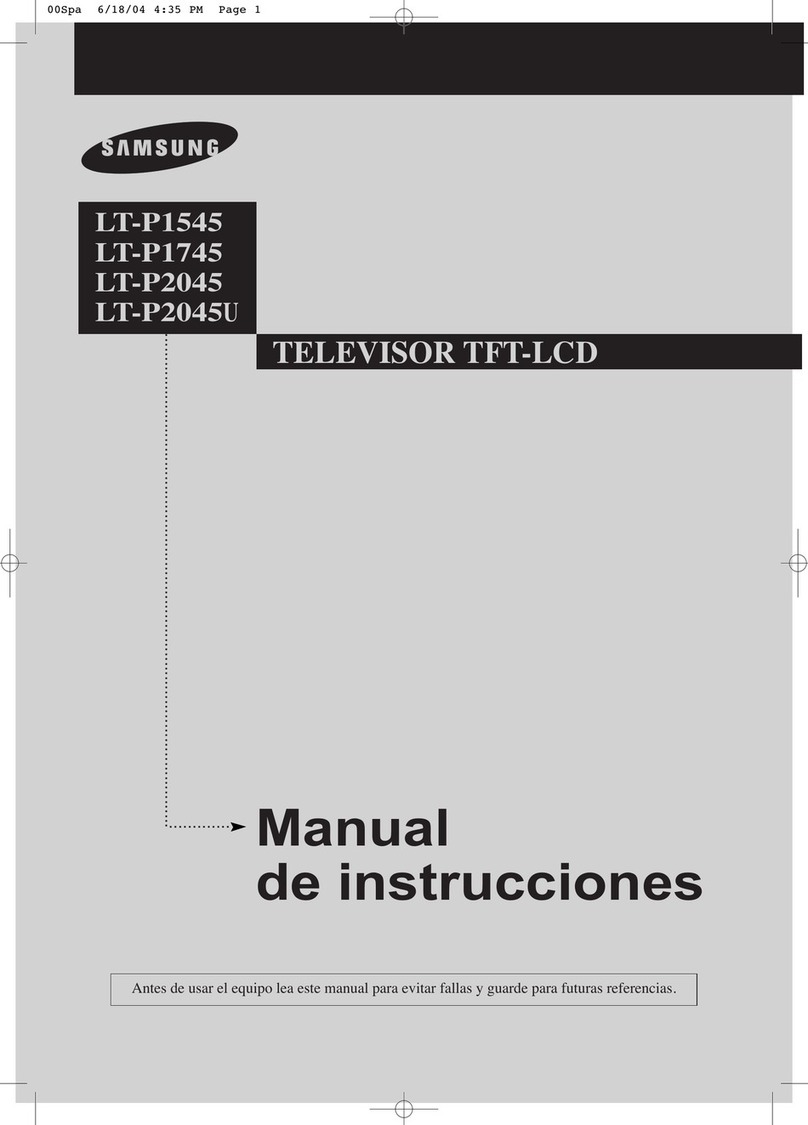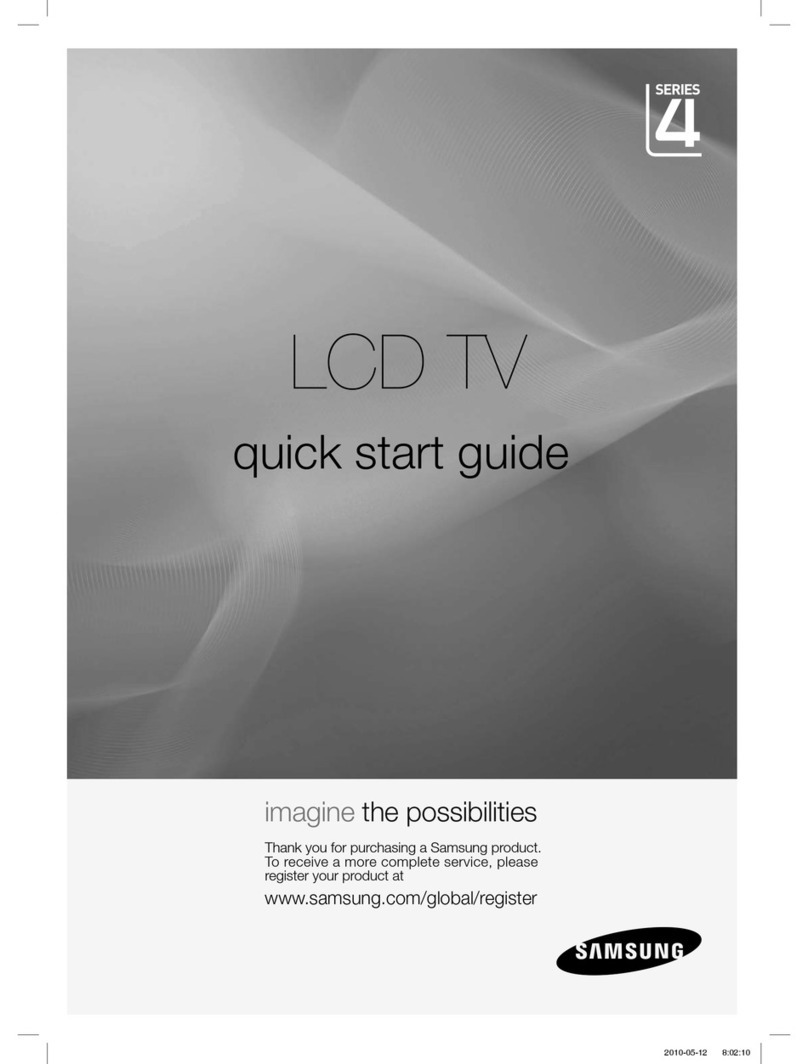Contents.qxd.q.q b/I/04 I:4U PM Page 2
ICONTENTS I
Using Automatic Sound Settings .............................. 23
To select the Sound option .................................. 24
Selecting a Menu Language ................................. 25
Setting the Blue Screen Mode ................................ 26
Adjusting the Color Tone ................................... 27
Automatic volmne control ................................... 28
Setting the Clock ......................................... 29
Option l: Setting the Clock Manually .................. 29
Option 2: Using the Local PBS Channel to Automatically
Set the TV Clock .......................... 30
Setting the On/Off Timer ................................... 32
Setting the Sleep Timer .................................... 34
Viewing Closed Captions ................................... 35
Using the V-Chip .......................................... 36
Setting Up Your Personal ID Number (PIN) ............. 36
How to Enable/Disable the V-Chip ..................... 37
How to Set up Restrictions Using the 'TV guidelines' . .... 38
How to Set up Restrictions Using the MPAA Ratings:
G, PG, PG-l 3, R, NC-l 7, X .......................... 40
How to Reset the TV afler the V-Chip
Blocks a Channel ('Emergency Escape') ................ 41
Chapter 5: PC Display
Using Your TV as a Computer (PC) Display ..................... 42
How to Set up Your PC Sotiware (Windows only) ........ 42
Adjusting the Screen Quality ......................... 43
Changing the Screen Position ......................... 44
To Initialize the Screen Position or Color Settings ......... 45
How to Auto Adjust ................................ 46
Using Automatic Picture Settings ...................... 47
Customizing the Picture ............................. 48
Adjusting the Color Tone ............................ 49
Customizing the color ............................... 50
Chapter 6: Troubleshooting
Identifying Problems ....................................... 51
Appendix Using the Anti-Theft Kensington Lock ......................... 53
Relractable Stand .......................................... 54
Installing VESA compliant mounting devices .................... 55
Installing the Wall Mount Kit (sold separately) .................. 56
Cleaning and Maintaining Your TV ........................... 60
Using Your TV in Another Country ............................ 60
Display Mode ............................................ 61
Specifications ............................................ 62
CONTENTS 2