Samsung LT17N23W User manual
Other Samsung LCD TV manuals
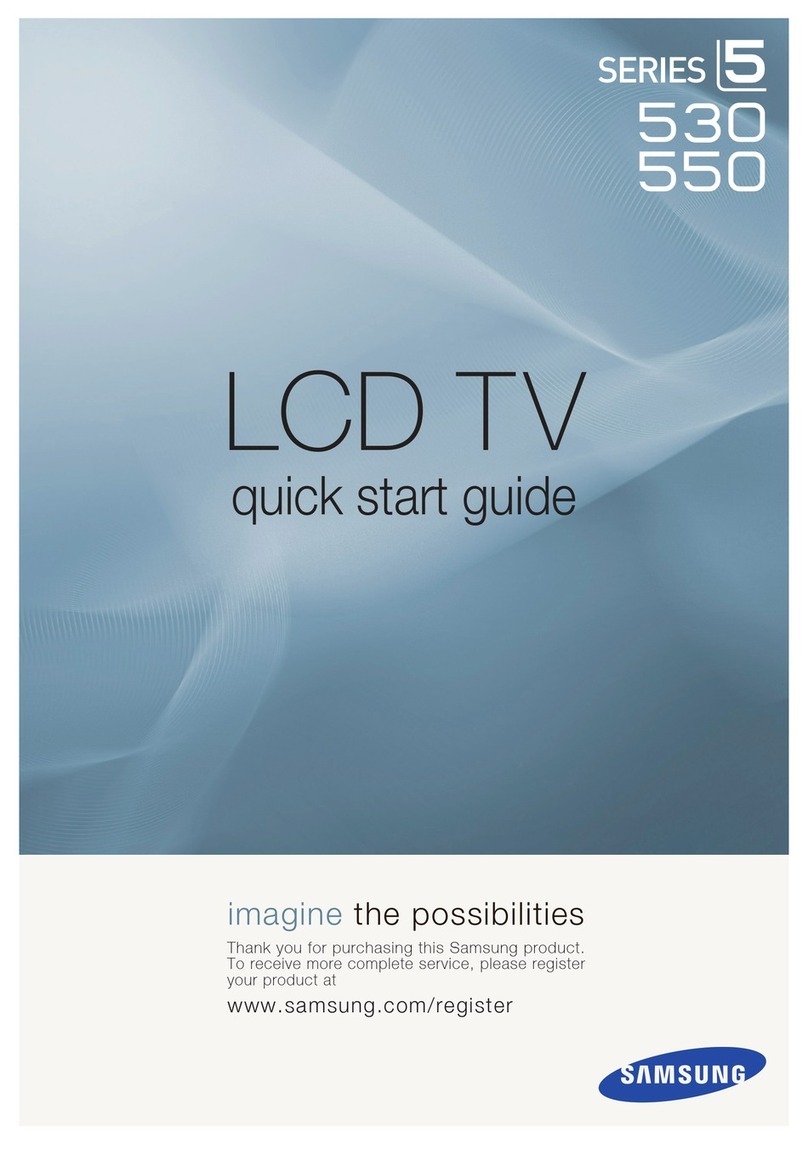
Samsung
Samsung LN32B55 User manual
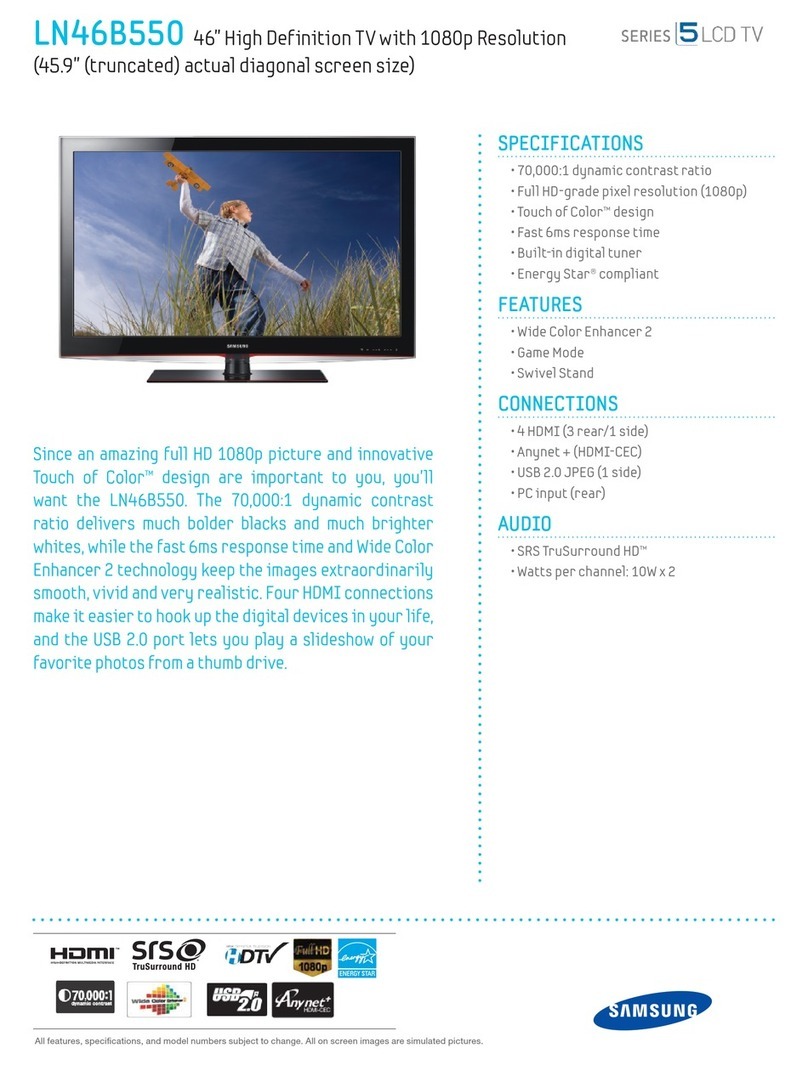
Samsung
Samsung LN46B550 User manual
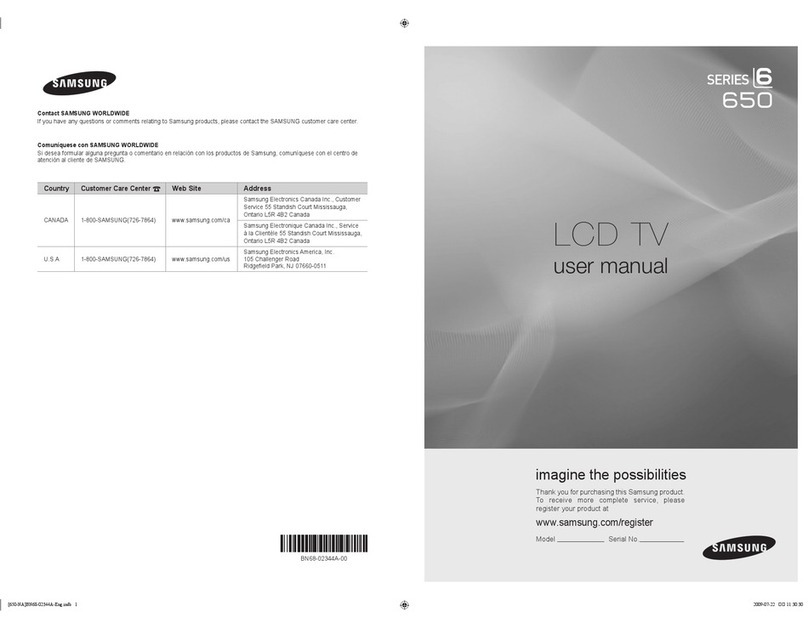
Samsung
Samsung 6 series User manual
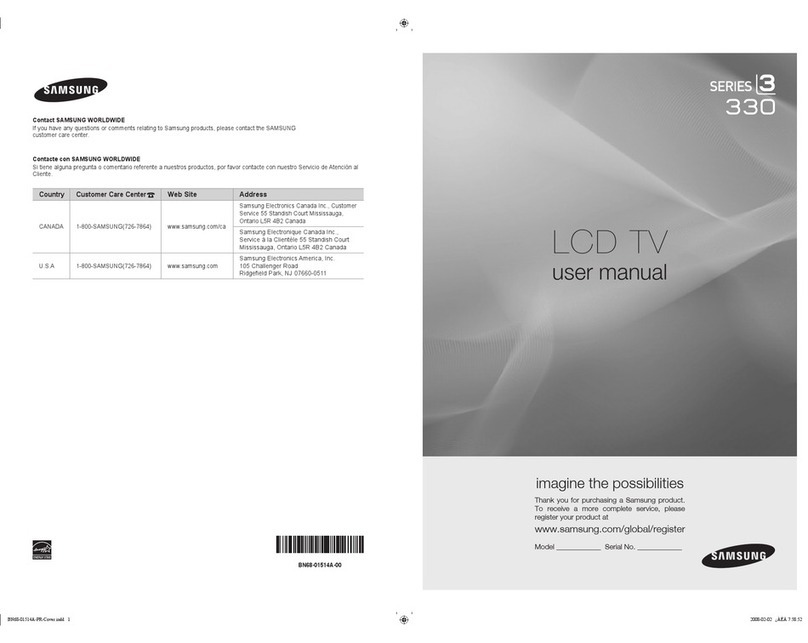
Samsung
Samsung LN37A330J1D User manual

Samsung
Samsung LE32C630 K1WXXC User manual
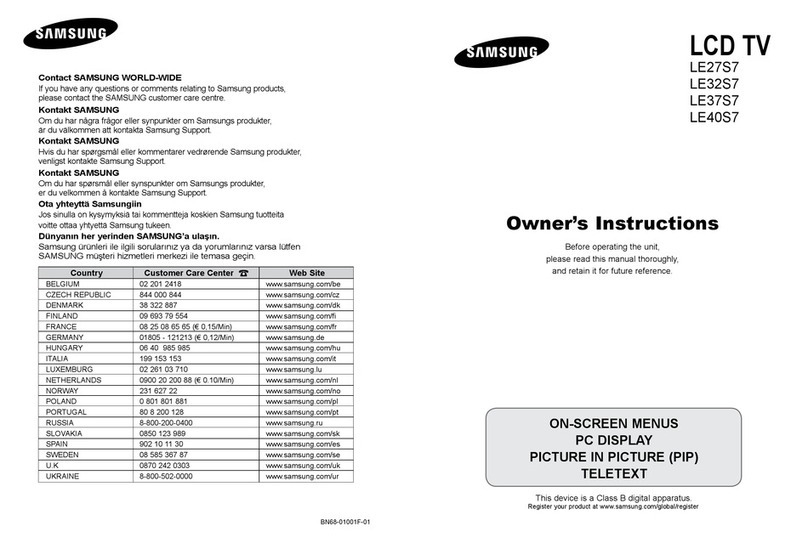
Samsung
Samsung LE40S7 User manual
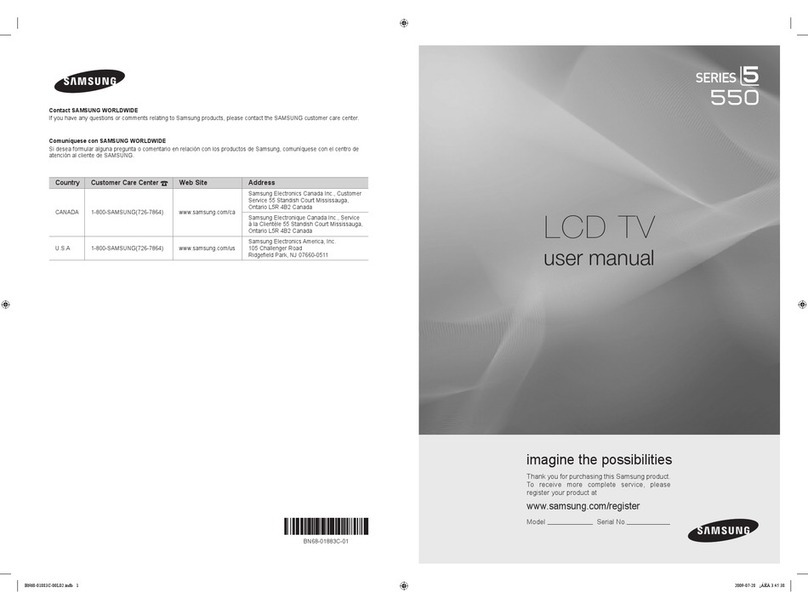
Samsung
Samsung LN32B550K1F User manual

Samsung
Samsung 630 User manual
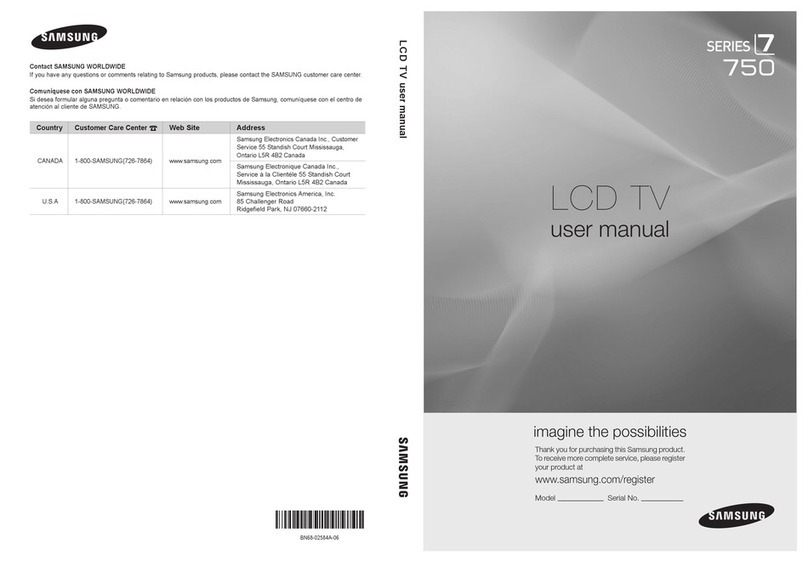
Samsung
Samsung 750 series User manual
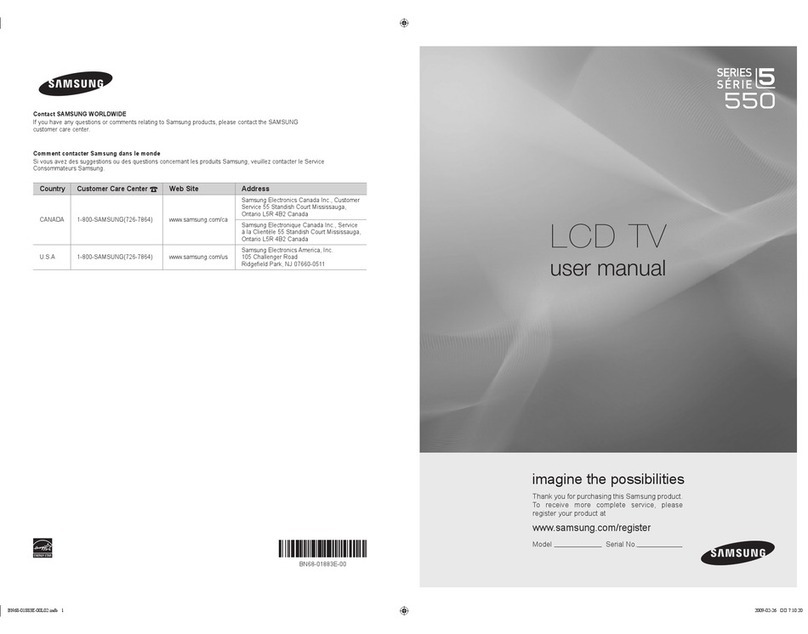
Samsung
Samsung LN46B550K1F User manual
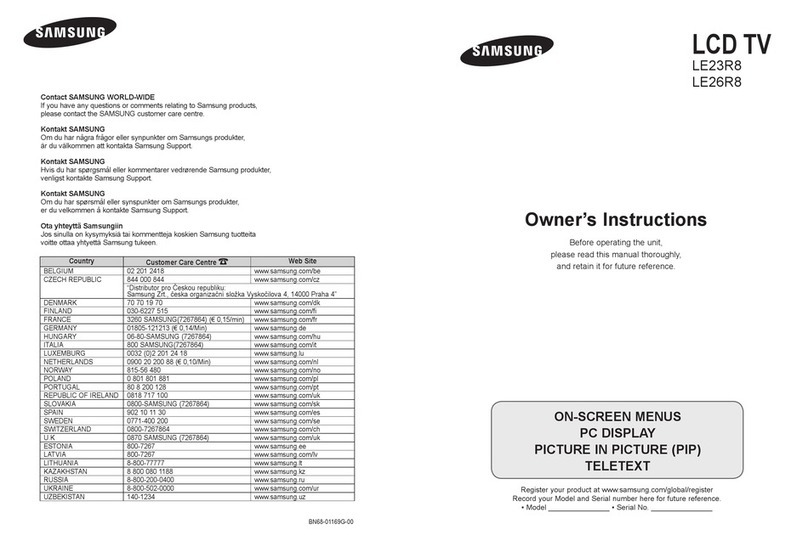
Samsung
Samsung LE23R8 User manual

Samsung
Samsung Series 4+ User manual
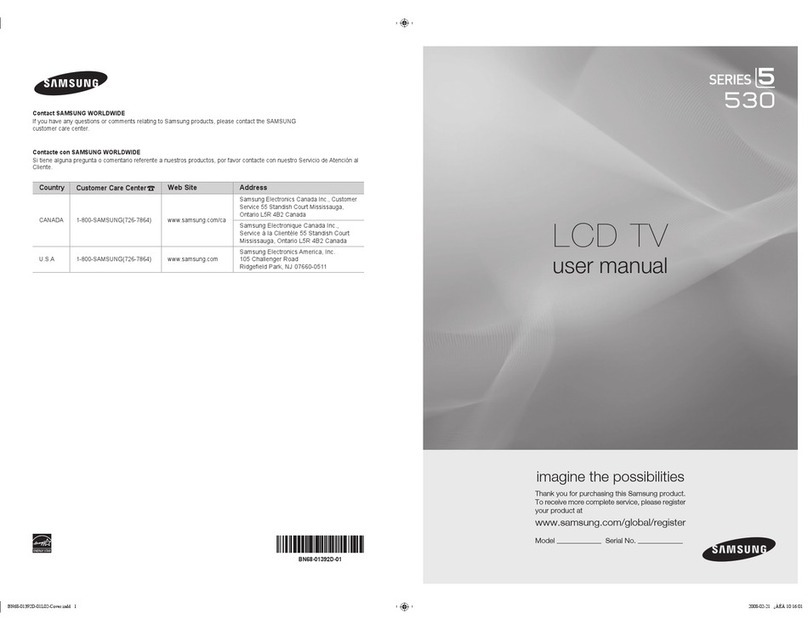
Samsung
Samsung LN52A530P1FXZA User manual

Samsung
Samsung BN-01J-00 User manual

Samsung
Samsung RM40D User manual

Samsung
Samsung LA32C450E1M User manual
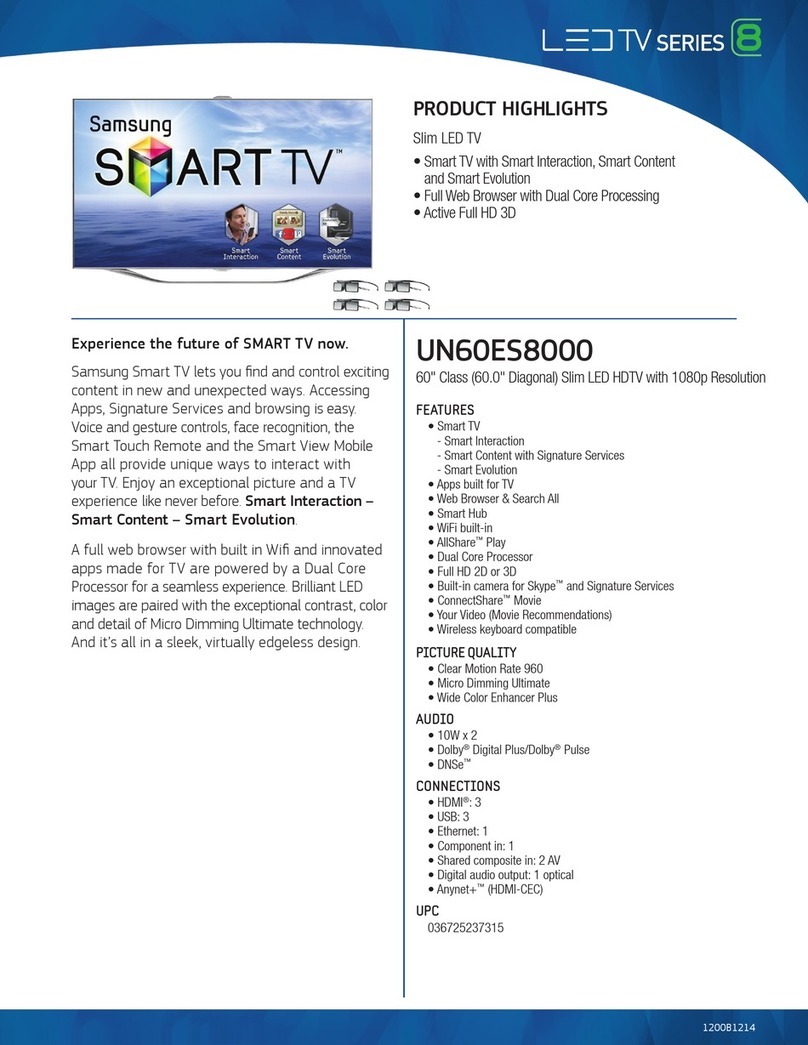
Samsung
Samsung UN60ES8000 User manual
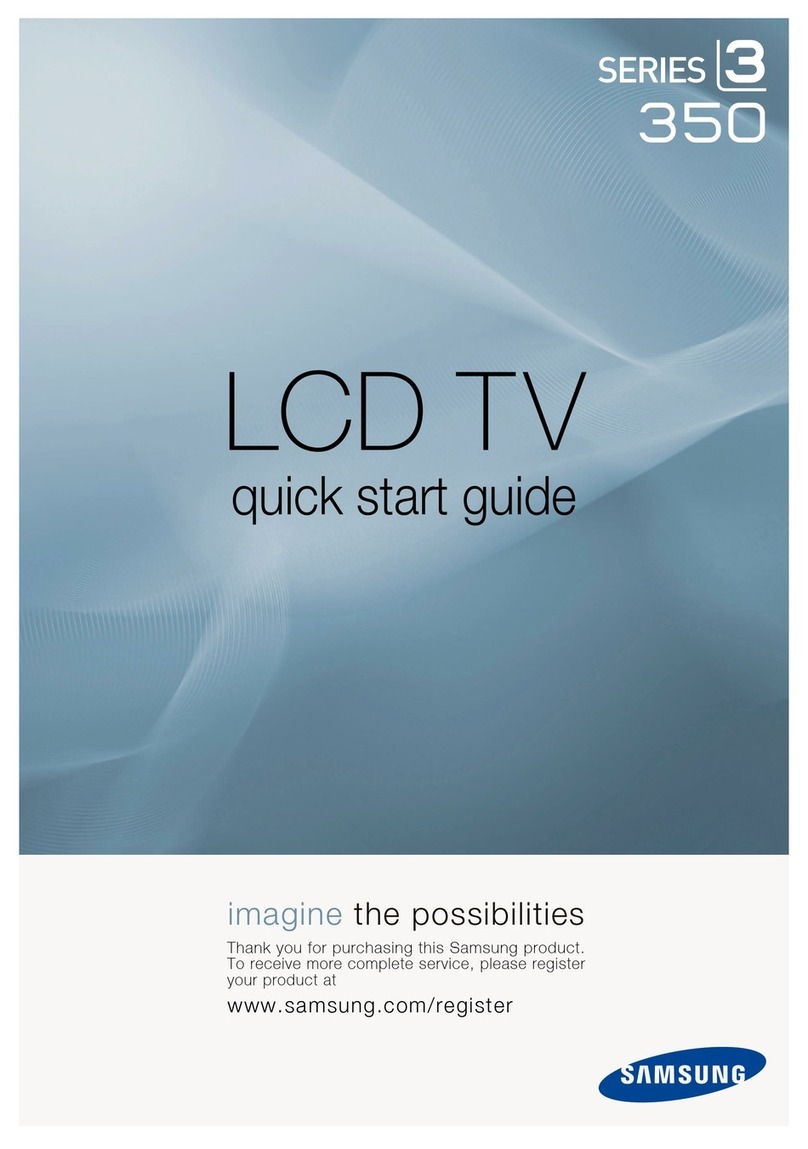
Samsung
Samsung LN22B350 User manual

Samsung
Samsung LED 6300 Series User manual
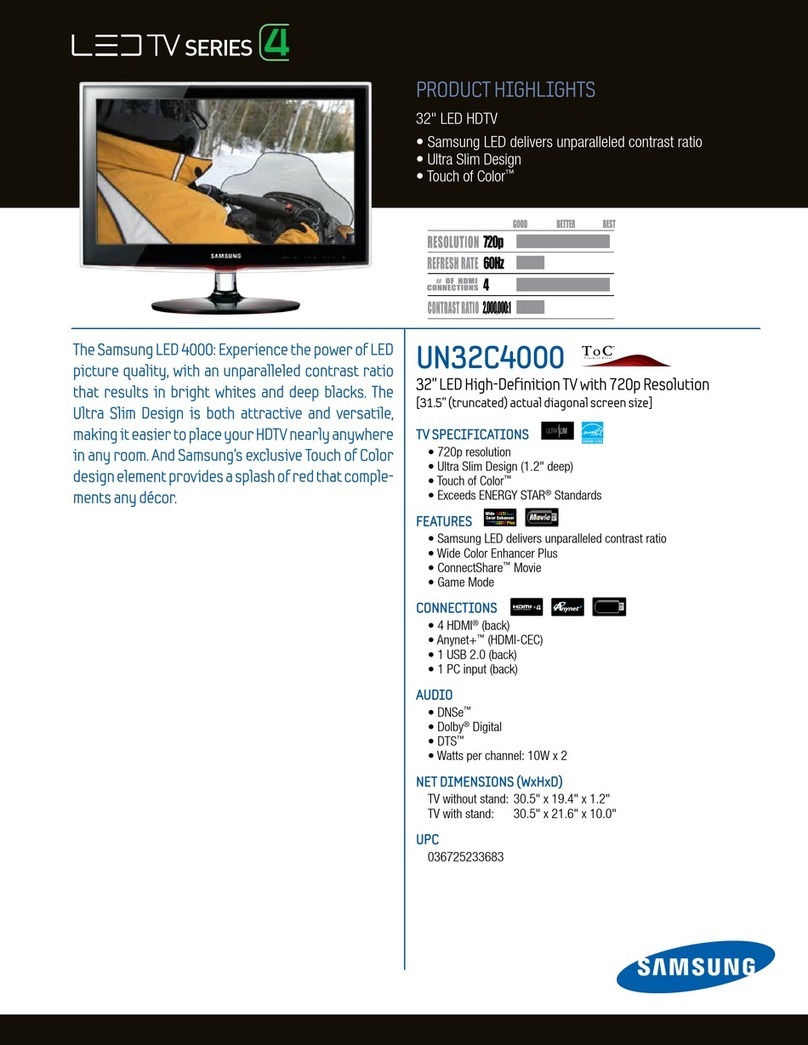
Samsung
Samsung UN32C4000PDXZA User manual































