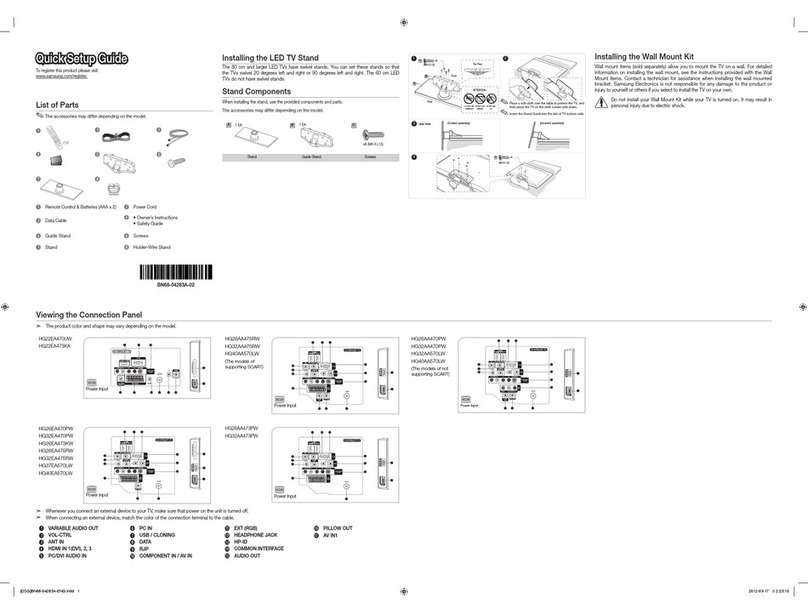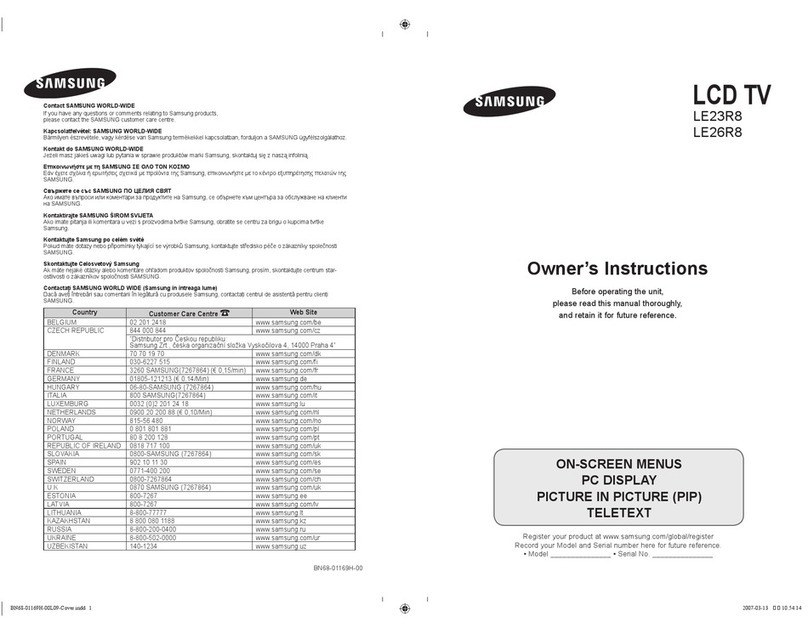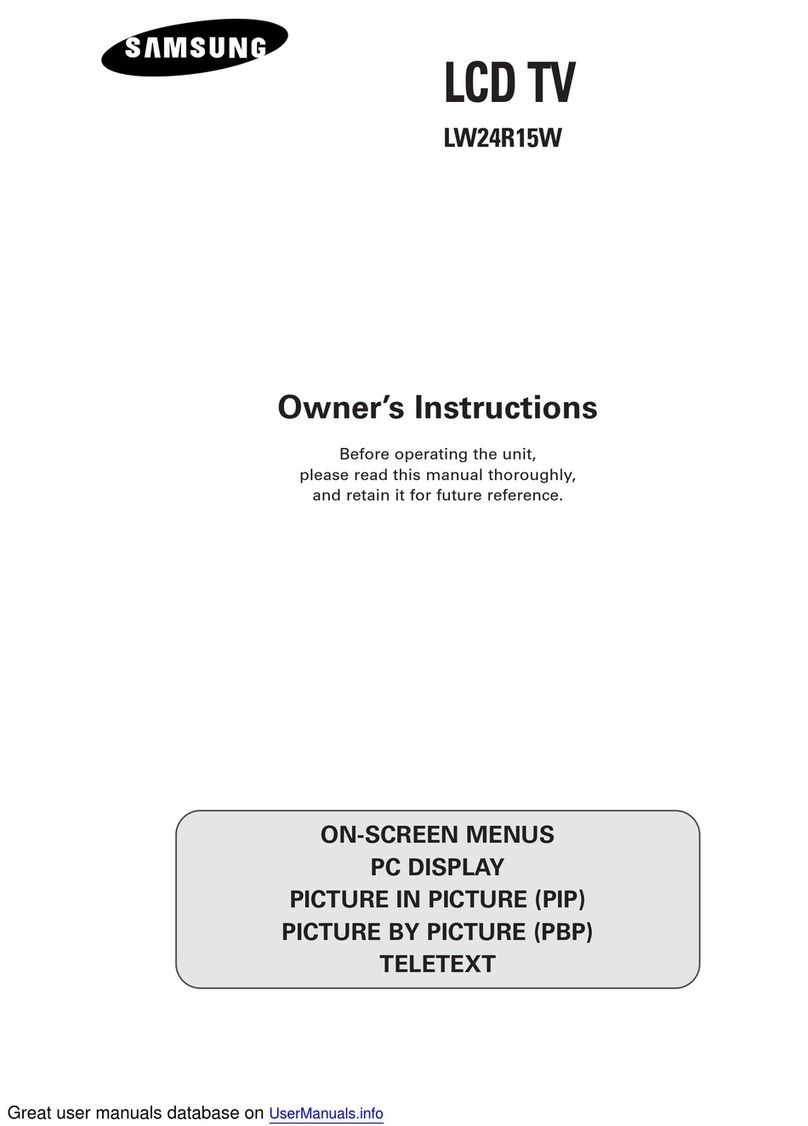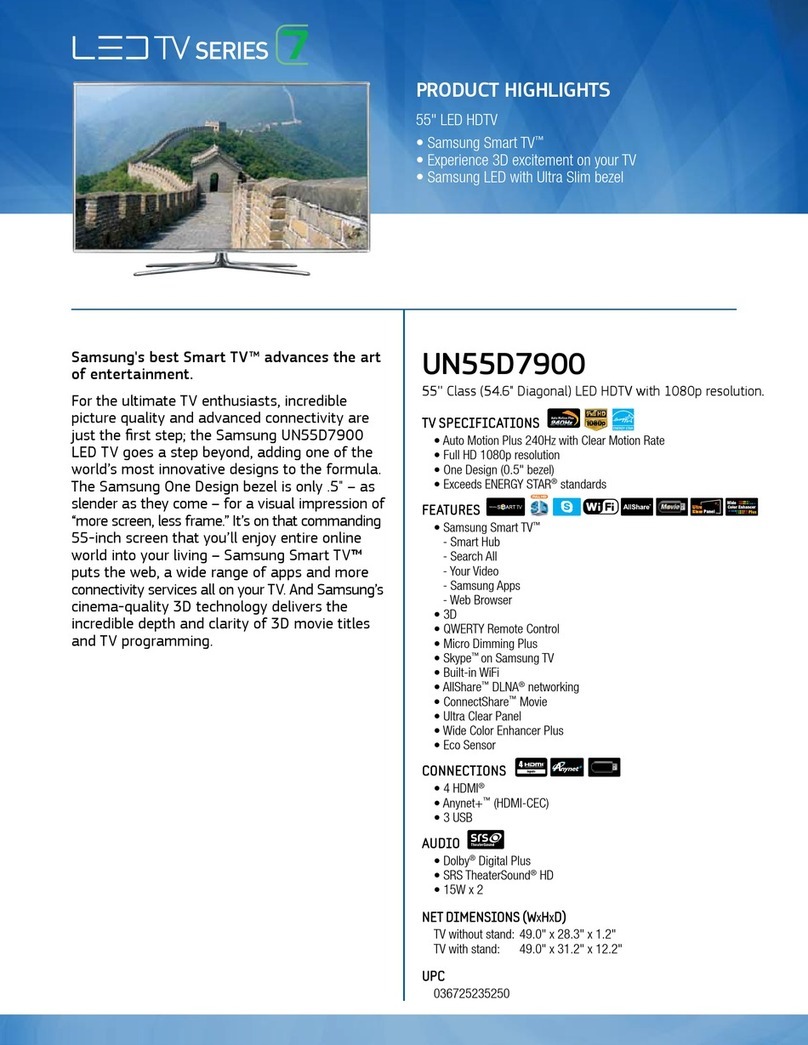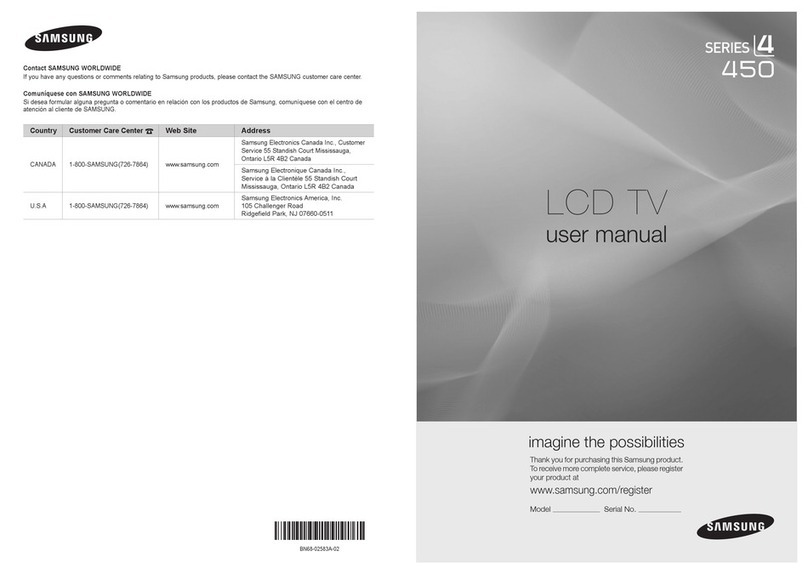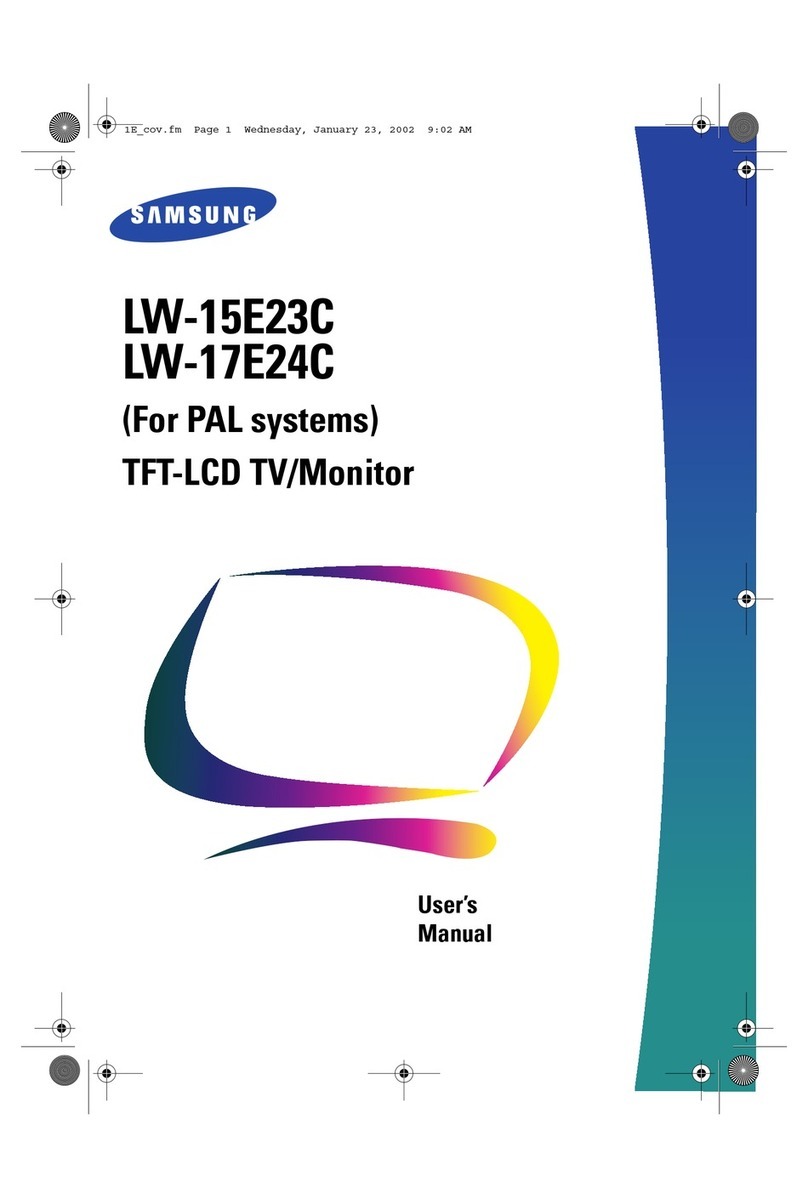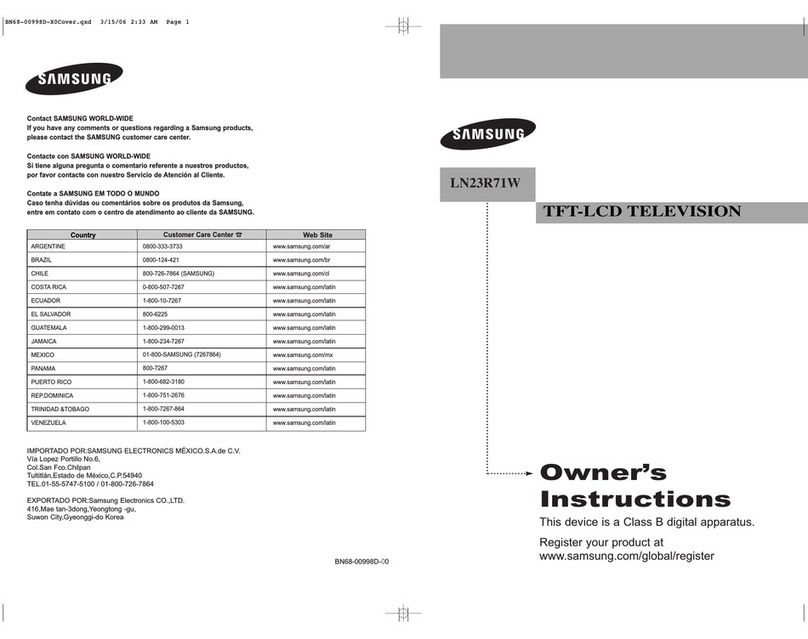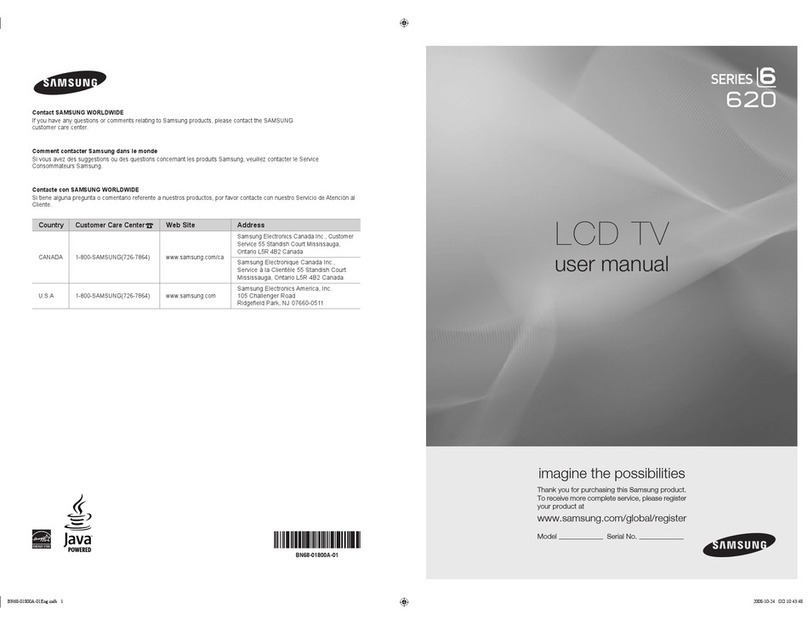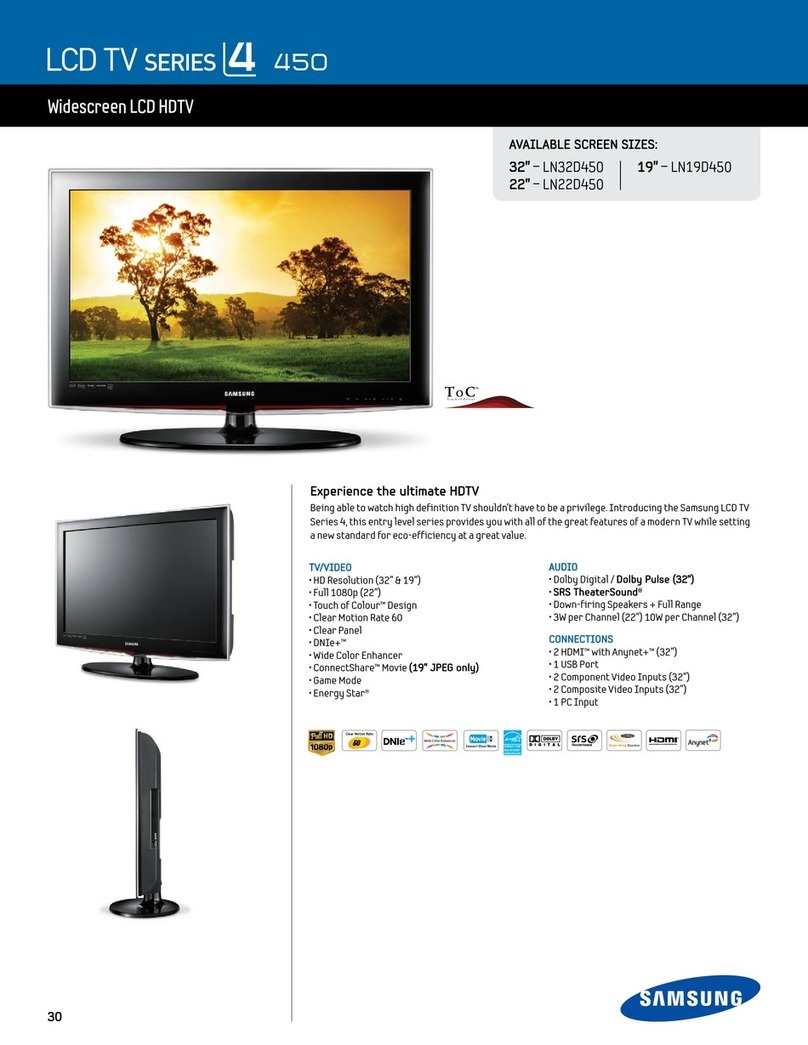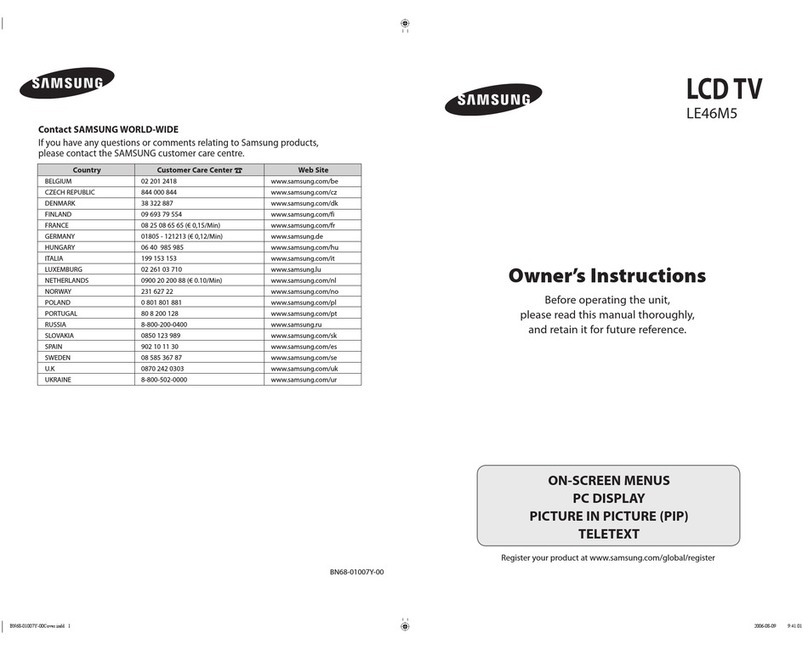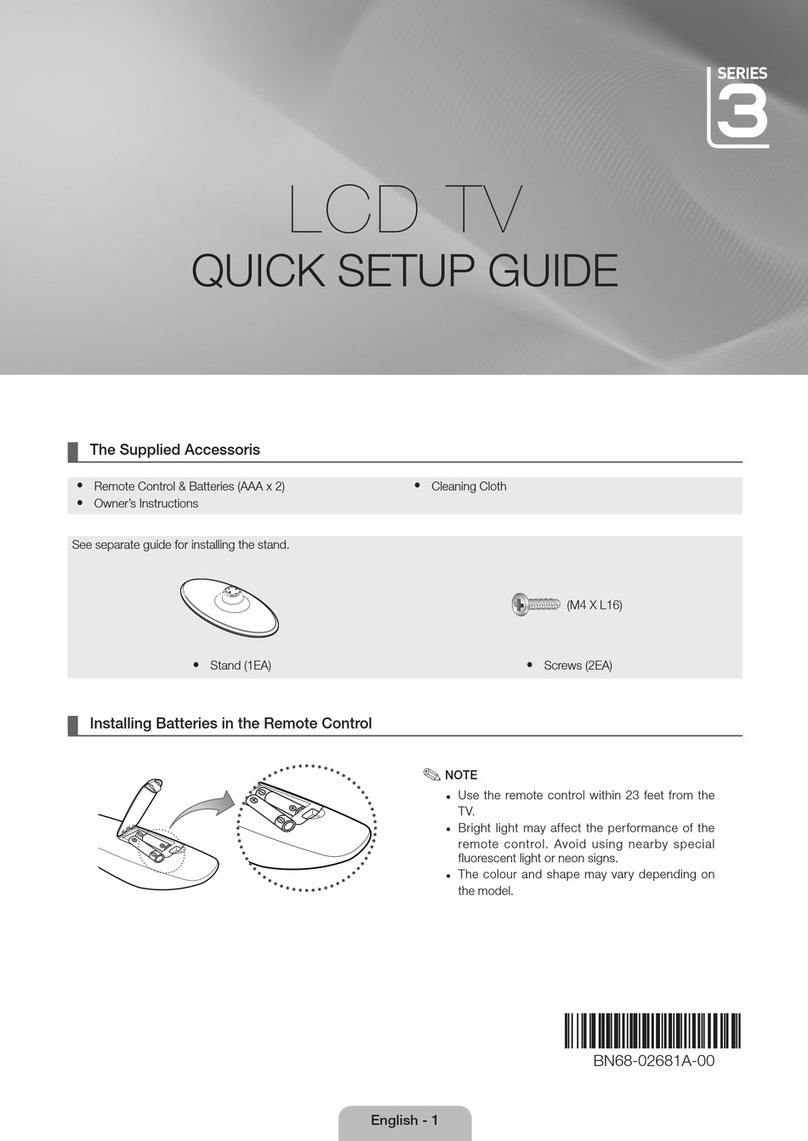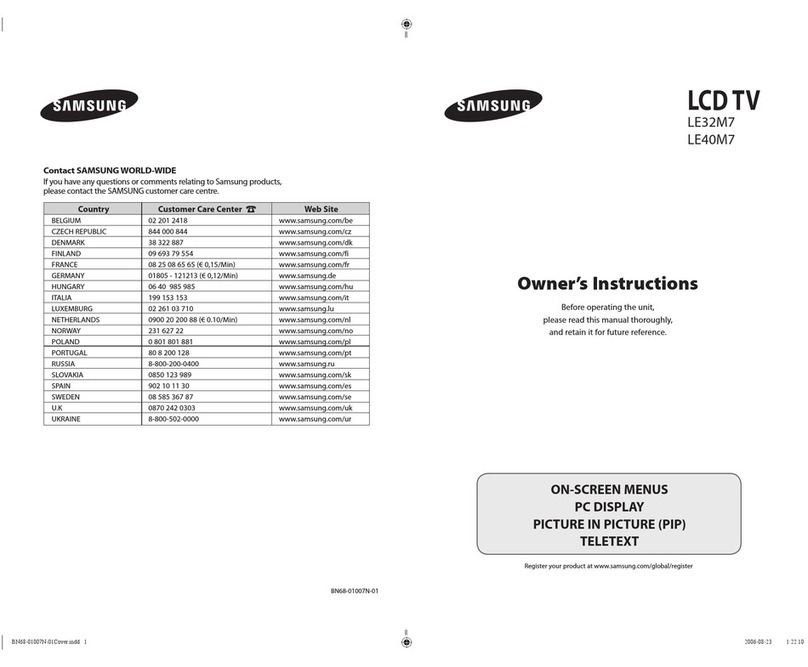English-4
Contents
◆FOREWORD
■Safety Instructions .......................................................................................... 3
■Caution .......................................................................................................... 3
◆CONNECTING AND PREPARING YOUR TV
■Viewing the Control Panel ............................................................................. 6
■Viewing the Connection Panel ....................................................................... 7
-
Connecting an Aerial or Cable Television Network .................................... 8
-
Connecting External A/V Devices ............................................................... 8
-
Connecting Set-Top Box, VCR, or DVD...................................................... 8
-
Connecting Computer................................................................................. 8
-
Connecting Sound Outputs......................................................................... 8
-
Connecting Digital Audio Inputs................................................................. 9
-
Connecting Speakers................................................................................... 9
■Viewing Pictures From External Sources......................................................... 9
■Viewing the Remote Control (All Functions Except Teletext) .......................... 10
■Viewing the Remote Control (Teletext Functions)........................................... 11
■Inserting the Batteries in the Remote Control.................................................. 12
■Switching On and Off .................................................................................... 12
■Becoming Familiar with the Remote Control.................................................. 13
■Choosing Your Language................................................................................ 14
◆SETTING THE CHANNELS
■Storing Channels Automatically...................................................................... 15
■Storing Channels Manually............................................................................. 16
■Giving Channels Names................................................................................. 18
■Skipping Unwanted Channels ........................................................................ 19
■Fine Tuning Channel Reception ..................................................................... 19
■Sorting the Stored Channels ........................................................................... 20
◆USING THE VARIOUS FUNCTIONS
■Changing the Picture Standard ....................................................................... 21
■Adjusting the Picture Settings ......................................................................... 21
■Selecting the Picture Format........................................................................... 22
■Freezing the Current Picture........................................................................... 22
■Changing the Sound Standard ........................................................................ 23
■Adjusting the Sound Settings .......................................................................... 23
■Enjoying the Dolby Sound (LW29A13W) ....................................................... 24
■Switching the Internal Woofers On/Off (LW29A13W).................................... 24
apollo_en 1/10/03 10:53 AM Page 4