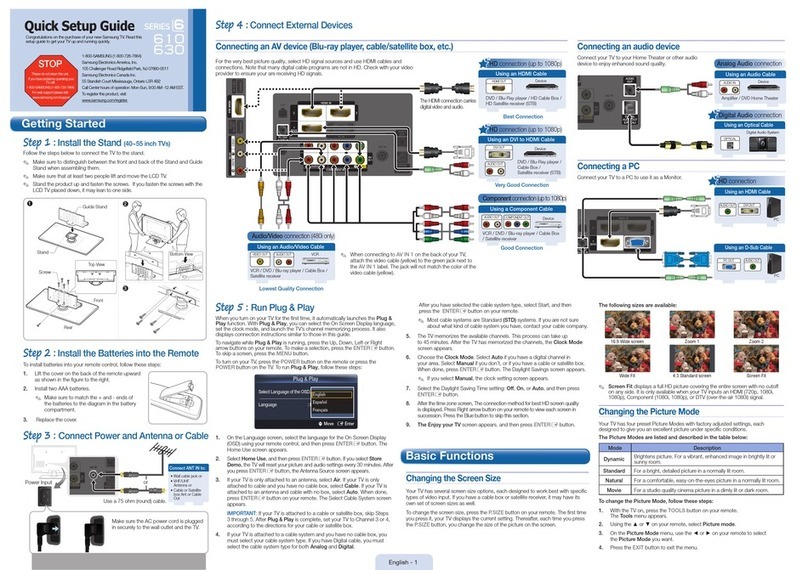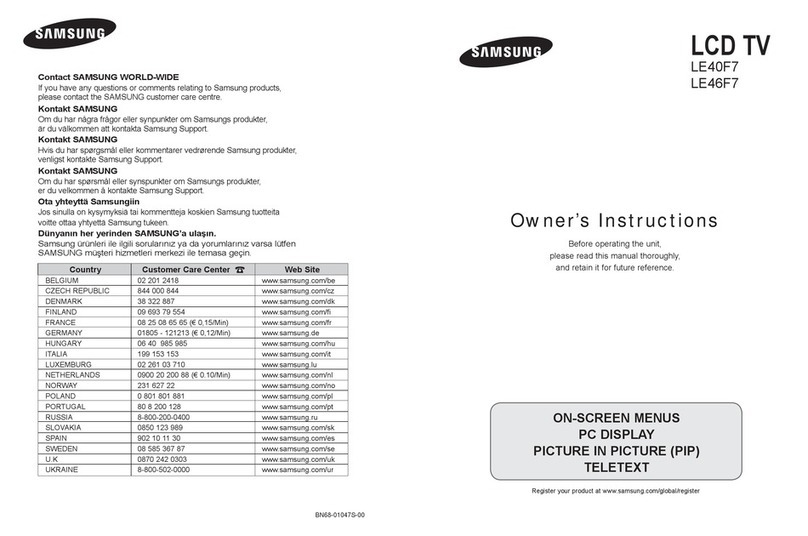Samsung PN58C6400TF User manual
Other Samsung LCD TV manuals

Samsung
Samsung 500 series 5 User manual
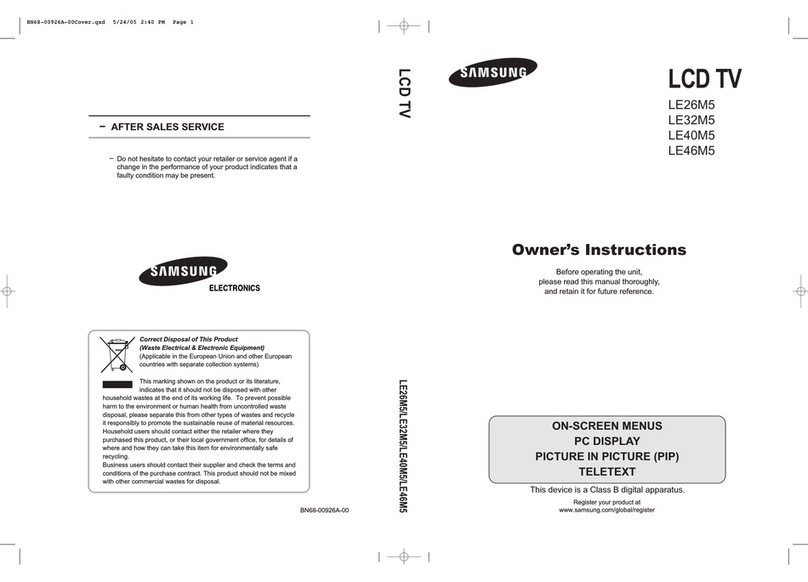
Samsung
Samsung LE26M5 User manual

Samsung
Samsung LE26A450 User manual

Samsung
Samsung LN-T3753H User manual

Samsung
Samsung 5 Series User manual

Samsung
Samsung LE32A65 A Series User manual

Samsung
Samsung LN40A750R1F User manual

Samsung
Samsung LW32A23W User manual
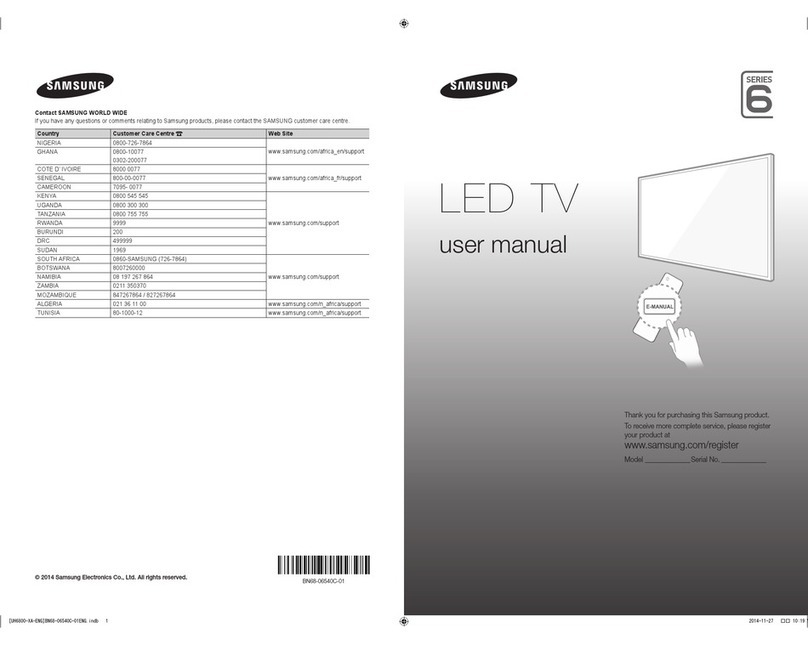
Samsung
Samsung 6 series User manual

Samsung
Samsung 6 series User manual
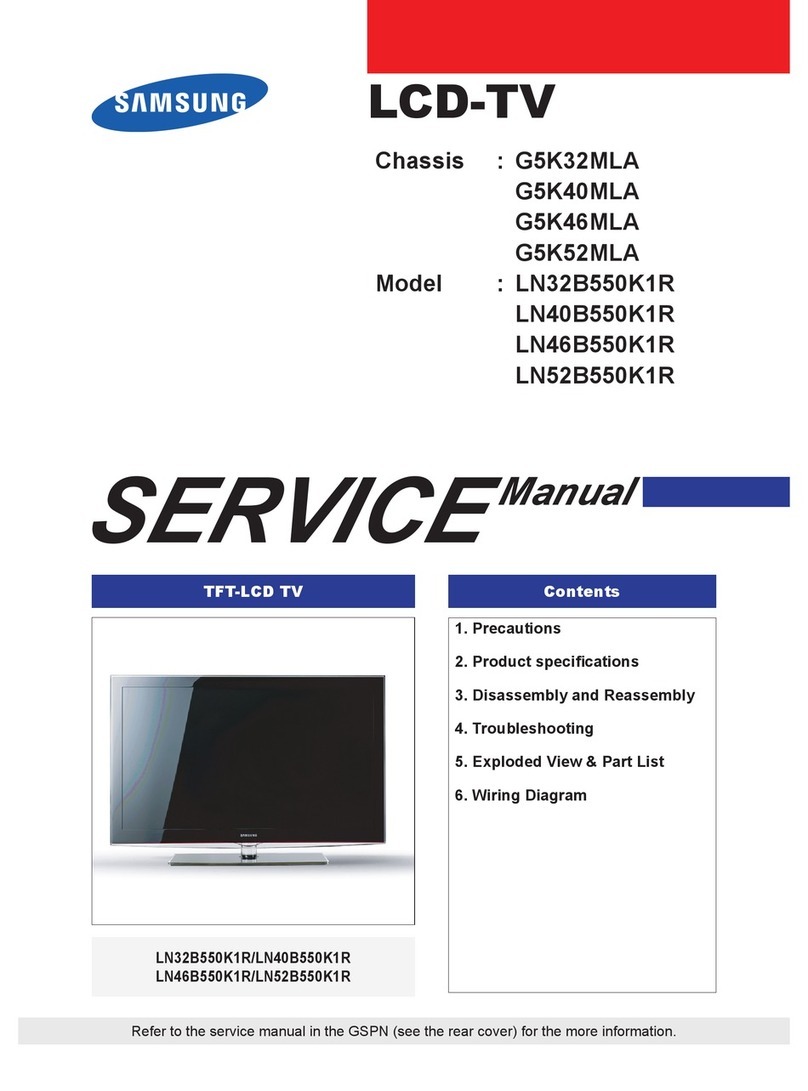
Samsung
Samsung LN32B550K1R User manual

Samsung
Samsung UE78JS9500 Guide

Samsung
Samsung LN46D550K1F User manual

Samsung
Samsung UE32J6300 User manual

Samsung
Samsung LE40A756R User manual

Samsung
Samsung LE19C350D1W User manual

Samsung
Samsung LN32A650A1F User manual
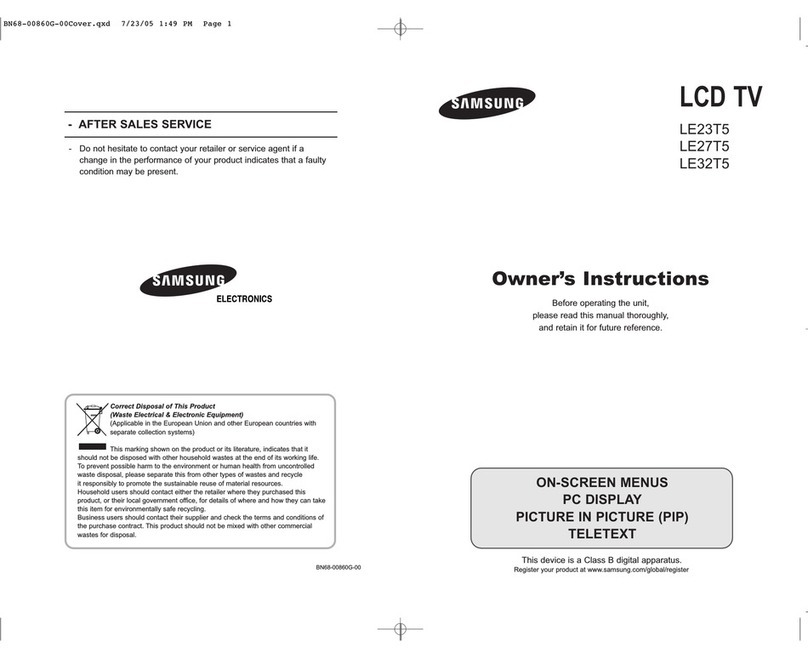
Samsung
Samsung LE23T51B User manual

Samsung
Samsung LN-S4095D User manual
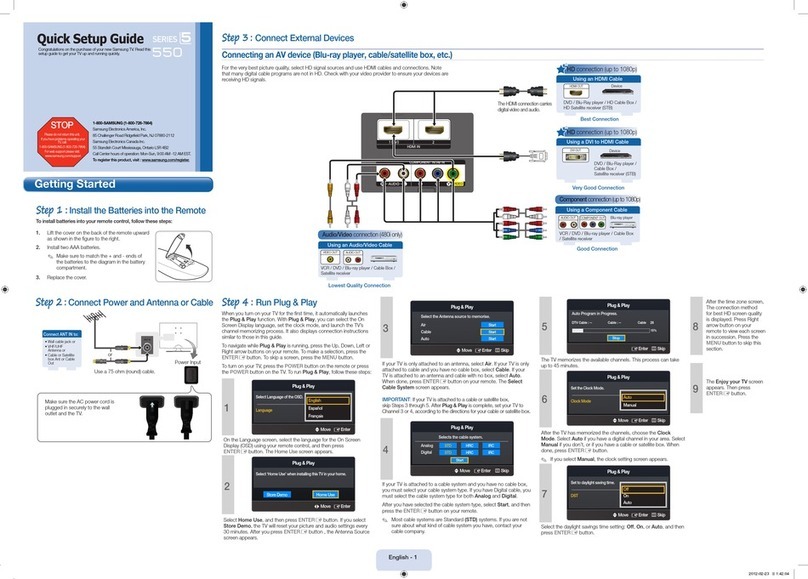
Samsung
Samsung LN46E550F6F User manual