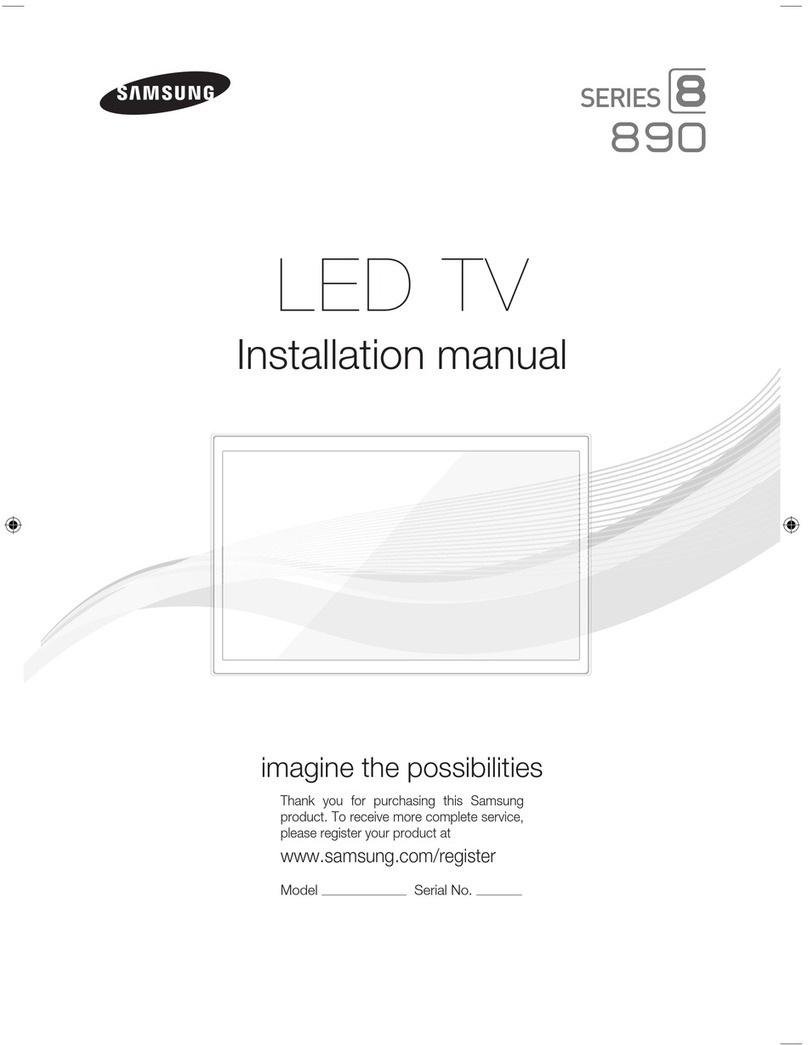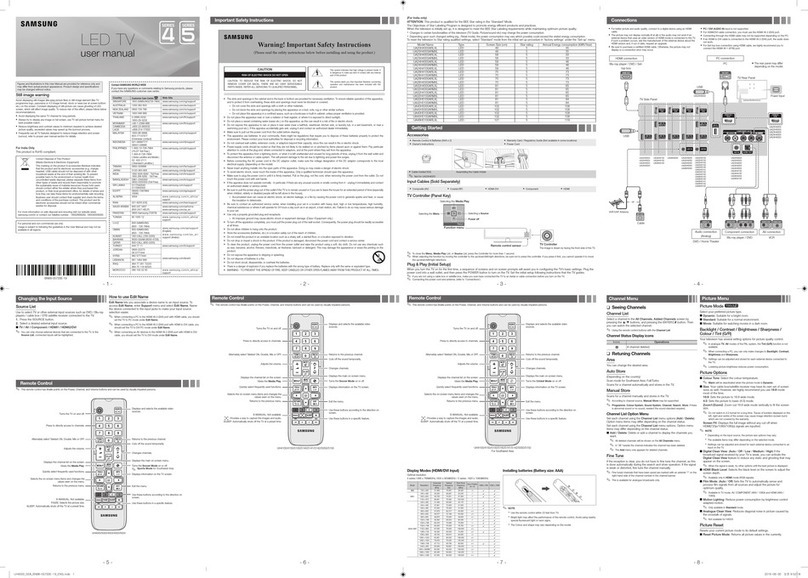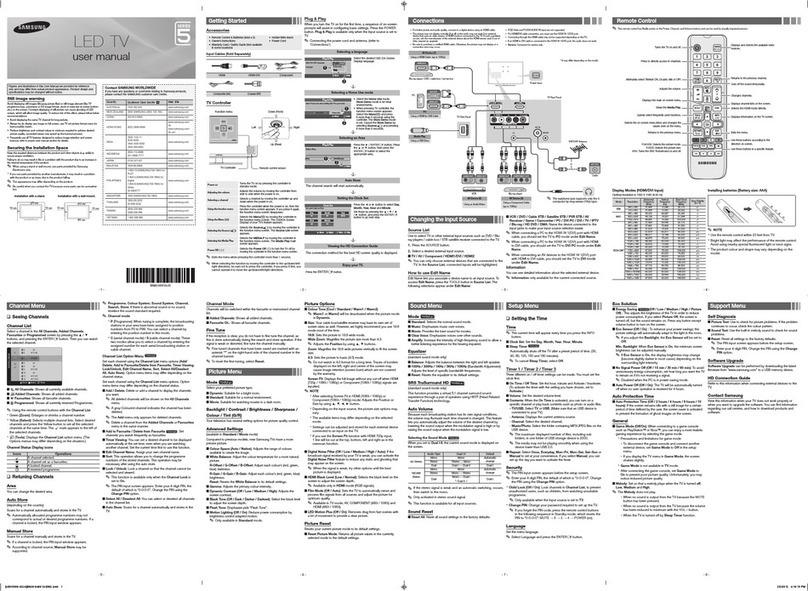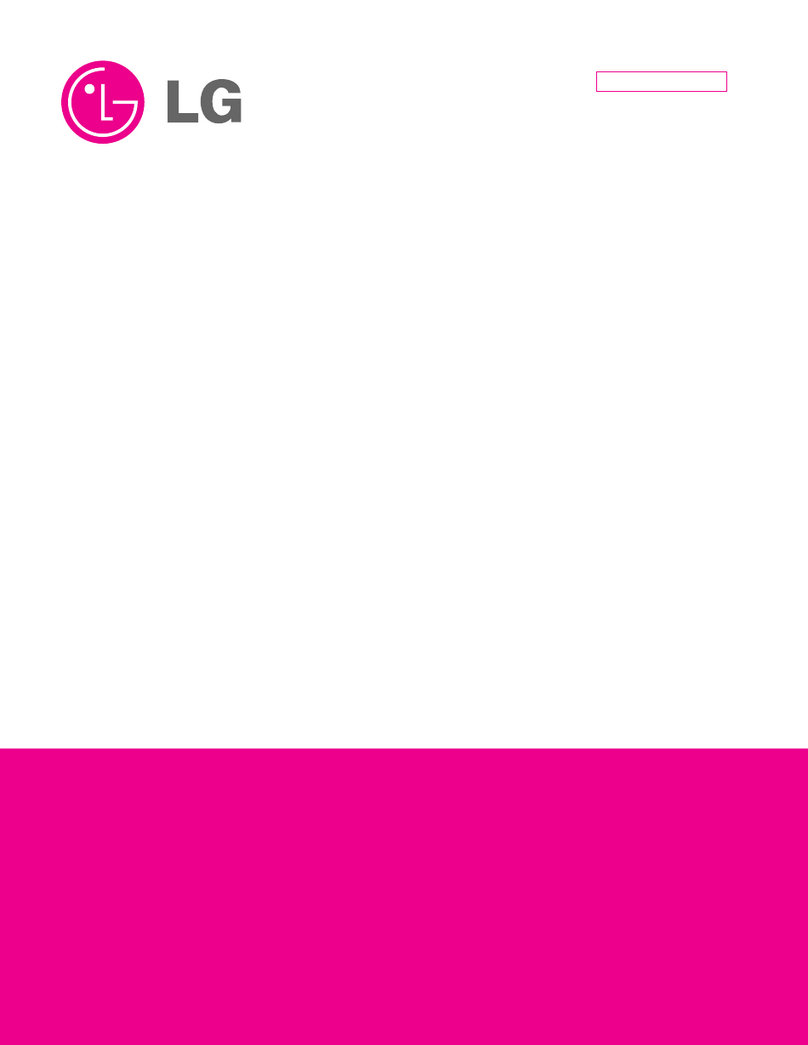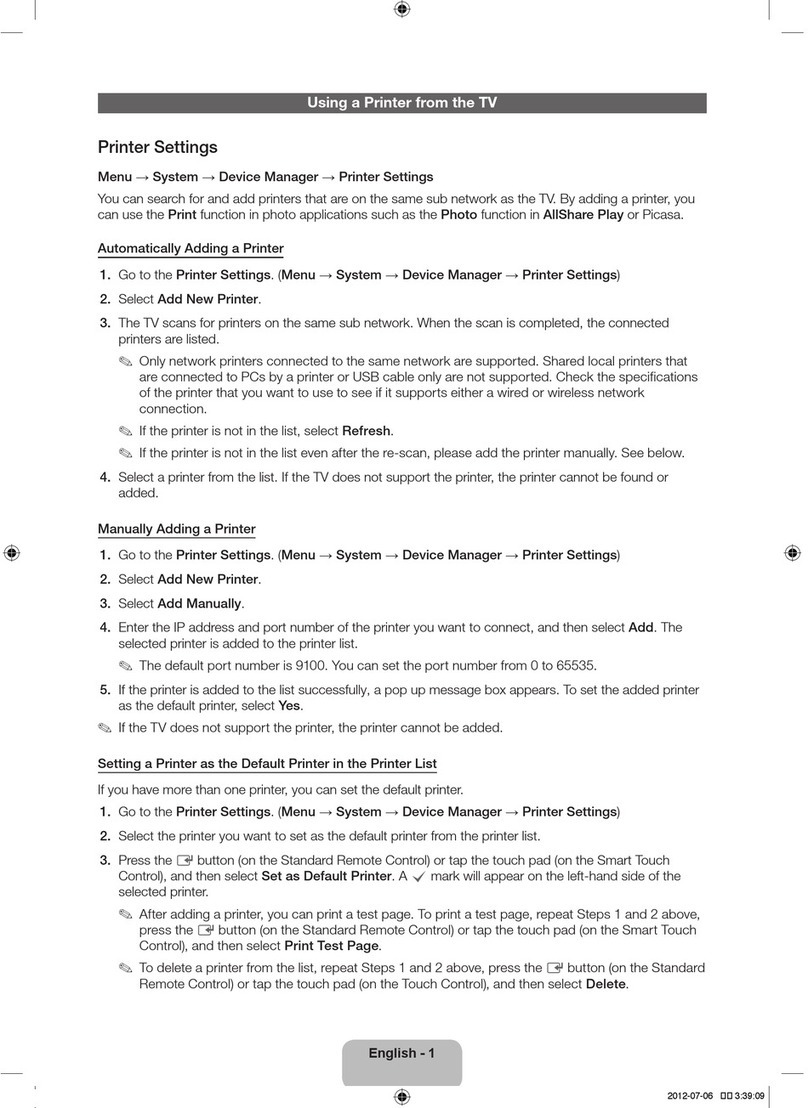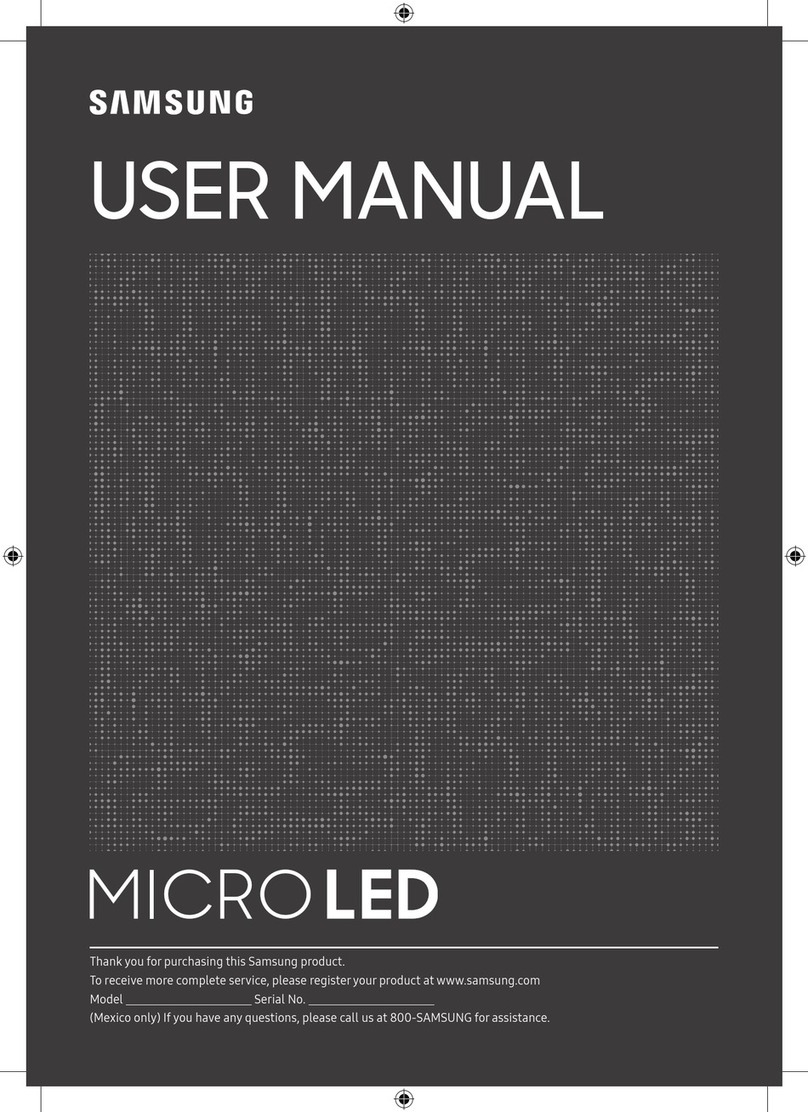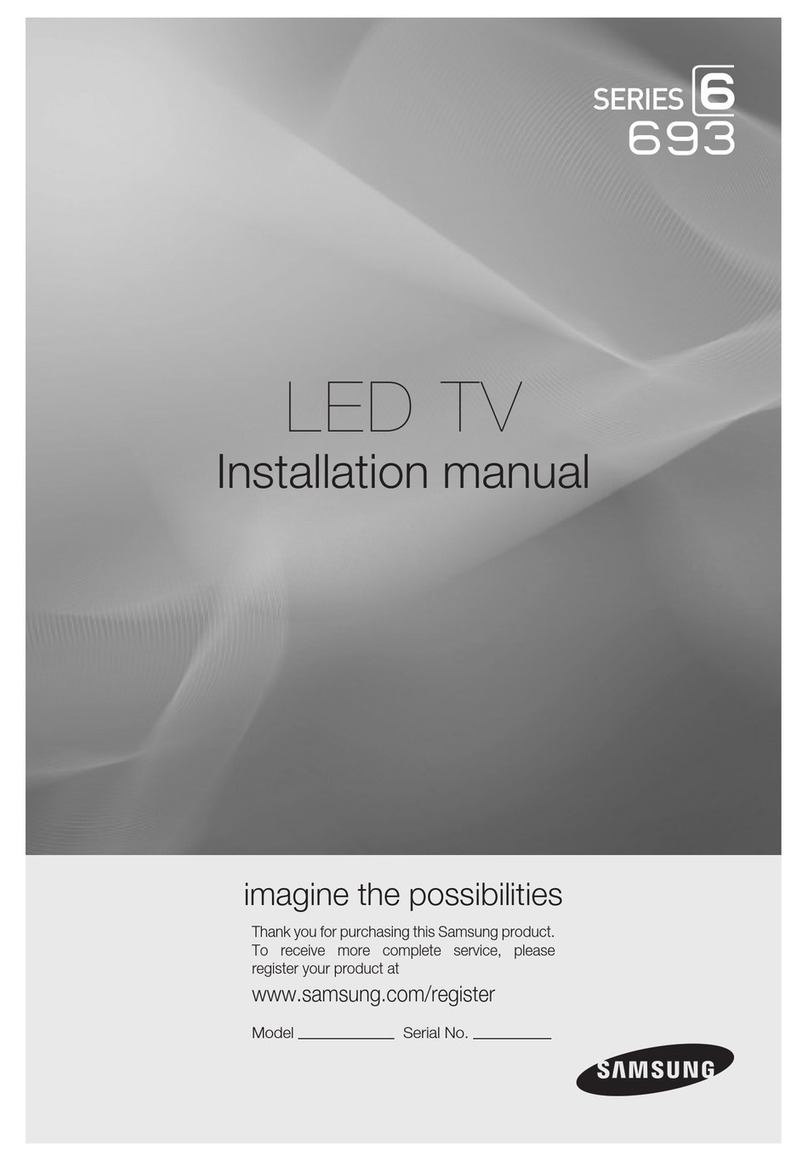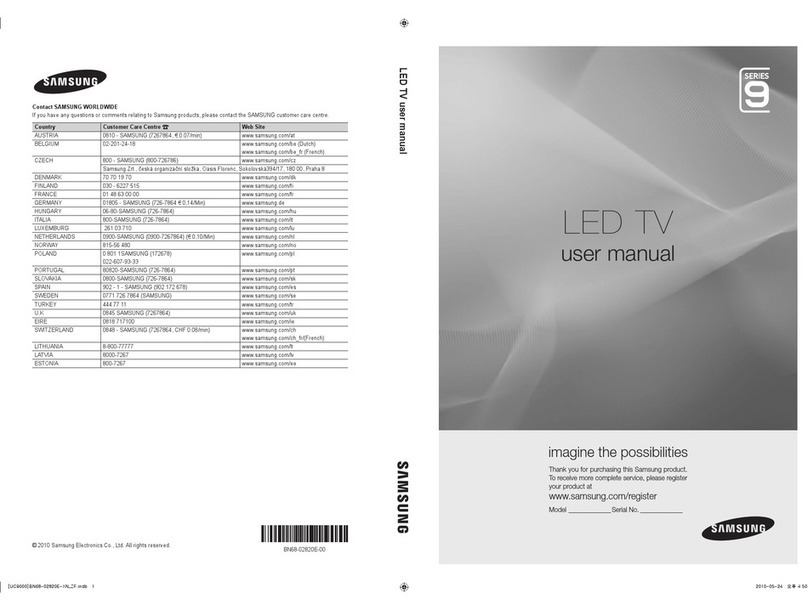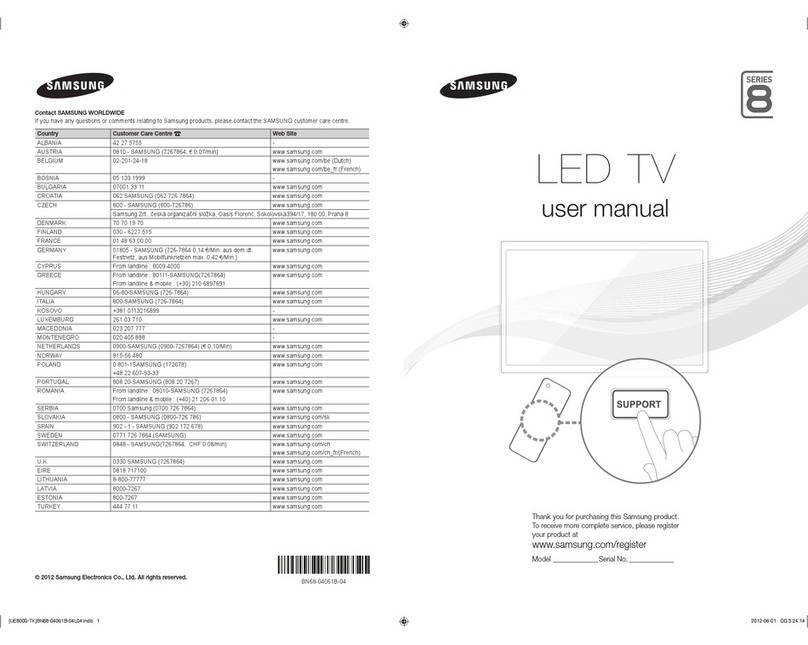To registerthis product please visit
www.samsung.com/register.
Quick Setup Guide
List of Parts
Liste des pièces
English Français
1
Remote Control (AA59-00817A) &
Batteries (AAA x 2) Télécommande (AA59-00817A)
et piles (AAA x 2)
2
Power Cord Cordon d’alimentation
3
Owner’s Instructions
Safety Guide Guide de sécurité
Guide d’installation rapide
4
Wall Mount Adapter
(Depending on the model) Adaptateur pourle support mural
(varie en fonction du modèle)
Hotel Plug & Play
The Hospital Plug & Play function, which automatically performs the Hospital Mode selection, CountrySetup, Clock Setup, and Picture Mode Setup, runs
◆Region Settings
–Initially highlighted: US
you can select the region you want and next
◆TV Basic Setup
–Initially highlighted: TV Basic Setup
Start basic setup to use your TV
–If you select the Cloning Mode
Make sure that a USB flash drive is connected before you attempt
–If you select Factory Menu
End setup and go directly to the factory you should power off and
–If you select commercial TV Mode
◆Select your Language OSD
–Initially highlighted: Español
–Display time: OSD time out and operation are the same as
–
◆ Congure your TV OSD
–
–The TV displays the Picture Mode OSD where you can choose
◆Auto Program Mode OSD
–If you press the Enter key, the TV automatically searches for
◆Set Clock Mode and Time Zone OSD
–Initially highlighted: Clock Mode : Auto, Time Zone : South and
Southeast
–If the TV will be tuned to digital broadcast channels, and these
channels transmit date and time information, set the Clock Mode
–If the TV will not be tuned to digital broadcast channels, set the
Clock Mode to Manual, and then set the date and time on the TV
–
TV Controller
/
/
Control Menu
Remote control sensor/TV Controller
✎
✎
✎With the TV’s Controller, you cannot perform other operations except for turning the TV on or off, changing the channel, adjusting the volume, and
Standby mode
Viewing the Connection Panel
➣
3
HDMIIN2
(DVI)
4
2
5
6
3
(5V0.5A)/CLONING
1
AUDIO
AUDIO
OUT
EX-LINK
HDMIIN
2(ARC)
3
HDMIIN1
(DVI)
HDMIIN2
(DVI)
2
2
4
(5V0.5A)
/CLONING
1
AUDIO
AUDIO
OUT EX-LINK
HDMIIN2
(ARC)
ANTIN
AIR/CABLE
AVIN
AUDIO
VIDEO
1USB (5V 0.5A) / CLONING
2
HDMI IN 1 (DVI), 2 (ARC)
3
AV IN
4AUDIO
OUT
5EX-LINK
6
ANT IN
AIR/CABLE
When in Hotel mode (Interactive or Standalone), all Channel menu items in the Menu OSD except for the Channel List
Notice
Sound Bar
◆Samsung Sound-Bars and Hotel TVs in 2016
1. Samsung Sound-Bars and hospitality TVs support the ARC feature in HDMI 1.4. If you connect a compatible Samsung Sound-Barto a compatible
Samsung hospitality TV using a single HDMI cable, guests can listen tothe TV’s sound through the Sound-Bar.
2. The item of Sound bar Out in Hospitality OptionMenu makes you control to where the TV sound is outputtedwhen the TV is turned on.
–
–
3. Models supporting the ARC function are listed below:
–Sound-Bars: HW-E350/E450/E550
HW-F350/F355/FM35/F450/FM45/FM45C/ F550/F551/FM55/FM55C/F750/F75
◆Setting the Sound-Barto Hotel Mode.
4. Set the following Hotel menu options:
–
–
–
–
5. Connect an HDMI cable from the HDMI OUTjack at the back of the Sound-Bar to the HDMI2 port (supporting ARC) on the hospitality TV.
6. After the Sound-Baris connected to the hospitality TV,when the TV turns on, the Sound-Bar automatically detectsthe TV, and then automatically
switches to Hotel Mode.
Sound Bar Hotel modefunctional characteristics:
–Power On/Off is synchronized with the TV
–HDMI_CEC defaults to On
–Functions through the “HDMI OUT” port only
–
–
English Français
A
2EA
(1L,1R)
Stand Support
2EA
B
Guide Stand Guide du support
C
x4(M4 X L12)
Screws Vis
!
1
4
2
5
3
6
English
✎
✎
✎
✎
Français
✎
✎
✎
✎
◆HG43NE460S / HG50NE460S
Télécommande du téléviseur
:
/ :
/ :
:
Menu de commande
Capteur pourla télécommande / Dispositif de commande du téléviseur
✎
✎
✎Le dispositif de commande du téléviseur ne vous permet pas d’effectuer des commandes autres que la mettre sous tension et hors tension du
Mode veille
[ English ]
[ English ]
[ English ] [ Français ]
[ Français ]
[ Français ]
Vue du panneau de connexion
➣
3
HDMIIN2
(DVI)
4
2
5
6
3
(5V0.5A)/CLONING
1
AUDIO
AUDIO
OUT
EX-LINK
HDMIIN
2(ARC)
3
HDMIIN1
(DVI)
HDMIIN2
(DVI)
2
2
4
(5V0.5A)
/CLONING
1
AUDIO
AUDIO
OUT EX-LINK
HDMIIN2
(ARC)
ANTIN
AIR/CABLE
AVIN
AUDIO
VIDEO
1USB (5V 0.5A) / CLONING
2
HDMI IN 1 (DVI), 2 (ARC)
3
AV IN
4AUDIO
OUT
5EX-LINK
6
ANT IN
AIR/CABLE
En mode Hôtel (Hors ligne), tous les éléments du menu des chaînes dans l’affichage des menus, sont désactivés, à
Avis
Barre de son
◆Les barres de son Samsung et les téléviseurs d’hôtel en 2016
1. La fonction ARC est prise en charge parles barres de son Samsung et les téléviseurs d’hôtel en HDMI 1.4. Les clients peuvent écouter le son du
téléviseur parl’entremise d’une barre de son Samsung compatible si vous la branchez à un téléviseur d’hôtel compatible à l’aide d’un câble HDMI.
2. L’élément Barre de son - sortie du menu des options de l’hôtel vous permet derégler la sortie du son du téléviseur lorsque celui-ci est allumé.
–
–
3. Les modèles prenant en charge la fonctionARC sont présentés ci-après :
Barres de son: HW-E350/E450/E550
HW-F350/F355/FM35/F450/FM45/FM45C/ F550/F551/FM55/FM55C/F750/F75
◆Réglage de la barre de son au mode Hôtel.
4. Réglez les options du menu Hôtel aux valeurs suivantes:
–
–
–
–
5. Raccordez la prise HDMI OUT de la barre de son à la prise HDMI2 (prenant en charge ARC) du téléviseurd’hôtel au moyen d’un câble HDMI.
6. Une fois la barre de son branchée au téléviseurd’hôtel, lors de la mise sous tension du téléviseur, la barre de son détecte automatiquement le
téléviseur et passe automatiquement en mode Hôtel.
Caractéristiques des fonctions de la barre de son en mode Hôtel :
–
–
–
–
–
Volume maximal de la barre de son sont toutefois réduites à la moitié des valeurs des options Volume à la mise sous tension et Volume maximal réglées
Examp le: Si la valeur du vo lume à la mise so us tension est d e 20 et la valeur du vo lume maximal e st de 90 pour le tél éviseur, la valeu r du volume à la
Mode hôtel - prêt à l’emploi
◆Réglages relatifs à la région
–Mis en surbrillance initialement : US
Vous pouvez sélectionner la région que vous souhaitez et passez
◆TV Basic Setup
–Mis en surbrillance initialement : TV Basic Setup
–Si vous sélectionnez le Cloning Mode
Copiez les réglages du système à partir d’une clé USB flash ou du
–Si vous sélectionnez Factory Menu
Terminez la configuration et allez directement aux valeurs réglées
par défaut, que vous devez désactiver et activer pour démarrer
–Si vous sélectionnez le Commercial TV Mode
Démarrez la configuration de base pour utiliser votre téléviseur
◆ Afchage de sélection de la langue des menus
–Mis en surbrillance initialement: Español
–Durée de l’affichage: le délai OSD et l’utilisation de l’écran sont
les mêmes que ceux des téléviseurs que Samsung offre aux
–Si vous appuyez sur la touche Enter, l’écran « Configuration du
◆ OSD Conguration du téléviseur
–
–Le téléviseur affiche le Mode Image et vous pouvez choisir les
◆OSD Programmation automatique
–Si vous appuyez sur la touche Enter, le téléviseur recherche
◆ Réglez le mode horloge et le fuseau horaire s’afchant à l’écran.
–Mis en évidence initialement : Mode horloge : Automatique,
fuseau horaire : Sud et Sud-Est
–Si le téléviseur a été réglé sur les chaînes de diffusion numériques
et que ces dernières transmettent de l’information sur la date
–Si le téléviseur n’est pas réglé sur les chaînes de diffusion
numériques, réglez le mode horloge à Manuel, et ensuite réglez
–
Installing the LED TV Stand
Installation du support de téléviseur DEL
Components
Composante
-00
1_BN68-07406T_L02.indd 1 2016-06-03 �� 2:52:38