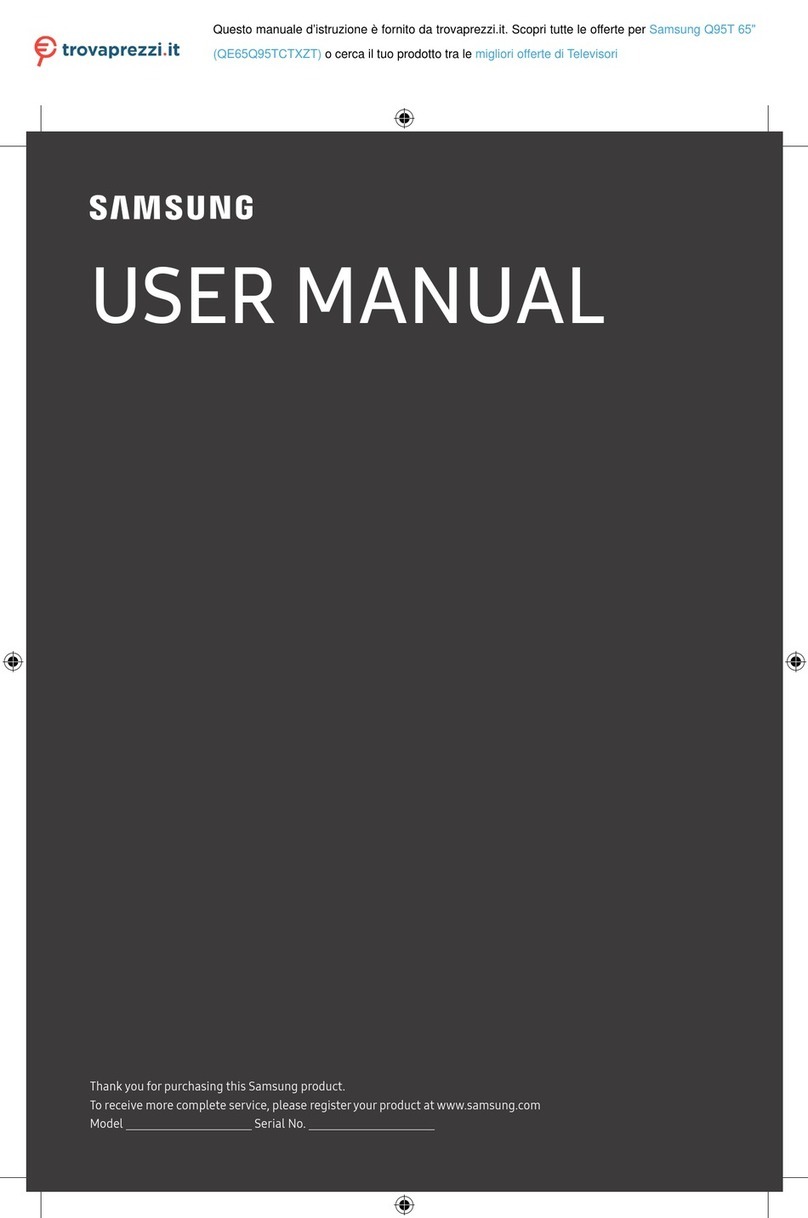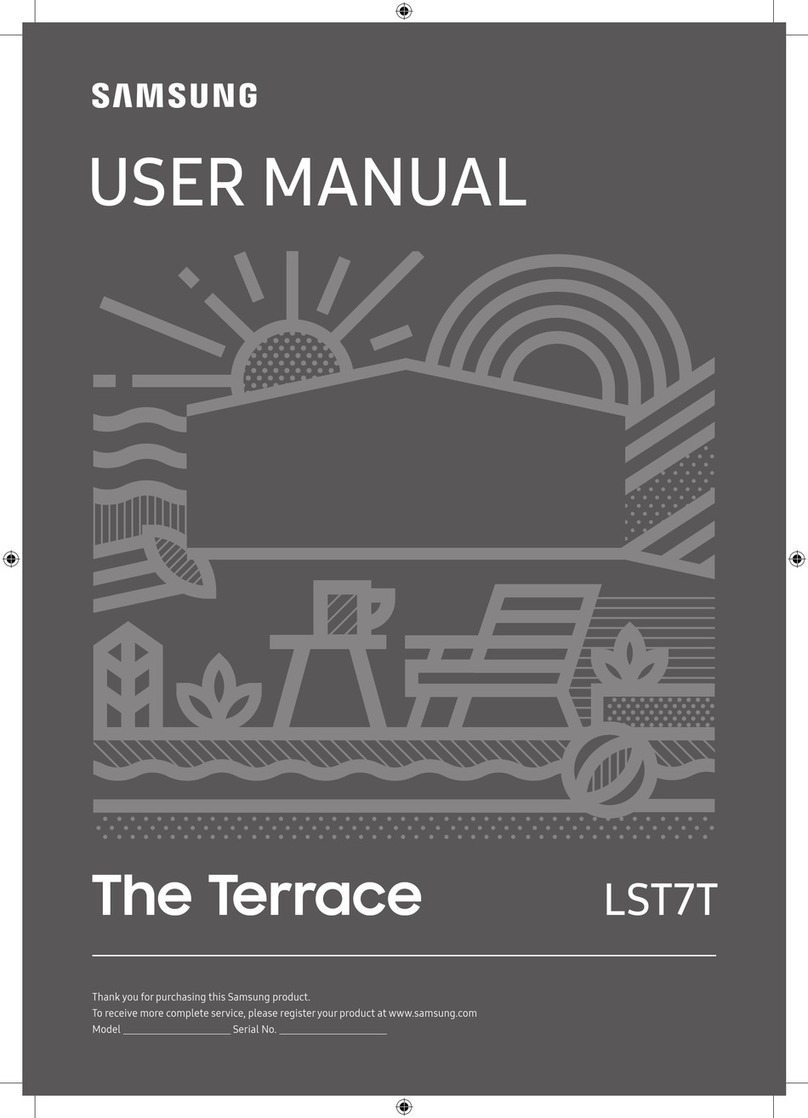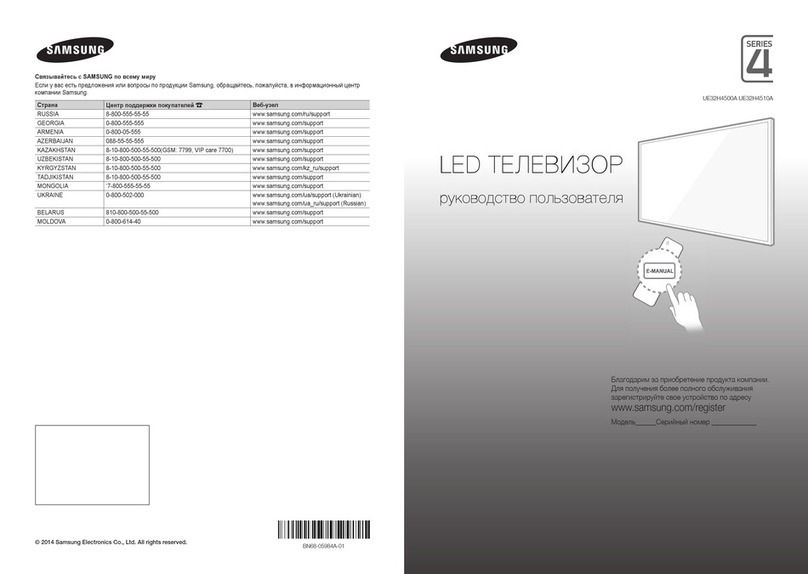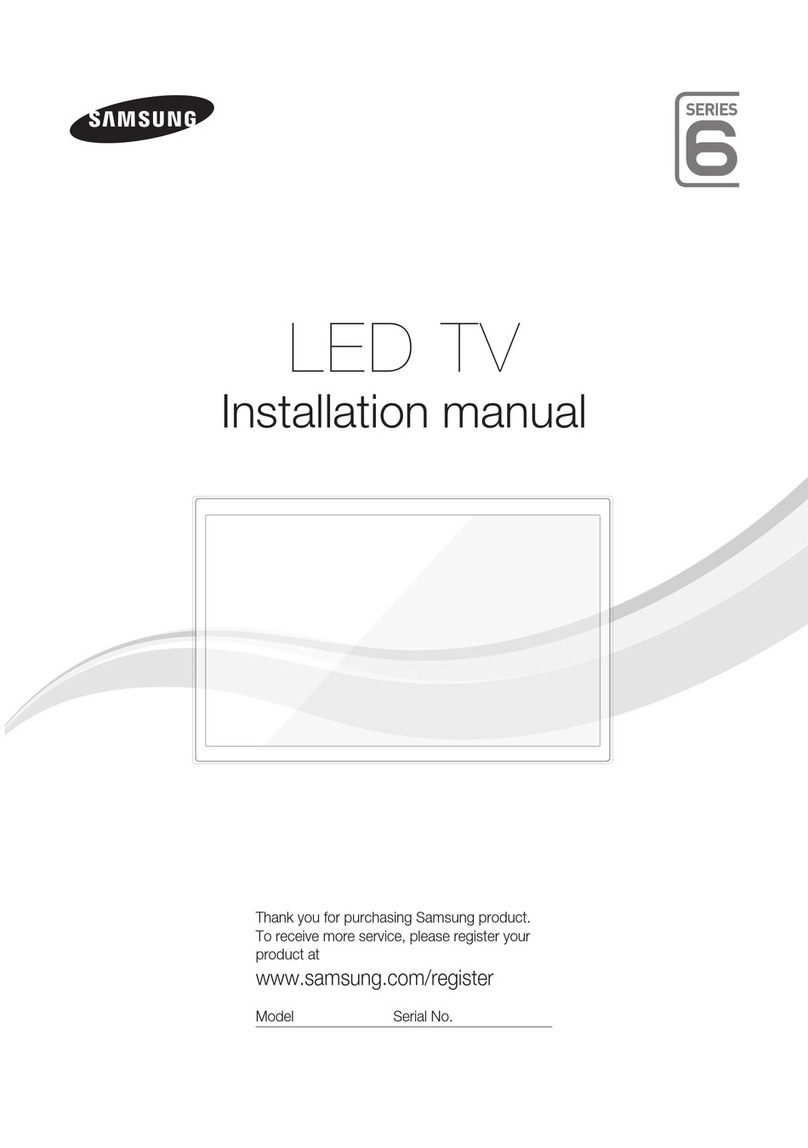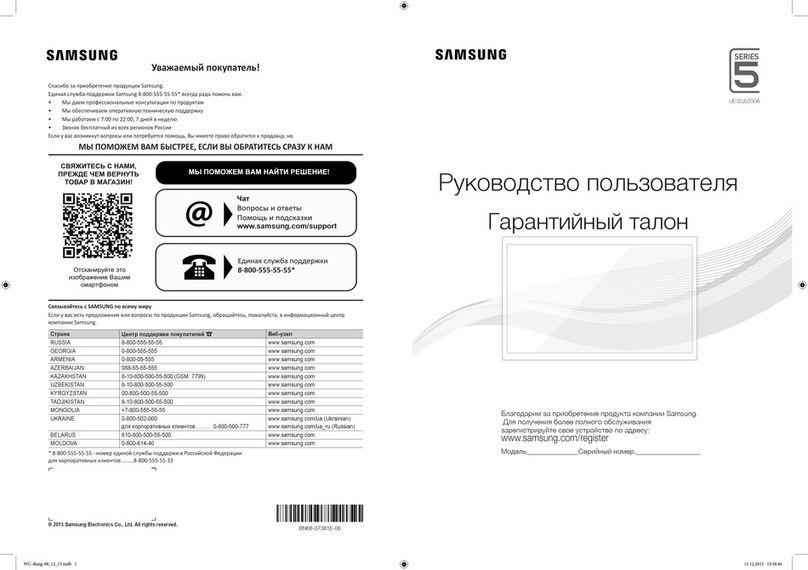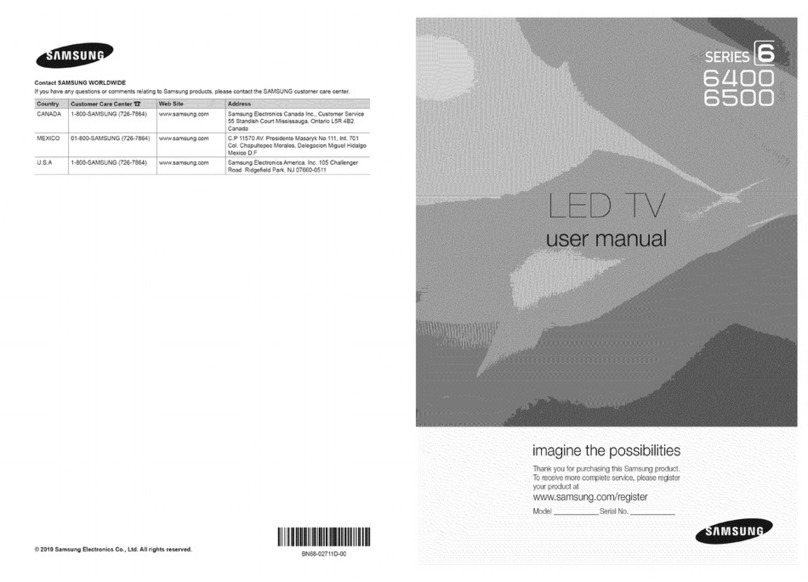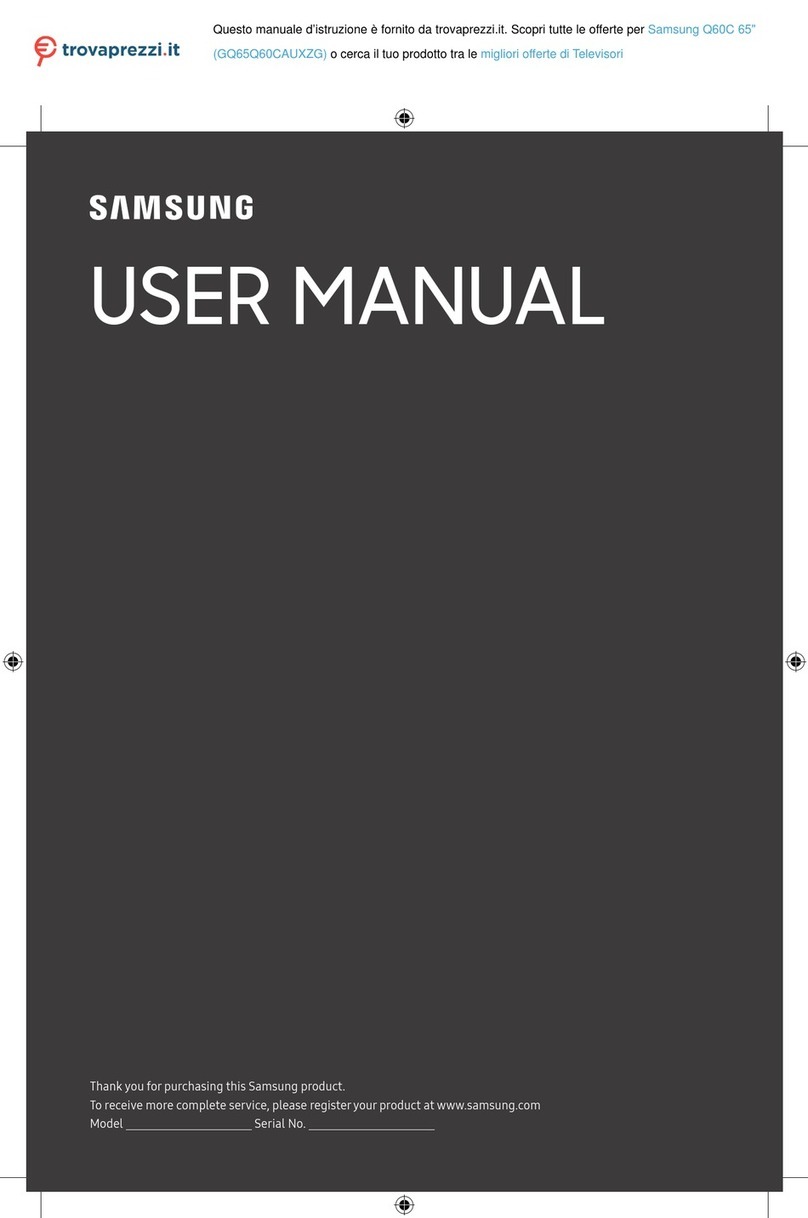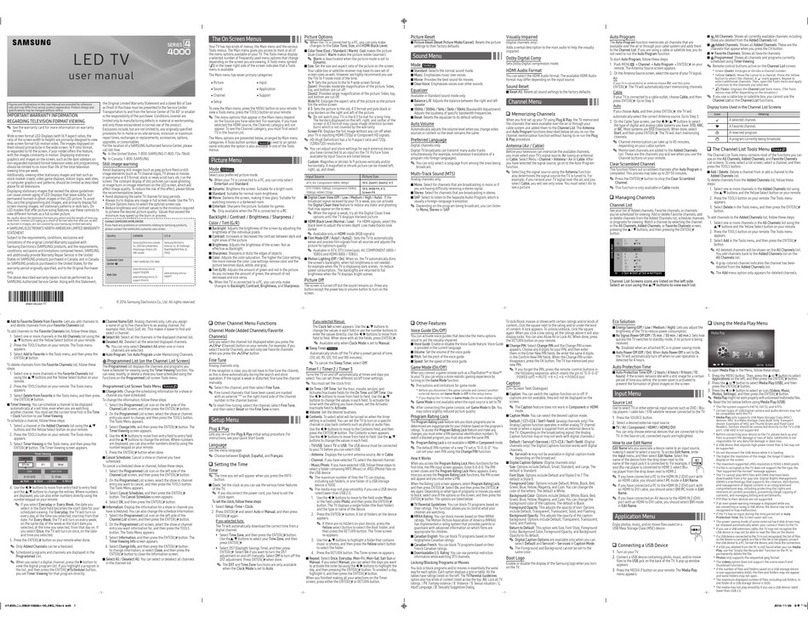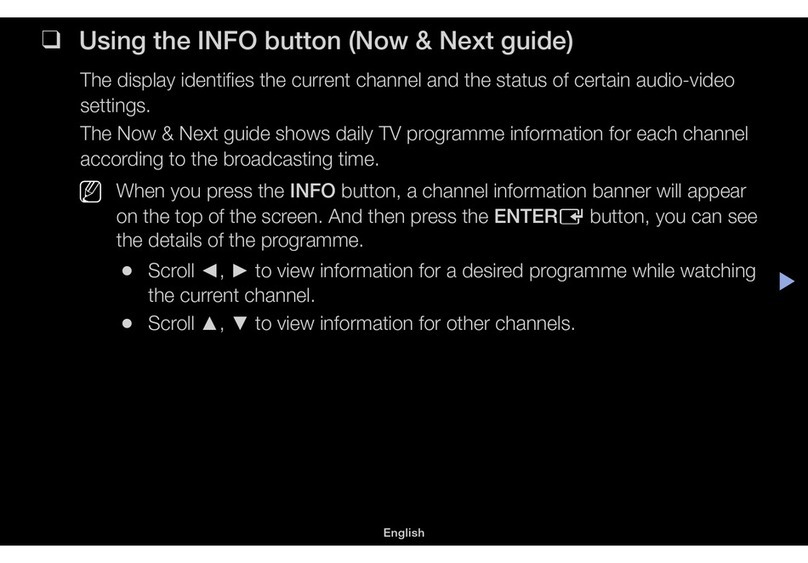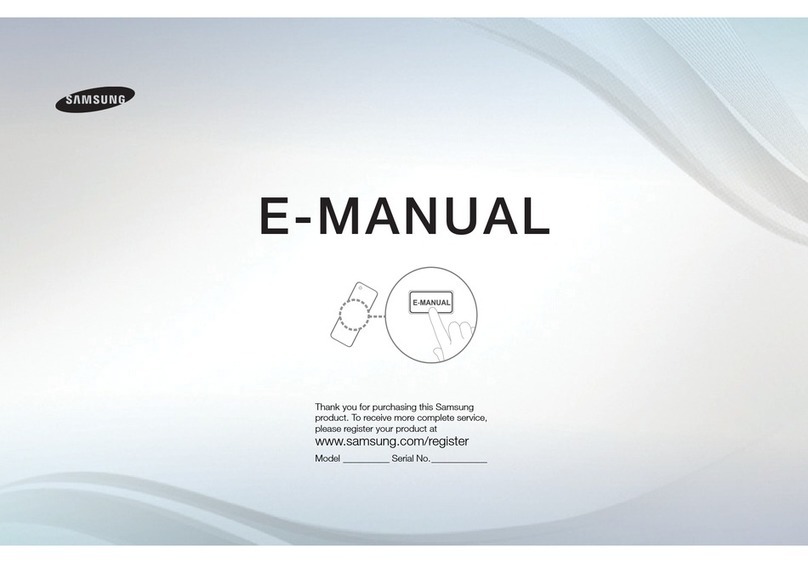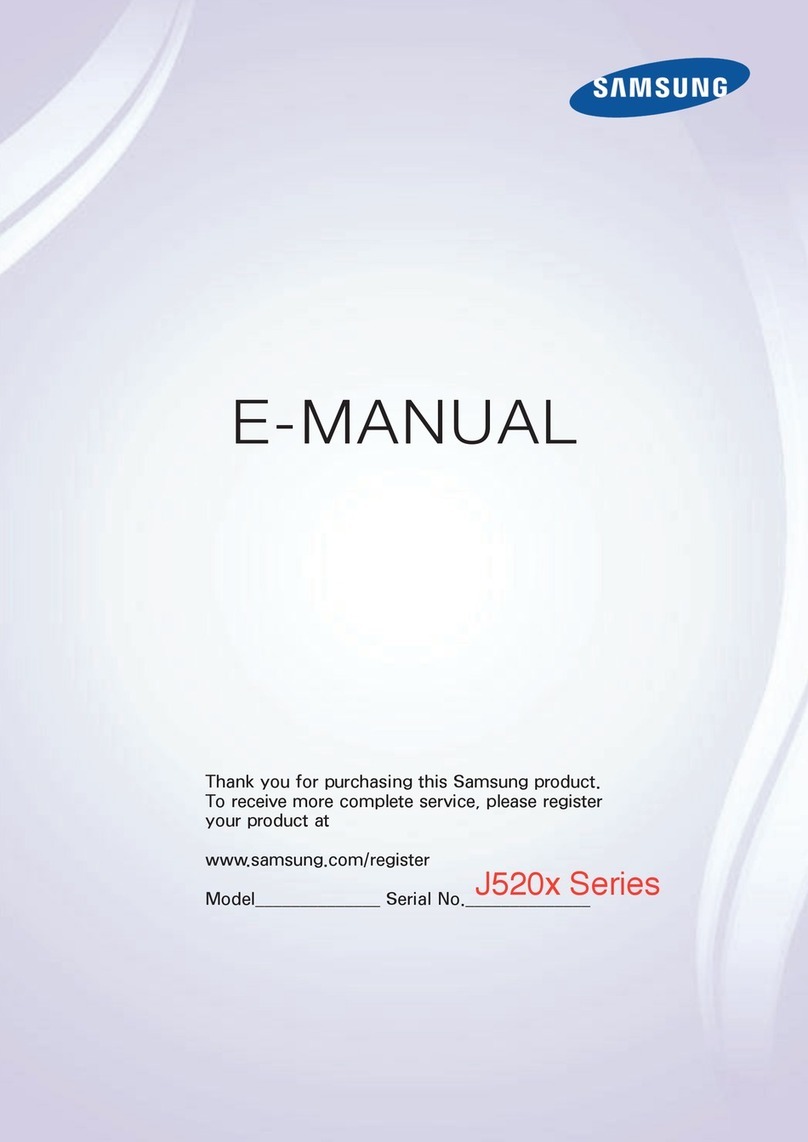English - 2
Printing a Photo (AllShare Play)
You can print a photo using the Tools menu in the Photo File List screen. The printer and the TV must be
on the same sub network and connected before you can print. See the previous page.
1. Select a photo from the photo file list.
2. Press the TOOLSTbutton (on the Standard Remote Control) or use the Smart Touch Control to
select Tools, and then select Print. The Print screen appears.
3. Select the print options.
4. Select Print.
Supported Image Formats
−Image: JPG, PNG, GIF, BMP (only sequentially encoded images are supported.)
−(URL images: Download before printing out.)
✎Images will be printed at 600 dpi.
✎Supported printers may differ, depending on the country.
Supported Printer Device
Model Series Model Name
Samsung ML-1630W Series ML-1630W
Samsung ML-1865W Series ML-1865W/WK, ML-1866W
Samsung ML-2160 Series ML-2160W, ML-2165W
Samsung ML-2250 Series ML-2251N, 2252W
Samsung ML-2251NP ML-2251NP
Samsung ML-2525W Series ML-2525W/WK
Samsung ML-2550 Series ML-2551N, 2552W
Samsung ML-2570 Series ML-2571N/NC, ML-2577N
Samsung ML-2580 Series ML-2580N/NK, 2581N
Samsung ML-2850 Series ML-2851ND/NDL, 2852NDK/NDKG,
2853ND
Samsung ML-2853 Series ML-2853ND
Samsung ML-2855 Series ML-2855ND/NDK/NDKG
Samsung ML-2950 Series ML-2950ND, 2951ND, 2955ND/DW,
2956ND/DW
Samsung ML-3050 Series ML-3051N/ND
Samsung ML-331x Series ML-3310ND/NDK, ML-3312ND
Samsung ML-3470 Series ML-3471ND, ML-3472NDK/NDKG
Samsung ML-3475 Series ML-3475N/ND
Samsung ML-3560 Series ML-3561N/ND/NDR/NG/NR
Samsung ML-371x Series ML-3710ND/DW/NDK, ML-3712ND/
DW
Samsung ML-4050 Series ML-4050N/NG/ND, ML-4051N/ND
Samsung ML-4055 Series ML-4055N
Samsung ML-4555 Series ML-4555N, 4557N
Samsung ML-451x 501x
Series
ML-4510ND, 4512ND
ML-5010ND, 5012ND
ML-5015ND, 5017ND
Samsung ML-4550 Series ML-4551N/ND/NDR/NG/NR
Samsung ML-551x 651x
Series
ML-5510N/NK/ND/NDK, 5512ND
ML-6510ND/NDK, 6512ND
Model Series Model Name
Samsung ML-8x00 Series ML-8400N, 8800N, 8900N
Samsung ML-8850 8950
Series ML-8851N, ML-8951N
Samsung CLP-300 Series CLP-300N
Samsung CLP-310 Series CLP-310N/NK/NKG, CLP-315W/
WK/WKG
Samsung CLP-320 Series CLP-320N/321N/325W/325WK
Samsung CLP-350 Series CLP-350N
Samsung CLP-360 Series CLP-360N/W
Samsung CLP-410 Series CLP-415NW/N/NK
Samsung CLP-610 Series CLP-610ND, 611NDK
Samsung CLP-620 Series CLP-620ND/NDK
Samsung CLP-660 Series CLP-660N/ND, 661NK/NDK
Samsung CLP-670 Series CLP-670N/ND/NK/NDK
Samsung CLP-680 Series CLP-680DW/ND/NDK/DWK
Samsung CLP-770 Series CLP-770ND
Samsung CLP-775 Series CLP-775ND
Samsung SCX-3200 Series SCX-3205W/WK, 3206W
Samsung SCX-3400 Series SCX-3405W, SCX-3405FW
Samsung SCX-4500W Series SCX-4500W
Samsung SCX-4623 Series SCX-4623FN/FNK
Samsung SCX-4623FW Series SCX-4623FW
Samsung SCX-4650 4x21S
Series SCX-4650N, SCX-4655FN
Samsung SCX-4725 Series SCX-4725FN/FNG
Samsung SCX-472x Series SCX-4728HN SCX-4729FW"
Samsung SCX-4x20 Series SCX-4720FN/NG
Samsung SCX-4x26 Series SCX-4726FN, 4826FN
Samsung SCX-4x28 Series SCX-4730FN, 4828FN/FNK/FNKG/HN
Samsung SCX-4x24 Series SCX-4824FN/HN/FNK/FNKG/FHNK
Samsung SCX-4x25 Series SCX-4825FN
Printer_NA.indb 2 2012-07-06 �� 3:39:09