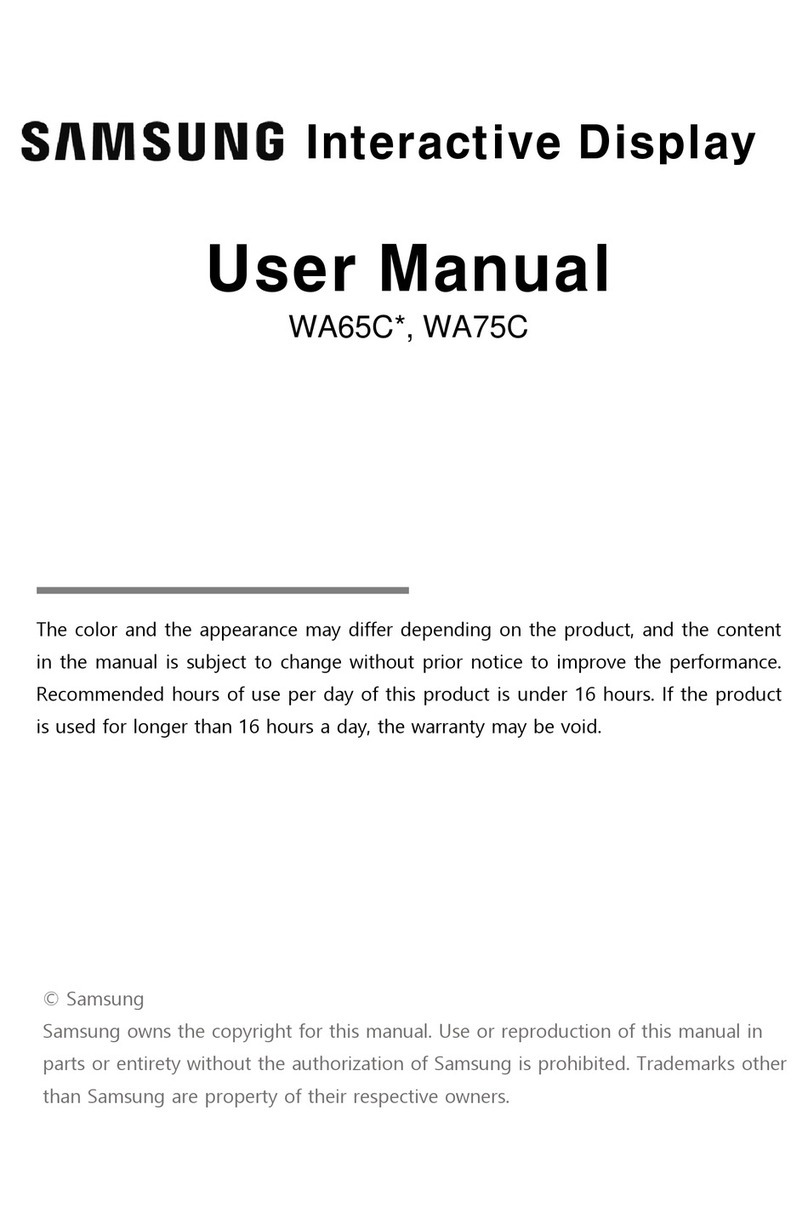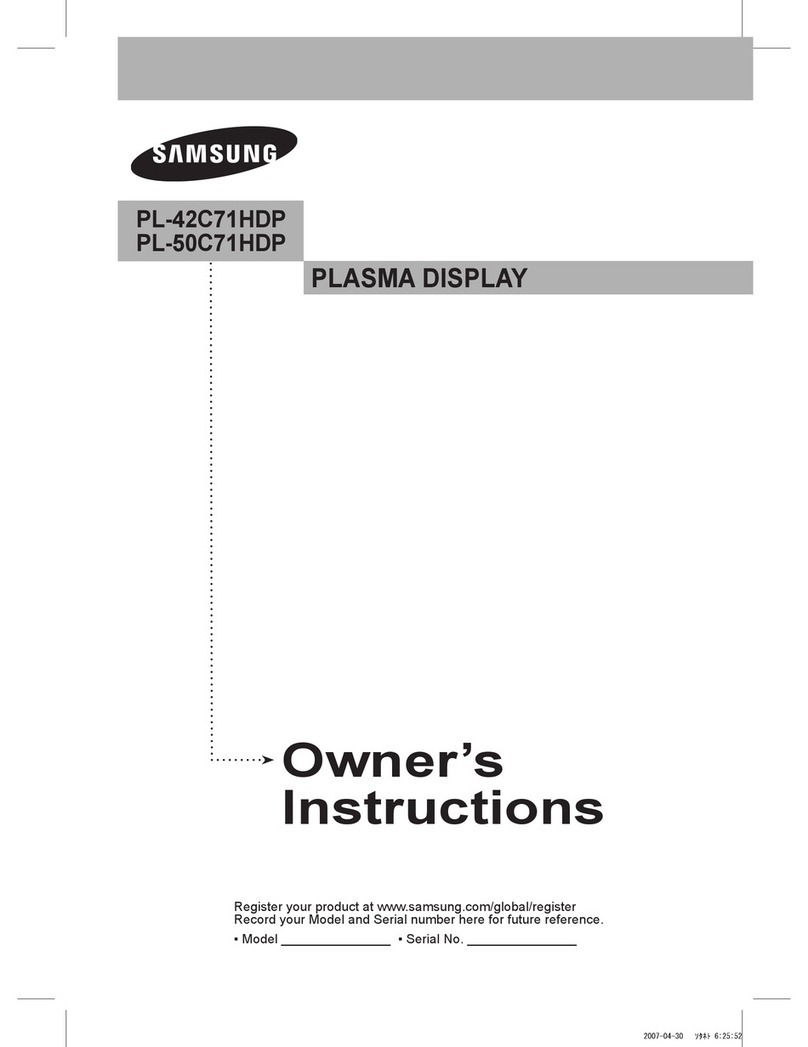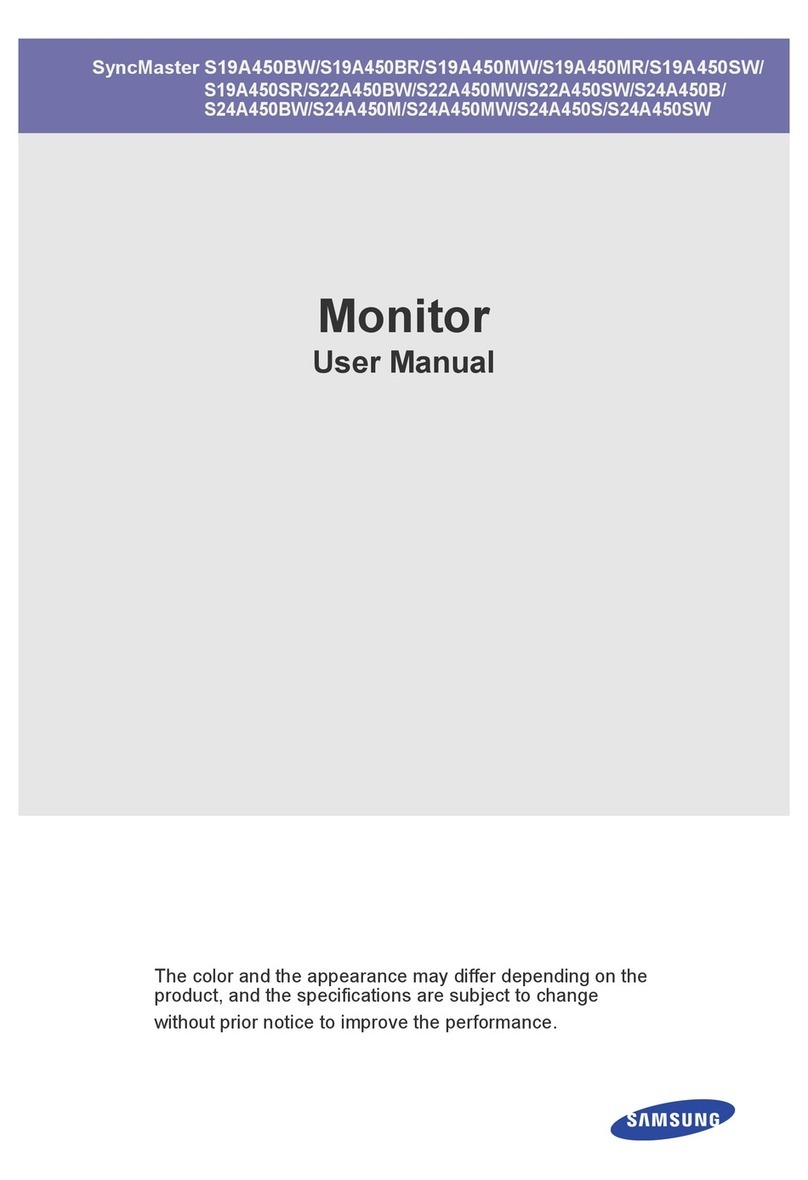320MP-2
320MXn-2
32" Professional LCD Displays
Product Information: 1-866-542-7214 samsung.com/prodisplay
Product Support: 1-800-SAMSUNG
Features
Connectivity Options
Designed for the most demanding
commercial applications, the 320MP-
2 gives you VGA, DVI, CVBS, HDMI,
BNC and Component connections. For
applications where full connectivity isn’t
required, the 320MXn-2 offers VGA,
DVI, CVBS and HDMI.
Content Control Over LAN/WAN
The 320MXn-2 features network
capability and MagicInfo-Pro i software,
for both downloading and streaming of
files over a LAN/WAN. You can add that
same capability to the 320MP-2 with an
optional set back box (SBB-NT).
Optional TV Tuner
You can add a digital TV tuner with a
Samsung set back box (SBB-DT).
High Contrast Ratio and
Response Time
4,000:1 static contrast ratio, 40,000:1
dynamic contrast ratio and 8 ms
response time combine to give you
crisp, sharp, motion video full of detail.
Integrated Speakers
Two 5W built-in speakers mean no
external speakers are required.
320MP-2/320MXn-2 Dimensions
30.7"
19.0"
5.4"
2.2"
3.4"
2.3"
4.3"
27.2"
9.1"
7.5"
7.9"
17.2"
16.9"
13.0"
4.7"
9.1"
23.1"
27.2"
29.2"
7.9"
11.5"
17.2"
16.9"
13.0"
©2009 Samsung Electronics America, Inc. Samsung is a registered mark of Samsung Electronics Corp., Ltd. Specifications and design are
subject to change without notice. See www.samsung.com for detailed information. Printed in USA. LFD-320MP2320MXn2DSHT-May09T
Specifications 320MP-2 320MXn-2
Panel Diagonal Size 32" (16:9) 32" (16:9)
Type S-PVA S-PVA
Resolution 1366 x 768 1366 x 768
Pixel Pitch (H x W) 0.511 x 0.511 0.511 x 0.511
Brightness (Typ.) 450cd/m2450cd/m2
Contrast Ratio 4000:1 4000:1
Dynamic C/R 40,000:1 40,000:1
Viewing Angle (H/V) 178°/178° 178°/178°
Response Time (G-to-G) 8ms 8ms
Color Space (CIE1931) 72% 72%
Connectivity PC inputs VGA/DVI/BNC/PC (Support SOG) VGA/DVI/PC (Support SOG)
Video Inputs CVBS/Component/HDMI CVBS/HDMI
Network N/A MagicInfo Pro i
Speaker 5W x 2 (Built-in) 5W x 2 (Built-in)
Power Power Consumption (Max) 143W 220W
Power Consumption at
Stand-by (Max)
1W (Energy Saving ON) 5W (Energy Saving ON)
Power Supply AC 100 - 240 V~ (+/-10%), 50/60 Hz AC 100 - 240 V~ (+/-10%), 50/60 Hz
Mechanical
Spec
VESA Mount 200 x 200mm 200 x 200mm
Cabinet Color Black Black
Weight (Set/Package) 30.2/36.8 lbs. 33.3/39.9 lbs.
Dimension (W/O Stand) 30.7" x 19.0" x 4.3" 30.7" x 19.0" x 4.3"
Dimension (With Stand) 30.7" x 21.5" x 12.2" 30.7" x 21.5" x 12.2"
Packing Dimension 35.0" x 23.2" x 10.1" 35.0" x 23.2" x 10.1"
Bezel Width 40mm 40mm
Protection Glass Optional Optional
Operation Operating Temperature
(Normal/Protection Glass)
0°C ~ 40°C/0°C ~ 35°C 10°C ~ 40°C/10°C ~ 35°C
Humidity 10~80% 10~80%
MTBF 50,000 hours 50,000 hours
Runtime 16/7 16/7
Feature Special Features - Lamp Error Detection
- Temperature Sensor
- Built in Fan
- Video Wall
- RS232C
- Lamp Error Detection
- Temperature Sensor
- Built in Fan
- Video Wall
- RS232C
Network Operating System Window XP Embedded
CPU Athlon X2 Dual-Core 4450e (2.3GHz)
FDM 4GB
Memory SEC DDR2 1GB
Ethernet Marvell 88E8055 Gigabit LAN
USB 3 USB
VGA Out 1 VGA Out
MagicInfo Features - Contents Play (Photo, Movie, Music, Offices,
PDF, Flash, Web Page, Text, Input sources)
- Contents scheduler
- MDC via Network
- Diagnosis (Lamp, Temperature, Etc.)
- Network System information
- Asset management
- Global Network
Package
Contents
Manuals Quick Setup Guide, Warranty Card, Application CD Quick Setup Guide, Warranty Card, Application CD
Cables Power Cord Power Cord
Others Remote Controller, Batteries Remote Controller, Batteries
Optional
Accessories
Wall Mount WMTL4001D WMTL4001D
Stand STN-3257D STN-3257D
Green
Management
Emission Standard EMC EMC
RoHS Compliant n n
Product Recyclability CCFL panel contains mercury, please dispose
of properly
CCFL panel contains mercury, please dispose
of properly
Packaging Recyclability Packing materials recyclable Packing materials recyclable