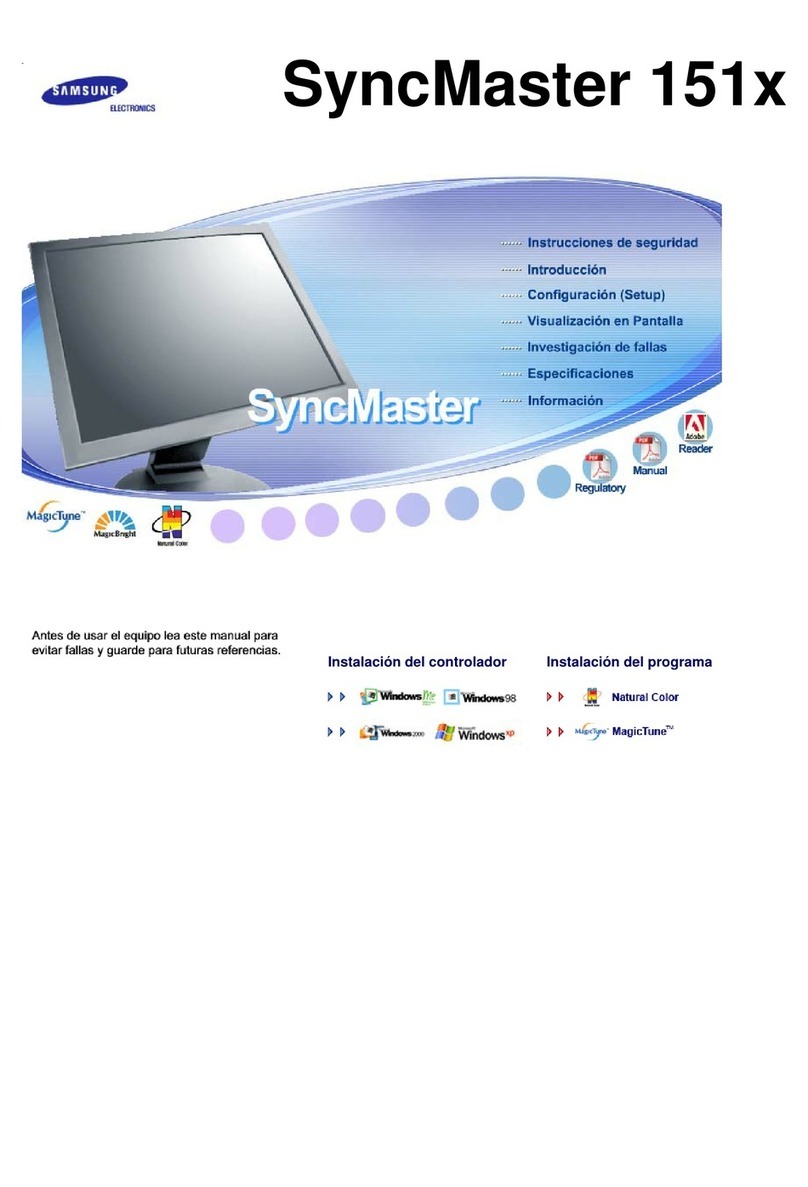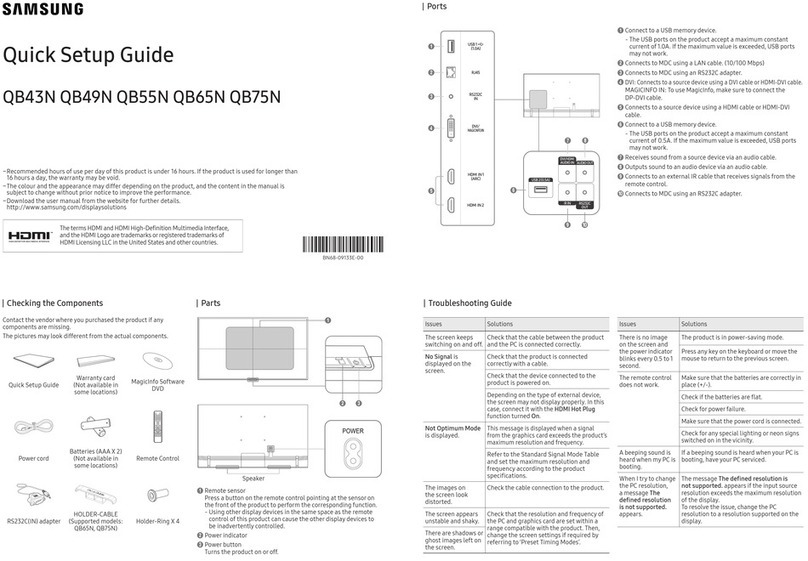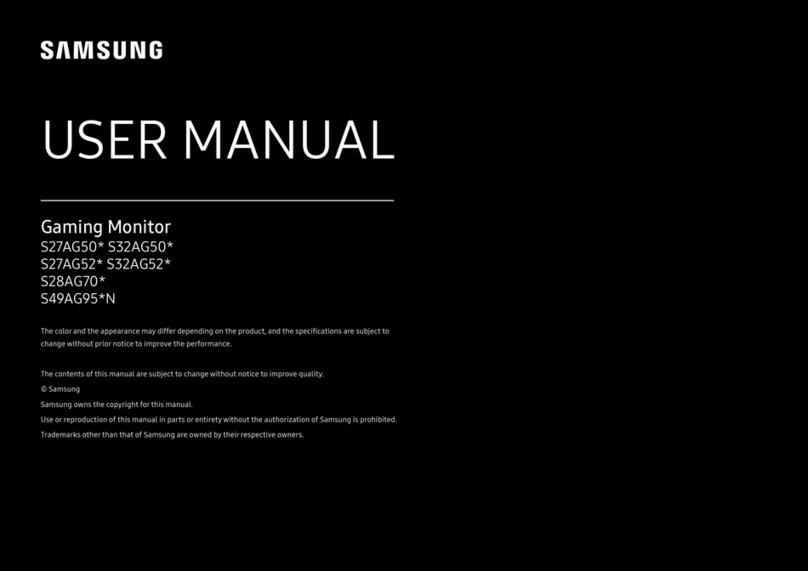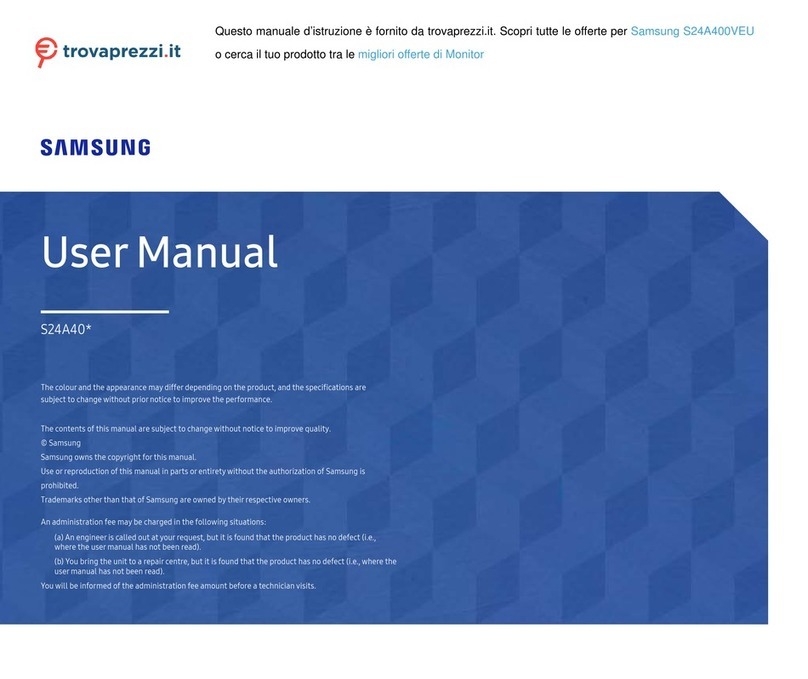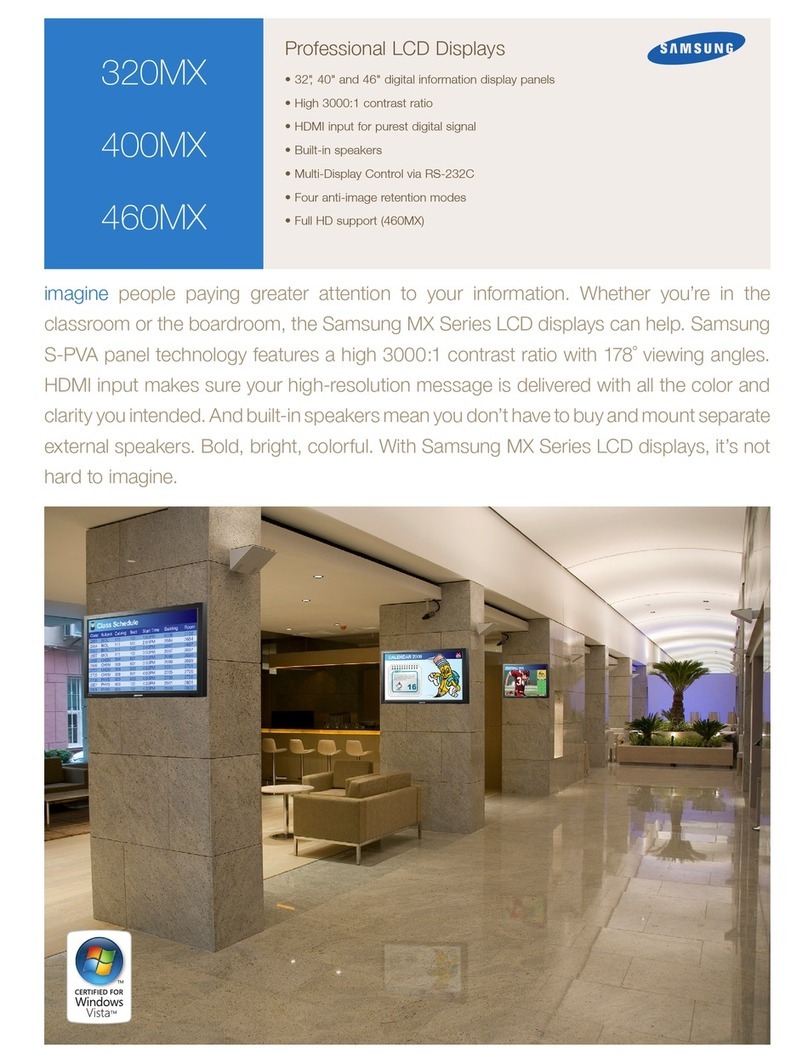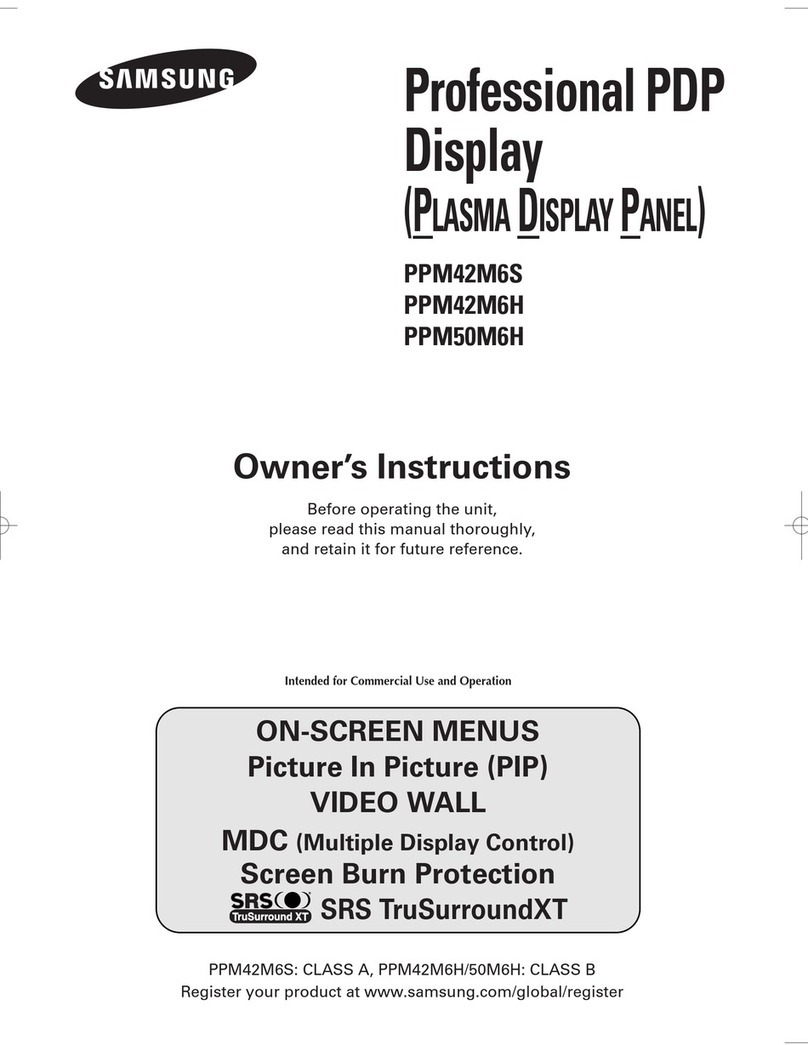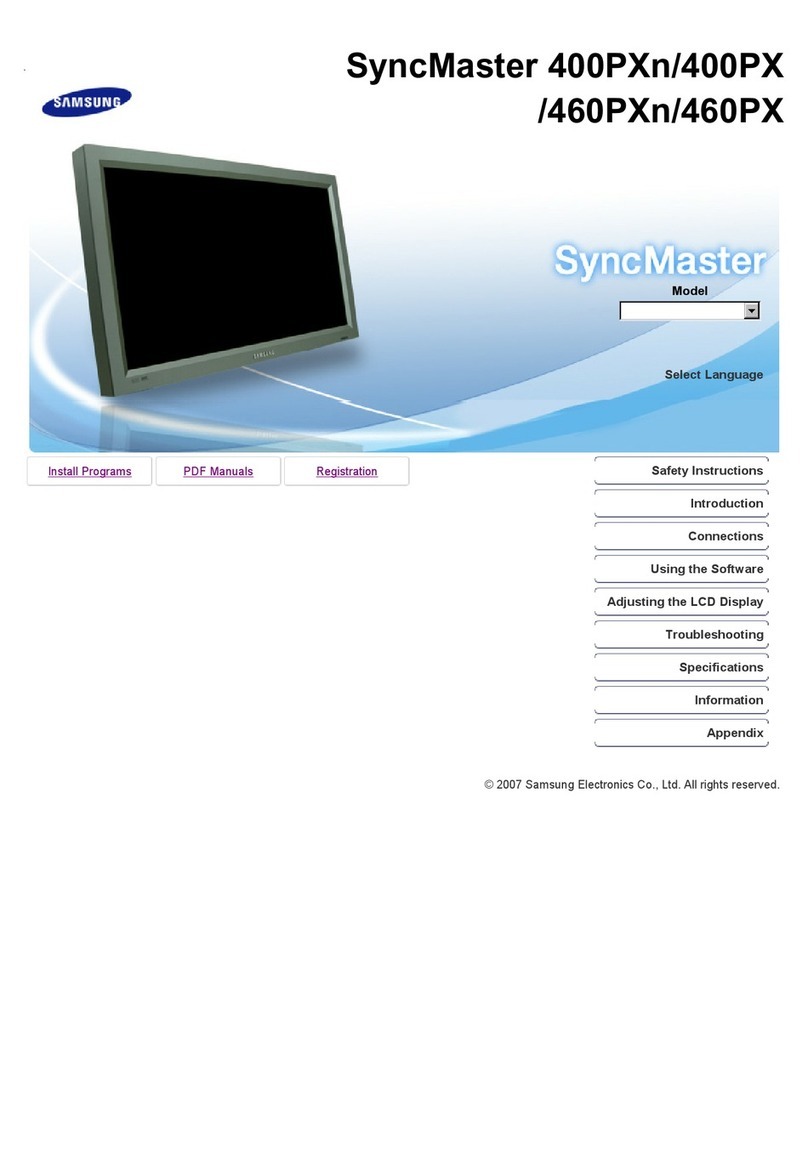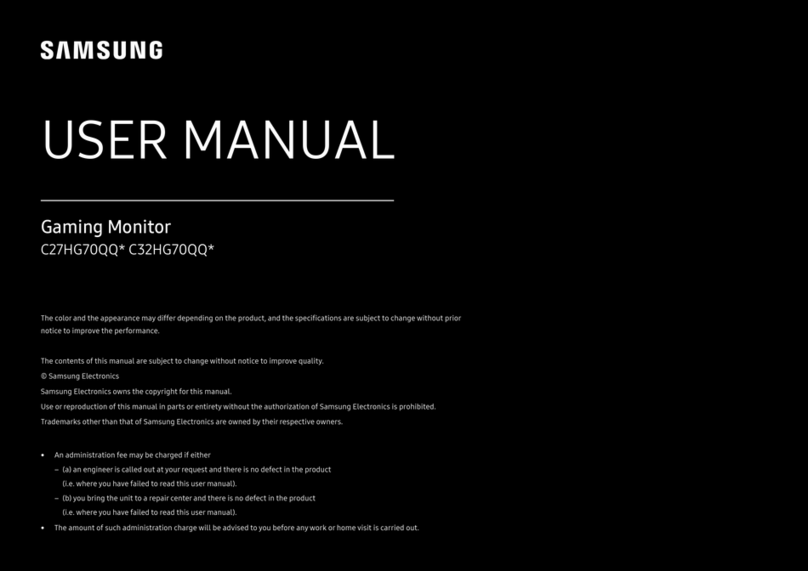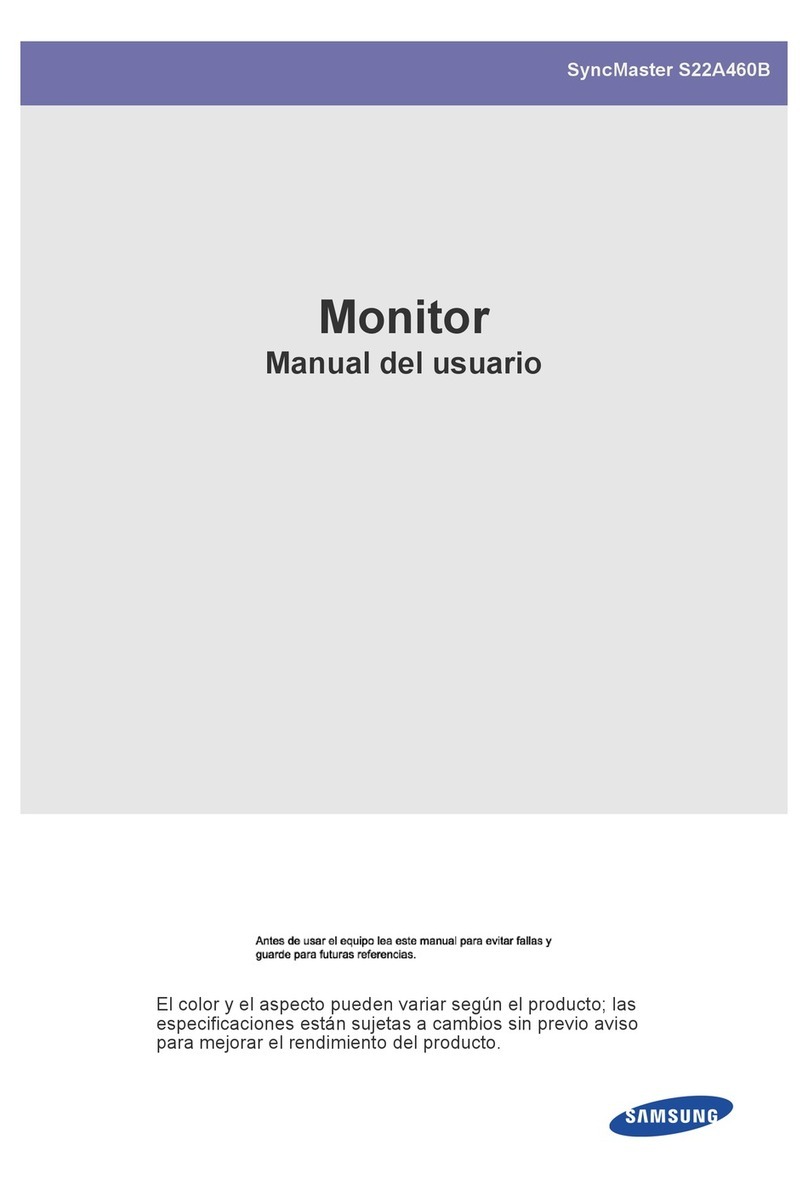1-1-1 Warnings
1. For continued safety, do not attempt to
modify the circuit board.
2. Disconnect the AC power before servicing.
3. When the chassis is operating, semiconductor
heatsinks are potential shock hazards.
1-1-2 Servicing the High Voltage System and
CRT
WARNING: A high voltage VR replaced in the
wrong direction may cause
excessive X-ray emissions.
Caution: When replacing the high voltage
adjustment VR, it must be fixed by a
soldering iron after it is properly set.
1. When servicing the high voltage system,
remove the static charge by connecting a 10k
ohm resistor in series with an insulated wire
(such as a test probe) between the chassis and
the anode lead. (Disconnect the AC line cord
from the AC outlet.)
2. High Voltage VR Replacement
If the high voltage system requires
adjustment, use the following procedure (all
steps are required):
a. Turn the power off and disconnect the AC
line cord from the power source.
b. Unsolder and remove the high voltage VR
on the Main PCB.
c. Replace the VR and adjust the high voltage
to the specification.
d. Using a soldering iron, melt the adjustment
cap on the high voltage VR to prevent any
movement.
3. It is essential that service technicians have an
accurate high voltage meter available at all
times. Check the calibration of this meter
periodically.
4. When troubleshooting a monitor with
excessively high voltage, avoid being
unnecessarily close to the monitor. Do not
operate the monitor for longer than is
necessary to locate the cause of excessive
voltage.
5. High voltage should always be kept at the
rated value, no higher. Be sure all service
personnel are aware of the procedures and
instructions covering X-rays.
The only potential source of X-ray in current
solid state display monitors is the tube.
However, the CRT does not emit measurable
X-ray radiation if the high voltage is at the
high voltage adjustment value.
Only when high voltage is excessive are
X-rays capable of penetrating the shell of the
CRT, including the lead in glass material.
Operation at high voltages may also cause
failure of the CRT or high voltage circuitry.
6. When the high voltage regulator is operating
properly, there is no possibility of an X-ray
problem. Test the brightness and use a meter
to monitor the high voltage each time a color
monitor comes in for service. Make sure the
high voltage does not exceed its specified
value and that it is regulating correctly.
7. The CRT is especially designed to prohibit
X-ray emissions. To ensure continued X-ray
protection, replace the CRT with only one that
is the same or equivalent type as the original.
Carefully reinstall the CRT shields and
mounting hardware; these also provide X-ray
protection.
8. Handle the CRT only when wearing
shatterproof goggles and after completely
discharging the high voltage anode.
9. Do not lift the CRT by the neck.
CKB5237L/7227L 1-1
1 Precautions
Follow these safety, servicing and ESD precautions to prevent damage and to protect against potential
hazards such as electrical shock and X-rays.
1-1 Safety Precautions