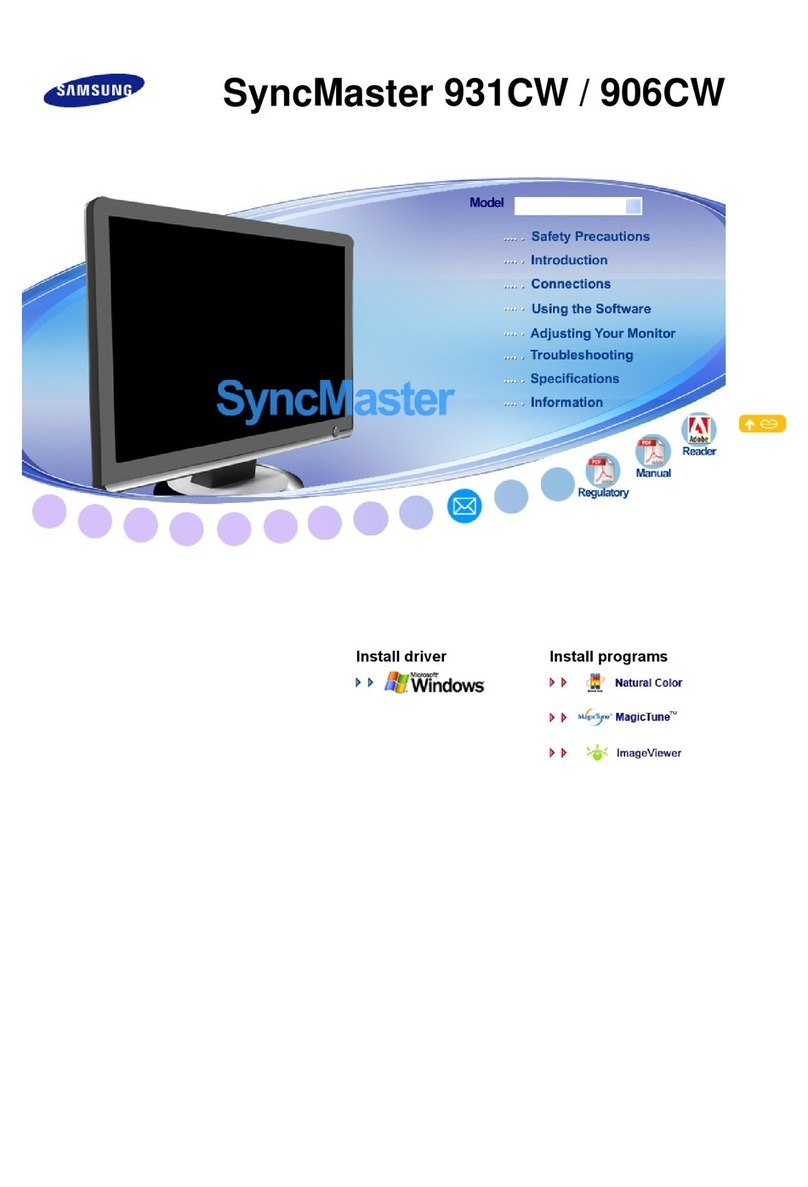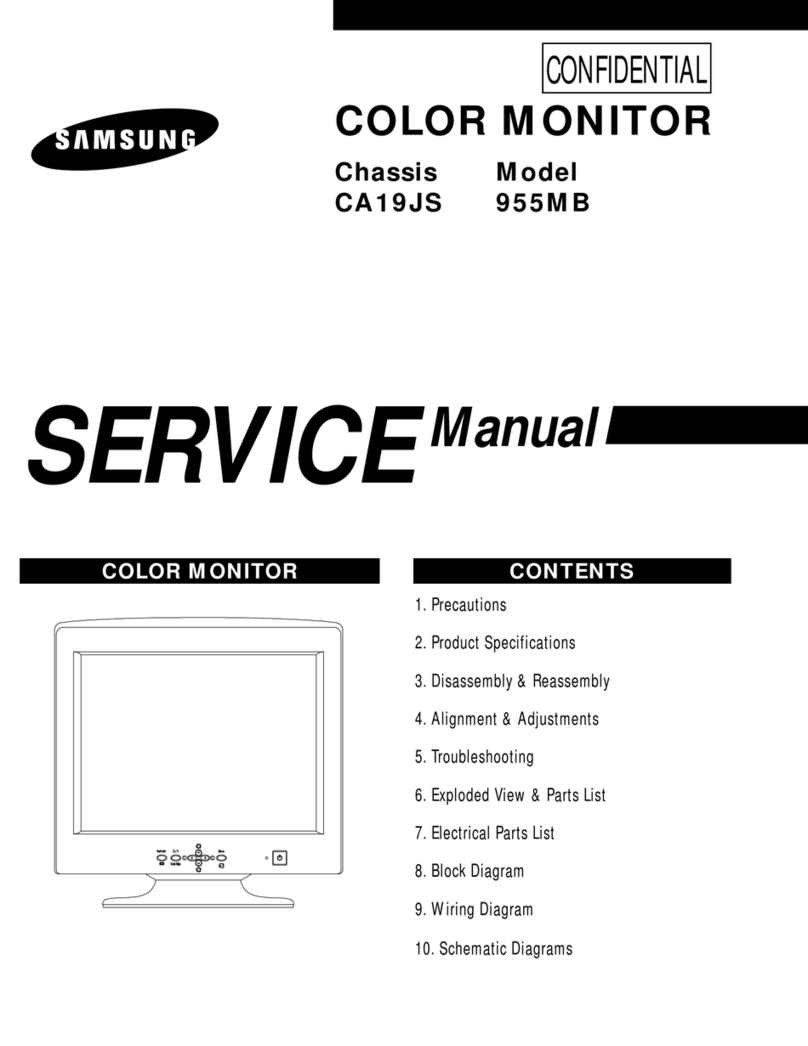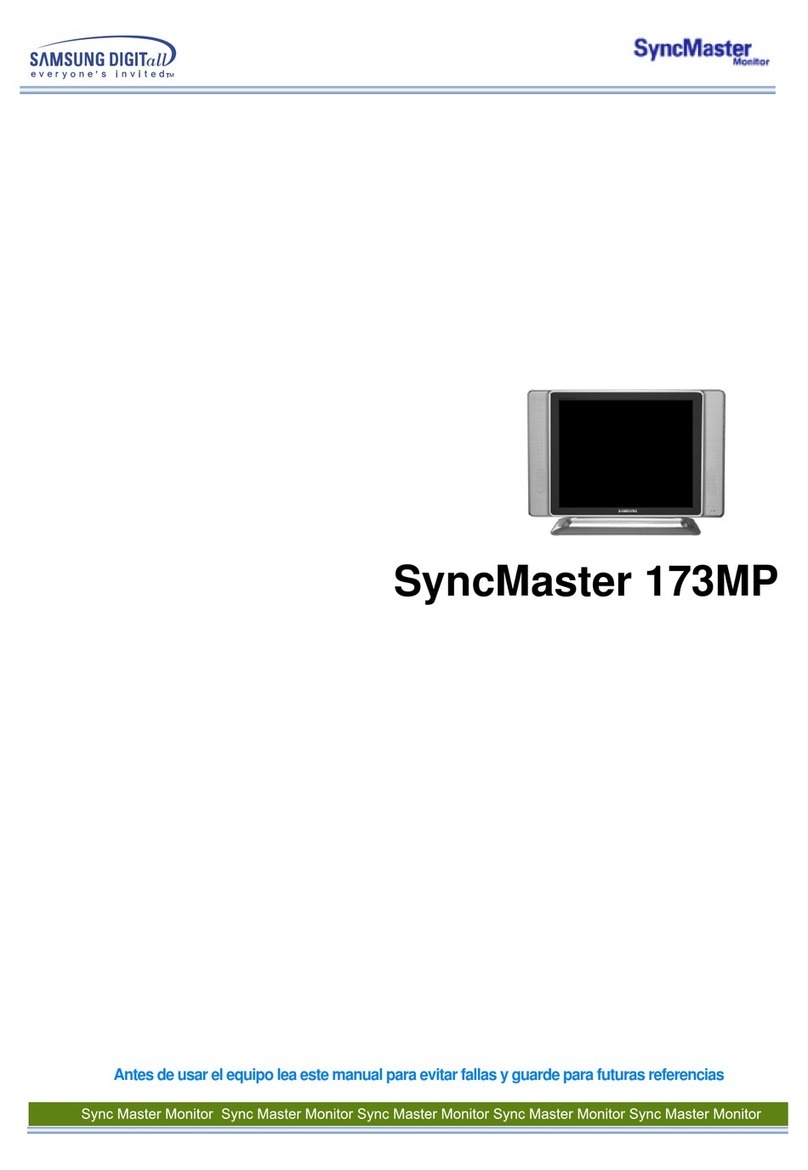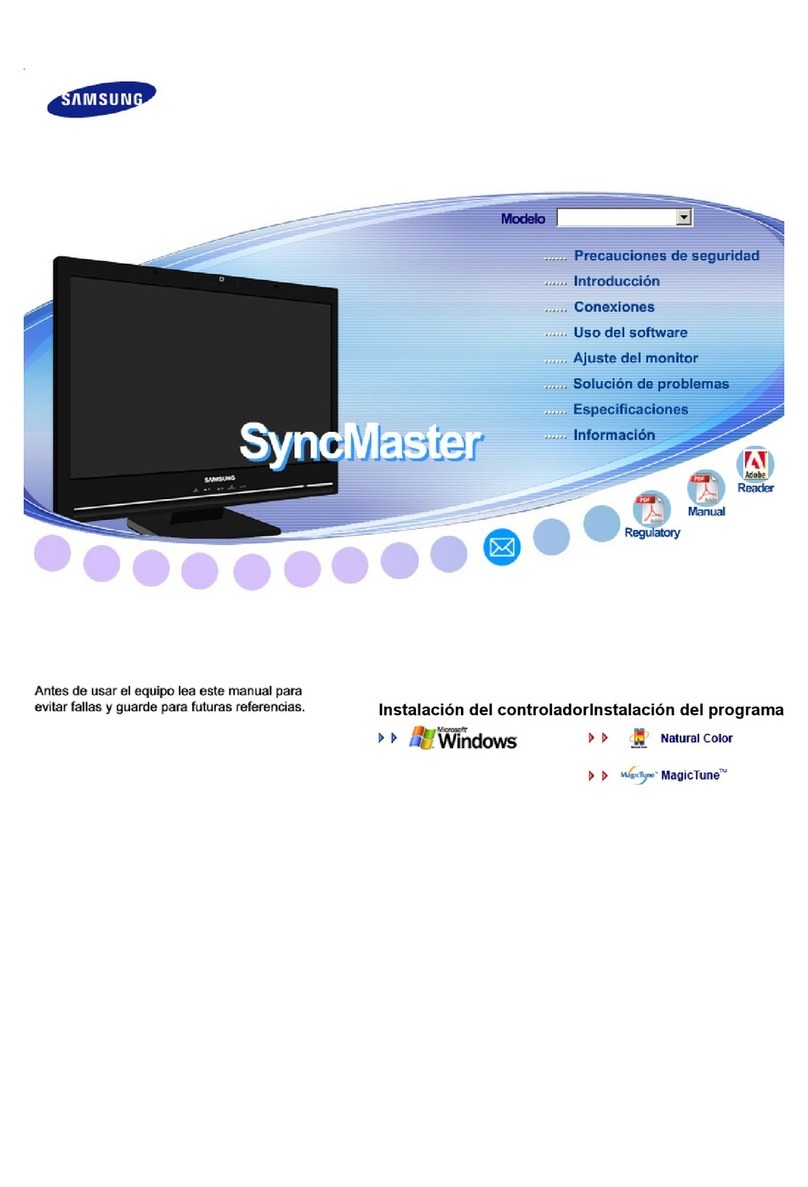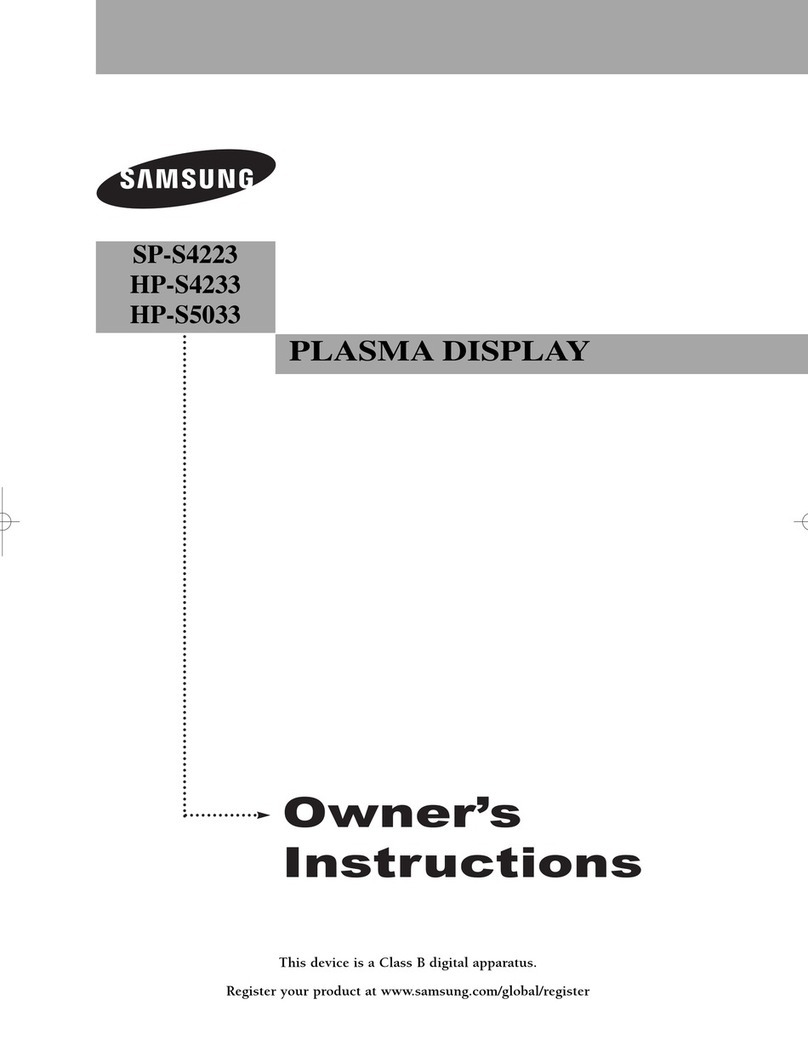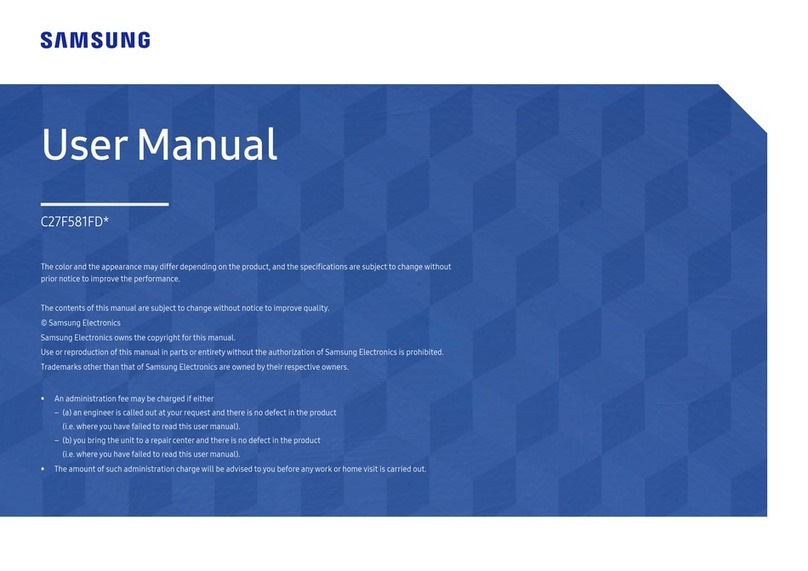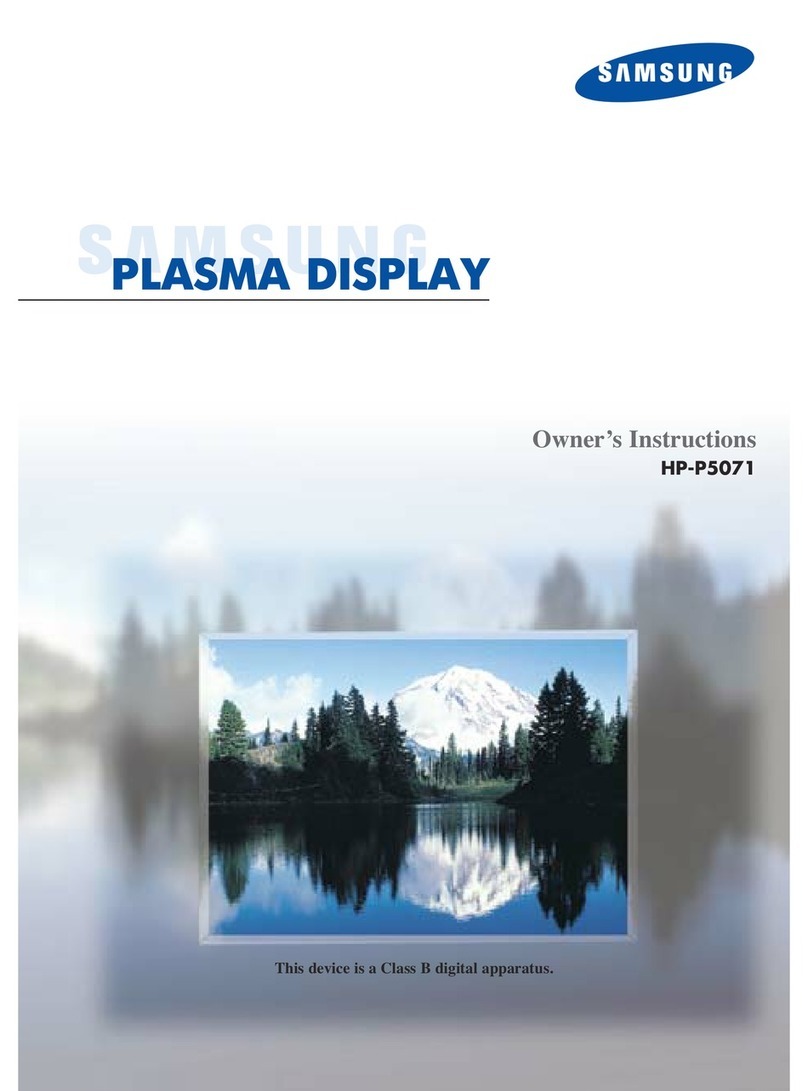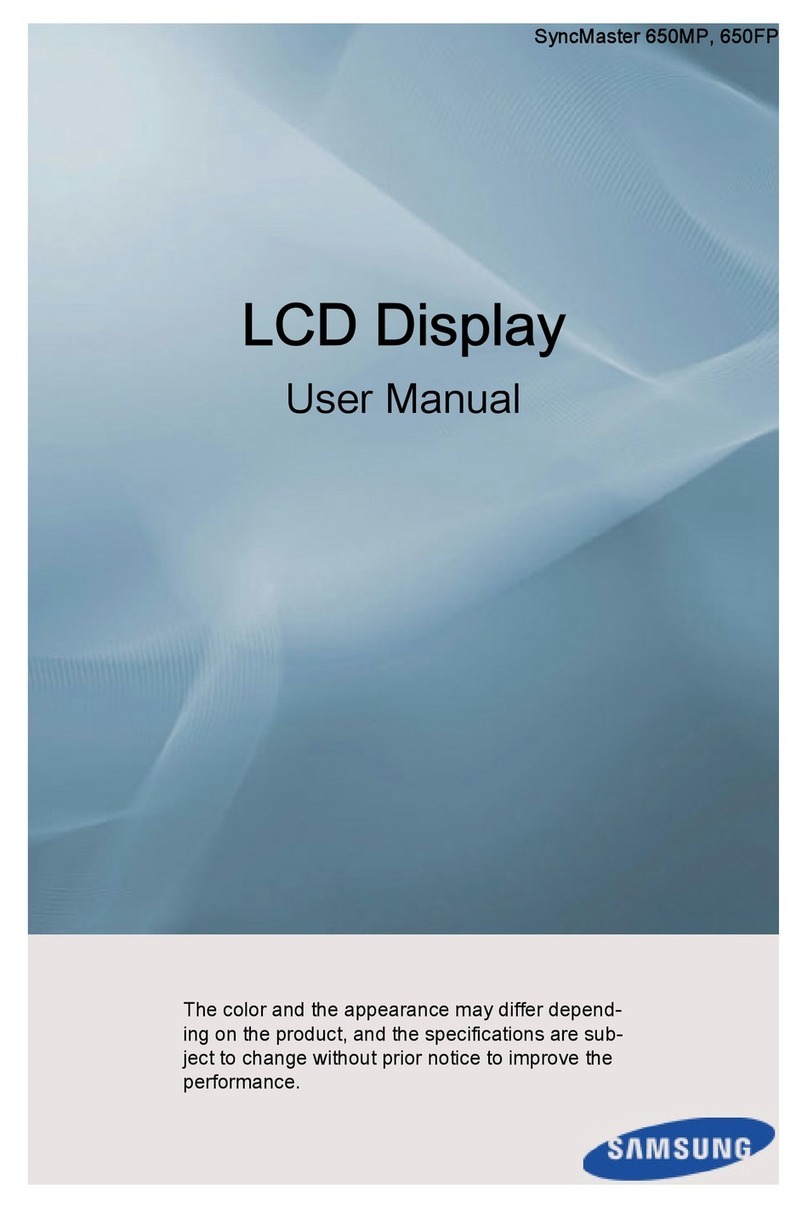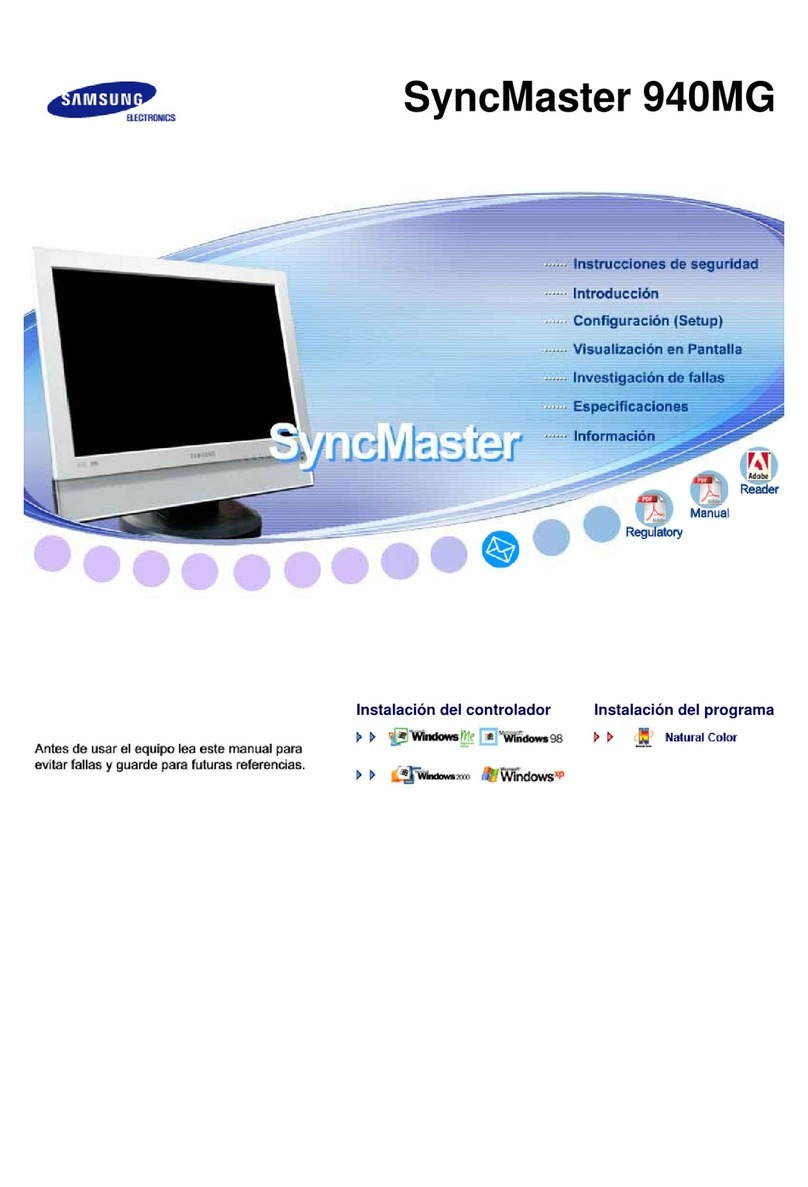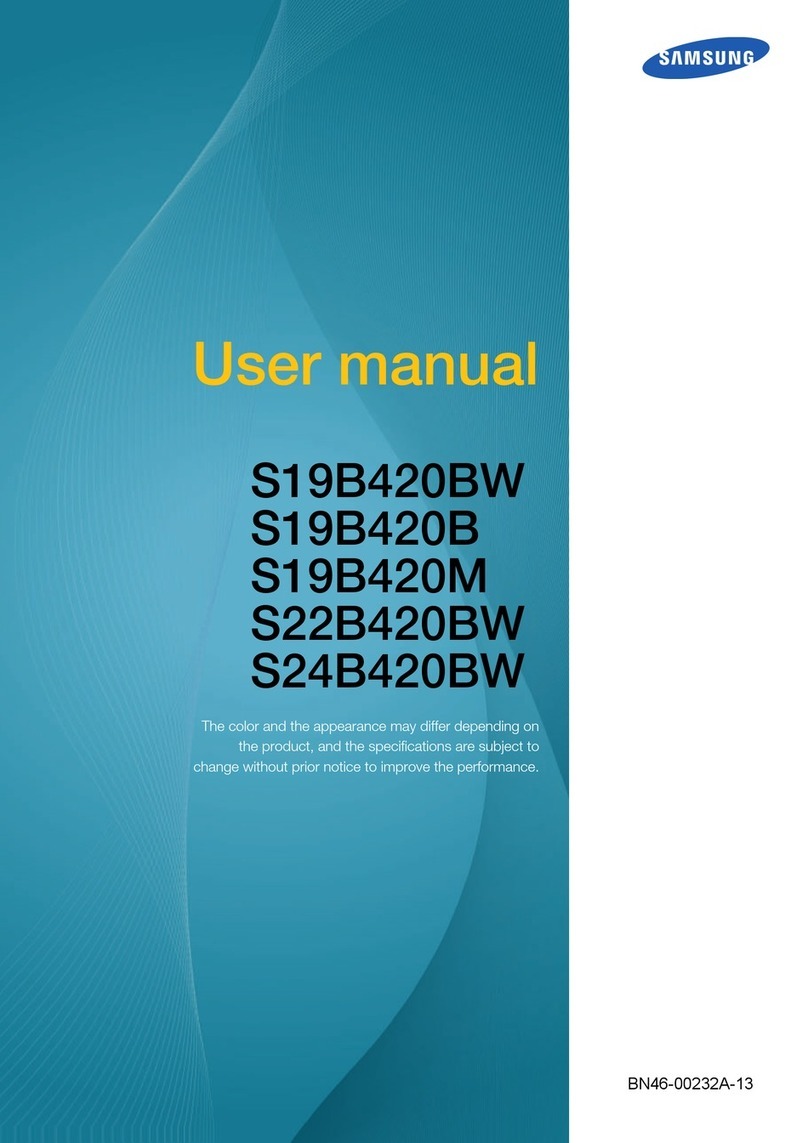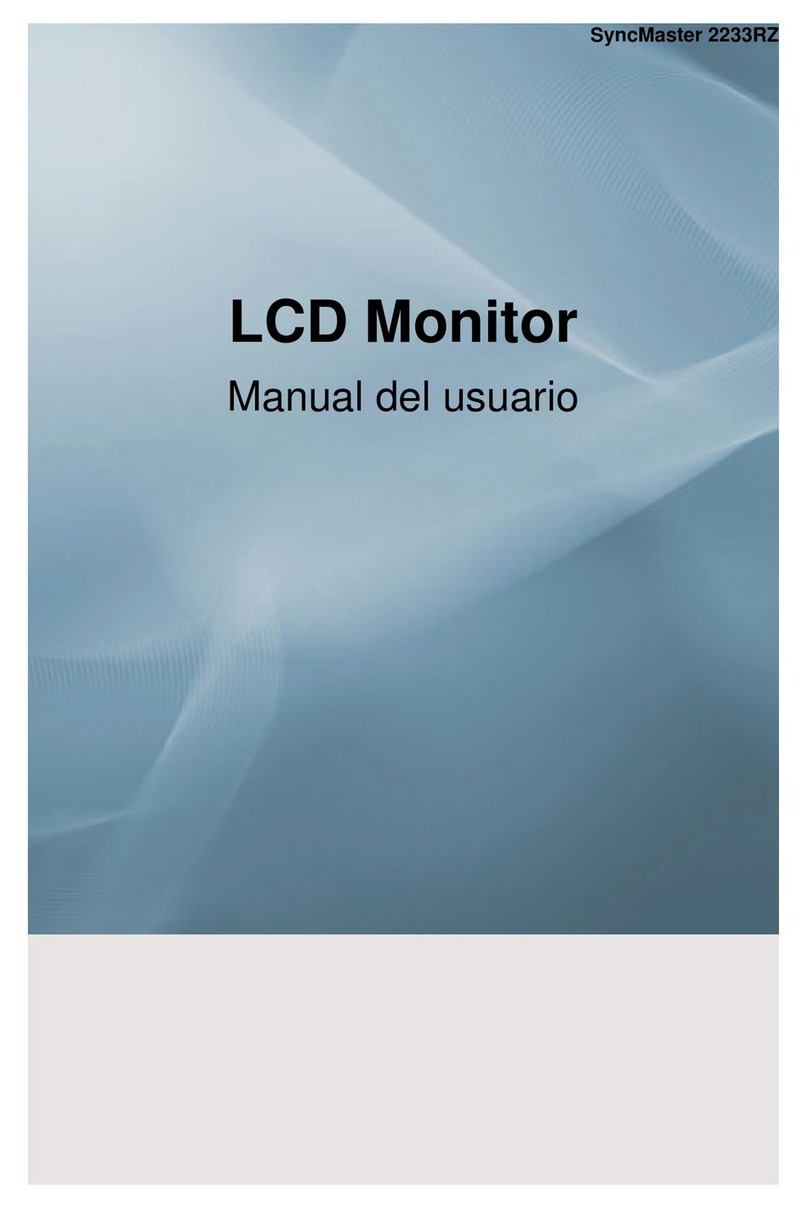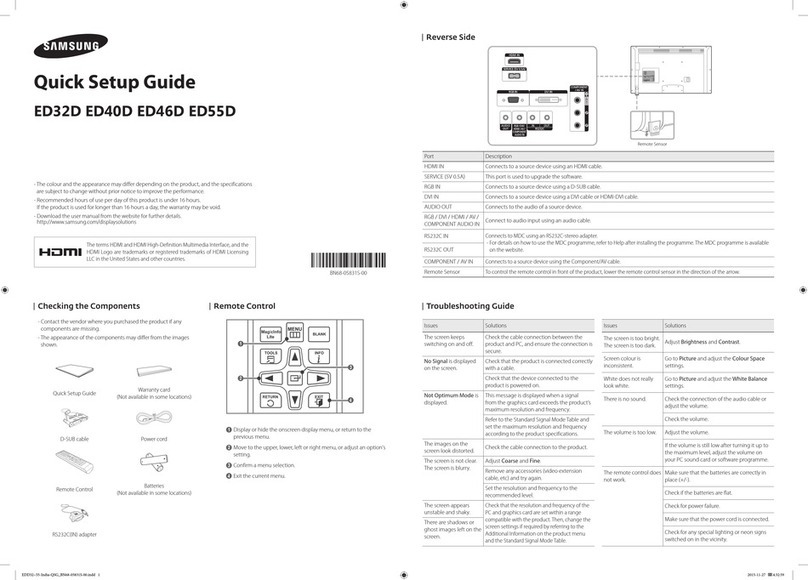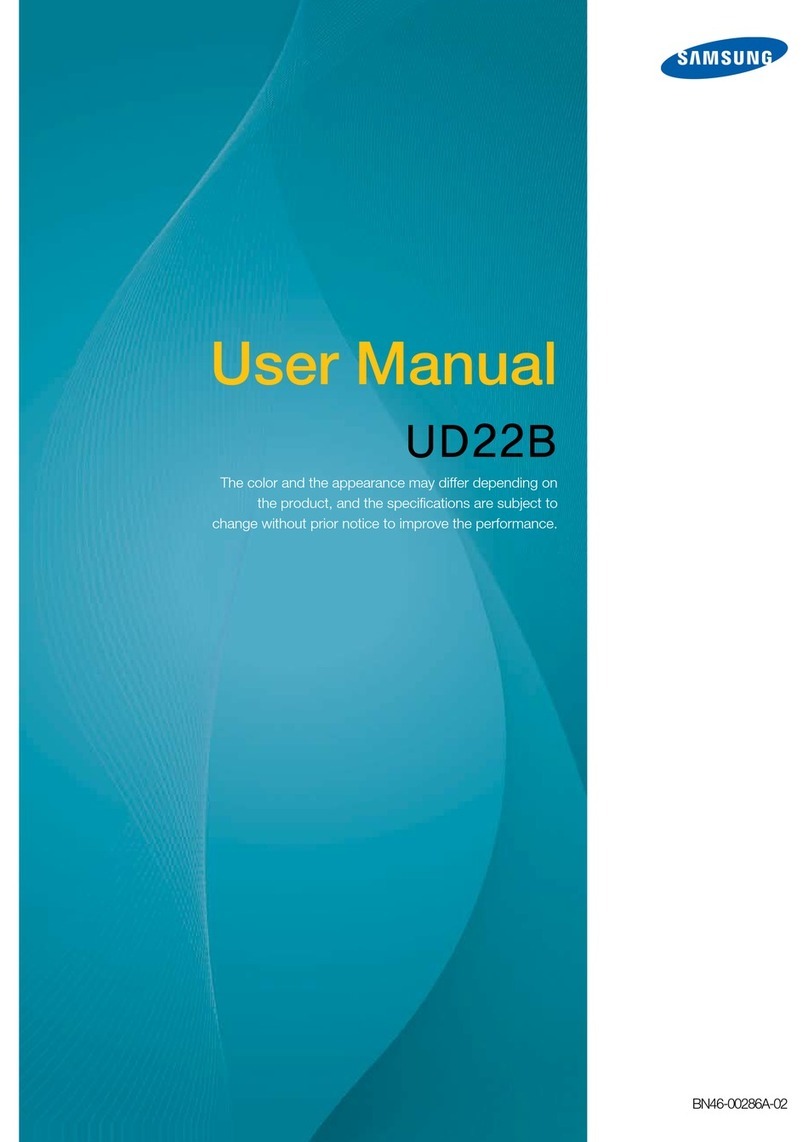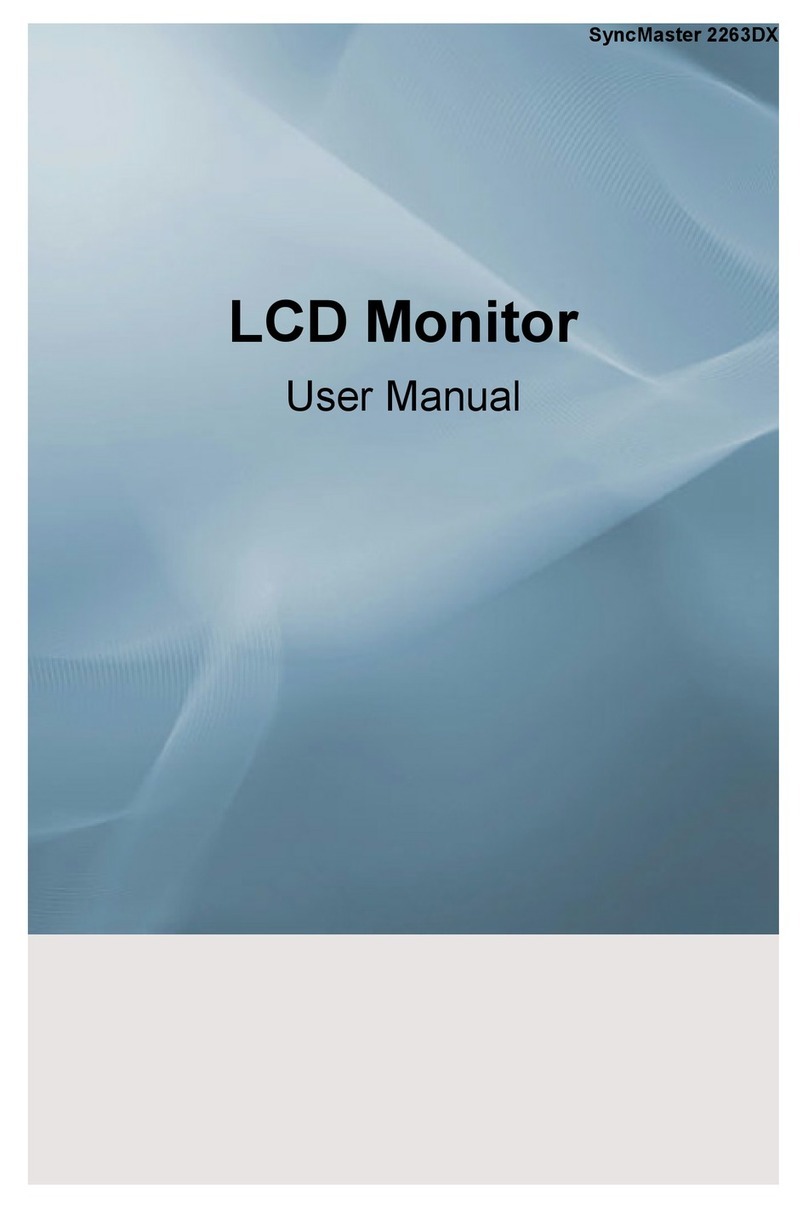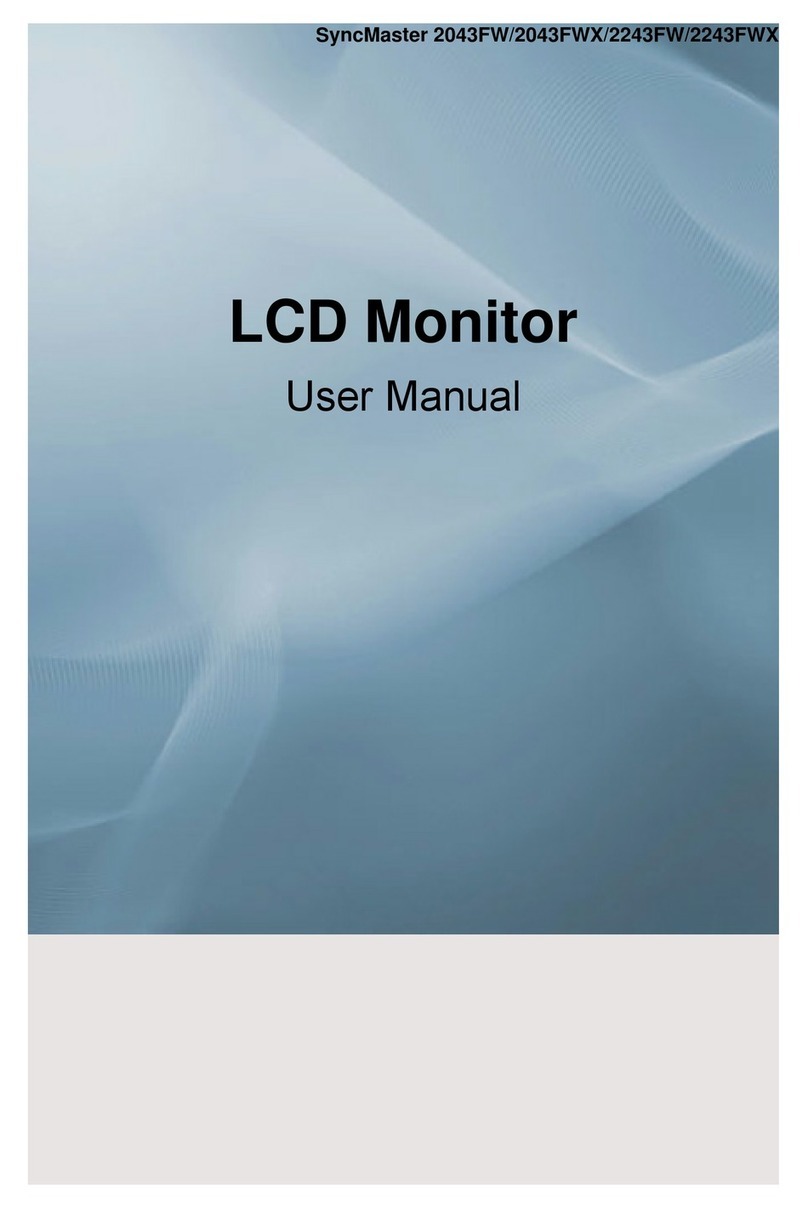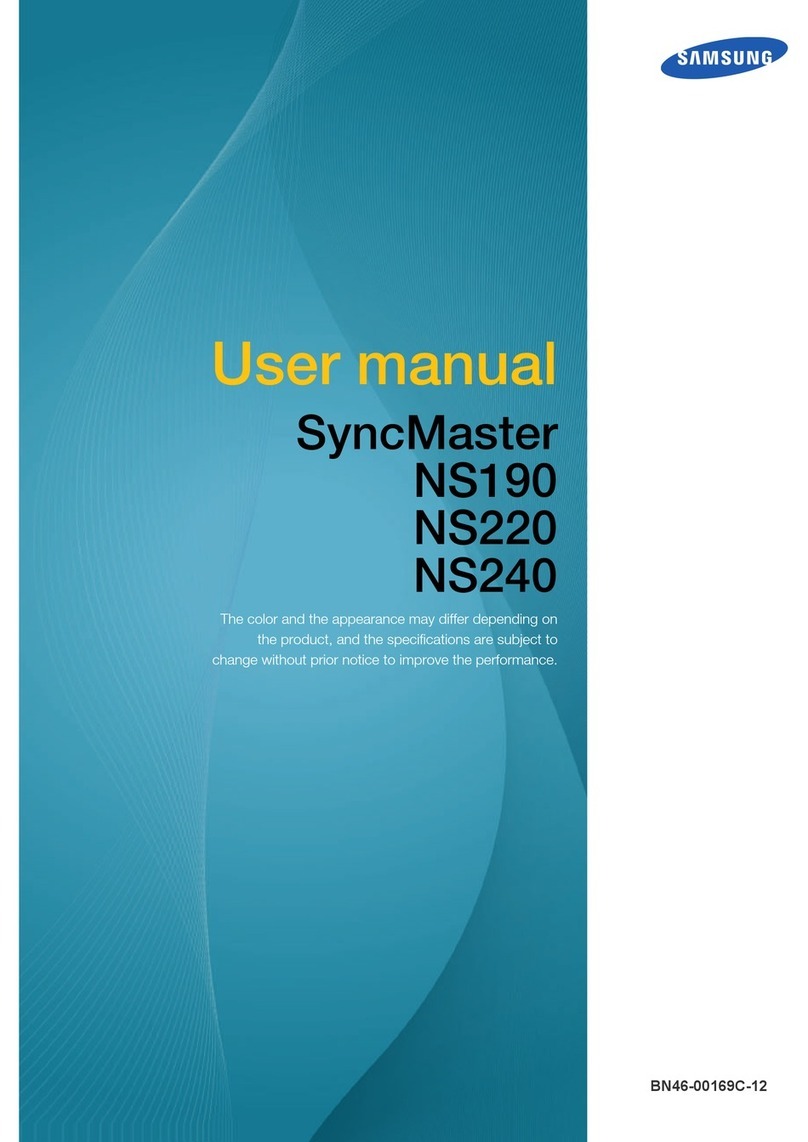Quick Setup Guide
Guide de configuration rapide
DC43H DC49H DC55H
‑ Recommended hours of use per dayof this product is under16 hours. If the product is used for longerthan 16 hours a
day, the warranty may be void.
‑ The colour and the appearance may differdepending on the product, and the specifications are subject to change
without prior notice to improve the performance.
‑ Download the user manual from thewebsite forfurther details.
http://www.samsung.com/displaysolutions
‑
‑
‑ Téléchargez le manuel utilisateur du site Web pour obtenirplus de détails.
BN68‑08552E‑00
Quick Setup Guide
Guide de configuration rapide
Warranty card
(Not available in some locations)
Carte de garantie
(Non disponible dans certains pays)
Regulatory guide
Guide réglementaire
+
+
-
-
Power cord
Batteries
(Not available in some locations)
Batteries
(Non disponible dans certains pays)
Remote Control
Télécommande
RS232C(IN) adapter
Adaptateur RS232C(IN)
|English
Contact the vendor where you purchased the product if
any components are missing.
The pictures may look different from the actual components.
|Français
composants.
|
componentes em falta.
As imagens podem ter um aspeto diferente dos
componentes reais.
|
|繁體中文
如有任何元件遺漏,請聯絡您購買產品的供應商。
圖片看起來可能和實際元件不盡相同。
|
Checking the Components
Vérification des composants
Reverse Side
Face arrière
Web site: http://www.samsung.com
Contact SAMSUNG WORLD WIDE
Comment contacterSamsung dans le monde
Area Customer Care Centre
3004
917 267 864
1300 362 603
BAHRAIN 8000‑GSAM (8000‑4726)
09612300300
08000300300 (Toll free)
BURUNDI 200
CAMBODIA +855‑23‑993232
CAMEROON 67095‑0077
8000‑00‑77
DRC 499999
EGYPT 08000‑7267864
16580
GHANA 0800‑100‑077
HONG KONG 3698 4698
INDIA 1800 40 SAMSUNG (1800 40 7267864) (Toll‑Free)
INDONESIA 021‑56997777
08001128888
IRAN 021‑8255 [CE]
IRAQ 80010080
*6963
Area Customer Care Centre
JORDAN 0800‑22273
06 5777444
KENYA 0800 545 545
KUWAIT
+856‑214‑17333
961 1484 999
1299
MACAU 0800 333
1800‑88‑9999
603‑77137477 (Overseas contact)
MAURITIUS 800 2550
MOROCCO 080 100 22 55
MOZAMBIQUE 847267864
MYANMAR +95‑1‑2399‑888
18000910113
0800 726 786
NIGERIA 0800‑726‑7864
OMAN 800‑SAMSUNG (800 ‑ 726 7864)
PAKISTAN 0800‑Samsung (72678)
Area Customer Care Centre
QATAR
RWANDA 9999
SAUDI ARABIA
800‑00‑0077
SINGAPORE 1800‑SAMSUNG (726‑7864)
SOUTH AFRICA 0860 SAMSUNG (726 7864)
0117540540
0115900000
SUDAN 1969
SYRIA 962 5777444
TAIWAN 0800‑329999
TANZANIA 0800 780 089
0‑2689‑3232, 1800‑29‑3232
TUNISIA 80 1000 12
U.A.E 800‑SAMSUNG (800 ‑ 726 7864)
UGANDA 0800 300 300
1800 588 889
ZAMBIA 0211 350 370
Panel key
Bouton du panneau
Remote sensor and spacer logo (optional)
Capteurde la télécommande et logo du dispositif d'espacement (en option)
|English
1Connects to the audio of a source device.
2Connects to MDC using an RS232C adapter.
3Receives sound from a PC via an audio cable.
4Connects to a source device using an HDMI cable.
5
6Connect to a USB memory device.
7
8
|Français
1
2
3
4
5
6
7
8
|
1
2
3
4Para ligar a um dispositivo de fonte utilizando um cabo HDMI.
5
6
7
8
|
1
2
3
4
5
6
7
8
|繁體中文
1
連接至訊號源裝置的音訊。
2
使用 RS232C 轉接器連接至 MDC。
3
透過音訊纜線從電腦接收聲音。
4 用 HDMI 纜線連接至訊號源裝置。
5
DVI: 使用 DVI 纜線或 HDMI-DVI 纜線連接至訊號源裝置。
PC: 將 D-SUB 纜線 (透過 DVI-RGB 轉接器) 或 DVI-RGB 纜線接到 PC。
MAGICINFO IN: 請使用(專用)DP-DVI 纜線連接網路盒(單獨出售)。
6
連接至 USB 記憶裝置。
7
使用 AV/元件配接器連接至訊號源裝置。
8
使用 LAN 纜線連接至 MDC。
|
1
.RS232CMDC 2
3
.HDMI 4
.HDMI-DVIDVIDVI 5
DVI-RGBDVI-RGBD-SUBPC
DP-DVIMAGICINFO IN
.USB 6
.AV/Component 7
.LANMDC 8
|English
1Power on
Press and hold forthree seconds.
2Power off
Press the panel key.A popup menu appears.
Make sure Poweroff is selected and then, press and hold the panel key until the displayturns off.
3Select source
Press the panel key.A popup menu appears.
Press the panel key againto select Source. Then, press and hold the panel key to cycle through the desired source.
|Français
1Mise sous tension
2Mise hors tension
Eteindre
3Sélection de la source
Appuyez de nouveau surle bouton du panneau pour sélectionnerSource. Ensuite, maintenez le bouton du panneau
|
1
2Desligar
Desligar
3
Carregue novamente na tecla do painel para seleccionar Fonte. Depois carregue sem soltar na tecla do painel até
encontrar a origem pretendida.
|
1
2
Power off
3
Source
|繁體中文
1
開啟電源
按住三秒鐘。
2
關閉電源
按面板按鍵。 快顯功能表隨即顯示。
確保關閉電源已選取,然後按住面板按鍵直到顯示器關閉為止。
3
選擇訊號源
按面板按鍵。 快顯功能表隨即顯示。
再次按下面板按鍵選擇訊號源。 然後按住面板按鍵輪換訊號源。
|
1
3
2
3
|English
1Remote sensor
Press a button on the remote control pointing at the remote sensoron the product to perform the corresponding function.
-Using other displaydevices in the same space as the remote control of this product can cause the other display
devices to be inadvertentlycontrolled.
2Spacer logo (optional)
Do not pull on the spacer logo using force. The logo maytear orbreak off.
|Français
1Capteur de la télécommande
-
2
|
1Sensor do telecomando
correspondente.
-
controlar estes outros dispositivos acidentalmente.
2
|
1
-
2
|繁體中文
1
遙控感測器
將遙控器指向產品的遙控感應器,按下遙控器上的按鈕,以執行相對應的功能。
- 在相同地點與本產品的遙控器一併使用其他顯示裝置,可能會導致其他顯示裝置發生未能如預期受控制。
2
墊片標誌 (可選)
請勿用力拉扯墊片標誌。 標誌有可能撕裂或斷裂。
|
1
‑
2
Panel Key
Bouton du panneau
Speaker
Haut‑parleur
Remote sensor
Capteur de la télécommande
Spacer logo
The terms HDMI and HDMI High-Definition Multimedia
Interface, and the HDMI Logo are trademarks or registered
trademarks of HDMI Licensing LLC in the United States
and other countries.
DCH_ASIA_MENA_QSG_BN68-08552E-00.indb 1 2017-03-20 오후 4:56:57