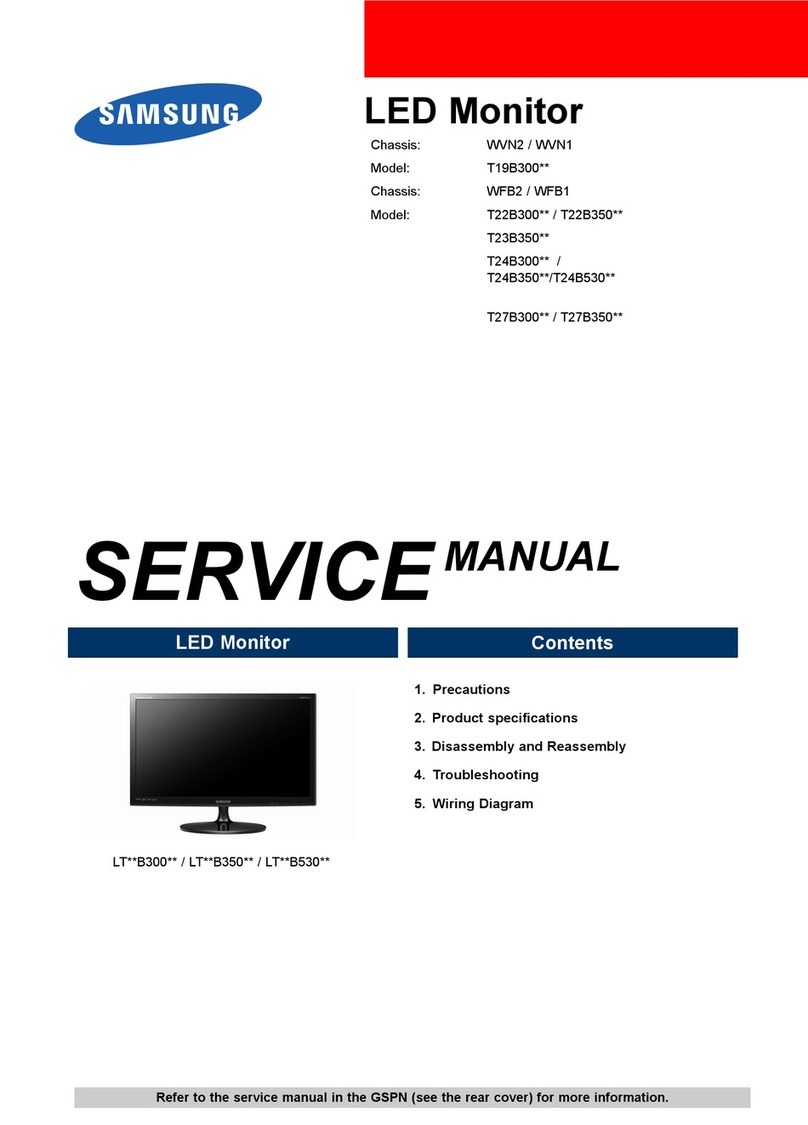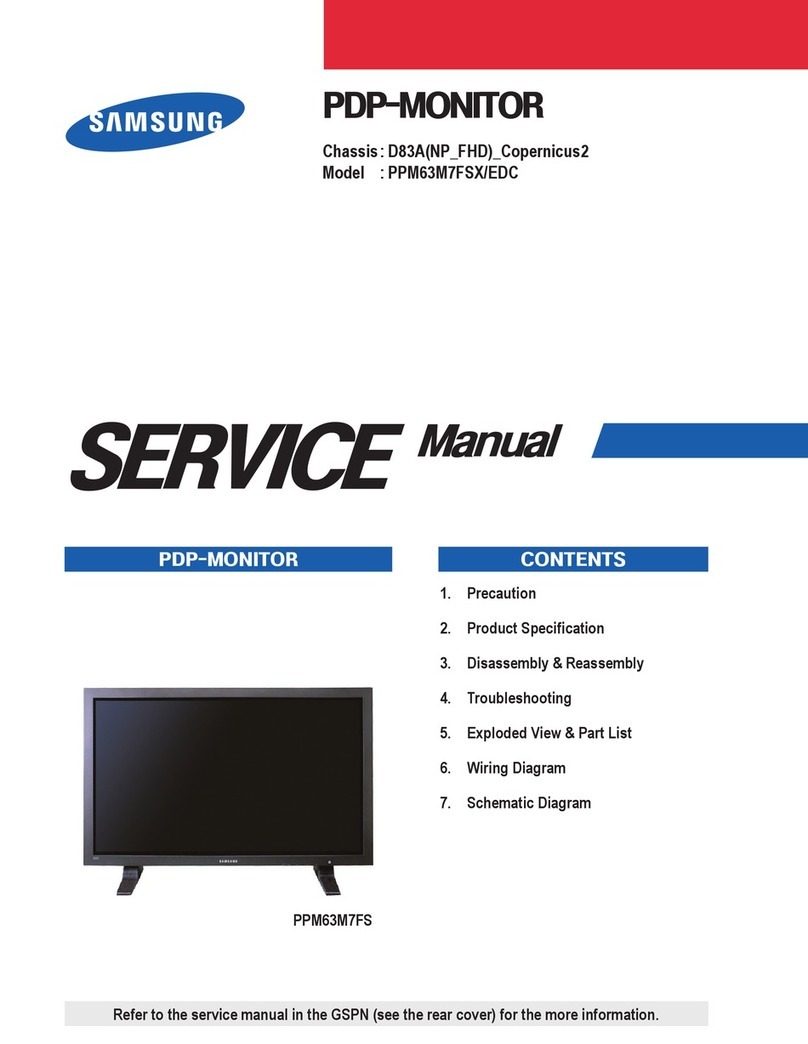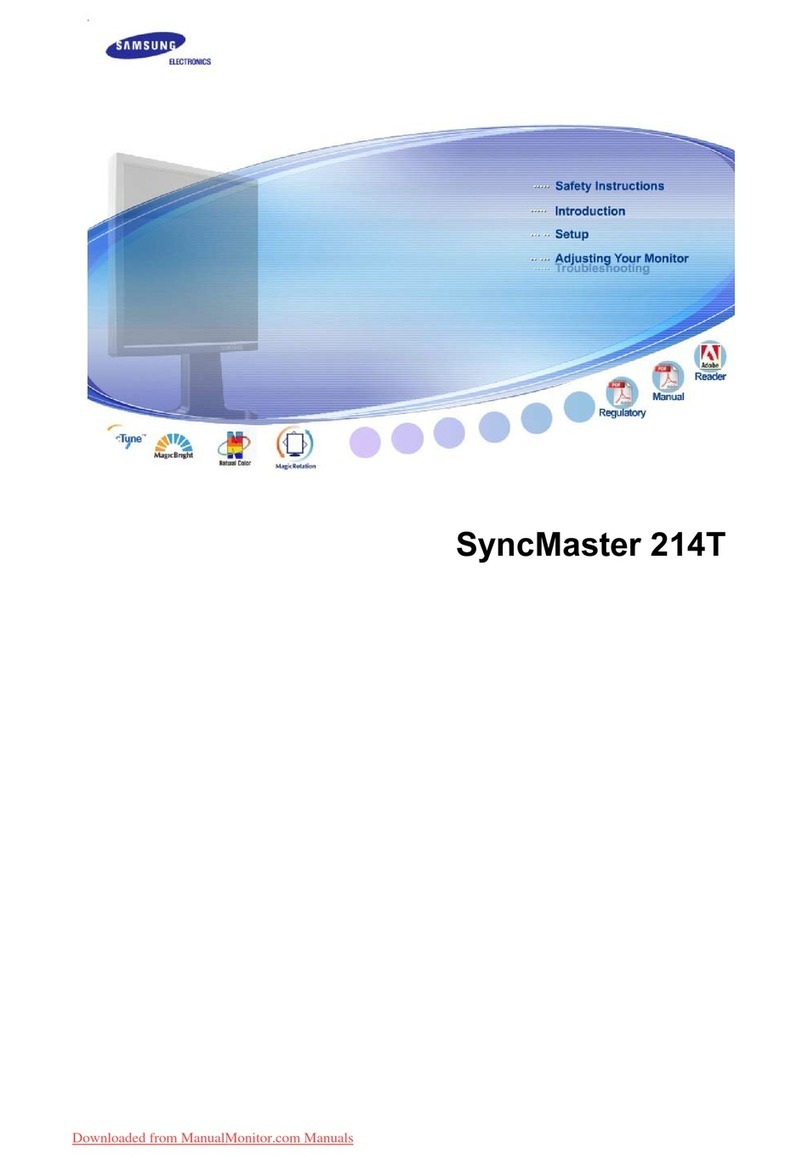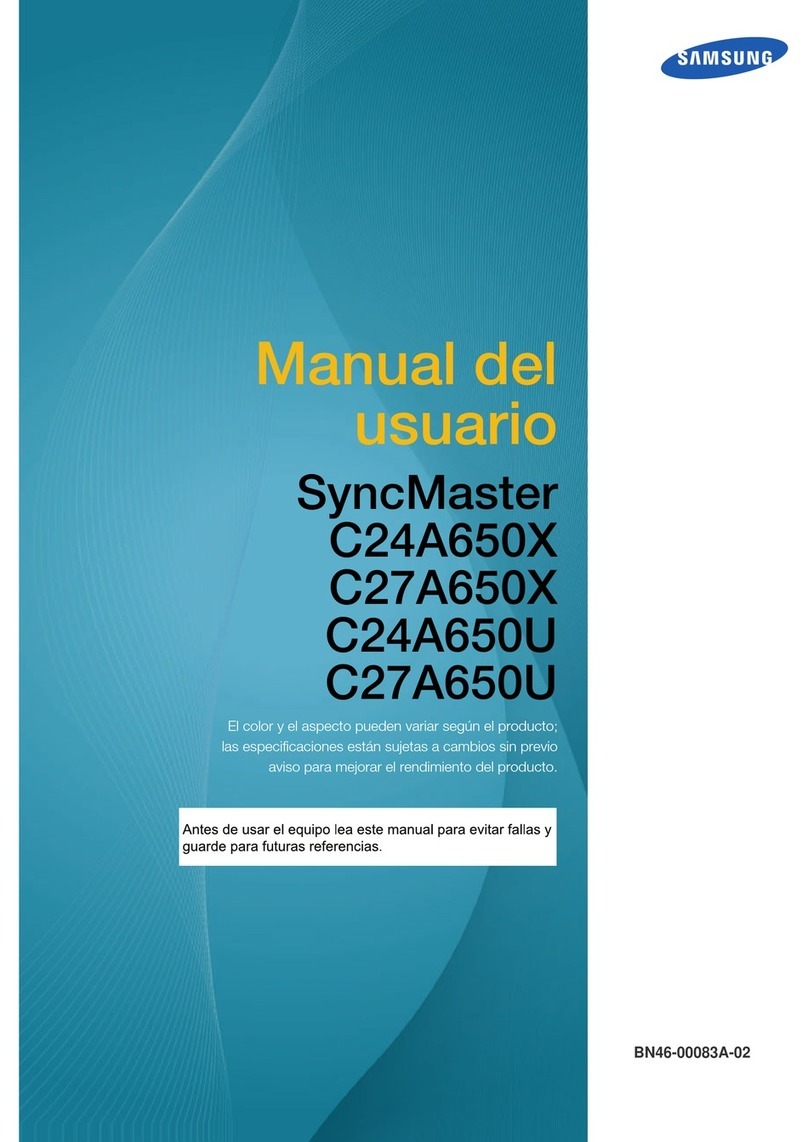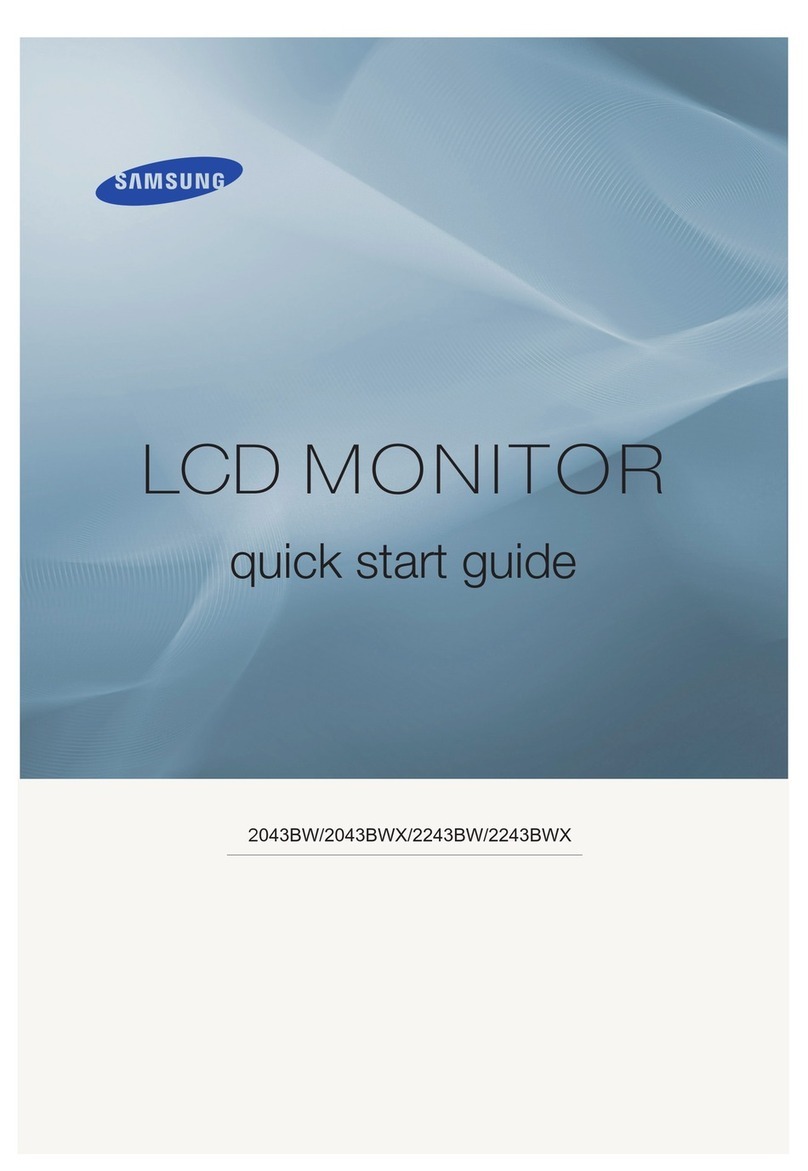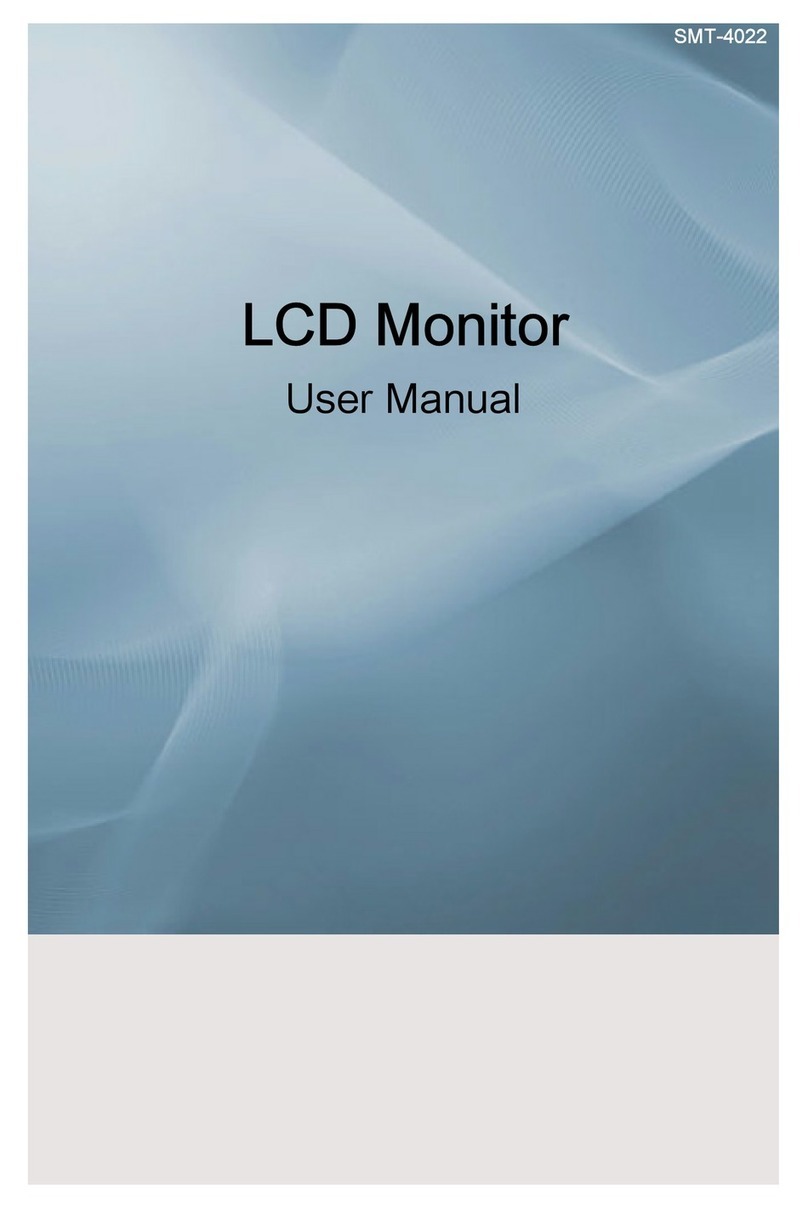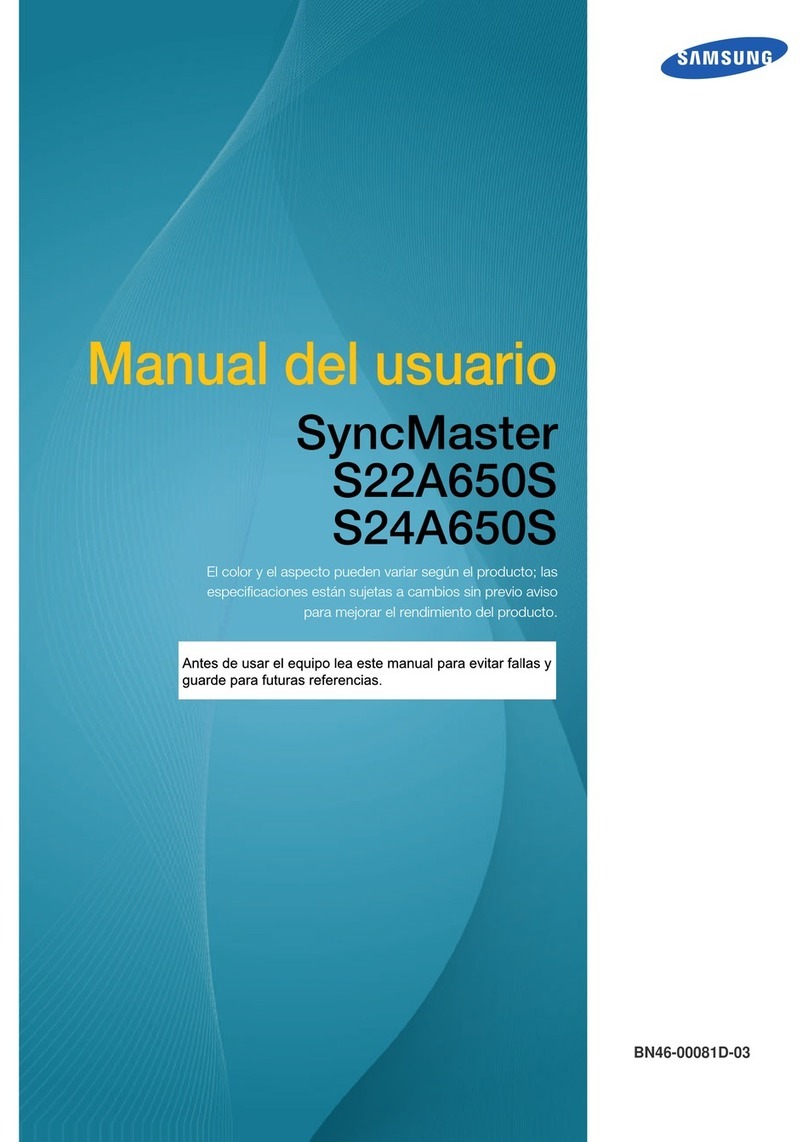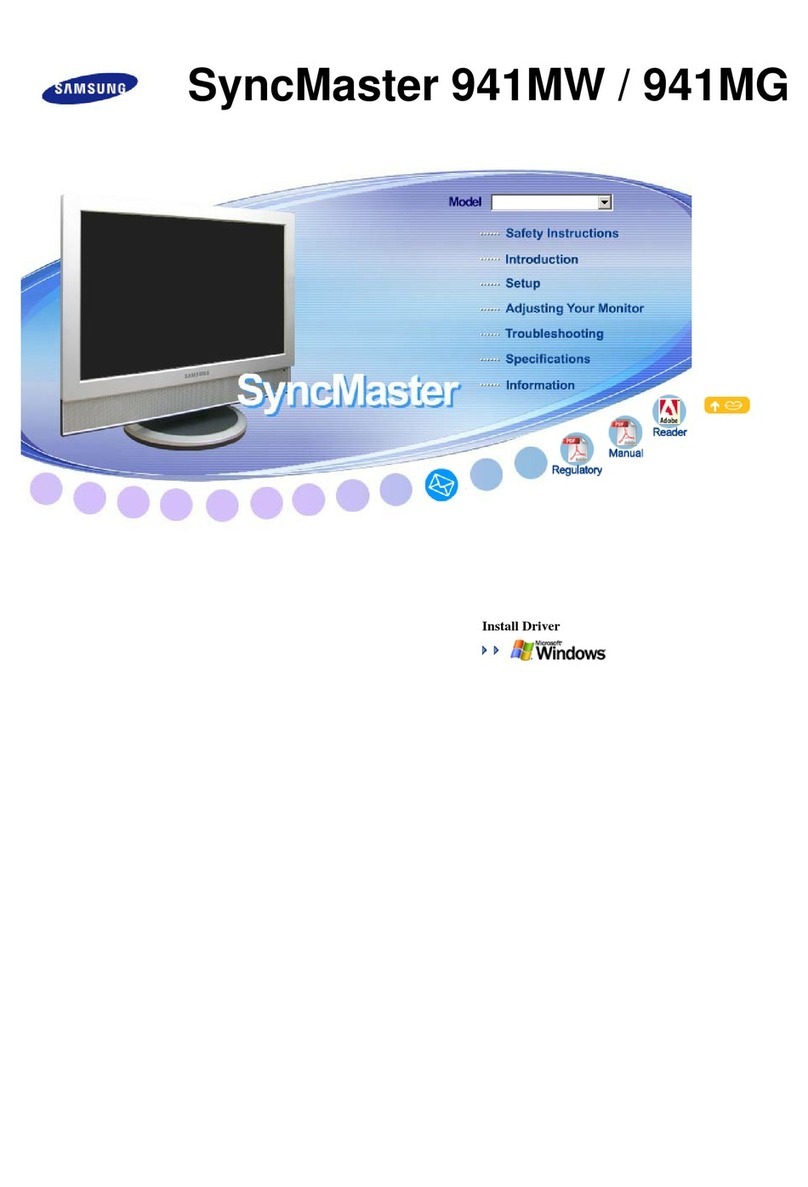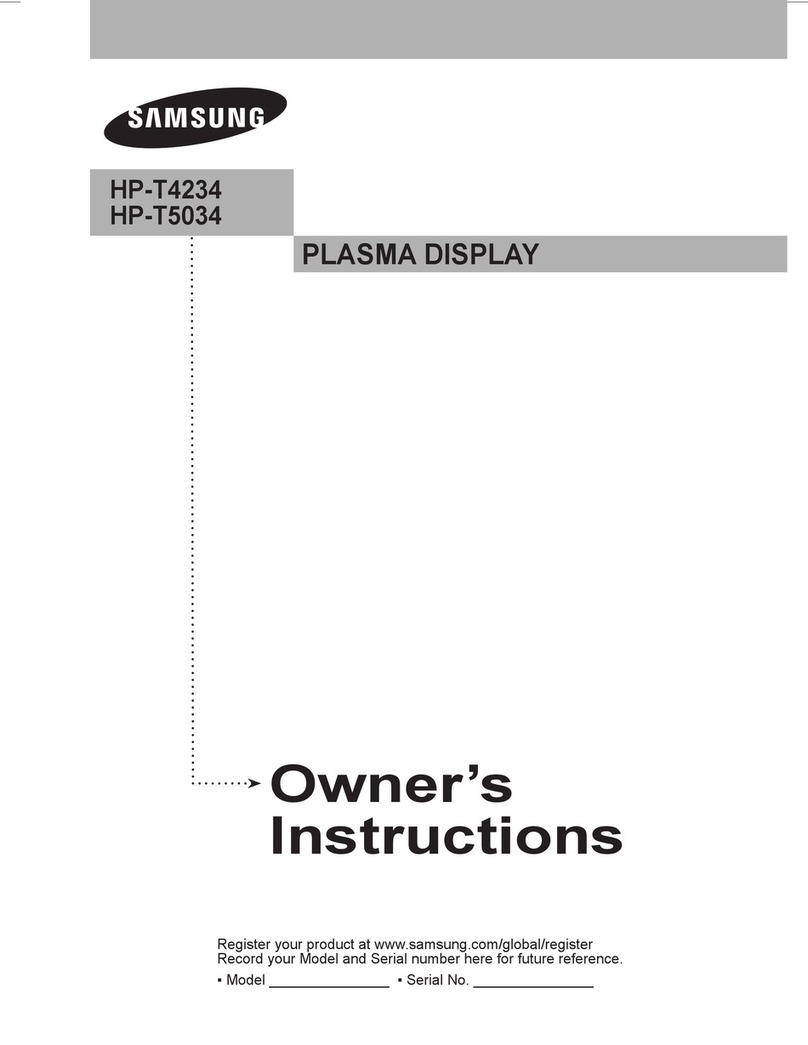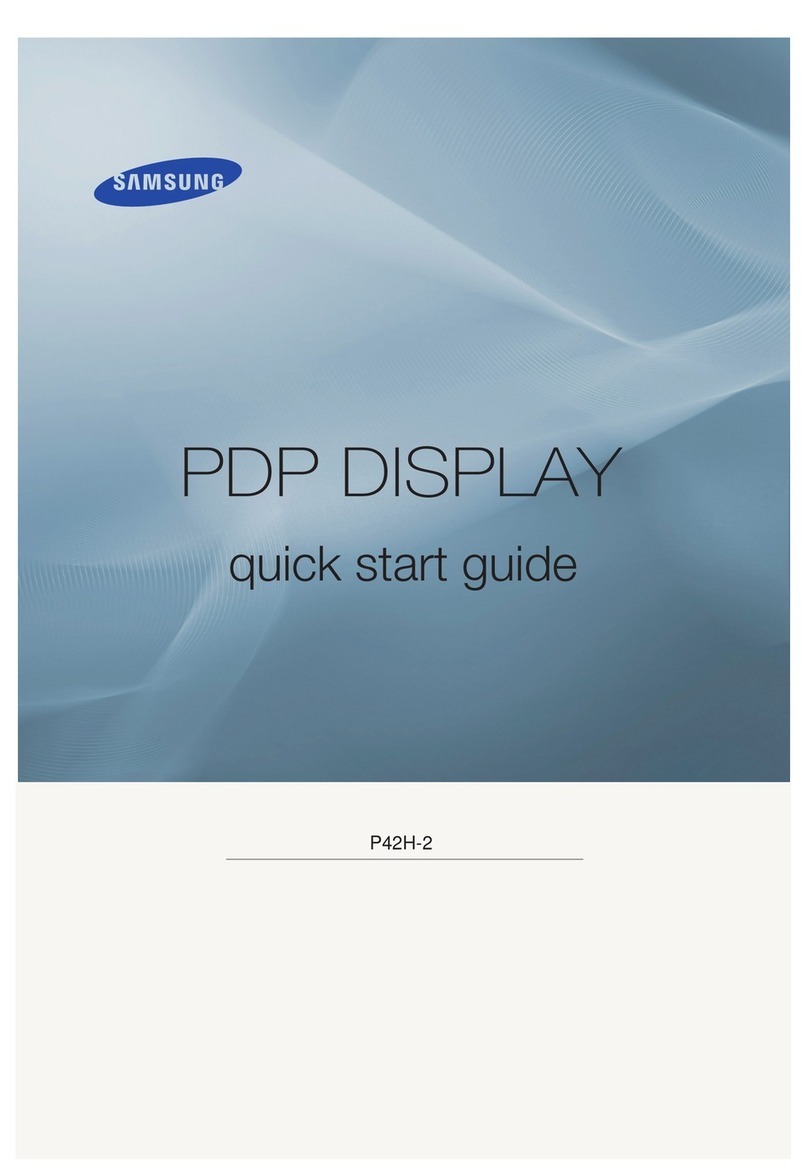i i 0 ¸¸¸¸..................
Gsnerd N{ormatios
Your New Plasma Display Panel ...................... 6
Remote Control Buttons .................................. 8
V'/all Installation Instructions .......................... 10
Installing the Speakers ................................ 14
How to assemble the Stand-Base .................. 18
Connecting VHF and UHF Antennas .............. 20
Connecting Cable TV .................................. 21
Connecting a VCR ...................................... 23
Connecting a Camcorder ............................ 24
Connecting a DVD Hayer ............................ 25
Connecting a DTV Receiver .......................... 26
Turning the PDPOn and Off ........................ 28
Hug & Hay Feature...................................... 30
Memorizing the Channels ............................ 33
Setting Up Your Remote Control .................... 38
Viewing an External Signal Source .............. 40
Picture(estrd
Customizing the Picture .............................. 44
Using Automatic Picture Settings .................. 45
Selecting the Color Tone .............................. 46
DNJe (Digital Natural Image engine) ............ 47
Changing the Screen Size .......................... 48
Freezing the Picture ................................... 50
Viewing the Picture-in-Picture ....................... 51
Sdectinga SignalSource{Antennaor CaNe}forPIP..... 56
Setting the MCC(My Control Color} Mode ..... 58
$essd(entrd
Customizing the Sound ................................ 64
Using Automatic Sound Settings ................... 65
ChoosingaMuJti-ChanndSound(MTS}Seundtrack...... 66
Using the Auto Volume ................................ 67
Setting the TruSurround XT ............................ 68
Listening to the Sound of the Sub(PIP)Picture ..69
Selecting the Internal Mute ............................ 70
@sssd (entrd
Fine Tuning Channels .................................. 72
LNA (Low Noise Amplifier} .......................... 73
(ssssdisg s P( ssd Operstiss
Connecting a PC ........................................ 76
Adjusting the PC Screen .............................. 80
Changing the Position of the Image ................ 81
Picture Quality Adjustment .......................... 82
Information ................................................ 85
TimeSetting
Setting the Clock ........................................ 88
Setting the Sleep Timer ................................ 89
Setting the Timers ........................................ 90
Fssdiss #escr@tien
Selecting a Menu Language ........................ 94
Digital Noise Reduction .............................. 95
Selecting the Film Mode .............................. 96
Usingthe Color Weakness EnhancementOption ..97
Setting the Melody Sound ............................ 98
Setting the Blue Screen ................................ 99
Setting the Fan .......................................... 100
Viewing Closed Captions .......................... 101
Using the V-Chip ........................................ 102
Troubleshooting ........................................ 110
Care and Maintenance .............................. 111
Specifications ............................................ 112
3