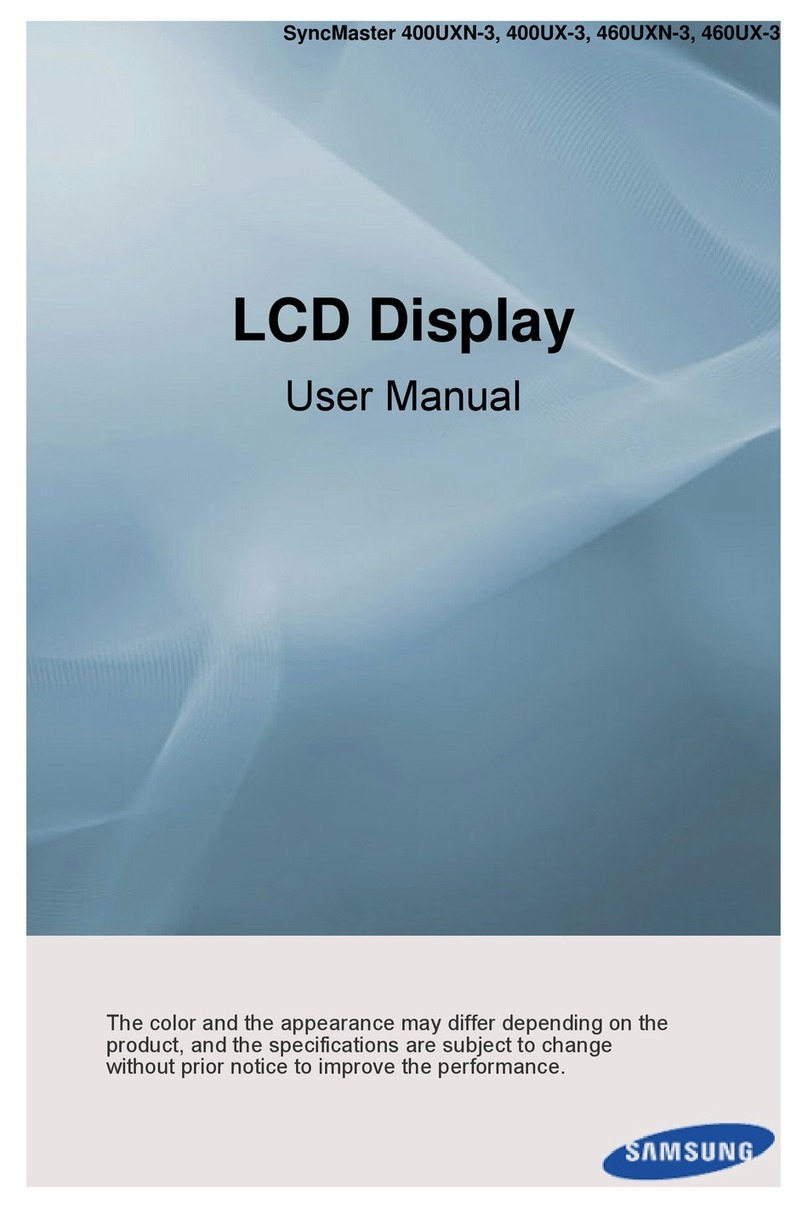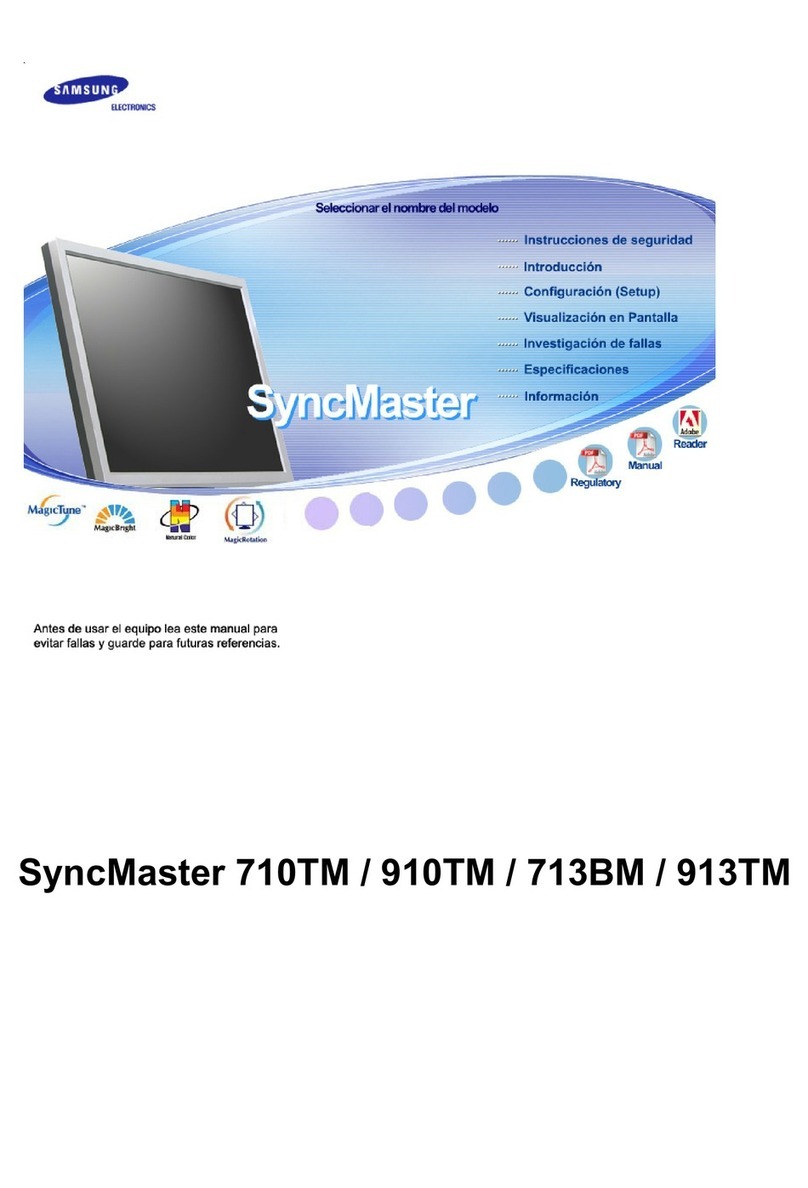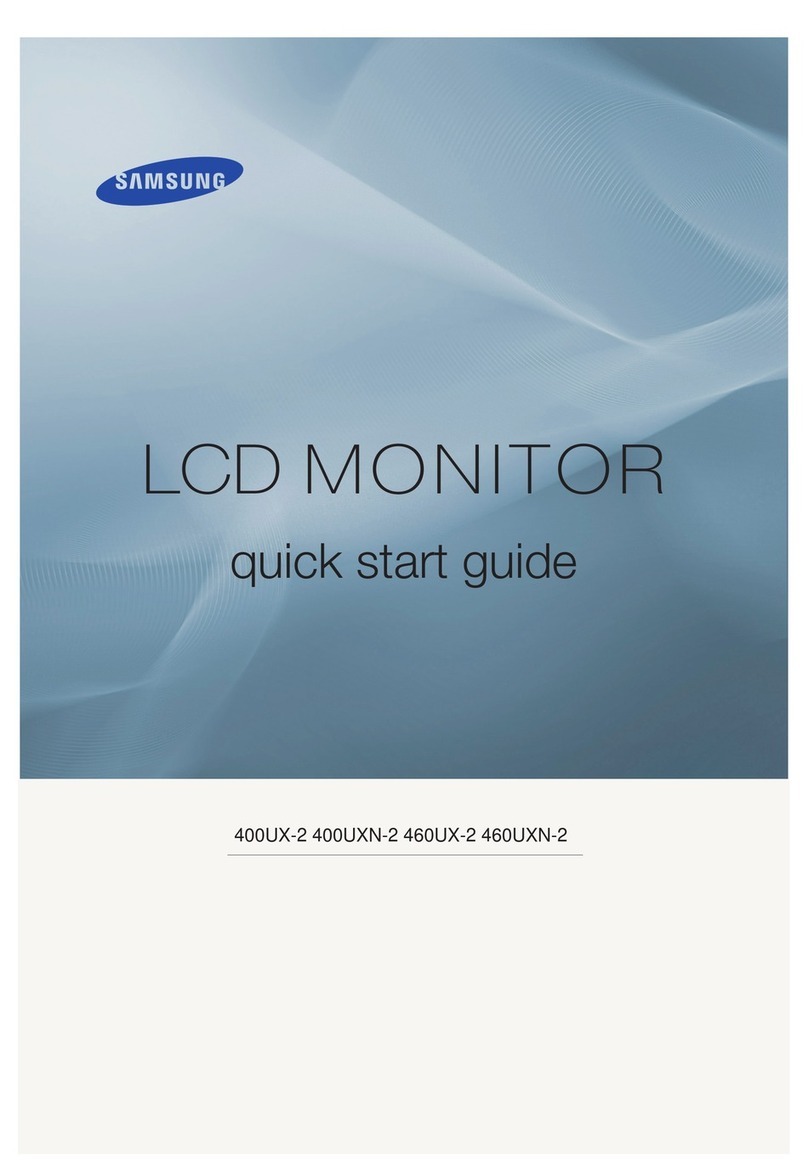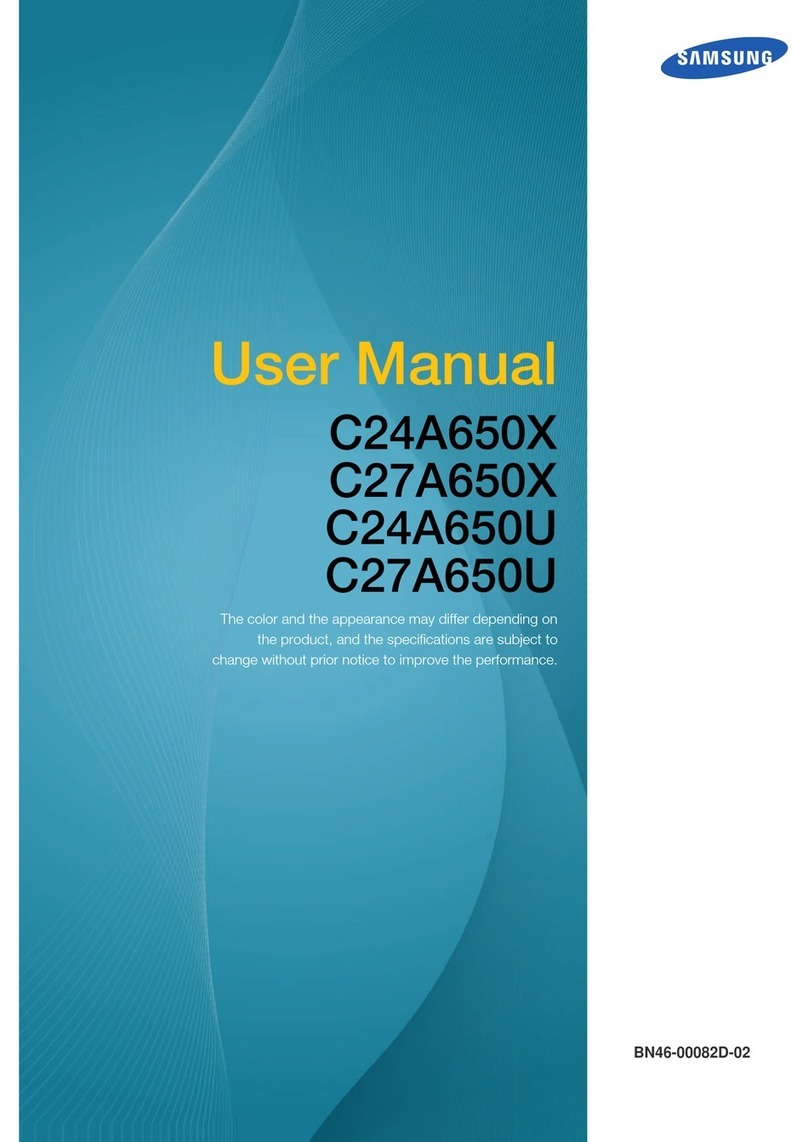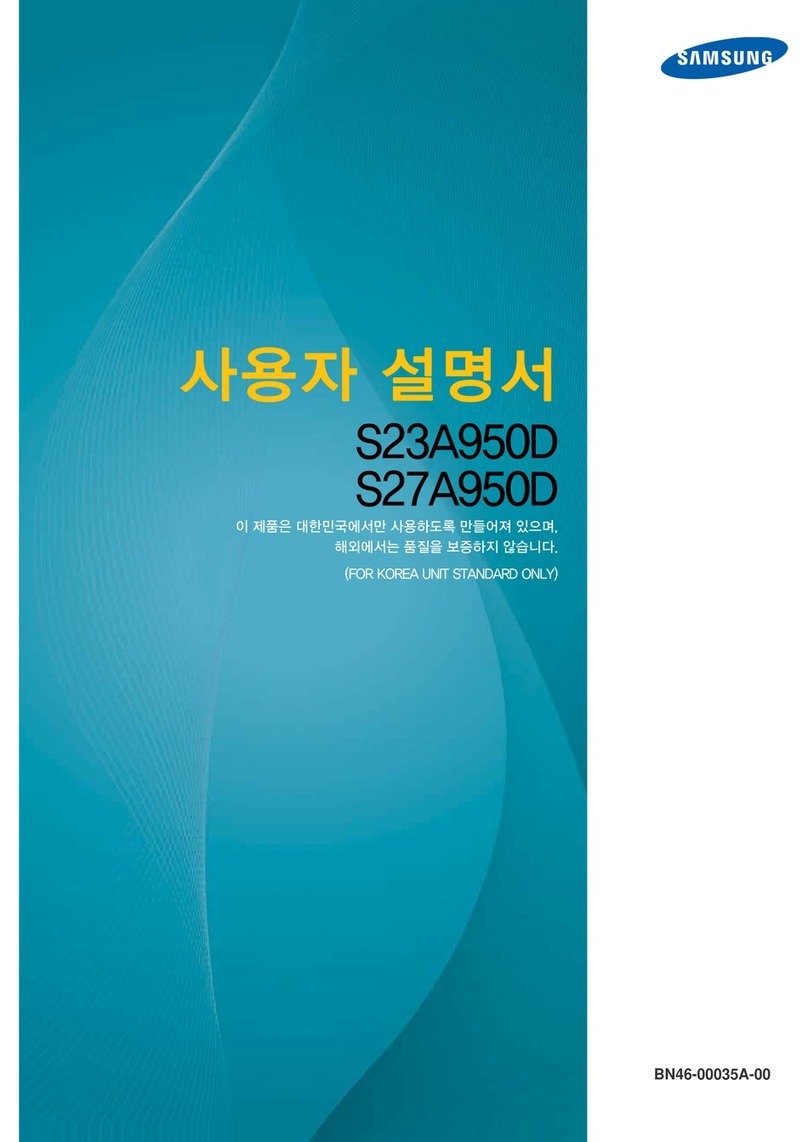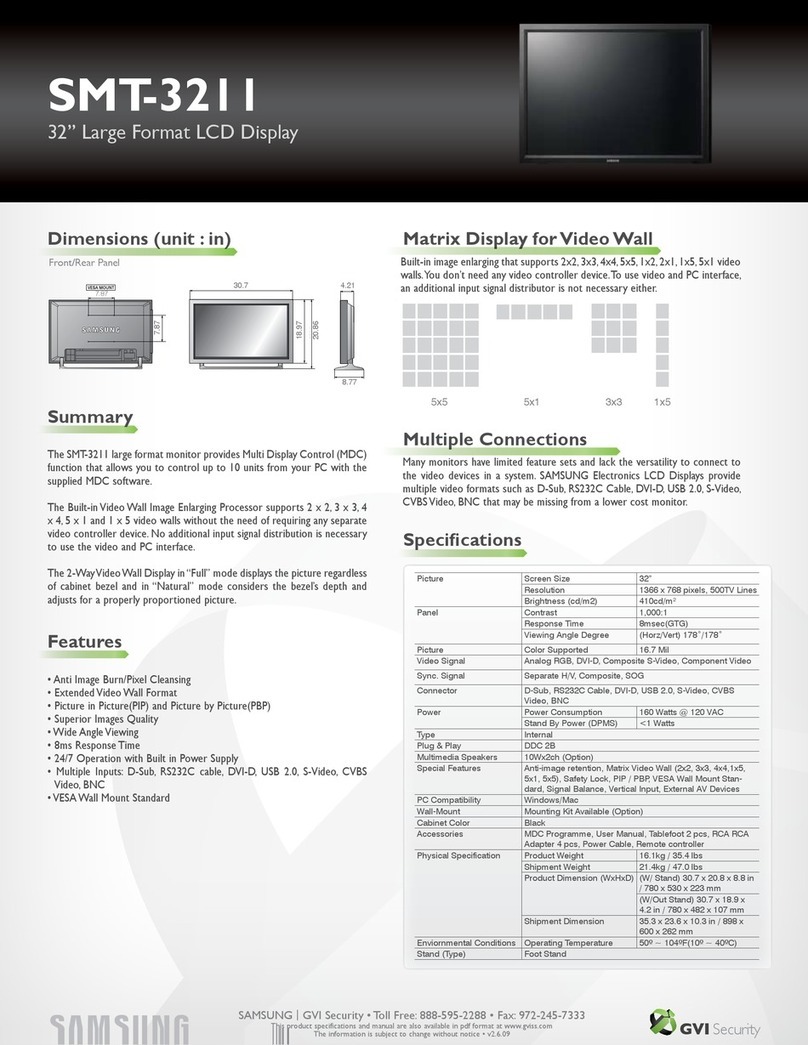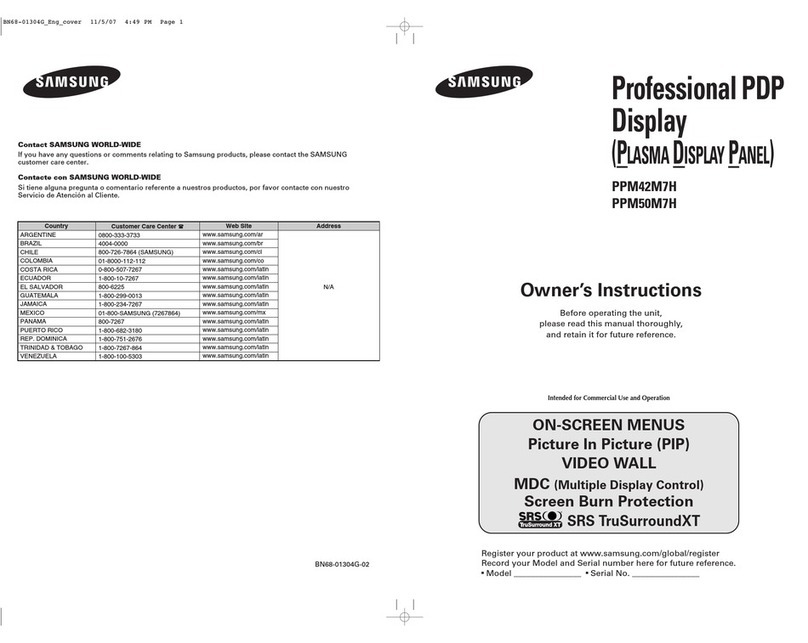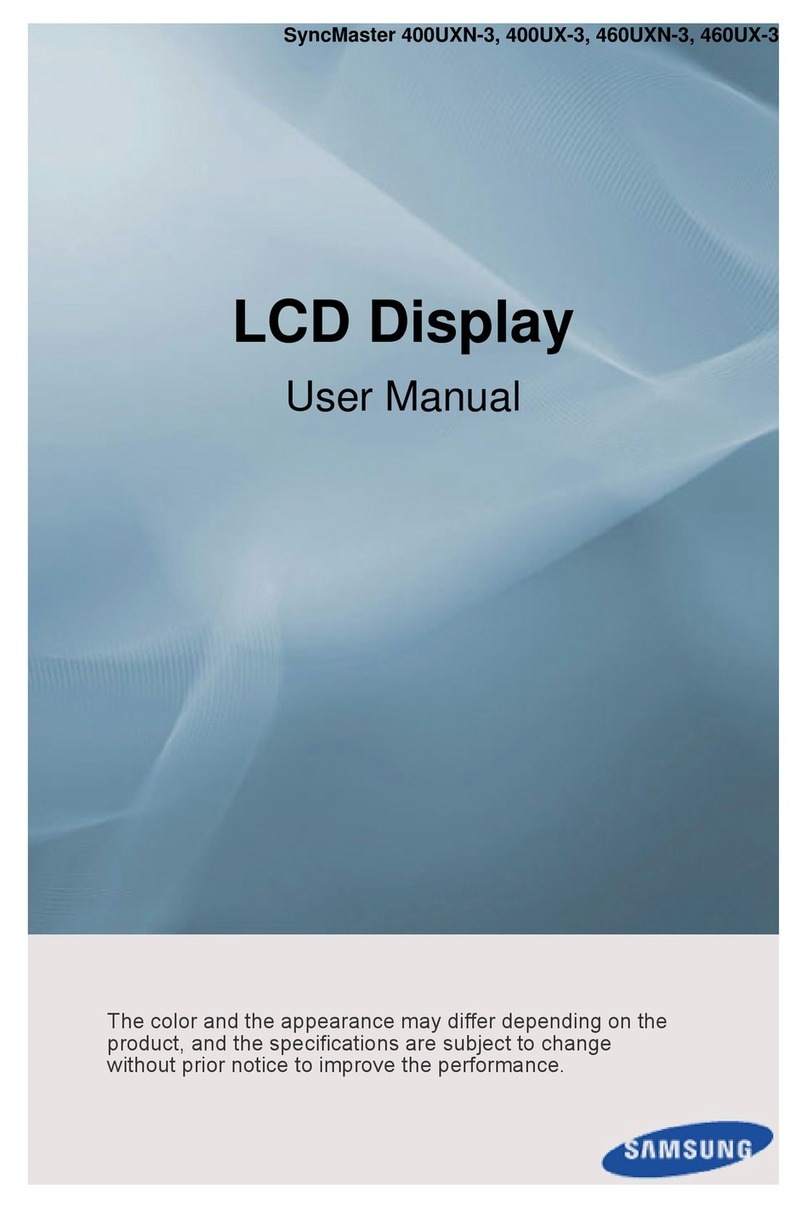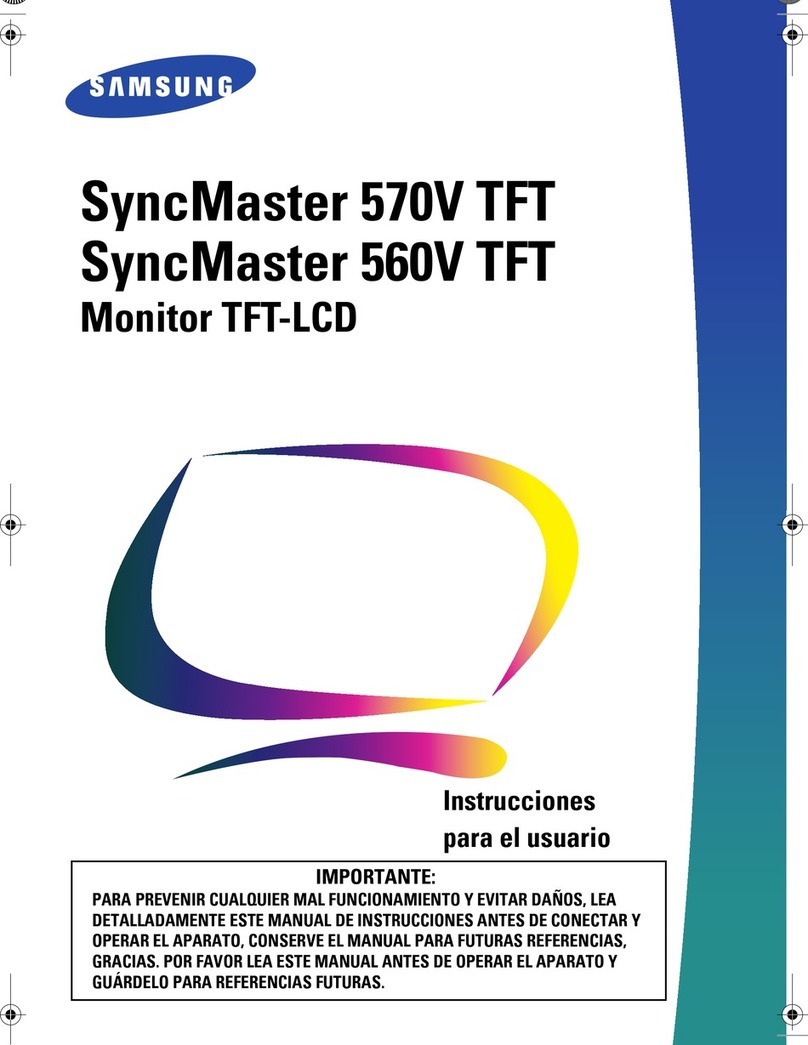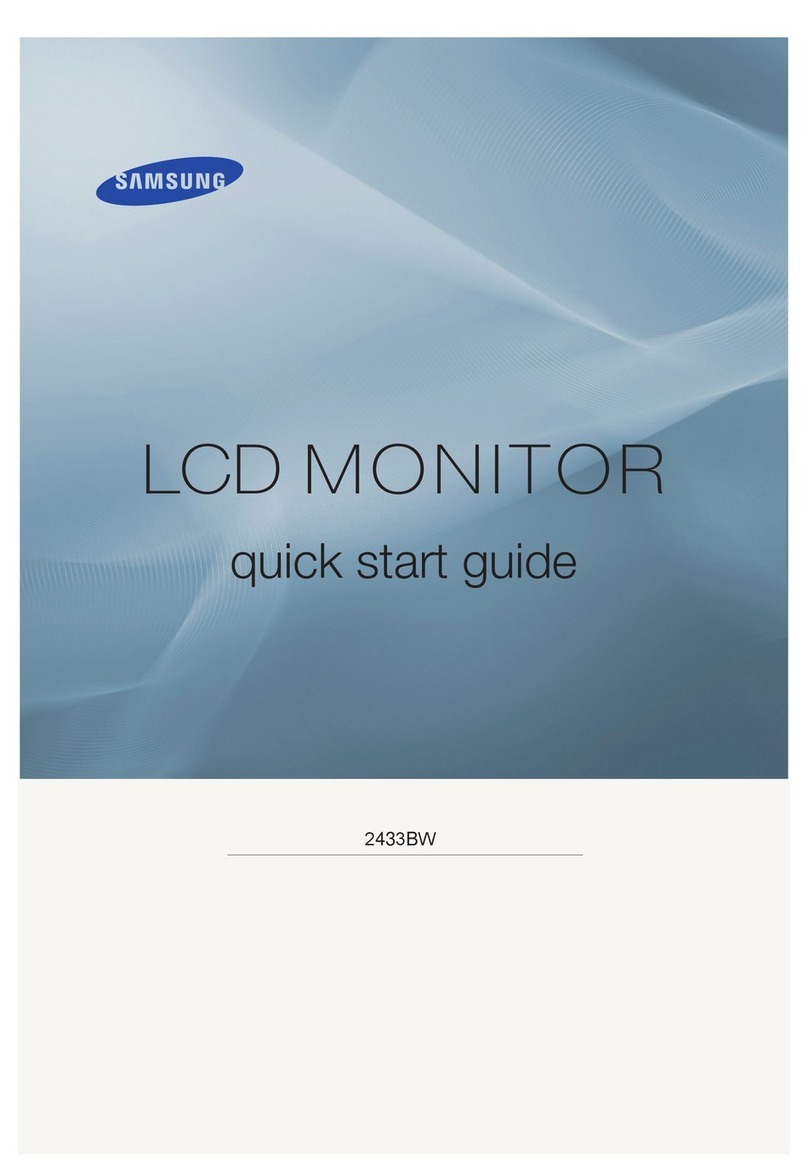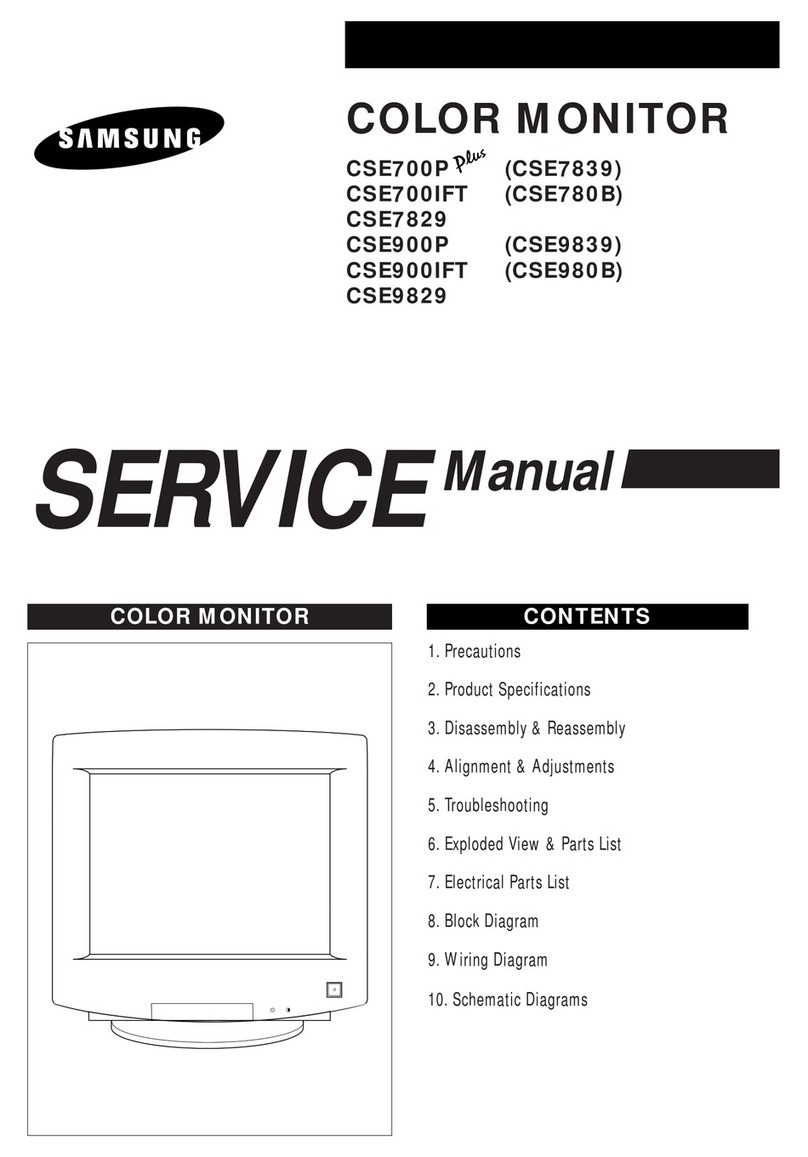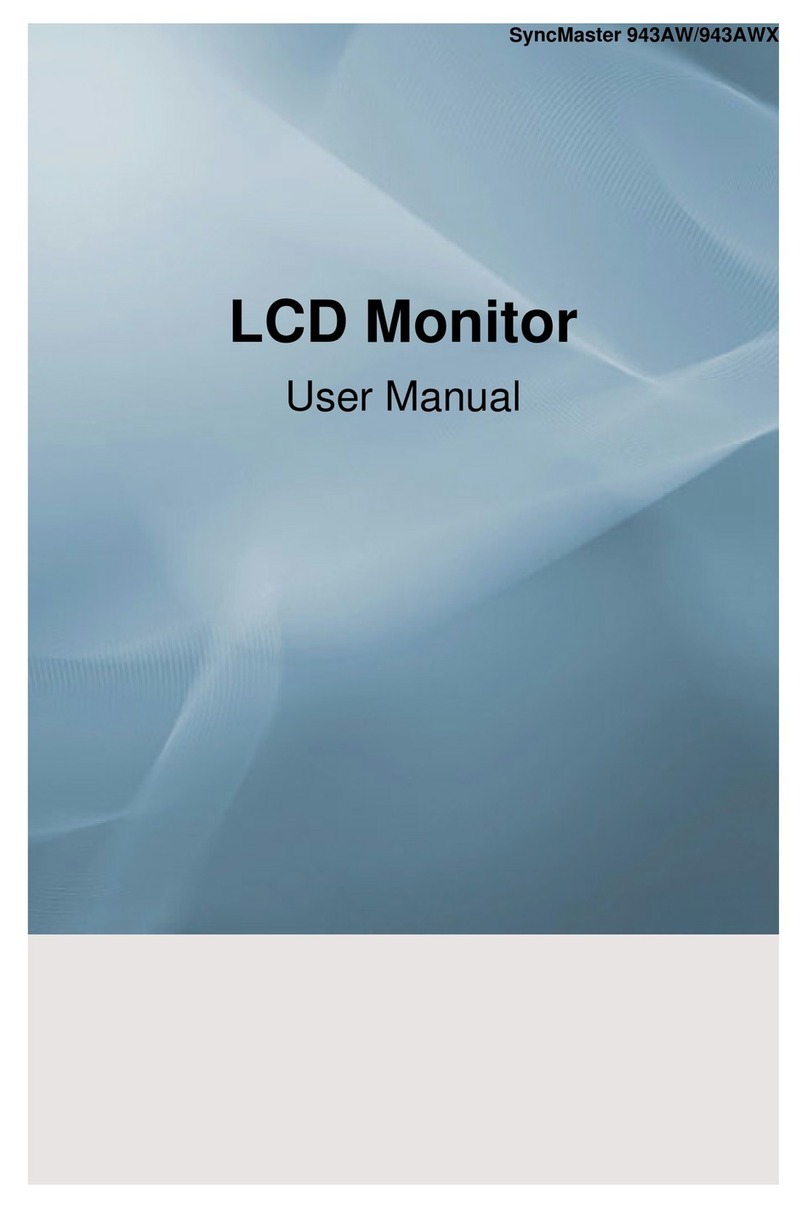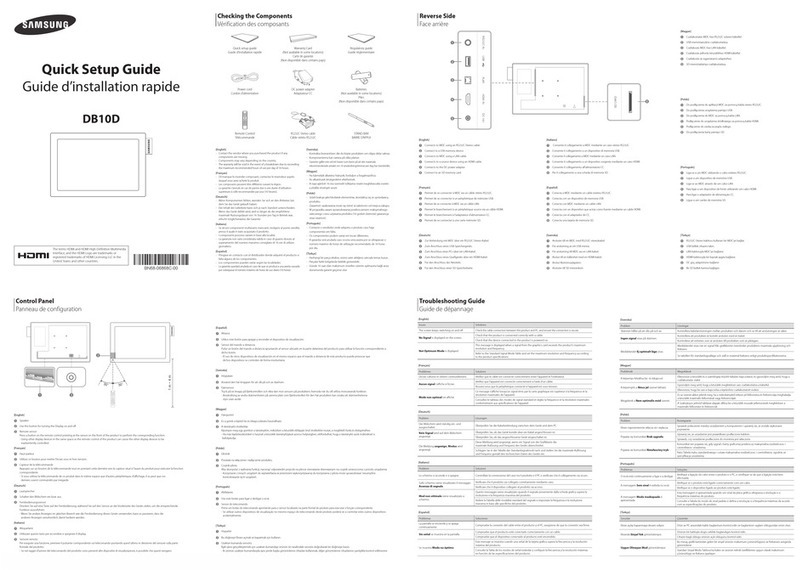Alignment and Adjustments
2-2 Samsung Electronics
2-2 WHITE Balance Coordinates
2-2-1 HP-P4271 White Balance Adjustment
1. W/B Adjustment is required for the following six modes :
DVI →Component(1080i) →Component(720p) →PC →VIDEO (Video port) →VIDEO (Graphic port)
2. Adjustment Method (Signal equipment : MSPG-925LTH, Measurement equipment : CA210)
■MSPG-925LTH
Equipment that outputs analog and digital signals simultaneously
(Analog / Digital signal output / TV signal output (S-Video included) / HDTV signal output)
-. Digital Serial : TMDS (DVI24, SiI160) + DVI-I (Analog, Digital)
-. Monitor Signal (Analog): R, G, B, HS, VS, CS
-. TV Signal (CVBS) : NTSC M, NTSC J (7.5 IRE On/Off) (BNC or RCA), PAL B, D, G, H, I, PAL M, Nc
-. D-TV Signal (1080i, 720p, 480p)
♣
♣MSPG-925 is used to adjust the W/B.
■CA210 : Color Analyzers adjusting brightness, chromaticity and etc.
-. R.G.B monochrome correction, brightness and gamma character adjustment
-. White Balance and flickering measurement
(a) DVI
1) Input Toshiba pattern (#16) at 720p resolution.
2) Select 02. Picture Improvement →01. White Balance.
3) Adjust items 07(Sub Contrast) & 08(Sub Brightness).
4) Adjust Items 01-03 (RGB Drives) and Items 04-06 (RGB Cutoffs).
(b) Component
1) Input Toshiba Pattern (#16) at 1080i resolution.
2) Select 01. Picture Improvement →01. White Balance.
3) Adjust White Balance by selecting and adjusting Items 01. - 08. as performed in DVI mode.
4) Change input to Toshiba Pattern (#16) at 720p resolution.
5) Adjust White Balance by selecting and adjusting Items 01. - 08. as performed in DVI mode.
(c) PC
1) Input Toshiba Pattern (#16) in PC input at 1024 x 768 @ 60Hz.
2) Select 01. Picture Improvement →01. White Balance.
3) Adjust White Balance by selecting and adjusting Items 01 - 08 as performed in DVI mode.
(d) Video
The video signal uses the video port when there is no other input signal.
However, signal uses the graphic port in PIP mode, which includes other input signals (PC, DVI, Component, etc.), Video
adjustment should be performed with Video portand Graphic port separately.