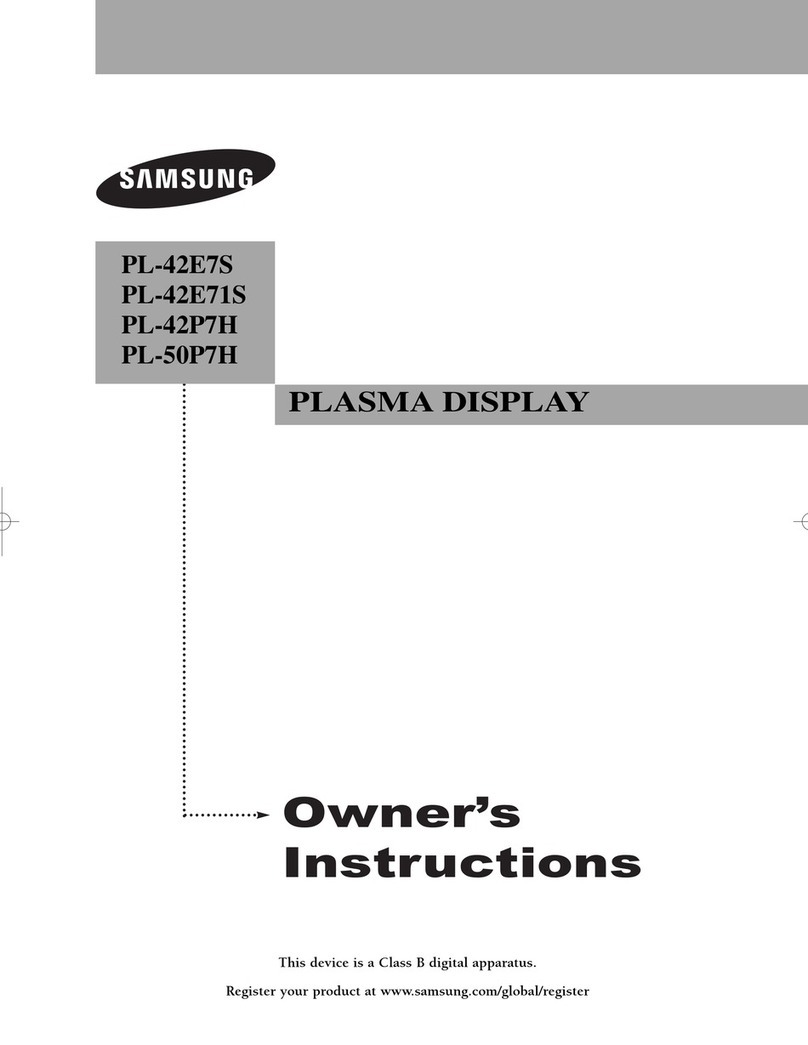Samsung SyncMaster 711ND User manual
Other Samsung Monitor manuals
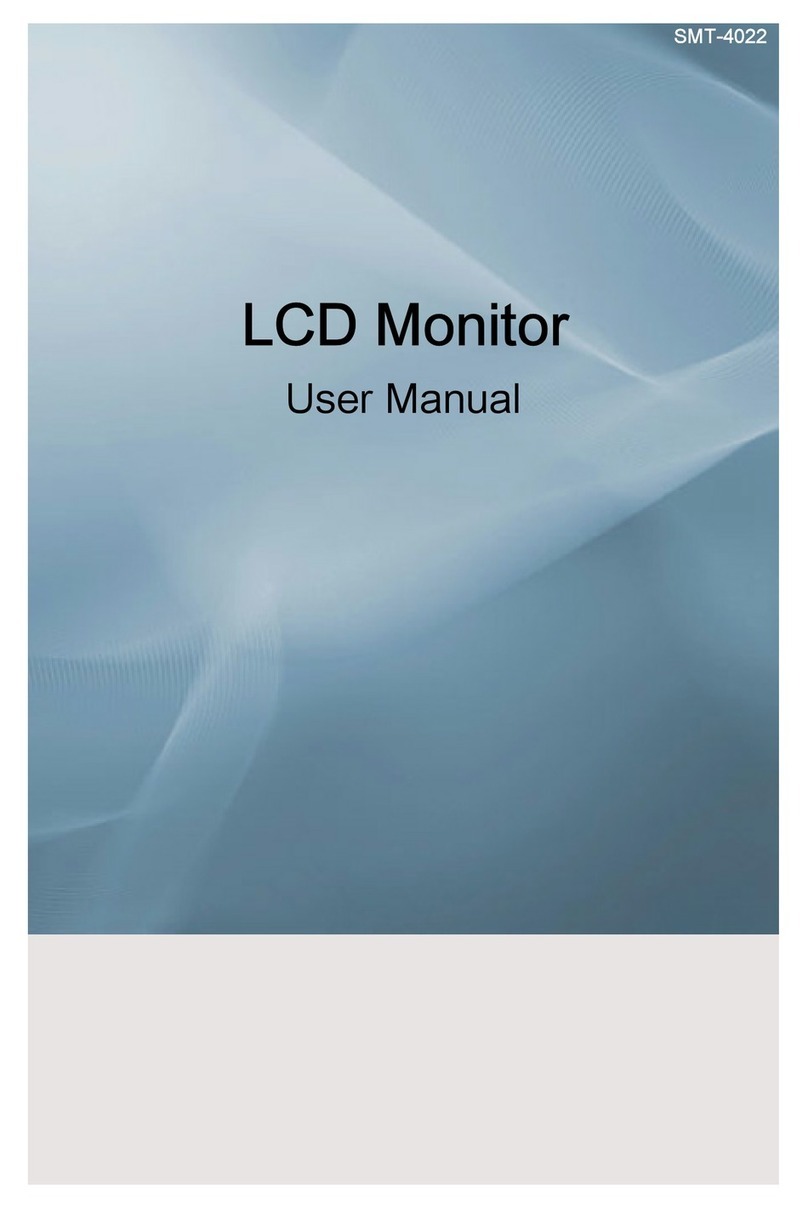
Samsung
Samsung GVI Security SMT-4022 User manual
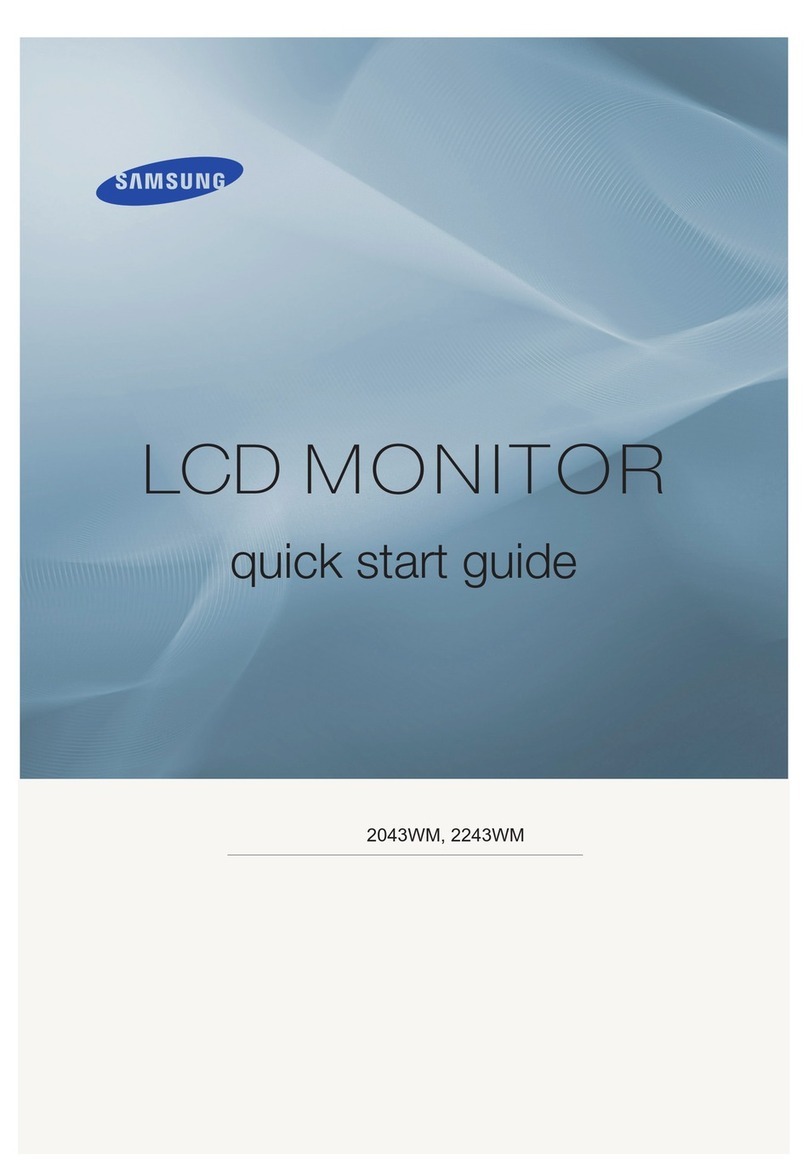
Samsung
Samsung 2243WM - SyncMaster - 22" LCD Monitor User manual

Samsung
Samsung 910MP - SyncMaster 19" LCD Monitor User manual

Samsung
Samsung GH17P User manual

Samsung
Samsung SyncMaster S19A100N User manual

Samsung
Samsung SyncMaster P2070 User manual

Samsung
Samsung OH55D User manual

Samsung
Samsung SMT-171P User manual
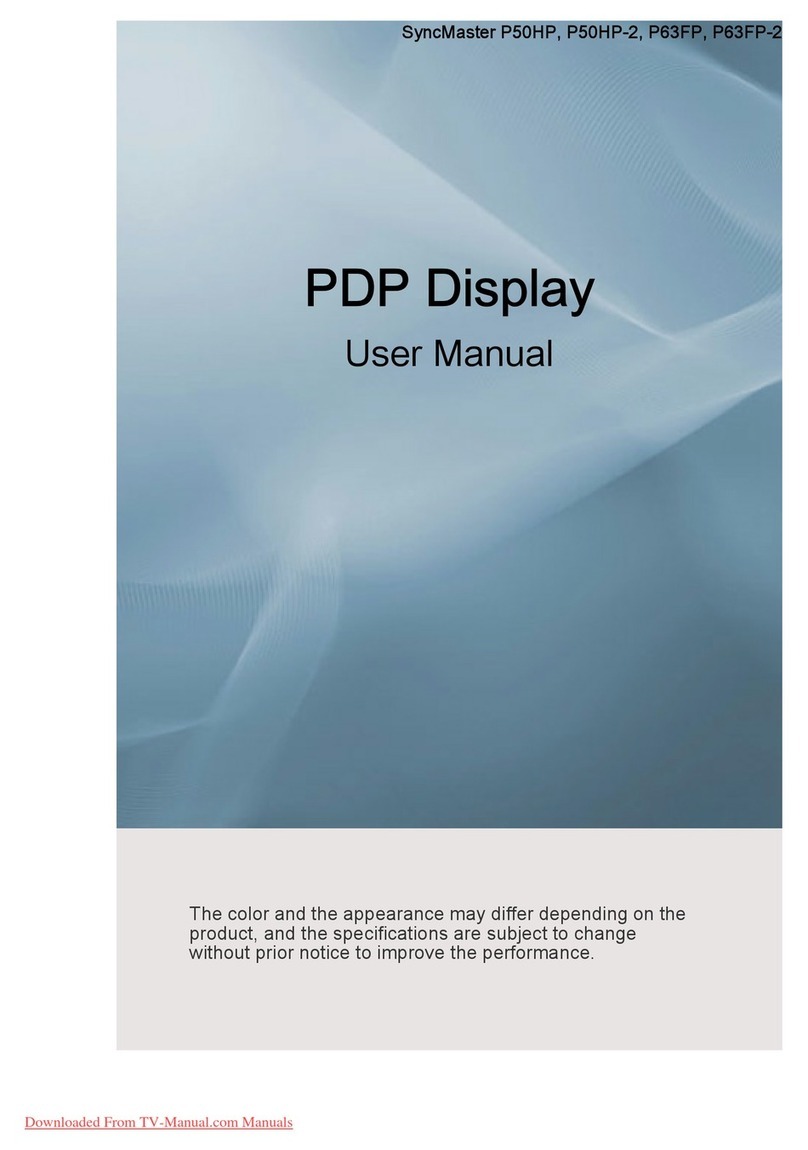
Samsung
Samsung P50HP - SyncMaster - 50" Plasma Panel User manual

Samsung
Samsung SyncMaster 2443DW User manual

Samsung
Samsung SyncMaster P2470HD User manual
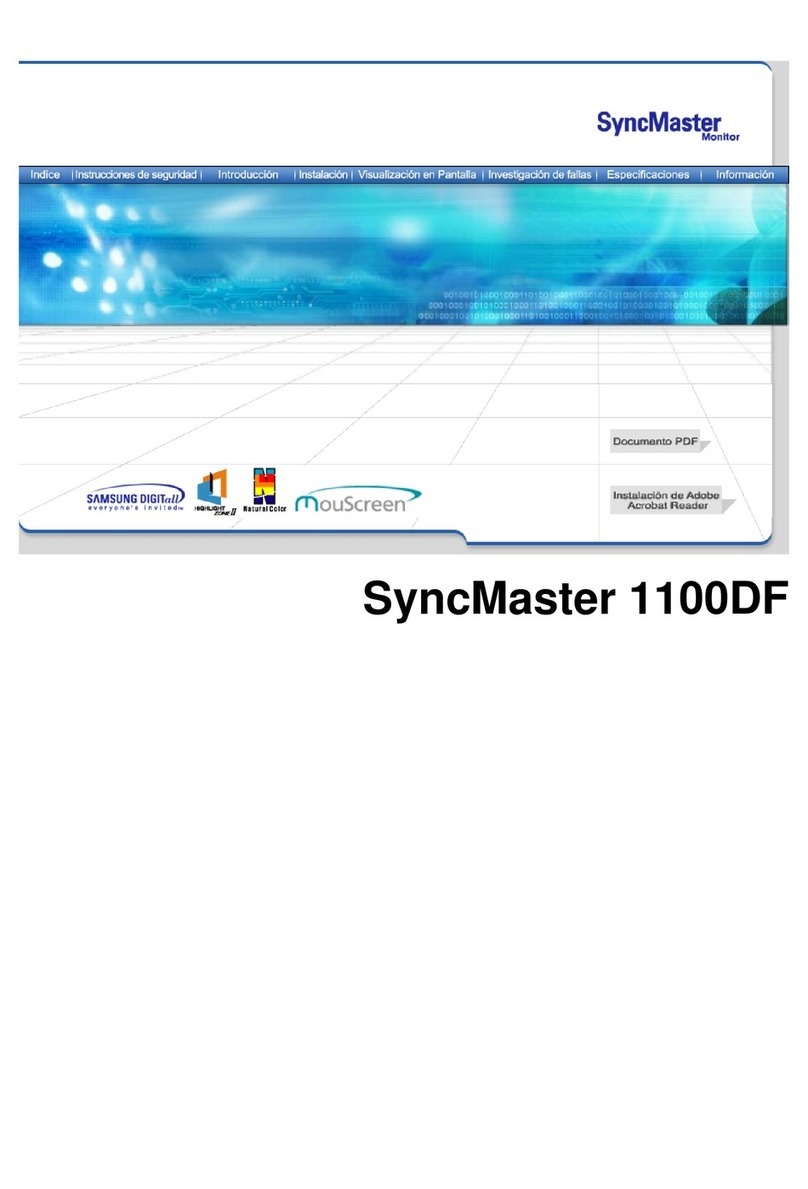
Samsung
Samsung SyncMaster 1100 DF User manual

Samsung
Samsung SyncMaster MD230 User manual

Samsung
Samsung SyncMaster S23A950D User manual

Samsung
Samsung DM65D User manual

Samsung
Samsung C43J890DK Series User manual

Samsung
Samsung SyncMaster 551v User manual
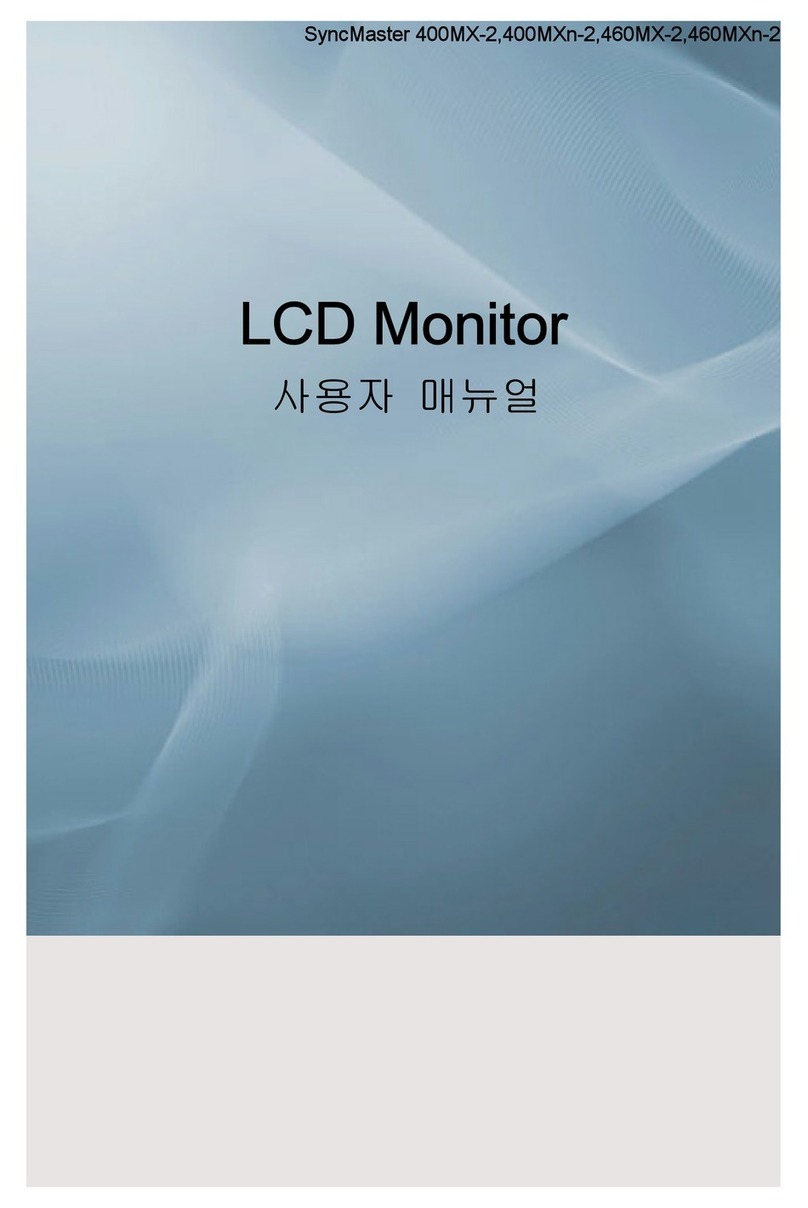
Samsung
Samsung SyncMaster BN59-00748D-02 User manual

Samsung
Samsung U28R550 User manual

Samsung
Samsung SPS4243 User manual