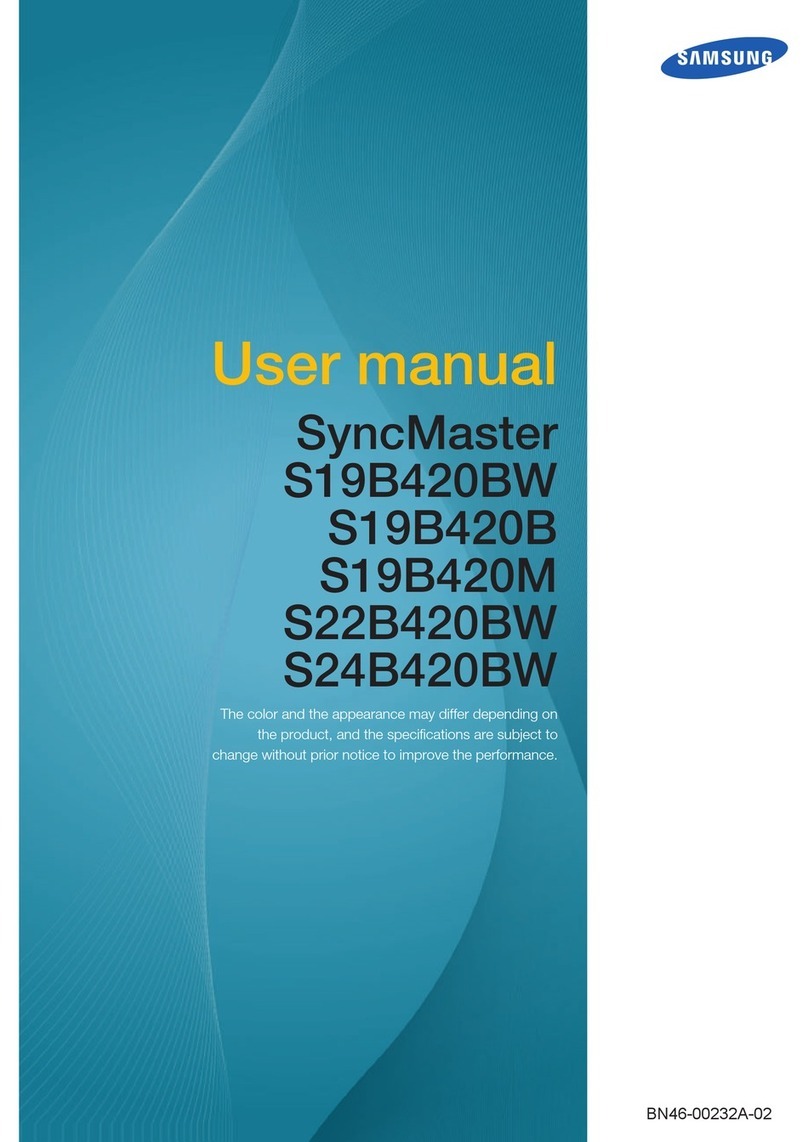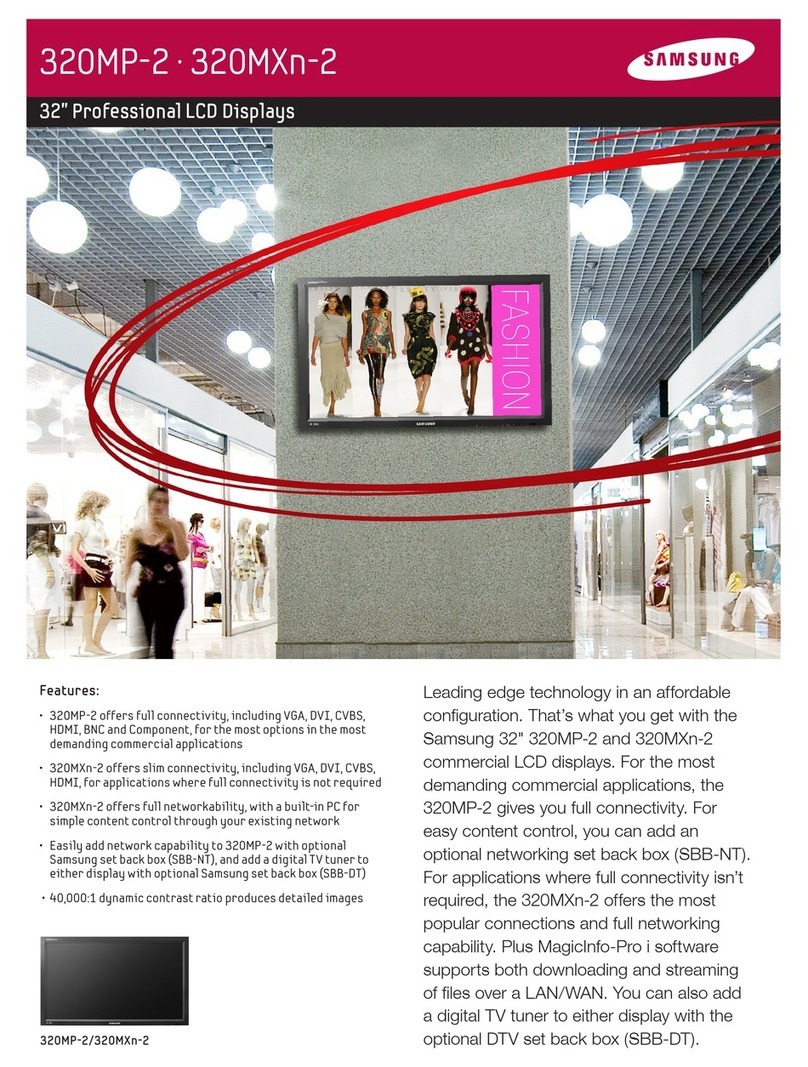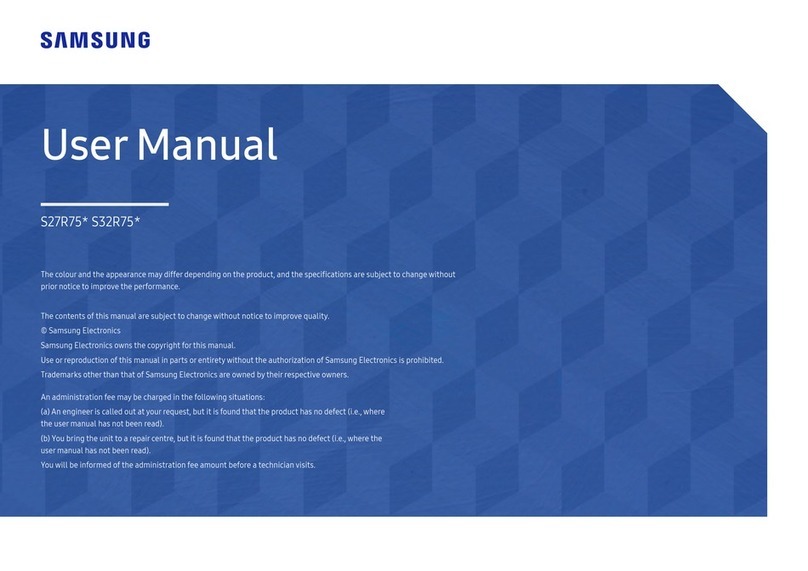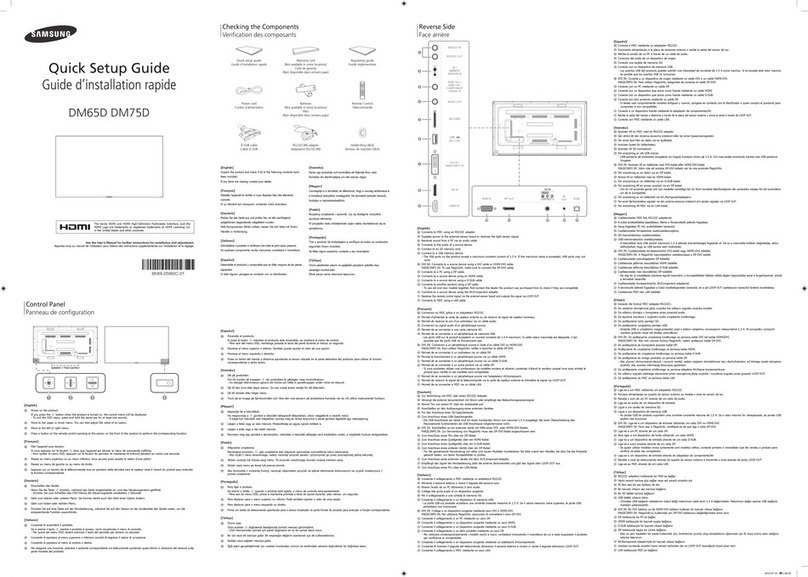Samsung SyncMaster 910TM User manual
Other Samsung Monitor manuals
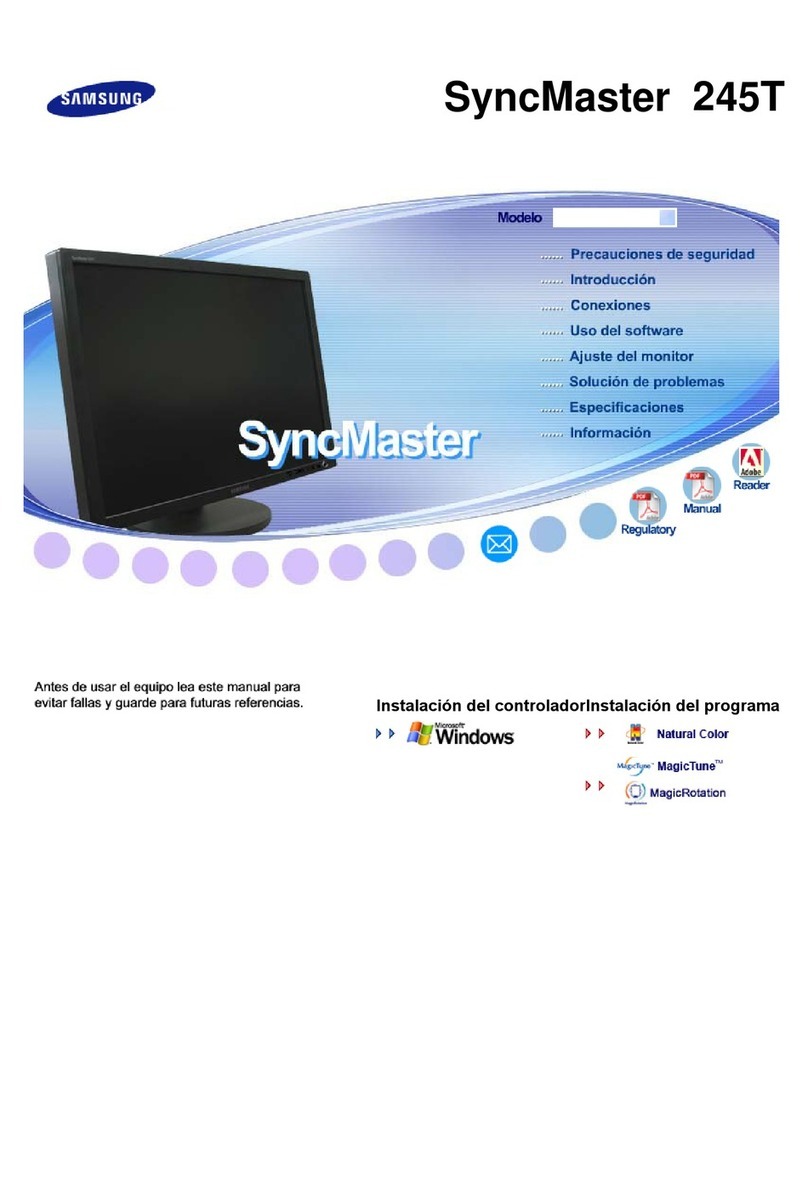
Samsung
Samsung 245T - SyncMaster - 24" LCD Monitor User manual

Samsung
Samsung SyncMaster 50V User manual

Samsung
Samsung SyncMaster 210T User manual
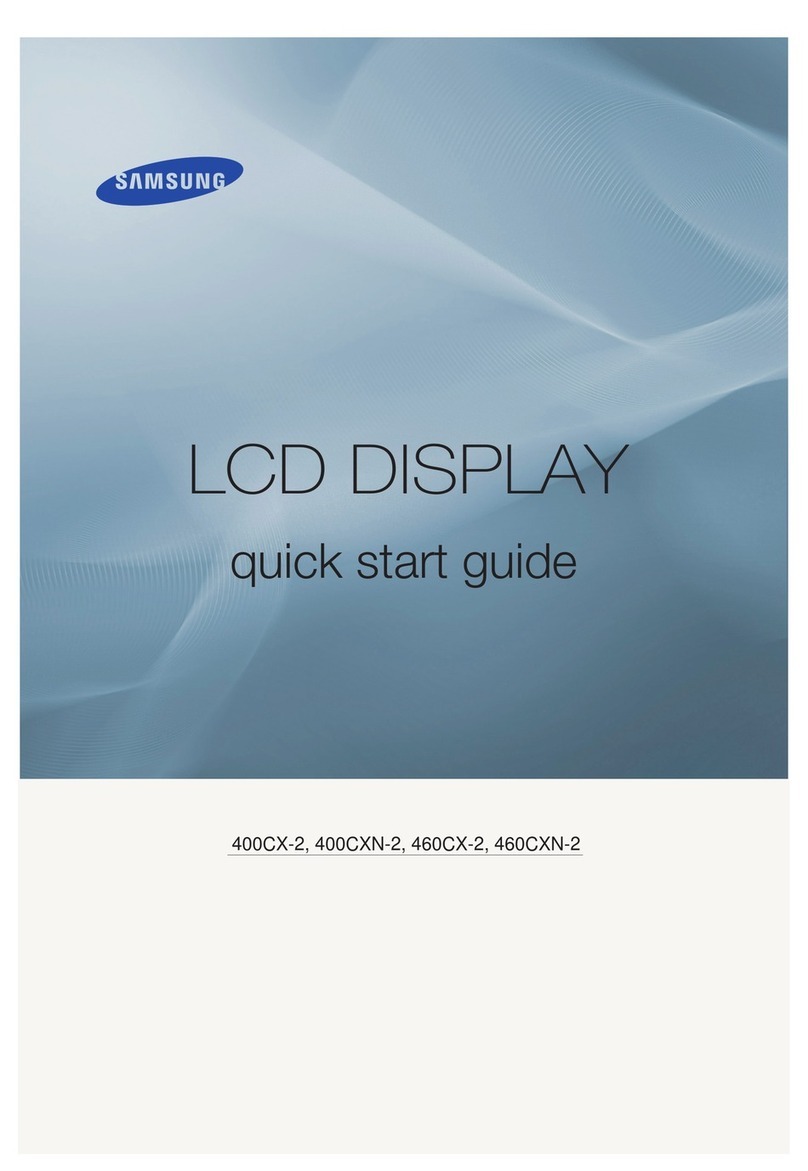
Samsung
Samsung SyncMaster 400CX-2 User manual

Samsung
Samsung S27CM50 Series User manual
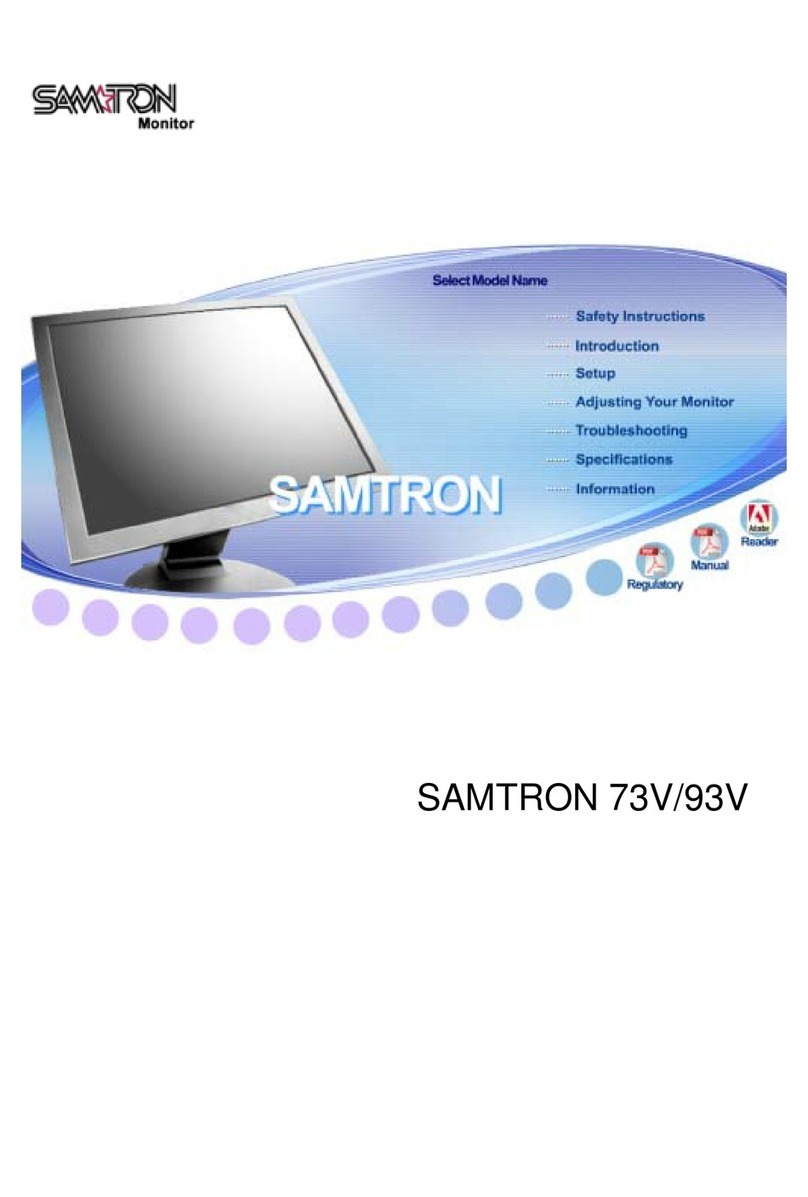
Samsung
Samsung 73V User manual
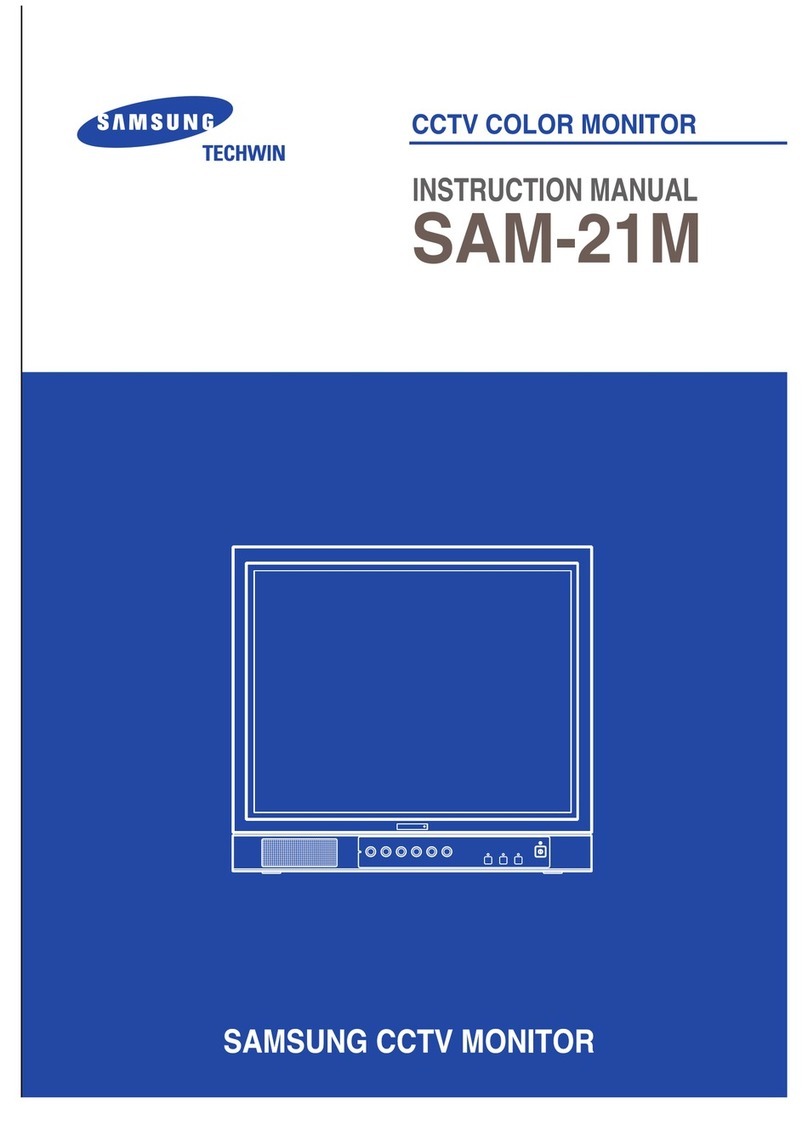
Samsung
Samsung SAM-21M User manual
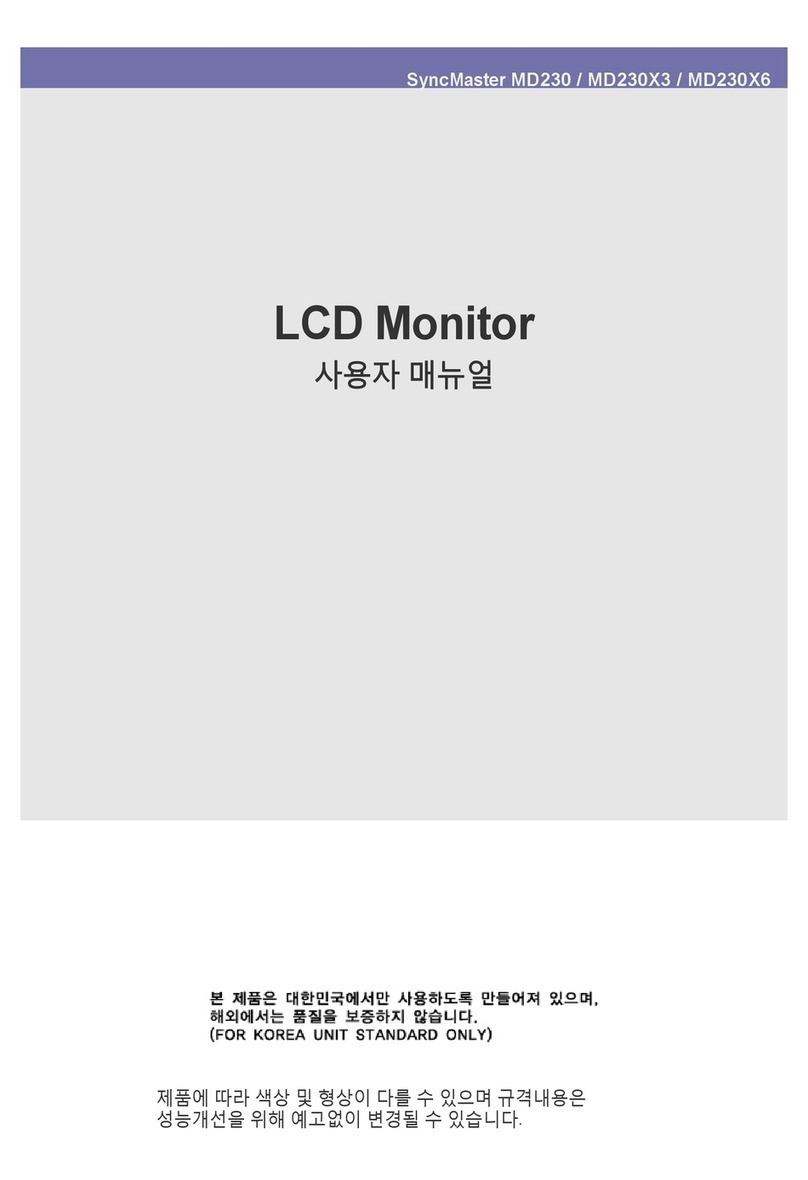
Samsung
Samsung SyncMaster MD230X3 User manual

Samsung
Samsung SyncMaster 711LT User manual

Samsung
Samsung SMC-145 User manual

Samsung
Samsung HP-P4271 User manual

Samsung
Samsung C27G5 T Series User manual

Samsung
Samsung LC34H890WGU User manual

Samsung
Samsung DB10D User manual

Samsung
Samsung LN26D460E1H Quick start guide
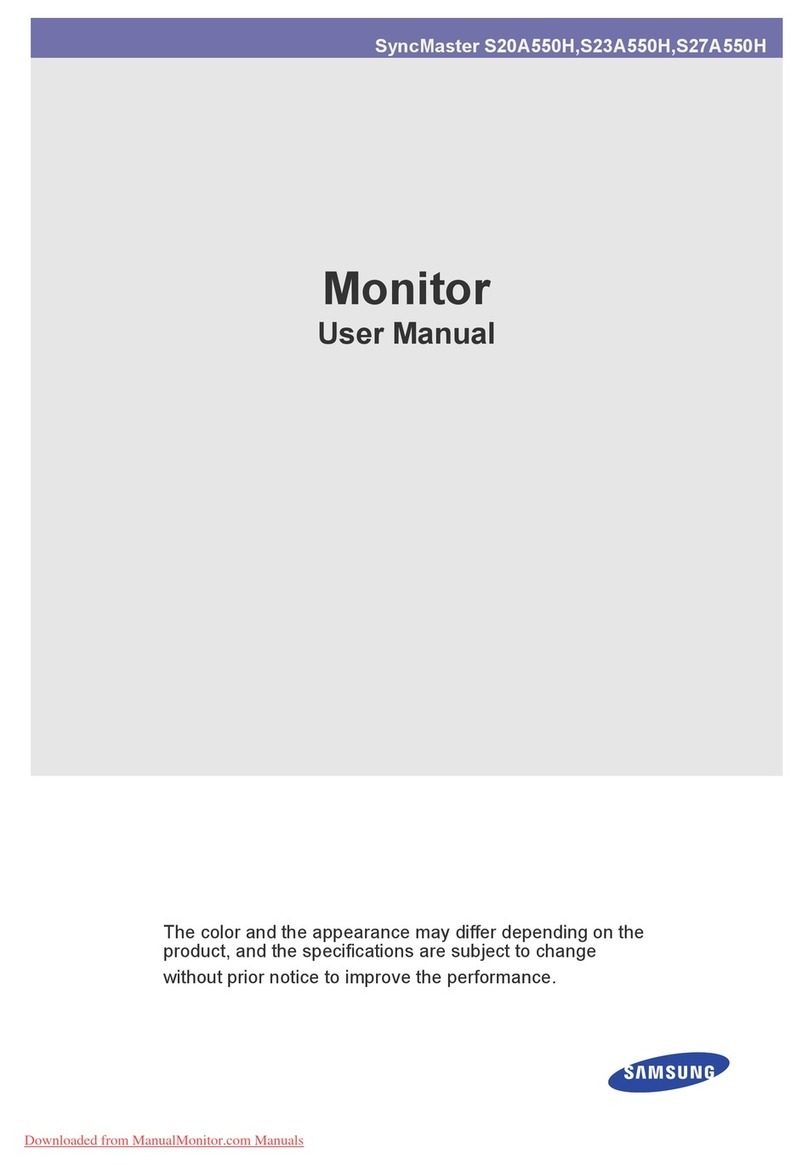
Samsung
Samsung SYNCMASTER S20A550H User manual

Samsung
Samsung 460Pn - SyncMaster - 46" LCD Monitor User manual

Samsung
Samsung 151MP - SyncMaster 151 MP User manual

Samsung
Samsung SyncMaster P2070H User manual

Samsung
Samsung SyncMaster 460DR-2 User manual