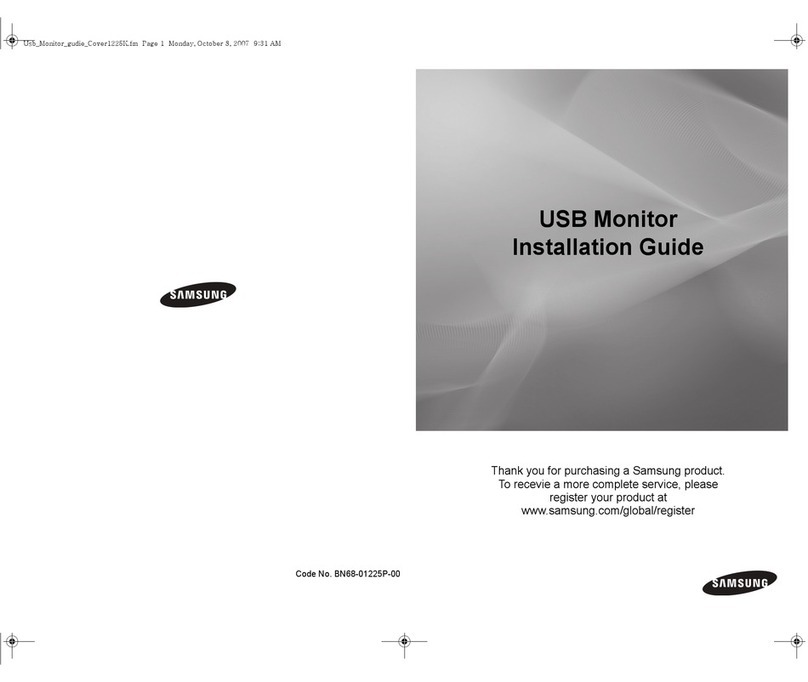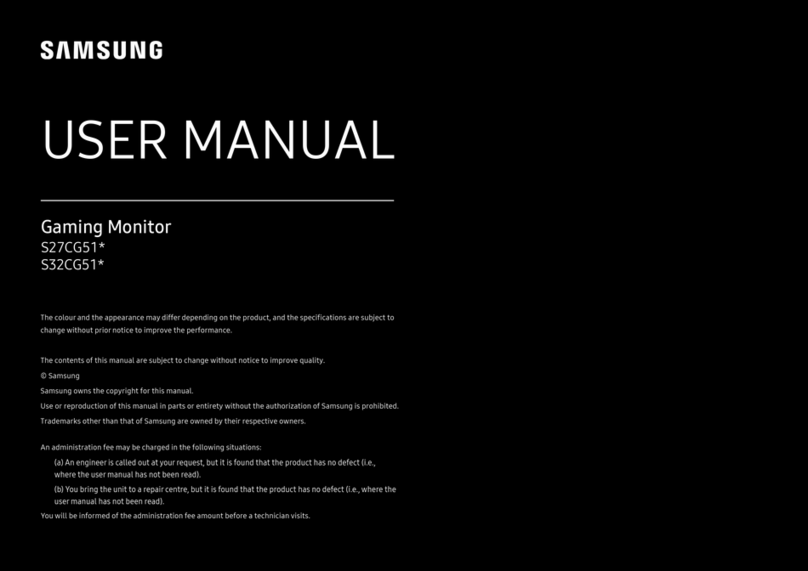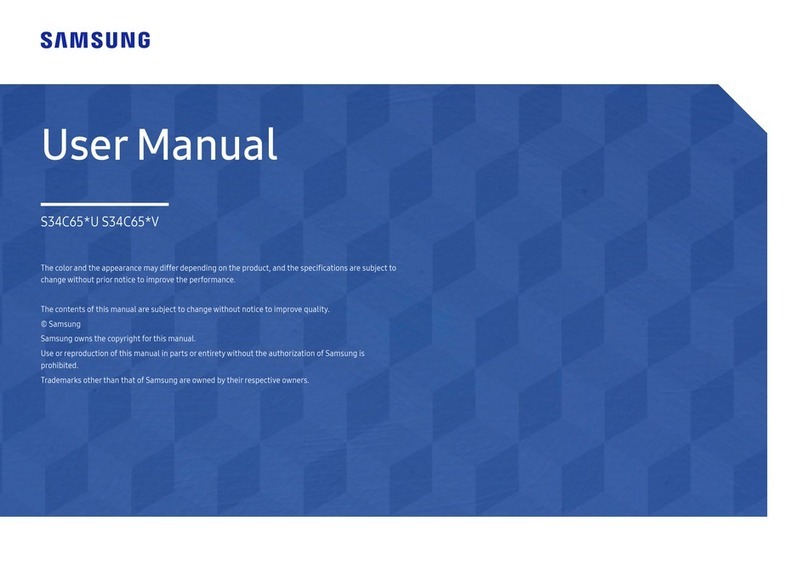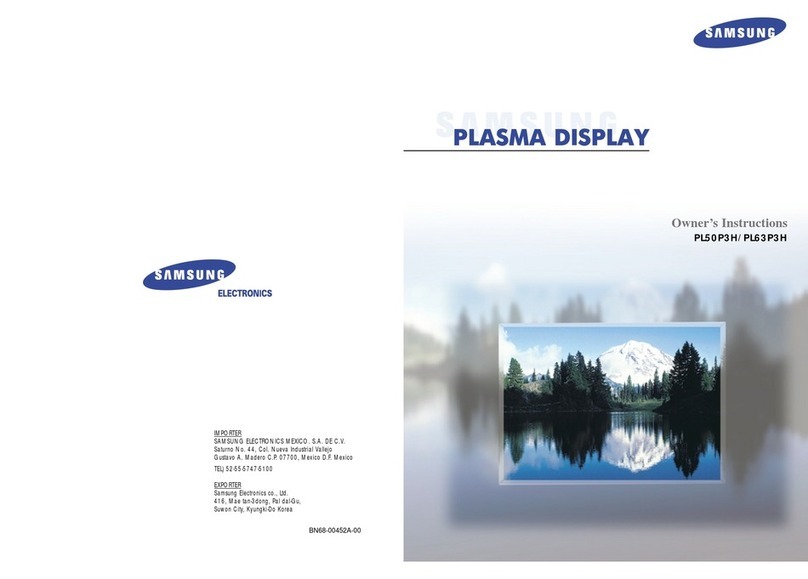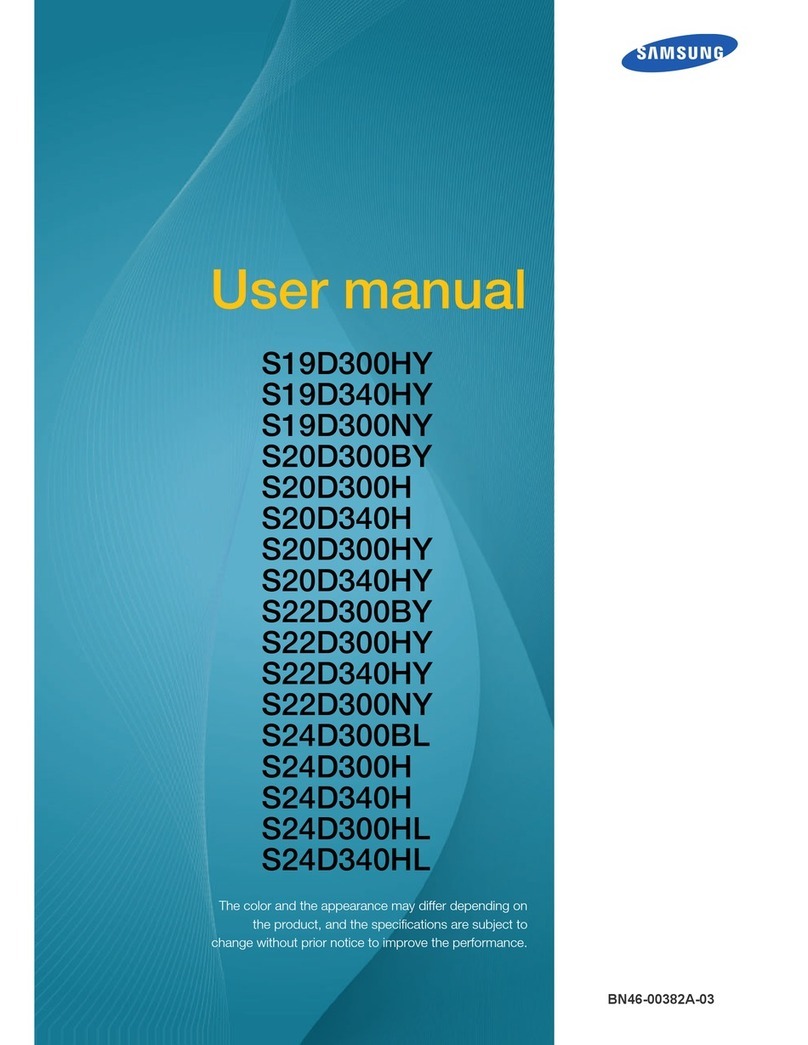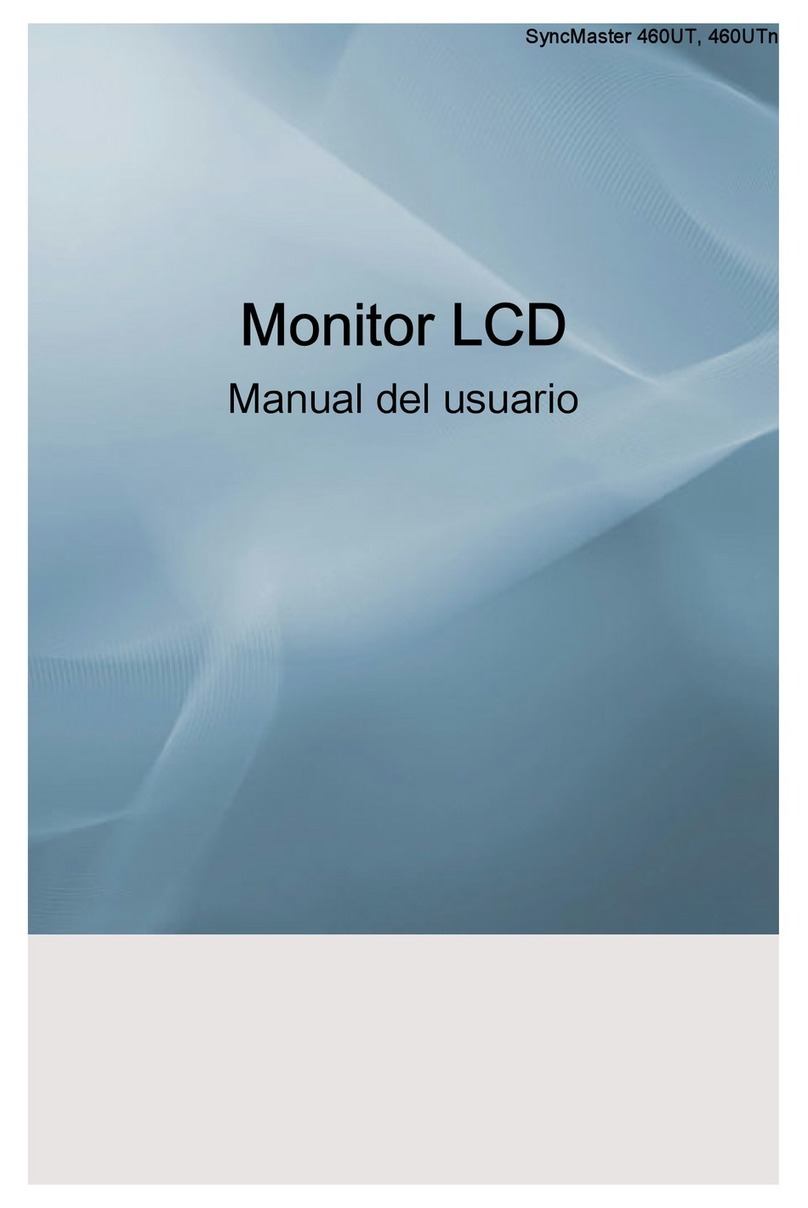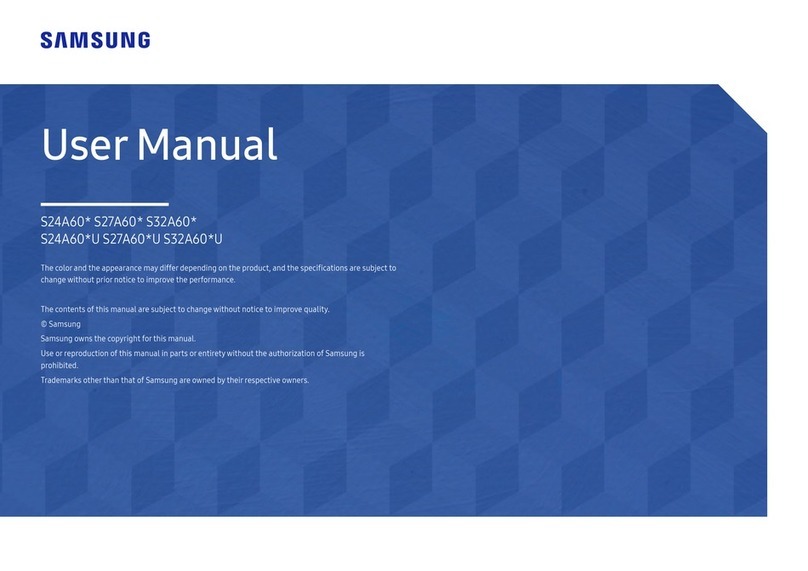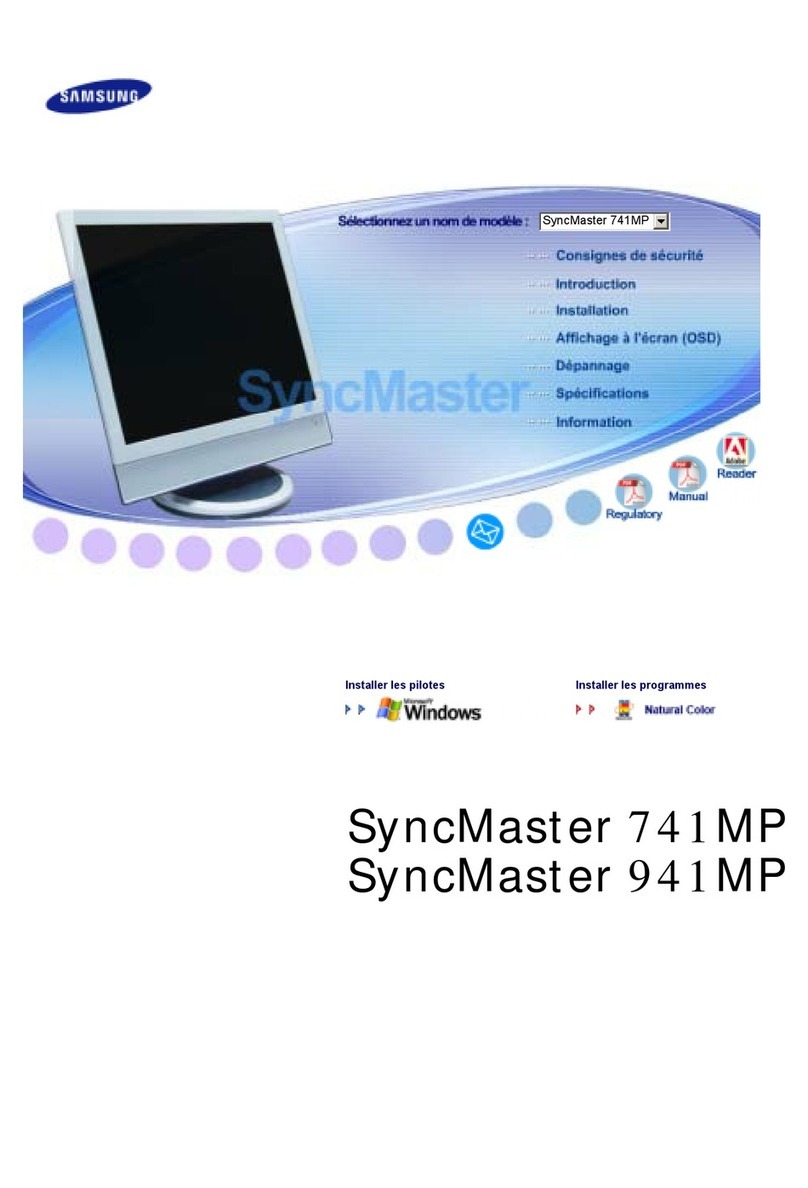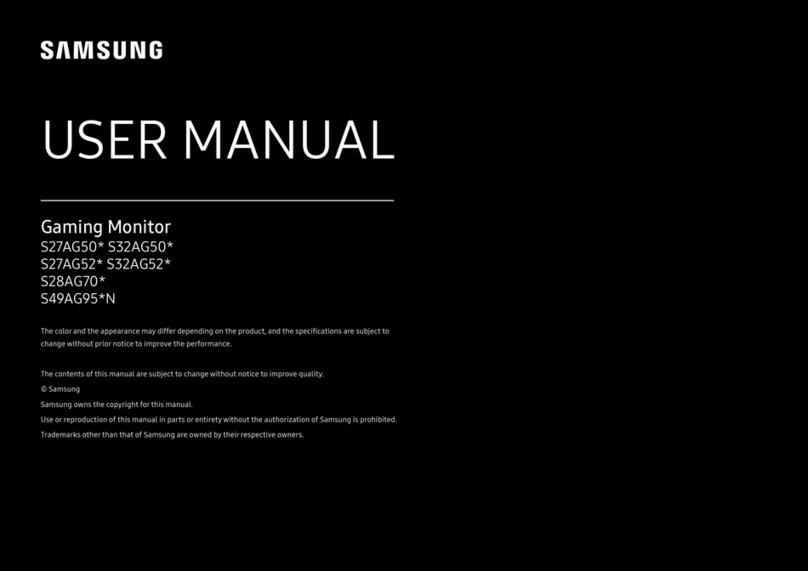Getting Started
ySafety Precautions.................................................... 4
yProviding Proper Ventilation for Your Product .......... 11
yAccessories and Cables.......................................... 12
yUsing the Control Panel .......................................... 13
yThe Standard Remote Control Buttons ................... 14
yHow to Navigate Menus.......................................... 15
yConnecting the Power Cord and the Aerial or Cable
Connection ............................................................. 16
ySetup...................................................................... 17
Connections
yConnecting to AV Devices (Blu-ray Players, DVD
Players, etc.) ........................................................... 18
yConnecting to Audio Devices.................................. 21
yConnecting to a PC ................................................ 22
yChanging the Input Source ..................................... 24
Basic Features
yCorrect posture to use the product ......................... 25
yChanging the Preset Picture Mode.......................... 25
yAdjusting Picture Settings ....................................... 26
yChanging the Picture Size....................................... 27
yCalibrating the Screen Display................................. 29
yPicture In Picture (PIP)............................................. 30
yChanging the Picture Options ................................. 31
yChanging the Preset Sound Mode .......................... 33
yAdjusting Sound Settings........................................ 34
yMemorizing Channels.............................................. 36
yUsing the INFO button (Now & Next guide) ............. 38
yUsing the Channel Menu......................................... 38
yOther Features........................................................ 44
Preference Features
ySetting the Time...................................................... 46
yEconomical Solutions.............................................. 48
yBlocking Programmes............................................. 48
yOther Features........................................................ 49
ySupport Menu......................................................... 51
Advanced Features
yApplication.............................................................. 53
yVideo Playback ....................................................... 55
yPhoto Playback....................................................... 57
yMusic playback....................................................... 59
yAnynet+ (HDMI-CEC).............................................. 60
Other Information
yTroubleshooting ...................................................... 62
ySupported Subtitle and Media Play file formats ....... 70
yAttaching a Wall Mount/Desktop Stand................... 73
yInstalling the Wall Mount ......................................... 75
yAnti-theft Kensington Lock...................................... 76
yStorage and Maintenance....................................... 77
yLicence................................................................... 78
ySpecifications ......................................................... 79