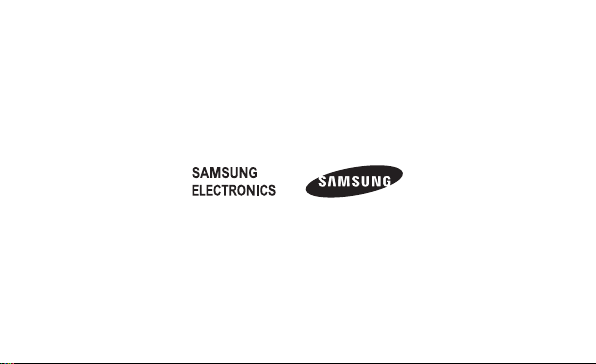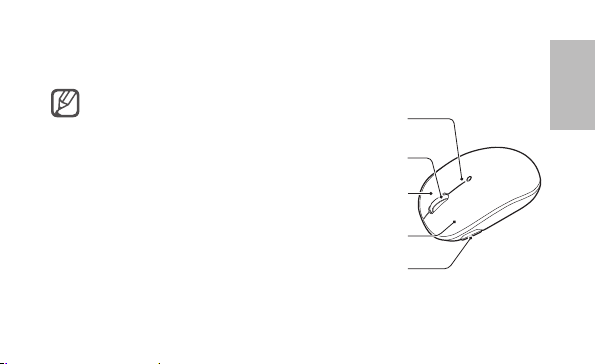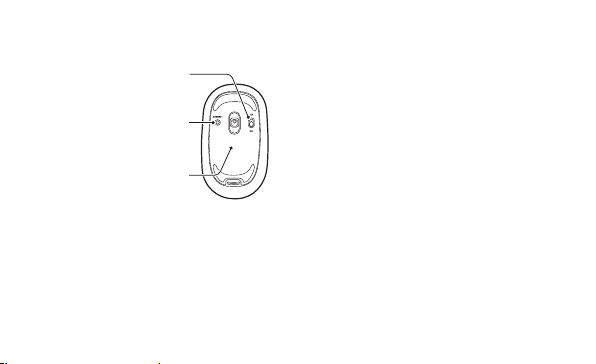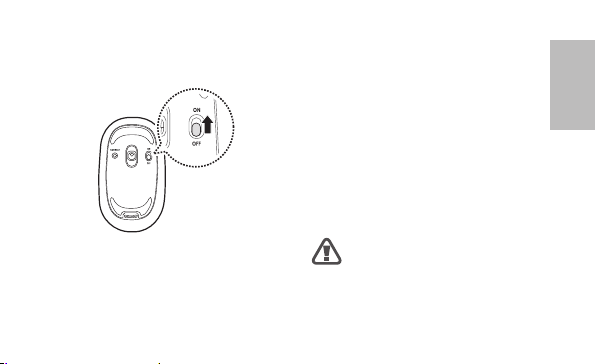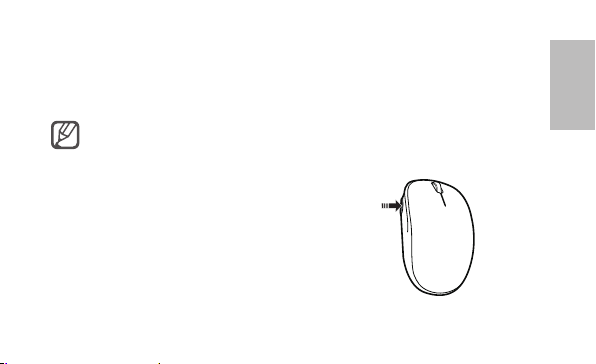10
Disconnecting from other
devices
You can connect to another
device only after disconnecting a
previously connected device.
Press and hold the CONNECT
button for more than 3 seconds.
• If the Bluetooth
connection fails or the
other device cannot
locate the device, remove
the device's information
from the other device's
list. Then, try to connect
again.
• If the device does not
work properly, restart the
connected device or try
to pair the devices again.