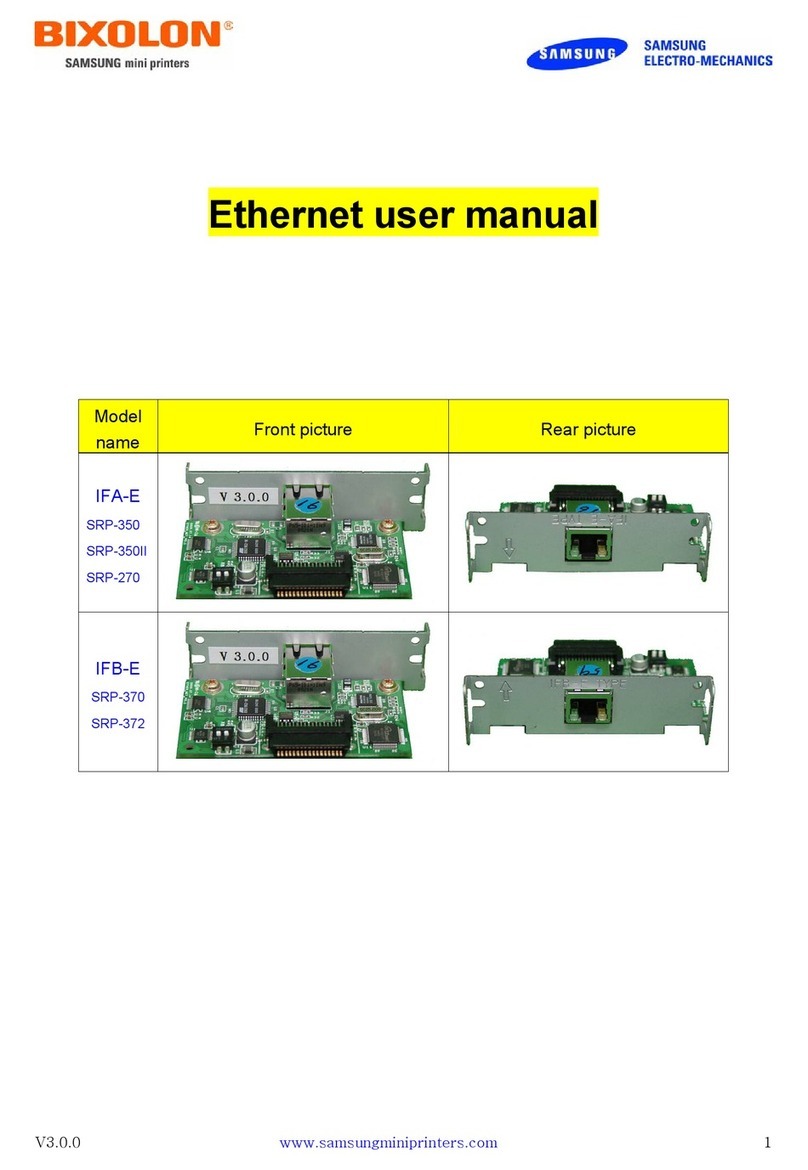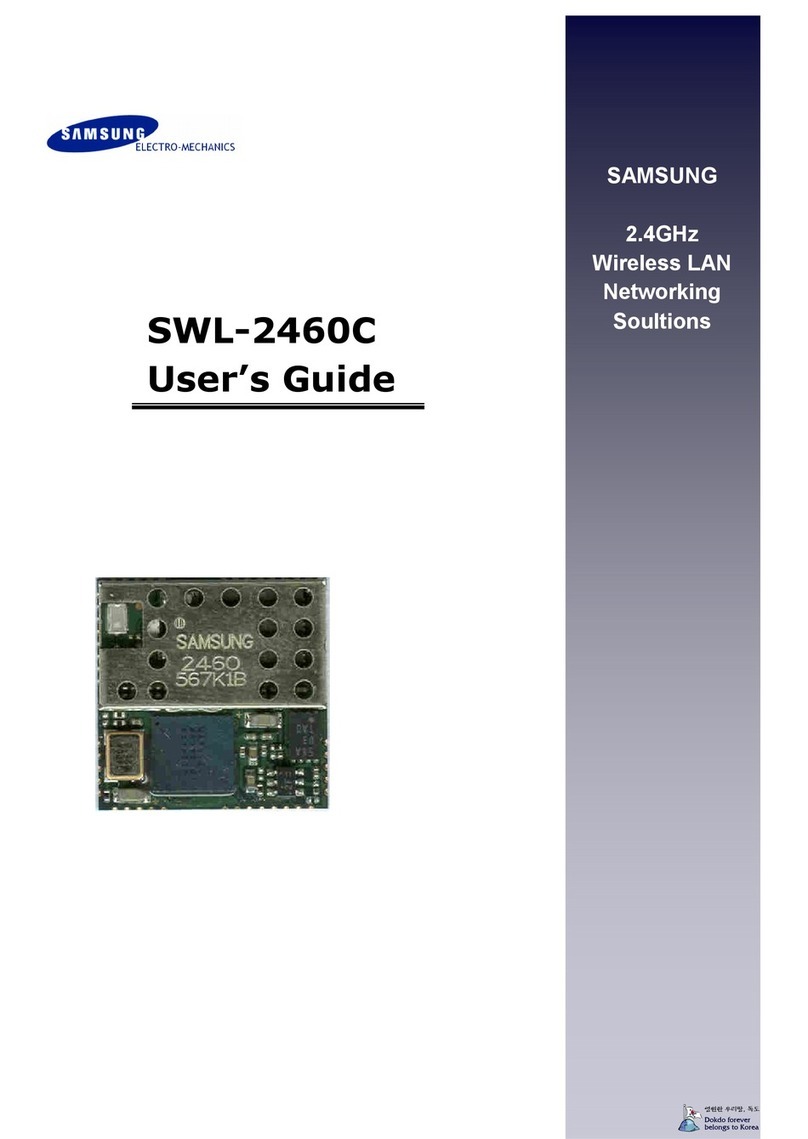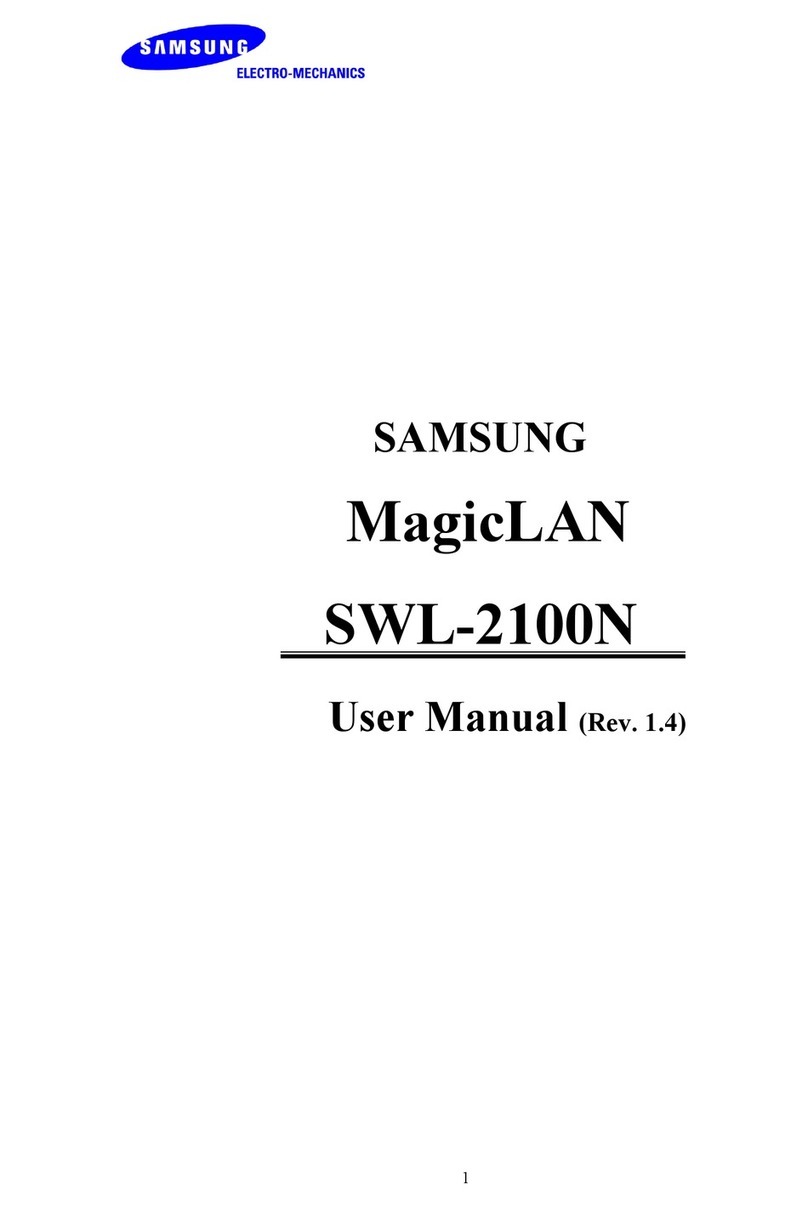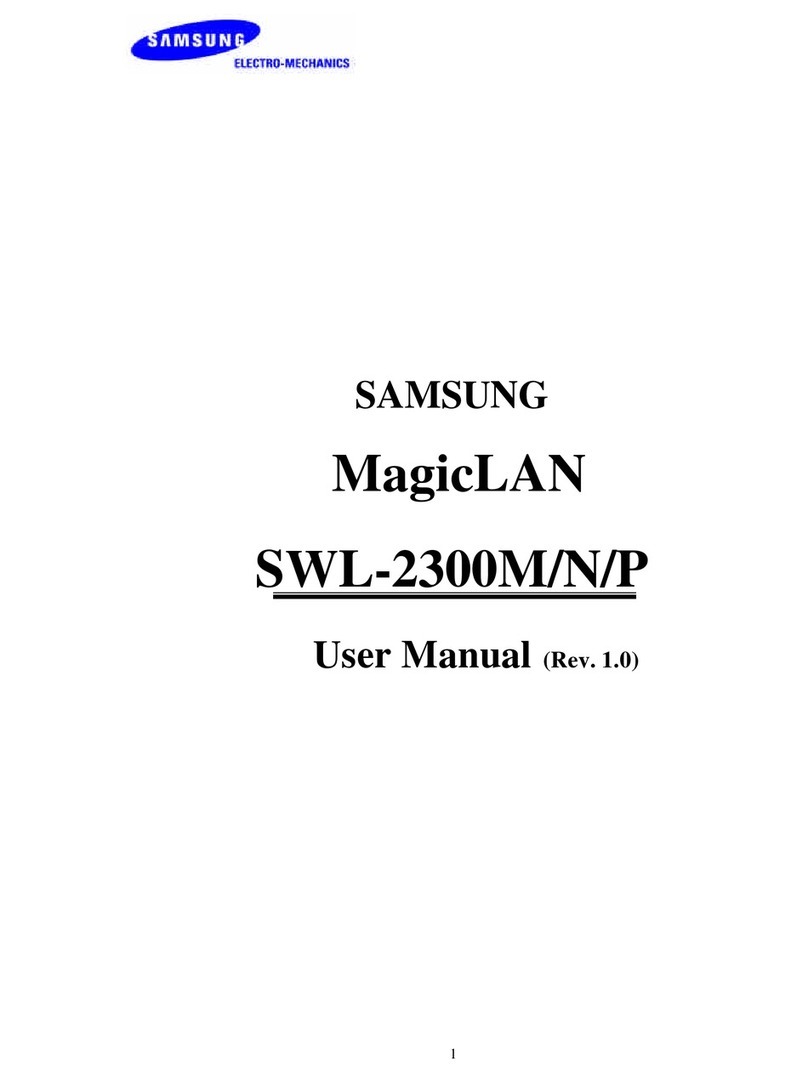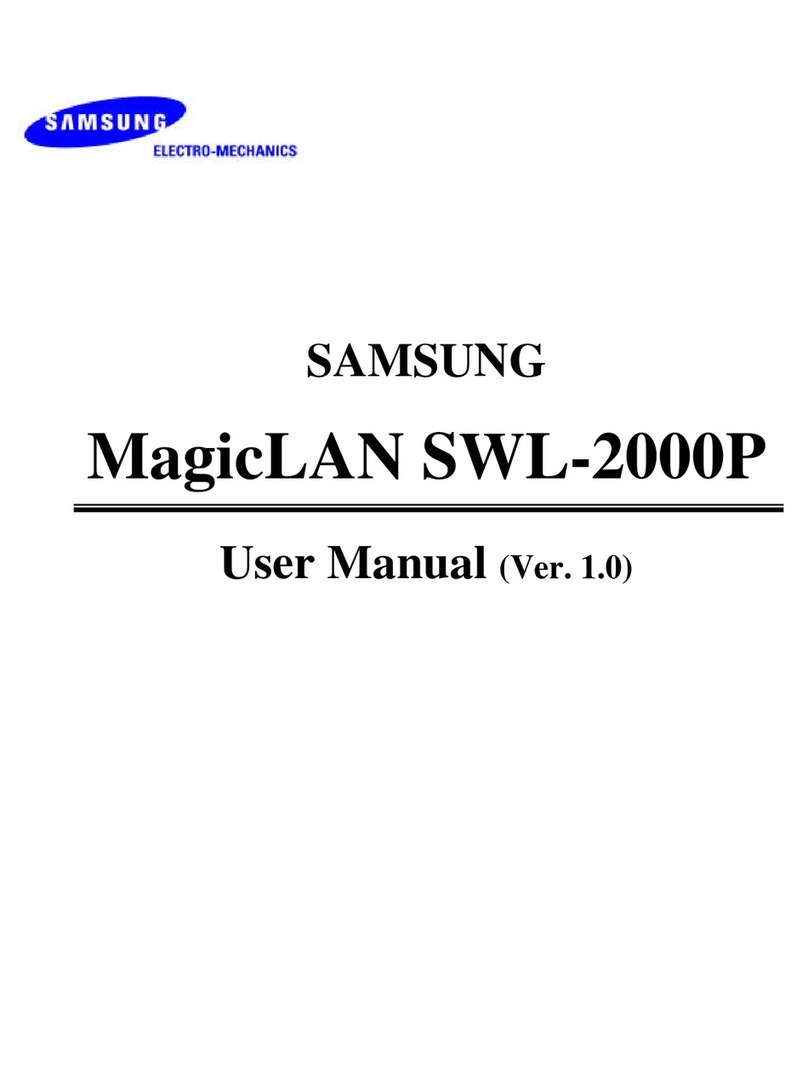Contents
.............................................................4 1. INSTALL/UNINSTALL MWIMAX CONNECTION PROGRAM
..........................................................................................4 1.1. INSTALL MWIMAX CONNECTION PROGRAM
.....................................................................................................8 1.1.1. Installation Checkup ......................................................................................9 1.2. UNINSTALL MWIMAX CONNECTION PROGRAM
...............................................................................................9 1.2.1. Uninstall on Start menu ......................................................................................10 1.2.2. Uninstall on [Control Panel]
.................................................................................................12 2. MWIMAX CONNECTION MANAGER
....................................................................................12 2.1. MWIMAX CONNECTION MANAGER OVERVIEW
..................................................................................................................12 2.1.1. Product Mix ........................................................13 2.1.2. mWiMAX Connection Manager User Interface
........................................................................................13 2.2. TO USE MWIMAX CONNECTION MANAGER
...........................................................................13 2.2.1. Run mWiMAX Connection Manager
...............................................................................................13 2.2.1.1. Run on [Start] Menu
.......................................................................................................14 2.2.1.2. Run on Desktop
..................................................................................................14 2.2.2. Screen Configuration
.............................................................................................................14 2.2.2.1. Main Screen
.......................................................................................................15 2.2.2.2. Settings Screen
.............................................................................................................16 2.2.2.3. Tray Screen
...................................................................................................17 2.2.3. Connect to mWiMAX....................................................................................................18 2.2.4. Disconnect mWiMAX
...............................................................................................................19 2.2.5. Show Settings
................................................................................................................................20 2.2.6. Exit ........................................................................................................................20 2.2.7. Use Tray ..................................................................................................212.2.8. Tray Icon Description
3. Health and safety information………………………………………………………….………22
2/37