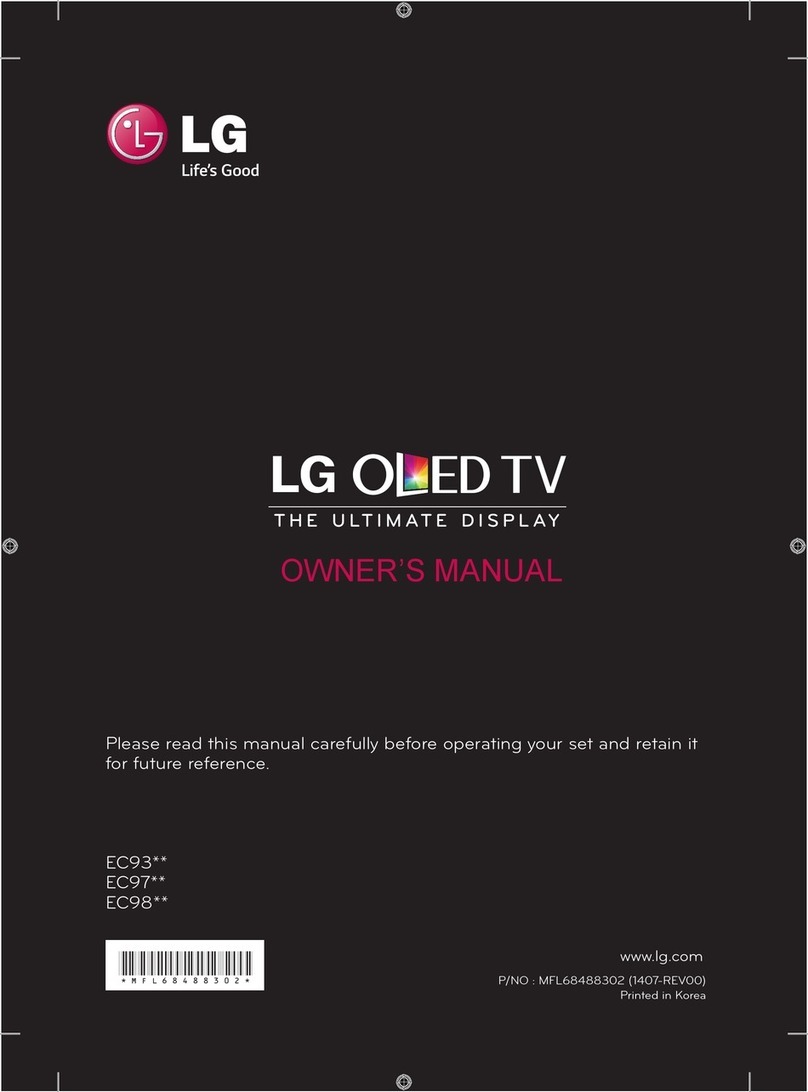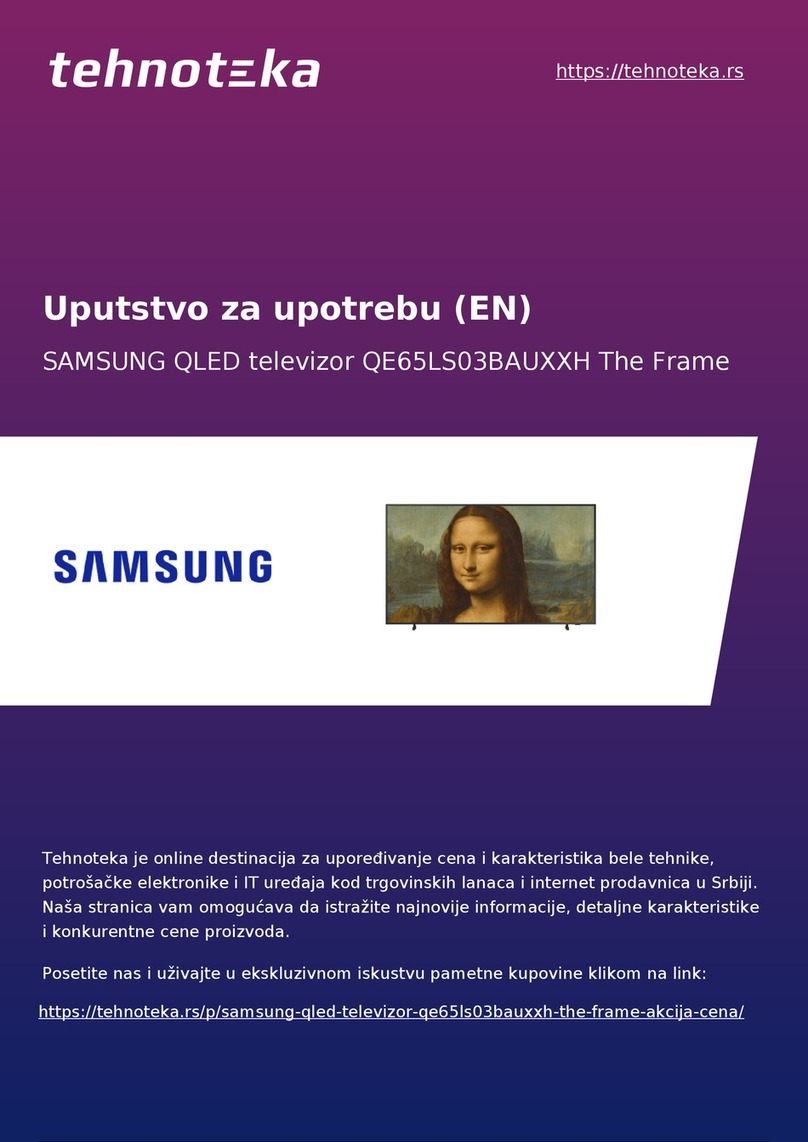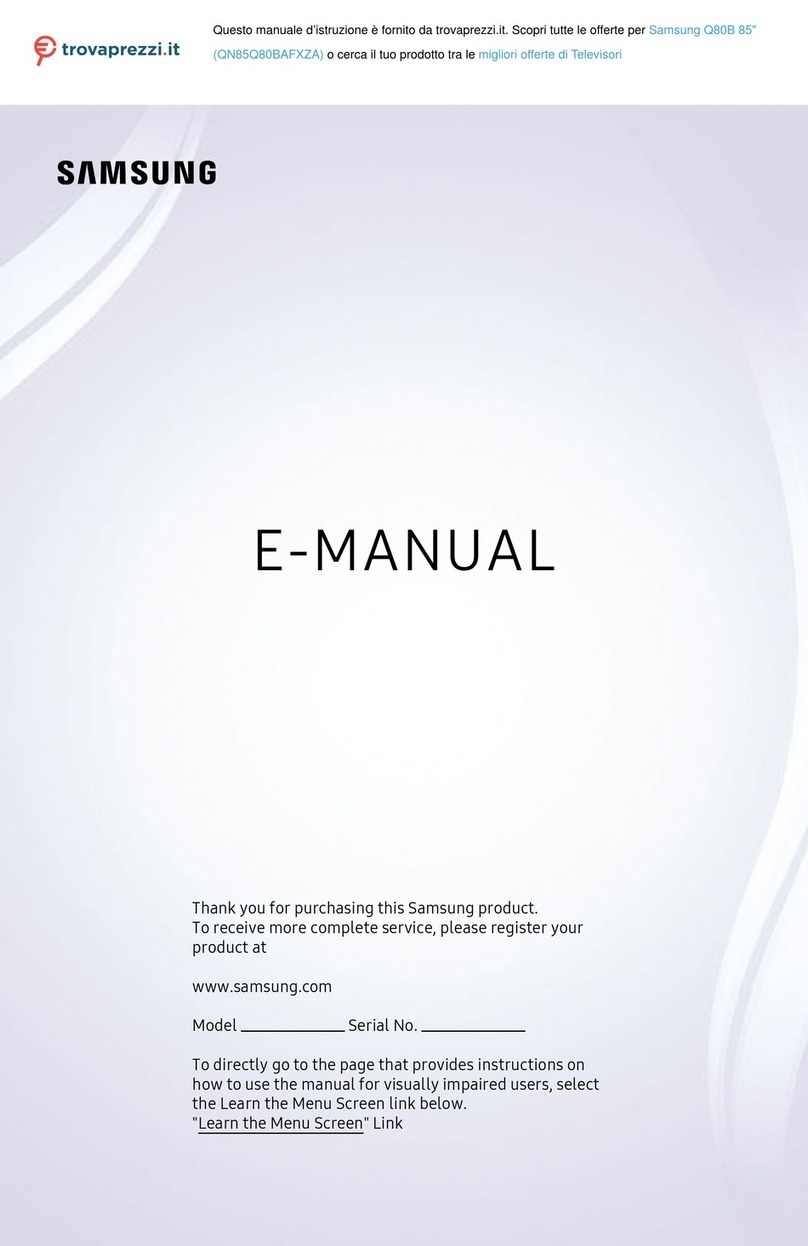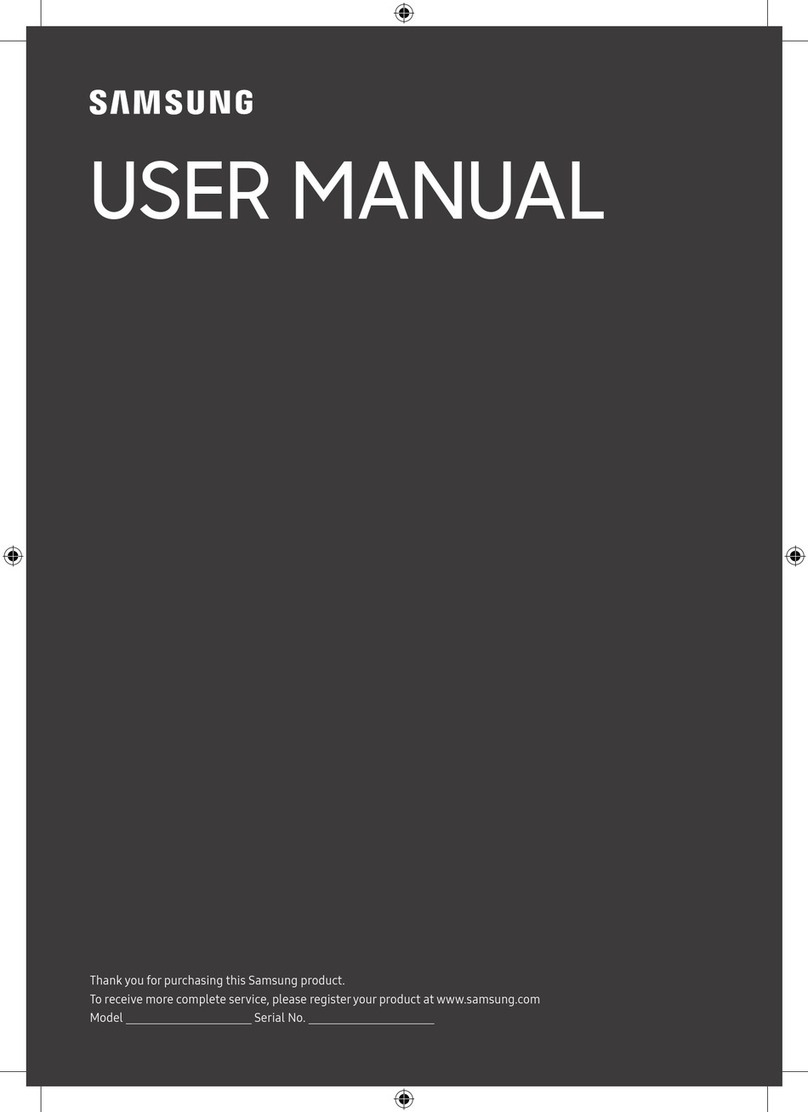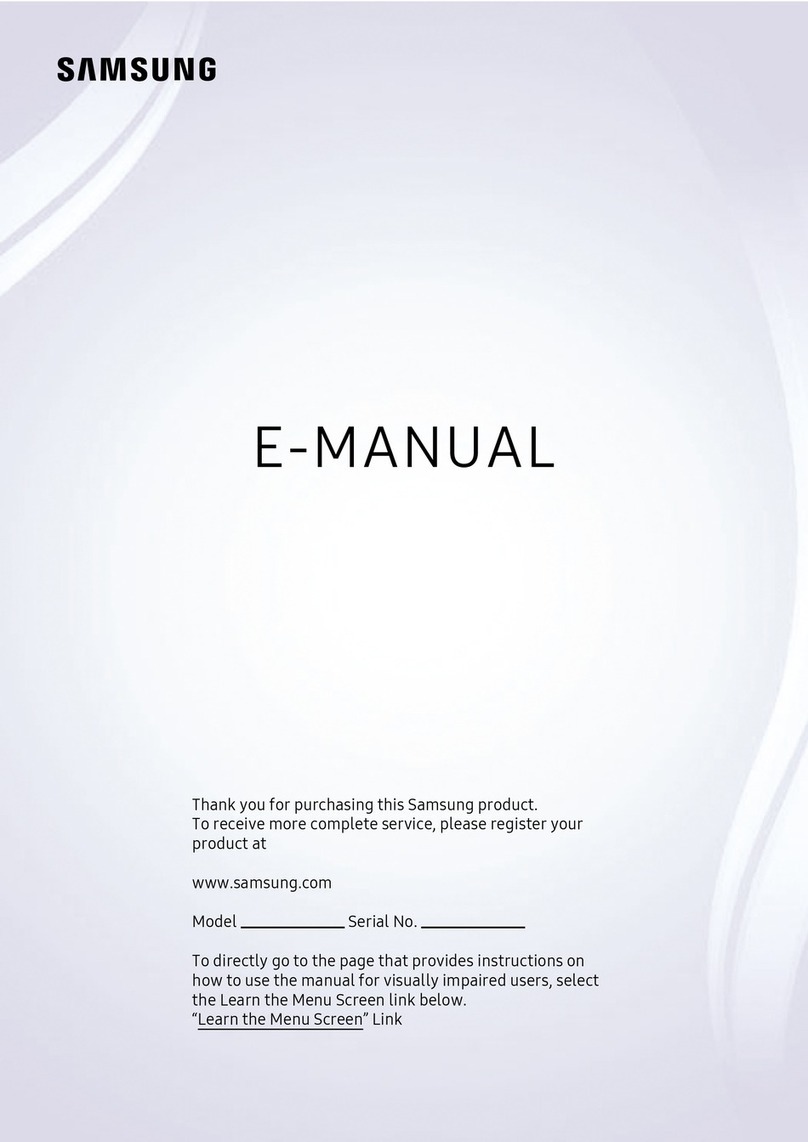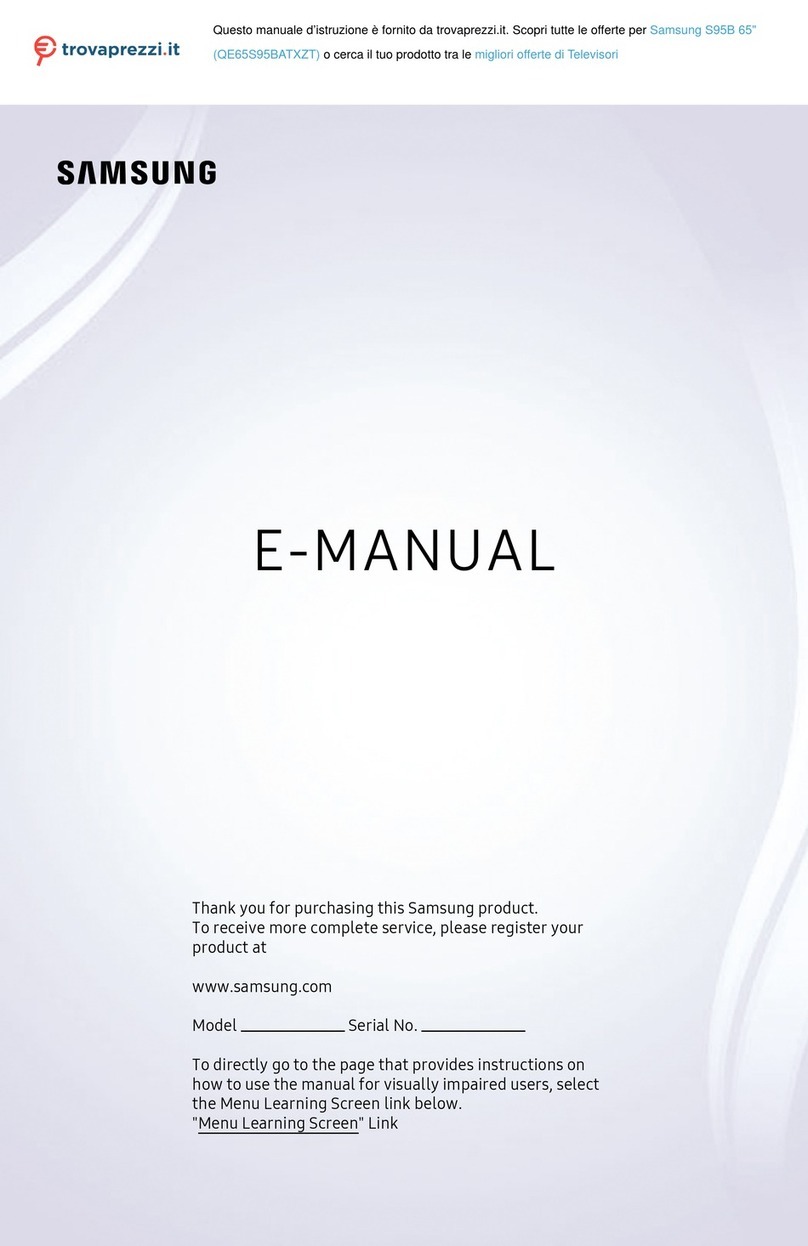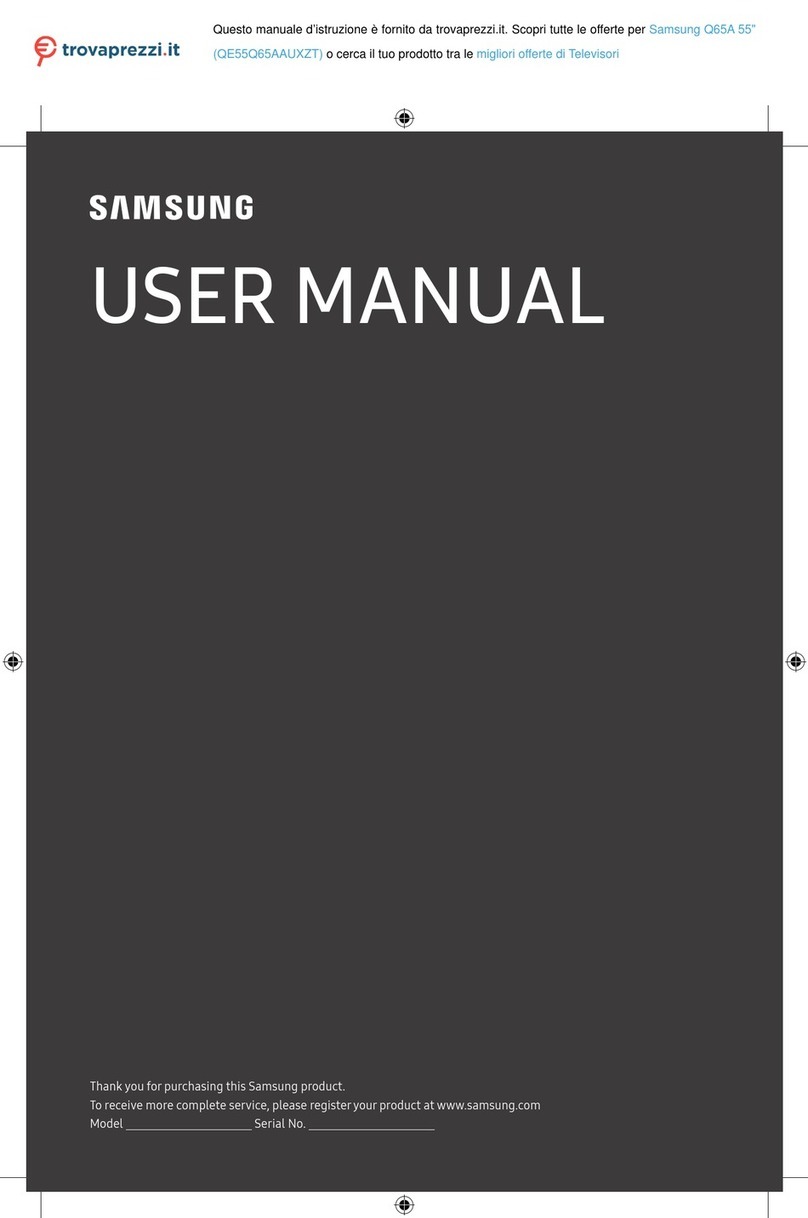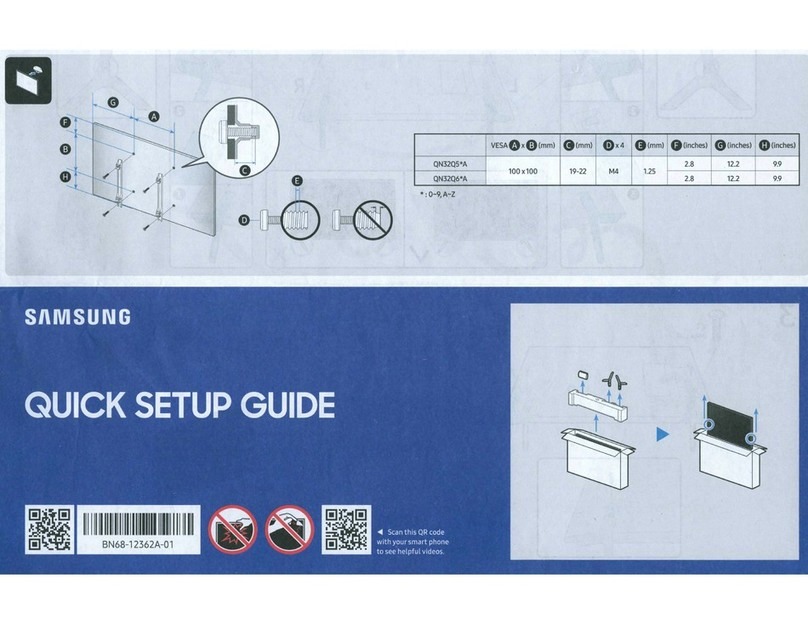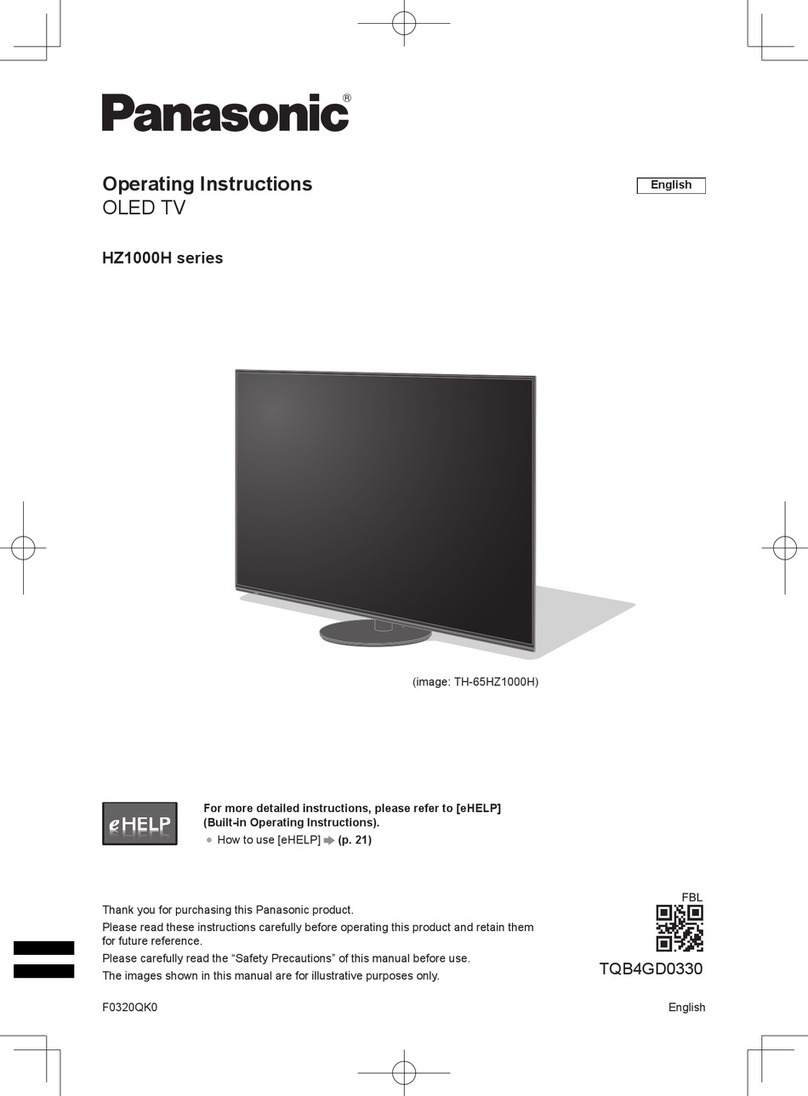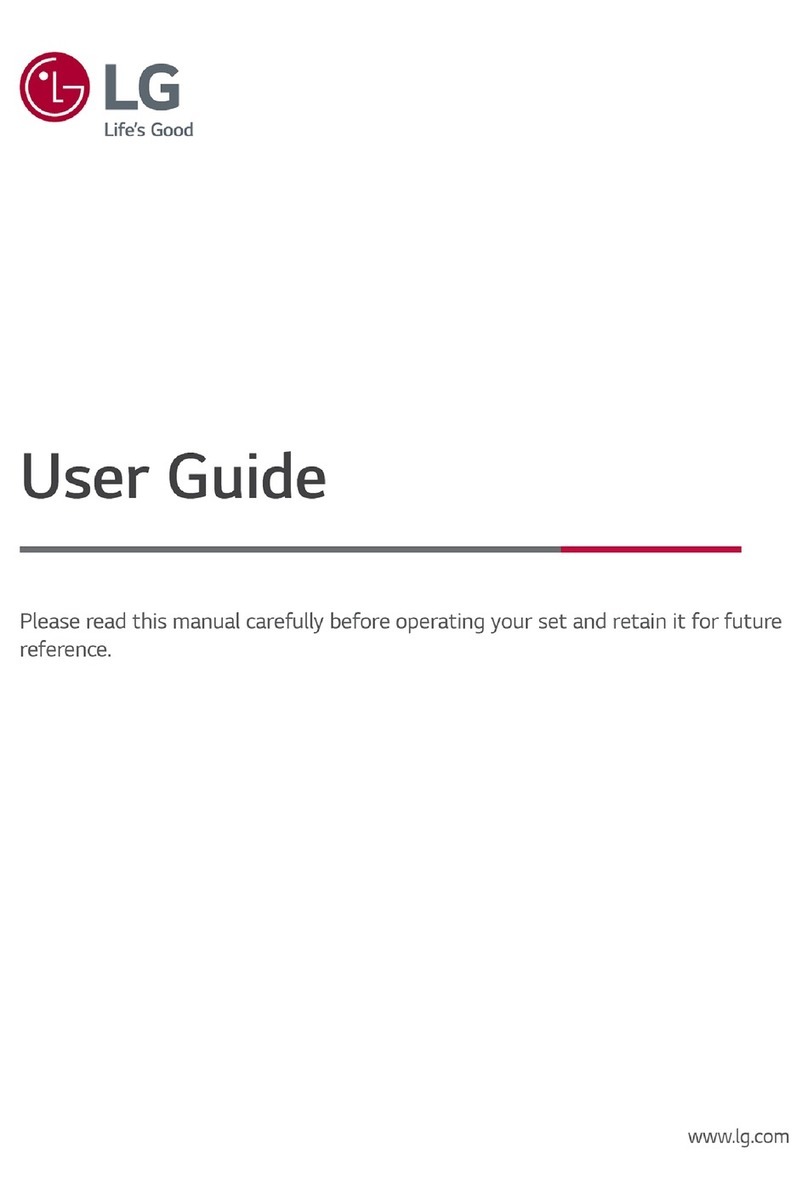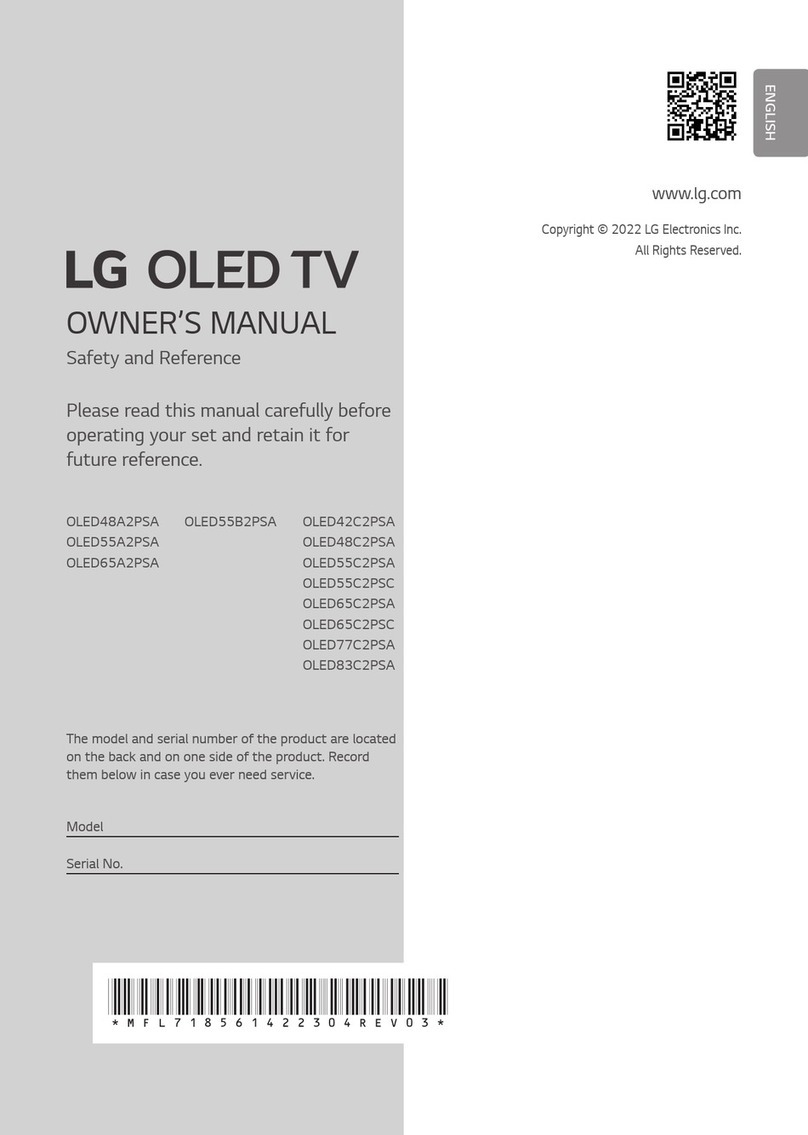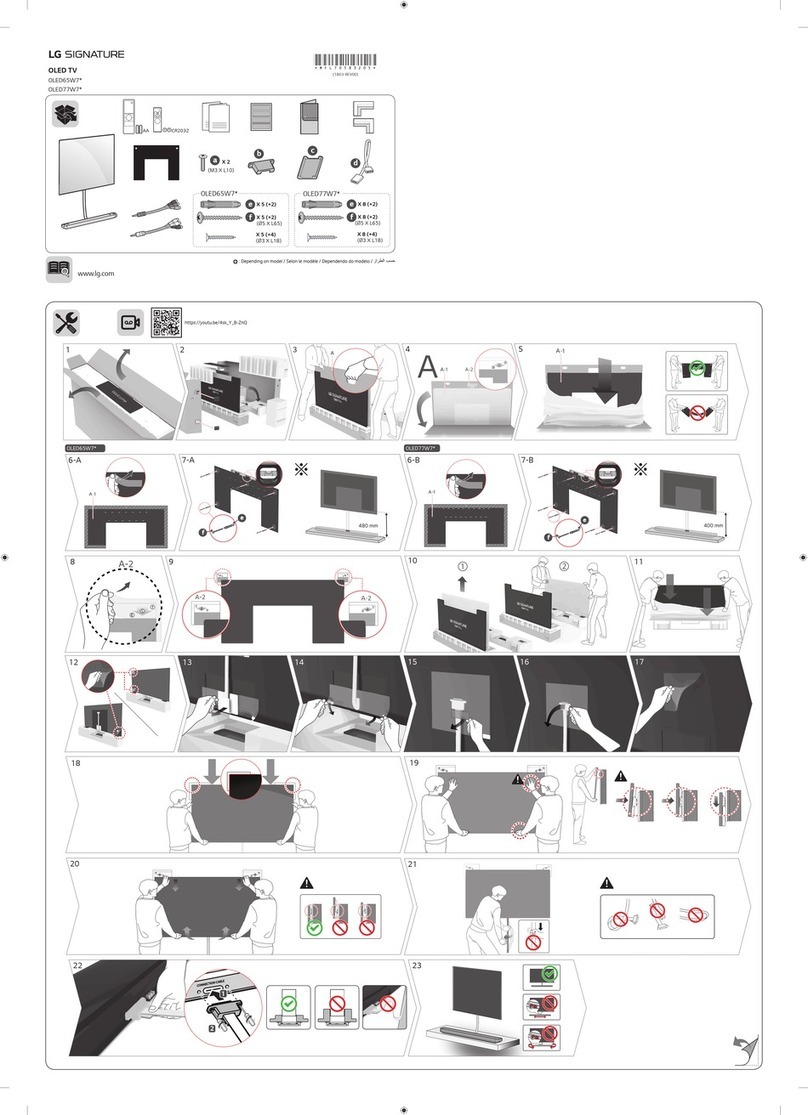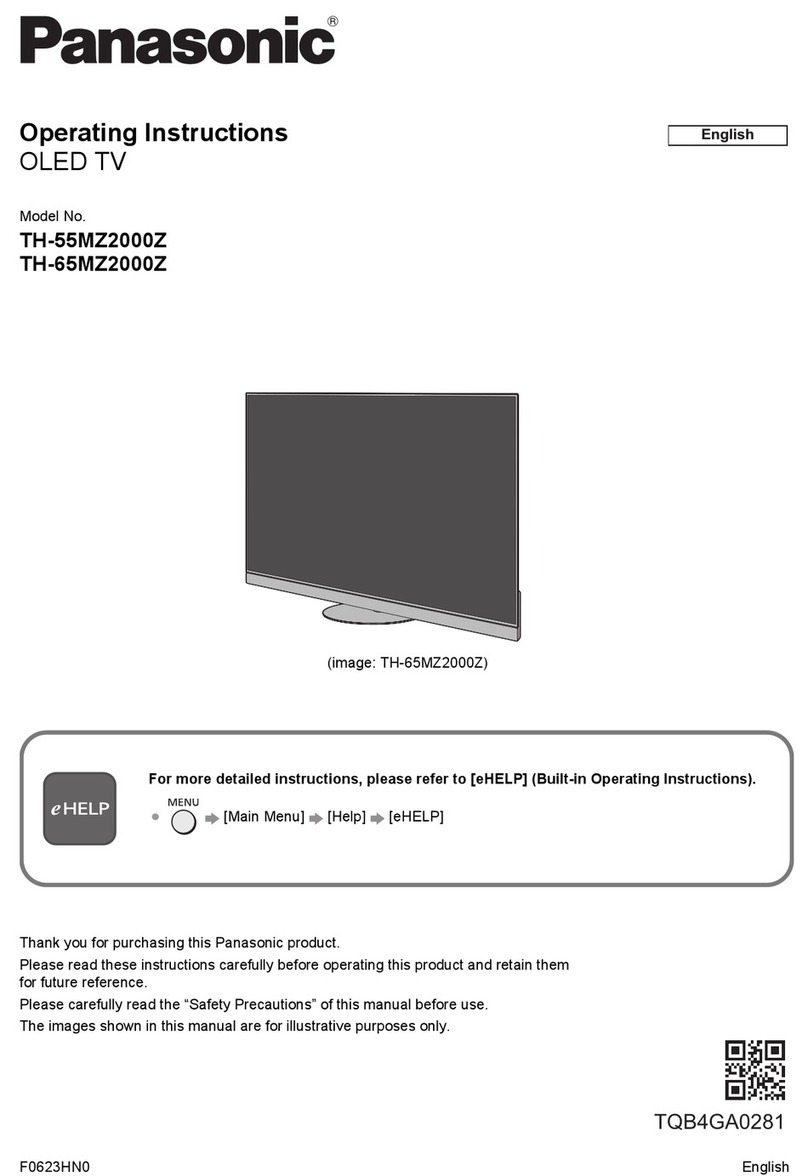Safety
Precaution:
Securing
the
TV
to
the
wall
to
prevent
falling
Caution:
Pulling,
pushing,
orclimbing
on
the
TV
may
cause
the
TV
tofall.
In
particular,
ensure
yourchildren
do
not
hang
on
ordestabilizethe
TV
.
This
action
may
cause
the
TV
totip
over,
causing
serious
injuries ordeath.Followallsafety precautions provided
in
the Safety
Flyer
included withyour
TV.
For
added
stability
and
safety,
you
can
purchase
and
installthe anti-fall
device
as
described
below.
WARNING
:
Never
place
atelevision set
in
an
unstable location.
The
telev
isi
on
set
may
fall,
causing
serious
personal injuryordeath.
Many
injuries, particularlytochildren,
can
be
avoided
by
taking simple precaut
ion
s
such
as
•
Using
cabinets or
stands
recommended
by
themanufacturerofthe televis
io
n
set.
•
Only
using
furniturethat
can
safelysupportthetelevision
set.
•
Ensuring
thetelevision
set
is
notoverhanging the
edge
ofthe supporti
ng
furniture.
• Notplacing thetelevision
set
on
tallfurniture (for
example,
cupboards
or
bookcases)
withoutanchoring
both thefurniture
and
thetelevision settoasuitable support.
• Notplacing thetelevision set
on
cloth orothermaterials that
may
be
located betweenthetelevision set
and
supporting furniture.
•
Edu
cati
ng
children aboutthedangers ofclimbing
on
furnitureto
reach
thetelevision
set
oritscontrols.
If
you
are
retaining
and
relocating thetelevision setthat
you
are
replacing withthis
new
set,
you
should
applythe
same
precautionstothe
old
set.
•
When
you
have
to relocate or
lift
the
TV
forreplacement orcleaning,
be
sure
notto pulloutthe
stand.
Preventing
the
TV
from
falling
1.
Using
theappropriate
screws,
firmlyfasten aset ofbrackets tothewall.
Confirmthatthe
screws
are
firmlyattached tothewall.
-
You
may
need
additional material
such
as
wall
anchors
depending
on
thetype ofwall.
2.
Using
theappropriately
sized
screws,
firmlyfasten a
set
ofbrackets tothe
TV.
-
For
the
screw
specifications, referto
"Standar
d
Screw"
in
thetable
on
page
7.
3.
Connect
the brackets fixed tothe
TV
and
the bracketsfixed tothewall
with adurable,
heavy
-dutystring,
and
thentiethestring tightly.
-
In
sta
ll
the
TV
nearthewa
ll
so
that
it
does
notfall
backwards
.
-
Connect
thestring
so
thatthe
brackets
fixed
to
thewall
are
atthe
sa
me
height
as
orlowerthanthe bracketsfixed tothe
TV.
•
The
displayed image
may
differ
from your
TV
,depending
on
the
model.
English
-9